The Lenovo Yoga Book 9i is one of the standout laptops scheduled to arrive in 2023, with a dual-screen design offering oodles of versatility without sharing the same stumbling blocks as foldable alternatives.
Key Features
Introduction
Ever since Microsoft revealed the Surface Neo prototype in 2019, I’ve been eagerly waiting for the arrival of dual-screen laptops.
That wait has been longer than expected, with Microsoft delaying the dual-screen Surface Neo indefinitely. Fortunately, Lenovo has trumped everyone by unveiling the Yoga Book 9i (2023), the world’s first dual-screen OLED laptop.
By ditching the integrated keyboard, the Yoga Book 9i instead has two touchscreens attached by a hinge. Bundled with an external Bluetooth keyboard and stand, this allows for oodles of versatility.
I also think it’s a clever compromise on the dream of foldable laptops. I’ve used both the Lenovo ThinkPad X1 Fold and Asus ZenBook 17 Fold OLED, and while they offered a fantastically versatile experience, they also had numerous drawbacks: high prices, software issues and vulnerability to scratches, just to name a few.
By using two touchscreens attached by a hinge, the Yoga Book 9i is able to reap the benefits of a foldable laptop, while also seemingly eliminating the medium’s main flaws. I was able to go hands-on with the new device at CES 2023, so here are my first impressions.
Price and availability
The Lenovo Yoga Book 9i will have a starting price of $2099.99.
Lenovo says its plans to launch the dual-screen laptop in June 2023, although this could change depending on location.
Design
- Dual-screen design can be used in many different ways
- OLED screens look fantastic
- Comes bundled with keyboard, stylus and stand
I couldn’t help but be impressed when I first walked up to the Lenovo Yoga Book 9i. Propped up by a stand, the laptop was positioned vertically with the two screens stacked on top of one another. An external Bluetooth keyboard sat on the desk in front, allowing you to use this monitor like a dual-monitor workstation.
Each screen works just like any normal laptop display. I was able to drag a Google Chrome browser to the top screen, and then open up a spreadsheet on the display underneath. Or maybe you want to watch a YouTube video while you work? The Lenovo Yoga Book 9i allows you to do that.

This is just one form out of many that the Yoga Book 9i is able to take. I could take the laptop off the stand, and use it like a traditional clamshell laptop, with the keyboard resting on the bottom screen. I could even hold the device just like a book, and flip through the pages of a novel. It’s staggering the amount of ways you can use this device.
Lenovo also told me that you’re able to use both screens simultaneously to display one web browser. Open up Twitter, and your timeline can flow down onto the second screen in a vertical alignment. The hinge does make this use case slightly awkward, with the screen bezel segmenting the portrait view, but it’s a neat trick that a clamshell laptop can’t accomplish.

The OLED screens look gorgeous too, with bold, vibrant colours that make this a great device for watching video. On that note, you can fold the device up like a tablet or position it into tent mode for optimal viewing.
It’s important to point out that Microsoft shied away from launching a dual-screen laptop seemingly because Windows wasn’t quite ready for such a form factor. I did notice the Lenovo Yoga Book 9i would sometimes take a few seconds to recognise I had flipped into a horizontal or vertical alignment, although I’m hoping that this will be addressed by launch.
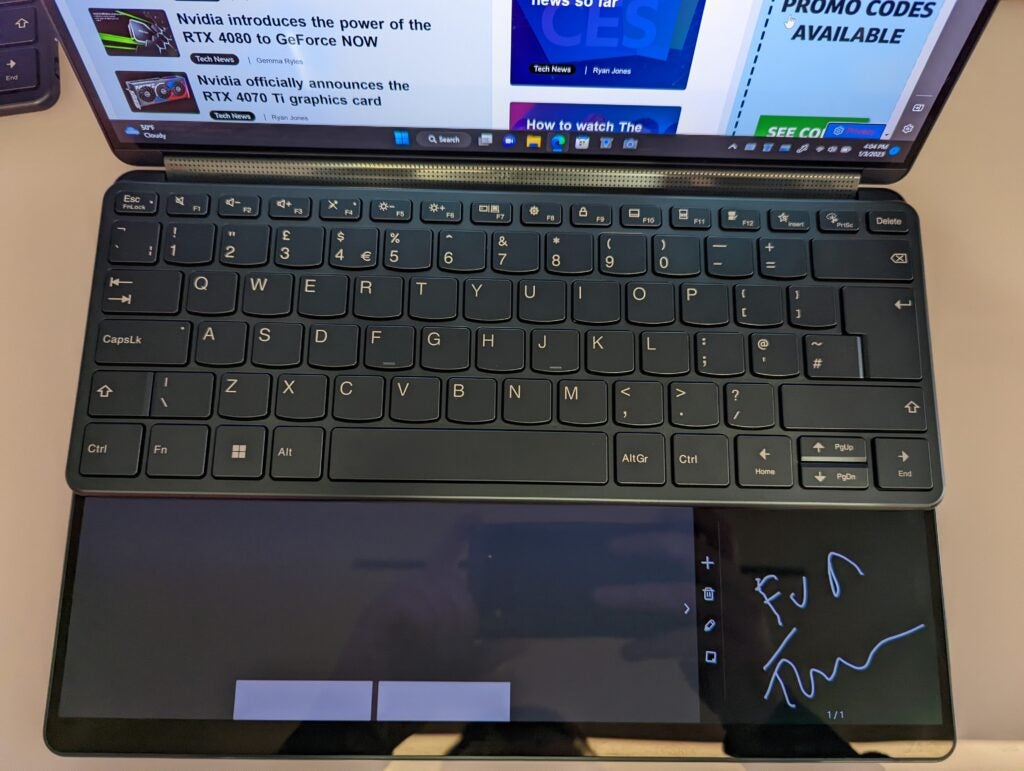
What I was very impressed with however is just how the software reacted to the Bluetooth keyboard. When placing the keyboard onto the bottom screen, the Yoga laptop would immediately recognise it and create a virtual trackpad below so you don’t need to use a mouse. Take the keyboard off, and the screen will revert to the Windows desktop.
The Lenovo Yoga Book 9i also has numerous clever gesture controls. Place all eight fingers onto the touchscreen, and a virtual keyboard will be displayed. I personally felt that the haptic feedback wasn’t quite strong enough here to create a similar quality experience as a traditional keyboard, but it’s still a great option to have if you just want to browse the web and can’t be bothered taking your keyboard accessory out of your bag.

Speaking of accessories, Lenovo bundles the Yoga Book 9i with a Bluetooth keyboard, stylus and stand by default. I can see many people getting plenty of use out of the stylus since you can quickly jot down notes on the bottom screen – it feels a lot more natural than scribbling on the top screen, although that’s possible too. The stand has a very clever design too, being capable of holding up the device in both horizontal and vertical positions.
Specs and performance
- Productivity-grade performance
- Packs the new 13th Generation Intel processors
The Lenovo Yoga Book 9i is a productivity device, and so it’s powered by the new 13th Generation Intel Core U-Series processors, up to i7.
As a result, don’t expect this device to rival the performance power of a MacBook Pro or any other laptop designed for content creation. It doesn’t even have the option for a discrete GPU.

It features up to 16GB LPDDR5X memory, and can be configured with up to 1TB storage. Wi-Fi 6E is supported, ensuring you get the speediest home network speeds currently available – at least until Wi-Fi 7 arrives.
These are all solid specs, albeit nothing really remarkable. That means you’re paying over the odds for a laptop with this kind of processing power, but that’s justified by the unique dual-screen design.
Initial Verdict
The Lenovo Yoga Book 9i is the most exciting laptop I’ve seen in 2023 so far. Its dual-screen design allows for numerous use cases, whether you want to mimic a dual-monitor setup, use the device like a book/tablet or even revert back to a classic clamshell form.
This feels like a more realistic option than a foldable laptop, since it’s cheaper to design and doesn’t suffer quite as many software issues. It’s still likely too expensive for the average person considering the specs, but this could well be a glimpse into an exciting future for laptops, in both 2023 and beyond.
Jargon buster
SSD
Known as Solid State Drive, this is a faster form of a memory than a standard hard drive. Results in faster loading times and more ambitious games.
Thunderbolt
Thunderbolt is a port technology that enables faster data transfer speeds than standard USB-C ports, while also allowing for multiple other functions such as outputting images to external monitors, power delivery and connecting to an Ethernet network.
The Lenovo Yoga Book 9i is one of the standout laptops scheduled to arrive in 2023, with a dual-screen design offering oodles of versatility without sharing the same stumbling blocks as foldable alternatives.
Key Features
Introduction
Ever since Microsoft revealed the Surface Neo prototype in 2019, I’ve been eagerly waiting for the arrival of dual-screen laptops.
That wait has been longer than expected, with Microsoft delaying the dual-screen Surface Neo indefinitely. Fortunately, Lenovo has trumped everyone by unveiling the Yoga Book 9i (2023), the world’s first dual-screen OLED laptop.
By ditching the integrated keyboard, the Yoga Book 9i instead has two touchscreens attached by a hinge. Bundled with an external Bluetooth keyboard and stand, this allows for oodles of versatility.
I also think it’s a clever compromise on the dream of foldable laptops. I’ve used both the Lenovo ThinkPad X1 Fold and Asus ZenBook 17 Fold OLED, and while they offered a fantastically versatile experience, they also had numerous drawbacks: high prices, software issues and vulnerability to scratches, just to name a few.
By using two touchscreens attached by a hinge, the Yoga Book 9i is able to reap the benefits of a foldable laptop, while also seemingly eliminating the medium’s main flaws. I was able to go hands-on with the new device at CES 2023, so here are my first impressions.
Price and availability
The Lenovo Yoga Book 9i will have a starting price of $2099.99.
Lenovo says its plans to launch the dual-screen laptop in June 2023, although this could change depending on location.
Design
- Dual-screen design can be used in many different ways
- OLED screens look fantastic
- Comes bundled with keyboard, stylus and stand
I couldn’t help but be impressed when I first walked up to the Lenovo Yoga Book 9i. Propped up by a stand, the laptop was positioned vertically with the two screens stacked on top of one another. An external Bluetooth keyboard sat on the desk in front, allowing you to use this monitor like a dual-monitor workstation.
Each screen works just like any normal laptop display. I was able to drag a Google Chrome browser to the top screen, and then open up a spreadsheet on the display underneath. Or maybe you want to watch a YouTube video while you work? The Lenovo Yoga Book 9i allows you to do that.

This is just one form out of many that the Yoga Book 9i is able to take. I could take the laptop off the stand, and use it like a traditional clamshell laptop, with the keyboard resting on the bottom screen. I could even hold the device just like a book, and flip through the pages of a novel. It’s staggering the amount of ways you can use this device.
Lenovo also told me that you’re able to use both screens simultaneously to display one web browser. Open up Twitter, and your timeline can flow down onto the second screen in a vertical alignment. The hinge does make this use case slightly awkward, with the screen bezel segmenting the portrait view, but it’s a neat trick that a clamshell laptop can’t accomplish.

The OLED screens look gorgeous too, with bold, vibrant colours that make this a great device for watching video. On that note, you can fold the device up like a tablet or position it into tent mode for optimal viewing.
It’s important to point out that Microsoft shied away from launching a dual-screen laptop seemingly because Windows wasn’t quite ready for such a form factor. I did notice the Lenovo Yoga Book 9i would sometimes take a few seconds to recognise I had flipped into a horizontal or vertical alignment, although I’m hoping that this will be addressed by launch.
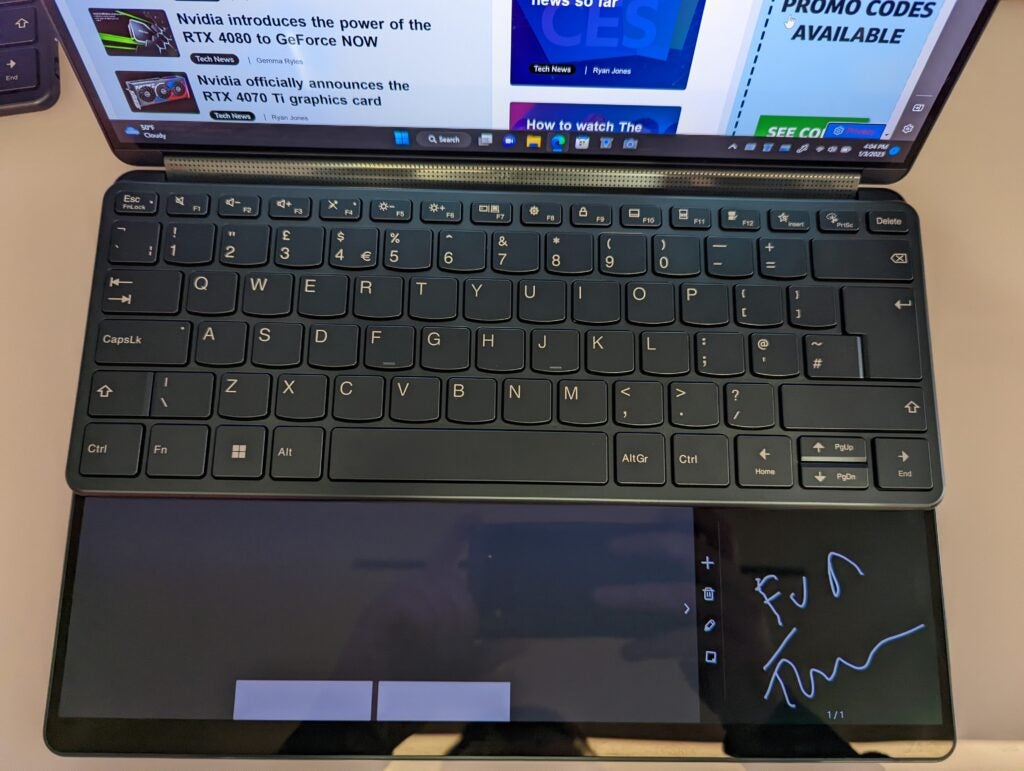
What I was very impressed with however is just how the software reacted to the Bluetooth keyboard. When placing the keyboard onto the bottom screen, the Yoga laptop would immediately recognise it and create a virtual trackpad below so you don’t need to use a mouse. Take the keyboard off, and the screen will revert to the Windows desktop.
The Lenovo Yoga Book 9i also has numerous clever gesture controls. Place all eight fingers onto the touchscreen, and a virtual keyboard will be displayed. I personally felt that the haptic feedback wasn’t quite strong enough here to create a similar quality experience as a traditional keyboard, but it’s still a great option to have if you just want to browse the web and can’t be bothered taking your keyboard accessory out of your bag.

Speaking of accessories, Lenovo bundles the Yoga Book 9i with a Bluetooth keyboard, stylus and stand by default. I can see many people getting plenty of use out of the stylus since you can quickly jot down notes on the bottom screen – it feels a lot more natural than scribbling on the top screen, although that’s possible too. The stand has a very clever design too, being capable of holding up the device in both horizontal and vertical positions.
Specs and performance
- Productivity-grade performance
- Packs the new 13th Generation Intel processors
The Lenovo Yoga Book 9i is a productivity device, and so it’s powered by the new 13th Generation Intel Core U-Series processors, up to i7.
As a result, don’t expect this device to rival the performance power of a MacBook Pro or any other laptop designed for content creation. It doesn’t even have the option for a discrete GPU.

It features up to 16GB LPDDR5X memory, and can be configured with up to 1TB storage. Wi-Fi 6E is supported, ensuring you get the speediest home network speeds currently available – at least until Wi-Fi 7 arrives.
These are all solid specs, albeit nothing really remarkable. That means you’re paying over the odds for a laptop with this kind of processing power, but that’s justified by the unique dual-screen design.
Initial Verdict
The Lenovo Yoga Book 9i is the most exciting laptop I’ve seen in 2023 so far. Its dual-screen design allows for numerous use cases, whether you want to mimic a dual-monitor setup, use the device like a book/tablet or even revert back to a classic clamshell form.
This feels like a more realistic option than a foldable laptop, since it’s cheaper to design and doesn’t suffer quite as many software issues. It’s still likely too expensive for the average person considering the specs, but this could well be a glimpse into an exciting future for laptops, in both 2023 and beyond.
Jargon buster
SSD
Known as Solid State Drive, this is a faster form of a memory than a standard hard drive. Results in faster loading times and more ambitious games.
Thunderbolt
Thunderbolt is a port technology that enables faster data transfer speeds than standard USB-C ports, while also allowing for multiple other functions such as outputting images to external monitors, power delivery and connecting to an Ethernet network.

























