Verdict
A super-sized OLED TV with excellent brightness and natural, immersive picture quality. Though the asking price is high, and the audio performance is rather perfunctory, the sense of scale the OLED77G3 brings to films and TV is fantastic. A TV to hang on the wall and marvel at its picture.
Pros
- Fantastic sense of scale to images
- Bright but natural-looking picture
- High quality gaming features
- Well-judged upscaling
- Native Dolby and DTS audio support
Cons
- Pedestal stand is extra
- Slight red push to images
- Flat Dolby Atmos performance
-
META MLA panelFeatures LG Displays high brightness screen for HDR content -
AudioSupports Dolby Atmos and DTS sound -
Game OptimzerCalibrate game performance with pop-up menu
Introduction
TVs are getting bigger. It used to be that 55-inch was the norm, but recent years have seen an upward trend in screen size.
And when it came to OLED TVs, there was a time you couldn’t get them in sizes bigger (or smaller) than 55- and 65-inches. But they too have gotten bigger, and LG, the TV manufacturer behind the push of OLED technology has been at the forefront of creating room-filling screens.
It’s not often I get the chance to review TVs as big as the 77-inch G3 OLED, but as you might have guessed from the previous paragraphs, the times are changing.
But is bigger necessarily better with the LG OLED77G3?
Availability
The G3 comes in 55-, 65-, 77-, 83-inch sizes. A whopping 97-inch model was announced but hasn’t seen the light of day yet. I’m reviewing the OLED77G36LA model which has an RRP of £4999 / $4499 / €6299 / AU$4295 / CA$5999.
The 77-inch G3 is nowhere near “affordable”, but in most territories, it is on sale for less than the quoted prices.
Design
- Humongous size
- The pedestal stand is extra
- Same minimalist looks as other sizes
To repeat what I said about the 65-inch G3 model, the 77-inch version is identical in appearance: the uniformly flat rear surface for wall mounting, the slim bezels, and a depth of just 24.8mm.

The pedestal stand is an optional extra, and for the 77- and 83-inch models it costs £149.98 (the price is the same across all sizes). There’s also some manoeuvrability in positioning the stand through a contraption on its underside. It just about avoids the feeling of the stand being glued to the surface – especially if that surface is glass.
There’s a lean back to the screen and given the size it makes it feel even more imposing. That is the main reason to get the 77-inch model, the size and scale is impressive to behold. The stand is pre-assembled, so all that’s needed is to screw it into the back of the TV.

With the Vanta Black polarizer on the screen that can reflect 20% more reflections than before, and the high peak brightness of LG Display’s MLA panel tech helps maintain wide and bright viewing angles – if you have a room big enough to fit this TV in.
WebOS interface
- Some features require LG account
- UI is slick and easy to use
- Paid and free content
The 77-inch version features the same swift and slick webOS interface that’s been tweaked from the original version available earlier in 2023. Icons for your webOS account, search, settings, and so on have been repositioned to the left, presumably for more visibility.
There is an ad in the upper half of the screen but not one I find intrusive, and it’s not – for the time being – as if webOS is selling much of the ad space to stuff unrelated to your viewing experience. Perhaps the worst offender is a small ad pushing LG’s Christmas gifts, and if that’s the worst I’d say webOS is perfectly acceptable when it comes to ads.
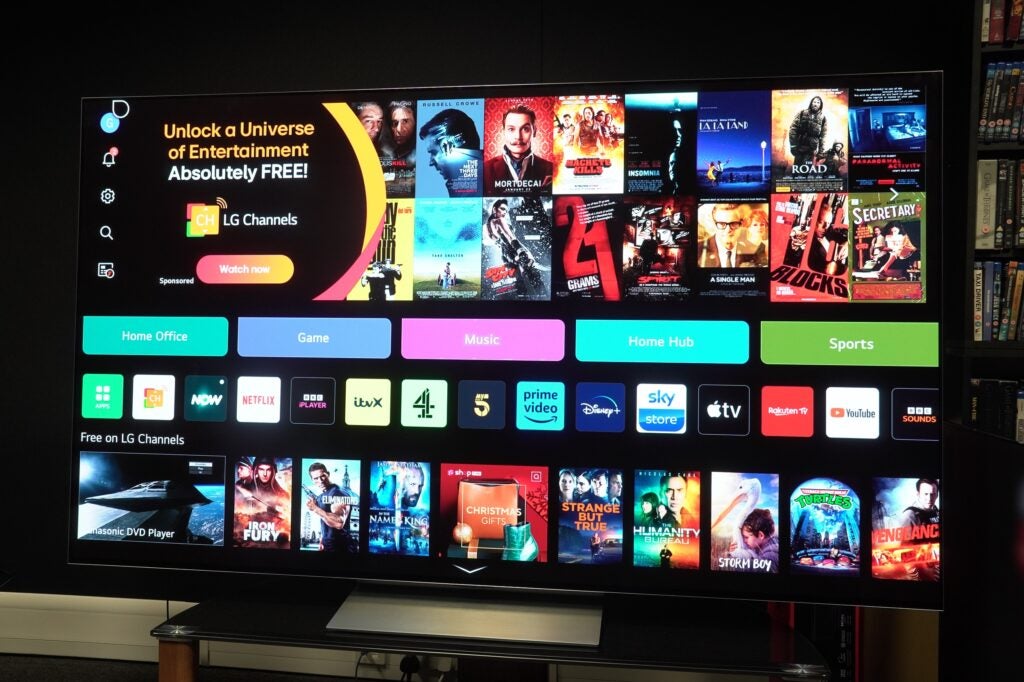
The Q-card features (just below the main ad) and some apps in the web store are locked behind access to an LG account. It’s not an aspect I like, but LG has said to me in the past that it’s about tracking performance and understanding how people use the apps – though this ‘ringfencing’ would seem not to apply to the likes of Disney+ and Netflix…
Speaking of, there’s a huge number of apps to choose from whether it’s Netflix, Prime Video, Disney+, Apple TV+, Now, Rakuten TV, Sky Store, YouTube, and more in the UK; supplemented by Freeview Play and the catch-up and on-demand apps available through that portal. US customers have access to apps such as Hulu, Max, FuboTV and plenty more besides.
LG Channels is a free-to-watch option, home to streaming channels such as Hells Kitchen, FIFA+, and MotoAmerica. There’s also access to on-demand films from Rakuten TV, as well as a dedicated hub for Korean programming called BINGE Korea.

Features
- Excellent gaming features
- Image retention measures
- DTS support is back
For anyone still concerned about image retention (or OLED burn-in), LG has developed three measures to reduce its impact. Screensaver mode leaves no static images on the screen, Screen Move shifts the pixels when there’s a fixed image (say a logo), while Logo Brightness reduces the brightness of logos. LG offers a five-year warranty for its G3 models.

Physical connections include four HDMI 2.1 inputs, headphone and digital optical outputs, Ethernet: satellite and two RF aerial inputs, three USB 2.0 inputs, and a CI+ 1.4 common interface slot. Wireless connectivity extends to Wi-Fi, AirPlay 2, Chromecast, WiSA (up to 2.1 channels), Bluetooth 5.0, and Bluetooth Surround Ready.
LG has been at the forefront of pushing gaming to the masses, and with the G3 you’re covered for high-end features. There’s ALLM, VRR, 4K/120Hz support across all the HDMI inputs, so you could plug in your PS5, Xbox Series X or PC, and get the same performance from each input.
VRR covers the standard HDMI version, as well as AMD FreeSync Premium and Nvidia G-Sync for PC users. Cloud gaming options include Nvidia’s GeForce Now, Utomik, Blacknut, as there’s Twitch broadcasting too.

Dolby Vision Gaming is present for games that support it, improving contrast and brightness, and there’s HGiG support, a standard for setting colours and brightness as intended by the game makers.
With the Game Optimizer mode, you can customise the performance such as how much detail can be seen in bright and dark areas, switching game modes for specific genres, as well as boosting latency. I measured it as 12.9ms out of the box, and with Boost mode it’s quicker at 9.2ms – that’s consistent with the OLED65G3 and OLED65C3 models and matches Samsung’s S95C OLED too.
HDMI 2 is designated as the eARC port that allows the G3 to pass through Dolby Atmos soundtracks to a compatible soundbar. With Atmos tracks and in its AI Sound Pro, LG claims that the OLED77G3 can produce a virtual 9.1.2 up mix – more on that later.
The α9 AI Processor 4K Gen6 also supports DTS, the first time in a few years LG has supported native DTS tracks. This was, supposedly, brought back because Disney+ was set to add DTS support but that doesn’t seem to have happened at the time of review.
If you have an LG soundbar from the past couple of years, then you can benefit from the WOW Orchestra feature that synchronises the G3’s speakers with that of the soundbar for a bigger audio presentation.

From a picture perspective, the LG G3 supports HDR10, HLG, and Dolby Vision IQ with Precision Detail (currently the only TV brand to support that form of Dolby Vision). There’s no HDR10+, so it’s not a full house for HDR support, but given how widespread Dolby’s format is, it’s not the biggest omission.
There’s also Filmmaker mode, which is activated automatically when watching certain films and TV series on Prime Video.
Like the other sizes in the G3 range, the OLED77G3 comes with the META MLA panel developed by LG Display to boost peak HDR brightness. It certainly achieves that as I recorded figures of 1377 nits (Standard), 1553 nits (Filmmaker) and 1617 nits (Vivid) – consistent with the OLED65G3. It seems no matter which size you go for, brightness is the same.
Picture Quality
- Slight red push to images
- Brilliant contrast and black levels
- Well-judged upscaling
The OLED65G3 exhibited traces of green tint in some areas but that’s not an issue with the OLED77G3. That’s not to say it doesn’t have its foibles though, with a little red push to its images.
Watching Dune in Filmmaker mode, there’s more of a red push to the cast’s complexions, while with Alita Battle Angel in Dolby Vision and Loki series two, there’s colours are redder. It’s not, I should add, distracting, though it does appear consistent across some picture modes.

LG’s TruMotion works well to reduce judder and motion artefacts, though the best balance is had either selecting Cinematic Movement or customising the User Selection with De Blur set at 10 and De Judder at 6 offering a good compromise in terms of fluid motion and sharpness.
Both Natural and Smooth Movement settings I’m less keen on. Putting on a 4K Blu-ray of 1917 and watching the soldiers make their way into the trenches at the film’s beginning, there’s a degree of judder to the movement of the soldiers in the background as well as some judder to Blake and Schofield’s arms, while the bottom halves of their bodies show a little stutter in the Natural setting.
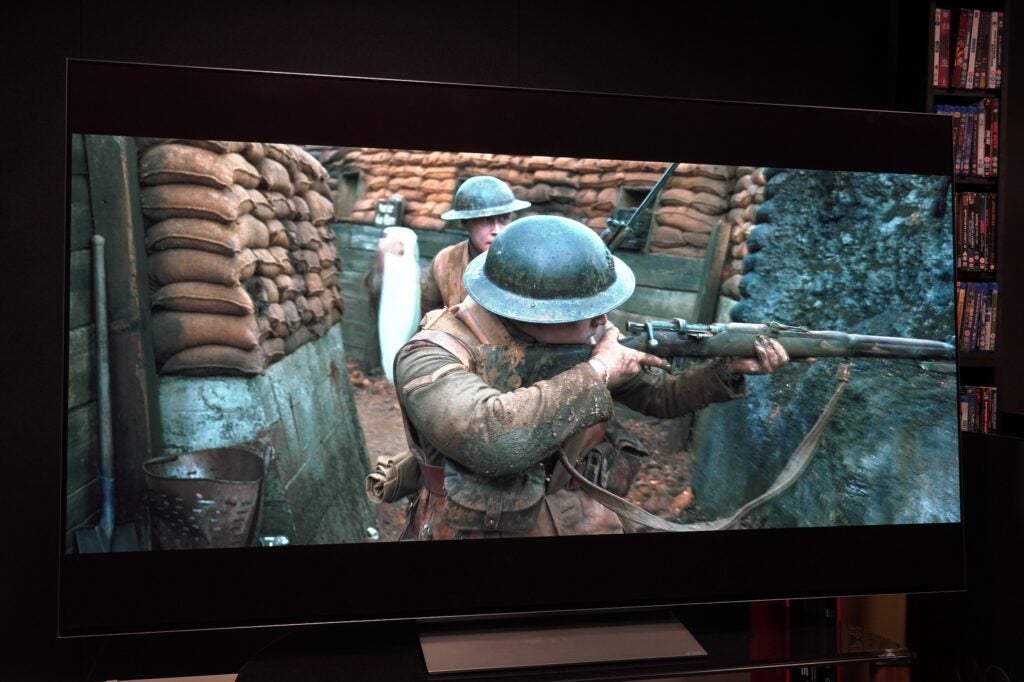
Smooth Movement is even stronger, and it’s with this option the Soap Opera Effect (SOE) comes into force with some noise, judder, and a softer look to the picture. At least there’s no tearing or smearing but in this setting, motion has an air of unreality. Avoid the OLED Motion altogether. Opening the menu in this setting produces a very distracting buzzing look.
Nevertheless, the LG OLED77G3 frequently puts forward a quite stunning level of image quality. A 4K Dolby Vision disc of The Godfather is gorgeous to behold, the creamy whites, rich reds and blacks of Gordon Willis’ cinematography looks outstanding.
Contrast is fantastically conveyed, especially in indoor scenes such as Vito Corleone’s office away from the wedding that opens the film. The depth of blacks combined with the brightness the G3 is capable of, results in a lush, almost three-dimensional image. The same is true for an HDR10 image of Batman vs Superman, scenes set in Batcave are full of bright lights and shadows that are deep and rich.

Elsewhere there’s an excellent level of fine detail in a Prime Video stream of The Matrix Resurrections. I can virtually see the individual thistles in Thomas Anderson’s beard, and the weaves and lines in the fabrics of the cast’s clothing. The image is sharp but the G3 exaggerate lines or edges. Colours are gorgeously rendered in HD, with deep blacks, and a wide variety of colours and shades (especially in the establishing shots of San Francisco).
There’s a naturalness to the image the 77G3 produces that’s so impressive I often find myself rarely questioning how it looks (aside from that slight red push). Detail is there for all to see, bringing out even the smallest details in actor’s faces such as little pock marks. Textures of various surfaces look true to how they should, which is no mean feat, while skin tones are varied enough to stand out from one another.
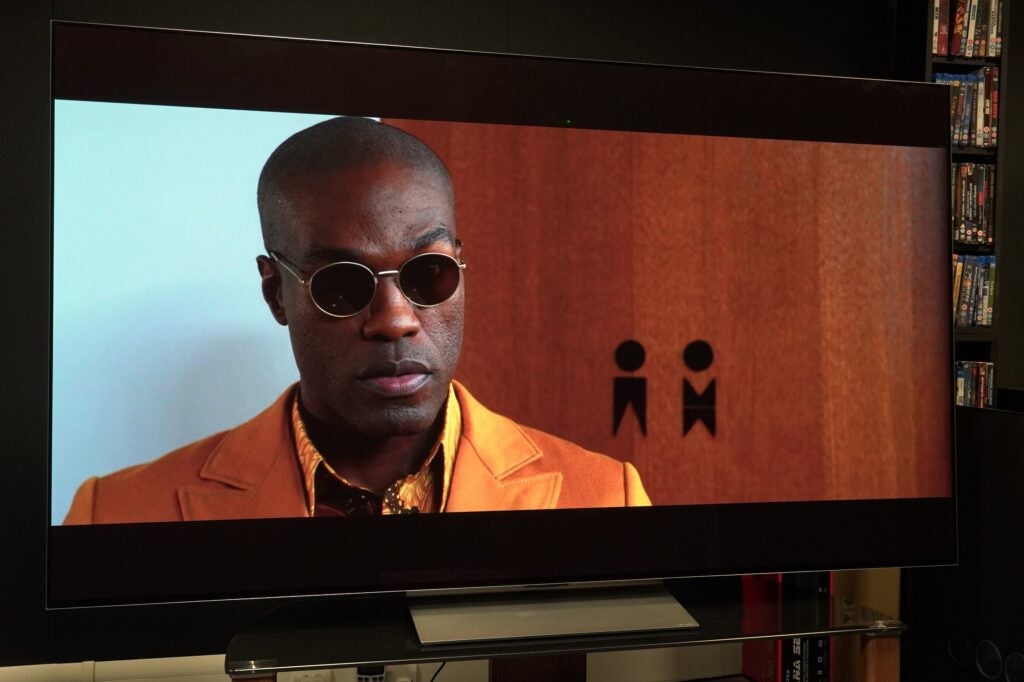
There’s a fabulous sense of precision to the OLED77G3, one that finds an impressive middle ground where it neither under nor overemphasises the source image.
Stepping down to a DVD of The Terminator, the source image is naturally soft with a haziness that doesn’t help, but the G3 makes the best of what it’s presented with. Edge definition is decent with no jagged edges, colours look on point (at least in Cinema mode) and not exaggerated, and bright surfaces do look hot. Black levels are firm given the information a screen of this size has to recreate for a screen of size.
There are decent levels of detail, though like with the OLED65G3, the 77G3 can struggle to make out detail of faces and objects in the background of shots – there’s an aspect of noise and fuzziness though you’re unlikely to see unless you’re looking for it. Streams on LG Channels can be soft (FIFA+ feels like it’s streaming at 480p) but anything 720p and above and the OLED77G3 makes a good fist of turning the source into something eminently watchable.
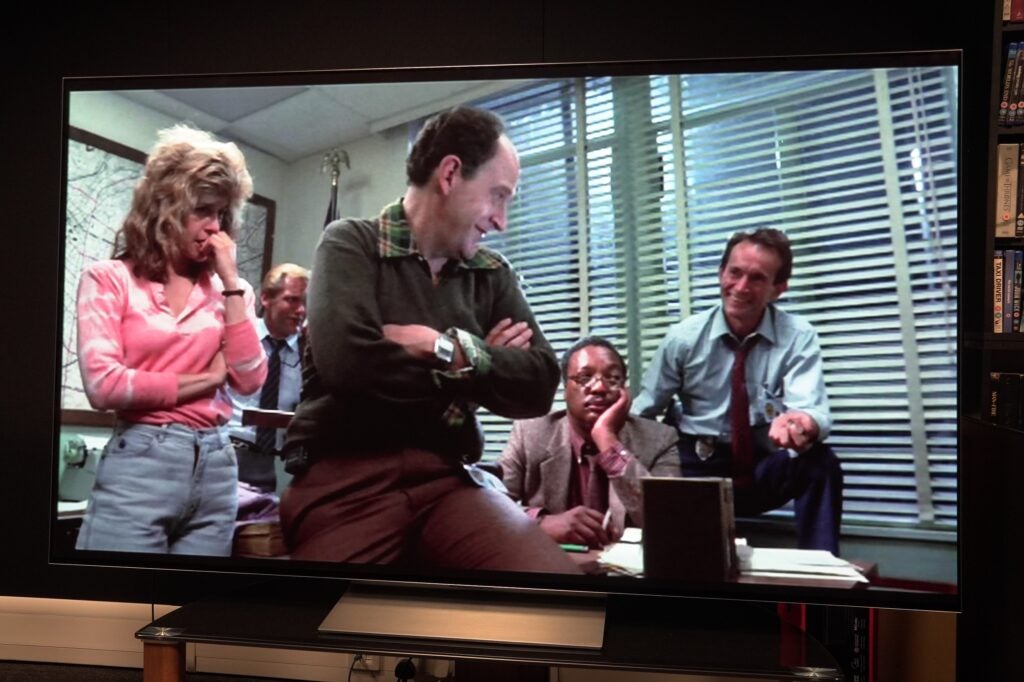
Sound Quality
- Lacks punch and intensity
- Good dialogue performance
- AI Sound Pro works best with Atmos
The OLED77G3 struggles to replicate its impressive picture performance in the audio department. For one, the reported 9.1.2 AI upmix with Dolby Atmos content doesn’t present a soundstage any taller or wider than the TV itself. It’s not a convincing Dolby Atmos experience, and I wouldn’t recommend using the AI Sound Pro mode with DTS content – it sounds harder and harsher. The Cinema mode is better and sounds slightly warmer too.

However, the sheer size of the 77G3’s screen does score it extra points. It strikes a solid balance between music, dialogue, and effects. It’s more convincingly bigger and wider because of it, and with AI Sound Mode on with Atmos content, the TV digs out more detail, especially from the background making for a sharper and more expansive presentation than other sound modes. Watching episode three of One Piece on Netflix, the shipyard scene buzzes with more activity than I noticed in Cinema mode.

With Top Gun: Maverick the low-end lacks punch and intensity, though there’s decent tracking of the fighter jets as they zoom from one part of the screen to the other. It is not especially dynamic, even when the volume is set to 70, but dialogue intelligibility is good. Whatever I’ve watched, the speakers strike a natural tone, and the placement of voices echoes where the actors are on the screen.

1917 exhibits a little more punch with low frequencies but it does reveal a limit to how deep the TV can go as there’s some distortion. With DTS content there’s more punch, intensity, and dynamism to a film such as Interstellar but there’s no mistaking the 77G3 needs a sound system. It’s fine on its own but the lack of energy and punch disappoints – a TV like the Sony A95L is better in this regard.
Latest deals
Should you buy it?
For its sense of scale
At 77-inches, the OLED77G3 impresses with the size and scale of its image. Once you’ve hit this size, you won’t want to back to anything smaller.
You want a better all-round AV performance
The Panasonic MZ2000 features the same high brightness panel, HDR10+ support, as well as a better integrated Atmos sound system; though its user interface isn’t as featured or slick and LG beats it for gaming too
Final Thoughts
The OLED77G3 is undoubtedly expensive, but it is also undoubtedly great. While I’ve had misgivings over the C3 and smaller G3 TVs, I have fewer issues with the 77-inch G3.
Aside from the slight red push to skintones, a feature I doubt many would notice anyway, the OLED77G3 delivers high-quality, immersive but also natural picture quality, the size of the screen adds a great sense to films and TV shows. Dolby Vision content looks fantastic, as does HD upscales, and while SD comes with its inherent challenges, the 77G3 does the best it can.
For gamers, it’s an excellent option with plenty of advanced features to get a competitive advantage. The User experience is well done too, slick, and easy to get to grips with plenty of features to personalise the experience, though some might raise their eyebrows at having to create an LG account to access some of them.
The audio is a relative disappointment, especially with Dolby Atmos content, but if you’re something who can afford a screen you can afford a sound system to go with it.
Epic movies deserve epic-sized screens, and the LG OLED77G3 is a TV that’ll do them justice.
How we test
We test every television we review thoroughly over an extended period of time. We use industry standard tests to compare features properly. We’ll always tell you what we find. We never, ever, accept money to review a product.
Find out more about how we test in our ethics policy.
Tested with real world use
FAQs
None of LG TV’s support HDR10+ at this moment in time.

























