Verdict
The LG OLED77Z3 is another technical tour de force from LG with a frequently gorgeous HDR picture, though I was hoping for bigger improvements across the board, and for value and brightness, this TV is outshone by LG’s own MLA G3 models.
Pros
- Brighter HDR picture than the Z2
- Improved upscaling
- Great black levels and near dark performance
- Slick webOS interface
Cons
- Even more expensive
- Not as bright as Samsung 8K Neo QLEDs
- Underachieving audio system
- TruMotion settings could use more finessing
-
OLED EvoBrighter panel than Z2 OLED -
Dolby Vision IQAdapts HDR performance for bright and dark rooms -
webOSPersonalised content and lots of apps to download
Introduction
Is 8K TV doomed? Will it ever be affordable? Will there ever be 8K content to watch? All relevant questions but LG’s OLED77Z3 is a TV that gives the impression of not being too bothered in answering them.
For the Z3 8K TV is a statement, a flex of LG’s position in the TV market. 8K OLEDs are notoriously complex and expensive, yet here one is made by the company that’s doing the most to increase OLED’s popularity.
Having reviewed the 77-inch Z2, the sense of scale the Z3 instils is just as impressive, if not more so. The pricing shows that LG isn’t interested in competing with Samsung’s 8K Mini LEDs – it’s quite literally in a class of its own.
Design
- Excellent viewing angles
- 77- and 83-inch sizes
- Easy to assemble
Paraphrasing Rob Base & DJ EZ Rock’s eighties hit, it takes two to get this LG TV up and running, as at 77-inches and 43.9kg, you’ll need to (delicately) remove this TV from its packaging.
If you’re considering wall-mounting, I suggest you find more people – this is not a TV you’d want to drop.

Available in 77- and 83-inch sizes – the latter comes with its own floor stand – once on its feet, the OLED77Z3 dominates a room. This 77-inch version stands with two feet that can easily be slotted in and screwed to the back. Although there are identical fixtures in the centre, they appear to be for syphoning cables out from the rear.
With the feet out wide, it means you’d need a big surface to perch the Z3 on – I’m having to use two stands.

The TV is slim at 33.3mm deep (although slightly thicker than the Z2). The rear has a glossy finish, which adds to the style, but you’ll never see it once it’s up and running. The connections can be concealed, though again I’m not sure why you’d bother unless you’re a neat freak.
The viewing angles are excellent. There’s barely a falloff in saturation and brightness at wider angles. It’s only at acute angles where it fades.
Operating System
- Responsive interface
- Wealth of content
- Premium feeling remote
If you’ve read my C3 and G3 OLED reviews, the webOS interface is the same. LG has made webOS neater and more responsive; it’s quick to find content, and the curated shelves of programming are easy to digest.
There are ads, but they don’t feel intrusive – at least not to me – and there are LG’s Quick Cards centred around topics such as games (cloud gaming) or music streaming services. It’s a neat way of corralling content and speaks to the breadth of content webOS offers.

All the big streaming apps are here whether it’s movies (Netflix, Disney+, Prime Video, Apple TV+) or music (Apple Music is available); and with Freeview Play integration there’s access to the UK catch-up and on-demand apps. Some apps remain locked behind an LG account sign-up – not something I’m a fan of, but it’s not going away.
The TV can be set up through the LG ThinQ app, but the process is an absolute faff. The app always disconnects, which means I end up using the remote anyway. It’s only at the end when the app recognises and registers the TV. It’s not as fuss-free as Samsung’s SmartThings or Google TV.

There’s only one remote, a Signature-branded control that’s weighty and solidly built. It conveys a premium look with its finish, and features LG’s trademark scrolling wheel and quick access buttons. I do, however, frequently mistake the voice button for the wheel – there’s something about the spacing I can’t quite get to grips with.
LG’s own menus are easy and simple to navigate, with plenty of options to adjust the TV’s performance. I do feel webOS is one of the most accessible operating systems currently around.
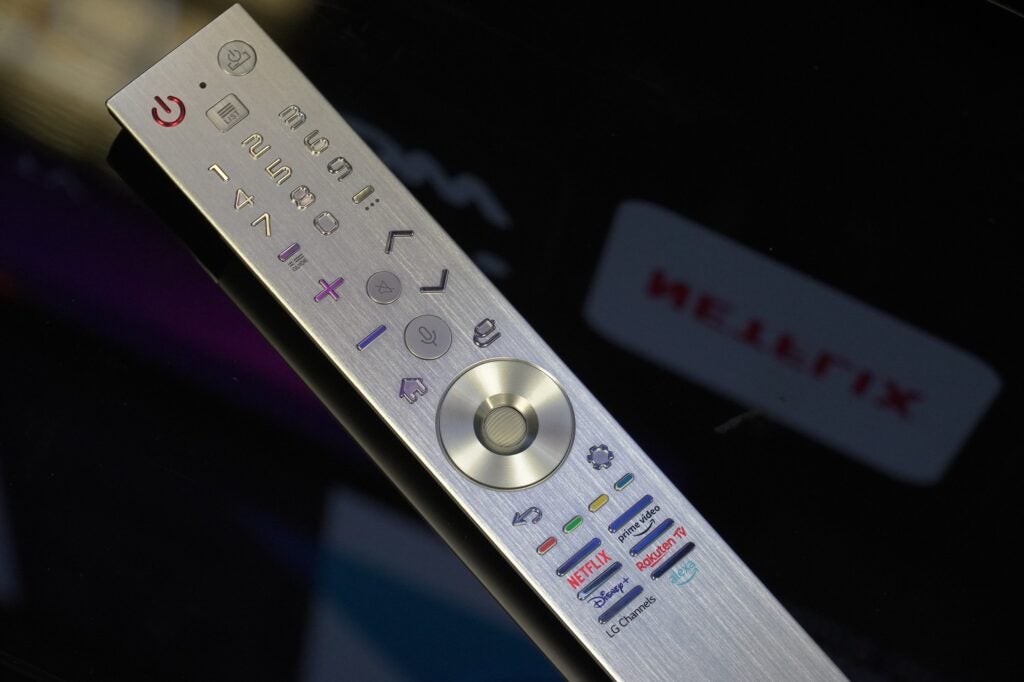
Features
- Extensive VRR support
- No HDR10+
- Dolby Atmos integration
HDR is delivered in HDR10, HLG, and Dolby Vision IQ. Filmmaker mode is also available, though it doesn’t have the brightness of the Home Cinema/Cinema modes. It’s also best suited to being viewed in dark rooms.
There’s Dolby Atmos integration, and with AI Sound Pro the OLED77Z3 claims to be able to deliver a 9.1.2 virtual up-mix. The 60W 4.2-channel system also supports DTS playback via the α9 AI Processor.
WiSA allows the TV to connect wirelessly to speakers in a 2.1 configuration, and AI Acoustic Tuning optimises the TV’s speakers for the room it’s in.
You can game at 8K/60Hz or 4K/120Hz, with ALLM and HDMI VRR available alongside AMD FreeSync and Nvidia G-Sync compatibility for PC gamers. HGiG maintains a consistent colour performance across all supported games.

I measured input lag in the OLED77Z3’s game mode as 13.6ms, but there seemed to be an issue with Boost mode – it measured at 27.7ms. The Game Optimizer allows gamers to change settings on the fly without having to jump to the main settings.
Connectivity equals four HDMI 2.1 inputs – all support ALLM, VRR, QMS, and 4K/120Hz high frame rates, with eARC for passing through high quality audio to a sound system reserved for the HDMI 2 input. You’ve also got optical digital audio out, Ethernet, three USB inputs, CI slot and three RF inputs for terrestrial and satellite receivers. Wi-Fi 6 and Bluetooth 5 make up the wireless connections.

Picture Quality
- Boost in peak brightness
- Improved upscaling with lower quality sources
- Iffy motion with some modes
As far as the LG OLED77Z3’s picture performance is concerned, there are aspects that have improved and areas where the performance has, to my eyes, stayed the same as the OLED77Z2.
First the improvements. This is a brighter, OLED Evo screen than the Z2’s panel and it ekes out more luminance, mainly in the highlights (the brightest part of an image). The Z3 recorded 1000 nits of brightness in Standard mode on a 5% HDR window (the Z2 was 859 nits). It wasn’t as bright on a 10% window – 797 nits compared to the Z2’s 837.

Not every panel is the same, but across other modes the OLED77Z3 is brighter as both Filmmaker and Vivid hit over 1000 nits, while gaming was under 900 nits.
Home Cinema mode looks punchier than Filmmaker, but I prefer the less saturated look of the latter – there’s less of a red push in scenes where that colour is predominant.

4K content looks very good, though I wouldn’t say it looks 8K, more somewhere in between. Nonetheless, the levels of detail that this TV unearths is excellent – from the fine detail of clothing and settings in The Last Duel, to the fauna and wildlife in the BBC’s A Perfect Planet, to the pits and lines etched on actors’ faces in Passengers, the LG OLED77Z3 reveals every little detail it can uncover.

It’s not the sharpest-looking image, but I’ve never found an OLED as sharp as a high-quality LCD panel anyway. In the OLED77Z3’s favour, its screen looks authentically cinematic.
OLED’s pixel level dimming offers a precision LCD TVs can’t match, especially conveying light and dark areas. The atomic bomb explosion in Oppenheimer doesn’t suffer from any blooming or aggressive dimming as it does on the Samsung QN800C 8K TV. The Z3 isn’t as bright as that TV, it should be noted, but the lack of blooming is a trade-off.
There’s fantastic depth to black levels. The 77Z3 deals well with near-black situations in Zero Dark Thirty’s night scenes, avoiding the pitfall of rendering scenes too dark to see anything.
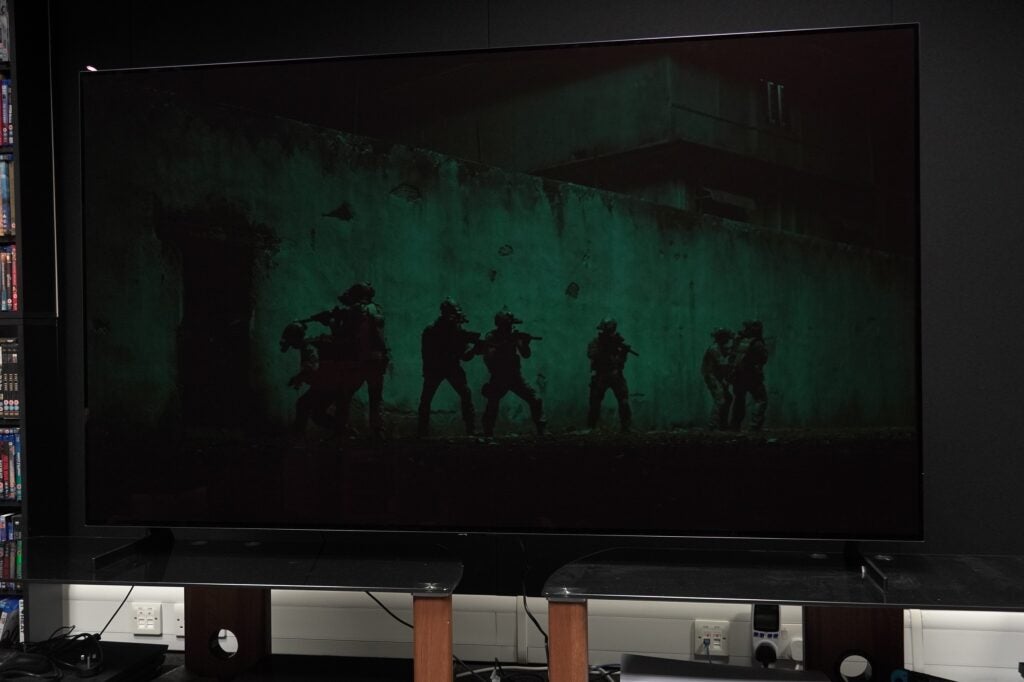
I like to use The Shape of Water as a test disc because of how it conveys shadows, light, and darkness; and detail in the darkest parts feels very well judged – I never felt as if there’s anything hiding that I can’t see.
And with Dolby Vision content this TV looks fantastic. The 4K Blu-ray of Babylon is ravishing, and the opening sequence with its deep blacks, vibrant oranges, reds, and yellows looks gorgeous. Black levels are accurately conveyed, contrast is excellent and colours feel authentic to how the filmmakers intended. It looks fabulous.

Switching to actual 8K content on YouTube and there’s a higher level of clarity and detail, as well as more saturated colours viewing in the Expert ISF mode – but it also spells out 8K’s issues. Not all the channels are in 8K, the streams are compressed, and the quality varies from channel to channel.
Dropping down to Blu-ray of Past Lives, and the OLED77Z3 doesn’t confuse the film’s authentic film grain as noise. It’s only in Sports and Vivid modes where this occurs, and they’re best avoided anyway due to their more lurid colours.

It’s also a Blu-ray with raised blacks, but the Z3 stays true to the filmmaker’s intention and the result is a presentation that feels filmic throughout.
With Edge of Tomorrow on Blu-ray, the 77Z3’s deficit in brightness to Samsung’s 8K Neo QLEDs becomes more obvious. Primary and secondary colours aren’t as vibrant, average picture brightness takes a hit, and there’s not that same level of sharpness either – there’s a softer, more analogue look with this TV.

Upscaling with lower quality sources appears improved though. A viewing of And Now His Watch Is Ended from a Game of Thrones season 3 DVD, and there’s all the usual travails – lack of detail, sharpness, and clarity – but the Z3 holds it together better.
The jagged edges of the Unsullied soldier’s shields are smoother, there is what feels like more clarity, and slightly higher levels of detail to be found.

That’s not to say that the upscaling system is perfect. There is noise in a DVD of Pan’s Labyrinth, especially in daytime shots of a forest which suffer the worst of it, but the rest of what I watched is ably handled considering the 480p source. The same goes for the colours in Revenge of the Sith – it holds together much better than I’d have thought.

LG’s TruMotion processing becomes a problem if you skip the Cinematic Movement option. In 1917, both Natural and Smooth Movement modes suffer from small but distracting judder, and with the latter there’s encroachment of noise. Compared to the Samsung QN800C’s excellent motion, the LG is less able with some of its motion settings.
With custom settings there’s a good balance achieved by setting De-blur to 6 and leaving De-judder at 10. For LG’s 8K models at least, this remains an area for improvement.

Sound Quality
- Distorted bass
- Decent levels of detail and clarity
The LG OLED77Z3’s audio system is not an improvement on the Z2, with the main issue being how it handles low frequencies.
With AI Sound Pro on, bass sounds distorted and uneven in 1917 as the soldiers make their way into No Man’s Land, while there’s barely any bass in the car chase from Mission Impossible: Dead Reckoning. Passengers and Bad Boys II provide more examples of distortion – this TV struggles with bass more than I recall the Z2 did.
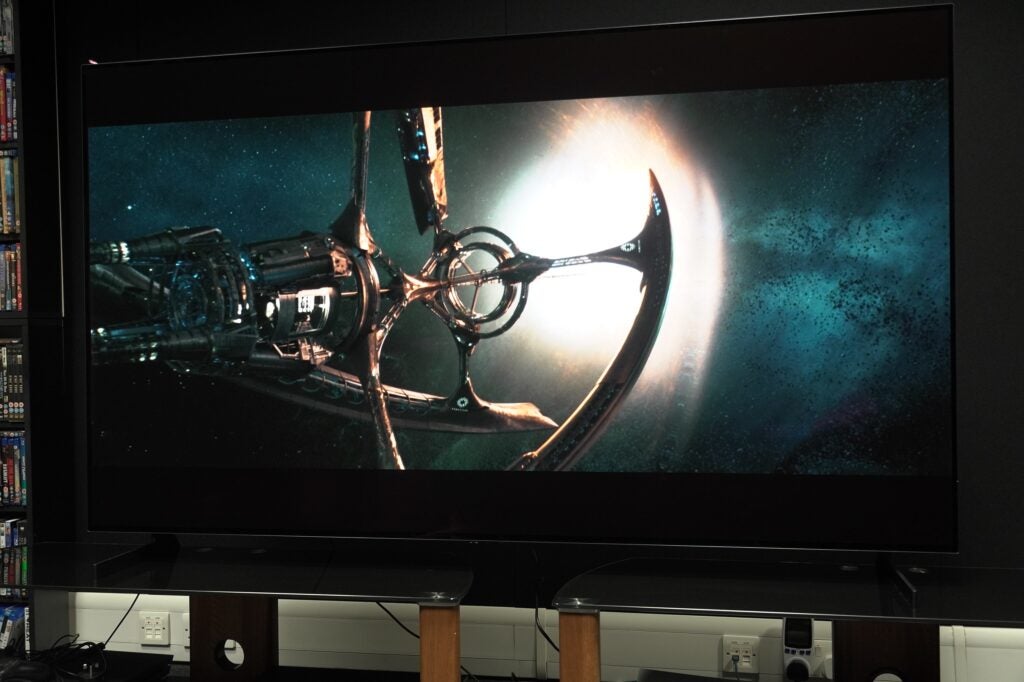
It’s not an especially loud TV outside of the AI mode, but reducing the volume from level 71 to around 40 and I can still hear the speakers purring as they struggle to describe bass, at times manifesting as a crackly sound. On YouTube and above level 70 it tests the TV’s treble response, which edges towards too sharp.
That said, it is capable of good levels of clarity and detail, and the TV’s speakers place effects and dialogue in the right place. Standard and Cinema modes are the best for non-Dolby Atmos tracks; while AI Sound Pro combines well with Atmos for a wider, sharper, presentation – although again it’s not ‘true’ Atmos.
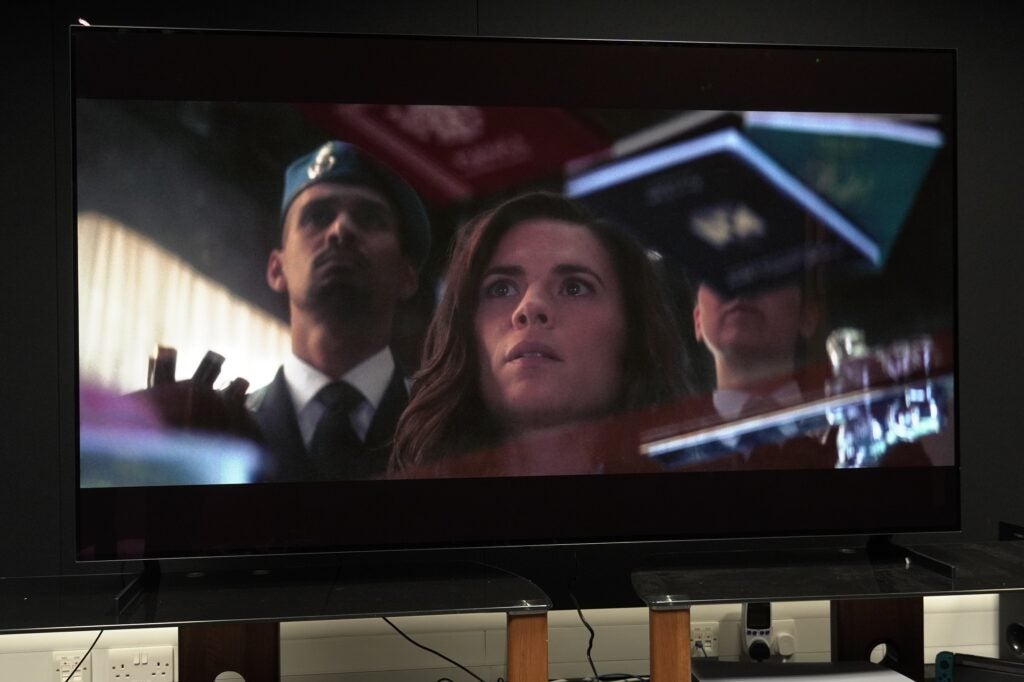
Game Optimiser produces a similar effect for gaming; it doesn’t sound as strident as on the Z2, though treble isn’t quite finessed when gaming on a PS5, sounding a little peaky and unrefined.
I wouldn’t recommend AI Sound Pro with DTS. It sounds jarring – too loud, shrill, and grating with A Perfect Planet, while with other soundtracks it widens the soundstage but flattens it too, robbing it of depth. Even with Acoustic AI Tuning enabled, the TV’s speakers don’t extract a considerably better performance.
This isn’t a sound system befitting of a TV with such a price tag – its delivery is rather tame. The only option is to buy a soundbar or sound system, and if you can afford this TV, you can afford a stellar sound system too.
Latest deals
Should you buy it?
If you’ve got plenty of disposal cash
This TV is not for mere mortals, nor does it care to be. But if you want a statement TV in the living room, the Z3 will have everyone’s attention.
If you’re sensible with your money
Samsung’s Neo QLED 8K TVs are considerably less expensive, and better in terms of picture quality.
Final Thoughts
My feelings about the LG OLED77Z3 haven’t changed much from the Z2. It’s yet another impressive technical achievement, but with the existence of the MLA G3 OLEDs, the Z3 is rather literally outshone when it comes to HDR.
The move in price from £11,999 to £14,999 is steep, and I wouldn’t say that the performance warrants such a leap. The Z3 8K OLED doesn’t represent good value, but if you care about huge scale and impressive pictures, you can’t deny the OLED77Z3’s majesty in that department.
How we test
We test every television we review thoroughly over an extended period of time. We use industry standard tests to compare features properly. We’ll always tell you what we find. We never, ever, accept money to review a product.
Find out more about how we test in our ethics policy.
Tested with real world use
Benchmarked with Spears and Munsil test disc
FAQs
All you need to mount the OLED77Z3 is a VESA 400 x 400mm wall mount.

























