Verdict
The Logitech G Pro X 60 is an impressive small-form-factor keyboard. It’s remarkably sturdy, offers a compact form factor as well as snappy and responsive optical switches. Its software is also incredibly versatile. But, a lack of tactility and an expensive price are holding it back.
Pros
- Fetching looks
- Responsive keypresses
- Vast software
Cons
- Hollow-feeling switches
- Expensive
Introduction
The new Logitech G Pro X 60 represents a first for the Swiss brand – a 60% gaming keyboard.
Smaller form factor keyboards, both gaming and not, have soared in popularity in recent years as people yearn for more desk space for big mouse movements. We’ve seen smaller options from the likes of Razer with the Huntsman Mini Analog and Asus with the ROG Falchion RX Low Profile in recent times, and now the time has come for Logitech to grab a piece of the pie.
I’ve been testing the G Pro X 60 for the last week or so to see how well it stacks up against the competition, and to see if it’s one of the best gaming keyboards we’ve tested. Let’s have a gander.
Design
- Convenient 60 per cent layout
- Incredible build quality
- Thoughtful physical touches
The first thing that struck me about the G Pro X 60 was that bright pink colour. This was my choice, and it is available in a more standard black or white if you so choose. I chose the pink purely because of its left-field nature – not many other firms offer such wacky colours on their more serious gaming peripherals, so it’s pleasant to see Logitech offering more of a fun side.
The G Pro X 60’s chassis is predominantly plastic with a metal top plate which is pink on all four sides, with a black underside. It’s remarkably sturdy, with no deck flex at all. It also feels pretty hefty for a keyboard of its size with a 610g weight, reinforcing its nature as a well-built product.
The 60% layout here is the standout inclusion, offering the alphanumeric keys you need, and little else. There are no arrow keys, number pad, nav cluster, or even a function row, all in the name of providing more desk real estate for big, sweeping mouse movements so often executed by pro gamers. The decision for Logitech to even manufacture a 60% keyboard came on the advice of professionals and their needs, so it’s interesting to see it materialise in a product like this one.
Logitech G Pro X 60
Asus ROG Falchion RX Low Profile
SteelSeries Mini Pro Wireless
A 60% layout is on the smaller side and can take some getting used to. However, it is an excellent choice for pros and keen space-savers given the keys you miss out on. Of course, if you want a bigger key layout, then Logitech also offers the G Pro X TKL Lightspeed, which is the same style of keyboard with a tenkeyless form factor which adds arrow keys, a function row and nav cluster.
The doubleshot PBT keycaps on offer feel fantastic under the finger with a textured finish that makes them comfortable to use for extended periods. It’s also a marker of this keyboard’s high price and Logitech’s attempt to fall in with other brands and their own respective higher-end offerings by providing more durable keycaps that are resistant to any form of shine or legends wearing off.

Elsewhere, the G Pro X 60 features other thoughtful touches, such as a volume roller on the left-hand edge, as well as a toggle for the keyboard’s Game Mode on the right-hand side. On smaller keyboards, multimedia controls, such as those for volume are either missed out, or hidden behind a function layer, so to have it as its dedicated roller is convenient. The same goes for the Game Mode, whose toggle is usually hidden in software. Logitech has also bundled in an excellent hard carry case, which allows you to take the G Pro X 60 on your travels if you so choose.

The interface around the back is clean and simple, with the G Pro X 60 offering an on/off switch, a USB-C port for charging and wired use, as well as dedicated pairing buttons for Bluetooth and the Lightspeed receiver. The underside is home to single-stage feet which raise the keyboard up by 8 degrees for a more comfortable typing angle, as well as a place to store the USB-A Lightspeed receiver.
Performance
- Optical switches are a first from Logitech
- Convenient wireless connectivity
- Solid endurance over Lightspeed receiver
The G Pro X 60 also marks a first for Logitech internally, being the brand’s first keyboard to offer optical switches. Previously, they’ve always stuck with more traditional mechanical switches in varying forms, so this could be a real difference maker. It’s available in linear and tactile flavours, with my sample shipping with the latter.
The GX Optical Tactile switches inside my sample are light, although skip out on a lot of the tactility that Brown switches usually promise. This seems to be a trope of optical switches, as the G Pro X 60 felt remarkably similar to the dual-mode Acer Predator Aethon 700 which suffered from the same issue on its tactile setting, despite having a clicky tactile ‘switch’ inside.

For gaming, the GX Optical Tactiles felt responsive, and while the tactile bump wasn’t as noticeable as expected, the switches still felt snappy for gaming workloads when playing CS:2 and Returnal for fun. As for more productivity workloads, the absence of arrow keys and other features on larger layout sizes was felt, while the GX Optical Tactile switches also felt slightly hollow compared to other, more standard-issue soft tactile switches I’ve tested in the past.
Wireless connectivity is convenient and in line with Logitech’s other recent offerings, with both Bluetooth and a low latency Lightspeed wireless USB receiver. Connectivity over either is plug and play and worked without a hitch in testing, while the G Pro X 60 also offers a clever function where you can connect two Lightspeed-enabled products over the same receiver. This is a feature hidden in Logitech’s G Hub software, but allows for the likes of the G Pro X 60 and the G Pro X Superlight 2 to be connected together. The convenience comes at a price, though – one of polling rate. The 2:1 mode limits connected devices to a 1000Hz polling rate, which negates high polling rate mice such as the G Pro X Superlight 2 and its newly-upgraded 4000Hz rate.

Compared to the TKL variant from late last year, the G Pro X 60 also offers uprated battery life. Logitech rates the keyboard to last for up to 65 hours, which offers some excellent endurance over the Lightspeed receiver. However, there are no figures quoted for Bluetooth connectivity, although it is expected to be longer, if other keyboards are anything to go by. In my week of testing the G Pro X 60, I didn’t have to charge it once, although you may have to charge it every couple of weeks if used from full to empty.
Software and Lighting
- G Hub is clean and easy to use
- Lighting coverage on some keys isn’t the best
- Key Control offers a lot of control over remapping keys
By default, the G Pro X 60 ships with a static blue backlight, in the name of providing a less distracting default preset for pro gamers. The lighting itself is reasonably bright with good coverage across standard-sized alphnumeric keys, while the likes of the Backspace, Enter and Caps Lock keys aren’t quite as evenly lit. The edges of those legends on the larger keys weren’t as well-lit, however.
With the G Pro X 60, Logitech’s companion software, G Hub has received a major overhaul. Firstly, the lighting tab provides access to Windows’ new Dynamic Lighting settings, which integrate with the keyboard for universal control over peripherals of other brands, although that setting overrides Logitech’s own Lightsync lighting. Lightsync offers the usual mix of presets and per-key customisation, as well as being able to remap certain zones of keys, including WASD and the number row, in one go.
The second Assignments tab has seen the biggest overhaul however, with what Logitech calls Key Control. In here, you can choose from three layers of remapping, with the key’s base layer, as well as a secondary function layer (enabled with the Fn key) and with the G-Shift toggle, which unlocks a third layer triggered with another button or key set as a secondary Fn key of sorts. With each of these, you can choose a key and then choose a function to remap it to.
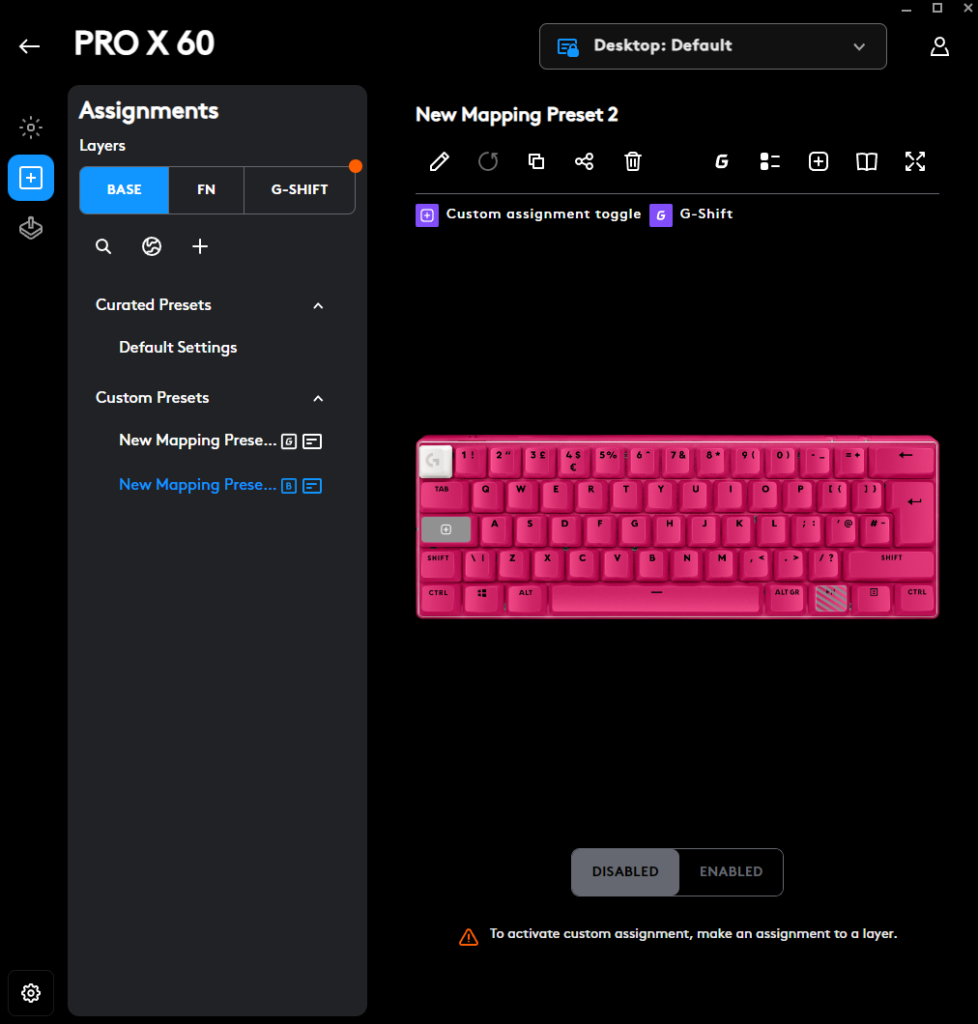
You can also choose to add a modifier key, as well as to choose the duration of the keypress, if you want to, for particularly complex moves you want to execute in one move, such as stacking up moves in MOBA titles, for instance. As well as this, you can have up to five custom assignments to a single key, which is hilariously powerful, although I’m not too sure how useful this is likely to be for most users.
In the final Game Mode tab, you also choose which keys are disabled when the Game Mode is conversely enabled simply by clicking them. By default, it is the Windows keys, although adding other ones that you don’t want to accidentally press is simple and easy.
Latest deals
Should you buy it?
You want seriously powerful software
The revamped G Hub and its multitude of actions for customising lighting and key functions make for some of the most powerful out there and also make the Logitech G Pro X 60 a fantastic keyboard for tinkerers.
You want excellent switches
Where the Logitech G Pro X 60 falls is with its switches. They lack tactility and are overshadowed by cleverer options in slightly more expensive keyboards from Razer and SteelSeries.
Final Thoughts
For a first attempt at a compact form factor keyboard, Logitech’s G Pro X 60 isn’t perfect, but remains an excellent option for pros and casuals alike, It’s a responsive keyboard with those optical switches, although it’s a shame that the tactile variant feels as hollow as it does. It nonetheless felt solid in games with those switches, while the smaller layout was ideal in pairing with competitive shooter titles.
The G Pro X 60 is also rather well-built with a solid plastic chassis, and offered no deck flex. The 60 percent layout can take some getting used to, but after a small adjustment period, felt great. The keyboard also features thoughtful touches including that Game Mode toggle and volume roller, as well as dual wireless connectivity and some excellent endurance. A revamped G Hub is also a particular highlight.
At its retail price however, this is quite an expensive keyboard considering the likes of the Asus ROG Falchion RX Low Profile offer a slightly larger layout but snappier, low profile switches and much of the same feature set for around the same money. The SteelSeries Apex Pro Mini Wireless isn’t too far up the road in price from the G Pro X 60 either, but offers more powerful switch with adjustable actuation points and the same 60 percent layout and means of wireless connectivity. For more options of all sizes, check out our list of the best gaming keyboards we’ve tested.
How we test
We use every keyboard we test for at least a week. During that time, we’ll check it for ease of use and put it through its paces by playing a variety of different genres, including FPS, strategy and MOBAs.
We also check each keyboard’s software to see how easy it is to customise and set up.
FAQs
The Logitech G Pro X 60 offers up to 65 hours of battery life.
No, the Logitech G Pro X 60 is not hotswappable.
Verdict
The Logitech G Pro X 60 is an impressive small-form-factor keyboard. It’s remarkably sturdy, offers a compact form factor as well as snappy and responsive optical switches. Its software is also incredibly versatile. But, a lack of tactility and an expensive price are holding it back.
Pros
- Fetching looks
- Responsive keypresses
- Vast software
Cons
- Hollow-feeling switches
- Expensive
Introduction
The new Logitech G Pro X 60 represents a first for the Swiss brand – a 60% gaming keyboard.
Smaller form factor keyboards, both gaming and not, have soared in popularity in recent years as people yearn for more desk space for big mouse movements. We’ve seen smaller options from the likes of Razer with the Huntsman Mini Analog and Asus with the ROG Falchion RX Low Profile in recent times, and now the time has come for Logitech to grab a piece of the pie.
I’ve been testing the G Pro X 60 for the last week or so to see how well it stacks up against the competition, and to see if it’s one of the best gaming keyboards we’ve tested. Let’s have a gander.
Design
- Convenient 60 per cent layout
- Incredible build quality
- Thoughtful physical touches
The first thing that struck me about the G Pro X 60 was that bright pink colour. This was my choice, and it is available in a more standard black or white if you so choose. I chose the pink purely because of its left-field nature – not many other firms offer such wacky colours on their more serious gaming peripherals, so it’s pleasant to see Logitech offering more of a fun side.
The G Pro X 60’s chassis is predominantly plastic with a metal top plate which is pink on all four sides, with a black underside. It’s remarkably sturdy, with no deck flex at all. It also feels pretty hefty for a keyboard of its size with a 610g weight, reinforcing its nature as a well-built product.
The 60% layout here is the standout inclusion, offering the alphanumeric keys you need, and little else. There are no arrow keys, number pad, nav cluster, or even a function row, all in the name of providing more desk real estate for big, sweeping mouse movements so often executed by pro gamers. The decision for Logitech to even manufacture a 60% keyboard came on the advice of professionals and their needs, so it’s interesting to see it materialise in a product like this one.
Logitech G Pro X 60
Asus ROG Falchion RX Low Profile
SteelSeries Mini Pro Wireless
A 60% layout is on the smaller side and can take some getting used to. However, it is an excellent choice for pros and keen space-savers given the keys you miss out on. Of course, if you want a bigger key layout, then Logitech also offers the G Pro X TKL Lightspeed, which is the same style of keyboard with a tenkeyless form factor which adds arrow keys, a function row and nav cluster.
The doubleshot PBT keycaps on offer feel fantastic under the finger with a textured finish that makes them comfortable to use for extended periods. It’s also a marker of this keyboard’s high price and Logitech’s attempt to fall in with other brands and their own respective higher-end offerings by providing more durable keycaps that are resistant to any form of shine or legends wearing off.

Elsewhere, the G Pro X 60 features other thoughtful touches, such as a volume roller on the left-hand edge, as well as a toggle for the keyboard’s Game Mode on the right-hand side. On smaller keyboards, multimedia controls, such as those for volume are either missed out, or hidden behind a function layer, so to have it as its dedicated roller is convenient. The same goes for the Game Mode, whose toggle is usually hidden in software. Logitech has also bundled in an excellent hard carry case, which allows you to take the G Pro X 60 on your travels if you so choose.

The interface around the back is clean and simple, with the G Pro X 60 offering an on/off switch, a USB-C port for charging and wired use, as well as dedicated pairing buttons for Bluetooth and the Lightspeed receiver. The underside is home to single-stage feet which raise the keyboard up by 8 degrees for a more comfortable typing angle, as well as a place to store the USB-A Lightspeed receiver.
Performance
- Optical switches are a first from Logitech
- Convenient wireless connectivity
- Solid endurance over Lightspeed receiver
The G Pro X 60 also marks a first for Logitech internally, being the brand’s first keyboard to offer optical switches. Previously, they’ve always stuck with more traditional mechanical switches in varying forms, so this could be a real difference maker. It’s available in linear and tactile flavours, with my sample shipping with the latter.
The GX Optical Tactile switches inside my sample are light, although skip out on a lot of the tactility that Brown switches usually promise. This seems to be a trope of optical switches, as the G Pro X 60 felt remarkably similar to the dual-mode Acer Predator Aethon 700 which suffered from the same issue on its tactile setting, despite having a clicky tactile ‘switch’ inside.

For gaming, the GX Optical Tactiles felt responsive, and while the tactile bump wasn’t as noticeable as expected, the switches still felt snappy for gaming workloads when playing CS:2 and Returnal for fun. As for more productivity workloads, the absence of arrow keys and other features on larger layout sizes was felt, while the GX Optical Tactile switches also felt slightly hollow compared to other, more standard-issue soft tactile switches I’ve tested in the past.
Wireless connectivity is convenient and in line with Logitech’s other recent offerings, with both Bluetooth and a low latency Lightspeed wireless USB receiver. Connectivity over either is plug and play and worked without a hitch in testing, while the G Pro X 60 also offers a clever function where you can connect two Lightspeed-enabled products over the same receiver. This is a feature hidden in Logitech’s G Hub software, but allows for the likes of the G Pro X 60 and the G Pro X Superlight 2 to be connected together. The convenience comes at a price, though – one of polling rate. The 2:1 mode limits connected devices to a 1000Hz polling rate, which negates high polling rate mice such as the G Pro X Superlight 2 and its newly-upgraded 4000Hz rate.

Compared to the TKL variant from late last year, the G Pro X 60 also offers uprated battery life. Logitech rates the keyboard to last for up to 65 hours, which offers some excellent endurance over the Lightspeed receiver. However, there are no figures quoted for Bluetooth connectivity, although it is expected to be longer, if other keyboards are anything to go by. In my week of testing the G Pro X 60, I didn’t have to charge it once, although you may have to charge it every couple of weeks if used from full to empty.
Software and Lighting
- G Hub is clean and easy to use
- Lighting coverage on some keys isn’t the best
- Key Control offers a lot of control over remapping keys
By default, the G Pro X 60 ships with a static blue backlight, in the name of providing a less distracting default preset for pro gamers. The lighting itself is reasonably bright with good coverage across standard-sized alphnumeric keys, while the likes of the Backspace, Enter and Caps Lock keys aren’t quite as evenly lit. The edges of those legends on the larger keys weren’t as well-lit, however.
With the G Pro X 60, Logitech’s companion software, G Hub has received a major overhaul. Firstly, the lighting tab provides access to Windows’ new Dynamic Lighting settings, which integrate with the keyboard for universal control over peripherals of other brands, although that setting overrides Logitech’s own Lightsync lighting. Lightsync offers the usual mix of presets and per-key customisation, as well as being able to remap certain zones of keys, including WASD and the number row, in one go.
The second Assignments tab has seen the biggest overhaul however, with what Logitech calls Key Control. In here, you can choose from three layers of remapping, with the key’s base layer, as well as a secondary function layer (enabled with the Fn key) and with the G-Shift toggle, which unlocks a third layer triggered with another button or key set as a secondary Fn key of sorts. With each of these, you can choose a key and then choose a function to remap it to.
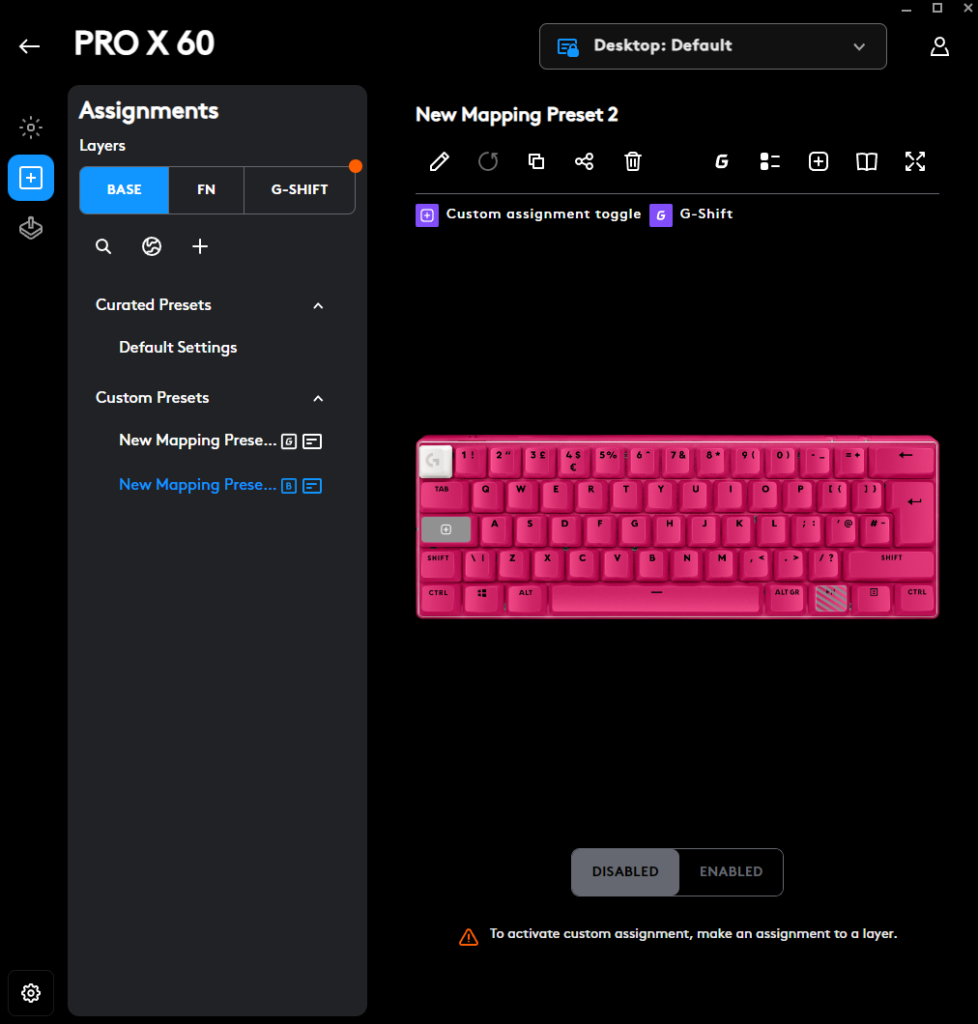
You can also choose to add a modifier key, as well as to choose the duration of the keypress, if you want to, for particularly complex moves you want to execute in one move, such as stacking up moves in MOBA titles, for instance. As well as this, you can have up to five custom assignments to a single key, which is hilariously powerful, although I’m not too sure how useful this is likely to be for most users.
In the final Game Mode tab, you also choose which keys are disabled when the Game Mode is conversely enabled simply by clicking them. By default, it is the Windows keys, although adding other ones that you don’t want to accidentally press is simple and easy.
Latest deals
Should you buy it?
You want seriously powerful software
The revamped G Hub and its multitude of actions for customising lighting and key functions make for some of the most powerful out there and also make the Logitech G Pro X 60 a fantastic keyboard for tinkerers.
You want excellent switches
Where the Logitech G Pro X 60 falls is with its switches. They lack tactility and are overshadowed by cleverer options in slightly more expensive keyboards from Razer and SteelSeries.
Final Thoughts
For a first attempt at a compact form factor keyboard, Logitech’s G Pro X 60 isn’t perfect, but remains an excellent option for pros and casuals alike, It’s a responsive keyboard with those optical switches, although it’s a shame that the tactile variant feels as hollow as it does. It nonetheless felt solid in games with those switches, while the smaller layout was ideal in pairing with competitive shooter titles.
The G Pro X 60 is also rather well-built with a solid plastic chassis, and offered no deck flex. The 60 percent layout can take some getting used to, but after a small adjustment period, felt great. The keyboard also features thoughtful touches including that Game Mode toggle and volume roller, as well as dual wireless connectivity and some excellent endurance. A revamped G Hub is also a particular highlight.
At its retail price however, this is quite an expensive keyboard considering the likes of the Asus ROG Falchion RX Low Profile offer a slightly larger layout but snappier, low profile switches and much of the same feature set for around the same money. The SteelSeries Apex Pro Mini Wireless isn’t too far up the road in price from the G Pro X 60 either, but offers more powerful switch with adjustable actuation points and the same 60 percent layout and means of wireless connectivity. For more options of all sizes, check out our list of the best gaming keyboards we’ve tested.
How we test
We use every keyboard we test for at least a week. During that time, we’ll check it for ease of use and put it through its paces by playing a variety of different genres, including FPS, strategy and MOBAs.
We also check each keyboard’s software to see how easy it is to customise and set up.
FAQs
The Logitech G Pro X 60 offers up to 65 hours of battery life.
No, the Logitech G Pro X 60 is not hotswappable.

























