Verdict
The Logitech G Pro X TKL Lightspeed is a decent wireless gaming keyboard. It offers some notable upgrades over its predecessor with solid battery life, great wireless connectivity and a decent typing experience. Its software is excellent and its lighting is vibrant. Just watch out for its lack of enthusiast-level features, which means it falls short of the competition.
Pros
- Solid construction
- Comfortable typing experience
- Excellent software
Cons
- No enthusiast-level features
Introduction
The new Logitech G Pro X TKL Lightspeed represents one step forward, and two steps backwards for the latest iteration of the brand’s latest wireless gaming keyboard.
Priced at £199/$199/€229, it comes in slap bang in the middle of more enthusiast-level keyboards such as the Keychron Q1 Pro and quasi-gaming/enthusiast boards such as the Asus ROG Azoth. Compared to its predecessor, it also comes in at a hefty markup, and brings modest upgrades, taking things holistically.
Let’s dive in, and find out if this G Pro X TKL Lightspeed makes for one of the best gaming keyboards out there today, or if it leaves a little to be desired.
Design
- Mean, black chassis
- TKL layout is excellent for space-savers
- PBT keycaps are a nice touch
The G Pro X TKL Lightspeed features a predominantly black plastic chassis, although its metal top plate provides a nice contrast and a certain shine to it that improves its meaner aesthetics to no end. At 900g or so, it’s a hefty board for its size, and offers little deck flex, signalling this to be quite the well-made keyboard.
The tenkeyless layout on offer (hence the TKL label) provides some solid functionality. You get a properly sized Nav cluster, as well as an F-row, complete also in this case with some neat function keys for toggling between connectivity, enabling the Game Lock and controlling media playback. The G Pro X TKL Lightspeed also comes with a volume roller in the top right corner, which is a nice touch.
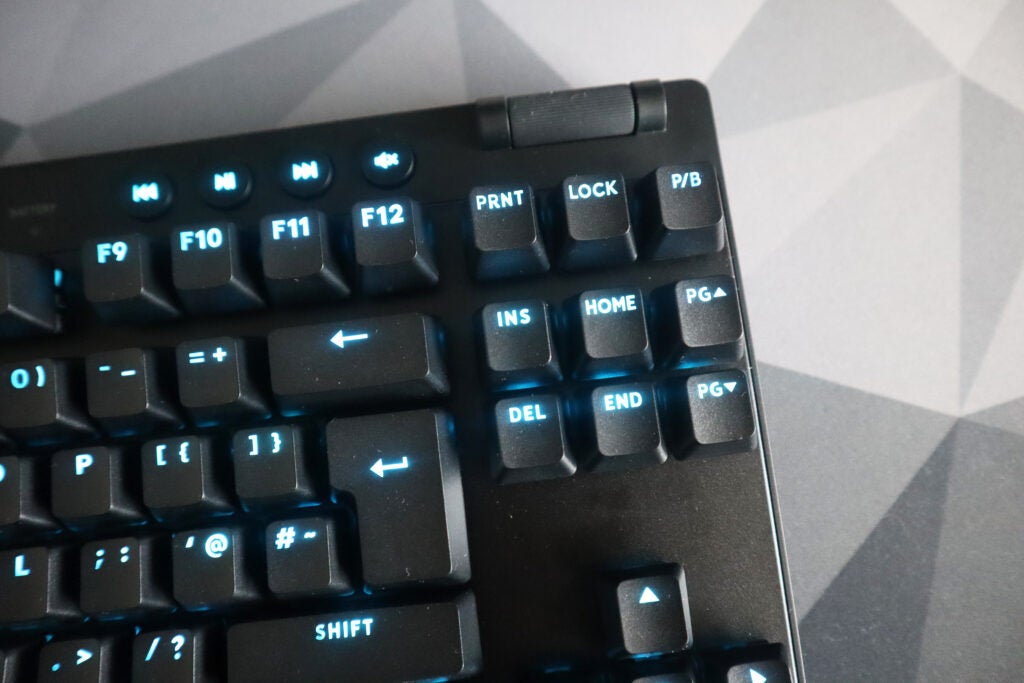
Taking a closer look at the included keycaps reveals the first upgrade to the G Pro X TKL Lightspeed. As opposed to the cheaper ABS plastics featured on the older G Pro X, this new Lightspeed variant ups the ante with some textured PBT caps that feel great under the finger and are a lot more durable than the cheaper ones on the older model. This helps the G Pro X TKL Lightspeed to go further to justify its comparably higher price tag.
The underside is home to thoughtful dongle storage and large two-level adjustable feet, so you can choose a comfortable typing angle. On the back, the G Pro X TKL Lightspeed features a USB-C port for charging and an on-off switch. Everything is kept simple and utilitarian.
As for its packaging, the G Pro X TKL Lightspeed came with paper surrounding the keyboard in a cardboard box, as well as with a lovely hard carry case, reinforcing the fact you can take this on your travels if you so choose. Logitech also claims the G Pro X TKL Lightspeed is a carbon-neutral product, with renewable energy used during the manufacturing process, as well as with FSC-certified paper packaging.
Performance
- Solid switch selection
- Hot-swappable sockets are nowhere to be seen
- Reliable wireless connectivity
Inside, my sample of the G Pro X TKL Lightspeed came with Logitech GX Brown soft tactile switches, their clones of CHERRY MX Browns that come with a slightly higher actuation force. It is also possible to get this with lighter and linear GX Reds and clicky GX Blues if Browns aren’t your jam. I found the GX Browns to offer some solid tactility and a generally comfortable experience, and they didn’t feel too scratchy even right out of the box.
Browns generally also make for a solid choice while gaming, and the GX Browns here felt responsive during a few runs of CS:GO. In day-to-day working, too, they were comfortable, although aren’t the best tactile switches I’ve used. They are some of the better clones out there, though and represent an upgrade over some of Logitech’s prior efforts. There’s little in the way of key wobble here, and this board also generally sounds pretty good, too, with no real pings or rattles.

However, as much as Logitech is catering for a good selection of people with a choice of three switch types, it isn’t as versatile as it once was. The original G Pro X TKL featured hot-swappable sockets, so you could choose whichever MX-style switches you wanted, and slot them in. This flexibility isn’t here with the new model, which is a shame.
What’s more, the G Pro X TKL Lightspeed also lacks the pre-lubed switches found in a lot of Asus’ more modern and similarly priced gaming keyboards, such as the ROG Strix Scope II 96 Wireless and the ROG Azoth. This is a bit of a shame for those who appreciate lubrication, although the switches on offer aren’t too scratchy as it is, so you may not need much if you want to desolder the switches and do it yourself. I wouldn’t recommend you do that, though, given the hassle it can present.

It also lacks the fun of more modern innovations such as hall-effect switches with their adjustable actuation points, or analog switches with their progressive inputs. For those wanting a more conventional experience, this isn’t a problem, although comes in at a hefty cost.
The biggest upgrade over the previous model, though is that of its wireless connectivity. The G Pro X TKL Lightspeed features Logitech’s excellent Lightspeed wireless connectivity which provided a responsive experience when gaming with no latency. It can also connect via Bluetooth, too, if you want to keep the dongle safe, but at the expense of a much lower polling rate.

As for battery life, Logitech rates the G Pro X TKL Lightspeed to last for up to 50 hours on a single charge over the Lightspeed dongle. In my time testing it, it actually exceeded expectations, and you can probably get even longer out of it by switching to the more efficient Bluetooth and dialling down the RGB lighting.
Software and Lighting
- Vibrant RGB lighting
- Extensive software-based customisation
The RGB backlighting present on the G Pro X TKL Lightspeed is vibrant, with solid coverage underneath keys for the most part, although some letters, such as the ‘t’ on the right Shift key can lose a little bit of the vibrancy. It’s bright, sharp, and in the single colour blue out of the box, looks excellent.
Delving into Logitech’s G Hub software reveals the full extent of the customisation on offer, and there’s a lot here. In terms of lighting, you can match it up with the game you’re playing with a variety of different presets and plug-ins, or create an effect yourself. Remapping buttons and programming macros is also easy, as is the ability to enable and disable the Game Mode function. All in all, it’s a solid marriage between software and hardware.
Latest deals
Should you buy it?
You want a functional all-rounder
The G Pro X TKL Lightspeed is a great choice for those wanting a functional keyboard that offers a solid feature set in every department.
You want enthusiast-level features
The G Pro X TKL Lightspeed is a solid all-rounder, but its lack of hot-swappable switches and any form of lubrication means it may not please some.
Final Thoughts
If it were released before the custom keyboard rush of 2020, the Logitech G Pro X TKL Lightspeed would have been an easier recommendation. It’s a solid wireless gaming keyboard with a functional layout, solid switches, excellent wireless connectivity and marvellous software integration.
The lack of hot-swappable switches is a shame and puts this board behind both enthusiast-level wireless offerings that are slightly less expensive, like the Keychron Q1 Pro. It also falls behind the likes of the Asus ROG Strix Scope II 96 Wireless, with its hot-swappable switches that also benefit from being pre-lubricated. That comes in at a little bit cheaper and gives you more keys to play with, too.
Then. there’s also the fact the switches inside aren’t anything special. They aren’t analog or hall effect. Boards costing this much usually offer something more here, but the G Pro X TKL Lightspeed lacks anything like it.
This is still a brilliant all-rounder, and there’s a lot to like, but it just isn’t good enough to compete with the best in today’s market. Taking a look at our list of the best mechanical keyboards may whet your appetite for something else.
How we test
We use every keyboard we test for at least a week. During that time, we’ll check it for ease of use and put it through its paces by playing a variety of different genres, including FPS, strategy and MOBAs.
We also check each keyboard’s software to see how easy it is to customise and set up.
FAQs
On the Lightspeed receiver, and with RGB lighting on, Logitech says it’ll last for up to 50 hours. Turning the lighting off and moving to Bluetooth is also likely to increase this.
Verdict
The Logitech G Pro X TKL Lightspeed is a decent wireless gaming keyboard. It offers some notable upgrades over its predecessor with solid battery life, great wireless connectivity and a decent typing experience. Its software is excellent and its lighting is vibrant. Just watch out for its lack of enthusiast-level features, which means it falls short of the competition.
Pros
- Solid construction
- Comfortable typing experience
- Excellent software
Cons
- No enthusiast-level features
Introduction
The new Logitech G Pro X TKL Lightspeed represents one step forward, and two steps backwards for the latest iteration of the brand’s latest wireless gaming keyboard.
Priced at £199/$199/€229, it comes in slap bang in the middle of more enthusiast-level keyboards such as the Keychron Q1 Pro and quasi-gaming/enthusiast boards such as the Asus ROG Azoth. Compared to its predecessor, it also comes in at a hefty markup, and brings modest upgrades, taking things holistically.
Let’s dive in, and find out if this G Pro X TKL Lightspeed makes for one of the best gaming keyboards out there today, or if it leaves a little to be desired.
Design
- Mean, black chassis
- TKL layout is excellent for space-savers
- PBT keycaps are a nice touch
The G Pro X TKL Lightspeed features a predominantly black plastic chassis, although its metal top plate provides a nice contrast and a certain shine to it that improves its meaner aesthetics to no end. At 900g or so, it’s a hefty board for its size, and offers little deck flex, signalling this to be quite the well-made keyboard.
The tenkeyless layout on offer (hence the TKL label) provides some solid functionality. You get a properly sized Nav cluster, as well as an F-row, complete also in this case with some neat function keys for toggling between connectivity, enabling the Game Lock and controlling media playback. The G Pro X TKL Lightspeed also comes with a volume roller in the top right corner, which is a nice touch.
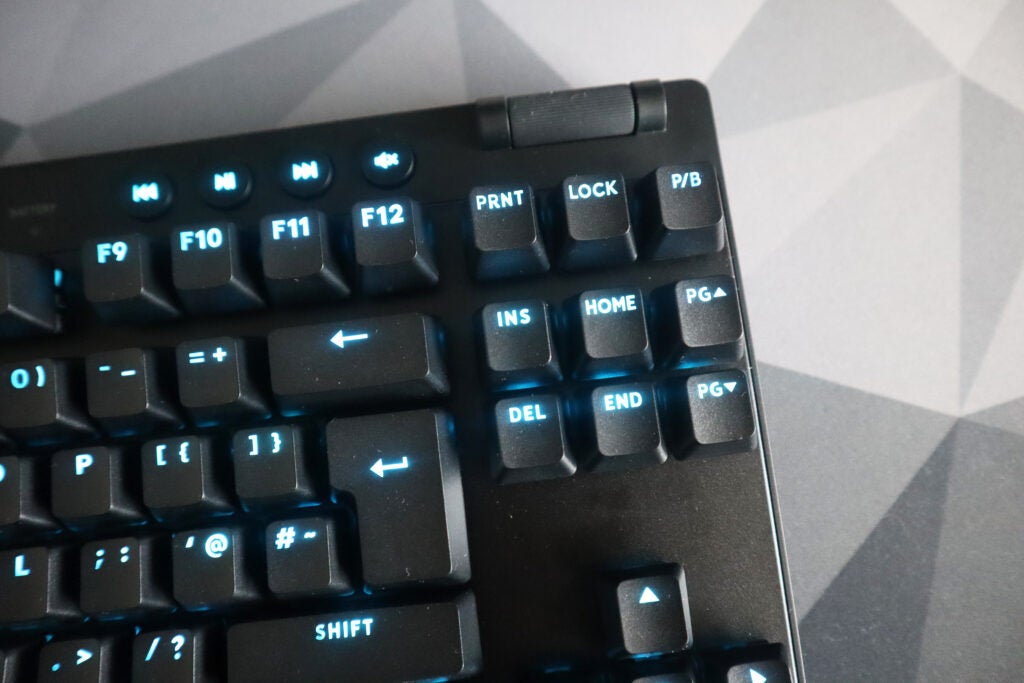
Taking a closer look at the included keycaps reveals the first upgrade to the G Pro X TKL Lightspeed. As opposed to the cheaper ABS plastics featured on the older G Pro X, this new Lightspeed variant ups the ante with some textured PBT caps that feel great under the finger and are a lot more durable than the cheaper ones on the older model. This helps the G Pro X TKL Lightspeed to go further to justify its comparably higher price tag.
The underside is home to thoughtful dongle storage and large two-level adjustable feet, so you can choose a comfortable typing angle. On the back, the G Pro X TKL Lightspeed features a USB-C port for charging and an on-off switch. Everything is kept simple and utilitarian.
As for its packaging, the G Pro X TKL Lightspeed came with paper surrounding the keyboard in a cardboard box, as well as with a lovely hard carry case, reinforcing the fact you can take this on your travels if you so choose. Logitech also claims the G Pro X TKL Lightspeed is a carbon-neutral product, with renewable energy used during the manufacturing process, as well as with FSC-certified paper packaging.
Performance
- Solid switch selection
- Hot-swappable sockets are nowhere to be seen
- Reliable wireless connectivity
Inside, my sample of the G Pro X TKL Lightspeed came with Logitech GX Brown soft tactile switches, their clones of CHERRY MX Browns that come with a slightly higher actuation force. It is also possible to get this with lighter and linear GX Reds and clicky GX Blues if Browns aren’t your jam. I found the GX Browns to offer some solid tactility and a generally comfortable experience, and they didn’t feel too scratchy even right out of the box.
Browns generally also make for a solid choice while gaming, and the GX Browns here felt responsive during a few runs of CS:GO. In day-to-day working, too, they were comfortable, although aren’t the best tactile switches I’ve used. They are some of the better clones out there, though and represent an upgrade over some of Logitech’s prior efforts. There’s little in the way of key wobble here, and this board also generally sounds pretty good, too, with no real pings or rattles.

However, as much as Logitech is catering for a good selection of people with a choice of three switch types, it isn’t as versatile as it once was. The original G Pro X TKL featured hot-swappable sockets, so you could choose whichever MX-style switches you wanted, and slot them in. This flexibility isn’t here with the new model, which is a shame.
What’s more, the G Pro X TKL Lightspeed also lacks the pre-lubed switches found in a lot of Asus’ more modern and similarly priced gaming keyboards, such as the ROG Strix Scope II 96 Wireless and the ROG Azoth. This is a bit of a shame for those who appreciate lubrication, although the switches on offer aren’t too scratchy as it is, so you may not need much if you want to desolder the switches and do it yourself. I wouldn’t recommend you do that, though, given the hassle it can present.

It also lacks the fun of more modern innovations such as hall-effect switches with their adjustable actuation points, or analog switches with their progressive inputs. For those wanting a more conventional experience, this isn’t a problem, although comes in at a hefty cost.
The biggest upgrade over the previous model, though is that of its wireless connectivity. The G Pro X TKL Lightspeed features Logitech’s excellent Lightspeed wireless connectivity which provided a responsive experience when gaming with no latency. It can also connect via Bluetooth, too, if you want to keep the dongle safe, but at the expense of a much lower polling rate.

As for battery life, Logitech rates the G Pro X TKL Lightspeed to last for up to 50 hours on a single charge over the Lightspeed dongle. In my time testing it, it actually exceeded expectations, and you can probably get even longer out of it by switching to the more efficient Bluetooth and dialling down the RGB lighting.
Software and Lighting
- Vibrant RGB lighting
- Extensive software-based customisation
The RGB backlighting present on the G Pro X TKL Lightspeed is vibrant, with solid coverage underneath keys for the most part, although some letters, such as the ‘t’ on the right Shift key can lose a little bit of the vibrancy. It’s bright, sharp, and in the single colour blue out of the box, looks excellent.
Delving into Logitech’s G Hub software reveals the full extent of the customisation on offer, and there’s a lot here. In terms of lighting, you can match it up with the game you’re playing with a variety of different presets and plug-ins, or create an effect yourself. Remapping buttons and programming macros is also easy, as is the ability to enable and disable the Game Mode function. All in all, it’s a solid marriage between software and hardware.
Latest deals
Should you buy it?
You want a functional all-rounder
The G Pro X TKL Lightspeed is a great choice for those wanting a functional keyboard that offers a solid feature set in every department.
You want enthusiast-level features
The G Pro X TKL Lightspeed is a solid all-rounder, but its lack of hot-swappable switches and any form of lubrication means it may not please some.
Final Thoughts
If it were released before the custom keyboard rush of 2020, the Logitech G Pro X TKL Lightspeed would have been an easier recommendation. It’s a solid wireless gaming keyboard with a functional layout, solid switches, excellent wireless connectivity and marvellous software integration.
The lack of hot-swappable switches is a shame and puts this board behind both enthusiast-level wireless offerings that are slightly less expensive, like the Keychron Q1 Pro. It also falls behind the likes of the Asus ROG Strix Scope II 96 Wireless, with its hot-swappable switches that also benefit from being pre-lubricated. That comes in at a little bit cheaper and gives you more keys to play with, too.
Then. there’s also the fact the switches inside aren’t anything special. They aren’t analog or hall effect. Boards costing this much usually offer something more here, but the G Pro X TKL Lightspeed lacks anything like it.
This is still a brilliant all-rounder, and there’s a lot to like, but it just isn’t good enough to compete with the best in today’s market. Taking a look at our list of the best mechanical keyboards may whet your appetite for something else.
How we test
We use every keyboard we test for at least a week. During that time, we’ll check it for ease of use and put it through its paces by playing a variety of different genres, including FPS, strategy and MOBAs.
We also check each keyboard’s software to see how easy it is to customise and set up.
FAQs
On the Lightspeed receiver, and with RGB lighting on, Logitech says it’ll last for up to 50 hours. Turning the lighting off and moving to Bluetooth is also likely to increase this.

























