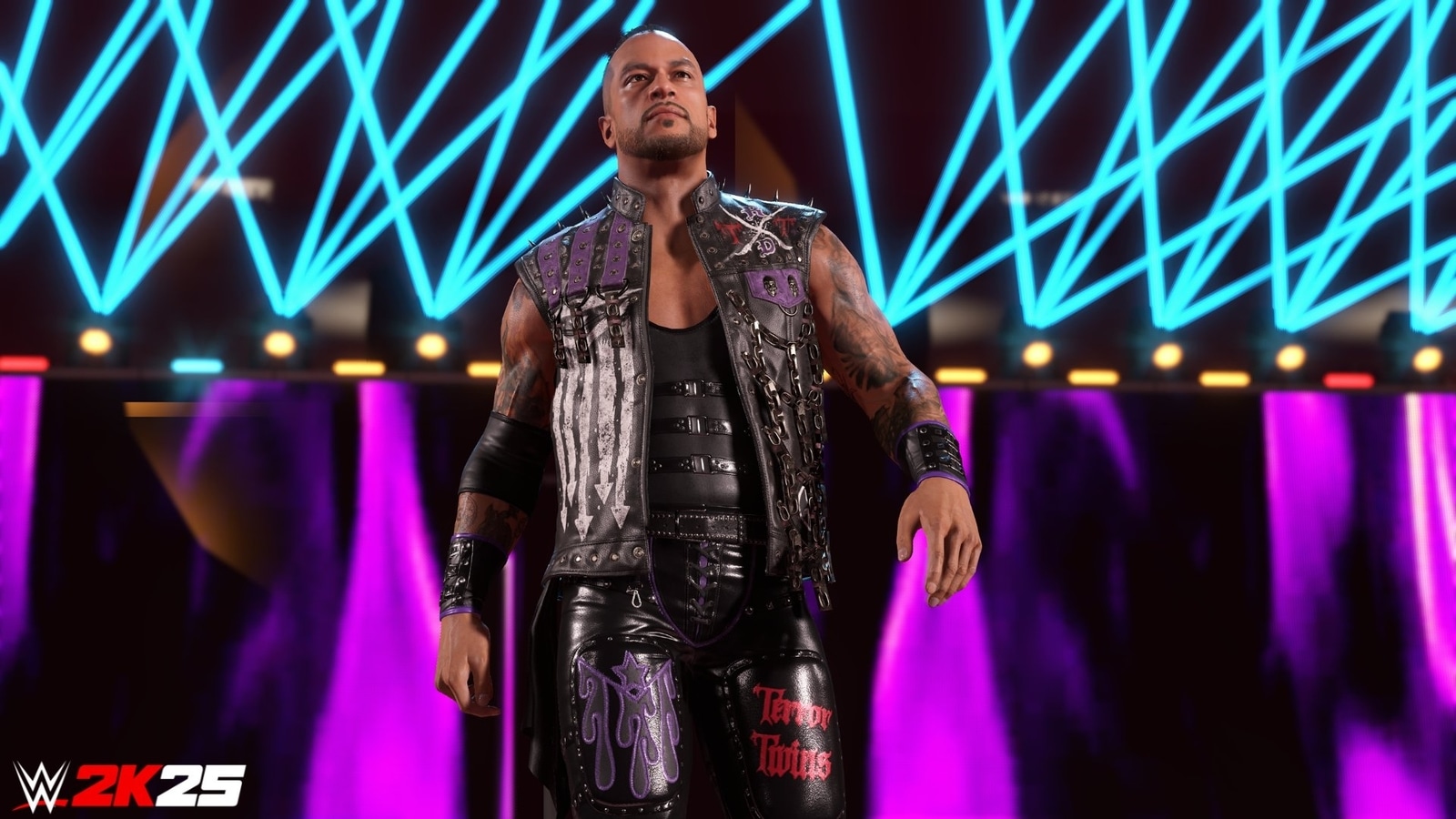Verdict
The Logitech G Yeti GX is a great all-round USB microphone. It offers a left-field design as well as clear and full-bodied pickup, complete with clean software and convenient connectivity. It’s also a good-looking microphone with a sturdy stand, offering a lot for the reasonable asking price compared to the competition.
Pros
- Stylish looks
- Clean pickup
- Plug and play connectivity
Cons
- Software isn’t that extensive
-
Supercardioid pickup patternFeatures a supercardioid pickup pattern that’s ideal for voices and offers clear pickup.
-
G Hub softwareSoftware for customising the output, as well as the RGB lighting. -
USB-C connectivityConnects via USB-C and with a singular cable, as opposed to working via XLR.
Introduction
For many years, the term ‘Yeti’ has been synonymous with some legendary microphones from Blue, now a part of Logitech. The Logitech G Yeti GX represents the latest in a long line of microphones, following the Blue brand all but disappearing from the microphone space in 2023.
That’s because Logitech relaunched the Yeti name with a couple of new models, the Yeti GX included. It aims to continue to cement the Yeti name at the top of the microphone tree. It’s got stiff competition however, from old foes such as the Rode X XCM-50 and newcomers like the SteelSeries Alias.
At £149.99/$149.99/€159.99, it’s right in the mix amongst the competition and targets the same kind of price point that the older Blue Yeti has done for years. Let’s take a closer look to see how well it stacks up against the competition.
Design
- Sleek, distinctive design
- Convenient controls
- Easy to mount
The Yeti GX completely diverts off from the previous incarnations in the Yeti lineup, opting for a much smaller body compared to the towering Blue Yetis of old. The actual microphone component is quite compact, and comes suspended on a metal desktop stand that doesn’t take up too much space on my desk.
It’s sleek, with a curved chassis and stand offering a much more modern aesthetic in an age where the older Yetis were a lot more industrial. Their old design was charming, but I’m a big fan of the way that the Yeti GX looks. The Yeti GX is also comprised entirely of metal, which offers a sturdy finish and helps to justify its price well.
As opposed to offering an internal pop filter, the Yeti GX opts for an external foam windscreen which conforms to the pill-like shape of the chassis. Elsewhere, the microphone’s controls are minimalistic, with a mute button and rubberised gain wheel contained on the reverse. When the Yeti GX’s output is at a proper level, it glows green, but if it detects any clipping, the LED turns red. You can also set a gain level which prevents clipping, which turns the LED blue. The underside is also home to a USB-C port for plugging in the included USB-C to USB-A cable for convenient connectivity.

The light-up gain dial and mute button isn’t the only form of RGB lighting on the Yeti GX. With this new model, Logitech has decided to add a splash of colour in two places – with an illuminated G logo on the front side of the microphone and on the underside of the chassis. It’s smart, and adds a little bit of flair to another all-black chassis.

The Yeti GX requires a minute amount of assembly when taking the microphone out of the box where the curved stand screws into the unit itself. Otherwise, that’s it. You can also attach the Yeti GX to a boom arm thanks to the bundled connecting thread if the bundled desktop stand isn’t your mounting method of choice.
As for its packaging, the Yeti GX comes in a cardboard box, wrapped in paper. There isn’t any plastic present in the packaging, which is excellent to see and is in keeping with Logitech’s goals for sustainability.
Performance
- Full-bodied pickup
- Excellent noise cancellation
- Simple connectivity
The Yeti GX offered clear and full-bodied pickup out of the box and impressed me with its clarity. The default volume is perfectly fine, although turning up the gain will of course give you more if you need it. The on-board gain control and the Smart Lock for preventing clipping is especially helpful, too.
It may sound a little boring to hear, but the Yeti GX’s pickup is perfectly serviceable. It springs no surprises and simply provides a reliable and well rounded sound which makes it a useful middle ground. The cancellation it offers for background noise is reasonable too, with the Yeti GX doing a solid job of cancelling the noise out from my Keychron Q1 Pro, even when I was deliberately loud. The fact that the capsule isn’t overly sensitive to background noise works in the Yeti GX’s favour.

With its supercardioid pickup pattern, the Yeti GX is best suited for voiceover work, making it an ideal choice for streamers and content creators who want clear vocals. Interestingly, this is a dynamic microphone, which sets it apart from the array of condenser microphones available. This means it’s better suited for capturing louder noises, making it a great choice if you’re a bit shouty.
The USB-C connection is simple to use, and it does away with the fun of dealing with an XLR setup, complete with an interface. It saves any unnecessary hassle that you may not want to have to deal with, and works plug and play. Windows and Audacity instantly recognised the Yeti GX without a hitch. It proves you can be up and running in a matter of minutes, although there is additional software in the form of G Hub if you want some quite extensive customisation.
Features
- Slick and clean-looking software
- Reasonably extensive effects
- Lots of RGB options
The Yeti GX works with some additional software in the form of G Hub, Logitech’s go-to clean-looking companion for any of its gaming peripherals. It may not offer as many audio-focused features as SteelSeries’ Sonar package does, but G Hub provides a solid chance for customising and fiddling with the Yeti GX’s settings.
You can use Logitech’s Blue Voice settings for getting the most out of the Yeti GX, whereby enabling it allows you to adjust the gain level, as well as a three-band EQ to get your voice sounding how you want to. If, for whatever reason, you don’t want to configure these settings manually, then you can also use the modicum of dedicated presets that the software offers.

Furthermore, G Hub also allows you to add effects to your voice if you’re going for a specific theme, as well as giving you access to a range of sample sounds in their own dedicated section. It essentially acts the way a soundboard does, if that’s what you’re into.
There is also a vast array of lighting presets in the lighting tab, and you can customise the logo and underglow independently of each other. The underglow section can even be divided up into 12 separate zones for extra precise customisation, too, which is handy.
It may seem like a small thing, but the fact that G Hub works on both Windows and macOS is excellent, especially seeing that a fair amount of peripherals software suites remain limited to only working on Windows.
Latest deals
Should you buy it?
You want clear and clean pickup:
Where the Yeti GX wins is with its clear and consistently excellent pickup, and if you’re after a microphone that’s a great all-rounder for content creation, it’s well worth a look.
You want more extensive software:
The Yeti GX doesn’t offer much in the way of deep-level customisation and features for customising its audio, and other options are better suited for tinkering.
Final Thoughts
The latest entry into the long-running Yeti range of microphones is a worthy successor. Logitech G’s Yeti GX is an excellent all-round choice that gets most things right with good looks and a design that’s left-field enough for it to stand out from both the competion and Logitech’s previous offerings. Its on-board controls are easy to access and intuitive to use, and the fact it’s virtually plug and play is a major plus point.
The supercardioid pickup pattern helps the Yeti GX offer some clear output with good volume and great noise cancellation behind it. It’s simply a solid performer for the outlay and while it isn’t pushing towards audiophile levels with its output, for most people, it’s more than reasonable. G Hub also offers reasonable levels of customisation, although isn’t as extensive as the likes of SteelSeries Sonar, as found on the SteelSeries Alias.
All in all, the Yeti GX does a solid job of taking it to the likes of other established brands and options including the Rode X XCM-50 and the Audio Technica AT2020+ with a refreshingly modern microphone that hits all the right notes. Its software may not be as extensive as other options that have it, but for a convenient and interesting-looking USB microphone, this is a marvellous all-rounder.
How we test
During each microphone review, we conduct a series of recording tests that include sampling audio during ideal settings, with background noise applied and in an outdoor setting (where possible), to give you the best idea of how each device performs in real-world use.
Performance tested in a variety of conditions
Tested all available features
FAQs
Yes, the Logitech G Yeti GX can work with Logitech G Hub, although it isn’t a necessity.
Verdict
The Logitech G Yeti GX is a great all-round USB microphone. It offers a left-field design as well as clear and full-bodied pickup, complete with clean software and convenient connectivity. It’s also a good-looking microphone with a sturdy stand, offering a lot for the reasonable asking price compared to the competition.
Pros
- Stylish looks
- Clean pickup
- Plug and play connectivity
Cons
- Software isn’t that extensive
-
Supercardioid pickup patternFeatures a supercardioid pickup pattern that’s ideal for voices and offers clear pickup.
-
G Hub softwareSoftware for customising the output, as well as the RGB lighting. -
USB-C connectivityConnects via USB-C and with a singular cable, as opposed to working via XLR.
Introduction
For many years, the term ‘Yeti’ has been synonymous with some legendary microphones from Blue, now a part of Logitech. The Logitech G Yeti GX represents the latest in a long line of microphones, following the Blue brand all but disappearing from the microphone space in 2023.
That’s because Logitech relaunched the Yeti name with a couple of new models, the Yeti GX included. It aims to continue to cement the Yeti name at the top of the microphone tree. It’s got stiff competition however, from old foes such as the Rode X XCM-50 and newcomers like the SteelSeries Alias.
At £149.99/$149.99/€159.99, it’s right in the mix amongst the competition and targets the same kind of price point that the older Blue Yeti has done for years. Let’s take a closer look to see how well it stacks up against the competition.
Design
- Sleek, distinctive design
- Convenient controls
- Easy to mount
The Yeti GX completely diverts off from the previous incarnations in the Yeti lineup, opting for a much smaller body compared to the towering Blue Yetis of old. The actual microphone component is quite compact, and comes suspended on a metal desktop stand that doesn’t take up too much space on my desk.
It’s sleek, with a curved chassis and stand offering a much more modern aesthetic in an age where the older Yetis were a lot more industrial. Their old design was charming, but I’m a big fan of the way that the Yeti GX looks. The Yeti GX is also comprised entirely of metal, which offers a sturdy finish and helps to justify its price well.
As opposed to offering an internal pop filter, the Yeti GX opts for an external foam windscreen which conforms to the pill-like shape of the chassis. Elsewhere, the microphone’s controls are minimalistic, with a mute button and rubberised gain wheel contained on the reverse. When the Yeti GX’s output is at a proper level, it glows green, but if it detects any clipping, the LED turns red. You can also set a gain level which prevents clipping, which turns the LED blue. The underside is also home to a USB-C port for plugging in the included USB-C to USB-A cable for convenient connectivity.

The light-up gain dial and mute button isn’t the only form of RGB lighting on the Yeti GX. With this new model, Logitech has decided to add a splash of colour in two places – with an illuminated G logo on the front side of the microphone and on the underside of the chassis. It’s smart, and adds a little bit of flair to another all-black chassis.

The Yeti GX requires a minute amount of assembly when taking the microphone out of the box where the curved stand screws into the unit itself. Otherwise, that’s it. You can also attach the Yeti GX to a boom arm thanks to the bundled connecting thread if the bundled desktop stand isn’t your mounting method of choice.
As for its packaging, the Yeti GX comes in a cardboard box, wrapped in paper. There isn’t any plastic present in the packaging, which is excellent to see and is in keeping with Logitech’s goals for sustainability.
Performance
- Full-bodied pickup
- Excellent noise cancellation
- Simple connectivity
The Yeti GX offered clear and full-bodied pickup out of the box and impressed me with its clarity. The default volume is perfectly fine, although turning up the gain will of course give you more if you need it. The on-board gain control and the Smart Lock for preventing clipping is especially helpful, too.
It may sound a little boring to hear, but the Yeti GX’s pickup is perfectly serviceable. It springs no surprises and simply provides a reliable and well rounded sound which makes it a useful middle ground. The cancellation it offers for background noise is reasonable too, with the Yeti GX doing a solid job of cancelling the noise out from my Keychron Q1 Pro, even when I was deliberately loud. The fact that the capsule isn’t overly sensitive to background noise works in the Yeti GX’s favour.

With its supercardioid pickup pattern, the Yeti GX is best suited for voiceover work, making it an ideal choice for streamers and content creators who want clear vocals. Interestingly, this is a dynamic microphone, which sets it apart from the array of condenser microphones available. This means it’s better suited for capturing louder noises, making it a great choice if you’re a bit shouty.
The USB-C connection is simple to use, and it does away with the fun of dealing with an XLR setup, complete with an interface. It saves any unnecessary hassle that you may not want to have to deal with, and works plug and play. Windows and Audacity instantly recognised the Yeti GX without a hitch. It proves you can be up and running in a matter of minutes, although there is additional software in the form of G Hub if you want some quite extensive customisation.
Features
- Slick and clean-looking software
- Reasonably extensive effects
- Lots of RGB options
The Yeti GX works with some additional software in the form of G Hub, Logitech’s go-to clean-looking companion for any of its gaming peripherals. It may not offer as many audio-focused features as SteelSeries’ Sonar package does, but G Hub provides a solid chance for customising and fiddling with the Yeti GX’s settings.
You can use Logitech’s Blue Voice settings for getting the most out of the Yeti GX, whereby enabling it allows you to adjust the gain level, as well as a three-band EQ to get your voice sounding how you want to. If, for whatever reason, you don’t want to configure these settings manually, then you can also use the modicum of dedicated presets that the software offers.

Furthermore, G Hub also allows you to add effects to your voice if you’re going for a specific theme, as well as giving you access to a range of sample sounds in their own dedicated section. It essentially acts the way a soundboard does, if that’s what you’re into.
There is also a vast array of lighting presets in the lighting tab, and you can customise the logo and underglow independently of each other. The underglow section can even be divided up into 12 separate zones for extra precise customisation, too, which is handy.
It may seem like a small thing, but the fact that G Hub works on both Windows and macOS is excellent, especially seeing that a fair amount of peripherals software suites remain limited to only working on Windows.
Latest deals
Should you buy it?
You want clear and clean pickup:
Where the Yeti GX wins is with its clear and consistently excellent pickup, and if you’re after a microphone that’s a great all-rounder for content creation, it’s well worth a look.
You want more extensive software:
The Yeti GX doesn’t offer much in the way of deep-level customisation and features for customising its audio, and other options are better suited for tinkering.
Final Thoughts
The latest entry into the long-running Yeti range of microphones is a worthy successor. Logitech G’s Yeti GX is an excellent all-round choice that gets most things right with good looks and a design that’s left-field enough for it to stand out from both the competion and Logitech’s previous offerings. Its on-board controls are easy to access and intuitive to use, and the fact it’s virtually plug and play is a major plus point.
The supercardioid pickup pattern helps the Yeti GX offer some clear output with good volume and great noise cancellation behind it. It’s simply a solid performer for the outlay and while it isn’t pushing towards audiophile levels with its output, for most people, it’s more than reasonable. G Hub also offers reasonable levels of customisation, although isn’t as extensive as the likes of SteelSeries Sonar, as found on the SteelSeries Alias.
All in all, the Yeti GX does a solid job of taking it to the likes of other established brands and options including the Rode X XCM-50 and the Audio Technica AT2020+ with a refreshingly modern microphone that hits all the right notes. Its software may not be as extensive as other options that have it, but for a convenient and interesting-looking USB microphone, this is a marvellous all-rounder.
How we test
During each microphone review, we conduct a series of recording tests that include sampling audio during ideal settings, with background noise applied and in an outdoor setting (where possible), to give you the best idea of how each device performs in real-world use.
Performance tested in a variety of conditions
Tested all available features
FAQs
Yes, the Logitech G Yeti GX can work with Logitech G Hub, although it isn’t a necessity.