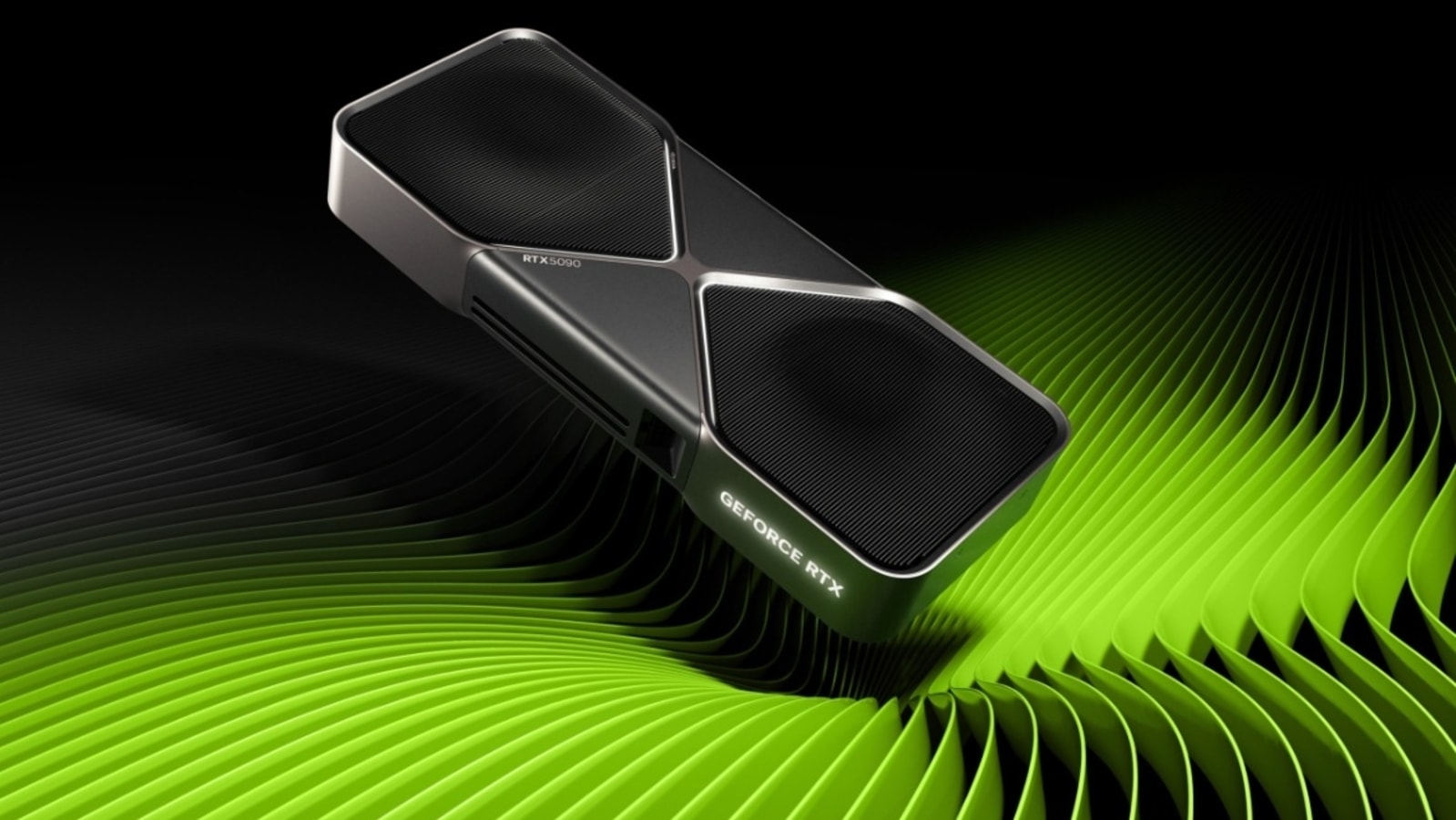Verdict
The Logitech G515 Lightspeed TKL is an excellent low-profile wireless gaming keyboard that nails the basics with a sturdy chassis, responsive tactile switches and solid wireless connectivity. It doesn’t have the most even backlighting, nor is its battery life as good as competitors, but this is still a great choice at its price point.
Pros
- Sturdy construction
- Responsive tactile switches
- Excellent connectivity
Cons
- Shorter battery life
- Slightly uneven backlighting coverage
-
All-new GL Switches:The G515 Lightspeed TKL comes with Logitech’s new generation of GL switches, which offer a slightly higher actuation point, lubrication and more. -
Dual modes of wireless connectivity:It can also connect using either the 2.4GHz USB-A receiver or Bluetooth on up to 3 devices. -
Upgraded G Hub softwareThe G515 Lightspeed TKL is also configurable with Logitech’s upgraded G Hub software, offering a lot of means of remapping keys with Key Control and controlling RGB lighting.
Introduction
The Logitech G515 Lightspeed TKL is only the brand’s second low-profile gaming keyboard in the last five years.
Back in 2019, it introduced the G915 Lightspeed, which has since gone on to become one of the brand’s mainstays of the gaming range and has been offered in TKL (ten key less) and full-size form, and in black and white.
However, with its higher price, it meant low profile ‘boards at that time were only for those with the cash to purchase them.
That’s where this new G515 Lightspeed TKL comes in. It’s Logitech’s attempt to offer a more affordable wireless low-profile keyboard with a smaller layout, second-gen switches, dual wireless connectivity and extensive software support.
The G515 Lightspeed TKL will run you £139.99/$139.99/€149.99, which is a fair bit cheaper than the G915, and puts it well in the mix against other top-class wireless, low profile choices such as the Asus ROG Falchion RX Low Profile and NuPhy Air75 V2. I’ve been using the G515 Lightspeed TKL to see how well it stacks up against the competition and to see if it makes for one of the best wireless keyboards.
Design
- Slender frame
- Entirely plastic construction
- Thoughtful physical controls
Perhaps unsurprisingly, the G515 Lightspeed TKL offers looks that are somewhat similar to its older, more expensive brother, with an identically slender 22mm frame. However, this new version swaps out its metal top plate for a keyboard whose chassis is entirely plastic.
It’s here where the most obvious difference with the G915 emerges, given how sleek it helped that ‘board look. The two-tone grey and black plastic chassis offered by the G515 Lightspeed TKL is a lot more generic, although the plastics used are sturdy. There is no deck flex present whatsoever, while a weight of 880g gives the G515 Lightspeed TKL some welcome heft.

The TKL layout here saves space by chopping off the number pad, and keeps things conventional otherwise. This contrasts well against smaller form factor choices with their 65 or 75 percent layouts, which may chop and change things too much for some people. TKL is an easy layout to get used to, that’s for sure.
The G515 Lightspeed TKL also features some thoughtful physical touches elsewhere, such as integrated status lights in the top right corner, and buttons for quick access to connectivity choices and enabling the board’s game mode in the top left.
Around the back, there is also space for the USB receiver, while the keycaps are made of textured PBT, which is always nice to see and is a notable upgrade against the G915, too.


The interface around the back is simple, with only a USB-C port for charging and an on/off switch. The rest of the functionality related to pairing is handled by those buttons in the top left. As well as being home to receiver storage, the bottom side of the G515 Lightspeed TKL also houses two-stage feet for raising the keyboard up to a more comfortable angle.
The G515 Lightspeed TKL has plastic-free packaging, with the keyboard coming wrapped in a paper bag. The same also goes for its accessories, although the G515 Lightspeed TKL doesn’t appear to be at least partially made with PCR, or post-consumer-recycled, plastics unlike some of Logitech’s office peripherals.
Performance
- Smooth, tactile GL switches
- Solid wireless connectivity
- Disappointing battery life
As much as Logitech has changed the appearance of the G515 Lightspeed TKL against its predecessor, it’s on the inside where arguably more important changes have been made. This new low-profile choice features Logitech’s newer GL switches, which have brought some noteworthy improvements to them.
These new switches offer a slightly longer total travel at 3.2mm (against the G915’s 2.7mm), while also offering a higher actuation point at 1.3mm (against the G915’s 1.5mm). Combined with this, these GL switches also require less force to push down, taking 45g in the tactile form I’ve got here, or 43g in linear flavour.
For reference, the G915’s switches needed 50 grams. The new switches are also factory lubricated for general smoothness, too. Their stems have changed to offer a cross-stem for greater compatibility with other keycap sets, too.

All of this combines to make the GL Tactile switches inside my G515 Lightspeed TKL sample snappy and tactile. That slightly lighter force makes them more akin to linears, which are usually found in low profile gaming keyboards, but with a satisfying tactile bump halfway down the keypress.
With this in mind, the tactility is well-rounded for such a short travel, and is reasonably consistent across all keys. This is unlike other low-profile keyboards I’ve used in the past which have been quite inconsistent or lacking in tactility.
Lubrication can also tend to impact the feeling of tactile switches, and in some extreme cases, it can almost dampen the feeling so much that it becomes impossible to notice. However, the G515 Lightspeed TKL gets it just right, balancing the smoothness of the overall travel with a rounded tactility. They felt excellent for typing up thousands of words a day for articles and reviews, while they were also rather responsive in competitive titles such as CS:2 and PUBG in my testing.

The G515 Lightspeed TKL impresses acoustically too, with no case rattle or ping, and several layers of sound dampening foam do their job in offering a pleasant sound combined with the lubricated switches.
Wireless connectivity is handled by either Bluetooth or Logitech’s customary Lightspeed USB-A receiver for a low latency option.
The G515 Lightspeed TKL works especially well for gaming over the receiver, while more general use is suited for Bluetooth. Pairing is simple, while you can also connect to up to three devices overall – handy for power users. The Lightspeed receiver, as on the full-height G Pro X 60, can also be used for connecting a compatible gaming mouse such as the G Pro X Superlight 2, to offer a snappy wireless gaming desktop set, if that’s what you’re into.
One point where the G515 Lightspeed TKL majorly loses out against the competition is its endurance. While the rated 36-hours of runtime with the RGB lighting at full whack is perfectly fine, comparably specced options from the likes of Asus offer runtime in the hundreds of hours. In addition, the G915 also offers a similar 39 hours of go-juice, so there isn’t much of an upgrade there, either.
Software and Lighting
- Extensive key remapping with Key Control
- Lighting is bright, although slightly uneven
The G515 Lightspeed TKL is also able to reap the benefits of Logitech’s upgraded G Hub software that works on Windows and macOS with its new Key Control feature, the same as with the G Pro X 60.
This allows for three layers of remapping per key, with the key’s base layer, as well as a function layer, and a third one known as the G-Shift layer, which is activated with a modifier key – that almost works as a secondary function layer. What you can do here is choose a key, and choose a function or command to remap it to.
Doing so is easy within the software’s dedicated sub-menu where you can even choose elements such as adding a modifier key (such as Ctrl or Alt), or whether the key is pressed down, held or released.
If there are particularly complex moves, you can also assign more than one ‘level’ of keypress to a single key – five layers, with three separate commands – that’s a total of 15 layers for one key. I suppose that’s especially useful for stacking up moves in MOBA titles for instance, although for generalists, I think it’s less integral.

G Hub also offers reasonable customisation of lighting in the Lightsync tab where you can choose from a range of preset modes, as well as map keys individually, and choose from a range of other effects, known as ‘Animations’.
There is also a Game Mode tab where you can choose which keys are disabled when the mode is active, while in a general sense, you can also choose different presets based on a list of games from your Steam library, which is especially helpful.

The G515 Lightspeed TKL’s RGB lighting is bright and looks excellent, although on most alphanumeric keys, it doesn’t cover the entirety of the legends. There are small pockets at the top of the keys where it isn’t as bright as elsewhere, which cheapens its effect a little.
Latest deals
Should you buy it?
You want a responsive, tactile keypress
The new GL Tactile switches inside the G515 Lightspeed TKL make for a fantastic set of low profile switches. They are snappy and offer a rounded tactile keypress. If that’s what’s top of your priority list, this is an excellent keyboard.
You want a longer battery life
Where the G515 Lightspeed TKL isn’t as strong as the competition is with its endurance, which is a fraction of what other ‘boards can offer. If battery life is one of the important things to you, you’ll want to look elsewhere.
Final Thoughts
With the G515 Lightspeed TKL, Logitech has successfully managed to offer a more affordable and viable alternative to its older G915. However, with this new model, it may be plastic as opposed to metal and the battery life may be slightly shorter, but in every other facet, it’s a much-improved model.
That goes for its more consistent, lubricated switches, as well as better acoustics and more advanced software. In addition, the G515 Lightspeed TKL may well be plastic, but it offers some fantastic build quality and thoughtful features including PBT keycaps for a more premium finish.
Against the competition from other brands such as the Asus ROG Falchion RX Low Profile and the NuPhy Air75 V2 though, the G515 Lightspeed TKL lacks extra features such as media controls, a wider choice of switches and cosmetic options such as a carry case.
Logitech’s option is a solid all-rounder, although opting for a more boutique choice will net you some handy extras. For more options, check out our list of the best wireless keyboards we’ve tested.
How we test
We use every keyboard we test for at least a week. During that time, we’ll check it for ease of use and put it through its paces by playing a variety of different genres, including FPS, strategy and MOBAs.
We also check each keyboard’s software to see how easy it is to customise and set up.
Spent at least a week testing
Tested the performance on a variety of games
Compared the build quality with similar priced keyboards
FAQs
The Logitech G515 Lightspeed TKL can last for up to 36 hours on a charge with the backlighting turned all the way up.
The Logitech G515 Lightspeed TKL is a tenkeyless layout keyboard that forgoes the number pad for extra desk space.
Verdict
The Logitech G515 Lightspeed TKL is an excellent low-profile wireless gaming keyboard that nails the basics with a sturdy chassis, responsive tactile switches and solid wireless connectivity. It doesn’t have the most even backlighting, nor is its battery life as good as competitors, but this is still a great choice at its price point.
Pros
- Sturdy construction
- Responsive tactile switches
- Excellent connectivity
Cons
- Shorter battery life
- Slightly uneven backlighting coverage
-
All-new GL Switches:The G515 Lightspeed TKL comes with Logitech’s new generation of GL switches, which offer a slightly higher actuation point, lubrication and more. -
Dual modes of wireless connectivity:It can also connect using either the 2.4GHz USB-A receiver or Bluetooth on up to 3 devices. -
Upgraded G Hub softwareThe G515 Lightspeed TKL is also configurable with Logitech’s upgraded G Hub software, offering a lot of means of remapping keys with Key Control and controlling RGB lighting.
Introduction
The Logitech G515 Lightspeed TKL is only the brand’s second low-profile gaming keyboard in the last five years.
Back in 2019, it introduced the G915 Lightspeed, which has since gone on to become one of the brand’s mainstays of the gaming range and has been offered in TKL (ten key less) and full-size form, and in black and white.
However, with its higher price, it meant low profile ‘boards at that time were only for those with the cash to purchase them.
That’s where this new G515 Lightspeed TKL comes in. It’s Logitech’s attempt to offer a more affordable wireless low-profile keyboard with a smaller layout, second-gen switches, dual wireless connectivity and extensive software support.
The G515 Lightspeed TKL will run you £139.99/$139.99/€149.99, which is a fair bit cheaper than the G915, and puts it well in the mix against other top-class wireless, low profile choices such as the Asus ROG Falchion RX Low Profile and NuPhy Air75 V2. I’ve been using the G515 Lightspeed TKL to see how well it stacks up against the competition and to see if it makes for one of the best wireless keyboards.
Design
- Slender frame
- Entirely plastic construction
- Thoughtful physical controls
Perhaps unsurprisingly, the G515 Lightspeed TKL offers looks that are somewhat similar to its older, more expensive brother, with an identically slender 22mm frame. However, this new version swaps out its metal top plate for a keyboard whose chassis is entirely plastic.
It’s here where the most obvious difference with the G915 emerges, given how sleek it helped that ‘board look. The two-tone grey and black plastic chassis offered by the G515 Lightspeed TKL is a lot more generic, although the plastics used are sturdy. There is no deck flex present whatsoever, while a weight of 880g gives the G515 Lightspeed TKL some welcome heft.

The TKL layout here saves space by chopping off the number pad, and keeps things conventional otherwise. This contrasts well against smaller form factor choices with their 65 or 75 percent layouts, which may chop and change things too much for some people. TKL is an easy layout to get used to, that’s for sure.
The G515 Lightspeed TKL also features some thoughtful physical touches elsewhere, such as integrated status lights in the top right corner, and buttons for quick access to connectivity choices and enabling the board’s game mode in the top left.
Around the back, there is also space for the USB receiver, while the keycaps are made of textured PBT, which is always nice to see and is a notable upgrade against the G915, too.


The interface around the back is simple, with only a USB-C port for charging and an on/off switch. The rest of the functionality related to pairing is handled by those buttons in the top left. As well as being home to receiver storage, the bottom side of the G515 Lightspeed TKL also houses two-stage feet for raising the keyboard up to a more comfortable angle.
The G515 Lightspeed TKL has plastic-free packaging, with the keyboard coming wrapped in a paper bag. The same also goes for its accessories, although the G515 Lightspeed TKL doesn’t appear to be at least partially made with PCR, or post-consumer-recycled, plastics unlike some of Logitech’s office peripherals.
Performance
- Smooth, tactile GL switches
- Solid wireless connectivity
- Disappointing battery life
As much as Logitech has changed the appearance of the G515 Lightspeed TKL against its predecessor, it’s on the inside where arguably more important changes have been made. This new low-profile choice features Logitech’s newer GL switches, which have brought some noteworthy improvements to them.
These new switches offer a slightly longer total travel at 3.2mm (against the G915’s 2.7mm), while also offering a higher actuation point at 1.3mm (against the G915’s 1.5mm). Combined with this, these GL switches also require less force to push down, taking 45g in the tactile form I’ve got here, or 43g in linear flavour.
For reference, the G915’s switches needed 50 grams. The new switches are also factory lubricated for general smoothness, too. Their stems have changed to offer a cross-stem for greater compatibility with other keycap sets, too.

All of this combines to make the GL Tactile switches inside my G515 Lightspeed TKL sample snappy and tactile. That slightly lighter force makes them more akin to linears, which are usually found in low profile gaming keyboards, but with a satisfying tactile bump halfway down the keypress.
With this in mind, the tactility is well-rounded for such a short travel, and is reasonably consistent across all keys. This is unlike other low-profile keyboards I’ve used in the past which have been quite inconsistent or lacking in tactility.
Lubrication can also tend to impact the feeling of tactile switches, and in some extreme cases, it can almost dampen the feeling so much that it becomes impossible to notice. However, the G515 Lightspeed TKL gets it just right, balancing the smoothness of the overall travel with a rounded tactility. They felt excellent for typing up thousands of words a day for articles and reviews, while they were also rather responsive in competitive titles such as CS:2 and PUBG in my testing.

The G515 Lightspeed TKL impresses acoustically too, with no case rattle or ping, and several layers of sound dampening foam do their job in offering a pleasant sound combined with the lubricated switches.
Wireless connectivity is handled by either Bluetooth or Logitech’s customary Lightspeed USB-A receiver for a low latency option.
The G515 Lightspeed TKL works especially well for gaming over the receiver, while more general use is suited for Bluetooth. Pairing is simple, while you can also connect to up to three devices overall – handy for power users. The Lightspeed receiver, as on the full-height G Pro X 60, can also be used for connecting a compatible gaming mouse such as the G Pro X Superlight 2, to offer a snappy wireless gaming desktop set, if that’s what you’re into.
One point where the G515 Lightspeed TKL majorly loses out against the competition is its endurance. While the rated 36-hours of runtime with the RGB lighting at full whack is perfectly fine, comparably specced options from the likes of Asus offer runtime in the hundreds of hours. In addition, the G915 also offers a similar 39 hours of go-juice, so there isn’t much of an upgrade there, either.
Software and Lighting
- Extensive key remapping with Key Control
- Lighting is bright, although slightly uneven
The G515 Lightspeed TKL is also able to reap the benefits of Logitech’s upgraded G Hub software that works on Windows and macOS with its new Key Control feature, the same as with the G Pro X 60.
This allows for three layers of remapping per key, with the key’s base layer, as well as a function layer, and a third one known as the G-Shift layer, which is activated with a modifier key – that almost works as a secondary function layer. What you can do here is choose a key, and choose a function or command to remap it to.
Doing so is easy within the software’s dedicated sub-menu where you can even choose elements such as adding a modifier key (such as Ctrl or Alt), or whether the key is pressed down, held or released.
If there are particularly complex moves, you can also assign more than one ‘level’ of keypress to a single key – five layers, with three separate commands – that’s a total of 15 layers for one key. I suppose that’s especially useful for stacking up moves in MOBA titles for instance, although for generalists, I think it’s less integral.

G Hub also offers reasonable customisation of lighting in the Lightsync tab where you can choose from a range of preset modes, as well as map keys individually, and choose from a range of other effects, known as ‘Animations’.
There is also a Game Mode tab where you can choose which keys are disabled when the mode is active, while in a general sense, you can also choose different presets based on a list of games from your Steam library, which is especially helpful.

The G515 Lightspeed TKL’s RGB lighting is bright and looks excellent, although on most alphanumeric keys, it doesn’t cover the entirety of the legends. There are small pockets at the top of the keys where it isn’t as bright as elsewhere, which cheapens its effect a little.
Latest deals
Should you buy it?
You want a responsive, tactile keypress
The new GL Tactile switches inside the G515 Lightspeed TKL make for a fantastic set of low profile switches. They are snappy and offer a rounded tactile keypress. If that’s what’s top of your priority list, this is an excellent keyboard.
You want a longer battery life
Where the G515 Lightspeed TKL isn’t as strong as the competition is with its endurance, which is a fraction of what other ‘boards can offer. If battery life is one of the important things to you, you’ll want to look elsewhere.
Final Thoughts
With the G515 Lightspeed TKL, Logitech has successfully managed to offer a more affordable and viable alternative to its older G915. However, with this new model, it may be plastic as opposed to metal and the battery life may be slightly shorter, but in every other facet, it’s a much-improved model.
That goes for its more consistent, lubricated switches, as well as better acoustics and more advanced software. In addition, the G515 Lightspeed TKL may well be plastic, but it offers some fantastic build quality and thoughtful features including PBT keycaps for a more premium finish.
Against the competition from other brands such as the Asus ROG Falchion RX Low Profile and the NuPhy Air75 V2 though, the G515 Lightspeed TKL lacks extra features such as media controls, a wider choice of switches and cosmetic options such as a carry case.
Logitech’s option is a solid all-rounder, although opting for a more boutique choice will net you some handy extras. For more options, check out our list of the best wireless keyboards we’ve tested.
How we test
We use every keyboard we test for at least a week. During that time, we’ll check it for ease of use and put it through its paces by playing a variety of different genres, including FPS, strategy and MOBAs.
We also check each keyboard’s software to see how easy it is to customise and set up.
Spent at least a week testing
Tested the performance on a variety of games
Compared the build quality with similar priced keyboards
FAQs
The Logitech G515 Lightspeed TKL can last for up to 36 hours on a charge with the backlighting turned all the way up.
The Logitech G515 Lightspeed TKL is a tenkeyless layout keyboard that forgoes the number pad for extra desk space.