Verdict
If you need a security suite that does everything, this is it. McAfee Plus Advanced provides great virus protection for an unlimited number of PCs, and much more, but it’s about as expensive as it gets.
Pros
- Excellent malware protection
- Wide range of tools including a decent VPN and password manager
- Unusually comprehensive identity protection and recovery service
Cons
- Expensive
- Steep price increase after first year
Introduction
McAfee is now a consumer-focused antivirus firm and, like rival Norton, it’s put a lot of effort into providing identity protection and recovery services. Notably, its new McAfee Plus tiers are among very few mainstream internet security suites to offer data broker removal services in the UK and Europe.
Data brokers collect personal information about private individuals, such as phone numbers, email addresses, and other personal and professional contact details, and then sell these either individually or in bulk to whoever wishes to buy them.
These can be a source of irritating marketing calls or, more seriously, doxxing, in which a person’s contact information is distributed, often with the intention of threatening harassment.
Pricing
McAfee Plus Advanced is the most expensive and comprehensive security package the company offers in the UK. It costs £149.99 for individuals and £169.99 for families, who get an extra parental control module. First year discounts are available £49.99, but these go up to RRP upon renewal.
This is about as much as you can pay for a security suite, but that price gets you unlimited device installations and a wealth of features.
Features
- Includes a password manager and VPN
- Parental controls for family subscriptions
- Data broker information removal
McAfee Plus Advanced is very much a do-it-all service, with a wealth of features that only the equivalent top suites from Norton and Kaspersky come close to.
You can install McAfee Plus on an unlimited number of devices – this is very unusual for paid-for security software, and helpful for households with a lot of hardware. The only exception here is that you can only use McAfee Secure VPN on a maximum of five devices simultaneously. On the plus site, McAfee’s own-brand VPN has now been upgraded to use TunnelBear’s infrastructure and finally has a kill-switch.
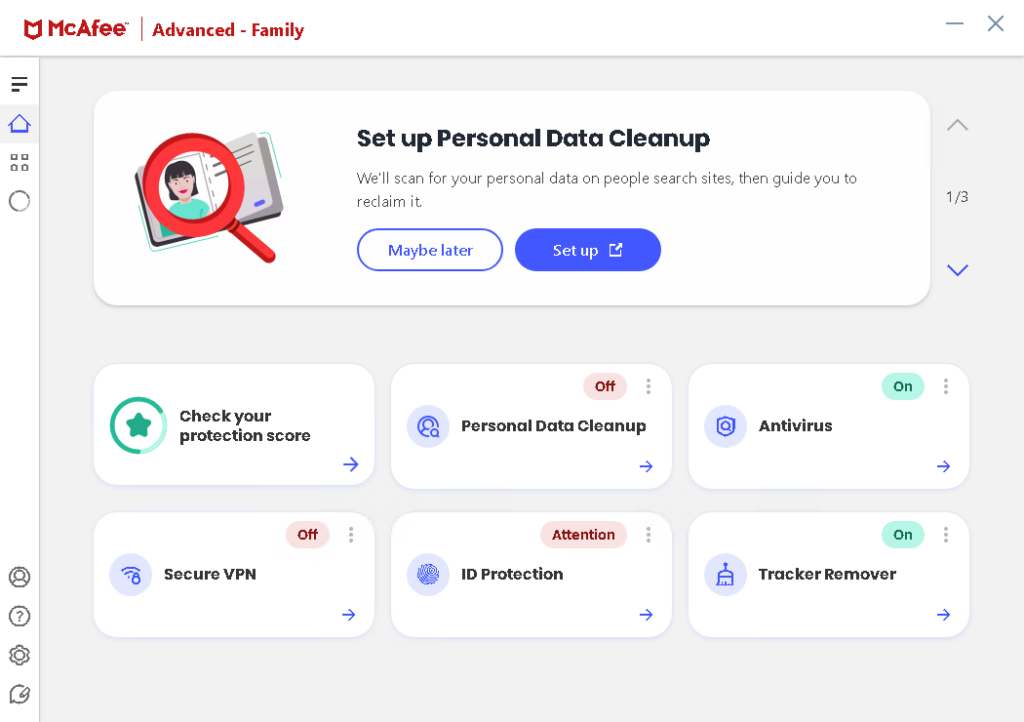
You also get a password manager, identity monitoring to see if your data appears in any known breaches, solid parental controls if you get a family subscription, and a Personal Data Cleanup service.
For McAfee Plus Advanced subscribers, this cleanup service will not only alert you to information held about you for sale by online data brokers, but also allows you to request that McAfee contact them to have the data removed. They’ll also monitor the brokers to ensure your personal information doesn’t re-appear. The service currently covers 10 data brokers in the UK and 40 in the US.
You also get access to support lines you can contact in case of a lost wallet or suspected identity theft. This means that someone will stay on the phone with you to help you contact banks and other institutions to remedy the situations.
While neither the VPN nor the password manager are the absolute best I could recommend on their individual merits, they’re both adequately good at what they do. And there’s something to be said for getting an all-in-one subscription when there’s this much bundled in it.
Performance
- Excellent malware protection
- Blocks a very small number of legitimate sites and applications
The performance for McAfee Plus Advanced in recent lab tests has been excellent. It detected all malware with no false positives in AV-TEST’s latest Windows consumer antivirus test.
It also correctly identified 99.8% of malware and a single false positive in AV Comparatives’ latest real-world malware detection test – only Avast and GData did better, while Norton did comparably well at malware defence, but with more false positives. McAfee blocked 100% of malware in SE Labs’ tests, although this dropped to 99% in assessing its total accuracy rating for blocking legitimate software.
| Testing facility | AV-TEST | AV Comparatives | SE Labs |
| Real-World Threat Protection | 100.00% | 99.80% | 100.00% |
Nonetheless, its overall false positive detections of legitimate software and websites are minimal and its ability to detect and block malware is excellent.
Latest deals
Should you buy it?
If you need lots of features:
If you need all the features, McAfee Plus Advanced has pretty much everything, from a VPN to password manager and parental controls.
If staying safe online is your priority:
McAfee does provide some of the best protection against malware around, but its performance in recent tests isn’t actually as good as that of Avast and GData, which are respectively available for free and at a significantly lower cost.
Final Thoughts
McAfee’s had a bit of a dubious reputation at times, and has been disciplined by the Competition and Markets Authority for being unclear about its subscription auto-renewals, refund policies and price increases after the first year of subscription. Fortunately, it has somewhat cleaned up its act in the wake of this, although you should always pay attention to renewals on any repeating subscription you take out.
The company’s push into identity protection and recovery in the UK is almost almost beyond the score of my anti-malware focus in these reviews, but it’s a useful toolkit to have on hand, and its data broker listing removal service is very welcome indeed.
As far as malware defence goes, it does a good job and will keep you safe, but what you’re really subscribing to here is the full toolkit of features, and they’re all actually pretty good at what they do – as they should be at this price.
How we test
We use every antivirus suite ourselves so we can check out their various features, from scanning options to integrated extras such as parental controls.
The results we use to assess malware detection performance come from reputable testing houses including AV-Test, AV Comparatives and SE Labs.
FAQs
Yes. McAfee did some odd advertising a while ago that could easily leave the impression that only its Gamer Security suite had a silent mode. This isn’t the case, and an interruption-free move for when you’re playing games or watching movies at full screen is built into most McAfee products.
No, UK and EU law means that you can’t casually delegate a third party to deal with financial institutions on your behalf, but if you use McAfee’s identity recovery services, someone will stay on the line with you and help you contact everyone you need to.
Verdict
If you need a security suite that does everything, this is it. McAfee Plus Advanced provides great virus protection for an unlimited number of PCs, and much more, but it’s about as expensive as it gets.
Pros
- Excellent malware protection
- Wide range of tools including a decent VPN and password manager
- Unusually comprehensive identity protection and recovery service
Cons
- Expensive
- Steep price increase after first year
Introduction
McAfee is now a consumer-focused antivirus firm and, like rival Norton, it’s put a lot of effort into providing identity protection and recovery services. Notably, its new McAfee Plus tiers are among very few mainstream internet security suites to offer data broker removal services in the UK and Europe.
Data brokers collect personal information about private individuals, such as phone numbers, email addresses, and other personal and professional contact details, and then sell these either individually or in bulk to whoever wishes to buy them.
These can be a source of irritating marketing calls or, more seriously, doxxing, in which a person’s contact information is distributed, often with the intention of threatening harassment.
Pricing
McAfee Plus Advanced is the most expensive and comprehensive security package the company offers in the UK. It costs £149.99 for individuals and £169.99 for families, who get an extra parental control module. First year discounts are available £49.99, but these go up to RRP upon renewal.
This is about as much as you can pay for a security suite, but that price gets you unlimited device installations and a wealth of features.
Features
- Includes a password manager and VPN
- Parental controls for family subscriptions
- Data broker information removal
McAfee Plus Advanced is very much a do-it-all service, with a wealth of features that only the equivalent top suites from Norton and Kaspersky come close to.
You can install McAfee Plus on an unlimited number of devices – this is very unusual for paid-for security software, and helpful for households with a lot of hardware. The only exception here is that you can only use McAfee Secure VPN on a maximum of five devices simultaneously. On the plus site, McAfee’s own-brand VPN has now been upgraded to use TunnelBear’s infrastructure and finally has a kill-switch.
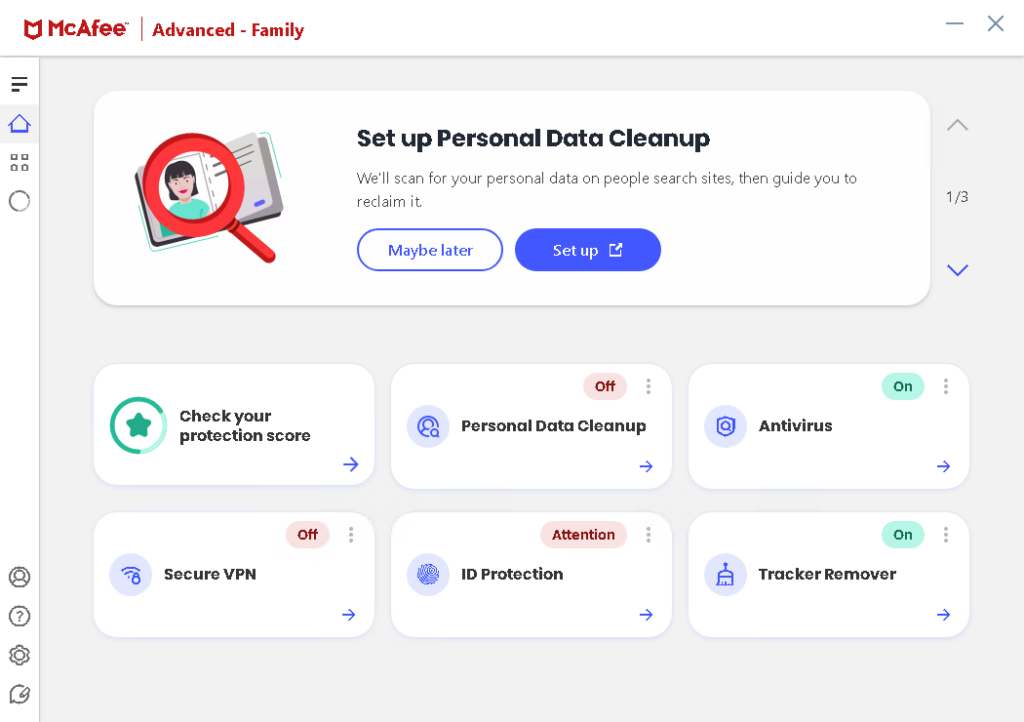
You also get a password manager, identity monitoring to see if your data appears in any known breaches, solid parental controls if you get a family subscription, and a Personal Data Cleanup service.
For McAfee Plus Advanced subscribers, this cleanup service will not only alert you to information held about you for sale by online data brokers, but also allows you to request that McAfee contact them to have the data removed. They’ll also monitor the brokers to ensure your personal information doesn’t re-appear. The service currently covers 10 data brokers in the UK and 40 in the US.
You also get access to support lines you can contact in case of a lost wallet or suspected identity theft. This means that someone will stay on the phone with you to help you contact banks and other institutions to remedy the situations.
While neither the VPN nor the password manager are the absolute best I could recommend on their individual merits, they’re both adequately good at what they do. And there’s something to be said for getting an all-in-one subscription when there’s this much bundled in it.
Performance
- Excellent malware protection
- Blocks a very small number of legitimate sites and applications
The performance for McAfee Plus Advanced in recent lab tests has been excellent. It detected all malware with no false positives in AV-TEST’s latest Windows consumer antivirus test.
It also correctly identified 99.8% of malware and a single false positive in AV Comparatives’ latest real-world malware detection test – only Avast and GData did better, while Norton did comparably well at malware defence, but with more false positives. McAfee blocked 100% of malware in SE Labs’ tests, although this dropped to 99% in assessing its total accuracy rating for blocking legitimate software.
| Testing facility | AV-TEST | AV Comparatives | SE Labs |
| Real-World Threat Protection | 100.00% | 99.80% | 100.00% |
Nonetheless, its overall false positive detections of legitimate software and websites are minimal and its ability to detect and block malware is excellent.
Latest deals
Should you buy it?
If you need lots of features:
If you need all the features, McAfee Plus Advanced has pretty much everything, from a VPN to password manager and parental controls.
If staying safe online is your priority:
McAfee does provide some of the best protection against malware around, but its performance in recent tests isn’t actually as good as that of Avast and GData, which are respectively available for free and at a significantly lower cost.
Final Thoughts
McAfee’s had a bit of a dubious reputation at times, and has been disciplined by the Competition and Markets Authority for being unclear about its subscription auto-renewals, refund policies and price increases after the first year of subscription. Fortunately, it has somewhat cleaned up its act in the wake of this, although you should always pay attention to renewals on any repeating subscription you take out.
The company’s push into identity protection and recovery in the UK is almost almost beyond the score of my anti-malware focus in these reviews, but it’s a useful toolkit to have on hand, and its data broker listing removal service is very welcome indeed.
As far as malware defence goes, it does a good job and will keep you safe, but what you’re really subscribing to here is the full toolkit of features, and they’re all actually pretty good at what they do – as they should be at this price.
How we test
We use every antivirus suite ourselves so we can check out their various features, from scanning options to integrated extras such as parental controls.
The results we use to assess malware detection performance come from reputable testing houses including AV-Test, AV Comparatives and SE Labs.
FAQs
Yes. McAfee did some odd advertising a while ago that could easily leave the impression that only its Gamer Security suite had a silent mode. This isn’t the case, and an interruption-free move for when you’re playing games or watching movies at full screen is built into most McAfee products.
No, UK and EU law means that you can’t casually delegate a third party to deal with financial institutions on your behalf, but if you use McAfee’s identity recovery services, someone will stay on the line with you and help you contact everyone you need to.

























