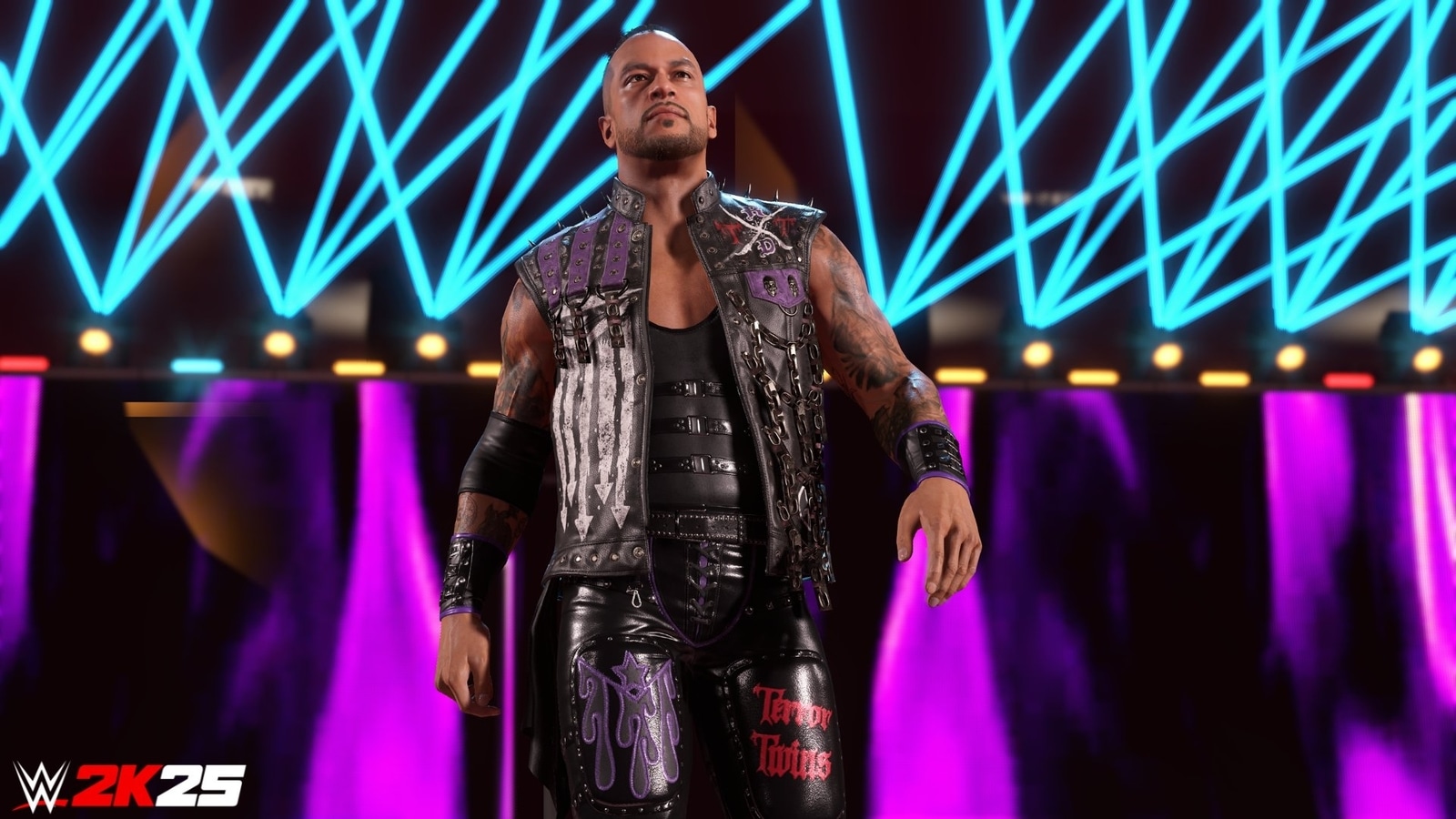Verdict
The Edge 40 Pro doesn’t set standards in any key area, but provides a good balance of power, camera ability and general usability, buoyed by ultra-fast charging.
Pros
- Super-fast charging
- Powerful processor
- Respectable bright screen
Cons
- Camera image processing a grade below the best
- Lower battery capacity than many Motorolas
- Finicky fingerprint scanner
-
120W chargingSuper-fast charging means the supplied adapter can fill the battery in around 20 minutes -
IP68 water resistanceHigh-grade water and dust resistance certifies the phone for full submersion in water. -
Snapdragon 8 Gen 2While it’s about to be replaced at the time of review, the phone’s Snapdragon 8 Gen 2 processor is certainly punchy.
Introduction
The Motorola Edge 40 Pro is a high-end Android phone. And it costs slightly less than what you might expect to pay from Samsung. It has lots of power, a versatile array of cameras, a big screen and a design with no obvious budget-related cuts.
Motorola has played slightly safe in a few areas to make the pricing competitive, though. The Motorola Edge 40 Pro does not have an ultra-high resolution screen or the most powerful zoom camera.
Like quite a lot of phones with ultra-fast charging, the Edge 40 Pro lets stamina slip a bit compared to some other Motorola models. Camera quality isn’t quite a match for the best either, thanks to a slight lack of sophistication in image processing. But it’s not light-years off.
The impression it leaves is still that of a rival to top phones like the Pixel 8 Pro, Samsung Galaxy S23 Ultra or iPhone 15 Plus. Those it does not beat on price, it nips ahead of in some important areas, such as charging speed, display style or camera breadth.
That’s the Motorola Edge 40 Pro appeal. It may not be out in front, leading the way, but it doesn’t mess up too badly in any area either. I recommend hunting down a deal rather than buying at full price, though, as at the time of review in late 2023, some of its tech is going to look last-gen before too long. The version reviewed with 12GB RAM and 256GB storage costs up to £890 online.
Design
- Curved glass front and back
- Excellent water resistance
- So-so fingerprint scanner
The Edge 40 Pro is one of Motorola’s more luxurious phone designs. It has curved glass front and back panels, aluminium running between them, and both pieces use Corning’s excellent Victus toughened Gorilla Glass.
That double-sided curvature makes the Motorola Edge 40 Pro appear slim and svelte even if, at 8.6mm thick, it’s significantly thicker than a Samsung Galaxy S23+. Screen borders are trim too.

It doesn’t have a big personality, mind. Next to a Pixel 8, the Motorola Edge 40 Pro seems quite an ordinary-looking phone. The frosted glass finish of its rear is also fairly low-key, and your colour choices of black or blue are inoffensive rather than bold.
The entire Edge 40 Pro has excellent water resistance, though. It’s rated at the IP68 standard, meaning it can take full submersion in water at a depth of at least 1.5m.
In typical Motorola fashion, the Edge 40 Pro is bundled with a case too. It’s not the usual soft silicone of Motorola’s budget phones, but a more rigid plastic shell that clips onto the phone.

Carrying on the theme of high-end style, the Motorola Edge 40 Pro has an in-screen fingerprint scanner and a notably loud pair of stereo speakers. The sound isn’t the meatiest, the bassiest, but when maxed out these speakers can cut through a good amount of ambient noise. The fingerprint reader is more susceptible to flakiness than most at the price in my testing, though, which has been a recurring annoyance over the weeks of testing.
Screen
- Large and bright screen
- Ordinary resolution, but it doesn’t make a huge difference
- Super-high refresh rate (again, not that it makes a huge difference)
The Motorola Edge 40 Pro has a large 6.7-inch display. It’s an OLED, with the usual colour pop and contrast this style of display entails. And if you find it a bit too rich, there’s a “natural” mode that tones down the colour punch dramatically.
Resolution is the one area this screen doesn’t quite match up to the displays of the priciest phones. It’s a 2400 x 1080 pixel screen, where the Samsung Galaxy S23 Ultra pushes much further into ultra-high resolution territory with 3088 x 1449 pixels. Does it make a huge difference? No. There’s a certain unimpeachable smoothness to ultra-high res displays, but the Edge 40 Pro is still sharp.
It’s notably brighter than the Full HD displays of mid-tier Androids too, with claimed peak brightness of 1300 nits, or 955 nits in reality when the Motorola Edge 40 Pro is used somewhere quite bright.

The refresh rate is abnormally high too. 120Hz is the standard for high refresh rates in phones, but the Motorola Edge 40 Pro’s is 165Hz. It can also switch down to 120Hz or 60Hz, which it also uses when in the Battery Saver mode.
I can’t say I’ve noticed much of a benefit to having 165Hz on hand. These ultra-high refresh makes make more sense for gaming monitors than phones.
This screen supports HDR and Dolby Vision, and while not everyone loves the style, I still find that displays the curve at the side seem more expensive and luxurious than flat ones.

Cameras
- No-bloat camera array
- Picture processing could be improved
- Zoom doesn’t open up composition opportunities like a periscope zoom
The Motorola Edge 40 Pro has a no-filler camera array. There are three lenses on the back, each of which performs a specific role.
There’s a 50MP standard view camera, a 12MP 2x telephoto and a 50MP ultra-wide. No rubbish macro cameras or dedicated depth sensors in sight. Motorola uses a wide array of sensors here too.
The main camera has an Omnivision OV50A, used in a stack of Motorola phones and the Huawei P50 Pro. The ultra-wide is a Samsung JN1, the telephoto a Sony IMX663. This is all quality hardware, even if we don’t get the most trendy all-Sony line-up.

The Motorola Edge 40 Pro is still a somewhat B-tier performer, but at this level that still means you can get great-looking photos in almost all occasions. It can make night scenes look hugely brighter than they do to the naked eye, for example.
Its auto HDR processing evens out all your exposures. And while some of the earliest reports appear to suggest it goes a bit too far and ends up flattening out images, I’m only a little unconvinced by the indoors images the Motorola Edge 40 Pro takes. While their detail integrity is good, there is some of this flattening when the light level isn’t great, which makes them look less natural.
The processing can take a turn for the slightly unnatural in general when dealing with natural textures too, often ending up with a painted appearance.

There’s also some clear confusion of detail versus noise when shooting with the 2x zoom camera. In tight textures like stone pavements, you’ll sometimes see blurred out patches where the Motorola Edge 40 Pro image engine has decided part of that stone texture was noise all along. It still came in dead handy when I went to a concert, and some of my favourite images were taken at 2x. But you are sometimes left wishing for a more pronounced periscope zoom.
The Motorola Edge 40 Pro can also appear to take quite some time when capturing night images. It will often fail to take a photo if you move before it has finished fully capturing, and if you capture several in a row, there will sometimes be evidence the multi-exposure merging process has gone horribly wrong. It leaves parts of the picture drawn as a vague purple blob. Here’s what that looks like:

This is not the most performant camera at this level, and as usual I find Motorola phones don’t always provide the most pleasing colour, but it’s still mostly great fun to use and is more than capable of taking countless pleasing images. Here are some samples:
When shooting video you can capture at up to 4K, 60 frames per second or 8K, 30 frames per second. 4K is the better option as you get better stabilisation. The phone only seems to actually switch between cameras view mid-capture when shooting at Full HD, though. You otherwise only get 1x and 2x shortcuts mid-shoot, and these appear to be crops of the primary camera.
The front camera is the highest-resolution sensor of them all, a 60-megapixel Omnivision OV60A. It’s a good selfie shooter, but don’t expect the level of detail that such a high megapixel count may imply.
Performance
- Flagship-grade performance
- Processor is close to retirement at time of review
- Significant thermal throttling, but less than many
The Motorola Edge 40 Pro has one of the most powerful processors available to Android phones at the time of review – the Qualcomm Snapdragon 8 Gen 2 chipset. Qualcomm has announced its successor the Snapdragon 8 Gen 3, but I’m yet to use a phone with it.
This kind of processor is ideal for mobile gaming, or any situation where a lot of power is needed, like game emulation.
It performs largely as you expect, breezing through tricky games while providing a generally smooth experience throughout Android. I have experienced a few blips in Chrome, but that could just as easily be the app’s fault.

3D Mark’s Wild Life and Wild Life Extreme stress tests show that while there is some significant thermal throttling under strain, it’s not too egregious. The Edge 40 Pro dropped to 79.5% of its maximum performance in the standard Wild Life test, to 67.5% in the more challenging Wild Life Extreme test.
That may not sound ideal, but I’ve seen far worse results, ones where performance drops to 40-odd per cent of its maximum. Motorola has balanced heat and performance pretty well here, considering this is not an outright “gaming phone” where power should be maintained more stringently.
Software
- Classic Motorola Android skin
- Not soo much bloat
- Has added gestures, like other Motorola phones
Nothing much of interest has happened in Motorola’s Android phone software in while – but that’s not necessarily a bad thing.
The Motorola Edge 40 Pro runs Android 13 and has a low-key custom interface on top. It doesn’t mess with the default Android layout significantly and, in my experience, runs well. While I’ve heard reports of recent Motorolas shutting off randomly, there’s been nothing like that over weeks of testing here.
Motorola’s visual personality in the software is seen mainly in the lock screen, a way to view the time and notification icons without unlocking your Android.

There are also a small handful of Motorola apps that let you access a few handy tools. Moto Connect helps you hook up to wireless-capable displays to make them act as an additional screen for the phone. Moto Security is a security dashboard app. There’s not much in it, but it’s where you can setup a secure folder of password-protected content, and use the PIN pad scramble feature. This stops people working out your unlock code by watching where your finger/thumb goes.
The Moto app is where you toggle the Edge 40 Pro’s gesture controls, like turning on the LED torch with a double karate chop. These gestures have been around for years. Bloat is minor, and while there’s nothing too exciting in the software, there’s nothing too offensive either.
Battery Life
- Solid but not remarkable battery life
- Very fast 120W charging
- Supports wireless charging
The Motorola Edge 40 Pro has a slightly lower capacity battery than a lot of Motorola phones, with 4600mAh instead of the common capacity of 5000mAh.
Phones like this tend to use slightly lower capacities in order to minimise thickness, but at 8.6mm this phone isn’t ultra-slim either. The Edge 40 Neo is slimmer still and has a 5000mAh battery.
Motorola likely thinks the Edge 40 Pro can get by with a lower-spec battery as it has extremely fast charging. A 125W adapter is included in the box, five times higher delivery than the charging power of an iPhone 15 Pro Max.
My active testing, on three separate charge cycles, has been highly inconsistent. But at its fastest the Motorola Edge 40 Pro reached 50% in just 9 minutes from a flat state, and 100% in 20 minutes. It’s awesome stuff.
However, on the other occasions it took 13 minutes to reach 50% and, a weird outlier, 32 minutes. Not sure what happened there. When actually using the charger for quick top-ups, though, the impression is the same. This thing is damn fast, and ultra-fast charging is ultra handy.

Battery life is consistent with the capacity, but it’s not Motorola’s best. The Moto Edge 40 Pro can last a full day without any top-ups, but there’s not as much of a buffer as plenty of lower-end Androids. It’s a balancing act here, and a quick top up before a night out will often be a good idea. However, literally two minutes on charge may be more than enough.
Whether super-fast top-ups sufficiently mitigates will depend on your temperament and what your average day looks like. But for me the Motorola Edge 40 Pro only gets half-way to battery greatness as a result.
It also supports 15W wireless charging, slow enough not to feel like a real alternative to cabled charging unless you have a Qi pad on your work desk or bedside tablet.
The Motorola Edge 40 Pro also offers 5W reverse cabled and wireless charging, which is great for emergency charging of wireless earphones or wearables that support Qi charging.
Latest deals
Should you buy it?
You want an all-rounder
This is a solid all-rounder of a high-end phone. It has plenty of power, a good screen, zero-bloat cameras and super-fast charging. At the right price, it makes a lot of sense.
You want the best cameras possible
While this phone has a good camera setup, you might want to save up more for the Pixel 8 Pro with its more powerful zoom if photography is your thing.
Motorola is not at the cutting edge of camera processing, or fast charging or display technology. But the Motorola Edge 40 Pro see it pick out some of the highlights of the more dynamic brands to piece together a pretty satisfying flagship phone.
It has a powerful processor, super-fast 125W charging and a strong, if not quite world-beating, camera array on the back.
As a result the Motorola Edge 40 Pro is pretty good at everything. With the next wave not far off at the time of review, I’d suggest waiting for a discount, but that also applies to the Samsung Galaxy S23 range at this point. And if photography is your main thing, consider the Pixel 8 Pro as it has a more powerful zoom and more consistent image processing.
FAQs
There’s no headphone connector here. You’ll have to use an adapter or wireless headphones.
It’s highly water resistant, with a rating of IP68.
It uses excellent Gorilla Glass Victus on the front and back.
Trusted Reviews test data
Geekbench 6 single core
Geekbench 6 multi core
Max brightness
1 hour video playback (Netflix, HDR)
30 minute gaming (light)
Time from 0-100% charge
Time from 0-50% charge
15-min recharge (no charger included)
3D Mark – Wild Life
3D Mark – Wild Life Stress Test
GFXBench – Aztec Ruins
GFXBench – Car Chase