Verdict
The Moto G04 is a welcome breath of fresh air. At just £89, you shouldn’t expect too much. It can do most of what the average consumer will want, and that’s good enough. It’s just not as good a media device as Motorola wants it to be.
Pros
- Large 5000mAh battery
- Good value
Cons
- Can’t make good use of its 90Hz display
- Middling single 16MP rear camera
- Generally slow performance
Introduction
While you’ll still certainly find Motorola battling with the best foldable phones in an attempt to recapture the inescapable 00s magic of the RAZR, it’s in the lower end of the market where it’s still making major waves.
At just £89, the Moto G04, its latest in a line of uber-affordable handsets, looks the part. It has a twin camera array, a gorgeous 90Hz screen with a pin-hole selfie camera, and plenty of colours on its smooth rear to help you stand out in a crowd or spot it on a table. You won’t get this one mixed up with your pals’.
Externally, it’s all good. But if speed is what you’re after, simmer your expectations. Its internal components can keep up, but only to a certain extent. While it can work as an entertainment device for some, it won’t keep older kids quiet for long.
Design
- Available in four colours
- Biometric unlock via fingerprint power button
- Tall, wide shape is great for portrait or landscape content
Available in four different shades, there’s ample room to pick a Moto G04 that suits your style. Blue, green, a sandy red/orange colour, and a basic black affair are all here, with the matte finish having a slight sparkle not too dissimilar to other budget handsets. They catch the light well and won’t be hard to spot from a crowd of iPhones and Samsungs.
Certainly thin and light, there’s still heft to it at 179g. It has a premium feel; no creaky plastic, smooth edges, but no real standout stylings. It’s rather simple by today’s standards, but that’s not a bad thing.

The focus on the entertainment value of the screen means this is a taller device. With that comes a slightly more narrow feel when held in portrait, as phones typically are, makes it comfortable and easy to hold. It’s a little slippery on the back, but it’s easy to grasp.
At the top, you’ll find a welcome 3.5mm headphone jack to make use of the Dolby Atmos support. There’s a side-mounted power button with a relatively fast fingerprint sensor and volume buttons above it, and a dual-sim tray on the other side with room for MicroSD storage expansion.
Screen
- 20:9 widescreen suits movies well
- 720p resolution is just fine for a handheld device
- Mediocre viewing angles with average brightness and high glare
The 6.56” IPS LCD display is the main selling point of this one. Touted as a portable entertainment powerhouse, its 90Hz refresh rate will rarely play into that enjoyment.
The specs aren’t there to properly use it, and unless you force it through the settings, you’ll be relying on algorithms to trigger that smooth viewing experience. Its near-edgeless widescreen appeal will, though, with an average 84.9% screen-to-body ratio, only interrupted by it wrapping around the selfie camera.
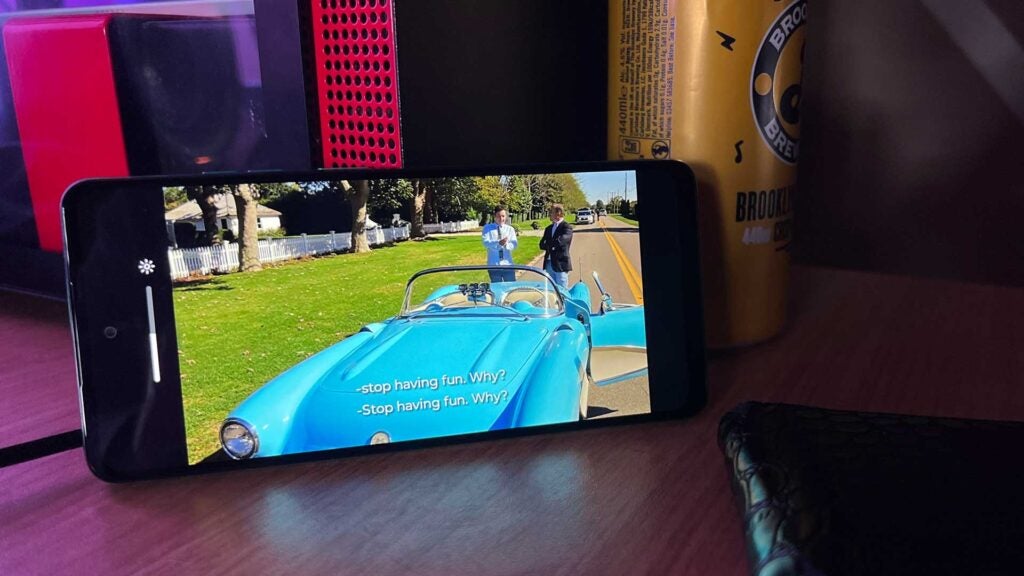
At 720p, it’s not even Full HD, nor is it vivid being a simple LCD panel. Even being an IPS display, viewing angles aren’t great – which hampers the ability to perch it wherever you find yourself comfortable.
It’s also very reflective, struggling to fend off light from even an overcast day without turning the brightness way up. If outdoor readability is important – say for reading a book on the beach or the park – you might want to look into the highly capable TCL 40 NxtPaper.
Paired with that impressively slim bezel and tall body, it equates to a 20:9 aspect ratio – close to the dream for cinema-style viewing. For proper 21:9 in a reasonably priced OLED package, look to the Sony Xperia 10 V instead.
The lower resolution contributes to its impressive battery life and still doesn’t appear immediately lacking in detail when watching content at a reasonable distance.
For general viewing, though, it’s largely fine. The 90Hz panel can kick in when reading ebooks and articles, but the raw strength of the handset just isn’t there to offer that silky smooth refresh rate under load. Even swiping back and forth through your apps can appear choppy.
The single visible speaker, located at the bottom, isn’t all that great. These setups rarely are. Still, it’s loud, which can be great for delivering notifications to the hard of hearing. Just don’t expect cinema-style sound for your movies. Casual YouTube or social media content will be fine, but podcasts, movies, and music will sound harsh at anything higher than 25% volume.
Camera
- 16MP AI-enhanced rear snapper
- Large flash
- 5MP front-facing lens
The Moto G04 utilises a single 16MP wide snapper on the back with a large flash underneath. Like other budget devices, it tries to big itself up with mentions of AI.
In reality, the AI functionality is there to add blur for portrait shots and video calls. It does little to improve the fairly bland shots you’ll take while out and about, and won’t help offset taking a quick shot while you walk.


In average indoor lighting, the sensor struggles, producing overly dark scenes with very little detail. In bright outdoor conditions for a landscape shot, heavy foliage from trees and shrubs tend to merge together. You won’t be cropping pictures of the Spring blooms to show your friends.
No matter the situation, even in perfect lighting conditions, the camera just can’t pull in the data needed to produce a photo that isn’t at least a little soft and hazy. Close-ups can have decent colour reproduction, but the finer details are lost. If you take your time in bright sunlight, however, you can take reasonably pleasing snaps.
On the front, a 5MP wide front camera does an ok job of picking up on the details of your complexion. The AI not only works to add bokeh to portrait mode selfies, but can even apply filters to smooth out imperfections, slim your jawline, widen your eyes, and apply other popular beautifying effects if that’s your thing – no FaceApp required.
Performance
- SoC beats slightly more expensive budget handsets
- Slow to start up
- Not able to reliably use its 90Hz panel
To bring that into a broader context, the Cortex A75 processor and Mali-G57 MP1 GPU found in the 12nm Unisoc T606 SoC powering the whole experience is a little better than we’d expect at this price point, but still far from great.
It’s not fast, scoring just 372 and 1302 in the Geekbench 6 Single and Multicore tests respectively. That puts it below the Blackview Tab 12 Pro tablet that struggled to impress late last year, but higher than the Nokia C32 handset that retails for just a little bit more.
Paired with UFS 2.2 storage, startup is especially slow. It can take a good five minutes for the phone to feel responsive after a reboot, which isn’t helped by its low 4GB of RAM.
As is the norm for budget handsets, you can attempt to speed this up by allocating system storage space to be used like standard memory. But don’t expect miracles. At the very least, MicroSD storage expansion is here, so it’s not like you’ll be short on space, but it’s slow storage already.

Beyond simple navigation and general usage, it’s hardly a gamer’s dream. 3D performance is lacking, with classic games like Grand Theft Auto III running in a way reminiscent of an office machine from 20 years ago.
Casual titles like Wordscapes and Candy Crush are fine, kid-friendly games like Survivor.io are enjoyable, and even more premium 2D hits like Dead Cells work a treat.
Modern 3D titles will be a write-off with this; though competitive games like Asphalt and Call of Duty: Mobile, and even Roblox, work well enough to enjoy casually. Connect something like a Backbone controller to transform it into a versatile retro emulator or cloud gaming device.
Software
- Relatively unintrusive bloatware
- Android 14
- Decent entertainment apps out of the box
While you wouldn’t notice from the home screen alone, there’s a decent amount of bloatware pre-installed onto the Moto G04, with the usual shortcuts to TikTok and even Booking.com hiding on the second screen.

Bring up the app tray, though, and you’ll find more: namely games. Board Kings is a popular one I’d recommend as a way to waste some time at a train station, but a couple others are relatively low-quality knock-offs, and the weather app is littered with ads.
It’s not great, but they’re easy enough to delete. At least there aren’t entire folders like you’ll find on budget tablets, or the Crypto wallet and Metaverse fluff spotted on the HTC U23 Pro.
The phone itself comes with Android 14 pre-installed. With it comes the whole Google suite, with apps like Fit, Gmail, Google TV, Home, and YouTube Music ready to go. It’s not quite a stock experience, and it would have been nice to see a better weather app, but it’s far from intrusive or cheeky.
Battery
- 5,000mAh battery
- 15w charging (charger included)
- Great standby time
Pairing a massive 5,000mAh battery with a low-spec device is a recipe for longevity. The Moto G04 can sit unused for over a week and still have enough charge to take calls if you need to head out. In average use, expect to get two or three days out of it.
The included USB Type-C charger isn’t the fastest at 10W, but it’s a welcome inclusion. Expect to take an hour break to hit 50% from empty, and close to 3 hours for a proper cycle. The phone can take up to 15W, so a faster after-market charger could speed things up slightly if needed.
Using it as the passive, pocketable media device it’s intended to be is where the hardware pairings stand out. Watching an hour-long episode of Better Call Saul on Netflix saw the Moto G04 lose only 5% of its charge. It eats through a whole season on a single charge – maybe even pushing two with battery-saving measures enabled.
When playing a reasonably high-end 2D game like Dead Cells, it lost only 3% of its charge in half an hour. 3D titles like Roblox will sip around 5% in that time. There’s plenty of gaming to be had on a single charge here.
Latest deals
Should you buy it?
You want a cheap handset for basic phone purposes
So long as you’re not looking to binge movies at the beach, the Moto G04 is a reliable headset that will last for days.
You want a solid entertainment device to match your lifestyle
The Moto G04 isn’t going to power yoga in the park. It’s fine at home, but the screen lets it down outdoors, and the camera is only good for snapping memories of a sunny walk.
Final Thoughts
The Motorola G04 makes good on its promise to be a cheap and capable media machine. Its paired-down specifications help the large battery power through the day. More convenient charging would have been a nice bonus, but find the time to juice it back up and it’s a non-issue.
Where it falters is in the screen department. It’s large and colourful enough for the price, but it struggles in bright conditions, which can quickly invalidate the desire to watch shows or read books while out and about. Relatively poor viewing angles can make getting comfy with a movie a little tricky, too: especially with more than one person.
Still, at £89.99, it’s hard to judge the Motorola G04 too harshly. It’s an absolute bargain for what it is: it just struggles to stand out as the media device the marketing would have you believe. A second-hand Sony Xperia 10 V would be a better option, with TCL and Xiaomi both offering tighter devices at not too much higher a price.
It’s a great budget handset, but not a brilliant lifestyle device. If you have more to spend, check out the best budget phones we’ve reviewed.
How we test
We test every mobile phone we review thoroughly. We use industry-standard tests to compare features properly and we use the phone as our main device over the review period. We’ll always tell you what we find and we never, ever, accept money to review a product.
FAQs
the Moto G04 uses USB-C, but only at 2.0 transfer speeds.
The included charger operates at 10w but the phone’s USB-C charging port can support 15w total for slightly faster charging.
Trusted Reviews test data
Geekbench 6 single core
Geekbench 6 multi core
1 hour video playback (Netflix, HDR)
30 minute gaming (intensive)
30 minute gaming (light)
Time from 0-100% charge
Time from 0-50% charge
30-min recharge (included charger)
15-min recharge (included charger)
3D Mark – Wild Life
GFXBench – Aztec Ruins
GFXBench – Car Chase

























