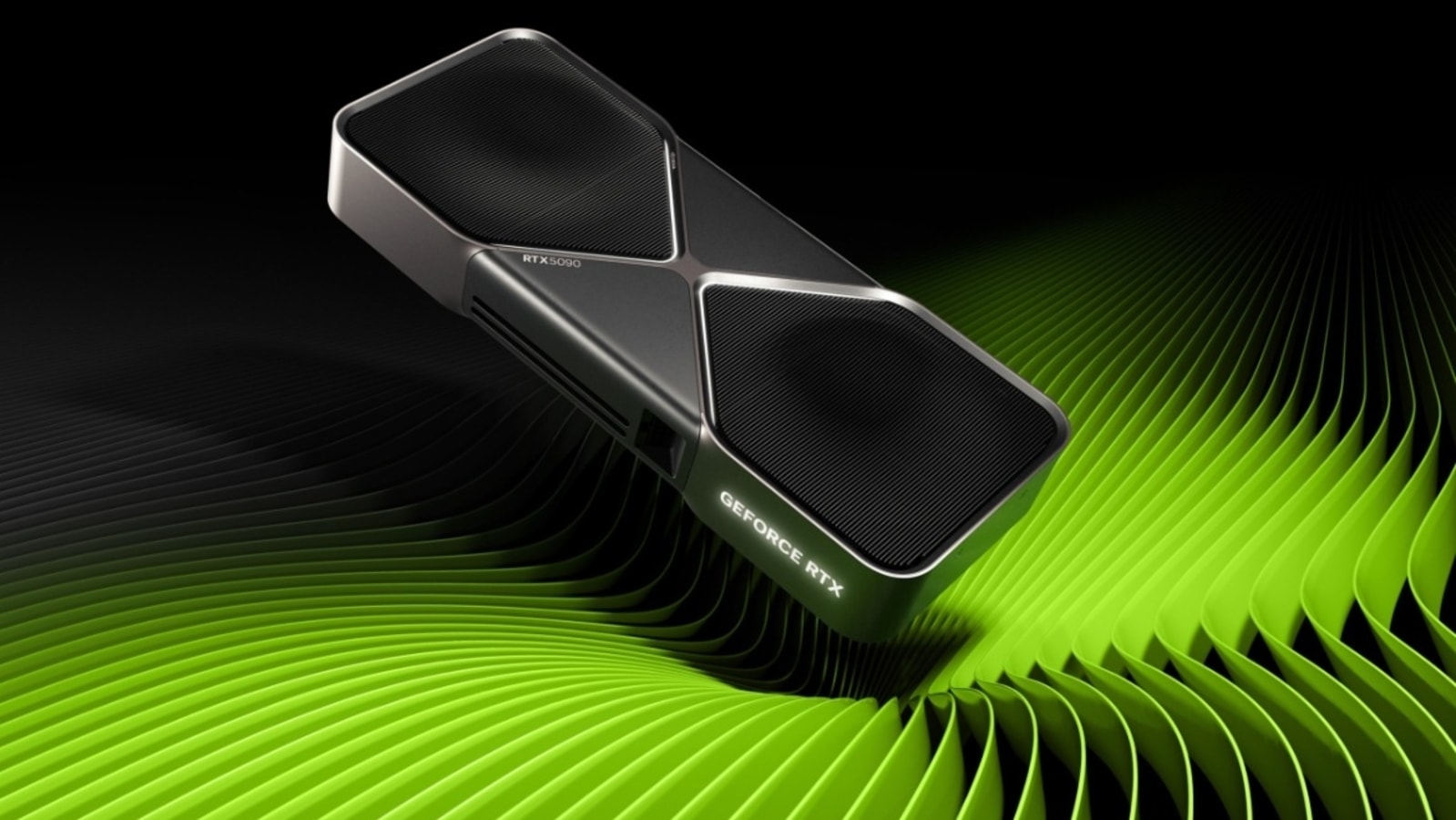Verdict
Thin, light, and wonderfully rounded, the Moto G85 5G is a reliable phone for the money without a doubt. But if you’re willing to drop the curved display and brand, you can get more bang for your buck.
Pros
- Pretty, edgeless P-OLED panel
- Clean shape and good feel
- Smooth enough performance
Cons
- Lags behind phones of a similar price
- Cameras aren’t great
-
Curved displayThe 6.7″ P-OLED display curves around the long edges of the device, alerting you to notifications via a soft glow of any colour that sneaks out when face down. -
AI-powered camerasBoth the 50MP rear and 38MP selfie cameras benefit by automatically applying AI-powered enhancements to shots as they save. -
30W fast chargingIts 5,000mAh battery can be juiced up quickly with support for 30W charging with after-market plugs.
Introduction
Motorola may still be attempting greatness in the high-end space with flagships like the Razr 50 Ultra, but it’s in the budget category where it regularly offers tempting low-cost solutions.
The Moto G85 5G’s solid camera, unique vegan leather design, and curved screen all shine at this more affordable sub-£300 price point. So long as you’re not looking for a folding flagship, wannabe phablet, or one cheaper than a year of Netflix, the Moto G85 could be the 5G-connected affordable phone to beat.
Design
- Available in bright or muted colours
- Thin and light
- Rubber or leather-backed grip
The Moto G85 5G follows many of the design philosophies of even the cheapest phones in the company’s same range.

Thin, light, tall, and with a curved edge display, it manages the appearance of a flagship before the decade’s turn, proving once again how the bleeding edge of tech quickly trickles down to the budget space. Available in blue, green, or grey, there’s only one option for those who don’t want a pop of vibrant colour.
Blue and green come in a soft vegan leather back that’s great for grip but likely prone to wear over time. The grey option is a classic matte look on plastic with some added sparkle to give it that stone effect in the right light.
In an example of how it’s different from its sub-£100 handset, the Moto G85 5G runs with a two-camera system, relegating the large flash of the Moto G04 to the side.

On the bottom of the device is a USB-C port equipped to turbo-charge the battery, with a two-grill speaker beside it, and a dual-SIM tray on the other. The right side of the chassis houses a power button and split volume keys, with the top sporting a noticeable microphone hole.
The Moto G85 5G comes in a slim package befitting its tiny stature. The simple green cardboard boxes are proudly recyclable. Inside, you find the phone (already set into a clear rubber case), a typical SIM pin, and a quality-looking red USB-A/C cable for charging and transferring data either from another phone or to a computer. What you won’t find, however, is a charger.
Screen
- Curved 6.67-inch pOLED screen
- 120Hz support
- 20:9 wide aspect ratio with good, soft colours
The main attraction of the Moto G85 5G is the display. It’s becoming increasingly rare to see curved screen handsets in this day and age, bringing me back to the glorious Samsung Galaxy S6 Edge days.
Here, the display is a 2400 x 1080 6.67” pOLED panel, and support for 120Hz refresh rates makes for very smooth operation indeed. The plastic side of that display tech gives it the ability to curve over the long sides of the chassis without ballooning the price or inviting easy cracking.

It’s a 20:9 display, making it almost picture-perfect for cinematic widescreen movies: something Sony offers with its Xperia 10 V at a similar price point. It’s not so great for pinch-zooming traditional 16:9 content on YouTube, but you’ll notice the benefits with blockbusters on Netflix.
While it commands a respectable 1600nit peak brightness that should kick in while out in harsh direct sunlight, it’s still not the easiest screen to read on the beach or in the garden.
The point of the curved edge screen is to provide convenient access to apps and incorporate other nifty features. This means notifications peaking out while it’s flipped on its front, or keeping slide-out app draws from cluttering the main view.
Its useability is entirely situational and not the best for those trying to cut down on smartphone distractions, but it’s a nifty feature for everyone else.
My tight grip didn’t result in my palm accidentally triggering unwanted actions. That’s something that was a daily nuisance with my old Samsung Galaxy Edge device, showing that something has improved in its implementation over the years.

The single speaker placed at the bottom is supported well enough by the earpiece speaker. They’re able to get plenty loud enough, but you’ll notice a lack of warmth the higher you climb and an evident lack of bass regardless of volume. And don’t get taken for a fool with its Dolby Atmos branding.
There’s really only so much tiny, low-wattage speakers can do compared to proper multi-channel home cinema setups, and two speakers asymmetrically placed tweeters can’t truly manage that wide soundstage experience. The speakers are going to be fine for most, but don’t go thinking you’ll have that true cinema experience in your hand.
Camera
- 50MP main rear lens
- 38MP selfie camera
- AI-assisted enhancements and great video stabilization
Housed within the modest rear camera bump are two lenses; a 50MP wide main sensor and a complimentary 8MP ultrawide that’s good for those group shots, sweeping mountaintop vistas, and difficult tight spaces.

In practice, the main shooter holds up quite well against the competition of other readily available handsets in this price range like the OnePlus Nord CE 4 Lite and last year’s Motorola Edge 40 Neo.
In very average indoor conditions, the viewfinder tosses up bewilderingly oversharpened previews that sometimes seem impossible, and downright unwanted, given the lack of lighting.
Take the shot, however, and the resulting photo will soon be put through processing, resulting in a satisfyingly smoothened image with balanced lighting and decent enough colours. There isn’t a whole lot to complain about.
Switch over to the ultrawide and things don’t hold up quite so well. There’s visible noise in those same average indoor conditions that’s especially noticeable around the edges.
Things fair much better in daylight, and those nighttime group shots at the bar won’t be completely bereft of personality, but it’s not nearly as impressive as what the main shooter manages.
Even with a 32MP shooter on the front, getting a focused shot without prior planning can be tricky. Indoor selfies against a window still take time to shoot and can come out cold and soft. In bright sunlight, however, the biggest issue can be some uneven background blurring, with the actual portrait being rather strong.
Again, you’ll notice post-processing magic take place as you go to view the final image. This can fix the initial oversharpening of some shots, but it won’t work miracles.
The camera app has just enough to keep amateur photographers and selfie snappers happy. Portrait mode’s facial filters have plenty of presets and precise dials, and you can set the F-stop for your preferred level of background blurring.
There’s night-time shot toggles as standard, intricate settings on the left side, and you’re only a swipe or two away from Pro mode if you decide to get fancy.
When recording video, the optical image stabilization does a fantastic job when you’re recording with purpose. It won’t hide the bump of every step you take, but it smooths out panning shots just fine. All in all, it’s a strong camera for the price in perfect conditions. Indoors, however, things taper off quickly.
Performance
- Gen 3 Snapdragon 6S
- 12GB RAM
- Reliable performance
Powered by an eight-core Snapdragon 6s Gen 3 SoC, average daily use with the Moto G85 5G is smooth and snappy when it matters. Gliding between home screens is as satisfying as ever, with it being easily able to render enough frames to put its 120Hz display to good use.
Likewise, scrolling ad-laden web pages is a non-issue. Google Discover’s endless array of articles slides like butter, and opening fresh apps is almost too fast, with window animations being fluid to boot.
Scoring 937 and 2100 in the popular Geekbench 6 single-core and multi-core tests puts this one a fair bit behind the Samsung Galaxy A35 5G, and way behind the powerhouse that is the Poco X6 Pro. It’s the cheaper device, but not by enough in the case of the A35 and its additional camera.
The current cream-of-the-crop open-world adventure games aren’t going to be done due justice on a chip like this. Expect something at around 30fps at medium settings, though with the benefit of not rapidly draining the battery. Competitive or grind-heavy titles like PUBG Mobile, Pokemon Unite, and Diablo Immortal, however, will play just fine.
UFS 2.2 storage certainly isn’t the fastest, with phones like the Poco F6 shipping with snappier and longer-lasting UFS 4.0 while costing only around 20 percent more. You’ll feel it when saving photos or booting up the device. But unless you’re a power user who multitasks with the best of them, you’re unlikely to notice in your day-to-day use.

Software
- Google apps like Chrome, YouTube Music, and Gmail
- Moderate third-party bloat
- First-party folder for Moto suite apps
In what is nothing new for Motorola in the budget market, the Moto G85 5G is still chock full of third-party apps from the moment you boot it up.
The home screen is relatively free from the clutter, but you only need to dive into the app drawer to see what’s abound. Games like Bottle Jump, Brain Test 1 and Brain Test 3 (but no Brain Test 2?), and Power Pop something sit there… waiting.

The Moto app folder, meanwhile, has first-party solutions like a security app, a notifications app that wouldn’t launch, and apps designed to help you kick your phone addiction for a time by way of home screen modifications and per-app silencing.
There’s nothing here you’ll immediately feel the need to remove to save on storage space, but just be prepared to see the phone push some of these on you for the first few days.
Battery
- 5000mAh battery
- 30W fast charging
- Predictable performance
While the Moto G85 5G doesn’t ship with a charger, it’s capable of sipping some serious juice from a solid after-market charger.
Using a 45-watt charger I had sitting around, its turbo charge feature kicked in, topping up the phone’s battery from zero to 44% in half an hour. If you’re going for a quick shower, expect to manage around a fifth of its total capacity in 15 minutes.
By the 37-minute mark, the battery was at 50%. And so long as you’re not using it while it’s a little warm and plugged in, you can comfortably max it out before your second episode of an impromptu Netflix binge, which drained an average of 6% each hour in indoor lighting conditions.
In use, heavy gaming will see it lose around 10% in half an hour. That’s relatively high, but nothing too shocking for a 60fps 3D title like Diablo Immortal or Honkai Star Rail. Streaming from another system or playing something lighter should cut this in half at the very least.
Latest deals
Should you buy it?
You want a budget-friendly and reliable handset
The Moto G85 5G offers the complete package at a reasonable cost. Outside of the curved display, however, it’s bested by other brands in its price point.
You want the most bang for your buck
If raw performance is all that matters to you, you can get more powerful devices for not much more money.
Final Thoughts
With a thin form factor, curved display and included accessories, the Moto G85 5G is a straightforward pick-up-and-go handset with some fun little features.
At its launch asking price, however, it’s not quite the value proposition of the budget-friendly Moto G04. It also comes a little too close to the price of undisputedly better handsets; making it tough to wholeheartedly recommend in the budget or mid-range bracket.
But if you have some brand loyalty to the Moto line already, there’s very little to complain about. Battery life is grand, charging is fast enough, and the core experience is smooth. The curved screen aiding clean visuals is the main gimmick. It’s just not a hugely compelling selling point.
How we test
We test every mobile phone we review thoroughly. We use industry-standard tests to compare features properly and we use the phone as our main device over the review period. We’ll always tell you what we find and we never, ever, accept money to review a product.
Used as a main phone for over a week
Thorough camera testing in a variety of conditions
Tested and benchmarked using respected industry tests and real-world data
FAQs
No, there’s no 3.5mm aux port.
You can unlock the phone via an in-display fingerprint sensor.
Trusted Reviews test data
Geekbench 6 single core
Geekbench 6 multi core
Max brightness
1 hour video playback (Netflix, HDR)
30 minute gaming (intensive)
Time from 0-100% charge
Time from 0-50% charge
30-min recharge (no charger included)
15-min recharge (no charger included)
3D Mark – Wild Life
GFXBench – Aztec Ruins
GFXBench – Car Chase
Verdict
Thin, light, and wonderfully rounded, the Moto G85 5G is a reliable phone for the money without a doubt. But if you’re willing to drop the curved display and brand, you can get more bang for your buck.
Pros
- Pretty, edgeless P-OLED panel
- Clean shape and good feel
- Smooth enough performance
Cons
- Lags behind phones of a similar price
- Cameras aren’t great
-
Curved displayThe 6.7″ P-OLED display curves around the long edges of the device, alerting you to notifications via a soft glow of any colour that sneaks out when face down. -
AI-powered camerasBoth the 50MP rear and 38MP selfie cameras benefit by automatically applying AI-powered enhancements to shots as they save. -
30W fast chargingIts 5,000mAh battery can be juiced up quickly with support for 30W charging with after-market plugs.
Introduction
Motorola may still be attempting greatness in the high-end space with flagships like the Razr 50 Ultra, but it’s in the budget category where it regularly offers tempting low-cost solutions.
The Moto G85 5G’s solid camera, unique vegan leather design, and curved screen all shine at this more affordable sub-£300 price point. So long as you’re not looking for a folding flagship, wannabe phablet, or one cheaper than a year of Netflix, the Moto G85 could be the 5G-connected affordable phone to beat.
Design
- Available in bright or muted colours
- Thin and light
- Rubber or leather-backed grip
The Moto G85 5G follows many of the design philosophies of even the cheapest phones in the company’s same range.

Thin, light, tall, and with a curved edge display, it manages the appearance of a flagship before the decade’s turn, proving once again how the bleeding edge of tech quickly trickles down to the budget space. Available in blue, green, or grey, there’s only one option for those who don’t want a pop of vibrant colour.
Blue and green come in a soft vegan leather back that’s great for grip but likely prone to wear over time. The grey option is a classic matte look on plastic with some added sparkle to give it that stone effect in the right light.
In an example of how it’s different from its sub-£100 handset, the Moto G85 5G runs with a two-camera system, relegating the large flash of the Moto G04 to the side.

On the bottom of the device is a USB-C port equipped to turbo-charge the battery, with a two-grill speaker beside it, and a dual-SIM tray on the other. The right side of the chassis houses a power button and split volume keys, with the top sporting a noticeable microphone hole.
The Moto G85 5G comes in a slim package befitting its tiny stature. The simple green cardboard boxes are proudly recyclable. Inside, you find the phone (already set into a clear rubber case), a typical SIM pin, and a quality-looking red USB-A/C cable for charging and transferring data either from another phone or to a computer. What you won’t find, however, is a charger.
Screen
- Curved 6.67-inch pOLED screen
- 120Hz support
- 20:9 wide aspect ratio with good, soft colours
The main attraction of the Moto G85 5G is the display. It’s becoming increasingly rare to see curved screen handsets in this day and age, bringing me back to the glorious Samsung Galaxy S6 Edge days.
Here, the display is a 2400 x 1080 6.67” pOLED panel, and support for 120Hz refresh rates makes for very smooth operation indeed. The plastic side of that display tech gives it the ability to curve over the long sides of the chassis without ballooning the price or inviting easy cracking.

It’s a 20:9 display, making it almost picture-perfect for cinematic widescreen movies: something Sony offers with its Xperia 10 V at a similar price point. It’s not so great for pinch-zooming traditional 16:9 content on YouTube, but you’ll notice the benefits with blockbusters on Netflix.
While it commands a respectable 1600nit peak brightness that should kick in while out in harsh direct sunlight, it’s still not the easiest screen to read on the beach or in the garden.
The point of the curved edge screen is to provide convenient access to apps and incorporate other nifty features. This means notifications peaking out while it’s flipped on its front, or keeping slide-out app draws from cluttering the main view.
Its useability is entirely situational and not the best for those trying to cut down on smartphone distractions, but it’s a nifty feature for everyone else.
My tight grip didn’t result in my palm accidentally triggering unwanted actions. That’s something that was a daily nuisance with my old Samsung Galaxy Edge device, showing that something has improved in its implementation over the years.

The single speaker placed at the bottom is supported well enough by the earpiece speaker. They’re able to get plenty loud enough, but you’ll notice a lack of warmth the higher you climb and an evident lack of bass regardless of volume. And don’t get taken for a fool with its Dolby Atmos branding.
There’s really only so much tiny, low-wattage speakers can do compared to proper multi-channel home cinema setups, and two speakers asymmetrically placed tweeters can’t truly manage that wide soundstage experience. The speakers are going to be fine for most, but don’t go thinking you’ll have that true cinema experience in your hand.
Camera
- 50MP main rear lens
- 38MP selfie camera
- AI-assisted enhancements and great video stabilization
Housed within the modest rear camera bump are two lenses; a 50MP wide main sensor and a complimentary 8MP ultrawide that’s good for those group shots, sweeping mountaintop vistas, and difficult tight spaces.

In practice, the main shooter holds up quite well against the competition of other readily available handsets in this price range like the OnePlus Nord CE 4 Lite and last year’s Motorola Edge 40 Neo.
In very average indoor conditions, the viewfinder tosses up bewilderingly oversharpened previews that sometimes seem impossible, and downright unwanted, given the lack of lighting.
Take the shot, however, and the resulting photo will soon be put through processing, resulting in a satisfyingly smoothened image with balanced lighting and decent enough colours. There isn’t a whole lot to complain about.
Switch over to the ultrawide and things don’t hold up quite so well. There’s visible noise in those same average indoor conditions that’s especially noticeable around the edges.
Things fair much better in daylight, and those nighttime group shots at the bar won’t be completely bereft of personality, but it’s not nearly as impressive as what the main shooter manages.
Even with a 32MP shooter on the front, getting a focused shot without prior planning can be tricky. Indoor selfies against a window still take time to shoot and can come out cold and soft. In bright sunlight, however, the biggest issue can be some uneven background blurring, with the actual portrait being rather strong.
Again, you’ll notice post-processing magic take place as you go to view the final image. This can fix the initial oversharpening of some shots, but it won’t work miracles.
The camera app has just enough to keep amateur photographers and selfie snappers happy. Portrait mode’s facial filters have plenty of presets and precise dials, and you can set the F-stop for your preferred level of background blurring.
There’s night-time shot toggles as standard, intricate settings on the left side, and you’re only a swipe or two away from Pro mode if you decide to get fancy.
When recording video, the optical image stabilization does a fantastic job when you’re recording with purpose. It won’t hide the bump of every step you take, but it smooths out panning shots just fine. All in all, it’s a strong camera for the price in perfect conditions. Indoors, however, things taper off quickly.
Performance
- Gen 3 Snapdragon 6S
- 12GB RAM
- Reliable performance
Powered by an eight-core Snapdragon 6s Gen 3 SoC, average daily use with the Moto G85 5G is smooth and snappy when it matters. Gliding between home screens is as satisfying as ever, with it being easily able to render enough frames to put its 120Hz display to good use.
Likewise, scrolling ad-laden web pages is a non-issue. Google Discover’s endless array of articles slides like butter, and opening fresh apps is almost too fast, with window animations being fluid to boot.
Scoring 937 and 2100 in the popular Geekbench 6 single-core and multi-core tests puts this one a fair bit behind the Samsung Galaxy A35 5G, and way behind the powerhouse that is the Poco X6 Pro. It’s the cheaper device, but not by enough in the case of the A35 and its additional camera.
The current cream-of-the-crop open-world adventure games aren’t going to be done due justice on a chip like this. Expect something at around 30fps at medium settings, though with the benefit of not rapidly draining the battery. Competitive or grind-heavy titles like PUBG Mobile, Pokemon Unite, and Diablo Immortal, however, will play just fine.
UFS 2.2 storage certainly isn’t the fastest, with phones like the Poco F6 shipping with snappier and longer-lasting UFS 4.0 while costing only around 20 percent more. You’ll feel it when saving photos or booting up the device. But unless you’re a power user who multitasks with the best of them, you’re unlikely to notice in your day-to-day use.

Software
- Google apps like Chrome, YouTube Music, and Gmail
- Moderate third-party bloat
- First-party folder for Moto suite apps
In what is nothing new for Motorola in the budget market, the Moto G85 5G is still chock full of third-party apps from the moment you boot it up.
The home screen is relatively free from the clutter, but you only need to dive into the app drawer to see what’s abound. Games like Bottle Jump, Brain Test 1 and Brain Test 3 (but no Brain Test 2?), and Power Pop something sit there… waiting.

The Moto app folder, meanwhile, has first-party solutions like a security app, a notifications app that wouldn’t launch, and apps designed to help you kick your phone addiction for a time by way of home screen modifications and per-app silencing.
There’s nothing here you’ll immediately feel the need to remove to save on storage space, but just be prepared to see the phone push some of these on you for the first few days.
Battery
- 5000mAh battery
- 30W fast charging
- Predictable performance
While the Moto G85 5G doesn’t ship with a charger, it’s capable of sipping some serious juice from a solid after-market charger.
Using a 45-watt charger I had sitting around, its turbo charge feature kicked in, topping up the phone’s battery from zero to 44% in half an hour. If you’re going for a quick shower, expect to manage around a fifth of its total capacity in 15 minutes.
By the 37-minute mark, the battery was at 50%. And so long as you’re not using it while it’s a little warm and plugged in, you can comfortably max it out before your second episode of an impromptu Netflix binge, which drained an average of 6% each hour in indoor lighting conditions.
In use, heavy gaming will see it lose around 10% in half an hour. That’s relatively high, but nothing too shocking for a 60fps 3D title like Diablo Immortal or Honkai Star Rail. Streaming from another system or playing something lighter should cut this in half at the very least.
Latest deals
Should you buy it?
You want a budget-friendly and reliable handset
The Moto G85 5G offers the complete package at a reasonable cost. Outside of the curved display, however, it’s bested by other brands in its price point.
You want the most bang for your buck
If raw performance is all that matters to you, you can get more powerful devices for not much more money.
Final Thoughts
With a thin form factor, curved display and included accessories, the Moto G85 5G is a straightforward pick-up-and-go handset with some fun little features.
At its launch asking price, however, it’s not quite the value proposition of the budget-friendly Moto G04. It also comes a little too close to the price of undisputedly better handsets; making it tough to wholeheartedly recommend in the budget or mid-range bracket.
But if you have some brand loyalty to the Moto line already, there’s very little to complain about. Battery life is grand, charging is fast enough, and the core experience is smooth. The curved screen aiding clean visuals is the main gimmick. It’s just not a hugely compelling selling point.
How we test
We test every mobile phone we review thoroughly. We use industry-standard tests to compare features properly and we use the phone as our main device over the review period. We’ll always tell you what we find and we never, ever, accept money to review a product.
Used as a main phone for over a week
Thorough camera testing in a variety of conditions
Tested and benchmarked using respected industry tests and real-world data
FAQs
No, there’s no 3.5mm aux port.
You can unlock the phone via an in-display fingerprint sensor.
Trusted Reviews test data
Geekbench 6 single core
Geekbench 6 multi core
Max brightness
1 hour video playback (Netflix, HDR)
30 minute gaming (intensive)
Time from 0-100% charge
Time from 0-50% charge
30-min recharge (no charger included)
15-min recharge (no charger included)
3D Mark – Wild Life
GFXBench – Aztec Ruins
GFXBench – Car Chase