Verdict
The 2023 MSI Raider GE78 HX has most of the key attributes needed for a great gaming laptop, from a high-quality display and a top-notch keyboard to excellent performance. But, for the price, there’s room for improvement.
Pros
- High-quality display
- Impressive sound system
- Eye-catching matrix LED lightshow
- Improved build
Cons
- No support for G-Sync or Advanced Optimus
- Fans are loud at full speed
- No Mini LED option
Introduction
MSI’s Raider laptops sit below the impressive but rather impracticable Titan GT77 series. They don’t have quite the performance levels of their big siblings but the Raider machines are cheaper, smaller, lighter and quieter.
The 2023 Raider GE78 (officially the GE78 HX 13V) is available in three flavours. The top model features an RTX 4090 GPU and an Intel Core i9-13980HX while the cheapest uses the RTX 4080 and an Intel Core i7-13700HX. In between sits this machine with the RTX 4080 and i9-13950HX chip.
One retailer has the RTX 4090 model on sale at £3,519 and the RTX 4080 i9-13950HX machine at £3,499. This may seem odd until you notice that the RTX 4090 model ships with 16GB of RAM compared with 32GB for the cheaper models.
The Raider GE78 is going head-to-head with some very capable laptops, not least the new Acer Predator Helios 16, Asus ROG Strix Scar 17 and the Medion Erazer Beast X40, which have recently impressed. It’s also facing competition from the Asus ROG Strix Scar 16 which may have a smaller screen, but it’s a Mini LED affair that plays well with HDR content.
Design and Keyboard
- Excellent SteelSeries keyboard
- Funky matrix lightbar
- The bottom panel is hard to remove and replace
The new Raider GE78 is a thorough redesign of the 2022 Raider GE77 model. There’s a deeper footprint to accommodate the new 17-inch 16:10 display as well as beefed up hinges, which support the lid. The hinges on the 2022 model always felt a bit flimsy to me, so this is a welcome upgrade.
There’s also some new detailing, including a gloss plastic ridged feature below the display and some red piping at the rear. This all makes the Raider GE78 more interesting visually than the dowdy Raider GE77.

The star of the show is the new pixelated RGB matrix light that runs across the front of the deck. It sits under a transparent cover that wraps around the front, sides and top of the keyboard deck. Such things are a matter of taste (as are the stylised graphics on the keycaps) but it certainly marks the Raider GE78 out from the herd.
The all-metal body may not look or feel quite as high-end as the unibody design favoured by Razer but it’s solid and robust .You have to be pretty brutal to make the lid or keyboard deck flex in any meaningful way. It’s the best-made MSI laptop I’ve come across in many a year.
MSI has clearly decided that making room for two of the speakers to fire upward from the deck was more important than a full-width keypad. That’s a decision I can go along with as the three-quarter width keys that make up the keyboard don’t actually hamper operation. The only issue I have with the layout is with the Fn key being to the right rather than the left of the spacebar. It’s not a unique position but it is one I just don’t like.
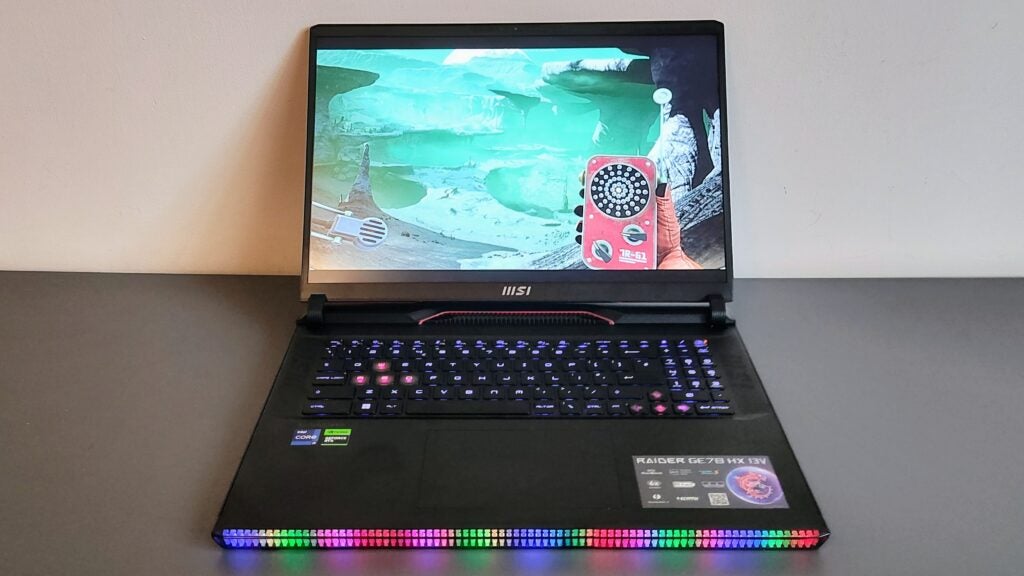
The SteelSeries keyboard is as good as it gets for a chiclet, rather than a mechanical design, with a clean and precise action. It has a range of gamer-specific features, like selectable per-key lighting, that you can manage via the SteelSeries GG control panel. There’s also translucent WASD keys and Fn shortcuts on the cursor keys, allowing you to superimpose a crosshair and change the fan speed while in-game.
The 2022 Raider GE77 had a small 105 x 65mm trackpad but the GE78 adds a larger 130 x 82mm version. This is a big improvement, even if it’s still smaller than what’s on the Medion Erazer Beast X40. The plastic surface offers more resistance than the best glass-covered pads at quicker speeds but the click-action is well-calibrated and satisfying.
The Raider GE78 is well endowed with ports with a Thunderbolt 4 ports, two USB-C, two USB-A 3.2 Gen 2 ports on the right, an SD card reader, a 3.5mm audio jack, an HDMI 2.1 and an Ethernet port.

The webcam can record video at 1080p and makes a decent fist of things, rendering a colourful and bright if fuzzy image in video chats. There’s a manual privacy shutter too. It supports Windows Hello IR facial recognition, which is an improvement from the 2022 model.
Getting the bottom panel off the Raider isn’t the most straightforward job. The plastic clips took some persuasion to come away, to the point of me thinking that something was going to snap. Putting it back together again was even more of a challenge for the same reason. Once inside, there’s easy access to both SODIMM mounts, the Killer AX1690i wireless card (which supports 6GHz Wi-Fi 6E and Bluetooth 5.3) and both SSD slots which MSI says will support the latest PCIe 5 drives.
At 3.1Kg the GE78 is rather a heavy laptop and the dimensions of 380 x 298 x 28.7mm mean you’ll need a pretty big backpack to lug it around. The power adapter adds another 1Kg to the proceedings and measures up at 195 x 95 x 40mm which is very much on the large side.
Screen
- IPS panel is bright and colourful
- No G-Sync or Advanced Optimus
- Impressive speaker system
The 17-inch 2,560 x 1,600 IPS display performed very well under the scrutiny of my colorimiter recording a maximum brightness of 458nits and 98.8% of the sRGB colour gamut (as well as 93.4% DCI-P3 and 82.6% AdobeRGB). The contrast ratio was less impressive at 945:1, down in part to the high black luminance of 0.48nits, but those are not atypical numbers for an IPS panel.
MSI fits its high-end laptops with a handy display control panel called True Color which includes the Display P3 and AdobeRGB profiles as well as an sRGB clamp. Measure against the Display P3 profile the Raider recorded a Delta E colour variance of just 1.4 which is an extremely good result and makes the Raider a great choice for out-of-the-box colour-critical work. Colorimeter results aside the Raider’s screen is impressively vivid with saturated colours and a warm tone.
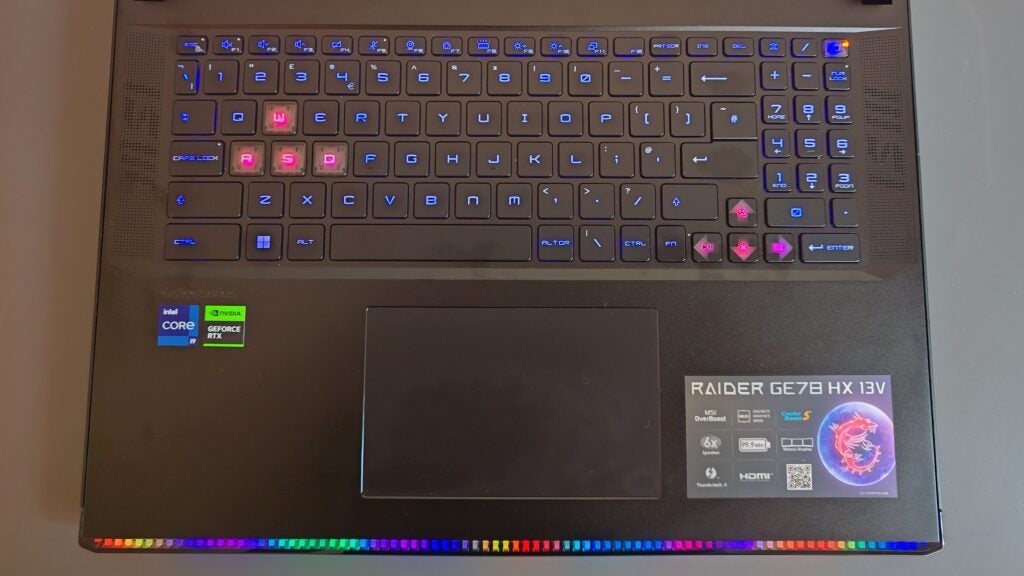
The display is good at motion handling too. The 240Hz refresh rate is nothing out of the ordinary in this price range but the low level of blur and ghosting is rather impressive once you’ve engaged the overdrive setting in the MSI Centre control panel.
There are two issues with the display. Firstly there’s no support for Nvidia G-Sync and secondly, you don’t get Nvidia’s Advanced Optimus auto-MUX which means to swap between the MSHybrid GPU and discrete GPU settings you need to reboot which is a bit of a palaver. I’ve no idea if MSI and Nvidia are having a strop with each other but for this sort of money, I expect all the Nvidia bells and whistles.
There are six speakers buried inside the Raider and they really bring home the bacon. At 77dB(A) there’s plenty of volume available as well as a big old wedge of bass and ample detail. Turn the volume up all the way to 11 and the Raider’s sound system can easily fill a large room and is one of the best speaker arrays I’ve encountered in any laptop.
Performance
- Great gaming performance
- Fans are a little on the noisy side
- No thermal throttling to report
My review sample packs the Nvidia RTX 4080 GPU with a TGP of 175W and an Intel Core i9-13950HX CPU. That’s a sweet spot for a latest-gen gaming laptop because the RTX 4080 gives little away to the RTX 4090 in performance but is cheaper, while the 13950HX is a monster CPU with 24 cores and a maximum boost speed of 5.5GHz.
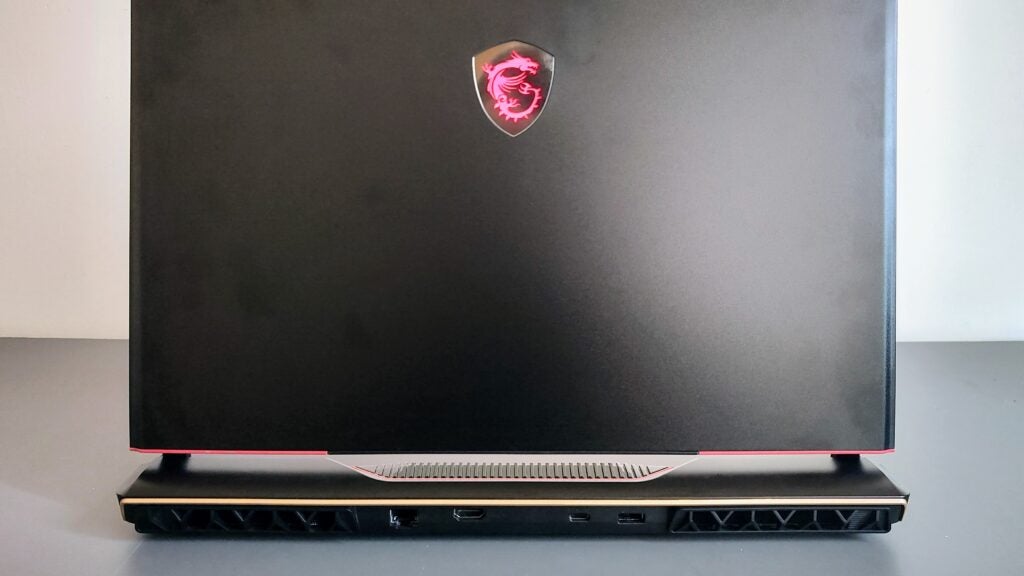
Combine that with 32GB of DDR5 RAM and a 2TB Samsung SSD with decent read and write speeds of 6,681 MB/sec and 4,921 MB/sec and you are ready to rock.
Running our usual selection of Triple-A games at the highest detail settings, the Raider GE78 is right up with the best of the new generation RTX 4080/90 machines. Horizon Zero Dawn ran at 138fps, Metro Exodus at 58fps, Cyberpunk 2077 at 94fps and Borderlands 3 at 107fps. That’ll do nicely.
Productivity tests tell a similar story with the Geekbench 5 and Cinebench R23 multi-core CPU tests scoring 21,245 and 30,213 respectively, both very impressive numbers. Wrapping up the synthetic benchmarks, the PCMark 10 score of 8,488 and 3DMark Time Spy result of 19,154 are neck and neck with the pack leaders.
The cooling system inside the GE78 is old school. You’ll seek in vain for the Liquid Metal or Vapour Chamber solutions, favoured by the likes of Asus ROG and Alienware, and just find six heat pipes and two large fans.
The fans do make a bit of a racket when running at full speed. It’s not an unusually loud noise for a high-end gaming laptop running its socks off, and the Titan is much louder, but it is noisier than the Asus ROG Strix Scar 17 and the Medion Erazer Beast X40.
Battery Life
- Impressive performance for a powerful MSI gaming laptop
- In everyday use, it’s possible to get over the 6-hour mark from a charge
Battery life is traditionally an Achilles heel of MSI’s gaming laptops but the Raider GE78 didn’t perform badly at all, no doubt down to the whopping 99.9Wh battery. The PCMark 10 Office rundown test drained the battery in five hours and 29 minutes while the companion Gaming test did the same in one hour and 10. The latter is actually not truly representative because, in dGPU mode and playing Cyberpunk 2077, I only got 52 minutes of game time before it all went dark.
Latest deals
Should you buy it?
You’re looking for a high-end gaming all-rounder
The quality of the display, the performance, the SteelSeries keyboard and the excellent speaker system are amongst the best you can get on a high-end gaming laptop and combine to make the Raider GE78 a very tasty machine.
You want cutting-edge features
If you are spending over £3,000 on a gaming laptop with a high-end Nvidia GPU you have every right to expect all the Nvidia extras like G-Sync and Advanced Optimus as well as the option for a Mini LED panel.
Final Thoughts
The Raider GE78 is MSI’s more convincing gaming product of late and both looks and performs the part of a thoroughbred high-end gaming laptop. None of the typical MSI weaknesses such as poor battery life and suspect thermal management is in evidence. That makes the one serious blot on the GE78’s copybook – the absence of G-Sync and Advanced Optimus – all the more annoying. If those two features were present the 2023 Raider would be an unequivocal recommendation.
Acer’s Predator Helios 16 is cheaper and offers a Mini LED option, while Medion’s Erazer Beast X40 offers strong competition and packs Advanced Optimus. The ROG Strix Scar 16 is perhaps the default choice if you’ve got £3,500 to splash on a gaming laptop but it is noisy under load. The Mini LED display is superb though.
Not one of these machines is much less than excellent and all of them will provide a great gaming experience. It’s a testament to the MSI Raider’s quality that it can stand tall in such an illustrious company.
How we test
Every gaming laptop we review goes through a series of uniform checks designed to gauge key things including build quality, performance, screen quality and battery life.
FAQs
The MSI Raider GE78 HX gaming laptop can be equipped with up to a maximum of 64GB RAM, with configurations available up to this amount.
The received wisdom is that MSI machines tend to be more old-school and less refined than the competition from the likes of Asus ROG, Alienware and Razer. That said, they use the same components and are often available for a lower price with matching specifications to Asus ROG devices and there’s no doubt that the designers and engineers at MSI know what hardcore gamers want.
Trusted Reviews test data
PCMark 10
Cinebench R23
Geekbench 5 single core
Geekbench 5 multi core
Geekbench 6 single core
Geekbench 6 multi core
3DMark Time Spy
CrystalDiskMark Read speed
CrystalMarkDisk Write Speed
Brightness
Black level
Contrast
White Visual Colour Temperature
sRGB
Adobe RGB
DCI-P3
PCMark Battery (office)
PCMark Battery (gaming)
Borderlands 3 frame rate (Quad HD)
Borderlands 3 frame rate (Full HD)
Horizon Zero Dawn frame rate (Quad HD)
Horizon Zero Dawn frame rate (Full HD)
Dirt Rally (Quad HD)
Dirt Rally (Full HD)
UK RRP
CPU
Manufacturer
Quiet Mark Accredited
Screen Size
Storage Capacity
Front Camera
Battery
Battery Hours
Size (Dimensions)
Weight
ASIN
Operating System
Release Date
First Reviewed Date
Model Number
Resolution
Refresh Rate
Ports
GPU
RAM
Connectivity
Colours
Display Technology
Screen Technology
Touch Screen
Convertible?
Verdict
The 2023 MSI Raider GE78 HX has most of the key attributes needed for a great gaming laptop, from a high-quality display and a top-notch keyboard to excellent performance. But, for the price, there’s room for improvement.
Pros
- High-quality display
- Impressive sound system
- Eye-catching matrix LED lightshow
- Improved build
Cons
- No support for G-Sync or Advanced Optimus
- Fans are loud at full speed
- No Mini LED option
Introduction
MSI’s Raider laptops sit below the impressive but rather impracticable Titan GT77 series. They don’t have quite the performance levels of their big siblings but the Raider machines are cheaper, smaller, lighter and quieter.
The 2023 Raider GE78 (officially the GE78 HX 13V) is available in three flavours. The top model features an RTX 4090 GPU and an Intel Core i9-13980HX while the cheapest uses the RTX 4080 and an Intel Core i7-13700HX. In between sits this machine with the RTX 4080 and i9-13950HX chip.
One retailer has the RTX 4090 model on sale at £3,519 and the RTX 4080 i9-13950HX machine at £3,499. This may seem odd until you notice that the RTX 4090 model ships with 16GB of RAM compared with 32GB for the cheaper models.
The Raider GE78 is going head-to-head with some very capable laptops, not least the new Acer Predator Helios 16, Asus ROG Strix Scar 17 and the Medion Erazer Beast X40, which have recently impressed. It’s also facing competition from the Asus ROG Strix Scar 16 which may have a smaller screen, but it’s a Mini LED affair that plays well with HDR content.
Design and Keyboard
- Excellent SteelSeries keyboard
- Funky matrix lightbar
- The bottom panel is hard to remove and replace
The new Raider GE78 is a thorough redesign of the 2022 Raider GE77 model. There’s a deeper footprint to accommodate the new 17-inch 16:10 display as well as beefed up hinges, which support the lid. The hinges on the 2022 model always felt a bit flimsy to me, so this is a welcome upgrade.
There’s also some new detailing, including a gloss plastic ridged feature below the display and some red piping at the rear. This all makes the Raider GE78 more interesting visually than the dowdy Raider GE77.

The star of the show is the new pixelated RGB matrix light that runs across the front of the deck. It sits under a transparent cover that wraps around the front, sides and top of the keyboard deck. Such things are a matter of taste (as are the stylised graphics on the keycaps) but it certainly marks the Raider GE78 out from the herd.
The all-metal body may not look or feel quite as high-end as the unibody design favoured by Razer but it’s solid and robust .You have to be pretty brutal to make the lid or keyboard deck flex in any meaningful way. It’s the best-made MSI laptop I’ve come across in many a year.
MSI has clearly decided that making room for two of the speakers to fire upward from the deck was more important than a full-width keypad. That’s a decision I can go along with as the three-quarter width keys that make up the keyboard don’t actually hamper operation. The only issue I have with the layout is with the Fn key being to the right rather than the left of the spacebar. It’s not a unique position but it is one I just don’t like.
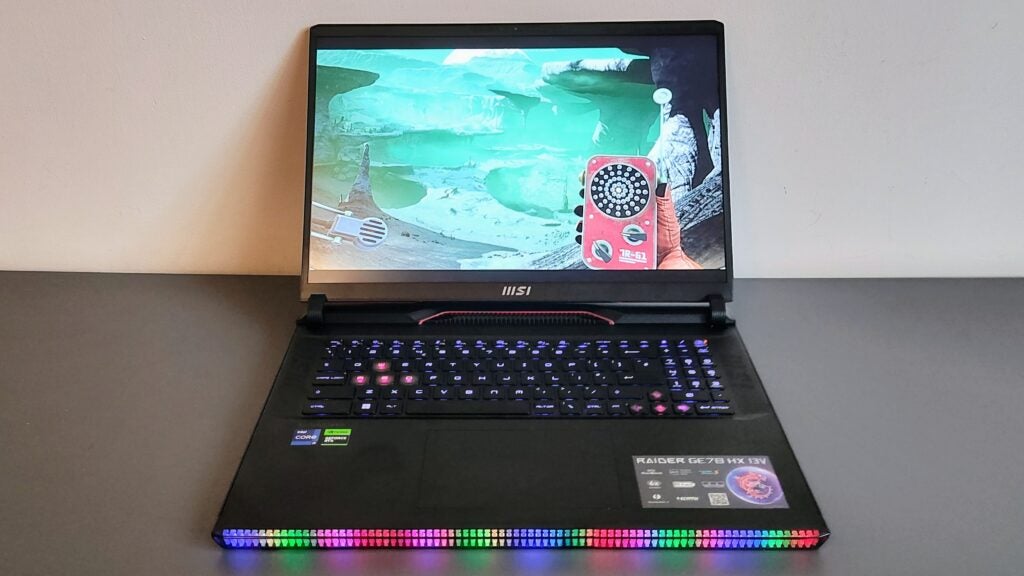
The SteelSeries keyboard is as good as it gets for a chiclet, rather than a mechanical design, with a clean and precise action. It has a range of gamer-specific features, like selectable per-key lighting, that you can manage via the SteelSeries GG control panel. There’s also translucent WASD keys and Fn shortcuts on the cursor keys, allowing you to superimpose a crosshair and change the fan speed while in-game.
The 2022 Raider GE77 had a small 105 x 65mm trackpad but the GE78 adds a larger 130 x 82mm version. This is a big improvement, even if it’s still smaller than what’s on the Medion Erazer Beast X40. The plastic surface offers more resistance than the best glass-covered pads at quicker speeds but the click-action is well-calibrated and satisfying.
The Raider GE78 is well endowed with ports with a Thunderbolt 4 ports, two USB-C, two USB-A 3.2 Gen 2 ports on the right, an SD card reader, a 3.5mm audio jack, an HDMI 2.1 and an Ethernet port.

The webcam can record video at 1080p and makes a decent fist of things, rendering a colourful and bright if fuzzy image in video chats. There’s a manual privacy shutter too. It supports Windows Hello IR facial recognition, which is an improvement from the 2022 model.
Getting the bottom panel off the Raider isn’t the most straightforward job. The plastic clips took some persuasion to come away, to the point of me thinking that something was going to snap. Putting it back together again was even more of a challenge for the same reason. Once inside, there’s easy access to both SODIMM mounts, the Killer AX1690i wireless card (which supports 6GHz Wi-Fi 6E and Bluetooth 5.3) and both SSD slots which MSI says will support the latest PCIe 5 drives.
At 3.1Kg the GE78 is rather a heavy laptop and the dimensions of 380 x 298 x 28.7mm mean you’ll need a pretty big backpack to lug it around. The power adapter adds another 1Kg to the proceedings and measures up at 195 x 95 x 40mm which is very much on the large side.
Screen
- IPS panel is bright and colourful
- No G-Sync or Advanced Optimus
- Impressive speaker system
The 17-inch 2,560 x 1,600 IPS display performed very well under the scrutiny of my colorimiter recording a maximum brightness of 458nits and 98.8% of the sRGB colour gamut (as well as 93.4% DCI-P3 and 82.6% AdobeRGB). The contrast ratio was less impressive at 945:1, down in part to the high black luminance of 0.48nits, but those are not atypical numbers for an IPS panel.
MSI fits its high-end laptops with a handy display control panel called True Color which includes the Display P3 and AdobeRGB profiles as well as an sRGB clamp. Measure against the Display P3 profile the Raider recorded a Delta E colour variance of just 1.4 which is an extremely good result and makes the Raider a great choice for out-of-the-box colour-critical work. Colorimeter results aside the Raider’s screen is impressively vivid with saturated colours and a warm tone.
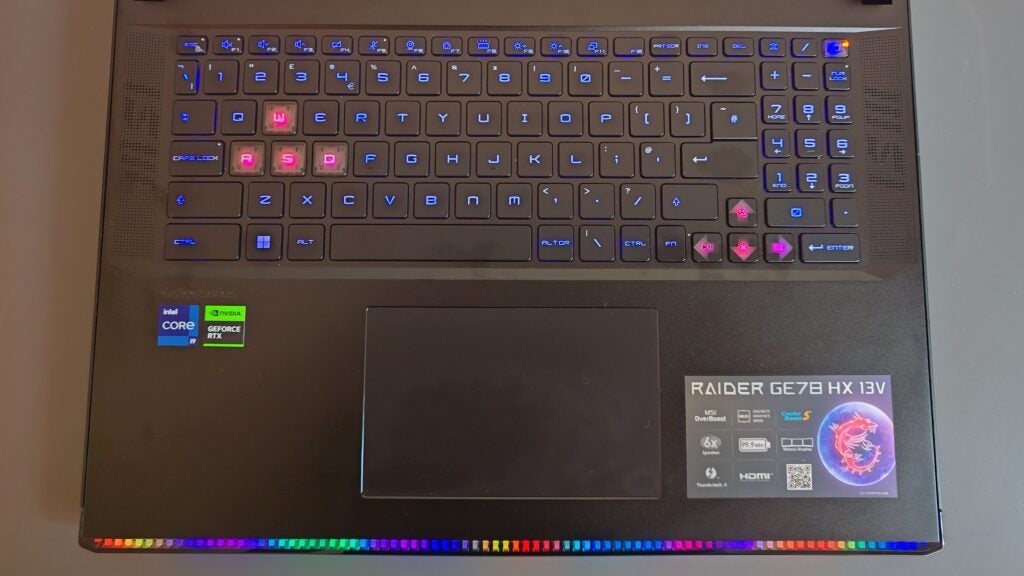
The display is good at motion handling too. The 240Hz refresh rate is nothing out of the ordinary in this price range but the low level of blur and ghosting is rather impressive once you’ve engaged the overdrive setting in the MSI Centre control panel.
There are two issues with the display. Firstly there’s no support for Nvidia G-Sync and secondly, you don’t get Nvidia’s Advanced Optimus auto-MUX which means to swap between the MSHybrid GPU and discrete GPU settings you need to reboot which is a bit of a palaver. I’ve no idea if MSI and Nvidia are having a strop with each other but for this sort of money, I expect all the Nvidia bells and whistles.
There are six speakers buried inside the Raider and they really bring home the bacon. At 77dB(A) there’s plenty of volume available as well as a big old wedge of bass and ample detail. Turn the volume up all the way to 11 and the Raider’s sound system can easily fill a large room and is one of the best speaker arrays I’ve encountered in any laptop.
Performance
- Great gaming performance
- Fans are a little on the noisy side
- No thermal throttling to report
My review sample packs the Nvidia RTX 4080 GPU with a TGP of 175W and an Intel Core i9-13950HX CPU. That’s a sweet spot for a latest-gen gaming laptop because the RTX 4080 gives little away to the RTX 4090 in performance but is cheaper, while the 13950HX is a monster CPU with 24 cores and a maximum boost speed of 5.5GHz.
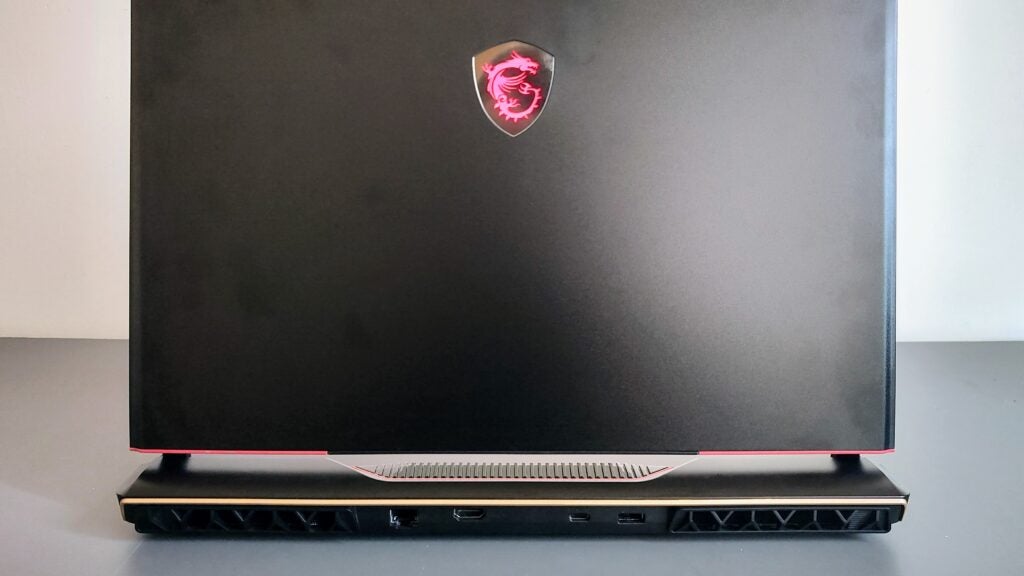
Combine that with 32GB of DDR5 RAM and a 2TB Samsung SSD with decent read and write speeds of 6,681 MB/sec and 4,921 MB/sec and you are ready to rock.
Running our usual selection of Triple-A games at the highest detail settings, the Raider GE78 is right up with the best of the new generation RTX 4080/90 machines. Horizon Zero Dawn ran at 138fps, Metro Exodus at 58fps, Cyberpunk 2077 at 94fps and Borderlands 3 at 107fps. That’ll do nicely.
Productivity tests tell a similar story with the Geekbench 5 and Cinebench R23 multi-core CPU tests scoring 21,245 and 30,213 respectively, both very impressive numbers. Wrapping up the synthetic benchmarks, the PCMark 10 score of 8,488 and 3DMark Time Spy result of 19,154 are neck and neck with the pack leaders.
The cooling system inside the GE78 is old school. You’ll seek in vain for the Liquid Metal or Vapour Chamber solutions, favoured by the likes of Asus ROG and Alienware, and just find six heat pipes and two large fans.
The fans do make a bit of a racket when running at full speed. It’s not an unusually loud noise for a high-end gaming laptop running its socks off, and the Titan is much louder, but it is noisier than the Asus ROG Strix Scar 17 and the Medion Erazer Beast X40.
Battery Life
- Impressive performance for a powerful MSI gaming laptop
- In everyday use, it’s possible to get over the 6-hour mark from a charge
Battery life is traditionally an Achilles heel of MSI’s gaming laptops but the Raider GE78 didn’t perform badly at all, no doubt down to the whopping 99.9Wh battery. The PCMark 10 Office rundown test drained the battery in five hours and 29 minutes while the companion Gaming test did the same in one hour and 10. The latter is actually not truly representative because, in dGPU mode and playing Cyberpunk 2077, I only got 52 minutes of game time before it all went dark.
Latest deals
Should you buy it?
You’re looking for a high-end gaming all-rounder
The quality of the display, the performance, the SteelSeries keyboard and the excellent speaker system are amongst the best you can get on a high-end gaming laptop and combine to make the Raider GE78 a very tasty machine.
You want cutting-edge features
If you are spending over £3,000 on a gaming laptop with a high-end Nvidia GPU you have every right to expect all the Nvidia extras like G-Sync and Advanced Optimus as well as the option for a Mini LED panel.
Final Thoughts
The Raider GE78 is MSI’s more convincing gaming product of late and both looks and performs the part of a thoroughbred high-end gaming laptop. None of the typical MSI weaknesses such as poor battery life and suspect thermal management is in evidence. That makes the one serious blot on the GE78’s copybook – the absence of G-Sync and Advanced Optimus – all the more annoying. If those two features were present the 2023 Raider would be an unequivocal recommendation.
Acer’s Predator Helios 16 is cheaper and offers a Mini LED option, while Medion’s Erazer Beast X40 offers strong competition and packs Advanced Optimus. The ROG Strix Scar 16 is perhaps the default choice if you’ve got £3,500 to splash on a gaming laptop but it is noisy under load. The Mini LED display is superb though.
Not one of these machines is much less than excellent and all of them will provide a great gaming experience. It’s a testament to the MSI Raider’s quality that it can stand tall in such an illustrious company.
How we test
Every gaming laptop we review goes through a series of uniform checks designed to gauge key things including build quality, performance, screen quality and battery life.
FAQs
The MSI Raider GE78 HX gaming laptop can be equipped with up to a maximum of 64GB RAM, with configurations available up to this amount.
The received wisdom is that MSI machines tend to be more old-school and less refined than the competition from the likes of Asus ROG, Alienware and Razer. That said, they use the same components and are often available for a lower price with matching specifications to Asus ROG devices and there’s no doubt that the designers and engineers at MSI know what hardcore gamers want.
Trusted Reviews test data
PCMark 10
Cinebench R23
Geekbench 5 single core
Geekbench 5 multi core
Geekbench 6 single core
Geekbench 6 multi core
3DMark Time Spy
CrystalDiskMark Read speed
CrystalMarkDisk Write Speed
Brightness
Black level
Contrast
White Visual Colour Temperature
sRGB
Adobe RGB
DCI-P3
PCMark Battery (office)
PCMark Battery (gaming)
Borderlands 3 frame rate (Quad HD)
Borderlands 3 frame rate (Full HD)
Horizon Zero Dawn frame rate (Quad HD)
Horizon Zero Dawn frame rate (Full HD)
Dirt Rally (Quad HD)
Dirt Rally (Full HD)
UK RRP
CPU
Manufacturer
Quiet Mark Accredited
Screen Size
Storage Capacity
Front Camera
Battery
Battery Hours
Size (Dimensions)
Weight
ASIN
Operating System
Release Date
First Reviewed Date
Model Number
Resolution
Refresh Rate
Ports
GPU
RAM
Connectivity
Colours
Display Technology
Screen Technology
Touch Screen
Convertible?

























