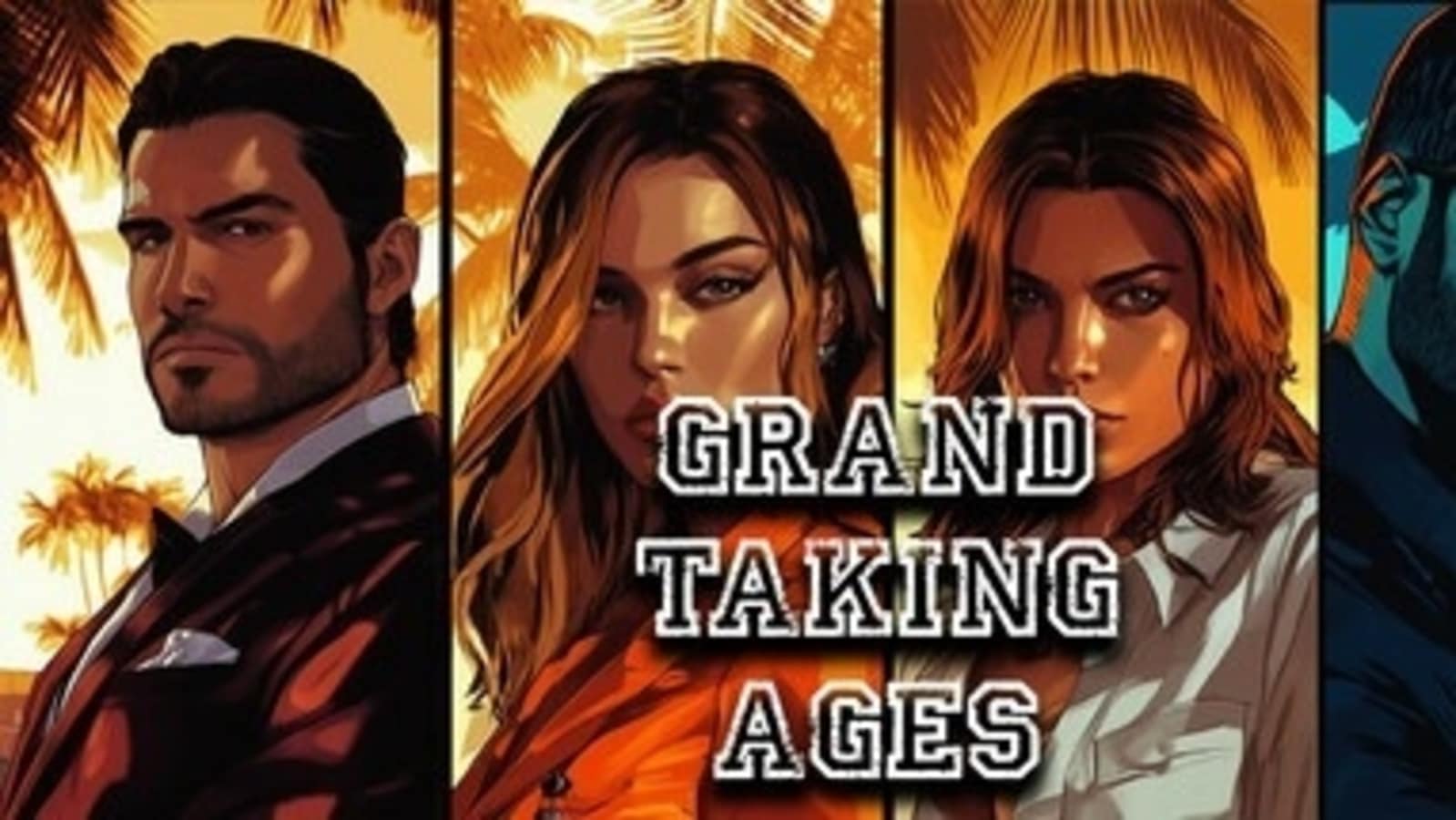Verdict
A Wi-Fi 7 mesh system available at a much more realistic price, the Netgear Orbi 770 Series puts the technology within reach of more people. Performance at range from a satellite drops off quite a bit in my tests, but at closer ranges, this system is fast. With useful security and parental control subscriptions on offer, this is a Wi-Fi 7 mesh system that will work well in the majority of homes.
Pros
- Good price
- Neat app
- Powerful
Cons
- Slows down at range
- Subscriptions are expensive
-
Wi-Fi StandardThis mesh system uses Wi-Fi 7 with total bandwidth of up to 11Gbit/s. -
Ethernet portsThe router has three 2.5 Gigabit Ethernet ports (and one for the WAN); the satellites have two 2.5 Gigabit Ethernet ports.
Introduction
Netgear entered the Wi-Fi 7 mesh market with the outrageously fast, but outrageously expensive 970 Series.
Now, the company is back with the smaller, more affordable Orbi 770. It is still exceptionally fast and has the same security and family profile features as its big brother, the Netgear Orbi 970 Series.
Reliable, smart and easy to configure, this is a Wi-Fi 7 mesh system that will appeal to the majority of people.
Design and Build
- Tall, column design
- 2.5 Gigabit Ethernet ports
As is typical for Orbi products, the 770 Series is available in multiple packs. There’s a three-pack (£899.99) with one router and two satellites; the two-pack is £649.99; and add-on satellites are £349.99 each. Overall, that means that a three-pack here is the same price as a single add-on satellite for the 970 Series.
I should point out that the 770 Series is not compatible with the 970 Series, even though both systems run Wi-Fi 7. That’s a little annoying, as it would be handy to have the choice to bulk out the 970 Series with a cheaper satellite, such as in a kitchen where you might not need the full speeds the bigger system offers.
Although the 770 Series is a little smaller than the 970 Series, it uses the newer tall, tower design for the satellites, which takes up less space than the older-style design, used up to the RBRE963 Wi-Fi 6E system.

As the 770 Series is more of an entry-level product, it has fewer and slower ports than its big brother. On the Router, there’s a 2.5 Gigabit Ethernet port for the internet connection, and three further 2.5 Gigabit Ethernet ports.

On the satellites, you get two 2.5 Gigabit Ethernet ports. There are no 10 Gigabit Ethernet ports, which the 970 Series and slightly more expensive Eero Max 7 offer. Still, 2.5 Gigabit Ethernet is a decent speed boost over Gigabit Ethernet, and it operates over the same cabling.

Performance and Features
- Parental controls and security options
- App control
- A web interface gives additional features
The Orbi 770 Series is controlled via the Orbi app. A quick scan of the QR code on the front of the satellite kickstarts the wizard. Following this, my system was up, connected to the internet, and ready to go in a matter of minutes.
Satellites can be connected via Ethernet, which is useful for stability and for placing one at great range, such as in a garden office. However, the default configuration uses a wireless connection between devices.
Most Orbi devices have a dedicated wireless backhaul, but the 770 Series doesn’t, instead using Wi-Fi 7 over the 6GHz and 5GHz networks for this job, sharing the bandwidth with clients. For very busy homes with lots of devices, switching to an Ethernet backup can free up bandwidth, as can switching to the quad-band 970 Series with its dedicated backhaul.
The 770 Series is still a powerful system. Each device has a 2×2 6GHz network that can run at up to 5760Mbit/s, a 2×2 5GHz system that can run at up to 4320Mbit/s, and a 2×2 2.4GHz network that can run at up to 688Mbit/s.
That’s a total of six streams per satellite, so a three-pack system will give you 18 Wi-Fi streams to play with. That’s enough for relatively big networks.
For monitoring the network and most settings you can use the Orbi app, which offers local and remote control. Here, you can see what’s connected to your network and change the Wi-Fi name and password, and toggle the guest network.

Dive into the web interface, and there’s control over the 5GHz and 2GHz network channels. I found that the higher 5GHz channels worked best, as there was less interference. There’s no control over the 6GHz network’s channel, and this is configured automatically.
With the web interface, I could also enable the IoT network, which let me create a network that’s likely to be more compatible with smart devices, while isolating them from the main devices. It’s a neat security trick and homes with a lot of smart devices should think about using this option.
Back in the Orbi app, there’s control over the parental controls. With the free version, I could set profiles for each house member, and assign their devices to them, with the option to pause their internet connection manually.

Upgrade for £5.99 a month or £59.99 a year, and I could set schedules, web filtering, time limits and more. If you’ve got kids, then I thoroughly recommend paying for the service.
Netgear Armor is also available (£84.99 a year), which gives built-in security and malware protection for all devices connected to the system, plus free BitDefender-powered client software for any Macs and PCs, or Android and Apple phones.
It’s definitely worth having, but the combined cost of Armor and Parental Controls is quite high; higher than the combined service that Eero Plus users get. Eero Plus subscribers also get a limited number of licenses for Malware Bytes, 1Password and Guardian VPN. Netgear is looking to simplify its offering in the future.
Performance
- Fast at close range
- Speeds drop off at longer ranges
I tested the Orbi 770 Series using an Apple iPhone 16 Pro, connecting to an OpenSpeedTest server on a desktop computer connected via 2.5 Gigabit Ethernet. I tried different network channels and backhaul settings to get the fastest speeds and most reliable results.
Speeds at close range were above any Wi-Fi 6 mesh system that I’ve reviewed, with average throughputs of 1279.35Mbit/s.
That’s faster than standard Gigabit Ethernet, although a way behind the Orbi 970 Series and the Eero Max 7.
Moving to the first floor of my home, where I’d placed a secondary satellite, speeds dropped to around Gigabit Ethernet speeds of 934.07Mbit/s. That’s still fast, although the more expensive Wi-Fi 7 mesh systems are capable of more.
Moving to the second floor of my home, where I didn’t have a satellite (I placed the third one in my kitchen at the back of the house, otherwise I get a very poor signal), and speeds dropped to 483.80Mbit/s.

That’s still better than most Wi-Fi 6 systems, but seems to show that the satellites don’t have quite as much power as the ones in rival systems.
Latest deals
Should you buy it?
You want Wi-Fi 7 mesh network at a more reasonable price
The cheapest system that I’ve reviewed, this one has very fast speeds at close range and useful subscription services.
You want the best speeds
If you want to maximise what Wi-Fi 7 can do, you’ll need to spend more on one of the rival mesh systems like the Netgear Orbi 970 Series
Final Thoughts
I’ve tested faster Wi-Fi 7 systems overall, but they’re considerably more expensive than the Orbi 770 Series. What you get here is reliability and faster-than-Gigabit-Ethernet wireless speeds (for Wi-Fi 7 devices) in most circumstances, and it’s only at extreme range that speeds really start to tail off.
If you want to upgrade to a Wi-Fi 7 Mesh system, but prices have been putting you off, then this system may just change your mind.
How we test
Unlike other sites, we test every wireless router we review thoroughly over an extended period of time. We use industry standard tests to compare features properly. We’ll always tell you what we find. We never, ever, accept money to review a product.
Find out more about how we test in our ethics policy.
Used as our main wireless router for the review period
We throughput test all wireless devices using the same equipment in the same locations so that we have accurate comparisons
FAQs
No, you can’t mix and match, even with the Wi-Fi 7 Orbi 970 Series.
Verdict
A Wi-Fi 7 mesh system available at a much more realistic price, the Netgear Orbi 770 Series puts the technology within reach of more people. Performance at range from a satellite drops off quite a bit in my tests, but at closer ranges, this system is fast. With useful security and parental control subscriptions on offer, this is a Wi-Fi 7 mesh system that will work well in the majority of homes.
Pros
- Good price
- Neat app
- Powerful
Cons
- Slows down at range
- Subscriptions are expensive
-
Wi-Fi StandardThis mesh system uses Wi-Fi 7 with total bandwidth of up to 11Gbit/s. -
Ethernet portsThe router has three 2.5 Gigabit Ethernet ports (and one for the WAN); the satellites have two 2.5 Gigabit Ethernet ports.
Introduction
Netgear entered the Wi-Fi 7 mesh market with the outrageously fast, but outrageously expensive 970 Series.
Now, the company is back with the smaller, more affordable Orbi 770. It is still exceptionally fast and has the same security and family profile features as its big brother, the Netgear Orbi 970 Series.
Reliable, smart and easy to configure, this is a Wi-Fi 7 mesh system that will appeal to the majority of people.
Design and Build
- Tall, column design
- 2.5 Gigabit Ethernet ports
As is typical for Orbi products, the 770 Series is available in multiple packs. There’s a three-pack (£899.99) with one router and two satellites; the two-pack is £649.99; and add-on satellites are £349.99 each. Overall, that means that a three-pack here is the same price as a single add-on satellite for the 970 Series.
I should point out that the 770 Series is not compatible with the 970 Series, even though both systems run Wi-Fi 7. That’s a little annoying, as it would be handy to have the choice to bulk out the 970 Series with a cheaper satellite, such as in a kitchen where you might not need the full speeds the bigger system offers.
Although the 770 Series is a little smaller than the 970 Series, it uses the newer tall, tower design for the satellites, which takes up less space than the older-style design, used up to the RBRE963 Wi-Fi 6E system.

As the 770 Series is more of an entry-level product, it has fewer and slower ports than its big brother. On the Router, there’s a 2.5 Gigabit Ethernet port for the internet connection, and three further 2.5 Gigabit Ethernet ports.

On the satellites, you get two 2.5 Gigabit Ethernet ports. There are no 10 Gigabit Ethernet ports, which the 970 Series and slightly more expensive Eero Max 7 offer. Still, 2.5 Gigabit Ethernet is a decent speed boost over Gigabit Ethernet, and it operates over the same cabling.

Performance and Features
- Parental controls and security options
- App control
- A web interface gives additional features
The Orbi 770 Series is controlled via the Orbi app. A quick scan of the QR code on the front of the satellite kickstarts the wizard. Following this, my system was up, connected to the internet, and ready to go in a matter of minutes.
Satellites can be connected via Ethernet, which is useful for stability and for placing one at great range, such as in a garden office. However, the default configuration uses a wireless connection between devices.
Most Orbi devices have a dedicated wireless backhaul, but the 770 Series doesn’t, instead using Wi-Fi 7 over the 6GHz and 5GHz networks for this job, sharing the bandwidth with clients. For very busy homes with lots of devices, switching to an Ethernet backup can free up bandwidth, as can switching to the quad-band 970 Series with its dedicated backhaul.
The 770 Series is still a powerful system. Each device has a 2×2 6GHz network that can run at up to 5760Mbit/s, a 2×2 5GHz system that can run at up to 4320Mbit/s, and a 2×2 2.4GHz network that can run at up to 688Mbit/s.
That’s a total of six streams per satellite, so a three-pack system will give you 18 Wi-Fi streams to play with. That’s enough for relatively big networks.
For monitoring the network and most settings you can use the Orbi app, which offers local and remote control. Here, you can see what’s connected to your network and change the Wi-Fi name and password, and toggle the guest network.

Dive into the web interface, and there’s control over the 5GHz and 2GHz network channels. I found that the higher 5GHz channels worked best, as there was less interference. There’s no control over the 6GHz network’s channel, and this is configured automatically.
With the web interface, I could also enable the IoT network, which let me create a network that’s likely to be more compatible with smart devices, while isolating them from the main devices. It’s a neat security trick and homes with a lot of smart devices should think about using this option.
Back in the Orbi app, there’s control over the parental controls. With the free version, I could set profiles for each house member, and assign their devices to them, with the option to pause their internet connection manually.

Upgrade for £5.99 a month or £59.99 a year, and I could set schedules, web filtering, time limits and more. If you’ve got kids, then I thoroughly recommend paying for the service.
Netgear Armor is also available (£84.99 a year), which gives built-in security and malware protection for all devices connected to the system, plus free BitDefender-powered client software for any Macs and PCs, or Android and Apple phones.
It’s definitely worth having, but the combined cost of Armor and Parental Controls is quite high; higher than the combined service that Eero Plus users get. Eero Plus subscribers also get a limited number of licenses for Malware Bytes, 1Password and Guardian VPN. Netgear is looking to simplify its offering in the future.
Performance
- Fast at close range
- Speeds drop off at longer ranges
I tested the Orbi 770 Series using an Apple iPhone 16 Pro, connecting to an OpenSpeedTest server on a desktop computer connected via 2.5 Gigabit Ethernet. I tried different network channels and backhaul settings to get the fastest speeds and most reliable results.
Speeds at close range were above any Wi-Fi 6 mesh system that I’ve reviewed, with average throughputs of 1279.35Mbit/s.
That’s faster than standard Gigabit Ethernet, although a way behind the Orbi 970 Series and the Eero Max 7.
Moving to the first floor of my home, where I’d placed a secondary satellite, speeds dropped to around Gigabit Ethernet speeds of 934.07Mbit/s. That’s still fast, although the more expensive Wi-Fi 7 mesh systems are capable of more.
Moving to the second floor of my home, where I didn’t have a satellite (I placed the third one in my kitchen at the back of the house, otherwise I get a very poor signal), and speeds dropped to 483.80Mbit/s.

That’s still better than most Wi-Fi 6 systems, but seems to show that the satellites don’t have quite as much power as the ones in rival systems.
Latest deals
Should you buy it?
You want Wi-Fi 7 mesh network at a more reasonable price
The cheapest system that I’ve reviewed, this one has very fast speeds at close range and useful subscription services.
You want the best speeds
If you want to maximise what Wi-Fi 7 can do, you’ll need to spend more on one of the rival mesh systems like the Netgear Orbi 970 Series
Final Thoughts
I’ve tested faster Wi-Fi 7 systems overall, but they’re considerably more expensive than the Orbi 770 Series. What you get here is reliability and faster-than-Gigabit-Ethernet wireless speeds (for Wi-Fi 7 devices) in most circumstances, and it’s only at extreme range that speeds really start to tail off.
If you want to upgrade to a Wi-Fi 7 Mesh system, but prices have been putting you off, then this system may just change your mind.
How we test
Unlike other sites, we test every wireless router we review thoroughly over an extended period of time. We use industry standard tests to compare features properly. We’ll always tell you what we find. We never, ever, accept money to review a product.
Find out more about how we test in our ethics policy.
Used as our main wireless router for the review period
We throughput test all wireless devices using the same equipment in the same locations so that we have accurate comparisons
FAQs
No, you can’t mix and match, even with the Wi-Fi 7 Orbi 970 Series.