Verdict
A very powerful mesh system, the Netgear Orbi RBK863S takes what was good about the original Wi-Fi 6 mesh system and gives it a speed boost. With very reliable connection speeds, even at range, this is a great system for anyone with a large house or for anyone that struggles getting a wireless signal everywhere. Only available in a three pack, this system is very expensive, though.
Pros
- Very reliable
- Easy to manage
- Good performance
Cons
- Expensive
- Additional features by subscription
-
Ethernet portsThis system has four Gigabit Ethernet ports per satellite and router. -
Wi-Fi standardWi-Fi 6 (4×4 1200Mbit/s 2.4GHz, 4×4 2400Mbit/s 5GHz, 4×4 2400Mbit/s 5GHz backhaul)
Introduction
Netgear was one of the first companies to launch a Wi-Fi 6 mesh system, with the excellent Orbi RBK852.
That was a few years ago and times have changed, so the company is back with its improved version, the Netgear Orbi RBK863S. Although it has the same headline speeds as its predecessor, this version has a faster internet port and redesigned antenna array to improve coverage and speeds.
Design and features
- Available in black and white
- 10 Gigabit Ethernet WAN port
- Built-in security
Previously, the Orbi systems could usually be bought in a minimum of a two-pack, but the Netgear Orbi RBK863S is available as a three-pack starting point, costing a whopping £1099.99. That easily makes this one of the most expensive mesh systems going, bar the Wi-Fi 6E enabled Orbi RBKE963.
If you do want more satellites, there are also four- and five-pack versions, plus add-on satellites (£449.99 each). All versions are available in white (which I’ve seen before) and black, which I have here on review. I slightly prefer the black version, as it disappears into the background a little better than the white version.
According to the official Netgear Orbi compatibility chart, the new system is not compatible with satellites from the older 850 system. That’s a shame, as being able to reuse old satellites, even if not at optimum speeds, would be nice. This is something that the Eero system does, with the newer Eero Pro 6E compatible with all other Eero satellites.
As with previous Orbi systems that I’ve reviewed, the Netgear Orbi RBK863S has two separate units. First, there’s the router, which connects to your internet, then there are the satellites, which you place around your house. Both units are the same size.

Netgear has updated the router. While the old version had a single Gigabit Ethernet WAN port, this version has a 10 Gigabit Ethernet port, so it will handle the fastest internet connections today and well into the future.
Otherwise, it has four Gigabit Ethernet ports for wired devices. I would have liked at least one 2.5 Gigabit Ethernet port, given how popular these connections are becoming.

The satellites have four Gigabit Ethernet ports. Again, at least one 2.5 Gigabit Ethernet port would have been appreciated.

Internally, the router and satellites run the same Wi-Fi 6 standard, delivering 4×4 2.4GHz at a maximum speed of 1200Mbit/s and 4×4 5GHz delivering a maximum speed of 2400Mbit/s. What’s nice about the Orbi system is that it has a third 5GHz network (also 4×4 2400Mbit/s), providing a dedicated connection between satellites and the router.
You also get the option of an Ethernet backhaul, wiring the Orbi satellites together using Ethernet. This can provide a better performance, depending on the layout of your home, as well as improve the range that the satellites work at. I use Ethernet backhaul to get a satellite into my office garden, for example.
As with all Orbi devices, the Netgear Orbi RBK863S is controlled via the Orbi app. This makes it fast to set up the system, giving the mesh a secure network name and password. Both the 2.4GHz and 5GHz networks are combined under one network name, with the mesh system pushing connecting devices to the best band based on signal quality and ability.
Once into the app, the front page makes it easy to see what’s connected, as well as controlling the more advanced features. For the Netgear Orbi RBK863S, you get a one-year subscription to Netgear Armor, which provides security scanning and malicious site blocking at the router level. And, you get client software for Windows, Mac, Android and iOS, so you’re protected even when out and about.
Parental controls are available, although the free version is rather basic: you can create profiles for each household member and manually pause internet access, but you don’t get web filtering or scheduling without upgrading to a paid membership (£60 a year or £6.99 a month). To be fair, this kind of service is increasingly a subscription one on other mesh systems.
As with the more expensive RBKE963 system, this model supports the Netgear IoT network, which runs a separate network that uses WPA2 security standard, rather than the newer WPA3 standard. That helps older devices that don’t support WPA3 connect to the network.
From the app, I could change the network name, but more advanced settings, including setting a Wi-Fi channel manually and setting up port forwarding, are only available through the web interface.
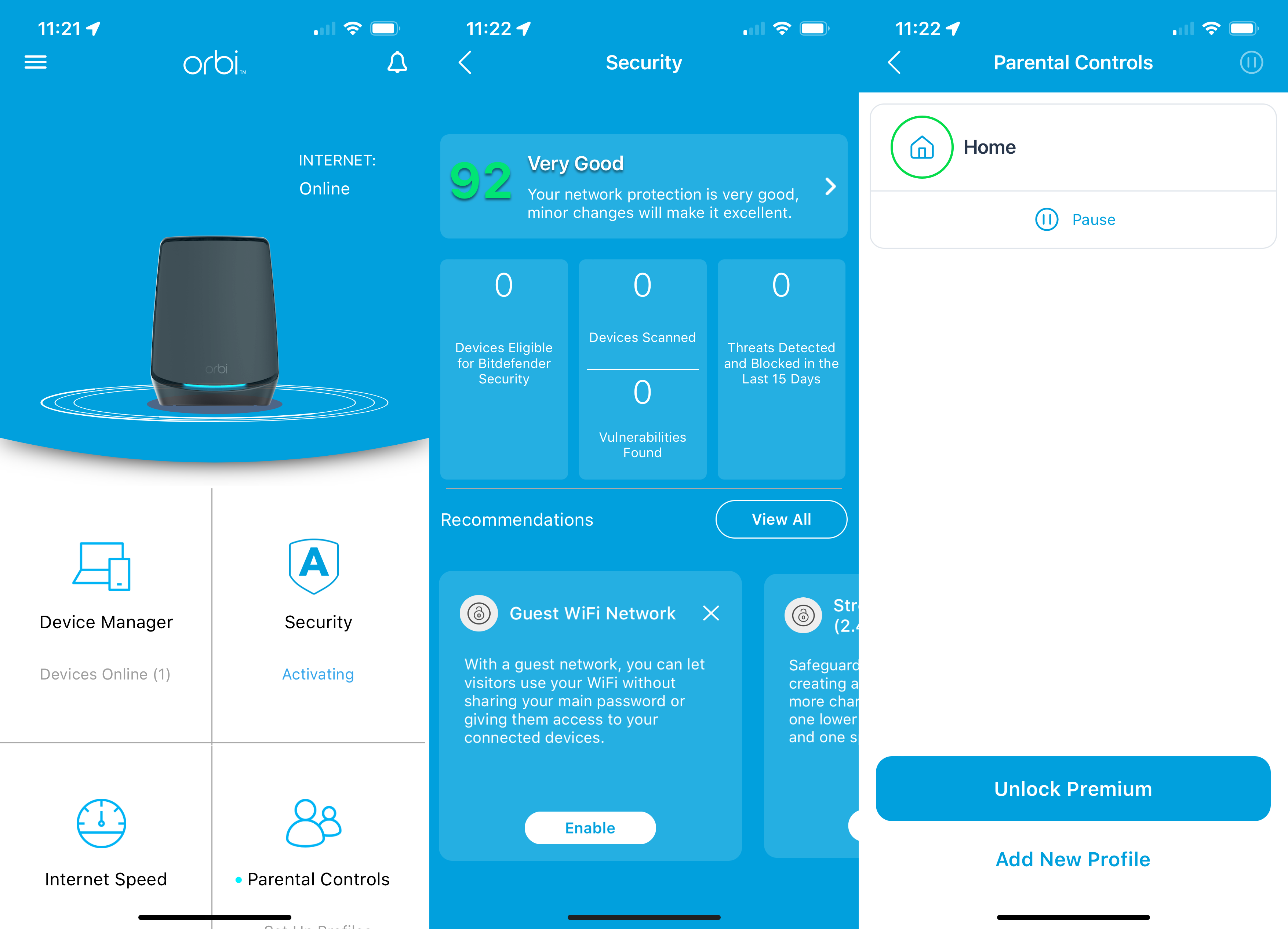
Performance
- Very fast across the board
- Good range
Testing the Netgear Orbi RBK863S, I found that it was a quick mesh system. At close range, I got speeds of 616.49Mbit/s, which is faster than the speeds from the Netgear Orbi RBK852 system that I tested, although a touch slower than the Eero Pro 6.
However, at range, the Orbi RBK863S system started to pull ahead. At 5m on the second floor, I saw speeds of 585.48Mbit/s, and at 10m I saw speeds of 433.65Mbit/s. This shows the power of the dedicated wired backhaul, and the Orbi system maintains speed even at extreme ranges.
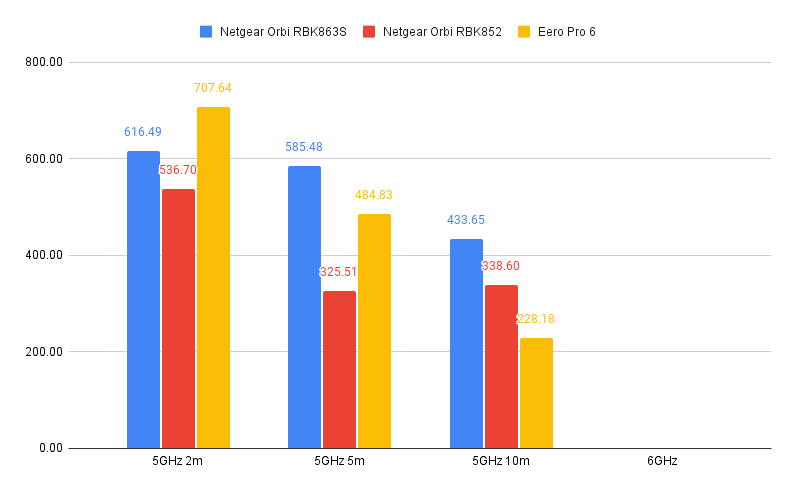
With three satellites, I saw fast speeds of 606.38Mbit/s in my kitchen, with a satellite wired into place.
Latest deals
Should you buy it?
You want fast speeds and a reliable connection:
A fast mesh system, this one does particularly well at range, maintaining a strong signal throughout.
You’re on a tighter budget:
If you don’t have a large house then a cheaper mesh system may suit you better and even deliver similar speeds.
Final Thoughts
A step up from the original Wi-Fi 6 Orbi system, the Netgear Orbi RBK863S is a great mesh system for larger homes or those that struggle to get a reliable Wi-Fi signal.
It may not have the fastest headline speeds, but this system is supremely reliable and maintains its connection speeds at range. It is expensive, so if you don’t have the highest needs, a different device from our guide to the best routers may make more sense.
How we test
Unlike other sites, we test every wireless router we review thoroughly over an extended period of time. We use industry standard tests to compare features properly. We’ll always tell you what we find. We never, ever, accept money to review a product.
Find out more about how we test in our ethics policy.
Used as our main wireless router for the review period
We throughput test all wireless devices using the same equipment in the same locations so that we have accurate comparisons
FAQs
Yes, although this costs extra to get the full range of features.
There’s a wireless channel set aside for communication between satellites, which boosts reliability and performance.
Sustainability
TrustedReviews holds the fact that global warming is not a myth as a core value and will continuously endeavour to help protect our planet from harm in its business practice
As part of this mission, whenever we review a product, we send the company a series of questions to help us gauge and make transparent the impact the device has on the environment
We currently haven’t received answers to the questions on this product, but we will update this page the moment we do. You can see a detailed breakdown of the questions we ask and why in our sustainability info page.
Verdict
A very powerful mesh system, the Netgear Orbi RBK863S takes what was good about the original Wi-Fi 6 mesh system and gives it a speed boost. With very reliable connection speeds, even at range, this is a great system for anyone with a large house or for anyone that struggles getting a wireless signal everywhere. Only available in a three pack, this system is very expensive, though.
Pros
- Very reliable
- Easy to manage
- Good performance
Cons
- Expensive
- Additional features by subscription
-
Ethernet portsThis system has four Gigabit Ethernet ports per satellite and router. -
Wi-Fi standardWi-Fi 6 (4×4 1200Mbit/s 2.4GHz, 4×4 2400Mbit/s 5GHz, 4×4 2400Mbit/s 5GHz backhaul)
Introduction
Netgear was one of the first companies to launch a Wi-Fi 6 mesh system, with the excellent Orbi RBK852.
That was a few years ago and times have changed, so the company is back with its improved version, the Netgear Orbi RBK863S. Although it has the same headline speeds as its predecessor, this version has a faster internet port and redesigned antenna array to improve coverage and speeds.
Design and features
- Available in black and white
- 10 Gigabit Ethernet WAN port
- Built-in security
Previously, the Orbi systems could usually be bought in a minimum of a two-pack, but the Netgear Orbi RBK863S is available as a three-pack starting point, costing a whopping £1099.99. That easily makes this one of the most expensive mesh systems going, bar the Wi-Fi 6E enabled Orbi RBKE963.
If you do want more satellites, there are also four- and five-pack versions, plus add-on satellites (£449.99 each). All versions are available in white (which I’ve seen before) and black, which I have here on review. I slightly prefer the black version, as it disappears into the background a little better than the white version.
According to the official Netgear Orbi compatibility chart, the new system is not compatible with satellites from the older 850 system. That’s a shame, as being able to reuse old satellites, even if not at optimum speeds, would be nice. This is something that the Eero system does, with the newer Eero Pro 6E compatible with all other Eero satellites.
As with previous Orbi systems that I’ve reviewed, the Netgear Orbi RBK863S has two separate units. First, there’s the router, which connects to your internet, then there are the satellites, which you place around your house. Both units are the same size.

Netgear has updated the router. While the old version had a single Gigabit Ethernet WAN port, this version has a 10 Gigabit Ethernet port, so it will handle the fastest internet connections today and well into the future.
Otherwise, it has four Gigabit Ethernet ports for wired devices. I would have liked at least one 2.5 Gigabit Ethernet port, given how popular these connections are becoming.

The satellites have four Gigabit Ethernet ports. Again, at least one 2.5 Gigabit Ethernet port would have been appreciated.

Internally, the router and satellites run the same Wi-Fi 6 standard, delivering 4×4 2.4GHz at a maximum speed of 1200Mbit/s and 4×4 5GHz delivering a maximum speed of 2400Mbit/s. What’s nice about the Orbi system is that it has a third 5GHz network (also 4×4 2400Mbit/s), providing a dedicated connection between satellites and the router.
You also get the option of an Ethernet backhaul, wiring the Orbi satellites together using Ethernet. This can provide a better performance, depending on the layout of your home, as well as improve the range that the satellites work at. I use Ethernet backhaul to get a satellite into my office garden, for example.
As with all Orbi devices, the Netgear Orbi RBK863S is controlled via the Orbi app. This makes it fast to set up the system, giving the mesh a secure network name and password. Both the 2.4GHz and 5GHz networks are combined under one network name, with the mesh system pushing connecting devices to the best band based on signal quality and ability.
Once into the app, the front page makes it easy to see what’s connected, as well as controlling the more advanced features. For the Netgear Orbi RBK863S, you get a one-year subscription to Netgear Armor, which provides security scanning and malicious site blocking at the router level. And, you get client software for Windows, Mac, Android and iOS, so you’re protected even when out and about.
Parental controls are available, although the free version is rather basic: you can create profiles for each household member and manually pause internet access, but you don’t get web filtering or scheduling without upgrading to a paid membership (£60 a year or £6.99 a month). To be fair, this kind of service is increasingly a subscription one on other mesh systems.
As with the more expensive RBKE963 system, this model supports the Netgear IoT network, which runs a separate network that uses WPA2 security standard, rather than the newer WPA3 standard. That helps older devices that don’t support WPA3 connect to the network.
From the app, I could change the network name, but more advanced settings, including setting a Wi-Fi channel manually and setting up port forwarding, are only available through the web interface.
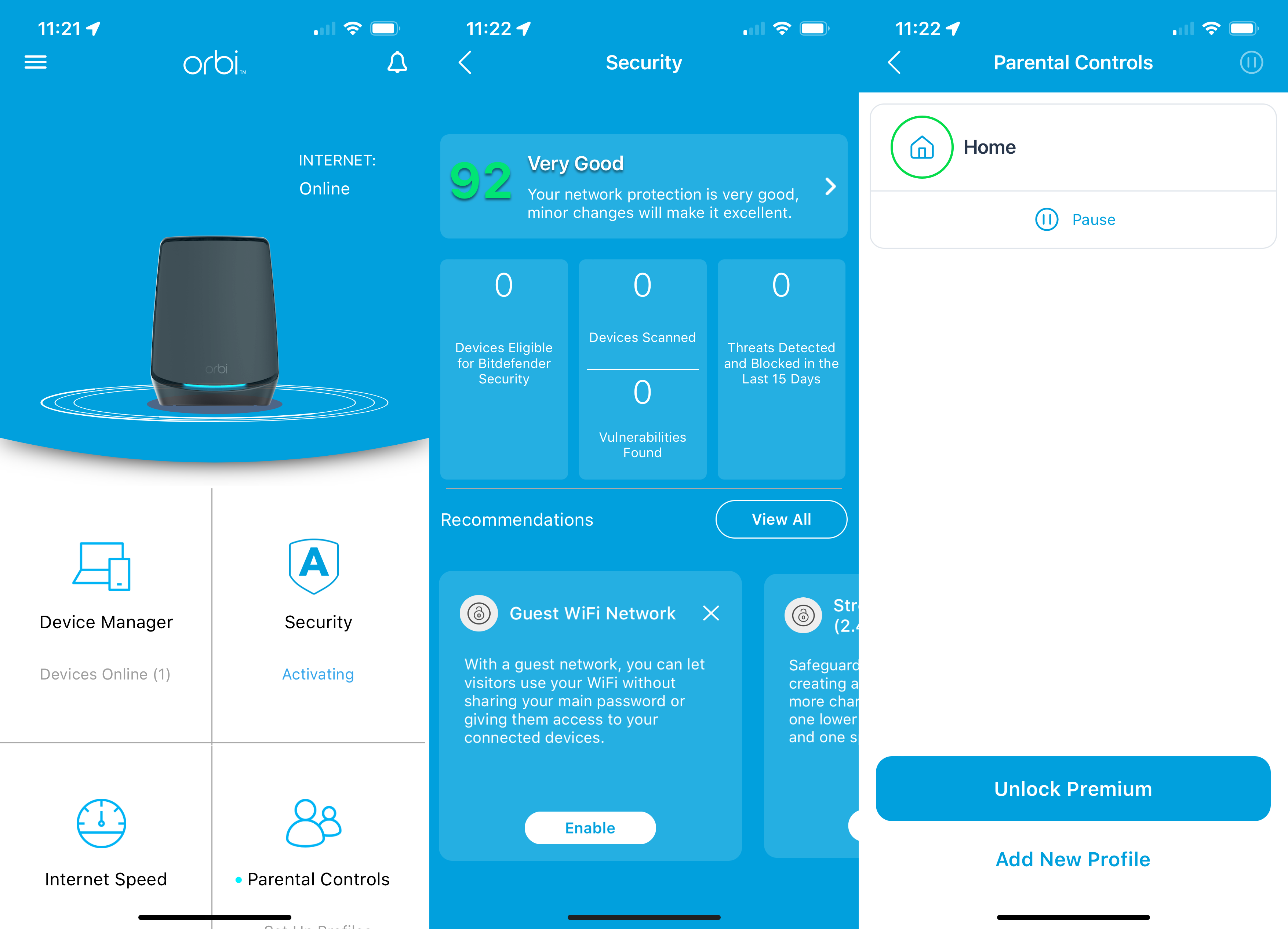
Performance
- Very fast across the board
- Good range
Testing the Netgear Orbi RBK863S, I found that it was a quick mesh system. At close range, I got speeds of 616.49Mbit/s, which is faster than the speeds from the Netgear Orbi RBK852 system that I tested, although a touch slower than the Eero Pro 6.
However, at range, the Orbi RBK863S system started to pull ahead. At 5m on the second floor, I saw speeds of 585.48Mbit/s, and at 10m I saw speeds of 433.65Mbit/s. This shows the power of the dedicated wired backhaul, and the Orbi system maintains speed even at extreme ranges.
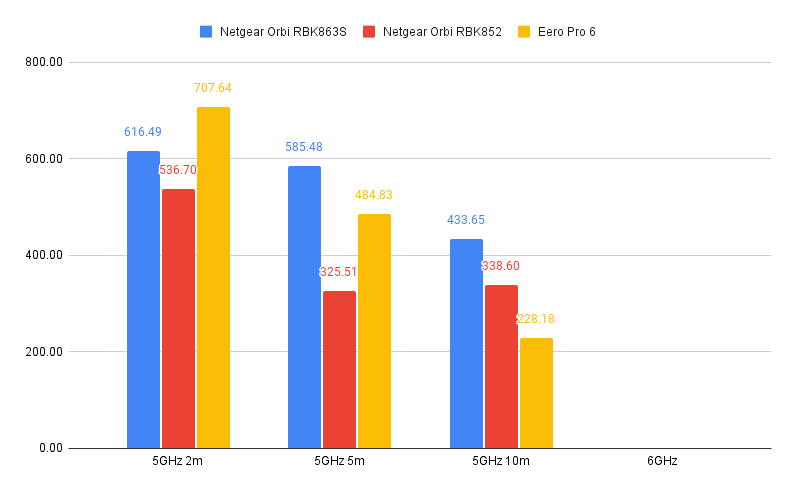
With three satellites, I saw fast speeds of 606.38Mbit/s in my kitchen, with a satellite wired into place.
Latest deals
Should you buy it?
You want fast speeds and a reliable connection:
A fast mesh system, this one does particularly well at range, maintaining a strong signal throughout.
You’re on a tighter budget:
If you don’t have a large house then a cheaper mesh system may suit you better and even deliver similar speeds.
Final Thoughts
A step up from the original Wi-Fi 6 Orbi system, the Netgear Orbi RBK863S is a great mesh system for larger homes or those that struggle to get a reliable Wi-Fi signal.
It may not have the fastest headline speeds, but this system is supremely reliable and maintains its connection speeds at range. It is expensive, so if you don’t have the highest needs, a different device from our guide to the best routers may make more sense.
How we test
Unlike other sites, we test every wireless router we review thoroughly over an extended period of time. We use industry standard tests to compare features properly. We’ll always tell you what we find. We never, ever, accept money to review a product.
Find out more about how we test in our ethics policy.
Used as our main wireless router for the review period
We throughput test all wireless devices using the same equipment in the same locations so that we have accurate comparisons
FAQs
Yes, although this costs extra to get the full range of features.
There’s a wireless channel set aside for communication between satellites, which boosts reliability and performance.
Sustainability
TrustedReviews holds the fact that global warming is not a myth as a core value and will continuously endeavour to help protect our planet from harm in its business practice
As part of this mission, whenever we review a product, we send the company a series of questions to help us gauge and make transparent the impact the device has on the environment
We currently haven’t received answers to the questions on this product, but we will update this page the moment we do. You can see a detailed breakdown of the questions we ask and why in our sustainability info page.



























