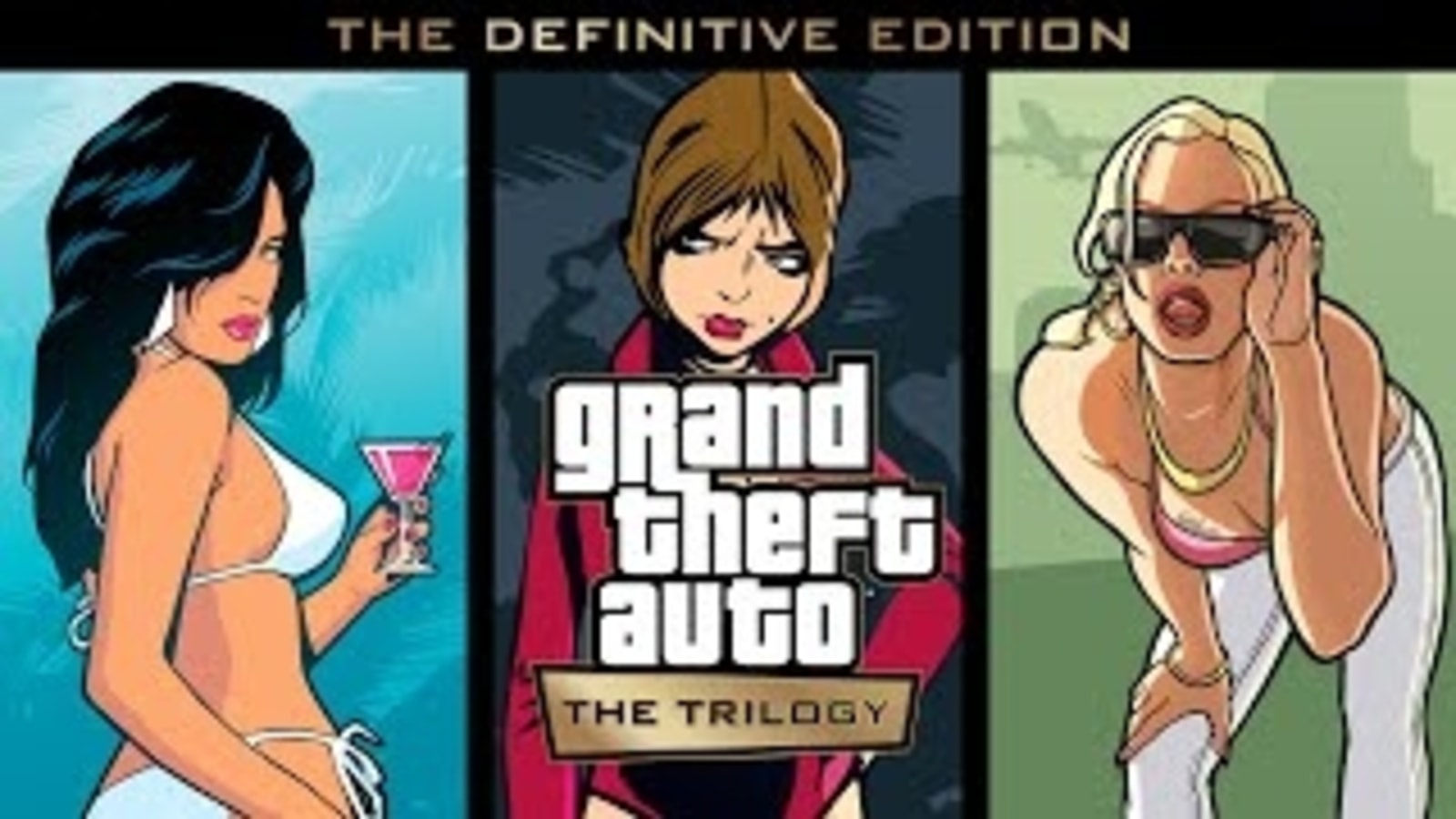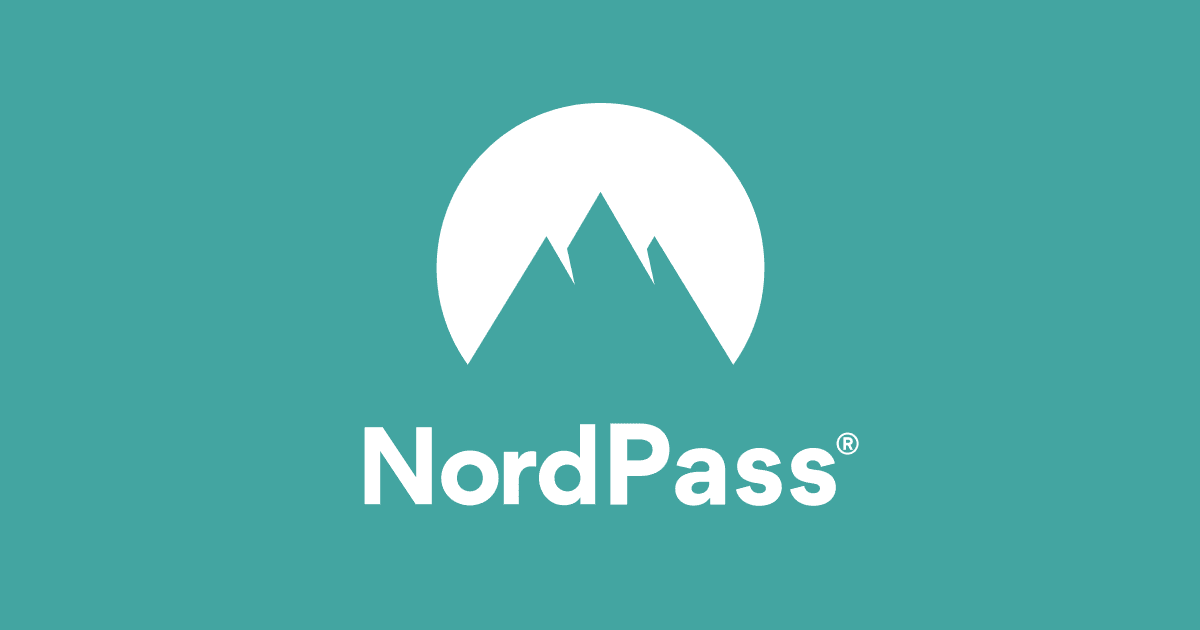Verdict
NordPass is a great-looking password manager offering both free and paid-for tiers. The free tier is particularly competitive, but the paid version lacks a few features we’ve come to expect from a top-flight password manager.
Pros
- Polished interface
- Excellent free tier
Cons
- Not as many features as some rivals
-
Security XChaCha20 encryption -
SharingPaying subscribers can grant full or limited password access to other NordPass users -
Standalone clientsWindows, Linux, macOS, Android, iOS
Introduction
NordPass comes from the same company that makes NordVPN, and it’s a relatively new entry to the world of password managers.
Nevertheless, it’s adding features fast in an effort to appeal to both home and business users. But is that enough for it to rank as one of the best password manager options?
Pricing
Free NordPass users can store as many passwords as they like and access them from as many devices as they need to, but only one device can be logged in at a time. In addition, password sharing and emergency access features aren’t available to free users, and neither are various password strength and breach-checking assessment tools.
If you want those extra features then NordPass Premium is available to subscribe to monthly at a cost of £3.69 per month, annually at £17.88 per year, or at a discounted £26.16 for two years.
Family accounts cover six users and include management tools; these cost £5.89 a month, £52.68 per year, or £88.56 for two years. Package subscriptions are also available, including a combination of NordPass, NordLocker encrypted online storage and Trusted award-winner, NordVPN.
Features
- Desktop app needs internet for password access
- Support for two-factor authentication
- Can’t match features of rival password managers
NordPass has standalone, cross-platform desktop and mobile clients, and they’re very nice-looking indeed. Everything feels very streamlined, easy to parse and uncluttered. You’ll need a separate Nord account login as well as a master password for your password collection.
Note that if you fully close (rather than simply lock) the NordPass app, then you may have to re-login to your Nord account via the web. You will also have to enter NordPass’s master password, if you regularly clear your cached web sessions or switch IP address, as you might when using NordVPN, for example.
I found myself having to do this every day, and it requires memorising two passwords when best practice would be to only have to recall one, highly secure master password.
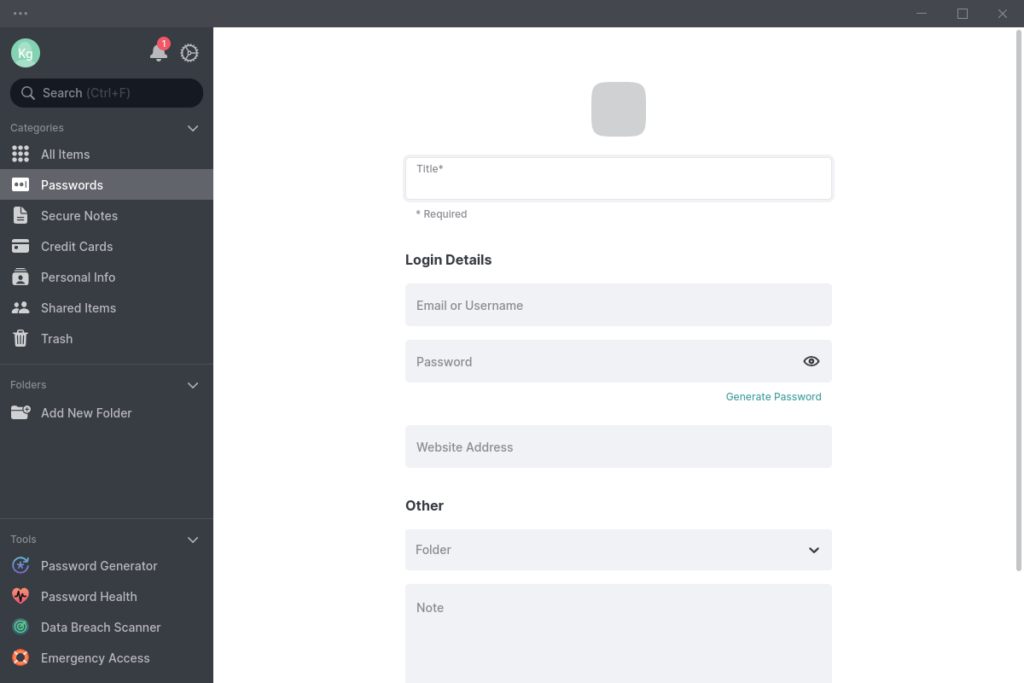
Unlike most desktop password managers, the NordPass application can’t be unlocked if you’re not connected to the internet, although you do retain read access to any already-unlocked extensions or apps. This problem doesn’t apply to the mobile version, which can be unlocked to view cached passwords as needed.
As you’d expect, there’s robust two-factor authentication support, including TOTP (Time-Based One Time Password) authenticators, FIDO (Fast IDentity Online) compliant security keys, and previously generated backup codes. This is a zero-knowledge account, so resetting your master password deletes all saved passwords; but you can and should generate a recovery code.
You can store contact information, credit cards and notes. Paying subscribers can grant full or limited password access to other NordPass users, and 25 previous password iterations are kept – I’d prefer this to be unlimited.
I like NordPass a lot, but it can’t yet match the features you’ll see on more mature password managers such as Bitwarden and 1Password. You can’t attached files such as passport scans or key files to entries, nor can you generate TOTPs from within NordPass.
Latest deals
Should you buy it?
If you’re looking for convenience
NordPass is easy to use and has a conspicuously streamlined interface on its clients and extensions, although its account logout behaviour can be annoying.
If you require sophisticated and customisable security
I’d like to see a few more features before NordPass makes the top of my recommended list.
How we test
We test each password manager ourselves on a variety of computer and mobile operating systems. We carry out comparative feature analysis against industry standards and rival products, and test security and convenience settings such as default logout behaviour and offline access.
We used for at least a week.
Tested all of the available features.
FAQs
NordPass does have a free tier, but you’ll need to pay a monthly fee for the extra premium features.
While you’ve the option of a free tier, NordPass Premium is available to subscribe to monthly at a cost of £3.69 per month, annually at £17.88 per year, or at a discounted £26.16 for two years.