Verdict
The Onyx Boox Palma is a small, versatile e-reader with a high-quality design and a lot going for it. Its screen is clear and easy to read, has excellent battery life, a comfortable fit in hand, supreme pocketability and reams of versatility thanks to Android – but there are questions about long-term software support.
Pros
- Sharp screen
- Durable, comfortable design
- Can install Android apps
Cons
- Outdated software
- Interface issues on some apps
- No mention of long-term software support
Introduction
Once predicted to replace the paper book, e-readers haven’t quite matched the promised levels of public adoption we were told they might when they were first released. Instead, we see a steady trickle of options come onto the market each year from the likes of Amazon and Kobo, none setting the world alight but generally pleasing those who buy them.
With the option to read on a phone or tablet, there’s less reason to own a device dedicated to one task, as with the MP3 players of yesteryear. That hasn’t stopped Onyx, a Chinese firm, from going all-out on e-paper as a display tech, releasing e-readers of all shapes and sizes.
The Palma is one of its latest models, and its primary selling point is its size. Sporting a 6.13-inch screen, the emphasis, as the name suggests, is on being ‘palm-sized’. The display also has a high refresh rate (for an e-reader) and is paired with 128GB of expandable storage, 6GB of RAM and a host of other features including access to the Android 11 OS. It’s an e-reader that aspires to be used for more than reading.
At $279/£226, it isn’t cheap however, with the Kindle Paperwhite retailing for around 35% less. So, does the Palma do enough to earn a place in your pocket? Read on for the full review.
Design
- Smartphone-like design
- 8mm thick
- Weighs 170g
E-reader design hasn’t exactly come a long way in the past decade. Given that they are specifically a replacement for physical books, their modus operandi is to be somewhat similar but better overall. That means they are generally flat, light and inconspicuous for the most part, and that describes the Onyx Palma perfectly.
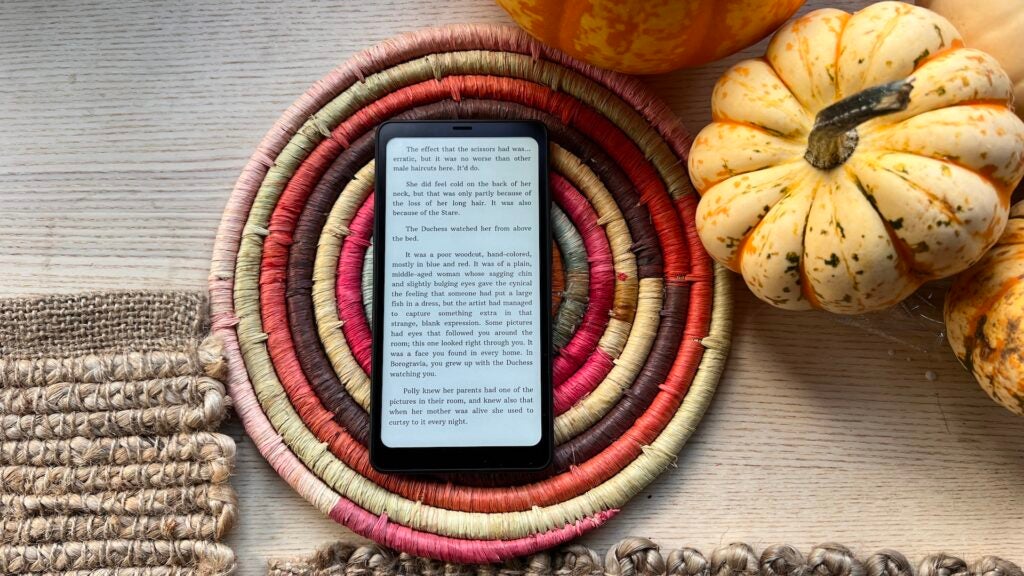
Smaller and lighter than many conventional e-readers, it has a profile more reminiscent of a smartphone than your mother’s Kindle. That said, the smartphone in question would likely be from 2018 or earlier, for the Palma has bezels by the dozen.
Put more delicately, its 6.13-inch display is flanked by a considerably thick border on each side. This means that, although it is relatively diminutive, the Palma feels more significant than it actually is. At 170g, it is light despite its size, and as a result, it is comfortable to hold.


Crucially, it is 8mm thick, which doesn’t make it the slimmest device on the market, but it is enough to make it easy to pocket and use one-handed. It is a little smaller than an iPhone 15 Pro Max, but appreciably lighter.
In terms of build quality, it feels solidly built and, contrary to most modern smartphones, it doesn’t throw itself off every available surface with wild gleeful abandon. That is a consequence of the plastic used throughout its construction and the textured vegan leather (plastic leather) rear. At no point will it convince you that you are holding something made from leather, but it improves grip considerably.

Around the frame, there’s a power button, a volume rocker and a USB-C port, with a 16MP camera on the rear and no equivalent on the front. Again, this is an e-reader; the presence of the camera at all is the exception rather than the norm.
Compared to the Kindle Paperwhite, the Palma is smaller, lighter, and more interesting from a design perspective. The Kindle’s profile isn’t dramatically larger, but it does allow for a greater reading area. Whether that matters to you will depend heavily on how much you value pocketability.
There are a great many bags and pockets that the Palma will fit into over the Kindle, so if you plan to use it on public transport, it may be the better choice.
Screen
- 6.13-inch E Ink Carta Plus display
- 848 x 1648
- MOON Light 2 front light
For any typical ‘smart’ device, the screen is the metric by which it ultimately lives or dies, a mantra that is no less true for an e-reader. However, what makes a good e-reader screen differs greatly from what makes an excellent smartphone or tablet screen. While usually there will be terms like ‘OLED’ and ‘high refresh rate’ bandied about, with the e-reader, there’s ‘sixteen shades of grey’, which seems slightly less exciting on the surface.

In reality, for an e-reader, the Onyx has a good display. It sports a 6.13-inch E Ink Carta Plus display, and while at 824×1648 pixels it doesn’t have an easily classifiable resolution to go by, it is over 720p, which makes it sharp enough for reading – crucial given the use case.
There isn’t much to say about colour balance, given that it is monochromatic, and brightness is an interesting question. Firstly, it definitely gets dim enough for easy bedtime reading, again crucial for the use case, but the tech used makes sunshine legibility a given.
E Ink, the tech that drives the display, works somewhat like regular paper in general usage. This means it doesn’t become hard to see in strong sunlight, but instead achieves the opposite. The more sunlight there is, the more legible it becomes.
What’s more, there’s the option to dynamically change the colour temperature of the display on the fly according to your preferences, making it easy to avoid eye strain when reading for long periods.
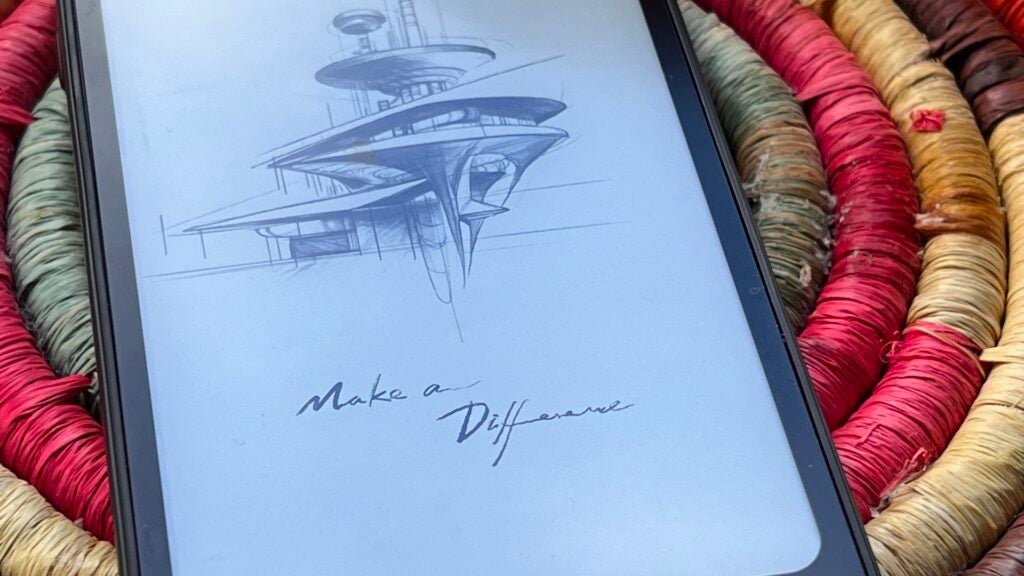
What you won’t get is the ability to watch video (not that you should ever buy an e-reader for this purpose) or an experience that feels as smooth as using a standard smartphone.
The tradeoff is in reduced eye strain, and the battery-efficient nature of e-paper. When it is static, there’s no energy draw, only when refreshing the display. That means if you use the likes of the Palma for a couple of hours a day, recharging becomes potentially a weekly occurrence rather than a daily chore.
Cameras
- 16MP rear camera
- LED flash
The Onyx Palma, much to my surprise, sports a camera, and a 16MP sensor at that. It sits on the rear, along with a flash, with no equivalent sensor on the front – though this is to be expected.
So the manufacturer clearly expects that you’ll be taking photos of something with your e-reader, but quite how you achieve that is a little difficult to understand. The main complication lies in lacking anything that might qualify as a camera app. Instead, there’s a tool called ‘DocScan’ which, unsurprisingly, allows you to scan documents.

It works quickly, and benefits from including Onyx’s writing detection software. In theory, you could write your notes on a page, scan it, and then have the Palma recognise it as text, which you could copy and paste. However, my scribbledigook scratchings were not recognisable as words in the English language, so your success will depend on how much attention you paid to cursive lessons in primary school.
If you are quite mad, it is possible to install a camera app on the Palma, which is exactly what I did. Open Camera, once installed, did not enjoy its life, however. Autofocus was exceptionally sluggish, and using an e-reader for a viewfinder was not a pleasant experience.
So, though it might be obvious, the camera is a nice extra, but you should not buy an e-reader for its photography skills.
Performance
- 2GHz octa-core processor
- 6GB of RAM
- 128GB of expandable storage
Though it might not seem necessary on the surface, as the Onyx Palma runs Android, it needs some decent hardware to keep things running smoothly. With that said, beneath the hood can be found a 2GHz ‘octa-core’ processor (no word on manufacturer or model) paired with 6GB of RAM and 128GB of storage.
For general use, i.e. reading, it is more than sufficient. The light interface created by Onyx presents no issue for the processor; webpages load quickly, and apps installed work well. You won’t be gaming on this (save for something like Words with Friends), so the question becomes redundant. If you are running PUBG on an e-reader, there are other issues at play.

With the relatively generous allocation of RAM, it was easy to keep multiple apps open in the background, and the 128GB of storage means you can easily keep a library’s worth of books in your pocket without issue. That’s also expandable, thanks to the inclusion of a microSD card slot.
I did, of course, benchmark the Palma. It achieved a single-core score of 333 and a multi-core score of 1104 in Geekbench 6, which confirms that it is no powerhouse.
Software
- Runs Android 11
- Custom Onyx interface
Beyond the display and the design, there’s a key feature that differentiates the Palma from other e-readers: it runs Android. The device comes with a full-fat version of Android 11 pre-installed, with a light interface designed by Onyx.

This understandably focuses on pushing you towards reading, with a book store, dictionary, document scanning service and more right on the front page. A swipe to the left reveals a version of the OnePlus ‘shelf’ with a customisable list of widgets that can be added or removed to your heart’s content. New apps install on the right screen, and swiping up does nothing.
It’s a smooth, no-nonsense interface that fits the brief of what an e-reader should have. Running Android is a crucial advantage too; where the likes of the Kindle and Kobo are limited by their software, you can install anything you like.
This allows you to install a range of e-reader and comic apps not usually possible on a Kindle or Kobo. Plus, you can add productivity apps if you wish, making it easier to read documents sent to you. There’s a whole world of possibilities.

Onyx does what it can to try and mitigate some of the weirdness that can ensue, but there’s only so much that can be done. The Palma doesn’t like apps with a dark mode occasionally, and sometimes apps with lightly coloured interfaces render strangely. These issues are to be expected, however; most apps aren’t designed to be used on e-readers.
Support for a host of file types gives the Palma the same versatility as the Kobo, and with the Kindle app installed, it works equally well as Amazon’s own devices without the file type restrictions it imposes. It’s an impressive advantage for the Palma over much of the competition.
Battery life
- 3,950mAh battery
- No fast charging
Good battery life on an e-reader differs significantly from that of a smartphone. Where the latter might hope to last a second day, some e-readers can last a second month.
As explained earlier, this is a consequence of the E Ink displays. Once a page is rendered, it takes no power to display. When the device is asleep, there’s also no power draw, so it is easy to eke out weeks of use without too much issue.

This is definitely true of the Palma. It was charged to 100% on a Sunday, and with a couple of hours of reading each day, I was at 74% five days later. That’s with email on in the background and several other apps pulling in notifications. The Palma works well as a ‘newspaper’ in the morning, too.
If you use it less, you’ll get longer. If you have only reading apps installed, that figure will increase yet again.
There’s nothing to say about fast charging as it is an ability that the Palma doesn’t possess. Plugging into the wall sees power top up at the standard 5W rate, and a full charge takes roughly two and a half hours.
Latest deals
Should you buy it?
You want an easy-to-pocket e-reader
The Onyx Book Palma is small enough to fit in a pocket or bag easily.
You want extended software support
The Onyx Book Palma comes with Android 11 out of the box and with no word on future software updates.
Final Thoughts
Onyx has been quite forthright with its products, trying to find niches and uses for e-ink beyond the traditional scope of the e-reader. The Palma is its latest attempt to reinvent expectations for what an e-reader can be. With the form factor of a phone, it is easy to slip into your pocket, lasts for weeks on a charge and can double as a useful productivity device, a little like a PDA.
While it is an excellent e-reader and email machine, it isn’t great as a smartphone-lite device, but that’s the point. If you are in the market for a companion for your commute and love reading, the Palma is an excellent choice.
How we test
We test every e-reader we review thoroughly. We use the device over the review period. We’ll always tell you what we find, and we never, ever accept money to review a product.
FAQs
No, it charges at 5W.
It runs Android 11 with Onyx’s simplistic e-reader-focused skin.
Trusted Reviews test data
Verdict
The Onyx Boox Palma is a small, versatile e-reader with a high-quality design and a lot going for it. Its screen is clear and easy to read, has excellent battery life, a comfortable fit in hand, supreme pocketability and reams of versatility thanks to Android – but there are questions about long-term software support.
Pros
- Sharp screen
- Durable, comfortable design
- Can install Android apps
Cons
- Outdated software
- Interface issues on some apps
- No mention of long-term software support
Introduction
Once predicted to replace the paper book, e-readers haven’t quite matched the promised levels of public adoption we were told they might when they were first released. Instead, we see a steady trickle of options come onto the market each year from the likes of Amazon and Kobo, none setting the world alight but generally pleasing those who buy them.
With the option to read on a phone or tablet, there’s less reason to own a device dedicated to one task, as with the MP3 players of yesteryear. That hasn’t stopped Onyx, a Chinese firm, from going all-out on e-paper as a display tech, releasing e-readers of all shapes and sizes.
The Palma is one of its latest models, and its primary selling point is its size. Sporting a 6.13-inch screen, the emphasis, as the name suggests, is on being ‘palm-sized’. The display also has a high refresh rate (for an e-reader) and is paired with 128GB of expandable storage, 6GB of RAM and a host of other features including access to the Android 11 OS. It’s an e-reader that aspires to be used for more than reading.
At $279/£226, it isn’t cheap however, with the Kindle Paperwhite retailing for around 35% less. So, does the Palma do enough to earn a place in your pocket? Read on for the full review.
Design
- Smartphone-like design
- 8mm thick
- Weighs 170g
E-reader design hasn’t exactly come a long way in the past decade. Given that they are specifically a replacement for physical books, their modus operandi is to be somewhat similar but better overall. That means they are generally flat, light and inconspicuous for the most part, and that describes the Onyx Palma perfectly.
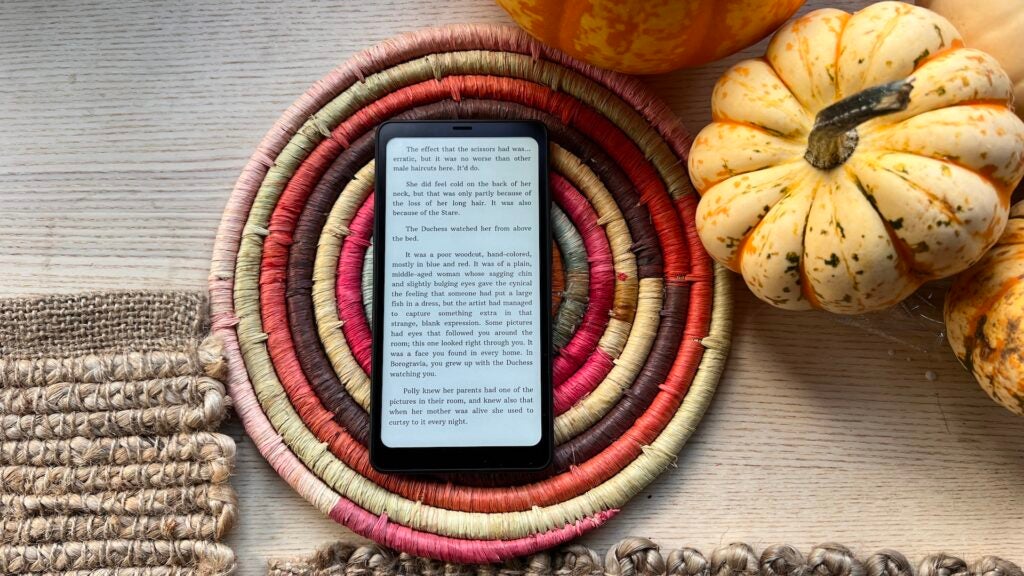
Smaller and lighter than many conventional e-readers, it has a profile more reminiscent of a smartphone than your mother’s Kindle. That said, the smartphone in question would likely be from 2018 or earlier, for the Palma has bezels by the dozen.
Put more delicately, its 6.13-inch display is flanked by a considerably thick border on each side. This means that, although it is relatively diminutive, the Palma feels more significant than it actually is. At 170g, it is light despite its size, and as a result, it is comfortable to hold.


Crucially, it is 8mm thick, which doesn’t make it the slimmest device on the market, but it is enough to make it easy to pocket and use one-handed. It is a little smaller than an iPhone 15 Pro Max, but appreciably lighter.
In terms of build quality, it feels solidly built and, contrary to most modern smartphones, it doesn’t throw itself off every available surface with wild gleeful abandon. That is a consequence of the plastic used throughout its construction and the textured vegan leather (plastic leather) rear. At no point will it convince you that you are holding something made from leather, but it improves grip considerably.

Around the frame, there’s a power button, a volume rocker and a USB-C port, with a 16MP camera on the rear and no equivalent on the front. Again, this is an e-reader; the presence of the camera at all is the exception rather than the norm.
Compared to the Kindle Paperwhite, the Palma is smaller, lighter, and more interesting from a design perspective. The Kindle’s profile isn’t dramatically larger, but it does allow for a greater reading area. Whether that matters to you will depend heavily on how much you value pocketability.
There are a great many bags and pockets that the Palma will fit into over the Kindle, so if you plan to use it on public transport, it may be the better choice.
Screen
- 6.13-inch E Ink Carta Plus display
- 848 x 1648
- MOON Light 2 front light
For any typical ‘smart’ device, the screen is the metric by which it ultimately lives or dies, a mantra that is no less true for an e-reader. However, what makes a good e-reader screen differs greatly from what makes an excellent smartphone or tablet screen. While usually there will be terms like ‘OLED’ and ‘high refresh rate’ bandied about, with the e-reader, there’s ‘sixteen shades of grey’, which seems slightly less exciting on the surface.

In reality, for an e-reader, the Onyx has a good display. It sports a 6.13-inch E Ink Carta Plus display, and while at 824×1648 pixels it doesn’t have an easily classifiable resolution to go by, it is over 720p, which makes it sharp enough for reading – crucial given the use case.
There isn’t much to say about colour balance, given that it is monochromatic, and brightness is an interesting question. Firstly, it definitely gets dim enough for easy bedtime reading, again crucial for the use case, but the tech used makes sunshine legibility a given.
E Ink, the tech that drives the display, works somewhat like regular paper in general usage. This means it doesn’t become hard to see in strong sunlight, but instead achieves the opposite. The more sunlight there is, the more legible it becomes.
What’s more, there’s the option to dynamically change the colour temperature of the display on the fly according to your preferences, making it easy to avoid eye strain when reading for long periods.
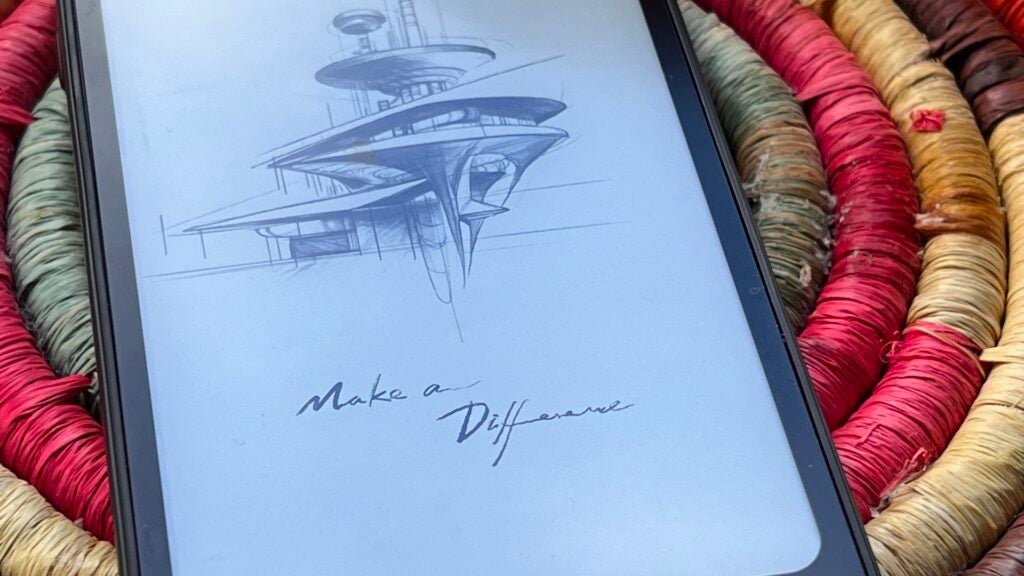
What you won’t get is the ability to watch video (not that you should ever buy an e-reader for this purpose) or an experience that feels as smooth as using a standard smartphone.
The tradeoff is in reduced eye strain, and the battery-efficient nature of e-paper. When it is static, there’s no energy draw, only when refreshing the display. That means if you use the likes of the Palma for a couple of hours a day, recharging becomes potentially a weekly occurrence rather than a daily chore.
Cameras
- 16MP rear camera
- LED flash
The Onyx Palma, much to my surprise, sports a camera, and a 16MP sensor at that. It sits on the rear, along with a flash, with no equivalent sensor on the front – though this is to be expected.
So the manufacturer clearly expects that you’ll be taking photos of something with your e-reader, but quite how you achieve that is a little difficult to understand. The main complication lies in lacking anything that might qualify as a camera app. Instead, there’s a tool called ‘DocScan’ which, unsurprisingly, allows you to scan documents.

It works quickly, and benefits from including Onyx’s writing detection software. In theory, you could write your notes on a page, scan it, and then have the Palma recognise it as text, which you could copy and paste. However, my scribbledigook scratchings were not recognisable as words in the English language, so your success will depend on how much attention you paid to cursive lessons in primary school.
If you are quite mad, it is possible to install a camera app on the Palma, which is exactly what I did. Open Camera, once installed, did not enjoy its life, however. Autofocus was exceptionally sluggish, and using an e-reader for a viewfinder was not a pleasant experience.
So, though it might be obvious, the camera is a nice extra, but you should not buy an e-reader for its photography skills.
Performance
- 2GHz octa-core processor
- 6GB of RAM
- 128GB of expandable storage
Though it might not seem necessary on the surface, as the Onyx Palma runs Android, it needs some decent hardware to keep things running smoothly. With that said, beneath the hood can be found a 2GHz ‘octa-core’ processor (no word on manufacturer or model) paired with 6GB of RAM and 128GB of storage.
For general use, i.e. reading, it is more than sufficient. The light interface created by Onyx presents no issue for the processor; webpages load quickly, and apps installed work well. You won’t be gaming on this (save for something like Words with Friends), so the question becomes redundant. If you are running PUBG on an e-reader, there are other issues at play.

With the relatively generous allocation of RAM, it was easy to keep multiple apps open in the background, and the 128GB of storage means you can easily keep a library’s worth of books in your pocket without issue. That’s also expandable, thanks to the inclusion of a microSD card slot.
I did, of course, benchmark the Palma. It achieved a single-core score of 333 and a multi-core score of 1104 in Geekbench 6, which confirms that it is no powerhouse.
Software
- Runs Android 11
- Custom Onyx interface
Beyond the display and the design, there’s a key feature that differentiates the Palma from other e-readers: it runs Android. The device comes with a full-fat version of Android 11 pre-installed, with a light interface designed by Onyx.

This understandably focuses on pushing you towards reading, with a book store, dictionary, document scanning service and more right on the front page. A swipe to the left reveals a version of the OnePlus ‘shelf’ with a customisable list of widgets that can be added or removed to your heart’s content. New apps install on the right screen, and swiping up does nothing.
It’s a smooth, no-nonsense interface that fits the brief of what an e-reader should have. Running Android is a crucial advantage too; where the likes of the Kindle and Kobo are limited by their software, you can install anything you like.
This allows you to install a range of e-reader and comic apps not usually possible on a Kindle or Kobo. Plus, you can add productivity apps if you wish, making it easier to read documents sent to you. There’s a whole world of possibilities.

Onyx does what it can to try and mitigate some of the weirdness that can ensue, but there’s only so much that can be done. The Palma doesn’t like apps with a dark mode occasionally, and sometimes apps with lightly coloured interfaces render strangely. These issues are to be expected, however; most apps aren’t designed to be used on e-readers.
Support for a host of file types gives the Palma the same versatility as the Kobo, and with the Kindle app installed, it works equally well as Amazon’s own devices without the file type restrictions it imposes. It’s an impressive advantage for the Palma over much of the competition.
Battery life
- 3,950mAh battery
- No fast charging
Good battery life on an e-reader differs significantly from that of a smartphone. Where the latter might hope to last a second day, some e-readers can last a second month.
As explained earlier, this is a consequence of the E Ink displays. Once a page is rendered, it takes no power to display. When the device is asleep, there’s also no power draw, so it is easy to eke out weeks of use without too much issue.

This is definitely true of the Palma. It was charged to 100% on a Sunday, and with a couple of hours of reading each day, I was at 74% five days later. That’s with email on in the background and several other apps pulling in notifications. The Palma works well as a ‘newspaper’ in the morning, too.
If you use it less, you’ll get longer. If you have only reading apps installed, that figure will increase yet again.
There’s nothing to say about fast charging as it is an ability that the Palma doesn’t possess. Plugging into the wall sees power top up at the standard 5W rate, and a full charge takes roughly two and a half hours.
Latest deals
Should you buy it?
You want an easy-to-pocket e-reader
The Onyx Book Palma is small enough to fit in a pocket or bag easily.
You want extended software support
The Onyx Book Palma comes with Android 11 out of the box and with no word on future software updates.
Final Thoughts
Onyx has been quite forthright with its products, trying to find niches and uses for e-ink beyond the traditional scope of the e-reader. The Palma is its latest attempt to reinvent expectations for what an e-reader can be. With the form factor of a phone, it is easy to slip into your pocket, lasts for weeks on a charge and can double as a useful productivity device, a little like a PDA.
While it is an excellent e-reader and email machine, it isn’t great as a smartphone-lite device, but that’s the point. If you are in the market for a companion for your commute and love reading, the Palma is an excellent choice.
How we test
We test every e-reader we review thoroughly. We use the device over the review period. We’ll always tell you what we find, and we never, ever accept money to review a product.
FAQs
No, it charges at 5W.
It runs Android 11 with Onyx’s simplistic e-reader-focused skin.

























