Verdict
Boasting a wide range of features at a competitive price, the Panasonic TX-55MX950 is an all-round impressive Mini LED TV with its natural, colourful picture performance, better-than-average sound quality, good swathe of gaming features and wide HDR support.
Pros
- Bright, colourful, and natural-looking picture
- Strong upscaling
- Good gaming features
- Impactful audio system
- Simple to use interface
Cons
- Viewing angles could be stronger
- Perhaps a little too subtle with its HDR performance
- Limited app library
Introduction
Would you believe the Panasonic TX-55MX950 is the brand’s first Mini LED TV? The last few years have seen TV manufacturers embrace Mini LED’s promise of higher brightness and better black levels than standard LCD TVs, and now we have Panasonic’s debutante in our midst.
Panasonic’s entry into the market might also speak to a growing belief there’s more potential in Mini LED than in OLED, especially an OLED TV market dominated by LG.
Nevertheless, there’s a new Panasonic flagship LED TV to dissect, and after the MZ1500 and MZ2000 OLEDs scored five-stars, here’s hoping the MX950 can continue the run.
Availability
The Panasonic TX-55MX950B (to give its full name) has an RRP of £1099 in the UK and is available to purchase directly from Panasonic or through the likes of Richer Sounds and John Lewis.
Panasonic no longer sells TVs in North America and appears to have pulled out of the Australian TV market. In Europe this TV is known as the TX-55MX950E and can be found for around €1399.
Design
- 55- and 65-inch sizes
- Decent viewing angles
- Quick to assemble
The process of assembling the Panasonic MX950 took me over two minutes, and involves inserting the feet towards the edges (each foot is clearly assigned left or right). The feet only attach at the sides, so you’ll need to make sure the surface it’s on is wide enough. The feet are tall enough to slip a soundbar underneath, too.
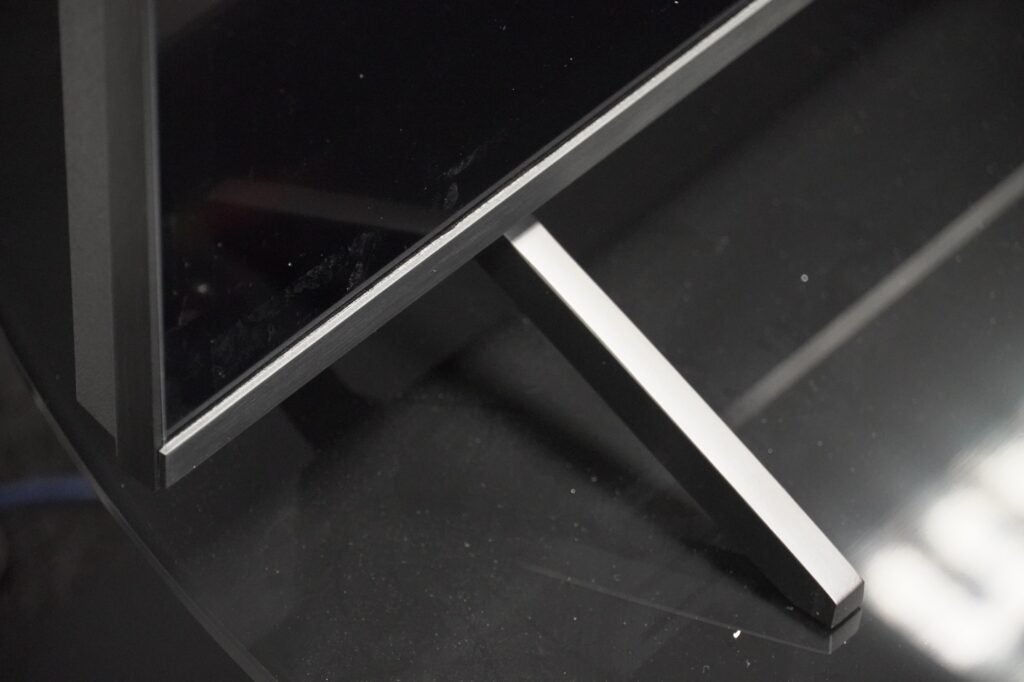
The MX950 is available in 55- and 65-inch guises, and viewing angles for the smaller size are good enough but they could be stronger. It’s wide enough for a couch full of people to sit and enjoy, but colours lose intensity and luminance once off-axis.
There is a slight peculiarity that the MX950 and Sony X85L share in that, if you’re head-on, black levels lack detail. But if you move a little to the left (or right) off-centre that detail becomes visible again.

Though the Panasonic bags a Mini LED panel, its back end is surprisingly bulky at 71mm. If you’re considering wall-mounting, it won’t sit flush against the wall.
Otherwise, this is the type of utilitarian design expected from Panasonic: smart-looking, but not too eye-catching that you’ll be staring at the TV’s edges more than what’s on the screen.
Operating System
- My Home Screen 8.0
- Freeview Play hub
- Easy to use remote
Panasonic’s My Home Screen is in its eighth edition and remains a simple affair. Press the Home button and a double-stacked row of apps appears with paid-for apps on the bottom, and the catch-up and on-demand buttons on top. Head to ‘Apps’ and you’ll find more offerings, although not too much more.
My Home Screen is covered as far as movie and TV streaming apps are concerned – Netflix, Disney+, Prime Video, Apple TV+, YouTube, and Rakuten TV, etc. but delving into music, sports and other categories proves less fruitful.

For UK customers there’s a Freeview Play hub with an electronic programme guide (EPG) and lots of content to pick your way through.
The ‘my Scenery’ feature is Panasonic’s answer to Samsung’s Ambient Mode that provides a soundscape to view images or videos, some of which play back in Dolby Atmos audio. You can even add your own pictures and videos from a USB stick.
The remote is the black version of the silver remote paired with Panasonic’s OLEDs, and while it’s big, it is easy to use with well-spaced-out buttons and good feedback.

Features
- True Game mode
- Full HDR support
- Dynamic Home Theater Surround system
Physical connections range from four HDMI inputs – two of which support the 2.1 standard – three USB inputs, Ethernet, CI+ 1.4 slot, analogue input, digital optical output, and a headphone output.
Wirelessly there’s Bluetooth, Wi-Fi, and with Easy Mirroring you can cast what’s on your mobile device to the TV.

Panasonic has made a big effort to court gamers with its gaming features. Game Mode Extreme and True Game mode are its main options, the latter functions like Filmmaker mode to reproduce colours as intended with games.
I measured input lag at 15.4ms, and in True Game mode it’s slightly more at 15.8ms. These aren’t the fastest results compared to LG and Samsung, but competitive with Sony and Philips TVs.
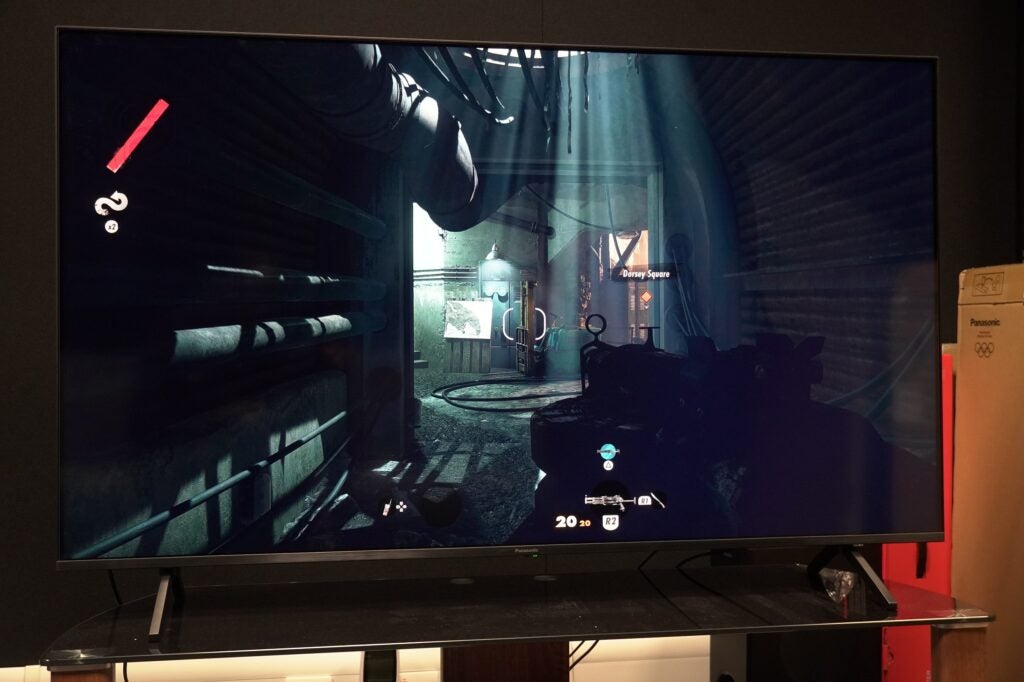
Latency can be further reduced with the tellies’ HDMI VRR support, along with AMD FreeSync Premium compatibility that reduces tearing for PC gamers. This TV should work with Nvidia G-Sync as it features VRR anyway, but the MX950 doesn’t possess official certification.
ALLM support puts the TV straight into its game mode once, and while 4K/120Hz refresh rates feature, they’re only available on two HDMI inputs; one is shared with the audio eARC feature. The Game Control Board makes it easier to customise settings and see info relating to the game being played.

The Panasonic MX950 caters for every noteworthy HDR format. There’s HDR10, HLG, HLG Photo, HDR10+ Adaptive, and Dolby Vision IQ – the latter two assist in yielding the best performance in bright and dark rooms.
Filmmaker mode is intertwined with Panasonic’s Intelligent Sensing, meaning it too can adapt its performance for bright and dark rooms. The HCX Pro AI processor is designed to know what you’re watching and optimise colour, contrast, etc. without you having to lift a finger when the TV is in its Auto AI mode.

Panasonic’s Dynamic Home Theater Surround system supports Dolby Atmos audio – although you should understand this isn’t ‘true’ Atmos. This 50W sound system has a mono woofer attached to add oomph to low frequencies. Along with that are several modes to choose from, with Auto AI adapting the sound to whatever content the TV recognizes.
Smarts? If you have a Google-enabled speaker this TV can operate in that ecosystem though there is built-in Alexa, and you can access her features though the remote’s voice control button.
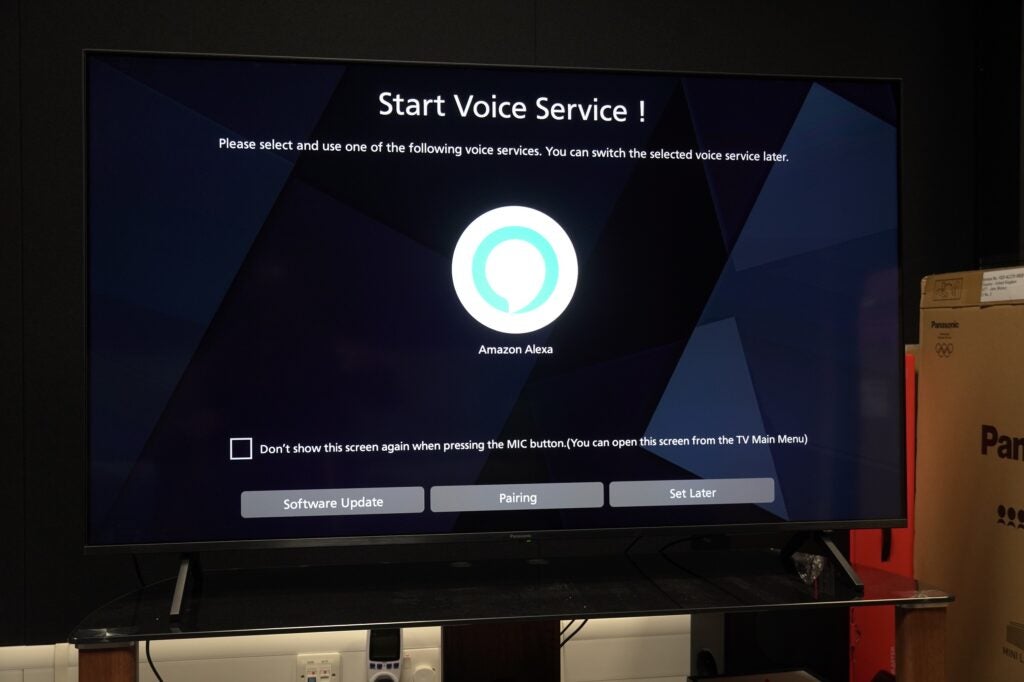
Picture Quality
- Natural-looking, colourful picture
- Strong upscaling skills
- Good dark room performance
The Panasonic TX-55MX950 features 128 dimming zones to boost contrast, brightness, and produce deeper blacks. As far as brightness is concerned, the MX950 is a big jump up from the edge-lit JX940 – 1259 nits on a 5% window compared to 647 nits, which is almost twice as bright. Full screen brightness is 722 nits, which is well above even the brightest OLED TVs.
But I wouldn’t suggest you presume the Panasonic MX950 is an all-out brightness fest. The Panasonic utilises its high peak brightness more subtly compared to the Sony KD-55X85L. In fact, the Sony offers greater impact with its brightness viewing Wall-e in Dolby Vision – white tones along with yellows, greens, oranges, and reds are boosted in the wordless opening while the Panasonic describes them with less vibrancy.

Where the Panasonic TX-55MX950 picks up an advantage relates to detail in darker scenes. Dolby Vision IQ support reveals more detail and luminance in the darker scenes of Wall-e and episode two of Silo.
Turn the lights down and as Juliette and Holston descend into the depths of the silo, the Panasonic offers firmer black levels, more shadow detail, brighter, more precise highlights, and stable colours. On the Sony colours are a little washed out.
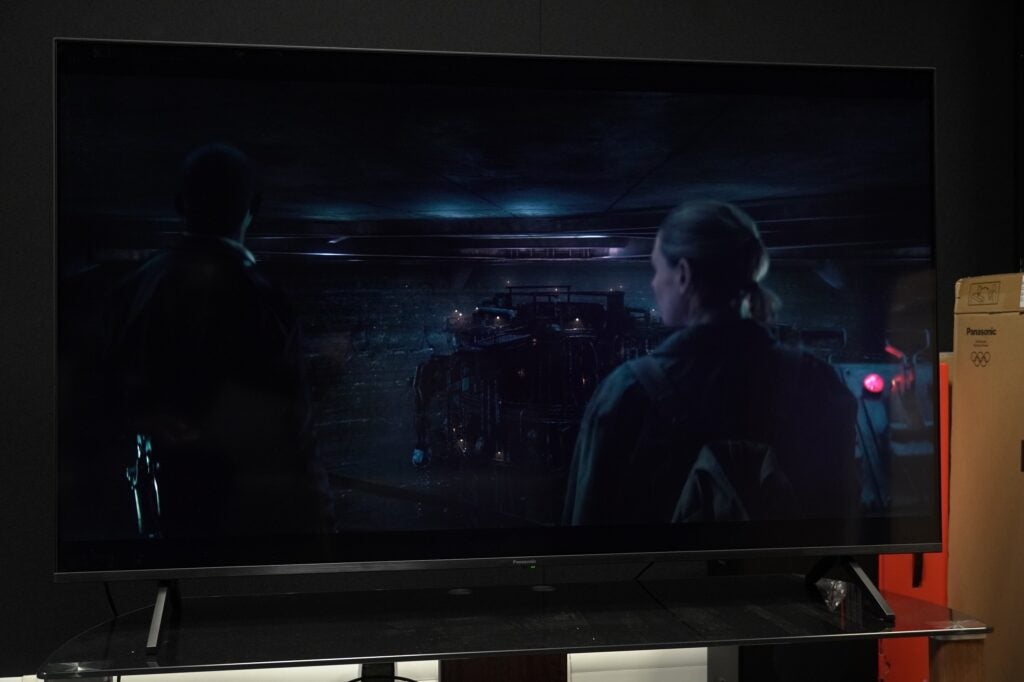
Skin tones carry a healthy and accurate look, although perhaps erring to a cooler temp. The Panasonic also presents a slightly sharper image than the Sony and watching Barbie on 4K Blu-ray the MX950 presents a fantastic-looking image. Sharp but naturally so, with high levels of detail alongside clear and well-defined edges.
The film’s customary pink tone is punchily delivered, matched with a level of brightness that draws out a wide range of colours (mostly pink) from Barbie’s distinctive palette.
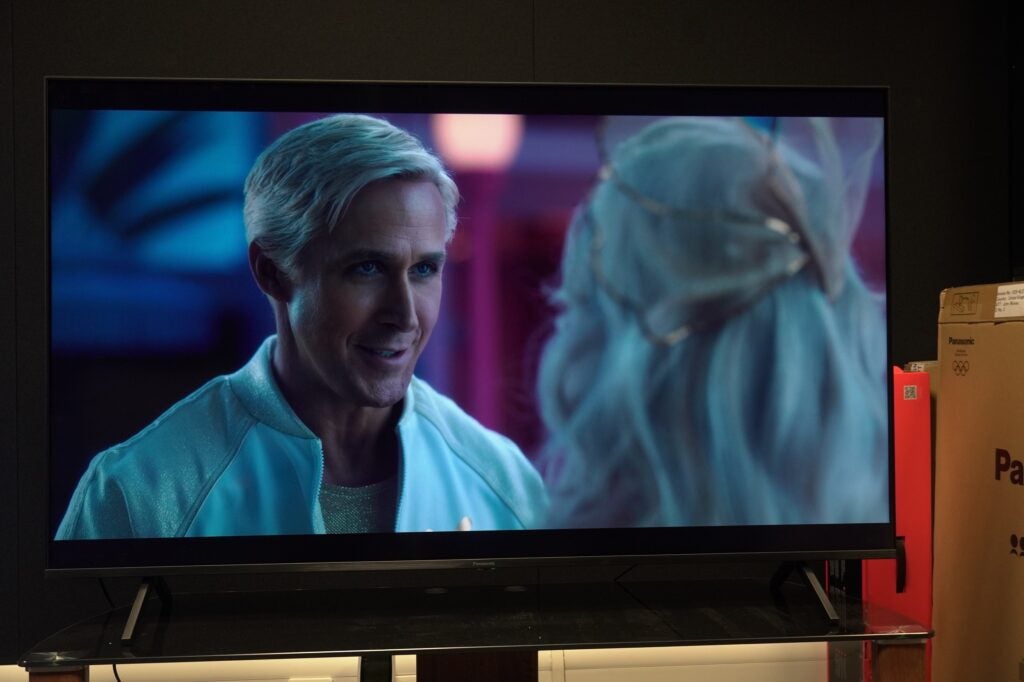
Blooming is noticeable in Zero Dark Thirty but kept to a minimum. With HDR10 and HLG content, black levels can hit a little too hard. Adjusting the Dark Visibility Enhancer setting to 10 can help retrieve detail in the picture’s darkest parts.
I’d also say stick with Dolby Vision content. HDR10+ versions of Doctor Sleep and Birds of Prey come across as washed out, while Dolby Vision versions look richer and more cinematic.
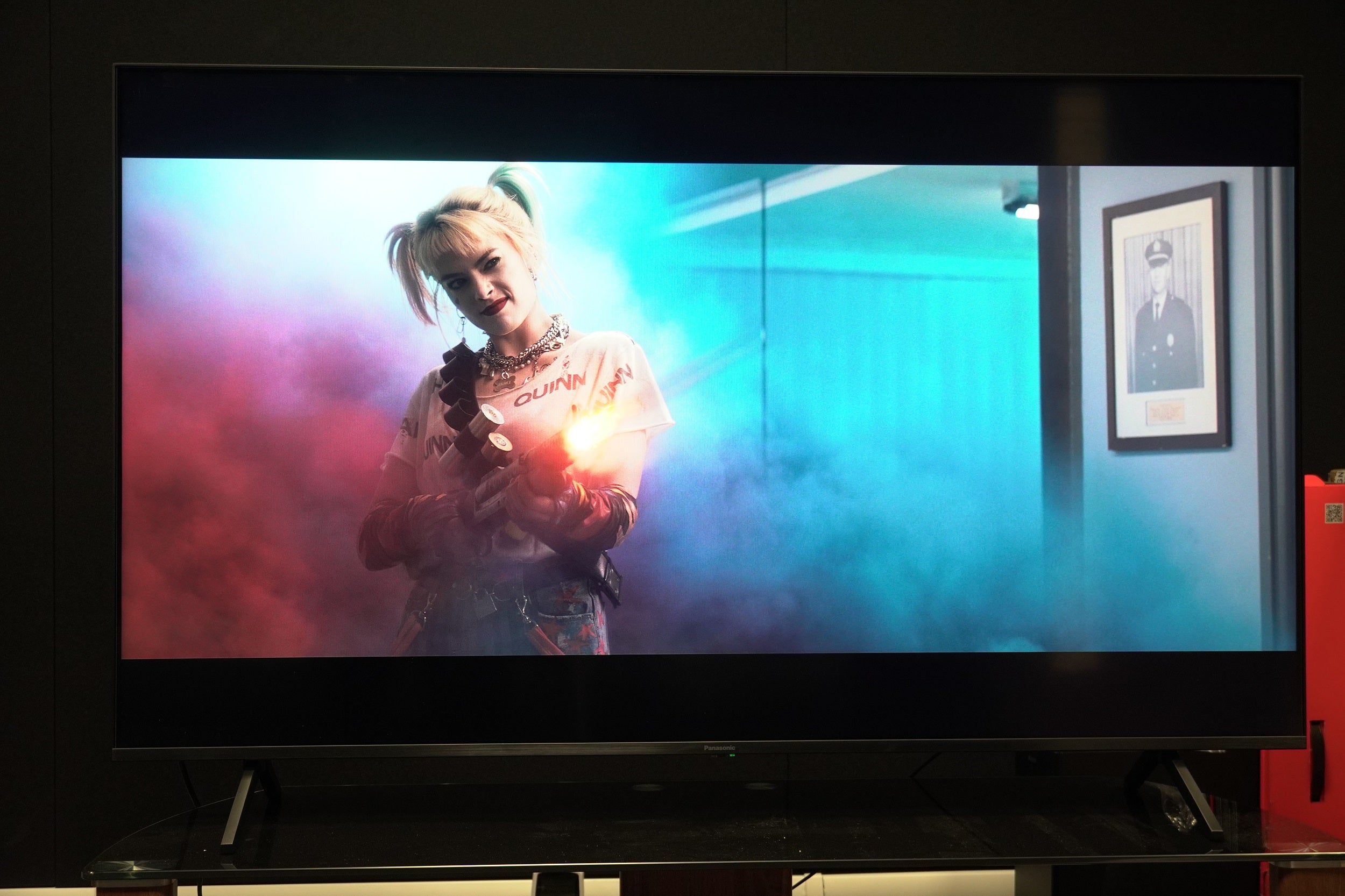
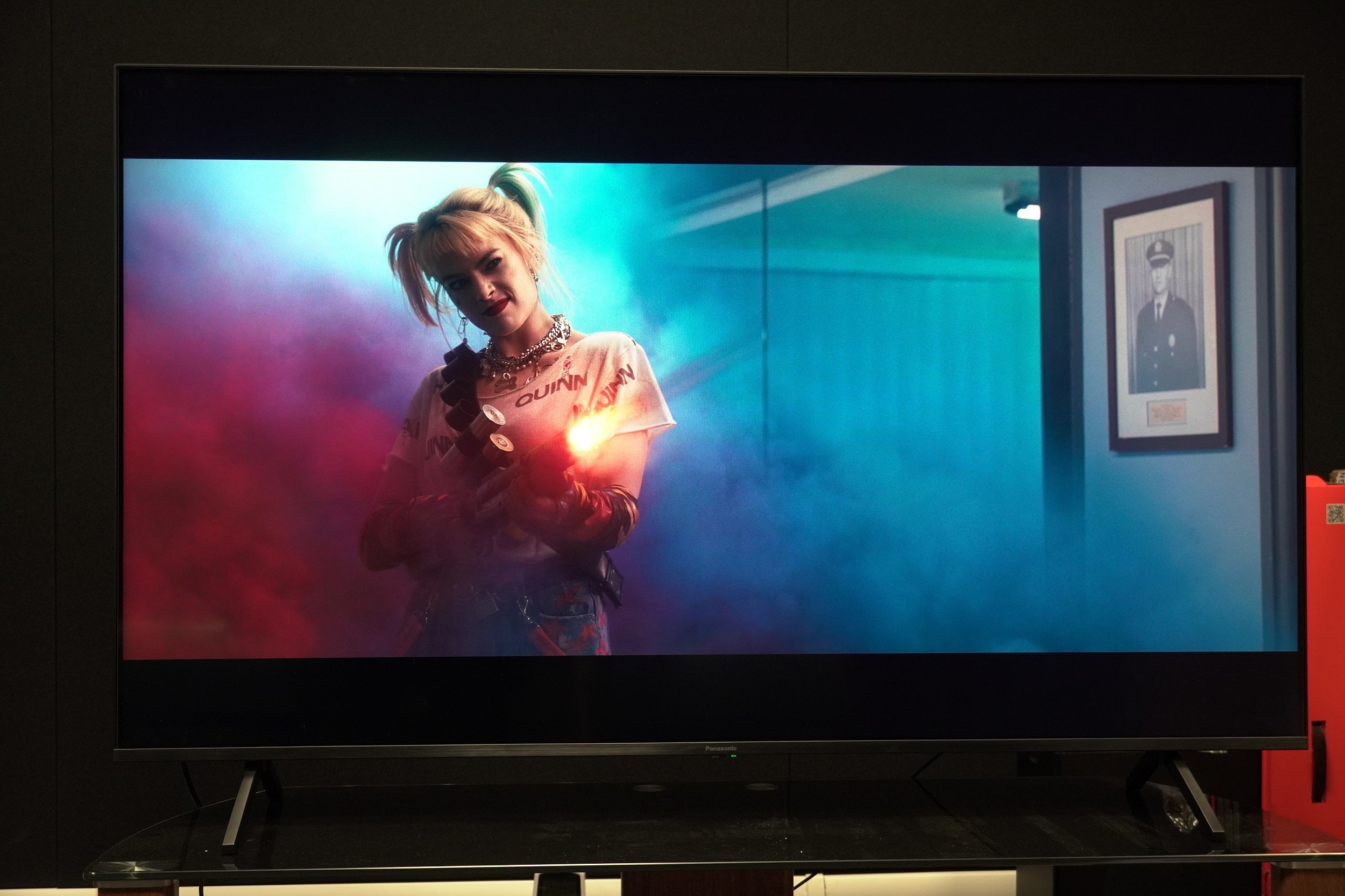
Upscaling has been a strong aspect of Panasonic’s picture performance and remains so with the MX950. A DVD of Saving Private Ryan is overly noisy in its first scene, which I assume is more the source than the upscaling, but as we head to the beach the Panasonic renders edges clearly enough and extracts enough detail from the 480p disc, close-ups of the actors’ faces hold up surprisingly fairly well to closer scrutiny when in motion.
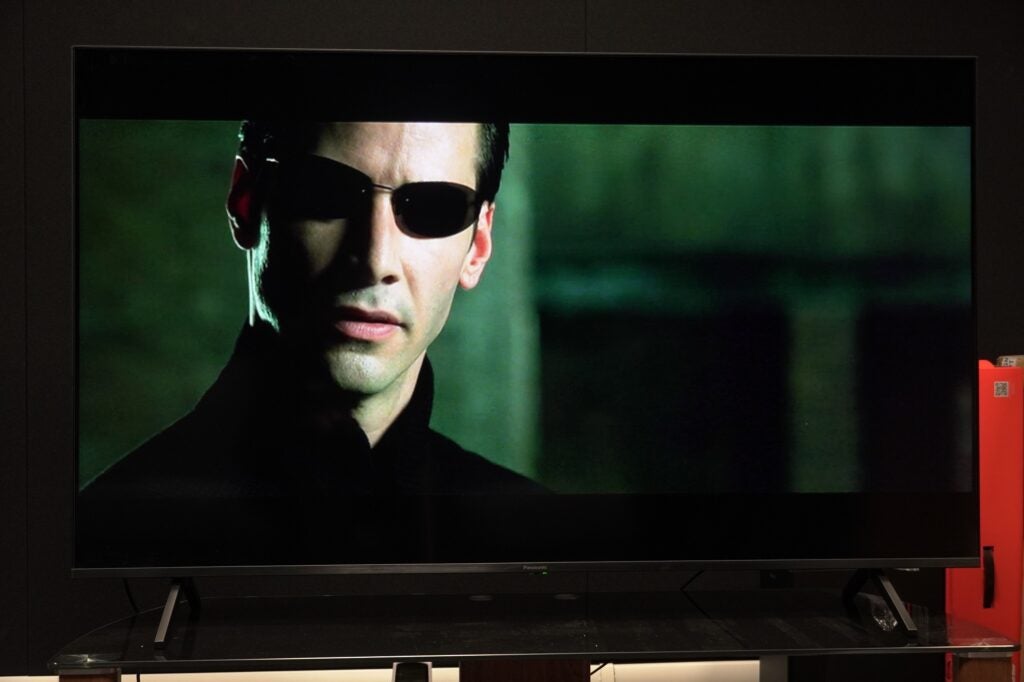
With a DVD of The Matrix Reloaded, the film lacks the definition and sharpness of a Blu-ray, but the HCX Pro AI processor uncovers acceptable levels of clarity and definition. Colours appear accurate, with the greens (for the Matrix scenes), blues and oranges (for Zion) finding a good balance of being strongly conveyed but natural in Filmmaker mode.
In fact, it’s pleasing to note the Panasonic MX950’s tuning remains consistent across various picture modes. Aside from being a few tints cooler or a few shades brighter, there aren’t wild discrepancies aside from the Dynamic mode, which is towards the lurid end of the spectrum, especially with the colour blue.
The Blu-ray of The Dark Knight isn’t the sharpest, but the Panasonic gets good mileage from the IMAX scenes which look fantastic in terms of clarity and detail. I can see all the creases and smudged application of the Joker’s make-up, while blacks are conveyed with depth and there’s an excellent sense of contrast in night-time scenes.
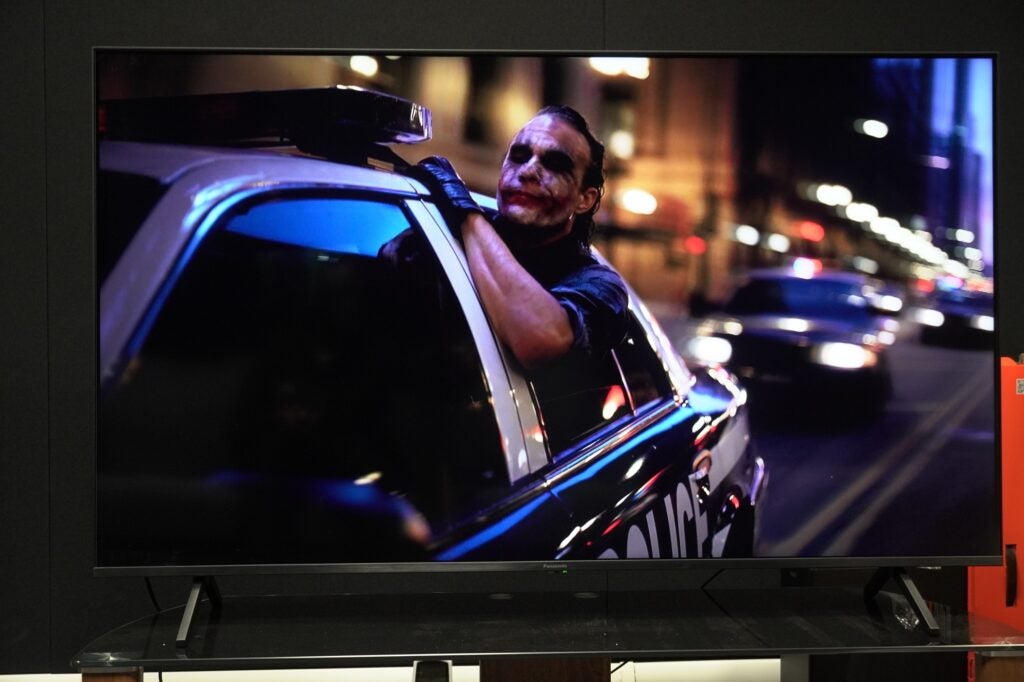
That’s also true with The Amazing Spider-Man 2 – reproduction of colours is naturally impressive, the film’s levels of sharpness seemingly never over or under played, with top-notch clarity and excellent detailing across clothes, faces, environments.
There’s an impressive sense of naturalism to the Panasonic’s images. Perhaps the best I can say is that nothing looks or feels out of place. Both it and the Sony X85L are closely pegged, though I’d say the X85L elicits a little more sharpness from its upscaling.
Panasonic’s Intelligent Frame Creation (IFC) for motion works as it did on previous TVs, which is to say the ‘Min’ setting is best by being the smoothest and retaining the ‘film’ look without encouraging the soap opera effect. With ‘Mid’ and ‘Max’ there’s judder and stutter, a more artificial look and with more pronounced screen tearing. Like LG TVs, the lowest setting for motion processing is the best.
Sound Quality
- Good bass output
- Expansive soundstage
- Decent dialogue reproduction
Flatscreens haven’t been great with bass, but the Panasonic TX-55MX950’s performance is one of the better sound systems I’ve encountered recently.
With Dune in Atmos it gets off to a confident start, describing the low rumble with an actual sense of presence that other TVs struggle with.
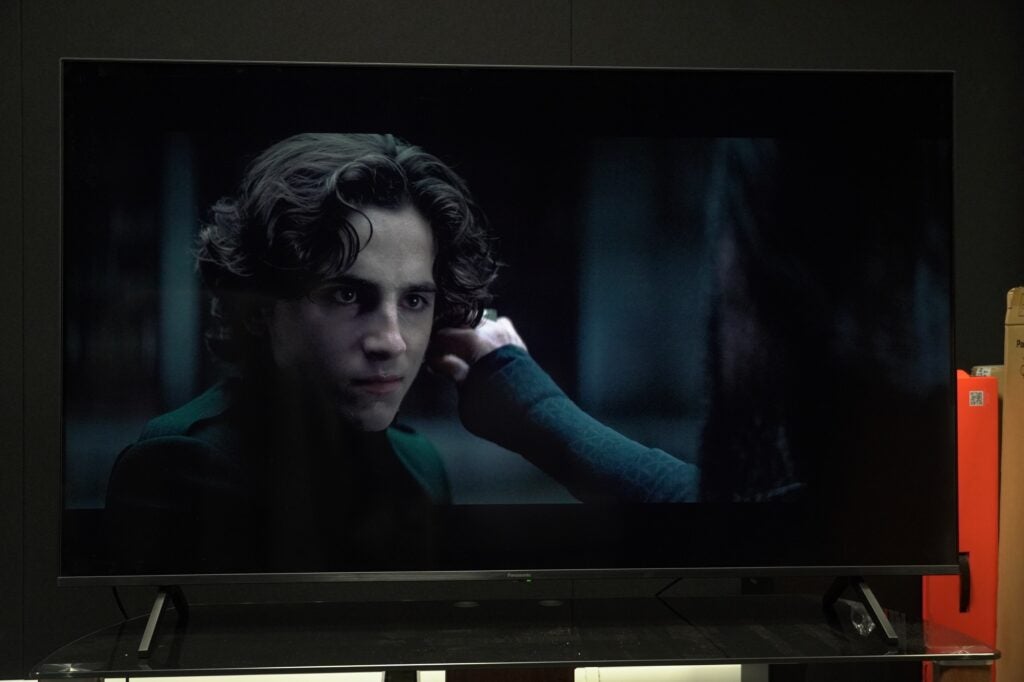
It also sounds wide and expansive, as well as dynamic, and that gives energy to the action scenes. It also achieves a good balance between dialogue and sound effects, voices described with weight and matching its position on screen.
This isn’t a sound system that comes across as underfed in terms of power. Dune is a film known for its dynamic range and the MX950 measures up well, while with The Amazing Spider-Man 2, its prowess in the bass department, helps drive Electro’s soundtrack in the Time Square Sequence. Windows smash with a nice sharpness, and there’s a sprightly sense of energy to action scenes.

The only issues I noted was distortion in Dune, when Paul asks for the water, and a lack of fine detail in the fight between K and Sapper in Blade Runner 2049 – the Panasonic misses the crunchy, wince-inducing impact of the punches.
Latest deals
Should you buy it?
If you’re in the market for a good all-rounder
The Panasonic is a jack of all trades and master of a fair few, offering a very good performance at what I’d say is a competitive price.
If you’re more about that flashy HDR life
Despite the high brightness that the Panasonic MX950 offers, it utilises that strength in rather subtle ways. Recent TVs such as the Sony X85L and older models like the Samsung QN95B offer more HDR impact.
Final Thoughts
Picture quality the MX950 is up to Panasonic’s usual high levels, fantastically naturalistic and colourful; the integration of Dolby Vision IQ and HDR10+ Adaptive creates a more balanced picture, both in bright and dark rooms, while the sound quality is an improvement on most TVs at this price.
However, despite the brightness at the Panasonic MX950’s disposal, it is rather reserved in how it uses it – the Sony X85L is cheaper and not as bright on paper, but often displays colours with more punch and brightness punchier, as well as better viewing angles.
While the Panasonic TX-55MX950 isn’t ‘perfect’, whether you’re watching films, TV, sports, or playing games, it’s an all-round impressive Mini LED debut. Check out our Best TV guide for even more options.
How we test
We test every television we review thoroughly over an extended period of time. We use industry standard tests to compare features properly. We’ll always tell you what we find. We never, ever, accept money to review a product.
Find out more about how we test in our ethics policy.
FAQs
If you want to mount the Panasonic TX-55MX950 onto a wall, it supports the VESA 400 x 300mm wall mounting bracket.
Trusted Reviews test data
Verdict
Boasting a wide range of features at a competitive price, the Panasonic TX-55MX950 is an all-round impressive Mini LED TV with its natural, colourful picture performance, better-than-average sound quality, good swathe of gaming features and wide HDR support.
Pros
- Bright, colourful, and natural-looking picture
- Strong upscaling
- Good gaming features
- Impactful audio system
- Simple to use interface
Cons
- Viewing angles could be stronger
- Perhaps a little too subtle with its HDR performance
- Limited app library
Introduction
Would you believe the Panasonic TX-55MX950 is the brand’s first Mini LED TV? The last few years have seen TV manufacturers embrace Mini LED’s promise of higher brightness and better black levels than standard LCD TVs, and now we have Panasonic’s debutante in our midst.
Panasonic’s entry into the market might also speak to a growing belief there’s more potential in Mini LED than in OLED, especially an OLED TV market dominated by LG.
Nevertheless, there’s a new Panasonic flagship LED TV to dissect, and after the MZ1500 and MZ2000 OLEDs scored five-stars, here’s hoping the MX950 can continue the run.
Availability
The Panasonic TX-55MX950B (to give its full name) has an RRP of £1099 in the UK and is available to purchase directly from Panasonic or through the likes of Richer Sounds and John Lewis.
Panasonic no longer sells TVs in North America and appears to have pulled out of the Australian TV market. In Europe this TV is known as the TX-55MX950E and can be found for around €1399.
Design
- 55- and 65-inch sizes
- Decent viewing angles
- Quick to assemble
The process of assembling the Panasonic MX950 took me over two minutes, and involves inserting the feet towards the edges (each foot is clearly assigned left or right). The feet only attach at the sides, so you’ll need to make sure the surface it’s on is wide enough. The feet are tall enough to slip a soundbar underneath, too.
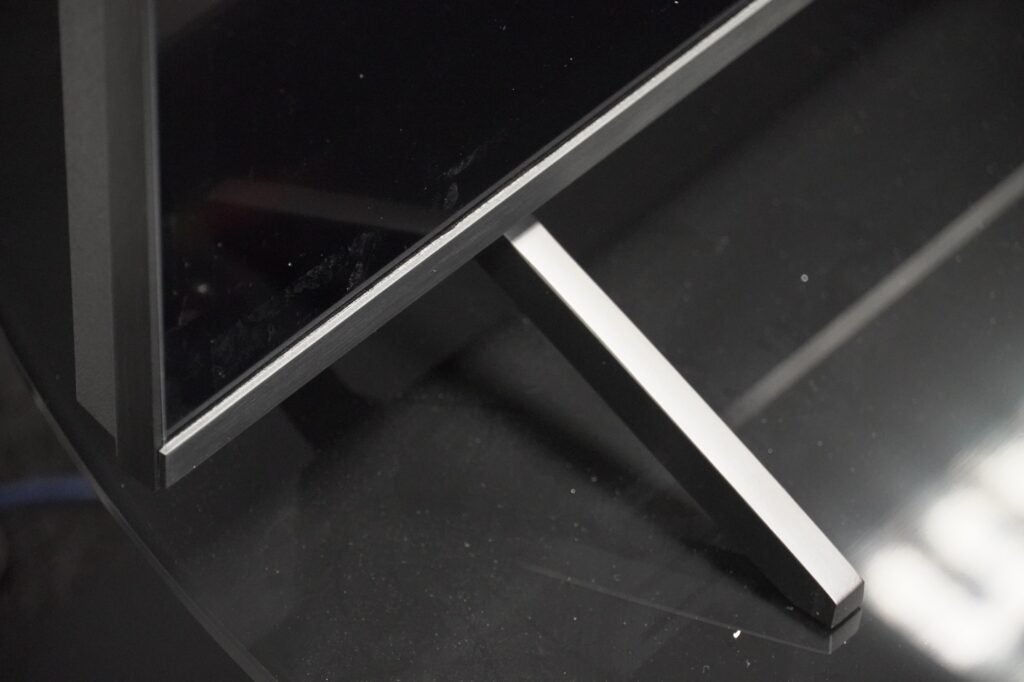
The MX950 is available in 55- and 65-inch guises, and viewing angles for the smaller size are good enough but they could be stronger. It’s wide enough for a couch full of people to sit and enjoy, but colours lose intensity and luminance once off-axis.
There is a slight peculiarity that the MX950 and Sony X85L share in that, if you’re head-on, black levels lack detail. But if you move a little to the left (or right) off-centre that detail becomes visible again.

Though the Panasonic bags a Mini LED panel, its back end is surprisingly bulky at 71mm. If you’re considering wall-mounting, it won’t sit flush against the wall.
Otherwise, this is the type of utilitarian design expected from Panasonic: smart-looking, but not too eye-catching that you’ll be staring at the TV’s edges more than what’s on the screen.
Operating System
- My Home Screen 8.0
- Freeview Play hub
- Easy to use remote
Panasonic’s My Home Screen is in its eighth edition and remains a simple affair. Press the Home button and a double-stacked row of apps appears with paid-for apps on the bottom, and the catch-up and on-demand buttons on top. Head to ‘Apps’ and you’ll find more offerings, although not too much more.
My Home Screen is covered as far as movie and TV streaming apps are concerned – Netflix, Disney+, Prime Video, Apple TV+, YouTube, and Rakuten TV, etc. but delving into music, sports and other categories proves less fruitful.

For UK customers there’s a Freeview Play hub with an electronic programme guide (EPG) and lots of content to pick your way through.
The ‘my Scenery’ feature is Panasonic’s answer to Samsung’s Ambient Mode that provides a soundscape to view images or videos, some of which play back in Dolby Atmos audio. You can even add your own pictures and videos from a USB stick.
The remote is the black version of the silver remote paired with Panasonic’s OLEDs, and while it’s big, it is easy to use with well-spaced-out buttons and good feedback.

Features
- True Game mode
- Full HDR support
- Dynamic Home Theater Surround system
Physical connections range from four HDMI inputs – two of which support the 2.1 standard – three USB inputs, Ethernet, CI+ 1.4 slot, analogue input, digital optical output, and a headphone output.
Wirelessly there’s Bluetooth, Wi-Fi, and with Easy Mirroring you can cast what’s on your mobile device to the TV.

Panasonic has made a big effort to court gamers with its gaming features. Game Mode Extreme and True Game mode are its main options, the latter functions like Filmmaker mode to reproduce colours as intended with games.
I measured input lag at 15.4ms, and in True Game mode it’s slightly more at 15.8ms. These aren’t the fastest results compared to LG and Samsung, but competitive with Sony and Philips TVs.
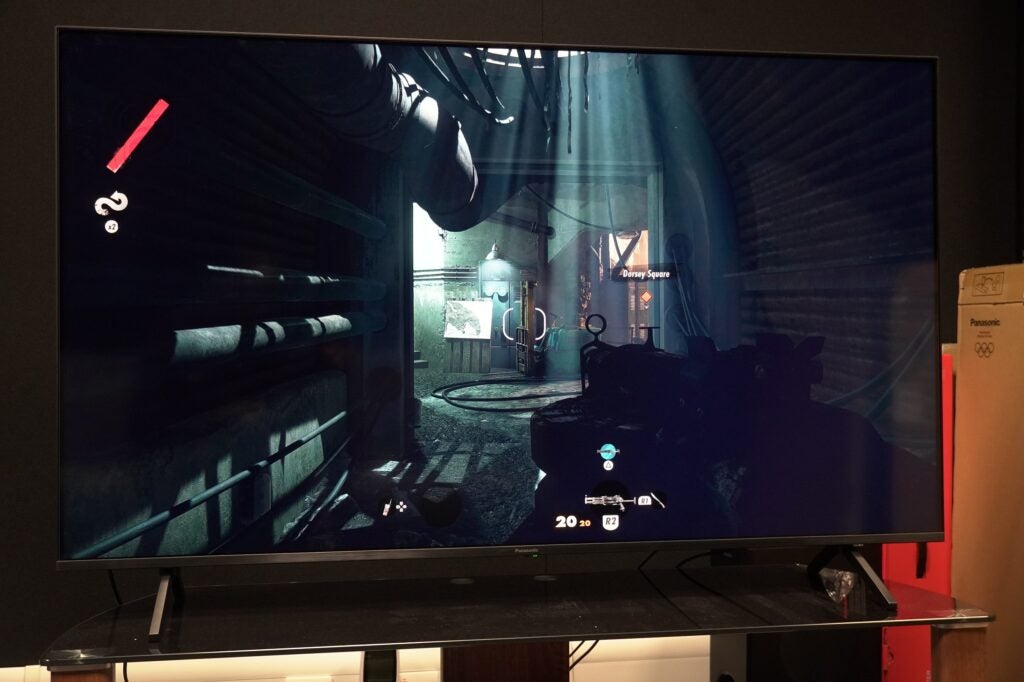
Latency can be further reduced with the tellies’ HDMI VRR support, along with AMD FreeSync Premium compatibility that reduces tearing for PC gamers. This TV should work with Nvidia G-Sync as it features VRR anyway, but the MX950 doesn’t possess official certification.
ALLM support puts the TV straight into its game mode once, and while 4K/120Hz refresh rates feature, they’re only available on two HDMI inputs; one is shared with the audio eARC feature. The Game Control Board makes it easier to customise settings and see info relating to the game being played.

The Panasonic MX950 caters for every noteworthy HDR format. There’s HDR10, HLG, HLG Photo, HDR10+ Adaptive, and Dolby Vision IQ – the latter two assist in yielding the best performance in bright and dark rooms.
Filmmaker mode is intertwined with Panasonic’s Intelligent Sensing, meaning it too can adapt its performance for bright and dark rooms. The HCX Pro AI processor is designed to know what you’re watching and optimise colour, contrast, etc. without you having to lift a finger when the TV is in its Auto AI mode.

Panasonic’s Dynamic Home Theater Surround system supports Dolby Atmos audio – although you should understand this isn’t ‘true’ Atmos. This 50W sound system has a mono woofer attached to add oomph to low frequencies. Along with that are several modes to choose from, with Auto AI adapting the sound to whatever content the TV recognizes.
Smarts? If you have a Google-enabled speaker this TV can operate in that ecosystem though there is built-in Alexa, and you can access her features though the remote’s voice control button.
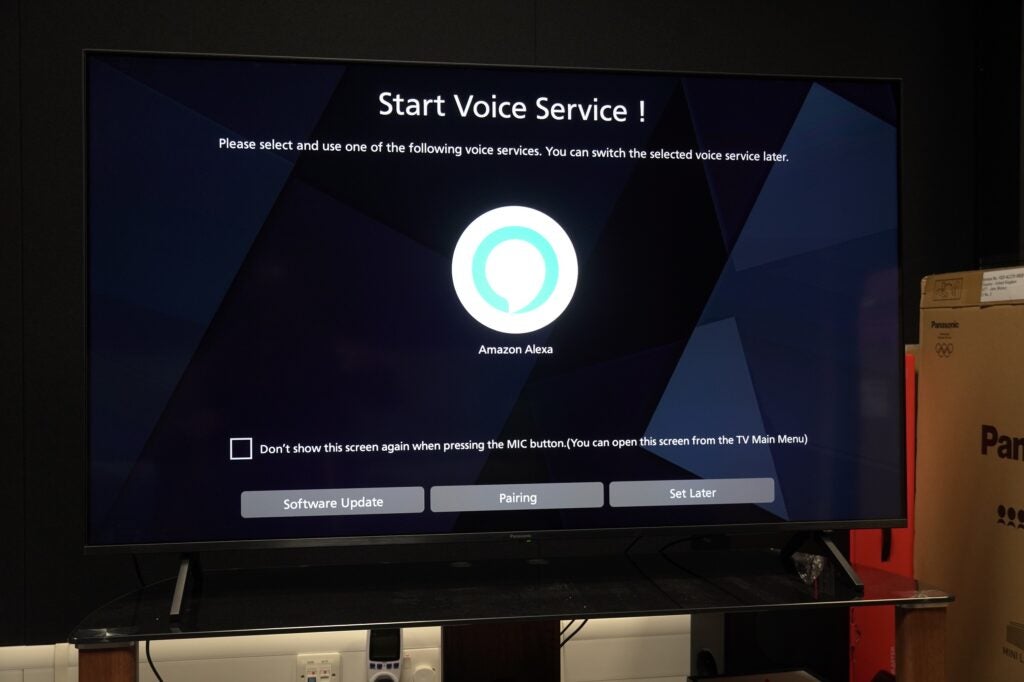
Picture Quality
- Natural-looking, colourful picture
- Strong upscaling skills
- Good dark room performance
The Panasonic TX-55MX950 features 128 dimming zones to boost contrast, brightness, and produce deeper blacks. As far as brightness is concerned, the MX950 is a big jump up from the edge-lit JX940 – 1259 nits on a 5% window compared to 647 nits, which is almost twice as bright. Full screen brightness is 722 nits, which is well above even the brightest OLED TVs.
But I wouldn’t suggest you presume the Panasonic MX950 is an all-out brightness fest. The Panasonic utilises its high peak brightness more subtly compared to the Sony KD-55X85L. In fact, the Sony offers greater impact with its brightness viewing Wall-e in Dolby Vision – white tones along with yellows, greens, oranges, and reds are boosted in the wordless opening while the Panasonic describes them with less vibrancy.

Where the Panasonic TX-55MX950 picks up an advantage relates to detail in darker scenes. Dolby Vision IQ support reveals more detail and luminance in the darker scenes of Wall-e and episode two of Silo.
Turn the lights down and as Juliette and Holston descend into the depths of the silo, the Panasonic offers firmer black levels, more shadow detail, brighter, more precise highlights, and stable colours. On the Sony colours are a little washed out.
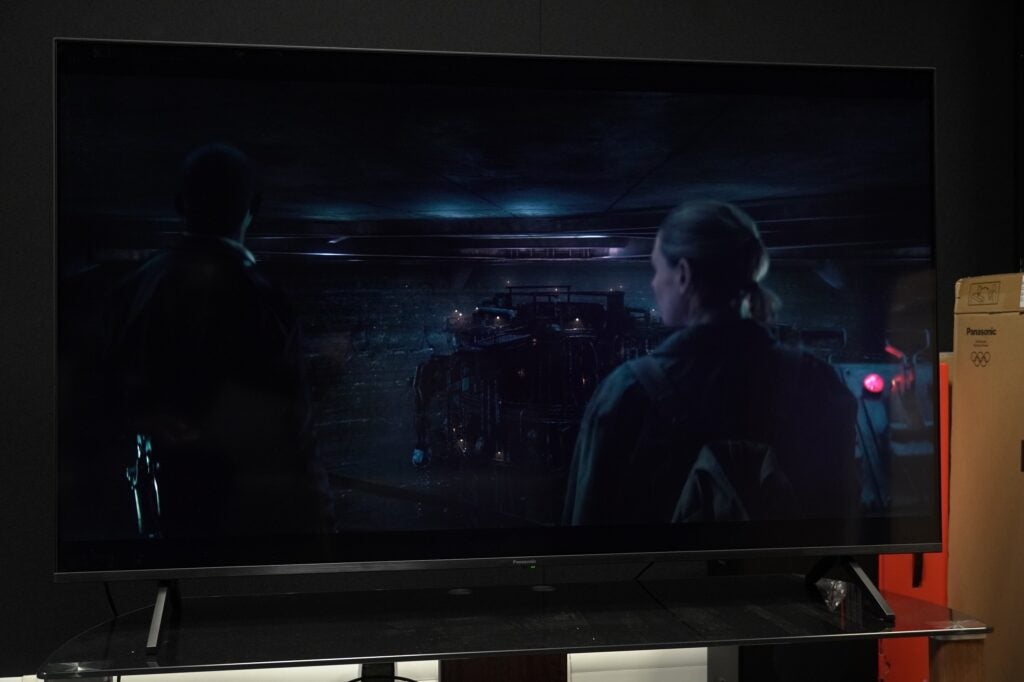
Skin tones carry a healthy and accurate look, although perhaps erring to a cooler temp. The Panasonic also presents a slightly sharper image than the Sony and watching Barbie on 4K Blu-ray the MX950 presents a fantastic-looking image. Sharp but naturally so, with high levels of detail alongside clear and well-defined edges.
The film’s customary pink tone is punchily delivered, matched with a level of brightness that draws out a wide range of colours (mostly pink) from Barbie’s distinctive palette.
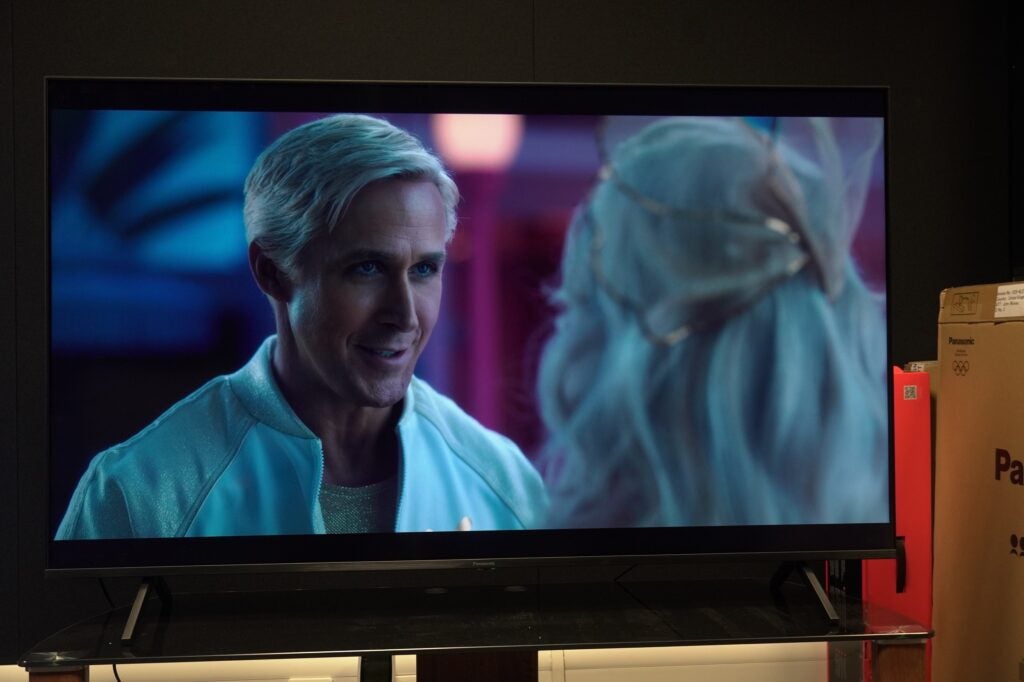
Blooming is noticeable in Zero Dark Thirty but kept to a minimum. With HDR10 and HLG content, black levels can hit a little too hard. Adjusting the Dark Visibility Enhancer setting to 10 can help retrieve detail in the picture’s darkest parts.
I’d also say stick with Dolby Vision content. HDR10+ versions of Doctor Sleep and Birds of Prey come across as washed out, while Dolby Vision versions look richer and more cinematic.
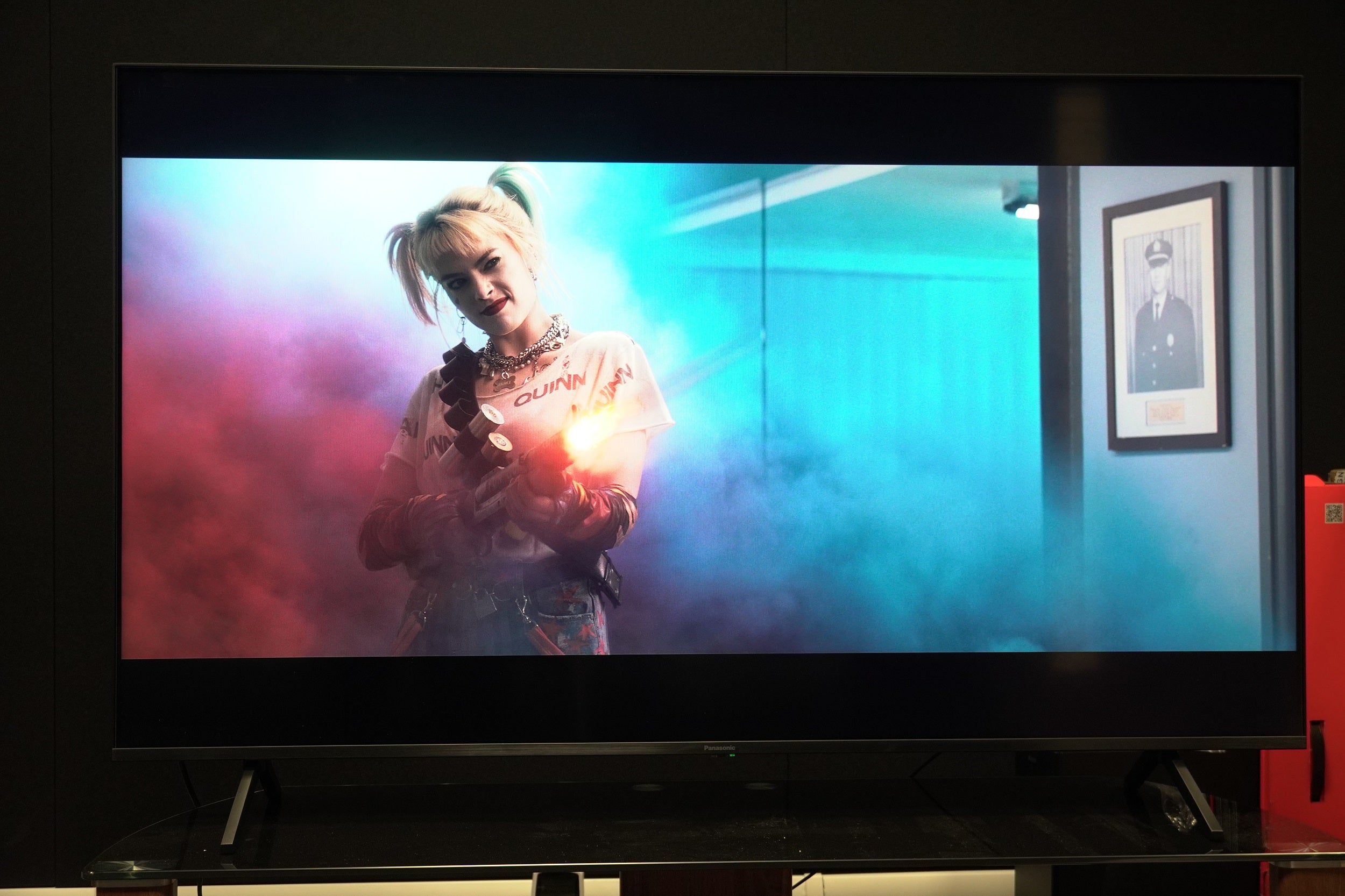
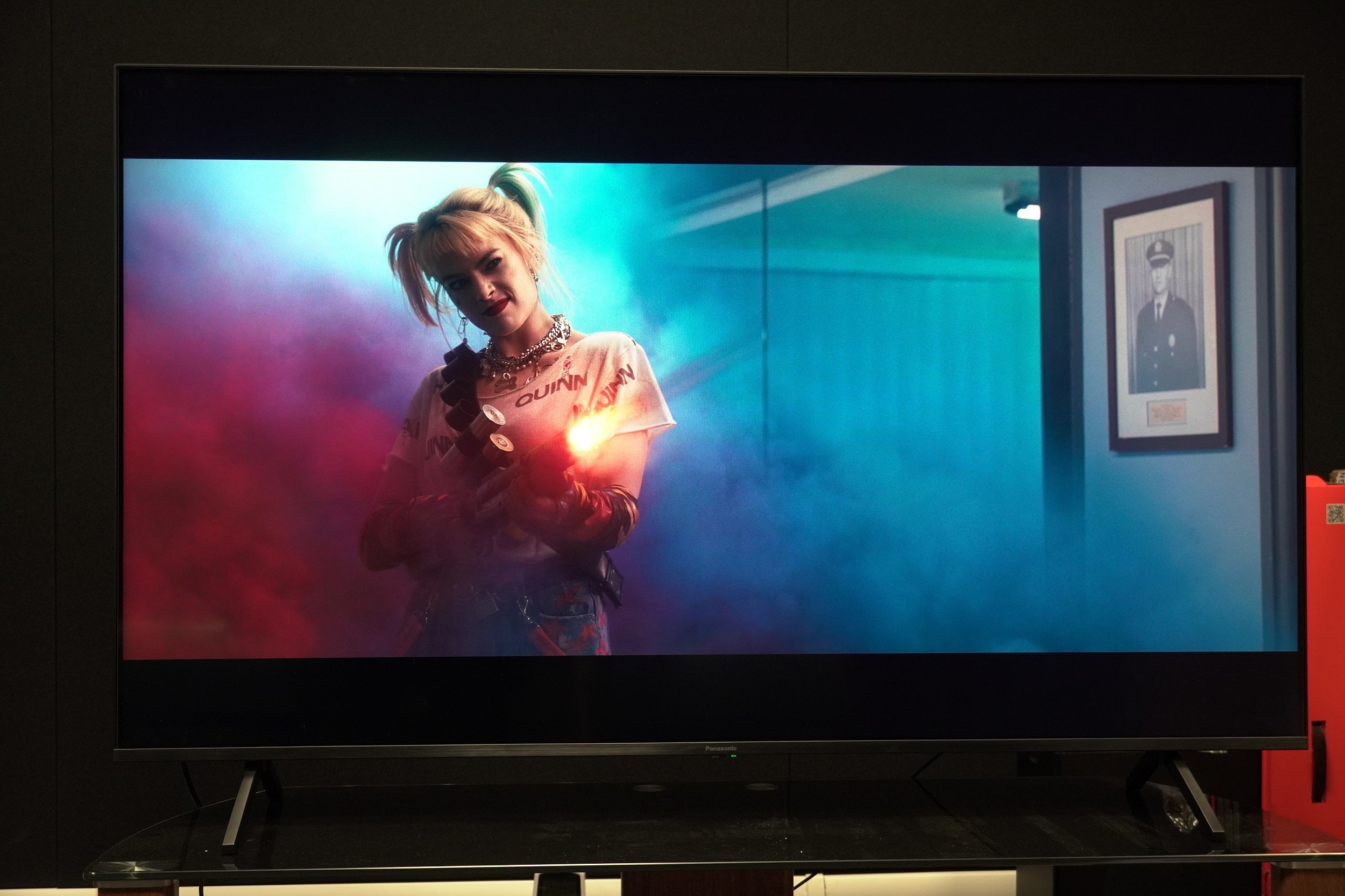
Upscaling has been a strong aspect of Panasonic’s picture performance and remains so with the MX950. A DVD of Saving Private Ryan is overly noisy in its first scene, which I assume is more the source than the upscaling, but as we head to the beach the Panasonic renders edges clearly enough and extracts enough detail from the 480p disc, close-ups of the actors’ faces hold up surprisingly fairly well to closer scrutiny when in motion.
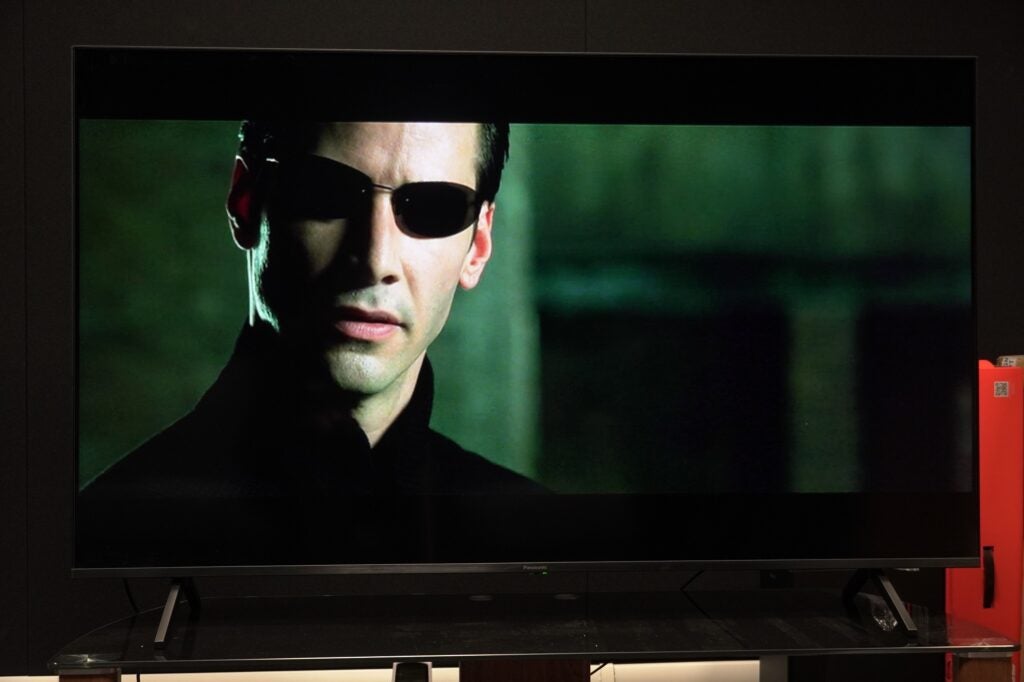
With a DVD of The Matrix Reloaded, the film lacks the definition and sharpness of a Blu-ray, but the HCX Pro AI processor uncovers acceptable levels of clarity and definition. Colours appear accurate, with the greens (for the Matrix scenes), blues and oranges (for Zion) finding a good balance of being strongly conveyed but natural in Filmmaker mode.
In fact, it’s pleasing to note the Panasonic MX950’s tuning remains consistent across various picture modes. Aside from being a few tints cooler or a few shades brighter, there aren’t wild discrepancies aside from the Dynamic mode, which is towards the lurid end of the spectrum, especially with the colour blue.
The Blu-ray of The Dark Knight isn’t the sharpest, but the Panasonic gets good mileage from the IMAX scenes which look fantastic in terms of clarity and detail. I can see all the creases and smudged application of the Joker’s make-up, while blacks are conveyed with depth and there’s an excellent sense of contrast in night-time scenes.
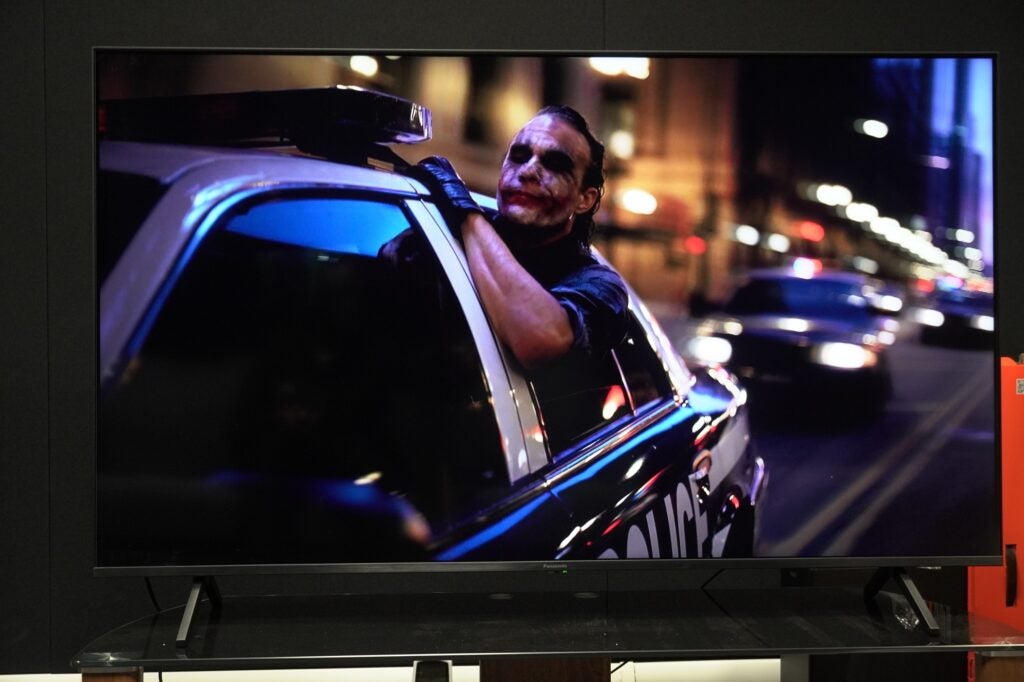
That’s also true with The Amazing Spider-Man 2 – reproduction of colours is naturally impressive, the film’s levels of sharpness seemingly never over or under played, with top-notch clarity and excellent detailing across clothes, faces, environments.
There’s an impressive sense of naturalism to the Panasonic’s images. Perhaps the best I can say is that nothing looks or feels out of place. Both it and the Sony X85L are closely pegged, though I’d say the X85L elicits a little more sharpness from its upscaling.
Panasonic’s Intelligent Frame Creation (IFC) for motion works as it did on previous TVs, which is to say the ‘Min’ setting is best by being the smoothest and retaining the ‘film’ look without encouraging the soap opera effect. With ‘Mid’ and ‘Max’ there’s judder and stutter, a more artificial look and with more pronounced screen tearing. Like LG TVs, the lowest setting for motion processing is the best.
Sound Quality
- Good bass output
- Expansive soundstage
- Decent dialogue reproduction
Flatscreens haven’t been great with bass, but the Panasonic TX-55MX950’s performance is one of the better sound systems I’ve encountered recently.
With Dune in Atmos it gets off to a confident start, describing the low rumble with an actual sense of presence that other TVs struggle with.
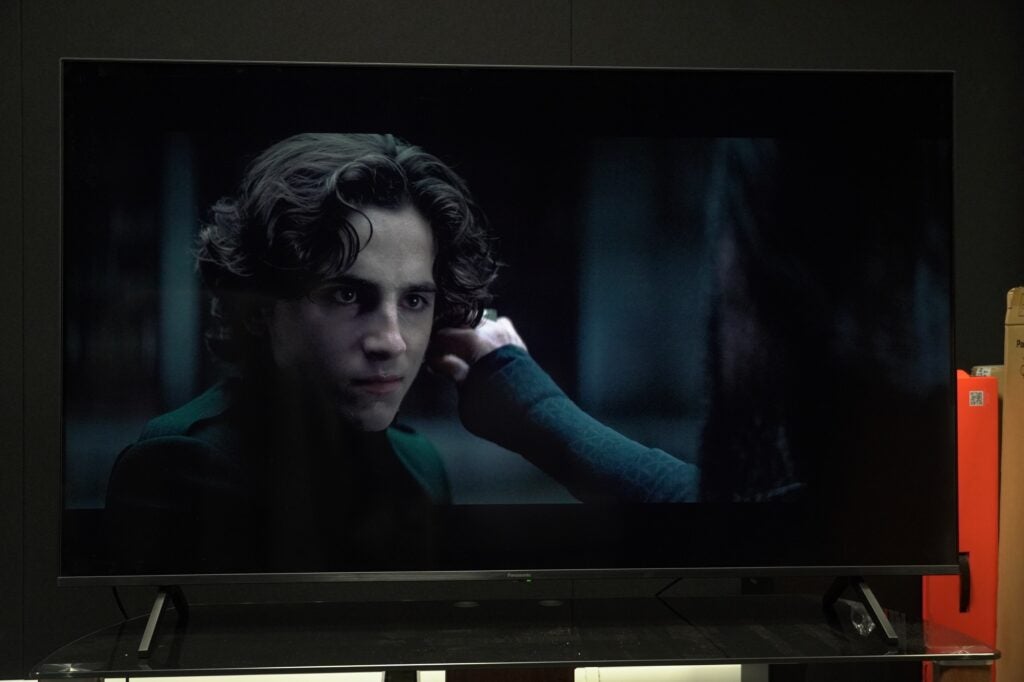
It also sounds wide and expansive, as well as dynamic, and that gives energy to the action scenes. It also achieves a good balance between dialogue and sound effects, voices described with weight and matching its position on screen.
This isn’t a sound system that comes across as underfed in terms of power. Dune is a film known for its dynamic range and the MX950 measures up well, while with The Amazing Spider-Man 2, its prowess in the bass department, helps drive Electro’s soundtrack in the Time Square Sequence. Windows smash with a nice sharpness, and there’s a sprightly sense of energy to action scenes.

The only issues I noted was distortion in Dune, when Paul asks for the water, and a lack of fine detail in the fight between K and Sapper in Blade Runner 2049 – the Panasonic misses the crunchy, wince-inducing impact of the punches.
Latest deals
Should you buy it?
If you’re in the market for a good all-rounder
The Panasonic is a jack of all trades and master of a fair few, offering a very good performance at what I’d say is a competitive price.
If you’re more about that flashy HDR life
Despite the high brightness that the Panasonic MX950 offers, it utilises that strength in rather subtle ways. Recent TVs such as the Sony X85L and older models like the Samsung QN95B offer more HDR impact.
Final Thoughts
Picture quality the MX950 is up to Panasonic’s usual high levels, fantastically naturalistic and colourful; the integration of Dolby Vision IQ and HDR10+ Adaptive creates a more balanced picture, both in bright and dark rooms, while the sound quality is an improvement on most TVs at this price.
However, despite the brightness at the Panasonic MX950’s disposal, it is rather reserved in how it uses it – the Sony X85L is cheaper and not as bright on paper, but often displays colours with more punch and brightness punchier, as well as better viewing angles.
While the Panasonic TX-55MX950 isn’t ‘perfect’, whether you’re watching films, TV, sports, or playing games, it’s an all-round impressive Mini LED debut. Check out our Best TV guide for even more options.
How we test
We test every television we review thoroughly over an extended period of time. We use industry standard tests to compare features properly. We’ll always tell you what we find. We never, ever, accept money to review a product.
Find out more about how we test in our ethics policy.
FAQs
If you want to mount the Panasonic TX-55MX950 onto a wall, it supports the VESA 400 x 300mm wall mounting bracket.

























