Verdict
A superb OLED TV, the Panasonic MZ1500 dazzles with a bright, vibrant HDR performance, its audio system provides heft to soundtracks, and its gaming features rival that of LG. There are areas where rival TVs edge it, but overall, the Panasonic TX-65MZ1500 puts in a marvellous performance.
Pros
- Fabulously engaging HDR performance
- Impactful sound system
- Accessible smart interface
- Competitive gaming features
Cons
- Currently more expensive than close rivals
- LG better for premium gaming experience
- Limited app selection
-
Master OLED ProHigh brightness screen for HDR content -
Dynamic Theater Surround ProDolby Atmos compatible sound system -
HDRSupports all flavours of HDR formats
Introduction
2023 is Panasonic’s most aggressive assault on the TV market in several years with five OLED TVs that offer a range of options for viewers to tuck into.
The Panasonic MZ1500 is the step-down OLED from the flagship MZ2000 Micro Lens Array model. Unlike previous years, there’s no performance parity in terms of the screen, but essentially the MZ1500 packs the excellent screen from the LZ2000, and unlike the MZ2000 it’s easier to mate this TV with a sound system of your own choice.
Given Panasonic’s apparent aggression, does the MZ1500’s performance bode well for the rest of the range? Here is my in-depth review of the Panasonic TX-65MZ1500.
Design
- Swivel stand
- Quick to assemble
- Minimalist aesthetics
When it comes to aesthetics, you can bank on a Panasonic OLED looking the same year in and year out. The bezel that encases the TV is super thin and barely visible from a seating position.
Assembly is quick and easy, a case of screwing the stand in with the four supplied screws. It took me about 90 seconds to put the TV together.

The stand can swivel, which is useful for avoiding glare, and the central pedestal doesn’t require a big piece of AV furniture to sit on, though the width of this 65-inch TV will ultimately dictate where it’s placed.

The Panasonic MZ1500 can be wall-mounted though the bulk at the bottom of the rear panel means it wouldn’t sit flush against a wall.
At the bottom of the front screen is a strip that indicates the TV’s speaker, but more on that in the ‘Sound Quality’ section.

There’s an accessory to help filter cables through that attaches to the stand. It feels flimsy at first and fiddly to put together but once affixed it doesn’t move – or at least it didn’t over the course of testing.

Software
- Refreshingly easy to use
- Freeview Play integration
- Relaxation mode in ‘my scenery’ feature
Panasonic has introduced Android TV and Fire TV to its UK models, but for its OLED range it has stuck with the tried and tested My Home Screen, now in its 8th version.
It’s exceedingly uncomplicated to use. Press the ‘Home’ button and up comes a double-stacked row of apps – paid-for apps on the bottom, UK catch-up and on-demand on top. Press ‘Apps’ and that opens the main screen for access to more apps.

The selection isn’t as great in number as Samsung Tizen or LG webOS, but Panasonic seems content with its smaller library, focusing on home entertainment with the likes of Netflix, Disney+, Prime Video, Apple TV+, YouTube, and Rakuten TV. Sports and music aren’t as thorough with a few notable apps in DAZN, YouTube Music, and Deezer.
Freeview Play integration (for UK customers) brings a hub that’s home to an electronic programme guide (EPG), box sets, ‘recommended’ picks, and an area for programming you’ve ‘favourited’.
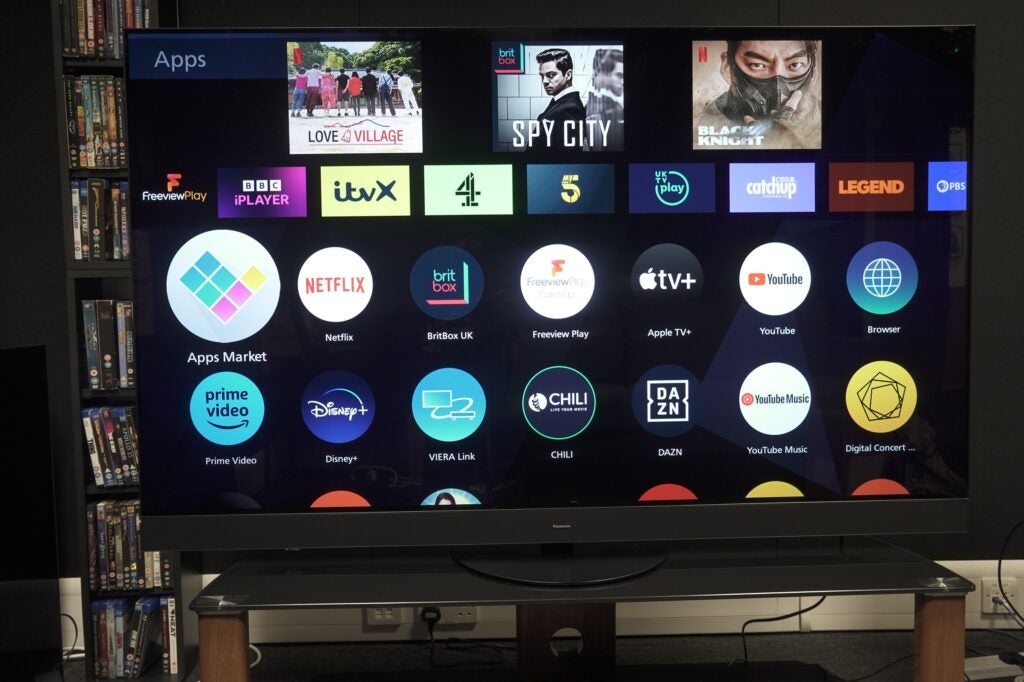
Press the ‘Menu’ button and up springs a customisable row of settings (picture, sound, energy saving, voice control, etc). Head to ‘Main Menu and that opens the full menu experience, and I’ve always liked that the description of each setting is clearly explained.
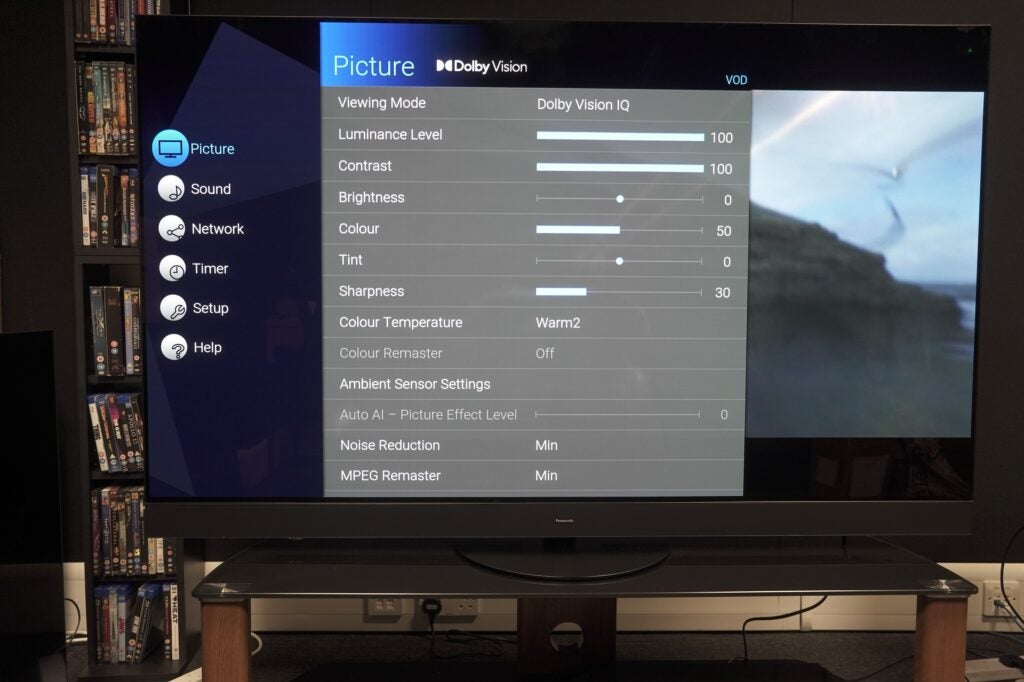
The ’my Scenery’ function is accessible via the app section. It works similarly to Samsung’s Ambient Mode, providing a relaxing soundscape replete with idyllic images or videos, some of which support Dolby Atmos audio. You can add your own pictures and videos from a USB stick.

The remote is unchanged from the redesign of a couple years back. Panasonic only supplies one and it is big and hefty – it’s unlikely to get lost between the cushions – but it’s easy to use with clicky buttons responses and quick access buttons to Netflix, Prime Video, Disney+, Freeview Play and more.

Features
- Speedy input lag
- Nvidia/AMD VRR support
- Alexa built-in smarts
Panasonic’s made big steps to court the gaming crowd and there are more features than before.
Gaming latency hasn’t changed since the JZ1000 model I reviewed a few years ago. I measured input lag on the 65MZ1500 at 14.3ms, which is quicker than the Sony A80L but slower than the LG C3 and Samsung S95C.
Its support for 4K/120Hz and Variable Refresh Rates (VRR) does mean input lag can be reduced further for speedier gameplay. PC gamers are catered for with support for AMD FreeSync Premium and Nvidia G-Sync, which improves colour performance, latency, and image stability. Auto low latency mode recognizes when a console or gaming PC is connected and puts the 65MZ1500 into its lowest latency.
The Game Control Board is a series of customisable settings accessible during gameplay, showing HDR and VRR settings among other details. There’s also a Game Sound mode that optimises the TV’s output for RPG or FPS games, and a True Game mode that acts like Filmmaker mode to offer the most accurate colour reproduction.
There’s built-in Amazon Alexa and ‘Works with’ Google voice control when a speaker such as the Nest Audio is connected. A feature that’s gone under the radar is the Multi Window function where you can watch two sources simultaneously (just like Samsung’s Multi View).

Connectivity consists of four HDMI inputs – HDMI 1 & 2 are rated to the 2.1 standard, but one is the high quality audio eARC port for sound systems. That means customers need to choose between either having both inputs for a gaming console/PC; or using it to plug in a sound system.
Three USB ports, Ethernet, CI+ 1.4 slot, analogue video input, digital audio output, aerial and satellite ports, plus a headphone output (switchable to subwoofer) are provided. Wirelessly there’s Wi-Fi and Bluetooth, and with the latter you can send audio to TV via Bluetooth or connect the Panasonic MZ1500 to a sound system via the Audio Link function. Chromecast is not supported.
Picture Quality
- Full house for HDR formats
- Impressively natural upscaling
- Excellent dark room viewing experience
All the main HDR formats are supported, from HLG and HDR10 to HDR10+ Adaptive and Dolby Vision IQ. The latter two adapt the MZ1500’s performance in dark and brightly lit rooms, so the viewer can see all the detail they’re meant to.
Peak brightness is high. I measured the Filmmaker mode preset at 1153 nits on a 5% window and 1140 nits on a 10% window. Other modes hit around 1000 nits, with Normal and Game mode range from 860 to 960 nits.
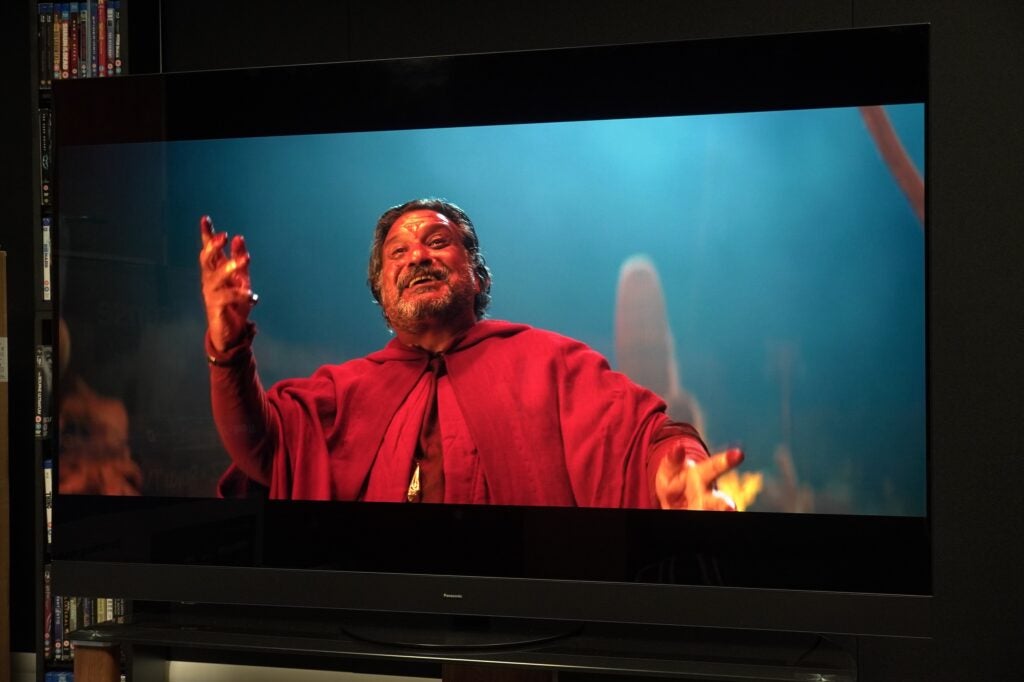
Watching series 2 of Foundation on Apple TV+ and the first few episodes register a wide variety of both saturated and subtle colours. With HDR content, the Panasonic MZ1500 takes a balanced approach to applying brightness – highlights such as candles burning and fireworks exploding have great impact, producing an excellent sense of contrast when set against the TV’s rich black levels.
The high levels of brightness help the set’s colour volume performance, describing colours with more variety and hues. Compared to a (55-inch) Sony A80L, the two are evenly matched in picture terms, but the reds of the robes worn by the Foundation priests are brighter, while the blue of a sky takes on paler shade, although white tones are managed with more brightness on the Sony.

Skin tones are handled with a rich, warm look, though I tend to favour the A80L’s more natural look. That said, the two TVs are evenly matched but for the higher brightness on the Panasonic.
It’s the inclusion of Dolby Vision IQ that widens the performance between the two TVs. Watching in a brightly lit test room, the Sony often edges out the Panasonic with more visible dark detail in the shots of the silo from the Apple TV+ series of the same name.
Turn the lights off and the MZ1500 depicts black levels with more depth and richness – the Sony looks washed out by comparison – and there’s an abundance of detail in dark scenes that slips past the A80L. A dark scene towards the end of Silo’s second episode and I can see much more of the space Juliet is in, as well as the outline of her face and her facial features. On the Sony it’s harder to see.

The HDR10+ Adaptive performance is just as dynamic as Dolby Vision with Wonder Woman 1984. There’s a wonderful sense of contrast in the July 4th fireworks scene, the colours of Wonder Woman’s costume is rich and bold, highlights are intensely portrayed (such as Diana’s Lasso of Truth). Whichever HDR is on show, it’s often a gorgeous looking 4K HDR image.
Stepping down to HD and standard definition, and there’s lots of clarity in an upscaled Blu-ray of Independence Day. It looks sharp and defined but never to the point of being overly processed. Colours are natural-looking, skin tones are varied – the impression the Panasonic MZ1500 gives is one that’s true to the source. Fine detail is excellent, contrast is lovely – the film simply looks great.

Another interesting note is how similar the colour performance is across several modes (at least with SDR content). Colour temperature and brightness vary, of course, the cool temperature of ‘Normal’ and ‘Dynamic’ modes is noticeable, but the TV doesn’t fundamentally alter the look. It’s a very consistent image.
With a DVD of X-Men 2, the first impression is that it’s not bad for a 576i image on a 65-inch 4K screen. There’s noise but it’s managed well – whatever processing is applied is gentle enough. Colours are wide-ranging and confidently described; complexions are nice – perhaps a little too warm but varied so it doesn’t feel like Panasonic is applying a warm filter to everything.
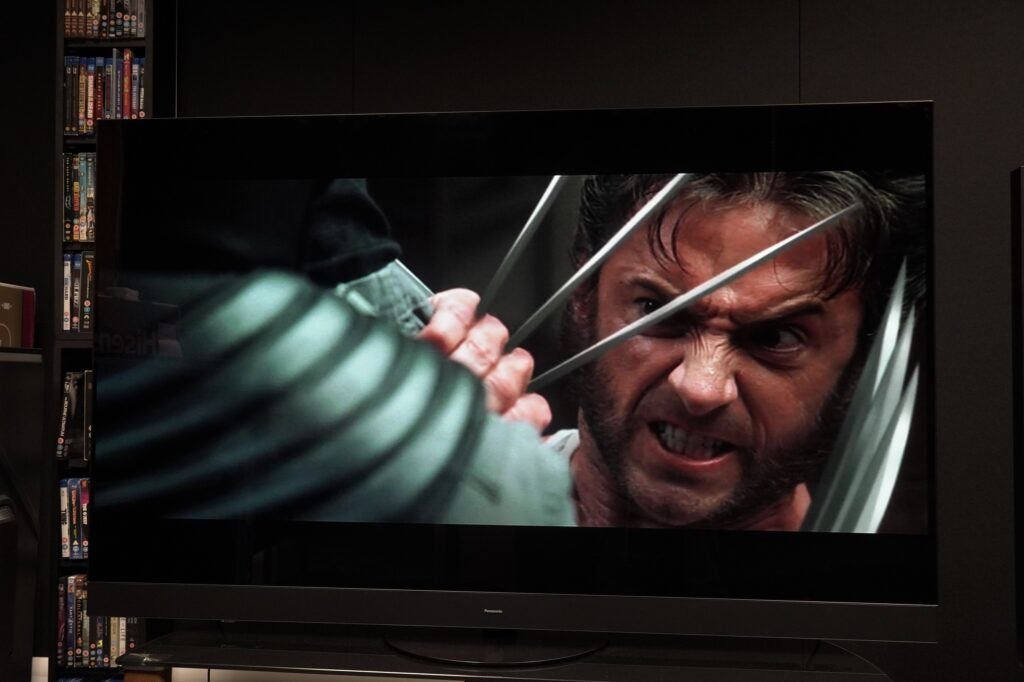
Fine detail is obviously lacking – I can see it (or lack thereof) in the strands of people’s hair but the film, in Filmmaker mode especially, looks better than I expected.
As usual, Panasonic offers a range of options within its IFC (Intelligent Frame Creation) feature when applying motion processing. I’d recommend skipping ‘Max’ and ‘Mid’ options.
Viewing the scene in The Northman where a village comes under Viking attack, there’s judder as soon as the Vikings start running with some notable jitter and flickering. ‘Mid’ is less excessive but it’s the ‘Min’ option that’s the smoothest and most natural.

It’s the same conclusion drawn from a 4K Blu-ray of 1917. The ‘Max’ setting features too much judder as the soldiers walk through the trenches and across No Man’s Land, and there’s noise as the camera passes near-field objects. ‘Min’ smooths out the 24fps ‘stutter’ of film just enough without incurring any noise or judder. I find it the most stable, smoothest, and clearest of all the options.
Sound Quality
- Weighty bass performance
- Warm presentation (for the most part)
- Delivery of dialogue could be clearer
Panasonic says it’s given the MZ1500’s 50W Dynamic Theatre Surround Pro audio system a bass boost over the LZ1500, and while it won’t rival a subwoofer for depth or a soundbar in terms of size, it adds a real thump and heft to soundtracks.
The beats of the drum in The Northman’s Atmos soundtrack are thunderously loud, while with Elvis (4K Blu-ray), there’s real punch and weight to the percussion of the film’s musical performances that gives them life, dynamism, and energy that’s sorely missing with the Samsung S95C and LG G3 OLED.
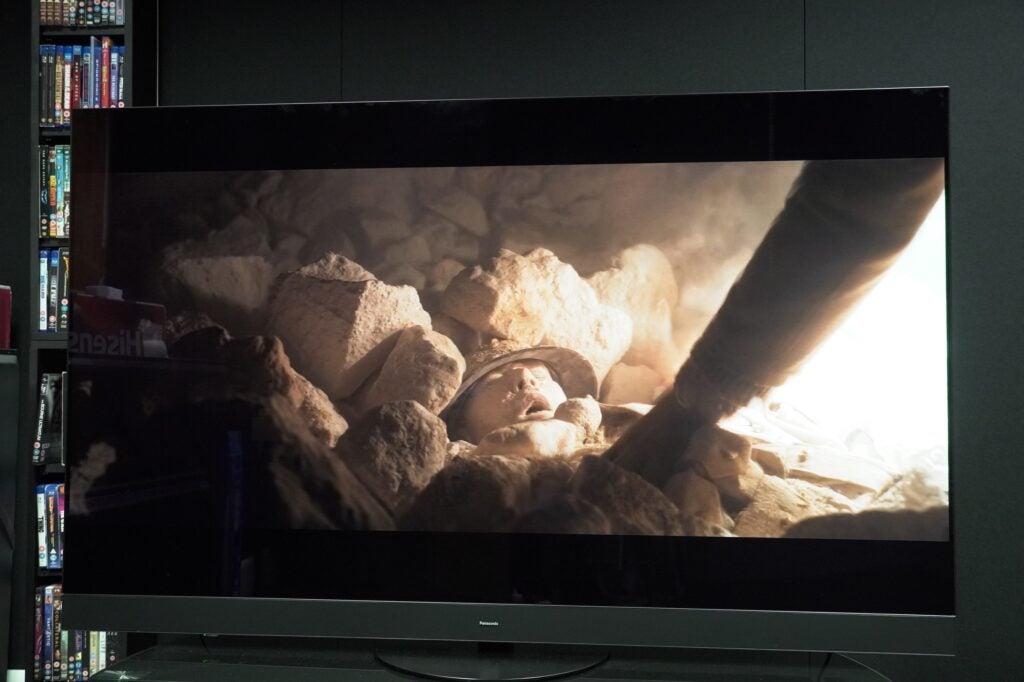
When a bomb goes off in 1917 and a trench collapses, the TV does well to describe the heft and power of the scene without skimping on detail or clarity.
The Sony A80L’s Acoustic Surface Audio+ sound system is sharper, crisper, and projects voices from the screen better, however. The MZ1500 doesn’t get as loud as the Sony can but is still loud for a TV. Around or above volume level 60 and it gets a little too lively; the TV emphasises power at the expense of subtlety.
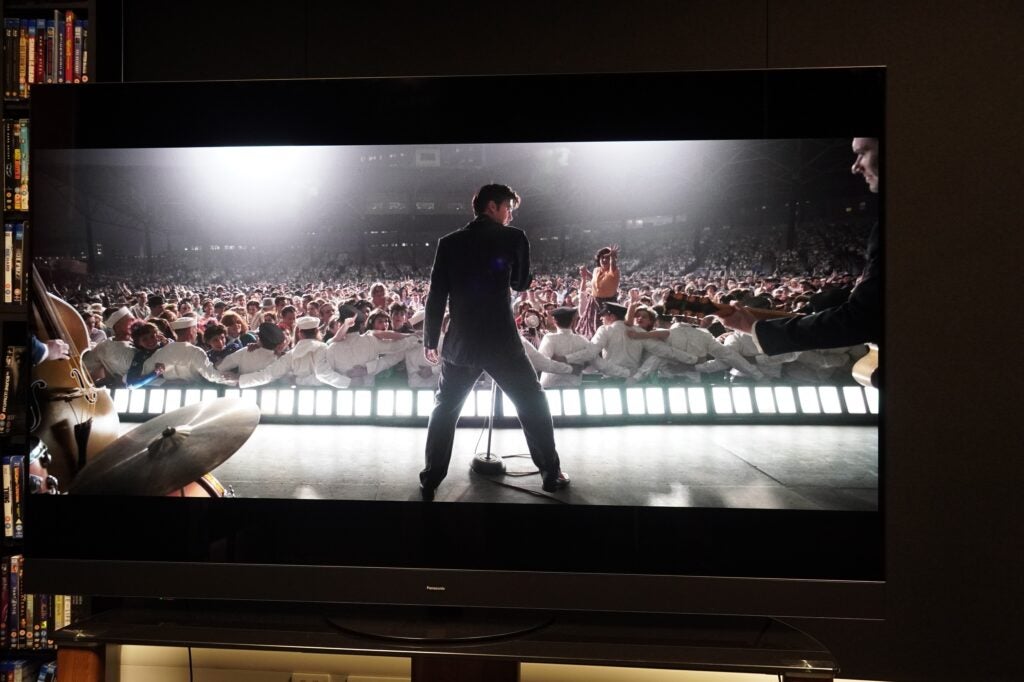
Though this system supports Dolby Atmos, don’t expect sounds to surround your viewing position. Dialogue and sound effects match their placement on screen, and it is a spacious soundstage. A soundbar could improve things but I don’t think you’ll need to rush out for one. Compared to the flagship MZ2000, it’s easier to add an external audio system.
Dialogue is warmly conveyed though it’s not the sharpest. Viewing the Gom Jabbar sequence from Dune, the MZ1500 could use an extra ounce of clarity to describe dialogue. When Jessica recites the Litany Against Fear, there are a few sentences I could not catch no matter what sound mode the TV was in.
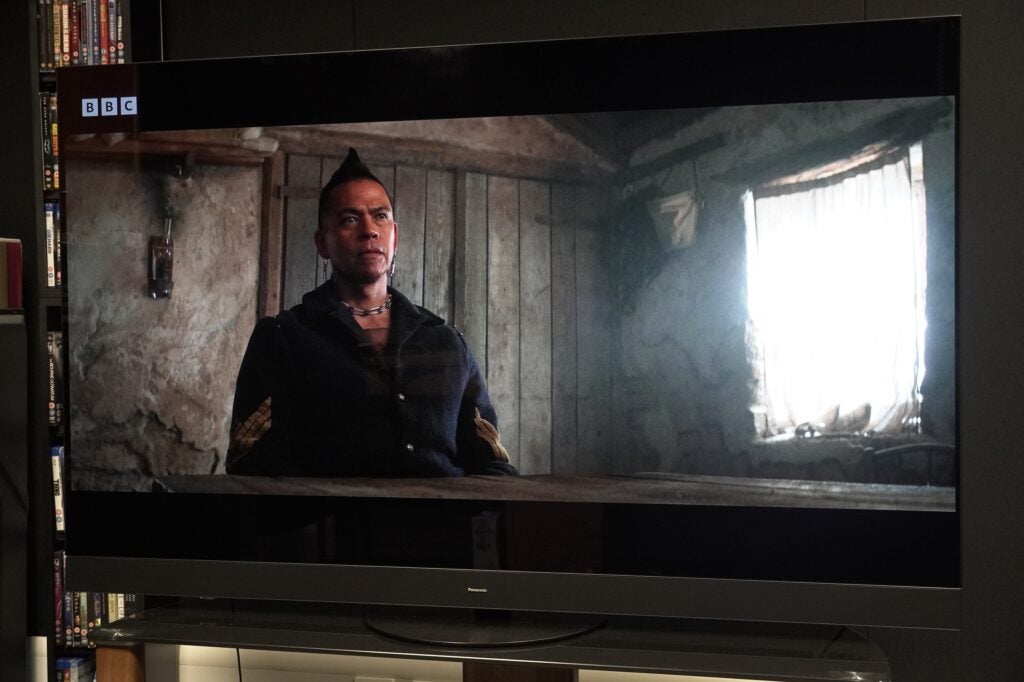
Curiously, when watching The English on iPlayer in the TV’s ‘Standard’ audio mode, it’s much crisper in tone. Dialogue slides towards being edgy, hard, and at times sibilant. It’s likely more to do with the series’ stereo track, but it’s odd that it only occurred in iPlayer.
Latest deals
Should you buy it?
You want an OLED for TV, home cinema, and gaming: Impressive upscaling, a better gaming performance than the Sony A80L, and a terrific HDR picture. The MZ1500 edges out its closest rivals for picture quality.
If you want to save some money: Shopping in this area of the market isn’t cheap, but the LG C3, Sony A80L and Samsung S90C cost less, and Panasonic OLED TVs don’t often drop in price as much as their competitors.
Final Thoughts
There’s something ‘authentic’ about the Panasonic MZ1500’s picture performance. It’s an accomplished OLED in every regard. The HDR image is wondrous, the sound system brings power and bass to soundtracks, while the design and smart interface are both simple and accessible.
Yes, the selection of apps is limited but if you’re into home cinema all the main ones are covered. The LG OLED65C3 offers a (slightly) quicker input lag and boasts more premium gaming features, but the MZ1500 covers most if not all the bases. The support for only two 4K/120Hz may be irksome to those with more than two HDMI 2.1 sources, but 4K/120Hz is still rarely supported in gaming.
A fly in the ointment is the Panasonic launched later than its rivals and incurs a higher asking price. So even though the Sony XR-65A80L (£2899/$2299), Samsung QE65S90C (£2799/$2599), and LG OLED65C3 (£2899/$2600) launched at similar prices, they are a few hundred pounds cheaper at the time of review.
You may feel you’d not want to gamble on the Panasonic, though for its all-round performance, the Panasonic TX-65MZ1500 is worth cashing in your chips for. Check out our Best TV list for more options.
How we test
We test every television we review thoroughly over an extended period of time. We use industry standard tests to compare features properly. We’ll always tell you what we find. We never, ever, accept money to review a product.
Find out more about how we test in our ethics policy.
Tested with real world use
FAQs
The MZ1500 OLED supports Dolby Vision Gaming, but only up 4K/60Hz compared to the LG C3 OLED that supports it up to 4K/120Hz.
Verdict
A superb OLED TV, the Panasonic MZ1500 dazzles with a bright, vibrant HDR performance, its audio system provides heft to soundtracks, and its gaming features rival that of LG. There are areas where rival TVs edge it, but overall, the Panasonic TX-65MZ1500 puts in a marvellous performance.
Pros
- Fabulously engaging HDR performance
- Impactful sound system
- Accessible smart interface
- Competitive gaming features
Cons
- Currently more expensive than close rivals
- LG better for premium gaming experience
- Limited app selection
-
Master OLED ProHigh brightness screen for HDR content -
Dynamic Theater Surround ProDolby Atmos compatible sound system -
HDRSupports all flavours of HDR formats
Introduction
2023 is Panasonic’s most aggressive assault on the TV market in several years with five OLED TVs that offer a range of options for viewers to tuck into.
The Panasonic MZ1500 is the step-down OLED from the flagship MZ2000 Micro Lens Array model. Unlike previous years, there’s no performance parity in terms of the screen, but essentially the MZ1500 packs the excellent screen from the LZ2000, and unlike the MZ2000 it’s easier to mate this TV with a sound system of your own choice.
Given Panasonic’s apparent aggression, does the MZ1500’s performance bode well for the rest of the range? Here is my in-depth review of the Panasonic TX-65MZ1500.
Design
- Swivel stand
- Quick to assemble
- Minimalist aesthetics
When it comes to aesthetics, you can bank on a Panasonic OLED looking the same year in and year out. The bezel that encases the TV is super thin and barely visible from a seating position.
Assembly is quick and easy, a case of screwing the stand in with the four supplied screws. It took me about 90 seconds to put the TV together.

The stand can swivel, which is useful for avoiding glare, and the central pedestal doesn’t require a big piece of AV furniture to sit on, though the width of this 65-inch TV will ultimately dictate where it’s placed.

The Panasonic MZ1500 can be wall-mounted though the bulk at the bottom of the rear panel means it wouldn’t sit flush against a wall.
At the bottom of the front screen is a strip that indicates the TV’s speaker, but more on that in the ‘Sound Quality’ section.

There’s an accessory to help filter cables through that attaches to the stand. It feels flimsy at first and fiddly to put together but once affixed it doesn’t move – or at least it didn’t over the course of testing.

Software
- Refreshingly easy to use
- Freeview Play integration
- Relaxation mode in ‘my scenery’ feature
Panasonic has introduced Android TV and Fire TV to its UK models, but for its OLED range it has stuck with the tried and tested My Home Screen, now in its 8th version.
It’s exceedingly uncomplicated to use. Press the ‘Home’ button and up comes a double-stacked row of apps – paid-for apps on the bottom, UK catch-up and on-demand on top. Press ‘Apps’ and that opens the main screen for access to more apps.

The selection isn’t as great in number as Samsung Tizen or LG webOS, but Panasonic seems content with its smaller library, focusing on home entertainment with the likes of Netflix, Disney+, Prime Video, Apple TV+, YouTube, and Rakuten TV. Sports and music aren’t as thorough with a few notable apps in DAZN, YouTube Music, and Deezer.
Freeview Play integration (for UK customers) brings a hub that’s home to an electronic programme guide (EPG), box sets, ‘recommended’ picks, and an area for programming you’ve ‘favourited’.
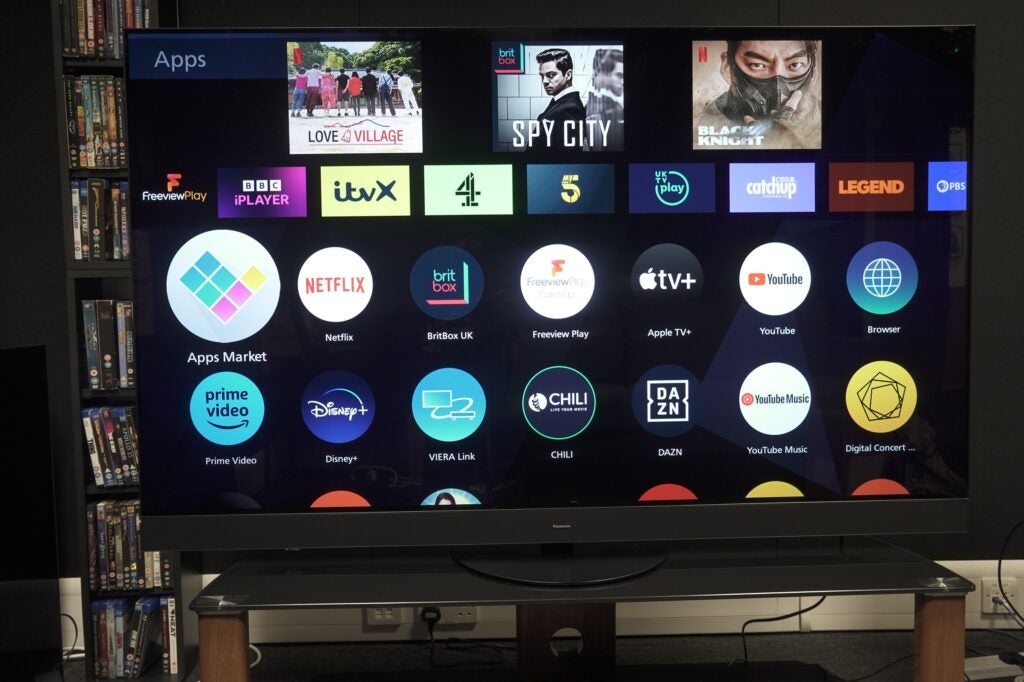
Press the ‘Menu’ button and up springs a customisable row of settings (picture, sound, energy saving, voice control, etc). Head to ‘Main Menu and that opens the full menu experience, and I’ve always liked that the description of each setting is clearly explained.
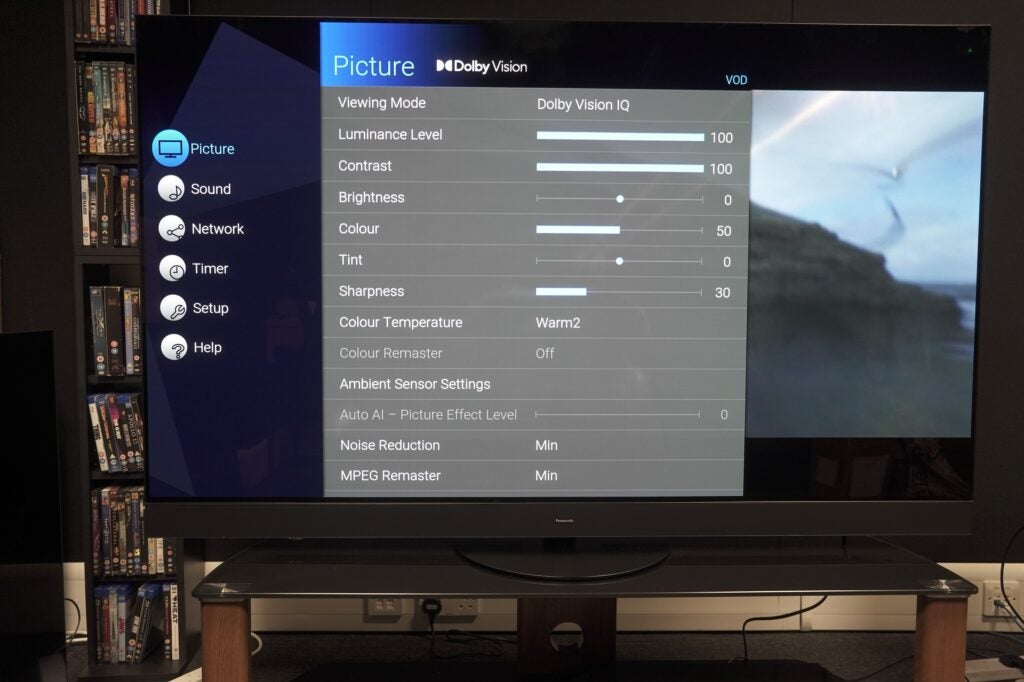
The ’my Scenery’ function is accessible via the app section. It works similarly to Samsung’s Ambient Mode, providing a relaxing soundscape replete with idyllic images or videos, some of which support Dolby Atmos audio. You can add your own pictures and videos from a USB stick.

The remote is unchanged from the redesign of a couple years back. Panasonic only supplies one and it is big and hefty – it’s unlikely to get lost between the cushions – but it’s easy to use with clicky buttons responses and quick access buttons to Netflix, Prime Video, Disney+, Freeview Play and more.

Features
- Speedy input lag
- Nvidia/AMD VRR support
- Alexa built-in smarts
Panasonic’s made big steps to court the gaming crowd and there are more features than before.
Gaming latency hasn’t changed since the JZ1000 model I reviewed a few years ago. I measured input lag on the 65MZ1500 at 14.3ms, which is quicker than the Sony A80L but slower than the LG C3 and Samsung S95C.
Its support for 4K/120Hz and Variable Refresh Rates (VRR) does mean input lag can be reduced further for speedier gameplay. PC gamers are catered for with support for AMD FreeSync Premium and Nvidia G-Sync, which improves colour performance, latency, and image stability. Auto low latency mode recognizes when a console or gaming PC is connected and puts the 65MZ1500 into its lowest latency.
The Game Control Board is a series of customisable settings accessible during gameplay, showing HDR and VRR settings among other details. There’s also a Game Sound mode that optimises the TV’s output for RPG or FPS games, and a True Game mode that acts like Filmmaker mode to offer the most accurate colour reproduction.
There’s built-in Amazon Alexa and ‘Works with’ Google voice control when a speaker such as the Nest Audio is connected. A feature that’s gone under the radar is the Multi Window function where you can watch two sources simultaneously (just like Samsung’s Multi View).

Connectivity consists of four HDMI inputs – HDMI 1 & 2 are rated to the 2.1 standard, but one is the high quality audio eARC port for sound systems. That means customers need to choose between either having both inputs for a gaming console/PC; or using it to plug in a sound system.
Three USB ports, Ethernet, CI+ 1.4 slot, analogue video input, digital audio output, aerial and satellite ports, plus a headphone output (switchable to subwoofer) are provided. Wirelessly there’s Wi-Fi and Bluetooth, and with the latter you can send audio to TV via Bluetooth or connect the Panasonic MZ1500 to a sound system via the Audio Link function. Chromecast is not supported.
Picture Quality
- Full house for HDR formats
- Impressively natural upscaling
- Excellent dark room viewing experience
All the main HDR formats are supported, from HLG and HDR10 to HDR10+ Adaptive and Dolby Vision IQ. The latter two adapt the MZ1500’s performance in dark and brightly lit rooms, so the viewer can see all the detail they’re meant to.
Peak brightness is high. I measured the Filmmaker mode preset at 1153 nits on a 5% window and 1140 nits on a 10% window. Other modes hit around 1000 nits, with Normal and Game mode range from 860 to 960 nits.
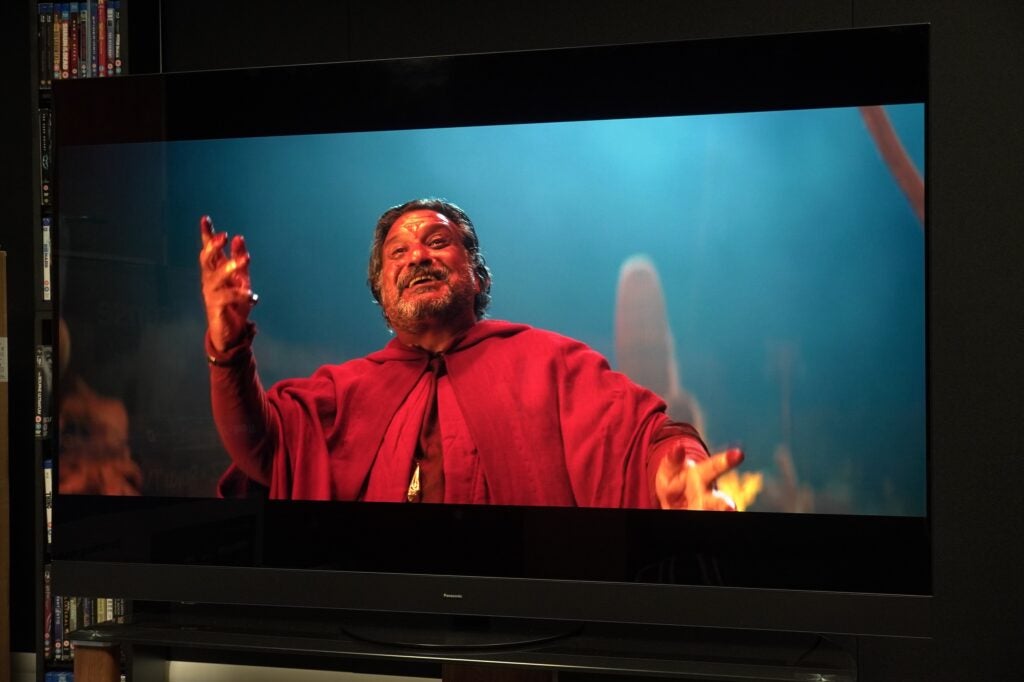
Watching series 2 of Foundation on Apple TV+ and the first few episodes register a wide variety of both saturated and subtle colours. With HDR content, the Panasonic MZ1500 takes a balanced approach to applying brightness – highlights such as candles burning and fireworks exploding have great impact, producing an excellent sense of contrast when set against the TV’s rich black levels.
The high levels of brightness help the set’s colour volume performance, describing colours with more variety and hues. Compared to a (55-inch) Sony A80L, the two are evenly matched in picture terms, but the reds of the robes worn by the Foundation priests are brighter, while the blue of a sky takes on paler shade, although white tones are managed with more brightness on the Sony.

Skin tones are handled with a rich, warm look, though I tend to favour the A80L’s more natural look. That said, the two TVs are evenly matched but for the higher brightness on the Panasonic.
It’s the inclusion of Dolby Vision IQ that widens the performance between the two TVs. Watching in a brightly lit test room, the Sony often edges out the Panasonic with more visible dark detail in the shots of the silo from the Apple TV+ series of the same name.
Turn the lights off and the MZ1500 depicts black levels with more depth and richness – the Sony looks washed out by comparison – and there’s an abundance of detail in dark scenes that slips past the A80L. A dark scene towards the end of Silo’s second episode and I can see much more of the space Juliet is in, as well as the outline of her face and her facial features. On the Sony it’s harder to see.

The HDR10+ Adaptive performance is just as dynamic as Dolby Vision with Wonder Woman 1984. There’s a wonderful sense of contrast in the July 4th fireworks scene, the colours of Wonder Woman’s costume is rich and bold, highlights are intensely portrayed (such as Diana’s Lasso of Truth). Whichever HDR is on show, it’s often a gorgeous looking 4K HDR image.
Stepping down to HD and standard definition, and there’s lots of clarity in an upscaled Blu-ray of Independence Day. It looks sharp and defined but never to the point of being overly processed. Colours are natural-looking, skin tones are varied – the impression the Panasonic MZ1500 gives is one that’s true to the source. Fine detail is excellent, contrast is lovely – the film simply looks great.

Another interesting note is how similar the colour performance is across several modes (at least with SDR content). Colour temperature and brightness vary, of course, the cool temperature of ‘Normal’ and ‘Dynamic’ modes is noticeable, but the TV doesn’t fundamentally alter the look. It’s a very consistent image.
With a DVD of X-Men 2, the first impression is that it’s not bad for a 576i image on a 65-inch 4K screen. There’s noise but it’s managed well – whatever processing is applied is gentle enough. Colours are wide-ranging and confidently described; complexions are nice – perhaps a little too warm but varied so it doesn’t feel like Panasonic is applying a warm filter to everything.
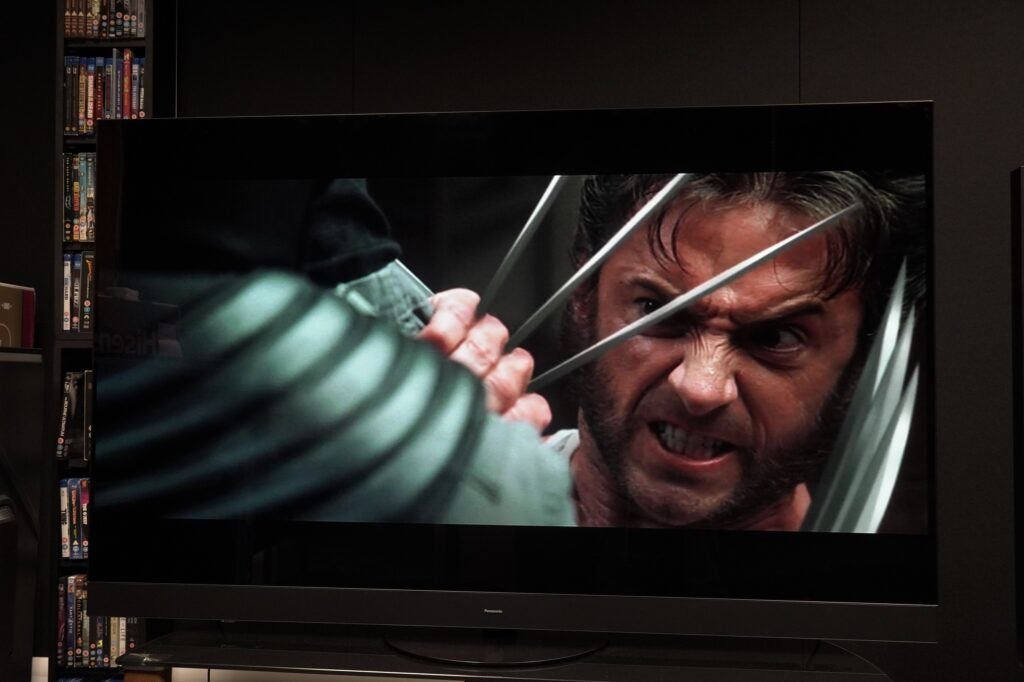
Fine detail is obviously lacking – I can see it (or lack thereof) in the strands of people’s hair but the film, in Filmmaker mode especially, looks better than I expected.
As usual, Panasonic offers a range of options within its IFC (Intelligent Frame Creation) feature when applying motion processing. I’d recommend skipping ‘Max’ and ‘Mid’ options.
Viewing the scene in The Northman where a village comes under Viking attack, there’s judder as soon as the Vikings start running with some notable jitter and flickering. ‘Mid’ is less excessive but it’s the ‘Min’ option that’s the smoothest and most natural.

It’s the same conclusion drawn from a 4K Blu-ray of 1917. The ‘Max’ setting features too much judder as the soldiers walk through the trenches and across No Man’s Land, and there’s noise as the camera passes near-field objects. ‘Min’ smooths out the 24fps ‘stutter’ of film just enough without incurring any noise or judder. I find it the most stable, smoothest, and clearest of all the options.
Sound Quality
- Weighty bass performance
- Warm presentation (for the most part)
- Delivery of dialogue could be clearer
Panasonic says it’s given the MZ1500’s 50W Dynamic Theatre Surround Pro audio system a bass boost over the LZ1500, and while it won’t rival a subwoofer for depth or a soundbar in terms of size, it adds a real thump and heft to soundtracks.
The beats of the drum in The Northman’s Atmos soundtrack are thunderously loud, while with Elvis (4K Blu-ray), there’s real punch and weight to the percussion of the film’s musical performances that gives them life, dynamism, and energy that’s sorely missing with the Samsung S95C and LG G3 OLED.
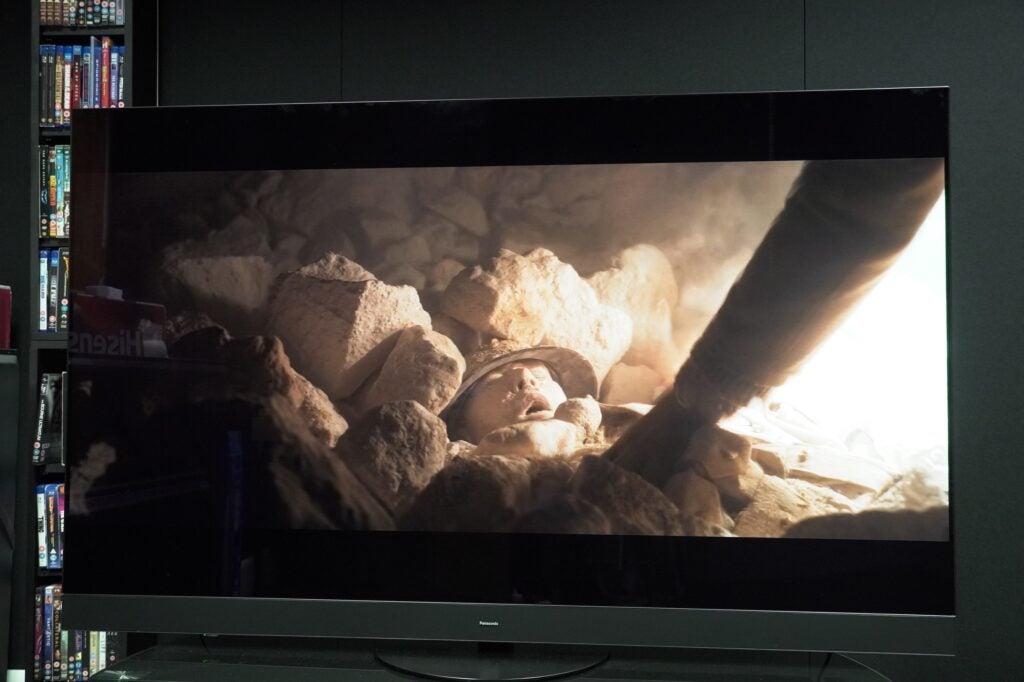
When a bomb goes off in 1917 and a trench collapses, the TV does well to describe the heft and power of the scene without skimping on detail or clarity.
The Sony A80L’s Acoustic Surface Audio+ sound system is sharper, crisper, and projects voices from the screen better, however. The MZ1500 doesn’t get as loud as the Sony can but is still loud for a TV. Around or above volume level 60 and it gets a little too lively; the TV emphasises power at the expense of subtlety.
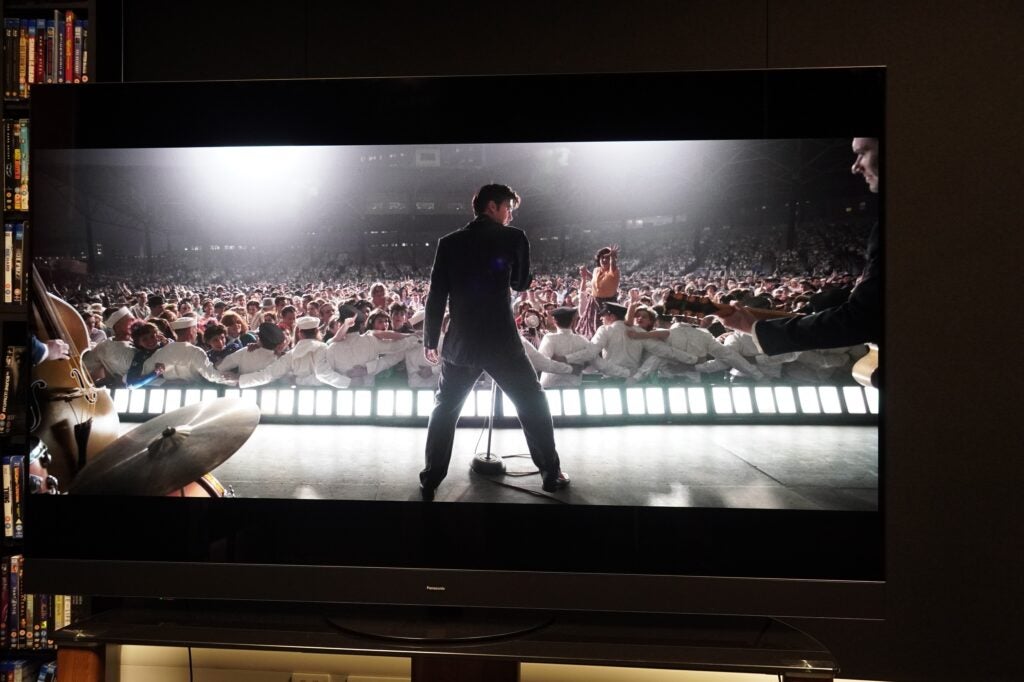
Though this system supports Dolby Atmos, don’t expect sounds to surround your viewing position. Dialogue and sound effects match their placement on screen, and it is a spacious soundstage. A soundbar could improve things but I don’t think you’ll need to rush out for one. Compared to the flagship MZ2000, it’s easier to add an external audio system.
Dialogue is warmly conveyed though it’s not the sharpest. Viewing the Gom Jabbar sequence from Dune, the MZ1500 could use an extra ounce of clarity to describe dialogue. When Jessica recites the Litany Against Fear, there are a few sentences I could not catch no matter what sound mode the TV was in.
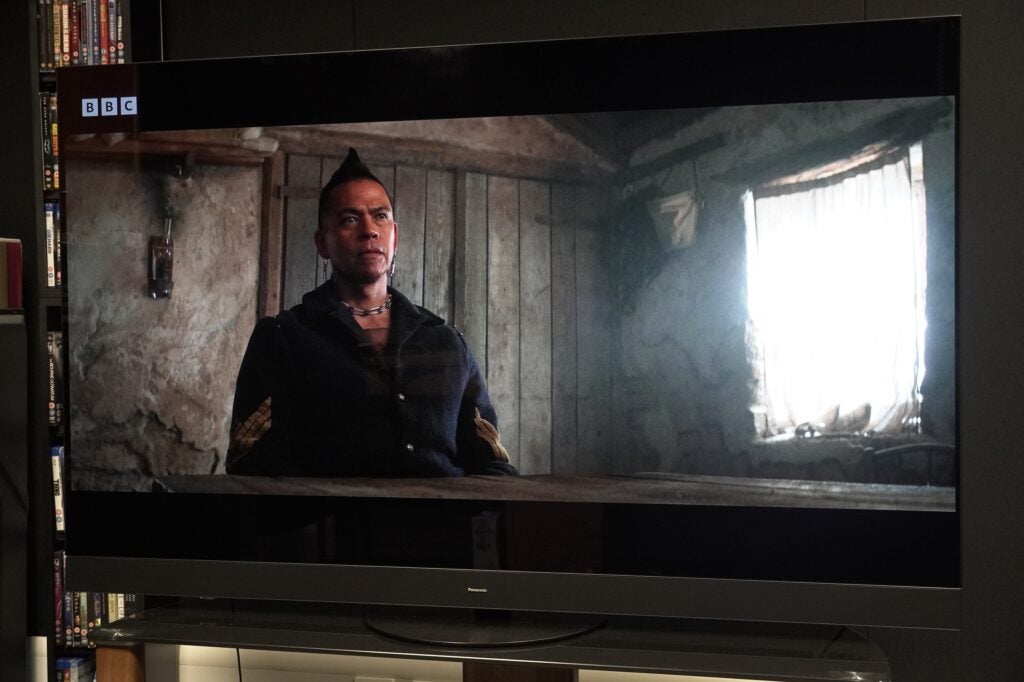
Curiously, when watching The English on iPlayer in the TV’s ‘Standard’ audio mode, it’s much crisper in tone. Dialogue slides towards being edgy, hard, and at times sibilant. It’s likely more to do with the series’ stereo track, but it’s odd that it only occurred in iPlayer.
Latest deals
Should you buy it?
You want an OLED for TV, home cinema, and gaming: Impressive upscaling, a better gaming performance than the Sony A80L, and a terrific HDR picture. The MZ1500 edges out its closest rivals for picture quality.
If you want to save some money: Shopping in this area of the market isn’t cheap, but the LG C3, Sony A80L and Samsung S90C cost less, and Panasonic OLED TVs don’t often drop in price as much as their competitors.
Final Thoughts
There’s something ‘authentic’ about the Panasonic MZ1500’s picture performance. It’s an accomplished OLED in every regard. The HDR image is wondrous, the sound system brings power and bass to soundtracks, while the design and smart interface are both simple and accessible.
Yes, the selection of apps is limited but if you’re into home cinema all the main ones are covered. The LG OLED65C3 offers a (slightly) quicker input lag and boasts more premium gaming features, but the MZ1500 covers most if not all the bases. The support for only two 4K/120Hz may be irksome to those with more than two HDMI 2.1 sources, but 4K/120Hz is still rarely supported in gaming.
A fly in the ointment is the Panasonic launched later than its rivals and incurs a higher asking price. So even though the Sony XR-65A80L (£2899/$2299), Samsung QE65S90C (£2799/$2599), and LG OLED65C3 (£2899/$2600) launched at similar prices, they are a few hundred pounds cheaper at the time of review.
You may feel you’d not want to gamble on the Panasonic, though for its all-round performance, the Panasonic TX-65MZ1500 is worth cashing in your chips for. Check out our Best TV list for more options.
How we test
We test every television we review thoroughly over an extended period of time. We use industry standard tests to compare features properly. We’ll always tell you what we find. We never, ever, accept money to review a product.
Find out more about how we test in our ethics policy.
Tested with real world use
FAQs
The MZ1500 OLED supports Dolby Vision Gaming, but only up 4K/60Hz compared to the LG C3 OLED that supports it up to 4K/120Hz.

























