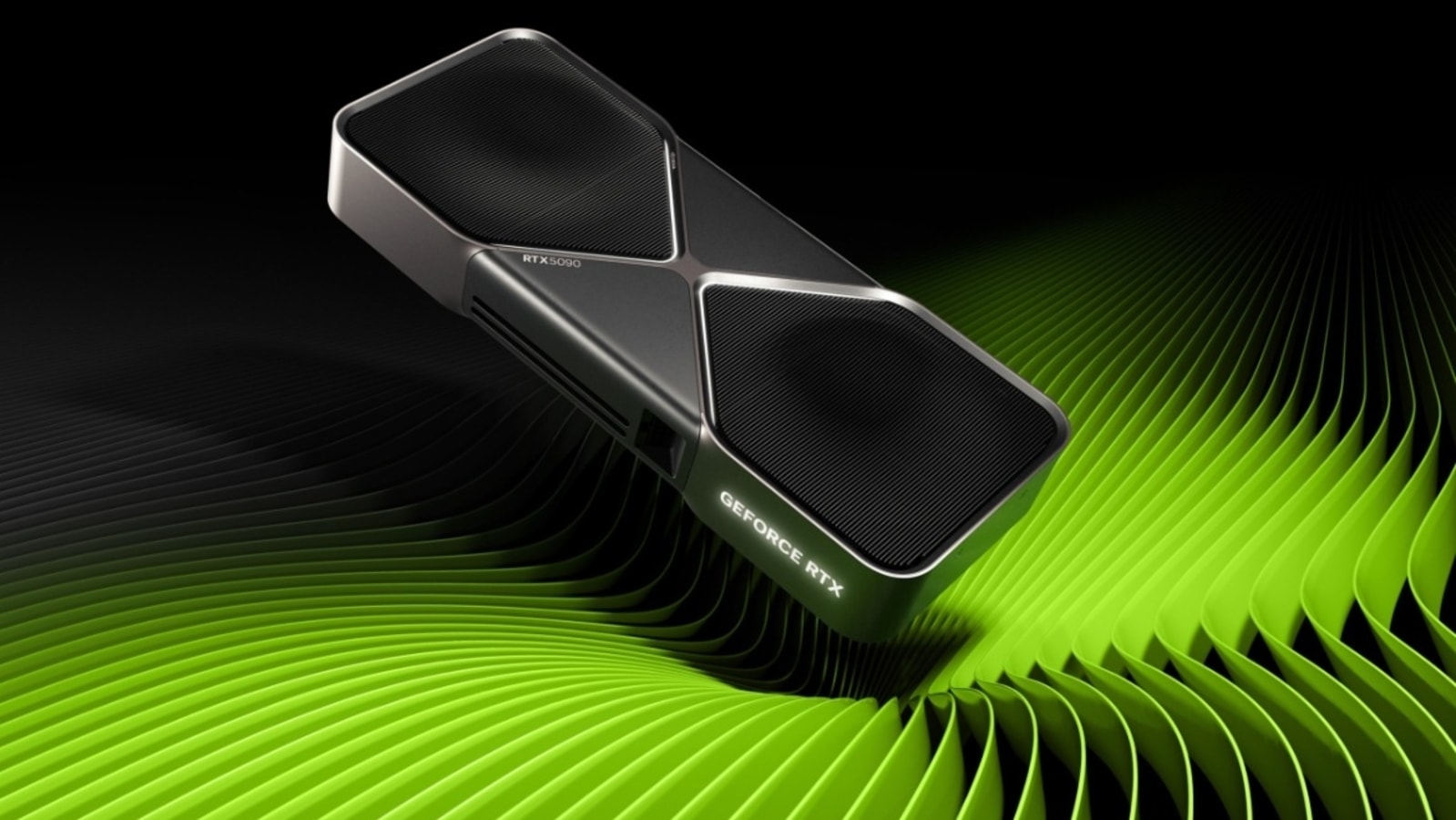Verdict
Another competitive mid-range OLED TV from Philips, the 65OLED809 boasts a bright, sharp and detailed picture for its price plus a strong audio system for a flatscreen TV. It’s still missing some of the UK catch-up apps but this is a strong all-round proposition from Philips.
Pros
- Bright, colourful and detailed image
- Impactful sound system
- Full HDR support
- Ambilight
- Improved motion processing
Cons
- Missing a few UK catch-up apps
- Heavy-handed processing with lower quality sources
-
HDR supportHDR10, HLG, Dolby Vision and HDR10+ Adaptive -
AmbilightBrighten up the room with three-sided Ambilight -
SmartsGoogle TV, voice control, as well as Matter support
Introduction
While most TV brands rotate their TV line-up once a year, Philips does it every six months. Out goes the OLED808 and in comes the OLED809.
Like the models before it, this TV comes with scattering of improvements with Philips’ latest AI processing chip, a brighter OLED screen and the latest version of the Ambient Intelligence that gets the best HDR performance regardless of room lightning.
The OLED808 I tested earlier in 2024 wasn’t perfect, but like a merry-go round, Philips has the opportunity to rectify those problems quickly in a competitive market with the likes of the LG C4 and Sony Bravia 8 hovering about.
Design
- Swivel stand
- Easier to assemble than the previous model
- Excellent viewing angles
There’s only a slight change and it mostly concerns the stand which is now triangular-shaped where the OLED808 was a square. I’m not sure why Philips felt the need to change – it might fit a little better on smaller surfaces.
The stand comes with a swivel to manouevre the screen into a better position or protect it from sun glare, and around the back is an area to pass through cables.

The rear panel juts out so it won’t fit flush against a wall if you’re wall-mounting. The Ambilight system is in its three-sided form which is a disappointing considering the fanfare around Ambilight’s 20th anniversary in 2024.
Viewing angles are solid, though brightness does fall off at wider angles.
Google TV interface
- Missing a few UK catch-up apps
- Free and paid-for apps
- Premium remote control
Philips switched to Google TV with the OLED808, but it still lacks Freeview Play support. Which means it’s missing some of the UK catch-up and on-demand apps.
ITVX and My5 are present but the rest are MIA. However, as BBC iPlayer and Channel 4 support casting, you could stream directly from a mobile device to the TV over Wi-Fi.

Otherwise Google TV serves up a buffet of streaming services from the big hitters in Netflix, Prime Video, Apple TV+, Disney+, to small ones. Navigation is swift, the interface is stable, there’s no slowdown and curation of titles is decent though I wouldn’t call it particularly personal.
You can create a watchlist of titles, and Google TV offers some interesting curation picks. I saw a tab for European Cinema, which is a little different from the usual trending and top-selling content.

There’s free ad-supported films available (not something I remember seeing much of before). Unlike like Fire TV, the interface isn’t dense, which I think is a good thing as it avoids the ‘death scroll’ that Fire TV encourages.
You can have multiple profiles too, so you’re not stuck with the recommendations for another person in the house.
The remote feels hefty and premium with responsive presses and a few backlit buttons that’ll be useful in a dark room. Quick access buttons cover Netflix, Prime Video and YouTube, while another is a hotlink to apps. It charges via USB-C, ditching the need for batteries.

Features
- Ambilight bias lighting
- 4K/120Hz gaming support
- Full house for HDR formats
The Philips 65OLED809’s gaming credentials are considerable. They start with a native 120Hz screen along with support for VRR (HDMI, AMD FreeSync Premium, Nvidia G-Sync compatible), ALLM, Dolby Vision Game mode, and HGiG, with refresh rates up to 4K/144Hz for those who game on a PC. That puts the OLED809 on similar footing as the LG’s OLEDs and the Samsung QN90D Mini LED.
I measured input lag at 12.6ms, and while that’s quick out of the box, LG, Samsung and Panasonic TVs are slightly quicker.
The picture performance is governed by Philips’ (8th gen) P5 AI Perfect Engine that uses deep-learning AI algorithms to improve contrast, colour, and motion.

HDR10, HLG, HDR10+ Adaptive and Dolby Vision are supported, and with Philips’ Ambient Intelligence V3 it optimises its HDR performance for different lighting room conditions on the fly. In theory, the OLED809 should deliver the best image quality without requiring your input.
Filmmaker and IMAX Enhanced modes bring a cinema-like, creator-led experience to the home, and if you subscribe to Disney+ and have a compatible DTS sound system, you can watch IMAX content with DTS sound. That feature only works on Android/Google TV supported models at the moment.
Dolby Atmos and DTS:X immersive audio is supported, and the audio system is the same 70W 2.1 sound system found on the OLED808. DTS Play-Fi support is provided wherein you can create a wireless surround sound or a multi-room system, and Mimi Sound Personalisation enhances the sound from the TV’s speakers by assessing your hearing abilities.
Google Assistant is built in but there’s no hands-free access. You’ll need to utter commands through the remote, but it understands your requests and fetches results quickly. For Alexa users, an external speaker or device that connects to the OLED809 is needed.
Though it’s Ambilight’s 20th anniversary, Philips hasn’t really brought anything new to the table for the OLED809. There are the chilled-out vibes of the Aurora app, as well as modes for film, TV and playing games but all this was available on the previous model.

HDMI 2.1 support is available across two of the OLED809’s HDMI ports, and unless you’ve got multiple game consoles and sound systems, that should be all you need.
Otherwise there’s a CI+ interface slot, Ethernet, digital audio output, satellite and service connectors, three USBs, and headphone output. Wi-Fi (Chromecast) as well as Bluetooth 5.2 make up the wireless options, though it would be nice if Philips covered AirPlay 2 and Apple Home. You do get Matter and Control4 compatibility, which I believe are new additions to Philips TVs.

Picture Quality
- Sharp, detailed picture
- Bright and colourful upscaling
- Improved motion processing
The previous 8-series OLEDs I’ve tested were 48-inch models, so I don’t have a true reference to this 65-inch. They also had different OLED panels, not as bright as LG Display’s latest OLED EX panel. This screen offers a brighter HDR image, and I believe is the same as the one in the LG C4.
In terms of peak brightness, the Philips 65OLED809 is in the ballpark of the LG OLED65C4. I measured brightness on 5 and 10% HDR windows at 1156 and 1066 nits respectively, comparing against the LG’s 1137 and 1150 nits. That would imply that the LG is better with bigger, brighter objects while the Philips hits smaller objects (highlights) with more intensity.
Regardless, the small differences are not something I’d wager that most folks, aside from home cinema buffs, will be concerned about. It’s the processing that’s the most overt differentiator and in true Philips’ style, the OLED809 is a bright, colourful image with a razor-sharp sense of detail that yields a ‘hyperreal’ image at times.
With 4K HDR content, if there’s any detail that the OLED809 can find, the P5 Engine will pick it up and sharpen to the nth degree whether it’s from a 4K Blu-ray or streaming source. Colours in Civil War (4K Blu-ray) in Dolby Vision aren’t the boldest – there’s a reined in colour performance compared to an LG G4 OLED sitting alongside it, but where before I’d felt Philips sets prioritised entertainment over accuracy, the OLED809 offers a more naturalistic performance.

As with every OLED, the OLED809’s contrast is excellent and black levels are deep. A scene later on in Civil War where a group of journalists travel through a burning forest features deep blacks (without the blooming that affects LED TVs) alongside precise highlights of the embers in the sky that makes for a striking image. Even the best Mini LED TVs struggle to replicate this look.
The Ambient Intelligence V3 feature is better than previous attempts, bringing out detail in the darkest parts of the image without losing too much depth in the black levels, though it does put a cap on peak brightness. Turn it off and you’ll get a brighter performance at the expense of some detail.

The vivid (Crystal Clear) mode is the brightest picture mode of the bunch but like recent Sony TVs, the OLED809 features a more balanced picture than you’ll find on an LG TV. My main issue, ironically, is that the Crystal Clear image looks a little dim. Again, turning the Ambient Intelligence features on loosens some of the shackles.
The OLED809 is an improvement in terms of motion processing. The Pure Cinema setting is the most authentic and film-like, while Movie introduces more processing but movement remains smooth with no judder, stutter or noise.

It’s with the Standard setting that small issues crop up. There’s slight noise and judder watching 1917 (4K Blu-ray) but it’s not too problematic. The Smooth setting is the strongest and there’s more noise and judder, but the image remains clear and detailed, as well as sharp with no breaking up of the picture.
The Movie setting is the best compromise between smoothness and a cinematic image, but otherwise the Philips OLED809 puts in a slick motion performance.
The upscaling is very good as long as a few adjustments are made. With The Marvels (Blu-ray), the Philips pops out a bright image, brighter than the more expensive LG G4. Whites are described in bright and pure terms, blues look rich, with deep reds, vibrant greens and skintones that veer towards a warmer tone overall.

There’s a fine sense of clarity, sharpness and detail in the TV’s Home Cinema mode. With the Personal mode I find black levels are better, though there’s more processing going on which can lead to an artificial looking image.
With a stream of Lost on Disney+, the OLED809 has a tendency to ramp up the film grain to the point of noisiness. The OLED809 can be a little over-zealous in administering its processing with SDR (Standard Dynamic Range) sources. So a trip to the settings and knocking Noise Reduction down to minimum (and Texture Enhancement to off) results in a more tasteful and natural looking image, removing edgy looking lines and resulting in less noise.

With DVDs, I think the 65OLED809’s upscaling struggles a touch. Colours have a brightness and zest to them, but there’s an added softness to the image and noise that the Philips doesn’t seem able to get rid of. Edges look jagged with a lack of detail across the board. Add in a little blurriness with movement, black levels that seem a little inconsistent and the noisy appearance with film grain, and there’s definite room for improvement.

Sound Quality
- Strong bass for a flatscreen TV
- Warm dialogue performance
Though the OLED809 doesn’t boast the sound system from Bowers & Wilkins, its 70W, 2.1 system does absolutely fine. Dialogue sounds warm but is clear and not hoarse. While it’s a loud-sounding TV in general, dialogue can sound a little thin at higher volumes (but thankfully not sibilant).
The sound system convincingly captures the tone of a scene too. A conversation in an episode of Lost (Glass Ballerina) and the TV picks up on the echo whenever characters speak, adding to immersion of the scene.
There’s also an impressive balance between foreground and background audio – things chugging away in the background aren’t lost. Even more expensive TVs than this have trouble with that.

With Top Gun: Maverick in Atmos on Netflix, the subwoofer provides a sense of weight and power as jets zoom by. The soundstage is expansive and wide, and doesn’t sound remotely thin or weedy. The sound system does a good job tracking sounds across the screen in Ford vs Ferrari, and again you can feel the power of the race cars with no audible distortion.
High frequency sounds don’t sound too bright, perhaps a consequence of its warmer, more bass-heavy tuning. It also means that the sound system isn’t the sharpest, but in terms of excitement value, a film like The Gray Man benefits from the power the OLED809 offers.
The same is true for Civil War with plenty of power and punch to gunshots, and it’s able to distinguish between loud and quiet moments, which a number of TV sound systems also struggle with. I’ve heard far more expensive TVs descend into a messy, disorganized chaos with Civil War’s Washington D.C finale but the Philips handles it in its stride. This is a belting-sounding TV for the price.

Latest deals
Should you buy it?
Buy if you want strong HDR and audio performance
With 4K HDR content, the OLED809 puts in a bright, colourful and surprisingly balanced picture; while the sound system packs a punch for a flat-screen TV.
Don’t buy if you want all the UK catch-up apps built-in
It’s not a massive issue but certainly an inconvenience. ITVX and My5 native apps are supported but the rest are still missing.
Final Thoughts
I ended my review of the 48OLED808 writing that “I’d be tempted to wait for the OLED809” and the performance of the OLED809 has proven that patience right.
For a mid-range OLED TV, its bright, colourful, uber-sharp and detailed picture performance, with a cracking sound system bolted onto the back that provides weight and heft to the images on screen. Then, of course, there’s Ambilight, which transforms the experience of watching TV in a dark room.
As an all-round AV proposal, I’m tempted to say it’s better than the LG OLED65C4, and it’s not far off in terms of its gaming performance either. It’s around the same price as the LG too.
Google TV is a stable, app-filled interface though the OLED809 is still missing some of the UK catch-up apps. That’s not a problem for the Sony BRAVIA 8 OLED, though it is more expensive.
The Philips 65OLED809 delivers on its promise. It’s a featured-filled mid-range OLED TV and one that’s in the mix for being one of the best TVs of 2024.
How we test
We test every television we review thoroughly over an extended period of time. We use industry standard tests to compare features properly. We’ll always tell you what we find. We never, ever, accept money to review a product.
Find out more about how we test in our ethics policy.
Tested with real world use
Benchmarked with Spears & Munsil test disc
FAQs
The Philips OLED809 supports all HDR formats: HDR10, HLG, Dolby Vision, and HDR10+ Adaptive.
Trusted Reviews test data
Verdict
Another competitive mid-range OLED TV from Philips, the 65OLED809 boasts a bright, sharp and detailed picture for its price plus a strong audio system for a flatscreen TV. It’s still missing some of the UK catch-up apps but this is a strong all-round proposition from Philips.
Pros
- Bright, colourful and detailed image
- Impactful sound system
- Full HDR support
- Ambilight
- Improved motion processing
Cons
- Missing a few UK catch-up apps
- Heavy-handed processing with lower quality sources
-
HDR supportHDR10, HLG, Dolby Vision and HDR10+ Adaptive -
AmbilightBrighten up the room with three-sided Ambilight -
SmartsGoogle TV, voice control, as well as Matter support
Introduction
While most TV brands rotate their TV line-up once a year, Philips does it every six months. Out goes the OLED808 and in comes the OLED809.
Like the models before it, this TV comes with scattering of improvements with Philips’ latest AI processing chip, a brighter OLED screen and the latest version of the Ambient Intelligence that gets the best HDR performance regardless of room lightning.
The OLED808 I tested earlier in 2024 wasn’t perfect, but like a merry-go round, Philips has the opportunity to rectify those problems quickly in a competitive market with the likes of the LG C4 and Sony Bravia 8 hovering about.
Design
- Swivel stand
- Easier to assemble than the previous model
- Excellent viewing angles
There’s only a slight change and it mostly concerns the stand which is now triangular-shaped where the OLED808 was a square. I’m not sure why Philips felt the need to change – it might fit a little better on smaller surfaces.
The stand comes with a swivel to manouevre the screen into a better position or protect it from sun glare, and around the back is an area to pass through cables.

The rear panel juts out so it won’t fit flush against a wall if you’re wall-mounting. The Ambilight system is in its three-sided form which is a disappointing considering the fanfare around Ambilight’s 20th anniversary in 2024.
Viewing angles are solid, though brightness does fall off at wider angles.
Google TV interface
- Missing a few UK catch-up apps
- Free and paid-for apps
- Premium remote control
Philips switched to Google TV with the OLED808, but it still lacks Freeview Play support. Which means it’s missing some of the UK catch-up and on-demand apps.
ITVX and My5 are present but the rest are MIA. However, as BBC iPlayer and Channel 4 support casting, you could stream directly from a mobile device to the TV over Wi-Fi.

Otherwise Google TV serves up a buffet of streaming services from the big hitters in Netflix, Prime Video, Apple TV+, Disney+, to small ones. Navigation is swift, the interface is stable, there’s no slowdown and curation of titles is decent though I wouldn’t call it particularly personal.
You can create a watchlist of titles, and Google TV offers some interesting curation picks. I saw a tab for European Cinema, which is a little different from the usual trending and top-selling content.

There’s free ad-supported films available (not something I remember seeing much of before). Unlike like Fire TV, the interface isn’t dense, which I think is a good thing as it avoids the ‘death scroll’ that Fire TV encourages.
You can have multiple profiles too, so you’re not stuck with the recommendations for another person in the house.
The remote feels hefty and premium with responsive presses and a few backlit buttons that’ll be useful in a dark room. Quick access buttons cover Netflix, Prime Video and YouTube, while another is a hotlink to apps. It charges via USB-C, ditching the need for batteries.

Features
- Ambilight bias lighting
- 4K/120Hz gaming support
- Full house for HDR formats
The Philips 65OLED809’s gaming credentials are considerable. They start with a native 120Hz screen along with support for VRR (HDMI, AMD FreeSync Premium, Nvidia G-Sync compatible), ALLM, Dolby Vision Game mode, and HGiG, with refresh rates up to 4K/144Hz for those who game on a PC. That puts the OLED809 on similar footing as the LG’s OLEDs and the Samsung QN90D Mini LED.
I measured input lag at 12.6ms, and while that’s quick out of the box, LG, Samsung and Panasonic TVs are slightly quicker.
The picture performance is governed by Philips’ (8th gen) P5 AI Perfect Engine that uses deep-learning AI algorithms to improve contrast, colour, and motion.

HDR10, HLG, HDR10+ Adaptive and Dolby Vision are supported, and with Philips’ Ambient Intelligence V3 it optimises its HDR performance for different lighting room conditions on the fly. In theory, the OLED809 should deliver the best image quality without requiring your input.
Filmmaker and IMAX Enhanced modes bring a cinema-like, creator-led experience to the home, and if you subscribe to Disney+ and have a compatible DTS sound system, you can watch IMAX content with DTS sound. That feature only works on Android/Google TV supported models at the moment.
Dolby Atmos and DTS:X immersive audio is supported, and the audio system is the same 70W 2.1 sound system found on the OLED808. DTS Play-Fi support is provided wherein you can create a wireless surround sound or a multi-room system, and Mimi Sound Personalisation enhances the sound from the TV’s speakers by assessing your hearing abilities.
Google Assistant is built in but there’s no hands-free access. You’ll need to utter commands through the remote, but it understands your requests and fetches results quickly. For Alexa users, an external speaker or device that connects to the OLED809 is needed.
Though it’s Ambilight’s 20th anniversary, Philips hasn’t really brought anything new to the table for the OLED809. There are the chilled-out vibes of the Aurora app, as well as modes for film, TV and playing games but all this was available on the previous model.

HDMI 2.1 support is available across two of the OLED809’s HDMI ports, and unless you’ve got multiple game consoles and sound systems, that should be all you need.
Otherwise there’s a CI+ interface slot, Ethernet, digital audio output, satellite and service connectors, three USBs, and headphone output. Wi-Fi (Chromecast) as well as Bluetooth 5.2 make up the wireless options, though it would be nice if Philips covered AirPlay 2 and Apple Home. You do get Matter and Control4 compatibility, which I believe are new additions to Philips TVs.

Picture Quality
- Sharp, detailed picture
- Bright and colourful upscaling
- Improved motion processing
The previous 8-series OLEDs I’ve tested were 48-inch models, so I don’t have a true reference to this 65-inch. They also had different OLED panels, not as bright as LG Display’s latest OLED EX panel. This screen offers a brighter HDR image, and I believe is the same as the one in the LG C4.
In terms of peak brightness, the Philips 65OLED809 is in the ballpark of the LG OLED65C4. I measured brightness on 5 and 10% HDR windows at 1156 and 1066 nits respectively, comparing against the LG’s 1137 and 1150 nits. That would imply that the LG is better with bigger, brighter objects while the Philips hits smaller objects (highlights) with more intensity.
Regardless, the small differences are not something I’d wager that most folks, aside from home cinema buffs, will be concerned about. It’s the processing that’s the most overt differentiator and in true Philips’ style, the OLED809 is a bright, colourful image with a razor-sharp sense of detail that yields a ‘hyperreal’ image at times.
With 4K HDR content, if there’s any detail that the OLED809 can find, the P5 Engine will pick it up and sharpen to the nth degree whether it’s from a 4K Blu-ray or streaming source. Colours in Civil War (4K Blu-ray) in Dolby Vision aren’t the boldest – there’s a reined in colour performance compared to an LG G4 OLED sitting alongside it, but where before I’d felt Philips sets prioritised entertainment over accuracy, the OLED809 offers a more naturalistic performance.

As with every OLED, the OLED809’s contrast is excellent and black levels are deep. A scene later on in Civil War where a group of journalists travel through a burning forest features deep blacks (without the blooming that affects LED TVs) alongside precise highlights of the embers in the sky that makes for a striking image. Even the best Mini LED TVs struggle to replicate this look.
The Ambient Intelligence V3 feature is better than previous attempts, bringing out detail in the darkest parts of the image without losing too much depth in the black levels, though it does put a cap on peak brightness. Turn it off and you’ll get a brighter performance at the expense of some detail.

The vivid (Crystal Clear) mode is the brightest picture mode of the bunch but like recent Sony TVs, the OLED809 features a more balanced picture than you’ll find on an LG TV. My main issue, ironically, is that the Crystal Clear image looks a little dim. Again, turning the Ambient Intelligence features on loosens some of the shackles.
The OLED809 is an improvement in terms of motion processing. The Pure Cinema setting is the most authentic and film-like, while Movie introduces more processing but movement remains smooth with no judder, stutter or noise.

It’s with the Standard setting that small issues crop up. There’s slight noise and judder watching 1917 (4K Blu-ray) but it’s not too problematic. The Smooth setting is the strongest and there’s more noise and judder, but the image remains clear and detailed, as well as sharp with no breaking up of the picture.
The Movie setting is the best compromise between smoothness and a cinematic image, but otherwise the Philips OLED809 puts in a slick motion performance.
The upscaling is very good as long as a few adjustments are made. With The Marvels (Blu-ray), the Philips pops out a bright image, brighter than the more expensive LG G4. Whites are described in bright and pure terms, blues look rich, with deep reds, vibrant greens and skintones that veer towards a warmer tone overall.

There’s a fine sense of clarity, sharpness and detail in the TV’s Home Cinema mode. With the Personal mode I find black levels are better, though there’s more processing going on which can lead to an artificial looking image.
With a stream of Lost on Disney+, the OLED809 has a tendency to ramp up the film grain to the point of noisiness. The OLED809 can be a little over-zealous in administering its processing with SDR (Standard Dynamic Range) sources. So a trip to the settings and knocking Noise Reduction down to minimum (and Texture Enhancement to off) results in a more tasteful and natural looking image, removing edgy looking lines and resulting in less noise.

With DVDs, I think the 65OLED809’s upscaling struggles a touch. Colours have a brightness and zest to them, but there’s an added softness to the image and noise that the Philips doesn’t seem able to get rid of. Edges look jagged with a lack of detail across the board. Add in a little blurriness with movement, black levels that seem a little inconsistent and the noisy appearance with film grain, and there’s definite room for improvement.

Sound Quality
- Strong bass for a flatscreen TV
- Warm dialogue performance
Though the OLED809 doesn’t boast the sound system from Bowers & Wilkins, its 70W, 2.1 system does absolutely fine. Dialogue sounds warm but is clear and not hoarse. While it’s a loud-sounding TV in general, dialogue can sound a little thin at higher volumes (but thankfully not sibilant).
The sound system convincingly captures the tone of a scene too. A conversation in an episode of Lost (Glass Ballerina) and the TV picks up on the echo whenever characters speak, adding to immersion of the scene.
There’s also an impressive balance between foreground and background audio – things chugging away in the background aren’t lost. Even more expensive TVs than this have trouble with that.

With Top Gun: Maverick in Atmos on Netflix, the subwoofer provides a sense of weight and power as jets zoom by. The soundstage is expansive and wide, and doesn’t sound remotely thin or weedy. The sound system does a good job tracking sounds across the screen in Ford vs Ferrari, and again you can feel the power of the race cars with no audible distortion.
High frequency sounds don’t sound too bright, perhaps a consequence of its warmer, more bass-heavy tuning. It also means that the sound system isn’t the sharpest, but in terms of excitement value, a film like The Gray Man benefits from the power the OLED809 offers.
The same is true for Civil War with plenty of power and punch to gunshots, and it’s able to distinguish between loud and quiet moments, which a number of TV sound systems also struggle with. I’ve heard far more expensive TVs descend into a messy, disorganized chaos with Civil War’s Washington D.C finale but the Philips handles it in its stride. This is a belting-sounding TV for the price.

Latest deals
Should you buy it?
Buy if you want strong HDR and audio performance
With 4K HDR content, the OLED809 puts in a bright, colourful and surprisingly balanced picture; while the sound system packs a punch for a flat-screen TV.
Don’t buy if you want all the UK catch-up apps built-in
It’s not a massive issue but certainly an inconvenience. ITVX and My5 native apps are supported but the rest are still missing.
Final Thoughts
I ended my review of the 48OLED808 writing that “I’d be tempted to wait for the OLED809” and the performance of the OLED809 has proven that patience right.
For a mid-range OLED TV, its bright, colourful, uber-sharp and detailed picture performance, with a cracking sound system bolted onto the back that provides weight and heft to the images on screen. Then, of course, there’s Ambilight, which transforms the experience of watching TV in a dark room.
As an all-round AV proposal, I’m tempted to say it’s better than the LG OLED65C4, and it’s not far off in terms of its gaming performance either. It’s around the same price as the LG too.
Google TV is a stable, app-filled interface though the OLED809 is still missing some of the UK catch-up apps. That’s not a problem for the Sony BRAVIA 8 OLED, though it is more expensive.
The Philips 65OLED809 delivers on its promise. It’s a featured-filled mid-range OLED TV and one that’s in the mix for being one of the best TVs of 2024.
How we test
We test every television we review thoroughly over an extended period of time. We use industry standard tests to compare features properly. We’ll always tell you what we find. We never, ever, accept money to review a product.
Find out more about how we test in our ethics policy.
Tested with real world use
Benchmarked with Spears & Munsil test disc
FAQs
The Philips OLED809 supports all HDR formats: HDR10, HLG, Dolby Vision, and HDR10+ Adaptive.