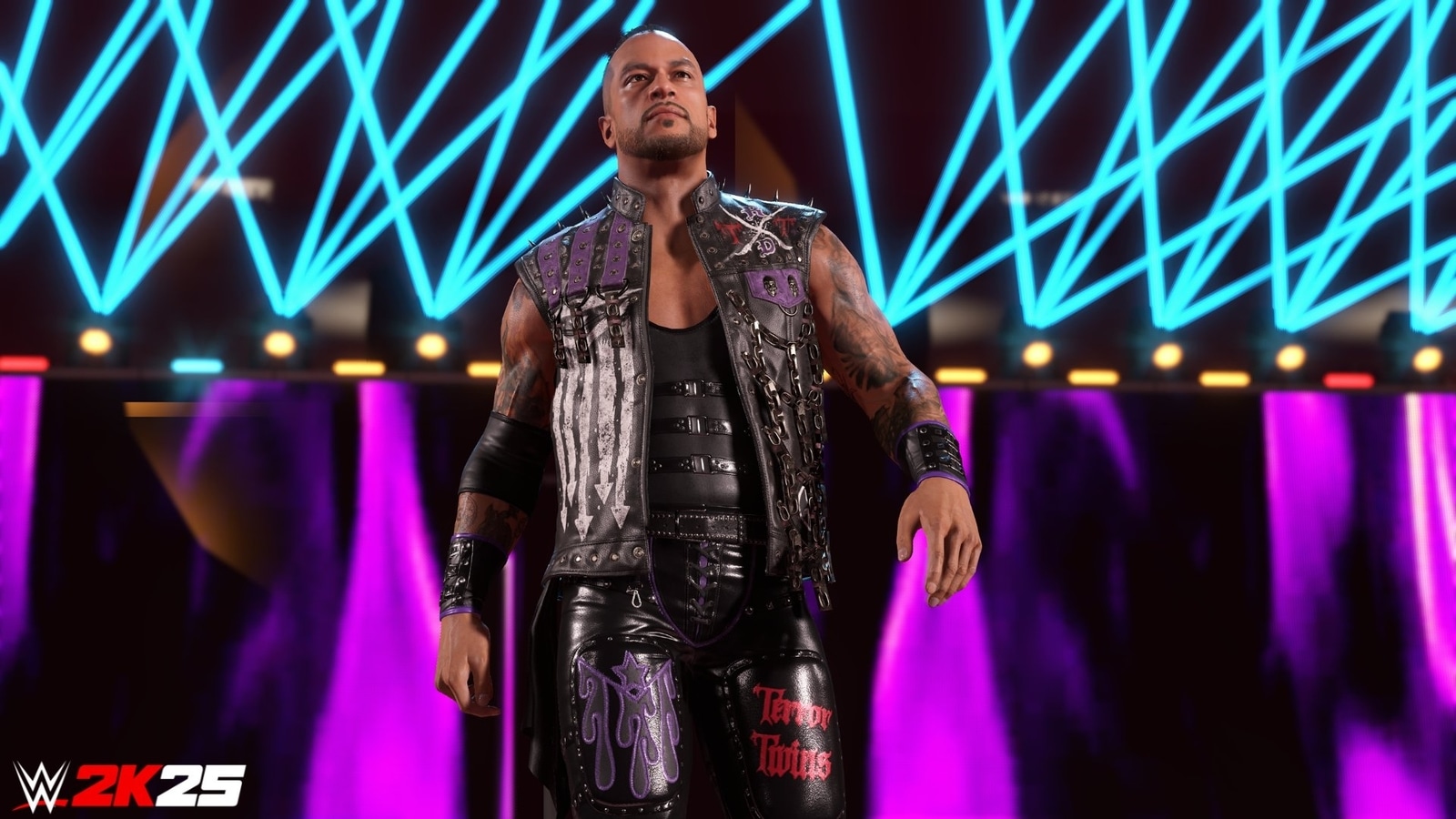Verdict
The Poco Pad offers a solid build and an unusually big and fluid display for media consumption, though the software is hit and miss, and it’s not quite the budget gaming powerhouse you might have been expecting from the brand.
Pros
- Big, fluid display great for media
- Solid performance
- Strong battery life
Cons
- HyperOS not any better on tablet
- Gaming performance not massively impressive
- Accessories not particularly well integrated
-
12.1-inch displayBig display with 2.5K resolution an 120Hz refresh rate. -
Interconnectivity with Poco phonesIf you have a Poco F6 or Poco F6 Pro, you can mirror them on the Pad. -
Decent performanceThe Snapdragon 7s Gen 2 chip performs well in general use, if only adequately in gaming terms.
Introduction
Xiaomi’s Poco sub-brand has almost become shorthand for gaming-friendly performance on a budget, at least in the smartphone space. Now with the release of the Poco Pad, there’s a chance to apply that approach to the tablet market.
Poco’s first tablet offers an unusually large and fluent 12.1-inch 120Hz display, decent build quality, and solid performance at an expected low price.
At any rate, going by the $329 guide price that’s floating around online, the Poco Pad would likely be going up against the likes of the OnePlus Pad Go, the Samsung Galaxy S6 Lite (2024), and the Honor Pad 9 in the congested lower-mid-range Android tablet space.
It’s fair to say that while some Poco phones have managed to stand out from the crowd, others have blended into the background. So which way will the first Poco Pad go?
Note: We haven’t yet received any news on confirmed UK, US or European pricing or availability, so we’ve refrained from issuing a score at the time of writing. We’ll update this review as and when we hear more.
Design
- Plain but solid aluminium design
- Large body with a horizontal focus
- No fingerprint sensor
The Poco Pad is a big tablet that towers over similarly priced rivals like the OnePlus Pad Go. There’s a solid reason for this, in the shape of a huge 12.1-inch display.
We’ll talk about this component in more detail shortly, suffice to say that it accounts for the Poco Pad’s huge 280 x 181.9mm footprint.
At 571g it’s fairly heavy too, and at 7.5mm thick it isn’t the skinniest tablet on the market either. With that said, the Poco Pad distributes its weight quite evenly across its large body, so it doesn’t feel excessive.

Xiaomi hasn’t been tempted to cheap out or cut weight by adopting plastic into the external body either. The unibody chassis is pure aluminium, although the Gorilla Glass 3 front is a relatively low grade choice of materials by modern standards. You’ll probably want to invest in a case for that alone.
This isn’t the most eye-catching tablet, even within the best cheap tablet space. Whether in Dark Gray (the model shown here) or Blue, it’s a blank slate with a business-like air.
I don’t know whether the signature Poco yellow would work at this scale, but at least it would have been interesting. OnePlus manages to do something a little fresher with its tablets, so it’s something Xiaomi should think about for tablet number two.

There’s been an annoying mini-trend with these recent cheaper tablets for omitting a fingerprint sensor, and the Poco Pad continues it. Just like the Honor Pad 9 and the OnePlus Pad Go, you’ll need to either tap in a code every time the screen goes to sleep, lean on an insecure and flaky facial recognition system, or live the maverick life with no authentication at all.
It’s good to see that Xiaomi has followed the trend of moving the front camera to the landscape side, like the iPad Air 2024. It makes so much more sense for video calls, which is the main use case for such a component.
Unlike the OnePlus Pad Go, this is very much an at home or in coffee shop affair, with no LTE option.
Screen
- Big 12.1-inch LCD
- Fluid 120Hz refresh rate
- 4 x stereo speakers with Dolby Atmos support
I’ve already mentioned the Poco Pad’s huge display, as it’s kind of hard to ignore. It’s at the very core of what this tablet has to offer.
It measures 12.1 inches, which is the kind of size you more commonly see further up the pricing scale. It’s plenty sharp enough at 2560 x 1600, or 2.5K, and it also sports a fluid 120Hz refresh rate.

There’s always a worry with such a large and fluid screen that it’ll prove to be a power hog, but the Poco Pad display can flit between 30, 48, 50, 60,90, and 120Hz according to the task when in the default dynamic mode.
Meanwhile, a 16:10 aspect ratio doesn’t make the tablet feel totally ridiculous when held in portrait orientation, though it’s still very much about the landscape.
This screen makes for a lovely canvas for media and web content. It’s not wholly unique, however, as the Honor Pad 9 offered the same size, resolution, and refresh rate a little earlier in the year.

There are a couple of differences in the Poco Pad’s favour, however. One is that its brightness can top out at 600 nits in high brightness mode (HBM), while the Honor can only hit 500 nits. The other is that the Poco Pad has Dolby Vision support, and hence can show more HDR content off in all its glory – something that the Honor Pad 9 doesn’t manage.
The Poco Pad’s four-speaker set-up also supports Dolby Atmos, and they provide decent clarity even at volume. They are a little shrill though, with piercing highs and not quite enough low end to even it out.
Performance
- Snapdragon 7s Gen 2 with 8GB of RAM
- 256GB storage with microSDXC expansion
- Fluid general performance
- Middling gaming performance
While cheap phones have started getting surprisingly fast – not least those from Poco – modern budget tablets don’t always supply outstanding performance.
The Poco Pad doesn’t exactly trouble something like the Samsung Galaxy Tab S9 Ultra, but it performs pretty well within its price bracket.
Xiaomi has equipped it with a Snapdragon 7s Gen 2, which is a slightly downgraded version of last year’s mid-range Snapdragon 7 Gen 2. That doesn’t sound massively promising, but in benchmark terms, the Poco Pad handily beats the OnePlus Pad Go and edges out the Honor Pad 9.
There’s a solid 8GB of RAM backing it up, so there’s ample capacity for multitasking, as you’d hope from a device with such a huge screen and a dedicated (albeit optional) keyboard cover.
I’m a little disappointed that Poco’s first tablet hasn’t offered a more starkly accomplished gaming experience, but it still ran Wreckfest smoothly with the default settings bumped up a few notches. You won’t want to be running Genshin Impact maxed out if you’re after a playable frame rate, but again I was able to bump the settings up a few notches to sharpen things up a little.
That’s pretty much essential too. These advanced games look terrible at default low settings on such a huge 12.1-inch display, which magnifies all of the rough edges.

Elsewhere there’s 256GB of internal storage as standard, and you can bolster that through the bundled microSD slot.
Hopefully you understand how it is with tablet cameras by now, but in case you need the TL;DR summary: they don’t really matter, and are only there to facilitate video calls.
This means that for affordable tablets like this, the camera tends to be pretty awful for photos and videos, certainly compared to even the budget options in our best camera phone list.
The Poco Pad doesn’t shake things up, and nor would we expect it to. There are a pair of 8MP cameras here, one on the back, and one on the front. They’re fine, when you accept the above parameters.
Having taken a couple of snaps with both cameras, they performed better than expected. But then, as just mentioned, I tend to have very low expectations of such things.
They’re still bad at taking photos by smartphone standards, with lots of noise and limited dynamic range, but both can just about be relied on to capture a moment or a selfie (once you’ve turned the awful Beautify mode off) if the Poco Pad happens to be the only tool to hand. Let’s just hope you’re never put in that position.
Software
- HyperOS based on Android 14
- Ugly UI not perfectly adapted to large screen
- Interconnectivity feature with Poco F6
Xiaomi’s clumsy and ugly MIUI and HyperOS software has never been a favourite on its smartphones, and scaling it up to tablet size doesn’t particularly improve matters.
Indeed, the drop-down control centre menu looks almost comical here – a vast sea of plain grey blown up to 12.1 inches. These menus need tweaking if Xiaomi’s OS is to feel native to the large-screen format.

Of course, there’s an argument to be made that Android itself still doesn’t properly suit the tablet form factor – not as well as iPadOS, at any rate – so perhaps I should give Xiaomi a bit of a break here.
Especially in light of some of the enhancements Xiaomi has made. Most notably, if you have a Poco F6 or Poco F6 Pro (Xiaomi’s promise that it “May support more models in the future” sounds a little noncommittal), you can link them up to the Poco Pad. I put this to the test using a Poco F6 I had lying around, and after a little trouble setting it up (an automated connection prompt would have been nice), it worked more or less as advertised.

After tapping the phone prompt that appears on the app bar, the phone’s screen was mirrored onto a little side menu. There’s a certain amount of lag and jank when interacting with the phone in this way, but I could drag and drop files between Files apps, and an option appeared in the Notes app allowing me to use the F6 camera to add a photo.
Just about the only thing that didn’t really work for me was taking a call on the Poco Pad. I could accept the call on the mirrored phone window, but the mic and audio function didn’t port over. All in all, this Interconnectivity feature still feels a little rough and in need of improvement, and it remains to be seen whether Xiaomi will really support it, but it fundamentally works in its current state.
More generally, the Poco Pad doesn’t suffer from the same bloatware problem as the brand’s phones. I could have done without the duplicate web browser app, and I’d have preferred Google Calendar to Xiaomi’s home-brewed alternative, but these things are easily rectified. In terms of third party app installations, all you get is Netflix and WPS Office, both of which are justifiable.
Accessories
- Poco Smart Pen works well but doesn’t attach
- Poco Pad Keyboard offer solid but slightly cheap typing
- Both require separate charging
It’s worth noting that Xiaomi is offering an optional stylus for the Poco Pad, called the Poco Smart Pen. It’s sold separately, so I won’t commit too much time or space to it, but as I was sent one to test I gave it a whirl.
It works nicely for such a budget tablet set-up, with 4096 levels of pressure sensitivity enabling a nice sense of gradation when using appropriate pen and brush tools in the preinstalled Mi Canvas app. There are two contextual buttons that do things like switching between pens and colours. A press and hold brings up a quick note or a screenshot tool.
The Poco Smart Pen promises 12 hours of battery life, though you’ll need to use the USB-C port to recharge. There’s no clip-on wireless charging provision through the tablet itself, and indeed there’s no means to fasten it to the Pad magnetically when not in use.

You can mount the Pen on the Poco Pad Keyboard accessory that Xiaomi also supplies separately, but the stick-on mounting system feels rather cheap and fiddly. The typing experience it offers is similarly cheap-feeling, thanks to slightly wobbly plasticky keys, but it’s reliable enough. There’s no touchpad element, so you’ll still need to interact with the touchscreen regularly.
Perhaps my biggest issue with the Poco Pad Keyboard is that it’s a powered accessory, yet it’s siloed off from the Pad like the Smart Pen, meaning you need to charge it up separately. That’s three separate items you need to ensure are charged up if you want the full Poco Pad experience.
There’s also a stand-alone Poco Pad Cover, which takes the keyboard out of the equation for all-round folio-style protection.
Battery Life
- 10000mAh battery
- Multi-day standby time
- 33W charging
Xiaomi has equipped its huge tablet with a similarly huge 10000mAh battery. Compare that to the similarly sized Honor Pad 9, which only goes with an 8300mAh battery.
Thanks to that sheer capacity, the Poco performs better. An hour of Netflix sapped 7%, which is superior to the Honor Pad 9 (11%) and equal to the smaller OnePlus Pad Go. After 30 minutes of light gaming, it also lost 7%, which is way better than the Honor Pad 9’s 17%.
This is a tablet that will last multiple days of light usage, with the odd bout of web browsing or video call, which is how most tablets are used. It’s reassuring that you’ll be able to watch the odd film without taking a huge dent out of it too.
Xiaomi supplies a 33W charger in the box. That’s solid for a mid-range phone with a battery that’s literally half the capacity, but not hugely impressive here. OnePlus bundles a similar charger in with the Pad Go, which has a much smaller battery.
Here it takes just under two hours to take on a full charge from empty, while a quick 30 minute splash and dash only gets you from empty to 28%. You’ll need to spend a little more to get a tablet that charges quicker.
Should you buy it?
You want the biggest screen possible on a budget
At 12.1 inches, the Poco Pad gives you one of the biggest screens available in an affordable tablet.
You’re after a tablet for gaming
The Poco Pad doesn’t quite live up to previous Poco phones, which have offered excellent gaming performance on a budget.
Final Thoughts
The Poco Pad is a decent affordable tablet that offers one of the biggest and best displays for its budget. This 12.1-inch 120Hz IPS LCD makes for a very good media experience.
Performance is decent, but this is no gaming machine, despite the Poco branding. Meanwhile I am still not enamoured with Xiaomi’s software, which could use a little tablet optimisation. Poco F6 Pro phone users might be interested in the Interconnectivity features – they’re a little raw, but they work.
UK pricing is still to be confirmed, but if it’s as cheap as I would suspect – and it does indeed launch in wider markets – then the Poco Pad will take its place as another solid option alongside the Honor Pad 9 and OnePlus Pad Go.
How we test
Unlike other sites, we thoroughly test every product we review. We use industry-standard tests in order to compare features properly. We’ll always tell you what we find. We never, ever accept money to review a product.
Benchmarked with standard industry tools and our expertise
FAQs
Yes, Xiaomi includes a 33W charger in the box.
There’s no UK pricing as yet. Xiaomi has supplied a guide price of $329, though it’s not available in the US.
Verdict
The Poco Pad offers a solid build and an unusually big and fluid display for media consumption, though the software is hit and miss, and it’s not quite the budget gaming powerhouse you might have been expecting from the brand.
Pros
- Big, fluid display great for media
- Solid performance
- Strong battery life
Cons
- HyperOS not any better on tablet
- Gaming performance not massively impressive
- Accessories not particularly well integrated
-
12.1-inch displayBig display with 2.5K resolution an 120Hz refresh rate. -
Interconnectivity with Poco phonesIf you have a Poco F6 or Poco F6 Pro, you can mirror them on the Pad. -
Decent performanceThe Snapdragon 7s Gen 2 chip performs well in general use, if only adequately in gaming terms.
Introduction
Xiaomi’s Poco sub-brand has almost become shorthand for gaming-friendly performance on a budget, at least in the smartphone space. Now with the release of the Poco Pad, there’s a chance to apply that approach to the tablet market.
Poco’s first tablet offers an unusually large and fluent 12.1-inch 120Hz display, decent build quality, and solid performance at an expected low price.
At any rate, going by the $329 guide price that’s floating around online, the Poco Pad would likely be going up against the likes of the OnePlus Pad Go, the Samsung Galaxy S6 Lite (2024), and the Honor Pad 9 in the congested lower-mid-range Android tablet space.
It’s fair to say that while some Poco phones have managed to stand out from the crowd, others have blended into the background. So which way will the first Poco Pad go?
Note: We haven’t yet received any news on confirmed UK, US or European pricing or availability, so we’ve refrained from issuing a score at the time of writing. We’ll update this review as and when we hear more.
Design
- Plain but solid aluminium design
- Large body with a horizontal focus
- No fingerprint sensor
The Poco Pad is a big tablet that towers over similarly priced rivals like the OnePlus Pad Go. There’s a solid reason for this, in the shape of a huge 12.1-inch display.
We’ll talk about this component in more detail shortly, suffice to say that it accounts for the Poco Pad’s huge 280 x 181.9mm footprint.
At 571g it’s fairly heavy too, and at 7.5mm thick it isn’t the skinniest tablet on the market either. With that said, the Poco Pad distributes its weight quite evenly across its large body, so it doesn’t feel excessive.

Xiaomi hasn’t been tempted to cheap out or cut weight by adopting plastic into the external body either. The unibody chassis is pure aluminium, although the Gorilla Glass 3 front is a relatively low grade choice of materials by modern standards. You’ll probably want to invest in a case for that alone.
This isn’t the most eye-catching tablet, even within the best cheap tablet space. Whether in Dark Gray (the model shown here) or Blue, it’s a blank slate with a business-like air.
I don’t know whether the signature Poco yellow would work at this scale, but at least it would have been interesting. OnePlus manages to do something a little fresher with its tablets, so it’s something Xiaomi should think about for tablet number two.

There’s been an annoying mini-trend with these recent cheaper tablets for omitting a fingerprint sensor, and the Poco Pad continues it. Just like the Honor Pad 9 and the OnePlus Pad Go, you’ll need to either tap in a code every time the screen goes to sleep, lean on an insecure and flaky facial recognition system, or live the maverick life with no authentication at all.
It’s good to see that Xiaomi has followed the trend of moving the front camera to the landscape side, like the iPad Air 2024. It makes so much more sense for video calls, which is the main use case for such a component.
Unlike the OnePlus Pad Go, this is very much an at home or in coffee shop affair, with no LTE option.
Screen
- Big 12.1-inch LCD
- Fluid 120Hz refresh rate
- 4 x stereo speakers with Dolby Atmos support
I’ve already mentioned the Poco Pad’s huge display, as it’s kind of hard to ignore. It’s at the very core of what this tablet has to offer.
It measures 12.1 inches, which is the kind of size you more commonly see further up the pricing scale. It’s plenty sharp enough at 2560 x 1600, or 2.5K, and it also sports a fluid 120Hz refresh rate.

There’s always a worry with such a large and fluid screen that it’ll prove to be a power hog, but the Poco Pad display can flit between 30, 48, 50, 60,90, and 120Hz according to the task when in the default dynamic mode.
Meanwhile, a 16:10 aspect ratio doesn’t make the tablet feel totally ridiculous when held in portrait orientation, though it’s still very much about the landscape.
This screen makes for a lovely canvas for media and web content. It’s not wholly unique, however, as the Honor Pad 9 offered the same size, resolution, and refresh rate a little earlier in the year.

There are a couple of differences in the Poco Pad’s favour, however. One is that its brightness can top out at 600 nits in high brightness mode (HBM), while the Honor can only hit 500 nits. The other is that the Poco Pad has Dolby Vision support, and hence can show more HDR content off in all its glory – something that the Honor Pad 9 doesn’t manage.
The Poco Pad’s four-speaker set-up also supports Dolby Atmos, and they provide decent clarity even at volume. They are a little shrill though, with piercing highs and not quite enough low end to even it out.
Performance
- Snapdragon 7s Gen 2 with 8GB of RAM
- 256GB storage with microSDXC expansion
- Fluid general performance
- Middling gaming performance
While cheap phones have started getting surprisingly fast – not least those from Poco – modern budget tablets don’t always supply outstanding performance.
The Poco Pad doesn’t exactly trouble something like the Samsung Galaxy Tab S9 Ultra, but it performs pretty well within its price bracket.
Xiaomi has equipped it with a Snapdragon 7s Gen 2, which is a slightly downgraded version of last year’s mid-range Snapdragon 7 Gen 2. That doesn’t sound massively promising, but in benchmark terms, the Poco Pad handily beats the OnePlus Pad Go and edges out the Honor Pad 9.
There’s a solid 8GB of RAM backing it up, so there’s ample capacity for multitasking, as you’d hope from a device with such a huge screen and a dedicated (albeit optional) keyboard cover.
I’m a little disappointed that Poco’s first tablet hasn’t offered a more starkly accomplished gaming experience, but it still ran Wreckfest smoothly with the default settings bumped up a few notches. You won’t want to be running Genshin Impact maxed out if you’re after a playable frame rate, but again I was able to bump the settings up a few notches to sharpen things up a little.
That’s pretty much essential too. These advanced games look terrible at default low settings on such a huge 12.1-inch display, which magnifies all of the rough edges.

Elsewhere there’s 256GB of internal storage as standard, and you can bolster that through the bundled microSD slot.
Hopefully you understand how it is with tablet cameras by now, but in case you need the TL;DR summary: they don’t really matter, and are only there to facilitate video calls.
This means that for affordable tablets like this, the camera tends to be pretty awful for photos and videos, certainly compared to even the budget options in our best camera phone list.
The Poco Pad doesn’t shake things up, and nor would we expect it to. There are a pair of 8MP cameras here, one on the back, and one on the front. They’re fine, when you accept the above parameters.
Having taken a couple of snaps with both cameras, they performed better than expected. But then, as just mentioned, I tend to have very low expectations of such things.
They’re still bad at taking photos by smartphone standards, with lots of noise and limited dynamic range, but both can just about be relied on to capture a moment or a selfie (once you’ve turned the awful Beautify mode off) if the Poco Pad happens to be the only tool to hand. Let’s just hope you’re never put in that position.
Software
- HyperOS based on Android 14
- Ugly UI not perfectly adapted to large screen
- Interconnectivity feature with Poco F6
Xiaomi’s clumsy and ugly MIUI and HyperOS software has never been a favourite on its smartphones, and scaling it up to tablet size doesn’t particularly improve matters.
Indeed, the drop-down control centre menu looks almost comical here – a vast sea of plain grey blown up to 12.1 inches. These menus need tweaking if Xiaomi’s OS is to feel native to the large-screen format.

Of course, there’s an argument to be made that Android itself still doesn’t properly suit the tablet form factor – not as well as iPadOS, at any rate – so perhaps I should give Xiaomi a bit of a break here.
Especially in light of some of the enhancements Xiaomi has made. Most notably, if you have a Poco F6 or Poco F6 Pro (Xiaomi’s promise that it “May support more models in the future” sounds a little noncommittal), you can link them up to the Poco Pad. I put this to the test using a Poco F6 I had lying around, and after a little trouble setting it up (an automated connection prompt would have been nice), it worked more or less as advertised.

After tapping the phone prompt that appears on the app bar, the phone’s screen was mirrored onto a little side menu. There’s a certain amount of lag and jank when interacting with the phone in this way, but I could drag and drop files between Files apps, and an option appeared in the Notes app allowing me to use the F6 camera to add a photo.
Just about the only thing that didn’t really work for me was taking a call on the Poco Pad. I could accept the call on the mirrored phone window, but the mic and audio function didn’t port over. All in all, this Interconnectivity feature still feels a little rough and in need of improvement, and it remains to be seen whether Xiaomi will really support it, but it fundamentally works in its current state.
More generally, the Poco Pad doesn’t suffer from the same bloatware problem as the brand’s phones. I could have done without the duplicate web browser app, and I’d have preferred Google Calendar to Xiaomi’s home-brewed alternative, but these things are easily rectified. In terms of third party app installations, all you get is Netflix and WPS Office, both of which are justifiable.
Accessories
- Poco Smart Pen works well but doesn’t attach
- Poco Pad Keyboard offer solid but slightly cheap typing
- Both require separate charging
It’s worth noting that Xiaomi is offering an optional stylus for the Poco Pad, called the Poco Smart Pen. It’s sold separately, so I won’t commit too much time or space to it, but as I was sent one to test I gave it a whirl.
It works nicely for such a budget tablet set-up, with 4096 levels of pressure sensitivity enabling a nice sense of gradation when using appropriate pen and brush tools in the preinstalled Mi Canvas app. There are two contextual buttons that do things like switching between pens and colours. A press and hold brings up a quick note or a screenshot tool.
The Poco Smart Pen promises 12 hours of battery life, though you’ll need to use the USB-C port to recharge. There’s no clip-on wireless charging provision through the tablet itself, and indeed there’s no means to fasten it to the Pad magnetically when not in use.

You can mount the Pen on the Poco Pad Keyboard accessory that Xiaomi also supplies separately, but the stick-on mounting system feels rather cheap and fiddly. The typing experience it offers is similarly cheap-feeling, thanks to slightly wobbly plasticky keys, but it’s reliable enough. There’s no touchpad element, so you’ll still need to interact with the touchscreen regularly.
Perhaps my biggest issue with the Poco Pad Keyboard is that it’s a powered accessory, yet it’s siloed off from the Pad like the Smart Pen, meaning you need to charge it up separately. That’s three separate items you need to ensure are charged up if you want the full Poco Pad experience.
There’s also a stand-alone Poco Pad Cover, which takes the keyboard out of the equation for all-round folio-style protection.
Battery Life
- 10000mAh battery
- Multi-day standby time
- 33W charging
Xiaomi has equipped its huge tablet with a similarly huge 10000mAh battery. Compare that to the similarly sized Honor Pad 9, which only goes with an 8300mAh battery.
Thanks to that sheer capacity, the Poco performs better. An hour of Netflix sapped 7%, which is superior to the Honor Pad 9 (11%) and equal to the smaller OnePlus Pad Go. After 30 minutes of light gaming, it also lost 7%, which is way better than the Honor Pad 9’s 17%.
This is a tablet that will last multiple days of light usage, with the odd bout of web browsing or video call, which is how most tablets are used. It’s reassuring that you’ll be able to watch the odd film without taking a huge dent out of it too.
Xiaomi supplies a 33W charger in the box. That’s solid for a mid-range phone with a battery that’s literally half the capacity, but not hugely impressive here. OnePlus bundles a similar charger in with the Pad Go, which has a much smaller battery.
Here it takes just under two hours to take on a full charge from empty, while a quick 30 minute splash and dash only gets you from empty to 28%. You’ll need to spend a little more to get a tablet that charges quicker.
Should you buy it?
You want the biggest screen possible on a budget
At 12.1 inches, the Poco Pad gives you one of the biggest screens available in an affordable tablet.
You’re after a tablet for gaming
The Poco Pad doesn’t quite live up to previous Poco phones, which have offered excellent gaming performance on a budget.
Final Thoughts
The Poco Pad is a decent affordable tablet that offers one of the biggest and best displays for its budget. This 12.1-inch 120Hz IPS LCD makes for a very good media experience.
Performance is decent, but this is no gaming machine, despite the Poco branding. Meanwhile I am still not enamoured with Xiaomi’s software, which could use a little tablet optimisation. Poco F6 Pro phone users might be interested in the Interconnectivity features – they’re a little raw, but they work.
UK pricing is still to be confirmed, but if it’s as cheap as I would suspect – and it does indeed launch in wider markets – then the Poco Pad will take its place as another solid option alongside the Honor Pad 9 and OnePlus Pad Go.
How we test
Unlike other sites, we thoroughly test every product we review. We use industry-standard tests in order to compare features properly. We’ll always tell you what we find. We never, ever accept money to review a product.
Benchmarked with standard industry tools and our expertise
FAQs
Yes, Xiaomi includes a 33W charger in the box.
There’s no UK pricing as yet. Xiaomi has supplied a guide price of $329, though it’s not available in the US.