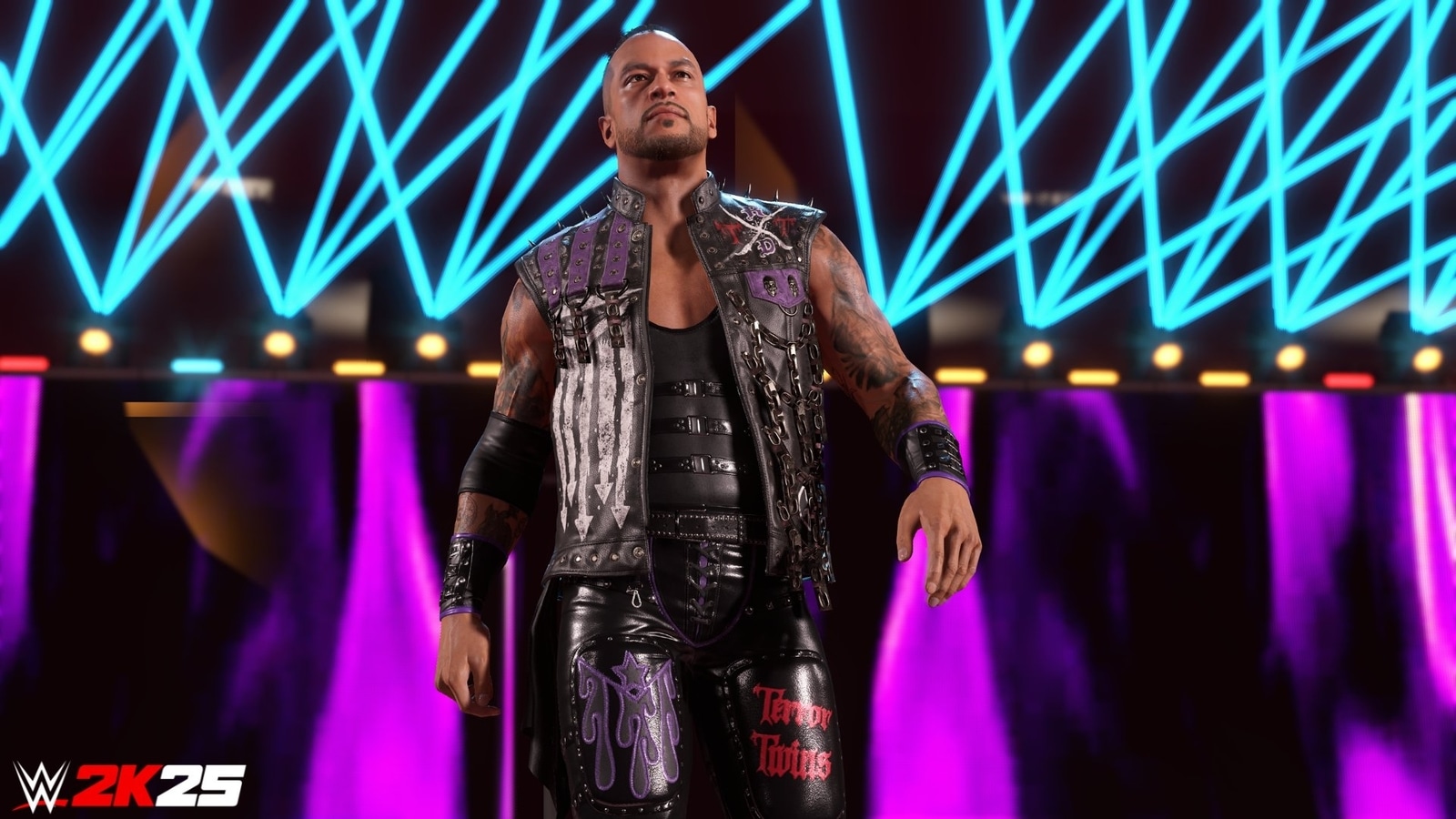Verdict
An excellent streaming service for audiophiles and music lovers who appreciate high quality audio. It is one of the best-sounding music services available, though its methods of curation could stand to be a little more intimate.
Pros
- Clear, crisp, spacious sound quality
- Clean, uncluttered interface
- Large catalogue of music
- Good level of integration with hi-fi kit
Cons
- Curation skills not as slick as other services
- No official podcast support
-
Hi-res audioUp to 24-bit/192kHz tracks -
Download storePurchase tracks and albums from the Qobuz store
Introduction
As digital music boomed in the early aughts, it moved from quality to convenience. Suddenly having hundreds if not thousands of MP3s in your pocket was the expectation, and big, massive files were considered quaint and bothersome.
The move towards streaming didn’t really resolve that with smartphones popping up on the scene and data caps rearing their heads, the likes of Spotify with their low bit-rates became the go-to apps.
Qobuz is a music streaming service that puts ‘quality’ sound at its heart. It was the first service to offer 16-bit/CD quality files for streaming, as well as the first to offer 24-bit Hi-res files.
Quality and convenience are no longer mutually exclusive as music streaming sites increasingly look to offer better quality to subscribers. If you want higher-quality music you can get it, the question is whether to choose Qobuz or its rivals.
Pricing
- Studio and Sublime subscriptions
- Plans for one or two people, as well as group subs
- Qobuz Club community
Qobuz has distilled its streaming offering into two plans: Studio and Sublime.
Studio offers access to over 100 million tracks, offline listening, editorial content, and streaming up to 24-bit/192kHz FLAC for the price of £/$10.83 per month (if you pay for the entire year). Compared to Tidal, Qobuz is around half the price.
Sublime is the same aside from offering up to 60% discounts on Hi-Res downloads from the Qobuz store. That costs £/$15 per month, again cheaper than Tidal.
There’s the option of signing up to Solo, Duo, and Family subscriptions. Studio Duo and Family subs are £/$14.99 and £/$17.99 per month respectively, with a Family sub able to be shared with six others as long as they have Qobuz accounts.
Sublime Solo and Duo accounts cost the same (the latter if you pay for an annual subscription), so if you’re on Sublime you may want to consider a Duo account over a Solo one and share it with another person. There’s a also a 30-day free trial to give the service a test drive.
If your subscription elapses, you are bumped down to Qobuz member. You’ll have access to editorial content and can listen to samples of tracks. There’s also the Qobuz Club where members come to discuss music, with access to Qobuz staff and music experts, exclusive content, and community-driven recommendations.
Sound Quality
- Clear, crisp, and spacious quality
- Supports up 24-bit/192kHz
Recent years have seen an upward trend towards better quality streaming and Qobuz is at the head of that push with its max resolution of 24-bit/192kHz. Qobuz sounds really good, in fact I’d say it’s better than Tidal or Amazon Music, both of which offer streams at CD quality and higher.
Listening with a Sivga Robin, Lenovo laptop (no external DAC), as well as sampling the services through an iPad, Qobuz comes out on top in most comparisons. Noah’s Stand Still sounds clearer, more detailed, and features a hint more depth than it does on Tidal, which by comparison sounds warmer in tone.
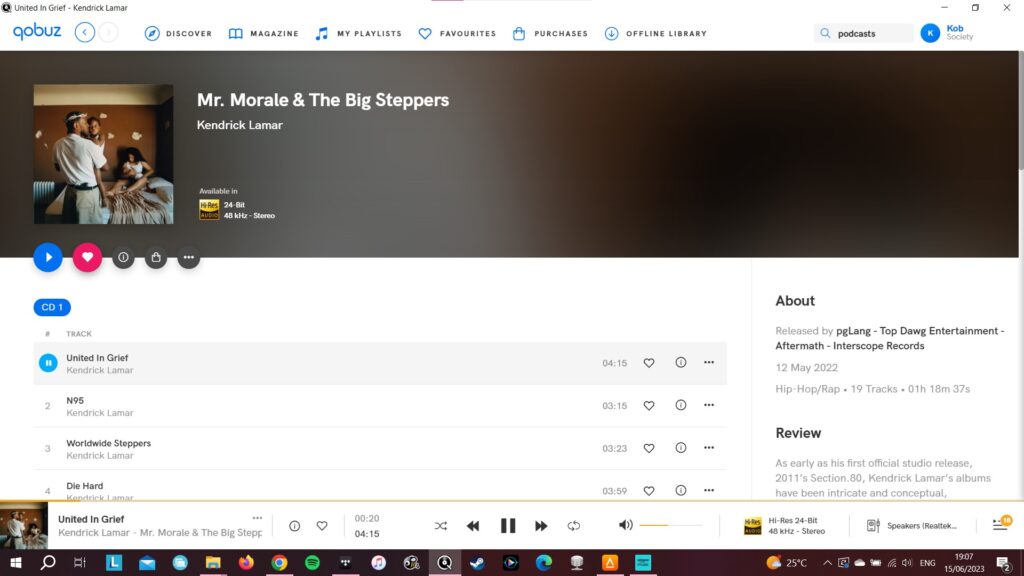
It’s a similar result with Kendrick Lamar’s United in Grief, though Tidal feels more upfront in how it deals with his voice, giving Lamar’s rhymes a little more weight and impact. But listening to it on Qobuz does exhibit a better sense of separation and clarity across the soundstage, and that soundstage is wider on Qobuz too, though Tidal offers a better sense of bass weight in the track.
With Jon Baptiste’s Naima’s Love Song there’s that warmth to the Tidal stream, with not the same level of crispness and detail to the higher frequencies that Qobuz can apply, as the shake of tambourine is picked out with more definition on the Qobuz stream. Amazon Music offers a bigger bass performance and takes a different tone to the tambourine which doesn’t sound as detailed or defined. Throughout testing, Amazon Music often comes in third, Tidal second and Qobuz at the top with its clarity and expansive soundstage.
Of course, using different equipment can yield different results – Qobuz and Tidal were far more even streaming via an iPad Pro with an MQA-compatible THX Onyx DAC – but the levels of detail, definition, depth, and clarity were often higher listening to Qobuz.
Interface
- Clean, glossy, uncluttered look
- Lots of editorial content
Qobuz’s approach to its interface is akin to an online magazine rather than the myriad recommendations that occupy the homepages of Spotify and Tidal. It’s less about pummeling the user with playlists and new suggestions and more selective about its presentation.
The look of the interface is clean and glossy and it is consistent across smartphone, desktop, and tablet. There are six tabs at the top: Discover (the home page), Magazine (editorial content), My Playlists, Favourites, Purchases, and Offline Library. On the smartphone app that’s squeezed down to five (My Qobuz swallows up playlists, favourites, and purchases); with ‘Imports’ replacing Offline Library.
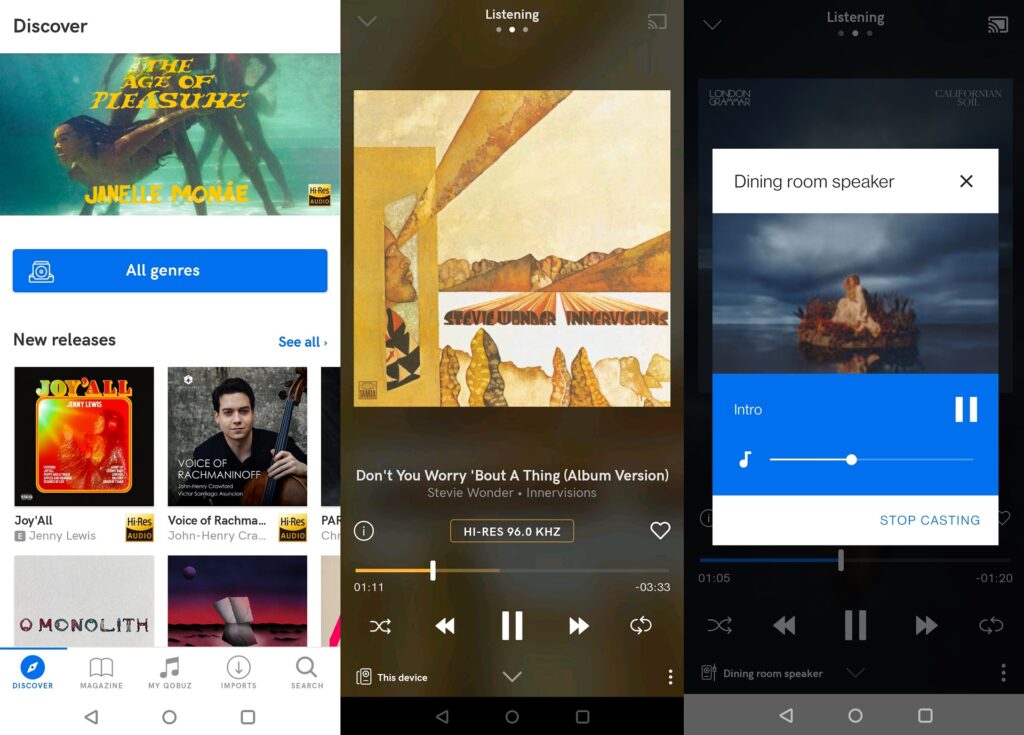
Discover breaks down into a carousel at the top (new albums, playlists); followed by two rows of seven new releases. Then a ‘Tailored for you’ section, followed by Qobuz playlists and then ‘The Taste of Qobuz’, which is filled with curated content mixed with editorial that dives back into an artists’ discography, album reviews or Qobuzissime (which I won’t even bother trying to pronounce even in my head) that spotlights an artist’s first or second album.
I quite like the look and feel of Qobuz’s interface. It’s a rather relaxed approach with most of the space taken up by album artwork, and it doesn’t take too long to scroll through. In fact, you can press the page down button on the desktop app twice and be almost at the bottom. I imagine having fewer rows encourages people to jump into a section and pop back out when done.
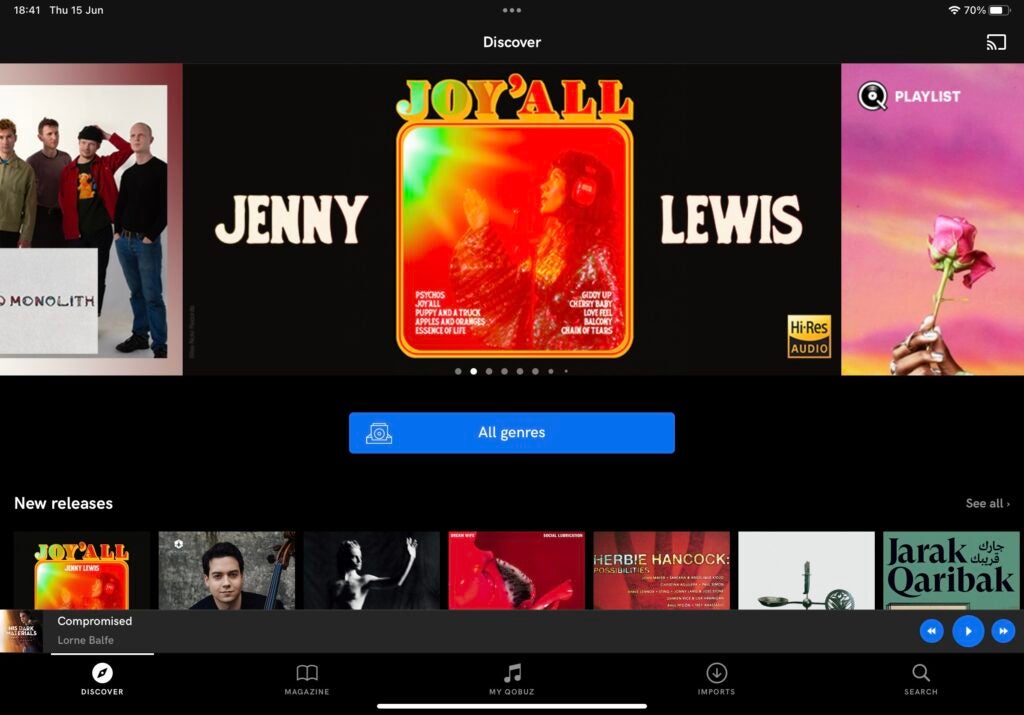
Qobuz’s approach feels highbrow, reflected by the nature of its editorial content (there are even hi-fi speaker reviews!). It’s quirky but I sense Qobuz’s purpose is in educating and engaging with the user to send them down a rabbit hole.
At the bottom of the screen are playback settings that include playback and volume control, streaming quality, speaker output (or DAC), and the current playlist. It’s perhaps the busiest part of the interface, but I like the amount of control, tinkering, and information it offers.
Library
- Huge number of tracks
- Download store
- Doesn’t really support podcasts
Qobuz claims to have over 100 million tracks at a minimum of 16-bit CD quality. You can listen up to 24-bit/192kHz depending on the track/album.
There is also the Download Store whereby you can pay to download an album in CD quality or Hi-res. FLAC, ALAC, WMA lossless, AIFF, and WAV are options to download in, and you can even download in lossy 128bpbs MP3 quality, though I don’t know why you’d want to subject your ears to that.
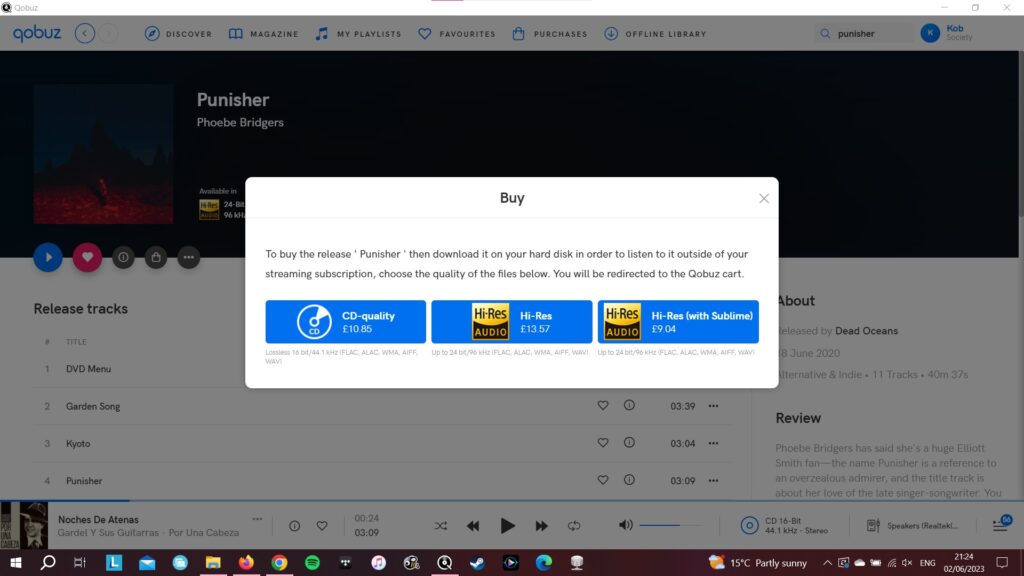
Downloading tracks is a little complicated if you buy straight from the desktop app. It shuffled me to the website (where I had to log in) before directing me back to the app for the download. It’s probably better to start on the website and head to the app in hindsight…
Qobuz doesn’t support podcasts although there is a selection which appears to be user uploaded. If podcasts are your jam, Spotify and Amazon Music are better options. There are tracks in spatial audio that have been mixed in THX Spatial Audio, which can be listened to with any pair of headphones.
Curation
- Weekly curated playlist
- Could be more personal
- Search function is hit and miss
I’ve used Qobuz for several months and the one thing that keeps popping up in my notes is its curation. I don’t think it’s that great.
I should add that it does work. The tracks it selects, for the most part, suit my tastes; but Qobuz’s Weekly Q only seems acquainted with me in a general sense, and not an intimate one with its a two-hour playlist of tracks it thinks you’ll like.
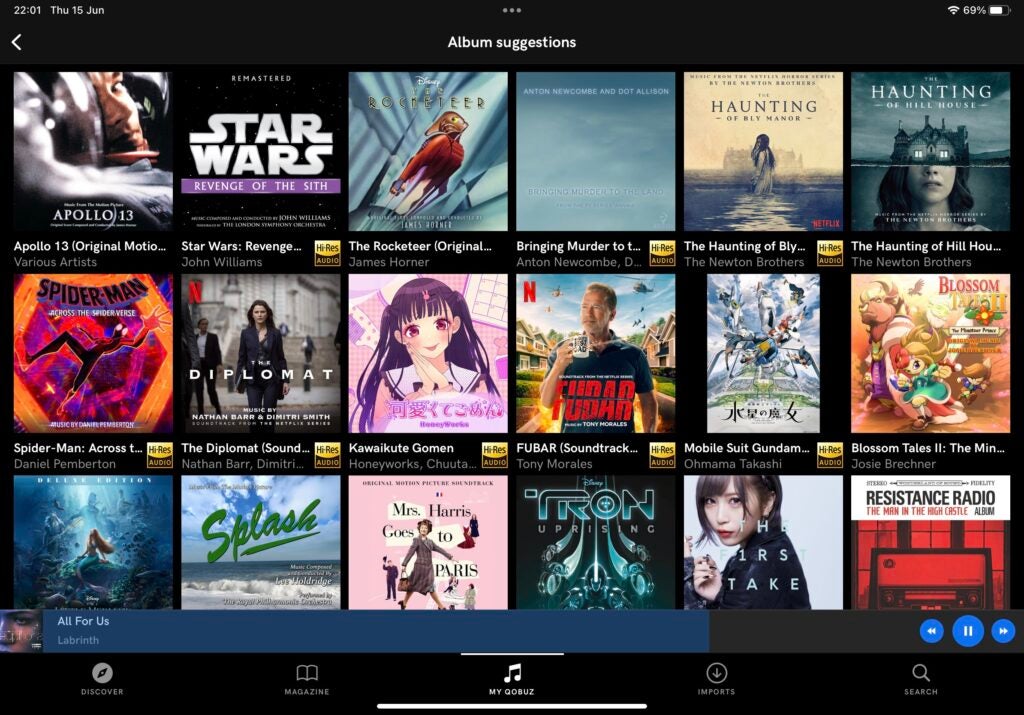
Some are spot on – suggesting Thundercats’ Them Changes is on point considering I have that in playlists on other services but some feel like a stab in the dark. Yes, I listen to a lot of film soundtracks, but Henry Mancini’s The Pink Panther Theme? Not really.
Then there are other tracks I’ve listened to before (Billie Eilish’s when the party is over) or songs that you’d half expect everyone has heard (Lucy In The Sky with Diamonds). Of course, Qobuz can’t know what I’ve listened to on other services, but Tidal and Spotify do a better job of crafting a playlist where I discover (or rediscover) tracks.
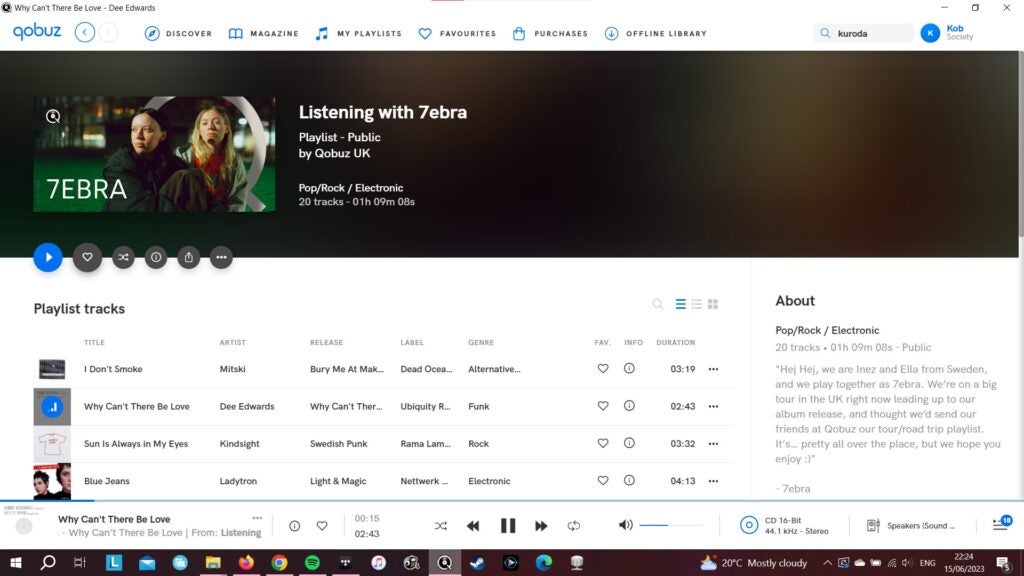
Qobuz thinks that if I listen to The Beatles’ White Album, I must want to hear Sgt. Pepper’s Lonely Hearts Club Band. It’s a fair assumption, but also an obvious one.
Search is also a little hit and miss. Whatever sorcery Spotify and Tidal use for their algorithms, those services know what I’m looking for while Qobuz isn’t always as fleet of foot.
Compatibility
- Not as widely available as other services
- Roon support
- Integrated into hi-fi kit
Qobuz isn’t as freely available as the likes of Spotify or Tidal, but it has been expanding its presence to more devices and platforms.
There’s Windows and Mac desktop support, as well as a web player (naturally). Mobile and tablet covers Android and iOS, while there’s support for Samsung TVs and Chromecast streaming – though I’ve always found that casting to a Cambridge CXN streamer from an iPad Pro unexpectedly cuts out after a few minutes.
In the automotive world it supports CarPlay and Android Auto, but the biggest support is with hi-fi kit. Manufacturers are many from German-based AVM to Astell & Kern, Cambridge Audio, Devialet, DTS Play-Fi. Klipsch, Sonos, Naim, and iFi Audio who support the service in some way. Software-based AudirVana, BubbleUPnP, and Roon are also compatible. You can check out more on the website.
Latest deals
Should you buy it?
If you appreciate high quality music: Not interested in Spotify? Not convinced by MQA? Supporting streams up to 24-bit/192kHz, Qobuz should warm the cockles of any audiophile’s heart, though mobile listeners will want to have a look at their data plan.
You enjoy making your way through legions of playlists and recommendations: Qobuz understands what you like, but it’s curation skills won’t quite know you on an intimate level.
Final Thoughts
For a high-quality audio streaming experience, Qobuz is an excellent service but one that’s also highbrow and somewhat niche. Qobuz delights in the road less travelled, giving more oxygen to artists you may (or may not) be familiar with. Don’t expect to see the latest Lana Del Rey album taking up all the air – she’ll be sharing it with the likes of the Buena Vista Social Club and Django Django.
It has an eclectic sense of taste that refrains from the mainstream posture of others, and it has introduced me to music I don’t think I would have found on other services like Isfar Sarabski’s Planet. It also helps that it sounds excellent: clear, crisp, and expansive, especially if you have the equipment to take advantage of its high-quality streams.
And it’s not too expensive compared to the rest of the competition, especially its Studio tier. Tidal is more expensive, Spotify Supremium is looking like it’ll be more expensive, and Apple Music and Amazon Music are only marginally less expensive.
If you enjoy the scope and diversity of music, as well as the high quality it offers, I’d recommend Qobuz. If you’re more mainstream in your tastes, perhaps stick in the comforting arms of Spotify and Apple Music with their slicker curation.
How we test
We test every music streaming service we review thoroughly over an extended period of time. We use industry standard tests to compare features properly. We’ll always tell you what we find. We never, ever, accept money to review a product.
Find out more about how we test in our ethics policy.
Tested across several months
FAQs
There’s no support for MQA playback on Qobuz, it delivers audio in files up to 24-bit FLAC.
Verdict
An excellent streaming service for audiophiles and music lovers who appreciate high quality audio. It is one of the best-sounding music services available, though its methods of curation could stand to be a little more intimate.
Pros
- Clear, crisp, spacious sound quality
- Clean, uncluttered interface
- Large catalogue of music
- Good level of integration with hi-fi kit
Cons
- Curation skills not as slick as other services
- No official podcast support
-
Hi-res audioUp to 24-bit/192kHz tracks -
Download storePurchase tracks and albums from the Qobuz store
Introduction
As digital music boomed in the early aughts, it moved from quality to convenience. Suddenly having hundreds if not thousands of MP3s in your pocket was the expectation, and big, massive files were considered quaint and bothersome.
The move towards streaming didn’t really resolve that with smartphones popping up on the scene and data caps rearing their heads, the likes of Spotify with their low bit-rates became the go-to apps.
Qobuz is a music streaming service that puts ‘quality’ sound at its heart. It was the first service to offer 16-bit/CD quality files for streaming, as well as the first to offer 24-bit Hi-res files.
Quality and convenience are no longer mutually exclusive as music streaming sites increasingly look to offer better quality to subscribers. If you want higher-quality music you can get it, the question is whether to choose Qobuz or its rivals.
Pricing
- Studio and Sublime subscriptions
- Plans for one or two people, as well as group subs
- Qobuz Club community
Qobuz has distilled its streaming offering into two plans: Studio and Sublime.
Studio offers access to over 100 million tracks, offline listening, editorial content, and streaming up to 24-bit/192kHz FLAC for the price of £/$10.83 per month (if you pay for the entire year). Compared to Tidal, Qobuz is around half the price.
Sublime is the same aside from offering up to 60% discounts on Hi-Res downloads from the Qobuz store. That costs £/$15 per month, again cheaper than Tidal.
There’s the option of signing up to Solo, Duo, and Family subscriptions. Studio Duo and Family subs are £/$14.99 and £/$17.99 per month respectively, with a Family sub able to be shared with six others as long as they have Qobuz accounts.
Sublime Solo and Duo accounts cost the same (the latter if you pay for an annual subscription), so if you’re on Sublime you may want to consider a Duo account over a Solo one and share it with another person. There’s a also a 30-day free trial to give the service a test drive.
If your subscription elapses, you are bumped down to Qobuz member. You’ll have access to editorial content and can listen to samples of tracks. There’s also the Qobuz Club where members come to discuss music, with access to Qobuz staff and music experts, exclusive content, and community-driven recommendations.
Sound Quality
- Clear, crisp, and spacious quality
- Supports up 24-bit/192kHz
Recent years have seen an upward trend towards better quality streaming and Qobuz is at the head of that push with its max resolution of 24-bit/192kHz. Qobuz sounds really good, in fact I’d say it’s better than Tidal or Amazon Music, both of which offer streams at CD quality and higher.
Listening with a Sivga Robin, Lenovo laptop (no external DAC), as well as sampling the services through an iPad, Qobuz comes out on top in most comparisons. Noah’s Stand Still sounds clearer, more detailed, and features a hint more depth than it does on Tidal, which by comparison sounds warmer in tone.
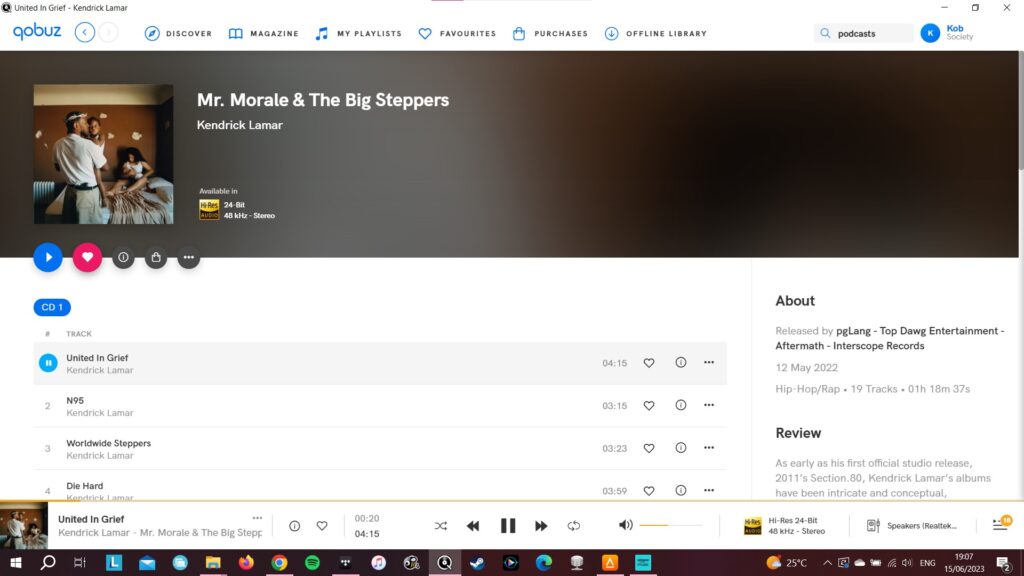
It’s a similar result with Kendrick Lamar’s United in Grief, though Tidal feels more upfront in how it deals with his voice, giving Lamar’s rhymes a little more weight and impact. But listening to it on Qobuz does exhibit a better sense of separation and clarity across the soundstage, and that soundstage is wider on Qobuz too, though Tidal offers a better sense of bass weight in the track.
With Jon Baptiste’s Naima’s Love Song there’s that warmth to the Tidal stream, with not the same level of crispness and detail to the higher frequencies that Qobuz can apply, as the shake of tambourine is picked out with more definition on the Qobuz stream. Amazon Music offers a bigger bass performance and takes a different tone to the tambourine which doesn’t sound as detailed or defined. Throughout testing, Amazon Music often comes in third, Tidal second and Qobuz at the top with its clarity and expansive soundstage.
Of course, using different equipment can yield different results – Qobuz and Tidal were far more even streaming via an iPad Pro with an MQA-compatible THX Onyx DAC – but the levels of detail, definition, depth, and clarity were often higher listening to Qobuz.
Interface
- Clean, glossy, uncluttered look
- Lots of editorial content
Qobuz’s approach to its interface is akin to an online magazine rather than the myriad recommendations that occupy the homepages of Spotify and Tidal. It’s less about pummeling the user with playlists and new suggestions and more selective about its presentation.
The look of the interface is clean and glossy and it is consistent across smartphone, desktop, and tablet. There are six tabs at the top: Discover (the home page), Magazine (editorial content), My Playlists, Favourites, Purchases, and Offline Library. On the smartphone app that’s squeezed down to five (My Qobuz swallows up playlists, favourites, and purchases); with ‘Imports’ replacing Offline Library.
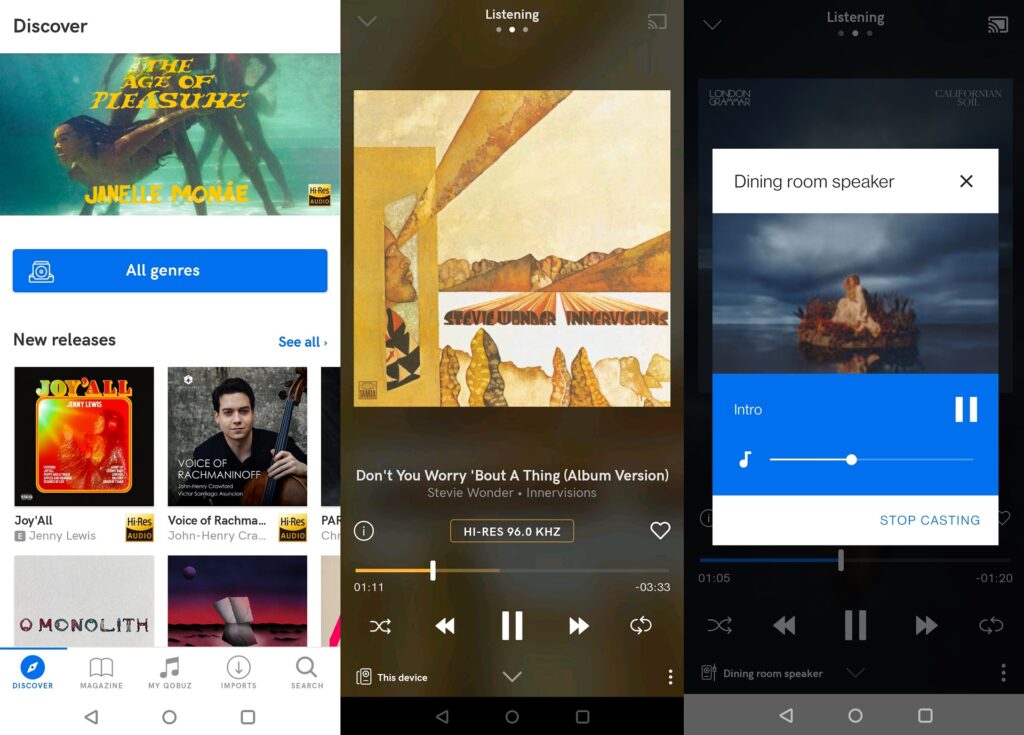
Discover breaks down into a carousel at the top (new albums, playlists); followed by two rows of seven new releases. Then a ‘Tailored for you’ section, followed by Qobuz playlists and then ‘The Taste of Qobuz’, which is filled with curated content mixed with editorial that dives back into an artists’ discography, album reviews or Qobuzissime (which I won’t even bother trying to pronounce even in my head) that spotlights an artist’s first or second album.
I quite like the look and feel of Qobuz’s interface. It’s a rather relaxed approach with most of the space taken up by album artwork, and it doesn’t take too long to scroll through. In fact, you can press the page down button on the desktop app twice and be almost at the bottom. I imagine having fewer rows encourages people to jump into a section and pop back out when done.
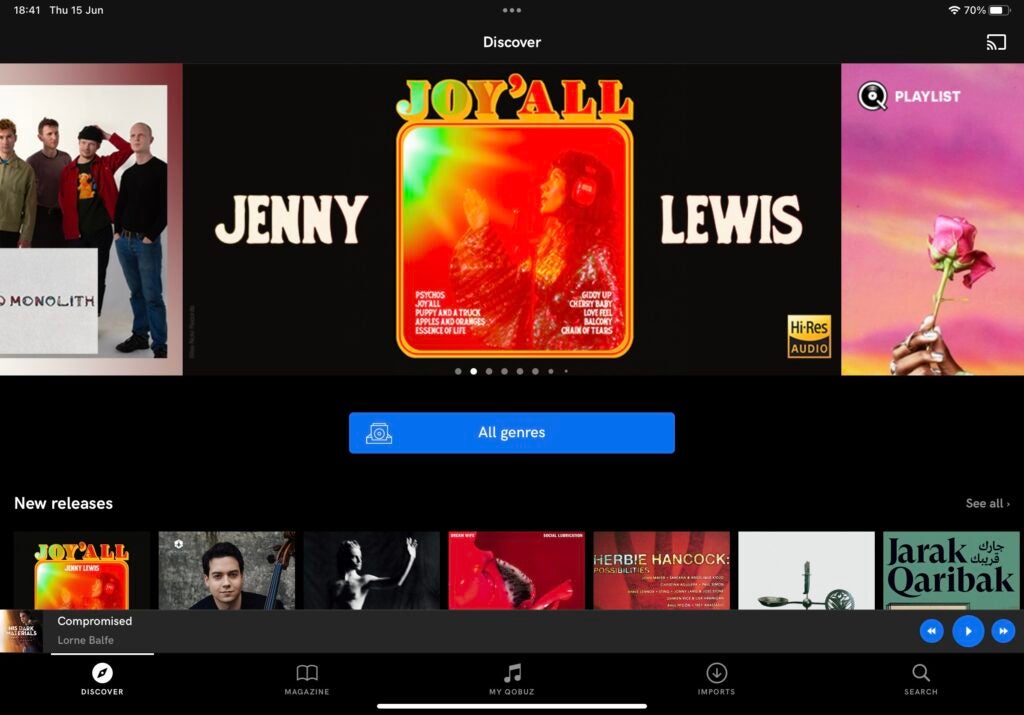
Qobuz’s approach feels highbrow, reflected by the nature of its editorial content (there are even hi-fi speaker reviews!). It’s quirky but I sense Qobuz’s purpose is in educating and engaging with the user to send them down a rabbit hole.
At the bottom of the screen are playback settings that include playback and volume control, streaming quality, speaker output (or DAC), and the current playlist. It’s perhaps the busiest part of the interface, but I like the amount of control, tinkering, and information it offers.
Library
- Huge number of tracks
- Download store
- Doesn’t really support podcasts
Qobuz claims to have over 100 million tracks at a minimum of 16-bit CD quality. You can listen up to 24-bit/192kHz depending on the track/album.
There is also the Download Store whereby you can pay to download an album in CD quality or Hi-res. FLAC, ALAC, WMA lossless, AIFF, and WAV are options to download in, and you can even download in lossy 128bpbs MP3 quality, though I don’t know why you’d want to subject your ears to that.
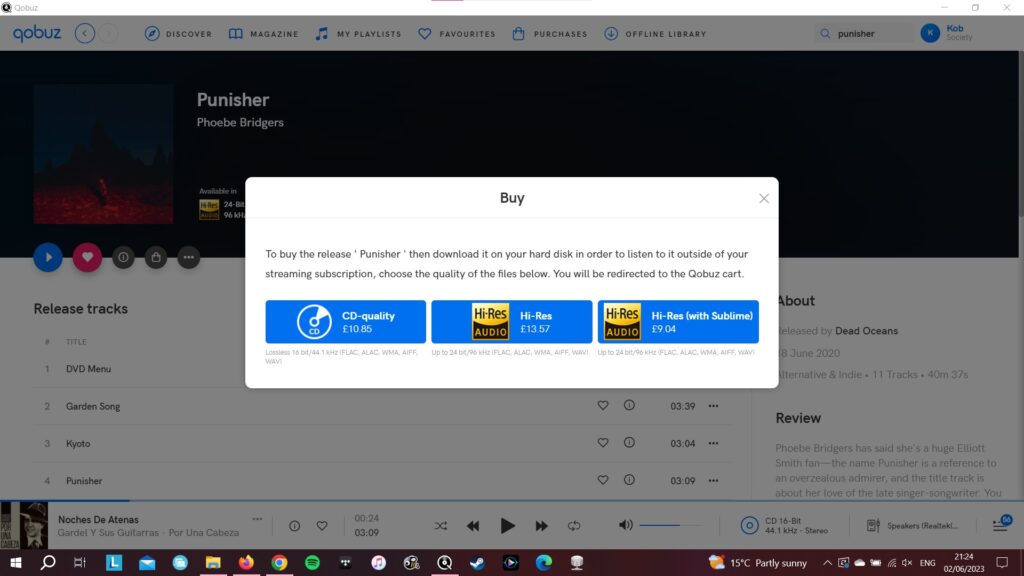
Downloading tracks is a little complicated if you buy straight from the desktop app. It shuffled me to the website (where I had to log in) before directing me back to the app for the download. It’s probably better to start on the website and head to the app in hindsight…
Qobuz doesn’t support podcasts although there is a selection which appears to be user uploaded. If podcasts are your jam, Spotify and Amazon Music are better options. There are tracks in spatial audio that have been mixed in THX Spatial Audio, which can be listened to with any pair of headphones.
Curation
- Weekly curated playlist
- Could be more personal
- Search function is hit and miss
I’ve used Qobuz for several months and the one thing that keeps popping up in my notes is its curation. I don’t think it’s that great.
I should add that it does work. The tracks it selects, for the most part, suit my tastes; but Qobuz’s Weekly Q only seems acquainted with me in a general sense, and not an intimate one with its a two-hour playlist of tracks it thinks you’ll like.
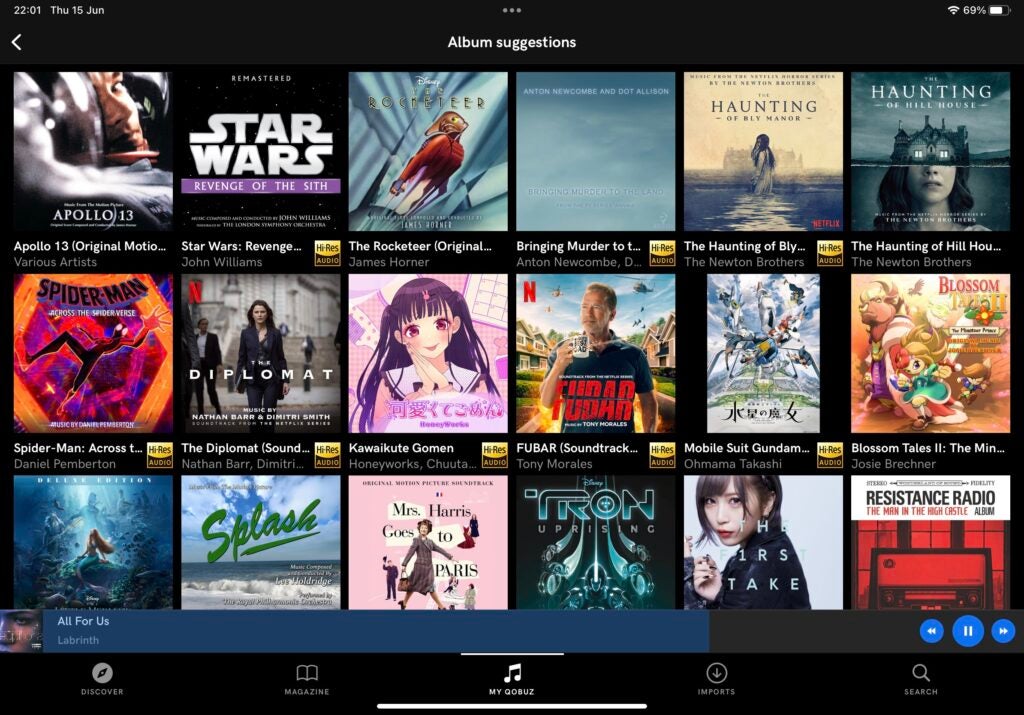
Some are spot on – suggesting Thundercats’ Them Changes is on point considering I have that in playlists on other services but some feel like a stab in the dark. Yes, I listen to a lot of film soundtracks, but Henry Mancini’s The Pink Panther Theme? Not really.
Then there are other tracks I’ve listened to before (Billie Eilish’s when the party is over) or songs that you’d half expect everyone has heard (Lucy In The Sky with Diamonds). Of course, Qobuz can’t know what I’ve listened to on other services, but Tidal and Spotify do a better job of crafting a playlist where I discover (or rediscover) tracks.
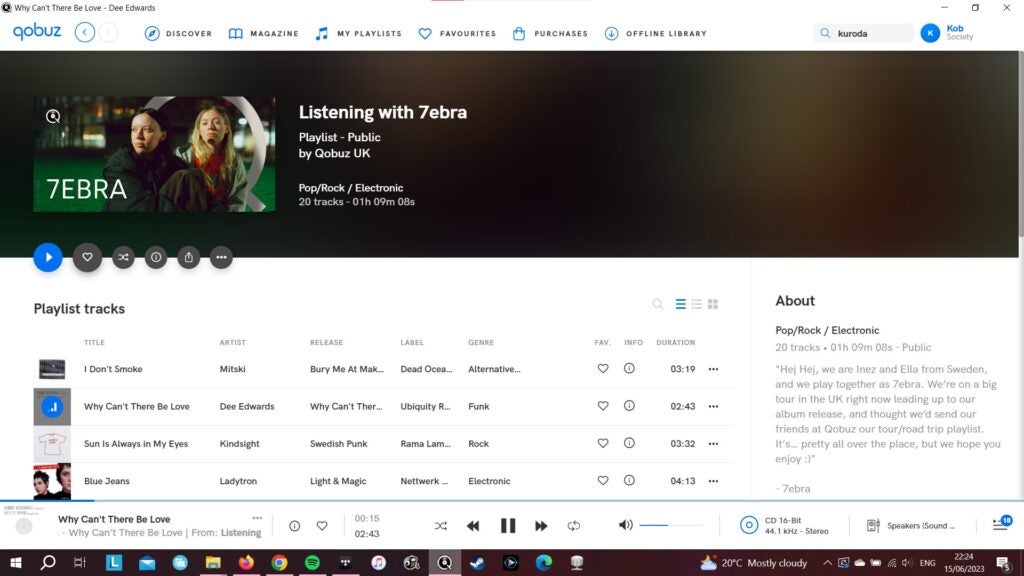
Qobuz thinks that if I listen to The Beatles’ White Album, I must want to hear Sgt. Pepper’s Lonely Hearts Club Band. It’s a fair assumption, but also an obvious one.
Search is also a little hit and miss. Whatever sorcery Spotify and Tidal use for their algorithms, those services know what I’m looking for while Qobuz isn’t always as fleet of foot.
Compatibility
- Not as widely available as other services
- Roon support
- Integrated into hi-fi kit
Qobuz isn’t as freely available as the likes of Spotify or Tidal, but it has been expanding its presence to more devices and platforms.
There’s Windows and Mac desktop support, as well as a web player (naturally). Mobile and tablet covers Android and iOS, while there’s support for Samsung TVs and Chromecast streaming – though I’ve always found that casting to a Cambridge CXN streamer from an iPad Pro unexpectedly cuts out after a few minutes.
In the automotive world it supports CarPlay and Android Auto, but the biggest support is with hi-fi kit. Manufacturers are many from German-based AVM to Astell & Kern, Cambridge Audio, Devialet, DTS Play-Fi. Klipsch, Sonos, Naim, and iFi Audio who support the service in some way. Software-based AudirVana, BubbleUPnP, and Roon are also compatible. You can check out more on the website.
Latest deals
Should you buy it?
If you appreciate high quality music: Not interested in Spotify? Not convinced by MQA? Supporting streams up to 24-bit/192kHz, Qobuz should warm the cockles of any audiophile’s heart, though mobile listeners will want to have a look at their data plan.
You enjoy making your way through legions of playlists and recommendations: Qobuz understands what you like, but it’s curation skills won’t quite know you on an intimate level.
Final Thoughts
For a high-quality audio streaming experience, Qobuz is an excellent service but one that’s also highbrow and somewhat niche. Qobuz delights in the road less travelled, giving more oxygen to artists you may (or may not) be familiar with. Don’t expect to see the latest Lana Del Rey album taking up all the air – she’ll be sharing it with the likes of the Buena Vista Social Club and Django Django.
It has an eclectic sense of taste that refrains from the mainstream posture of others, and it has introduced me to music I don’t think I would have found on other services like Isfar Sarabski’s Planet. It also helps that it sounds excellent: clear, crisp, and expansive, especially if you have the equipment to take advantage of its high-quality streams.
And it’s not too expensive compared to the rest of the competition, especially its Studio tier. Tidal is more expensive, Spotify Supremium is looking like it’ll be more expensive, and Apple Music and Amazon Music are only marginally less expensive.
If you enjoy the scope and diversity of music, as well as the high quality it offers, I’d recommend Qobuz. If you’re more mainstream in your tastes, perhaps stick in the comforting arms of Spotify and Apple Music with their slicker curation.
How we test
We test every music streaming service we review thoroughly over an extended period of time. We use industry standard tests to compare features properly. We’ll always tell you what we find. We never, ever, accept money to review a product.
Find out more about how we test in our ethics policy.
Tested across several months
FAQs
There’s no support for MQA playback on Qobuz, it delivers audio in files up to 24-bit FLAC.