Verdict
Much faster overall, it’s not just the CPU that makes the Raspberry Pi 5 stand out; it’s the overall boost to the I/O system that really sets this mini-computer apart from its predecessor. Faster USB ports, dual 4K 60Hz monitors, dual camera support and a PCIe expansion port make this a computer ready for a much wider range of applications and peripherals.
Pros
- Supports two cameras or displays
- Dual 4K 60Hz output
- Much faster processor
Introduction
It’s fair to say that the Raspberry Pi 4 elevated the tiny computer from a more basic hobbyist board to a powerful computer in its own right. It’s a trend that continues with the Raspberry Pi 5, an even more powerful board for more intensive applications while retaining the connectors and inputs that make it so versatile.
Design
- Enhanced MIPI camera/display ports
- PCIe expansion slot
- No analogue audio output
Externally, the Raspberry Pi 5 looks very similar to its predecessor. It’s not about what the kit looks like, but what’s inside that has changed. Of course, there’s a faster processor than the previous model: the 64-bit quad-core ARM Cortex A-76 processor runs at 2.4GHz. According to Raspberry Pi, this is between two and three times faster than the chip in the Pi 4.

There are two versions available: 4GB and 8GB. Which one is right for you will depend on the complexity of the software you plan to run.
GPU performance has been boosted, too. An 800MHz VideoCore VII GPU isn’t just faster; it supports dual 4K displays, running at 60Hz, via HDMI. These changes in themselves make the Pi 5 more suited for a wide range of applications, particularly those that require a high-resolution display.
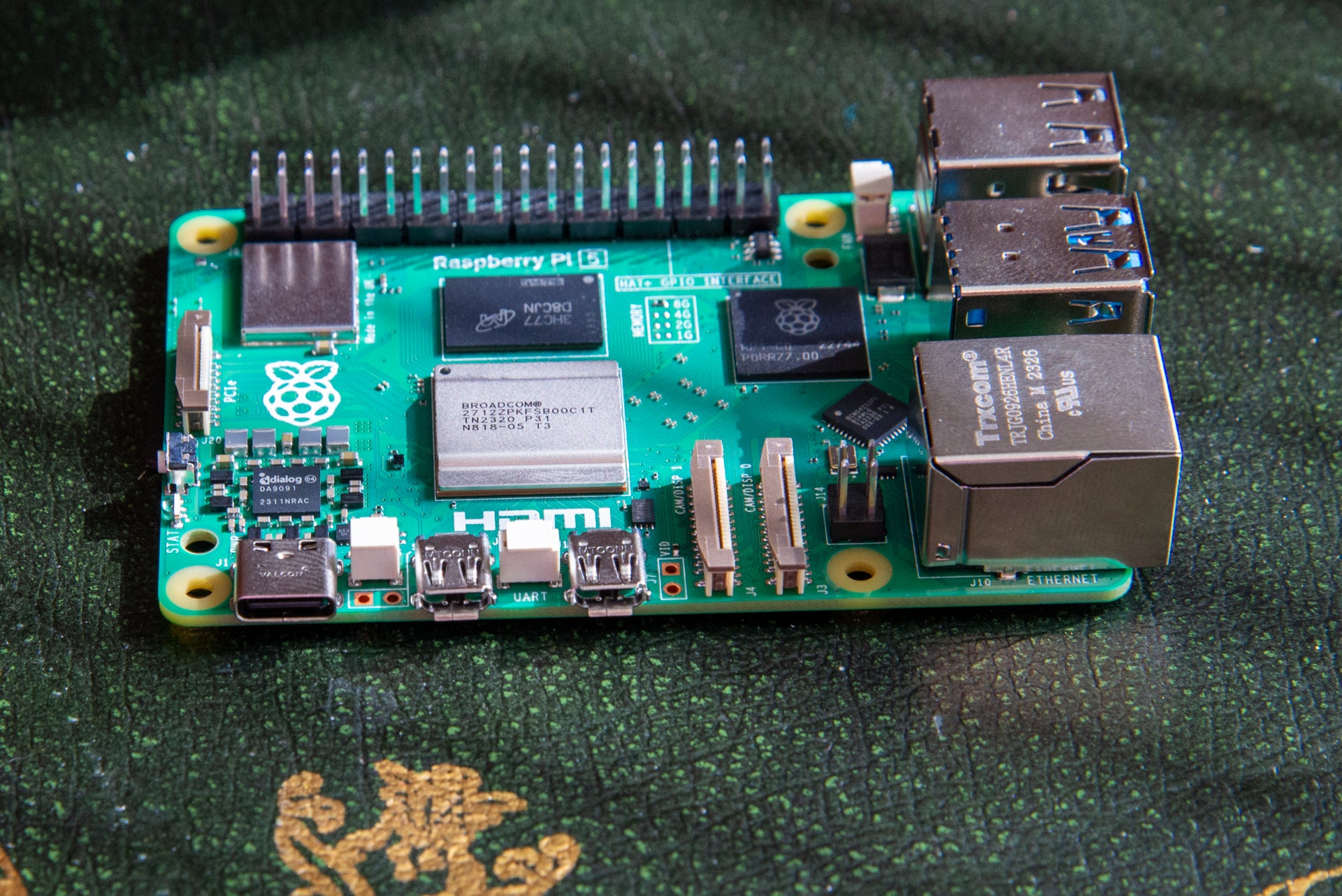
That could have been it, but the rest of the I/O system has been overhauled to increase this computer’s flexibility. This is the first Raspberry Pi computer to use silicon built in-house, custom-designed for the small computing platform.
It’s the new RP1 southbridge that provides the bulk of the I/O. Aggregate USB speeds have been doubled, so the Pi 5 can better use external storage or other peripherals where bandwidth is important.
The old dedicated two-lane 1Gbit/s MIPI camera and display interfaces have been replaced with a pair of four-lane 1.5Gbit/s MIPI transceivers, which triple overall bandwidth and allow any combination of two cameras, two displays or a mixture of both.
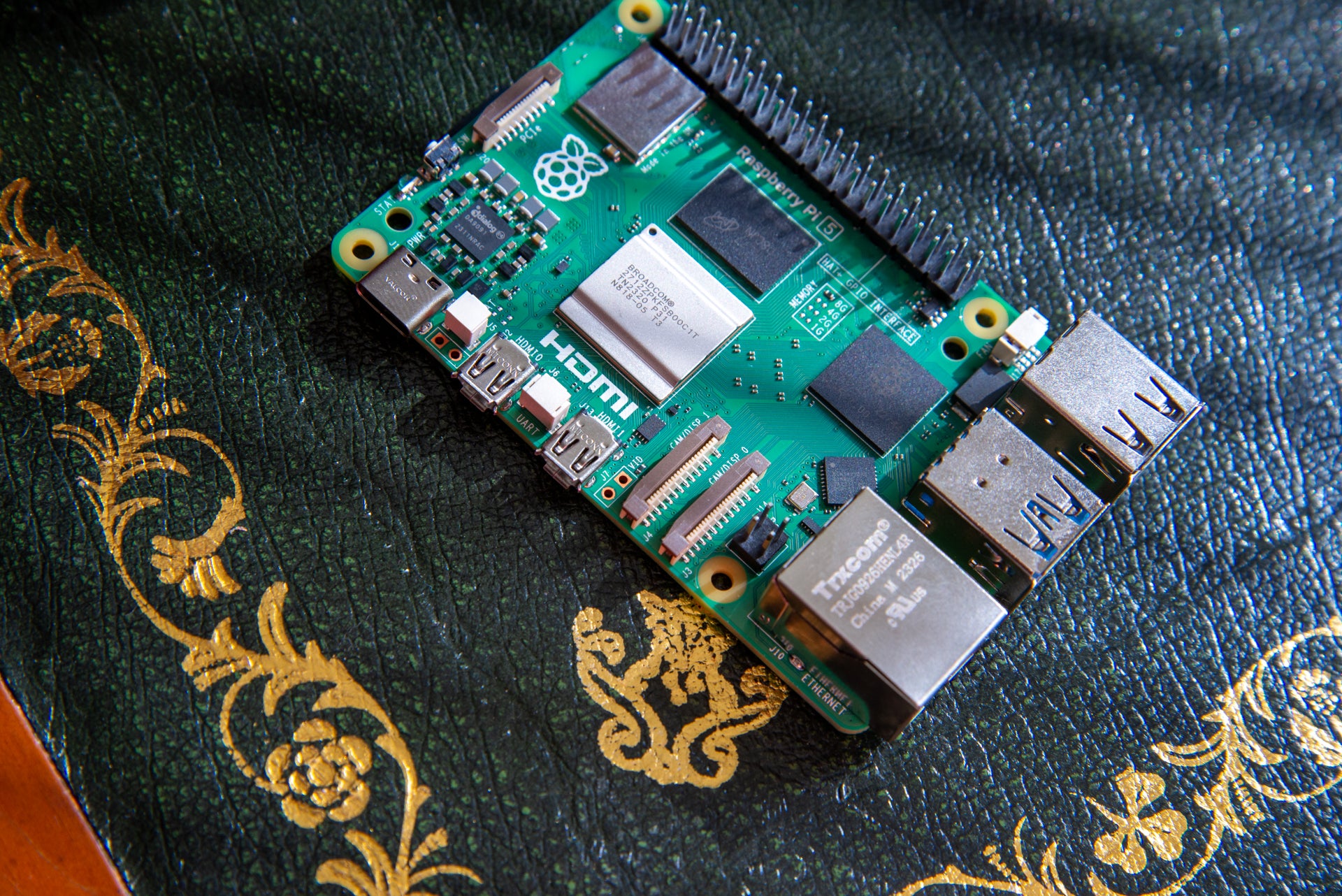
That’s quite the change, particularly for those who want to use multiple, high-quality cameras. With the older Pi model, it was possible to attach multiple cameras, but it required some specialist hardware. Here, you can plug in any two Pi cameras, and you’re good to go. More bandwidth expands the option of cameras, allowing for higher-resolution models.
These two MIPI connectors sit where the old 3.5mm audio jack sat on the Pi 4. There’s no analogue audio output on this model, so if you don’t want to use HDMI or Bluetooth 5.0, you’ll need a separate audio HAT.
Peak SD card performance is doubled, thanks to support for the SD104 high-speed mode.
It’s nice to see that there’s now a power button at the front, so you can safely shut down the Pi 5 (or do a hard shutdown by holding). The power button can also turn the computer back on. That’s all without having to yank the USB-C power cable in and out.
There’s now a PCI Express 2.0 x1 interface at the rear for high-speed peripherals, such as adding an M.2 HAT for fast storage.
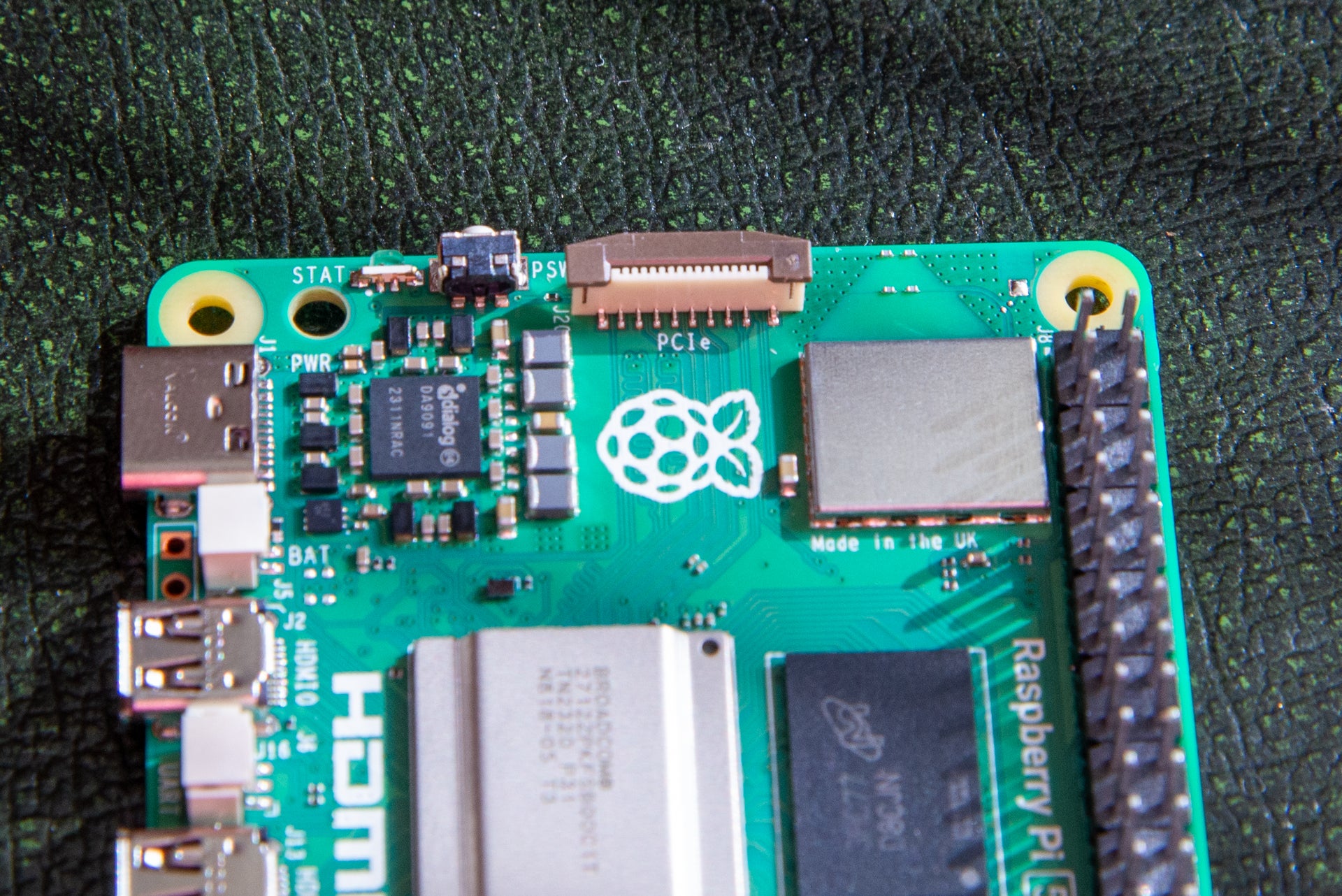
Otherwise, it’s business as usual, with four USB ports at the end and a Gigabit Ethernet port. There’s still the same 40-pin GPIO, too, so this Pi is compatible with a range of existing projects and accessories and can act as a like-for-like replacement for an older Pi.

Due to small differences in the board layout, you’ll need a new case for the Pi 5, rather than being able to reuse the older Pi 4 ones.
Performance
- Much faster CPU
- Decent network performance
Faster overall, the experience of using the Pi 5 is much more akin to a regular desktop computer, with the Raspbian booting fast and responding quickly. For anyone who wants to develop natively on the OS, this extra performance is welcome.
As with previous Pi computes, the Pi 5 is built to run passively, able to burst for short periods. If you want to run it at full pelt for longer, it will need cooling otherwise heat will throttle performance.
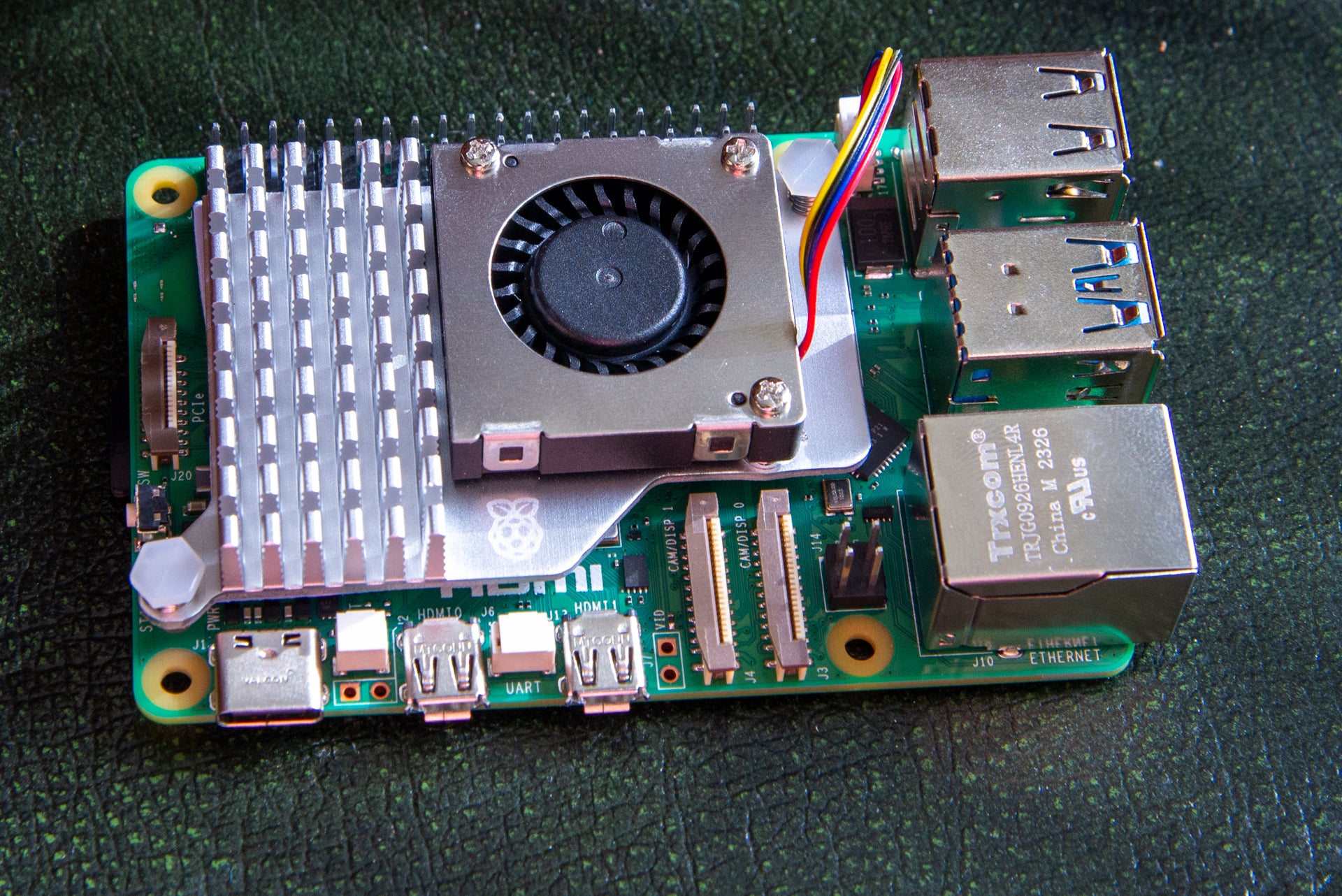
There’s an official Pi 5 active cooler with a fan, which clips into place on top of the board. A handy fan header provides power for this. For many people, this cooler will be a necessity.
I put the Pi 5 through some basic benchmarks to see what the new CPU can do. First, using Sysbench to work out all prime numbers up to 10,000, the Pi 5 completed the test in 0.95s; the Pi 4 took 23.23s for the same test.
Running the Speedometer 2.0 browser benchmark, the Pi 5 scored 62.9, which is far faster than the Pi 4’s 15.15. Whichever way you look at it, the Pi 5 has a lot more grunt and can handle far more complicated applications.
Display performance has improved a lot thanks to the VideoCore VII GPU. While this offers a boost for 3D graphics, the biggest change for many is likely to be in monitor support. I managed to run my Pi at 100Hz when connected to my 3440 x 1440 ultra-wide monitor.
Higher refresh rates, such as this, make the OS seem smoother and more responsive to use. If I wanted to run two 4K monitors, the 60Hz refresh rate on each is a vast improvement over the 30Hz refresh rate that the Pi 4 was limited to when using its two outputs for 4K.
HDR is supported, although using typical playback software, such as Kodi, only static HDR formats will work, such as HDR10, rather than proprietary dynamic formats, such as Dolby Vision.
There’s not much change when it comes to networking performance. Dual-band Wi-Fi 5 is similar to the Pi 4’s network card, and there’s no Wi-Fi 6. Expect decent throughputs: I could max out my ~300Mbit/s broadband easily enough.
If you prefer wired, there’s a regular Gigabit Ethernet port, which runs at full speed (expect around 900Mbit/s). Power over Ethernet (PoE) is available, although this requires an additional HAT to get it to work.
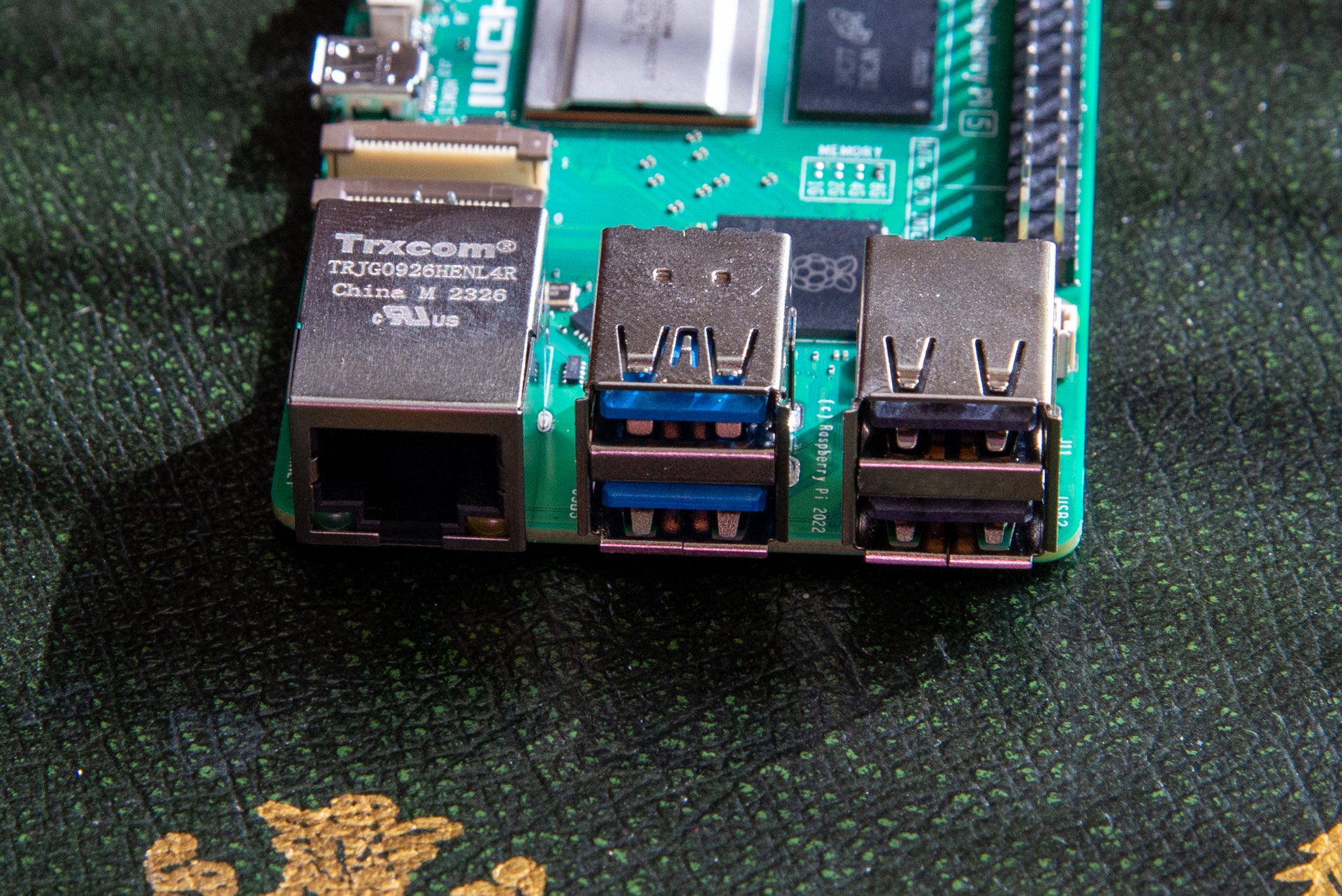
Latest deals
Should you buy it?
You want more from a mini-computer
A functional desktop computer with wider peripheral support, this mini-computer can do much more than its predecessor.
You have lighter needs and a Pi 4
If the Pi 4 already covers your needs, then you can safely stick with that computer.
Final Thoughts
It’s not just about being faster; although the Raspberry Pi 5 is considerably more powerful than its predecessor, it’s the wider range of peripherals that make this mini-computer stand out. From the dual MIPI and PCIe expansion ports to the faster USB ports, the Pi 5 is overall a better system suited to a wider range of professional and hobbyist jobs.
How we test
We test mini computers that we review thoroughly over an extended period of time. We use industry standard tests to compare features properly. We’ll always tell you what we find. We never, ever, accept money to review a product.
Find out more about how we test in our ethics policy.
FAQs
Yes, the MIPI expansion ports both support cameras, displays or a combination of the two.
No, this model has a different port layout, so needs a new case.
Verdict
Much faster overall, it’s not just the CPU that makes the Raspberry Pi 5 stand out; it’s the overall boost to the I/O system that really sets this mini-computer apart from its predecessor. Faster USB ports, dual 4K 60Hz monitors, dual camera support and a PCIe expansion port make this a computer ready for a much wider range of applications and peripherals.
Pros
- Supports two cameras or displays
- Dual 4K 60Hz output
- Much faster processor
Introduction
It’s fair to say that the Raspberry Pi 4 elevated the tiny computer from a more basic hobbyist board to a powerful computer in its own right. It’s a trend that continues with the Raspberry Pi 5, an even more powerful board for more intensive applications while retaining the connectors and inputs that make it so versatile.
Design
- Enhanced MIPI camera/display ports
- PCIe expansion slot
- No analogue audio output
Externally, the Raspberry Pi 5 looks very similar to its predecessor. It’s not about what the kit looks like, but what’s inside that has changed. Of course, there’s a faster processor than the previous model: the 64-bit quad-core ARM Cortex A-76 processor runs at 2.4GHz. According to Raspberry Pi, this is between two and three times faster than the chip in the Pi 4.

There are two versions available: 4GB and 8GB. Which one is right for you will depend on the complexity of the software you plan to run.
GPU performance has been boosted, too. An 800MHz VideoCore VII GPU isn’t just faster; it supports dual 4K displays, running at 60Hz, via HDMI. These changes in themselves make the Pi 5 more suited for a wide range of applications, particularly those that require a high-resolution display.
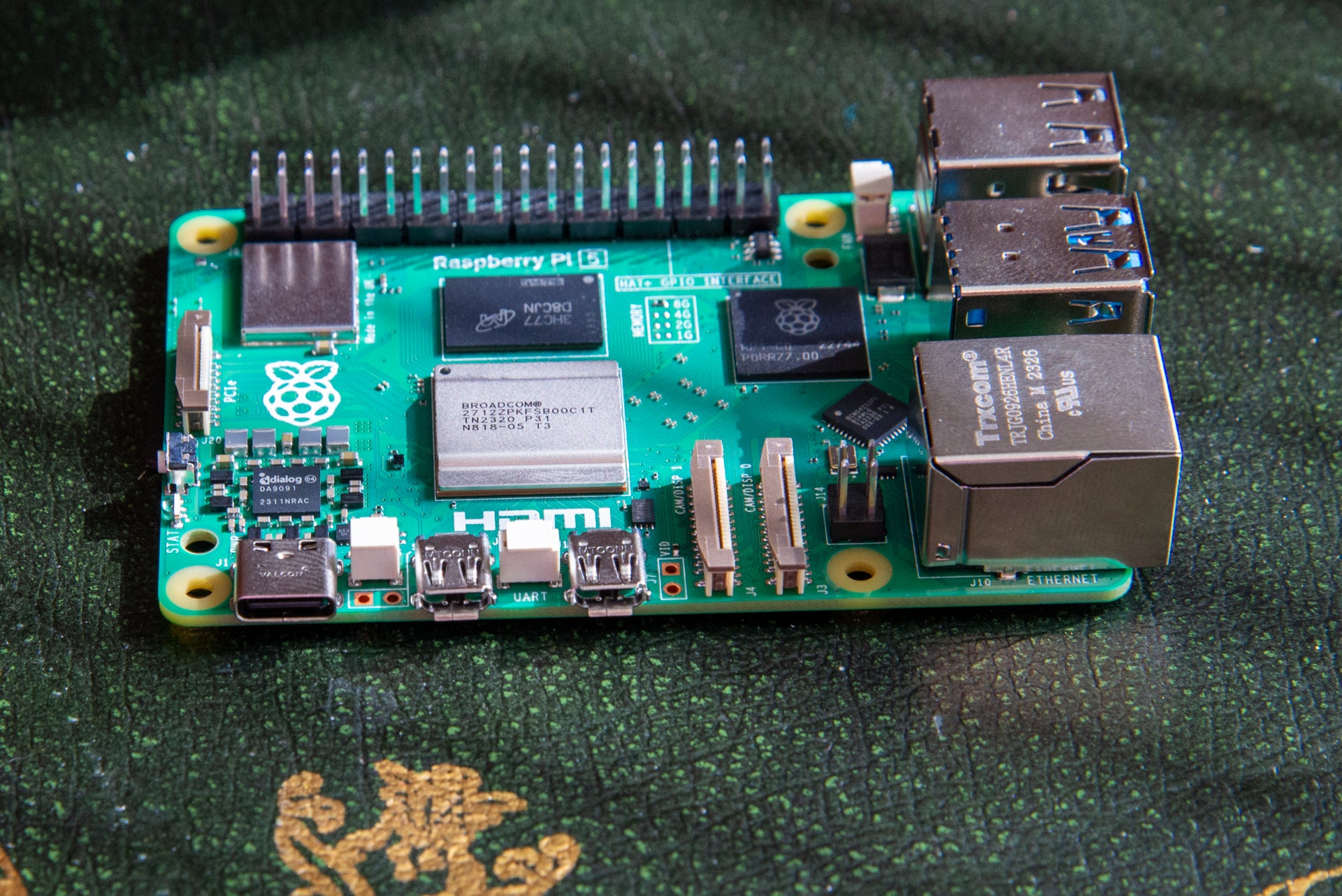
That could have been it, but the rest of the I/O system has been overhauled to increase this computer’s flexibility. This is the first Raspberry Pi computer to use silicon built in-house, custom-designed for the small computing platform.
It’s the new RP1 southbridge that provides the bulk of the I/O. Aggregate USB speeds have been doubled, so the Pi 5 can better use external storage or other peripherals where bandwidth is important.
The old dedicated two-lane 1Gbit/s MIPI camera and display interfaces have been replaced with a pair of four-lane 1.5Gbit/s MIPI transceivers, which triple overall bandwidth and allow any combination of two cameras, two displays or a mixture of both.
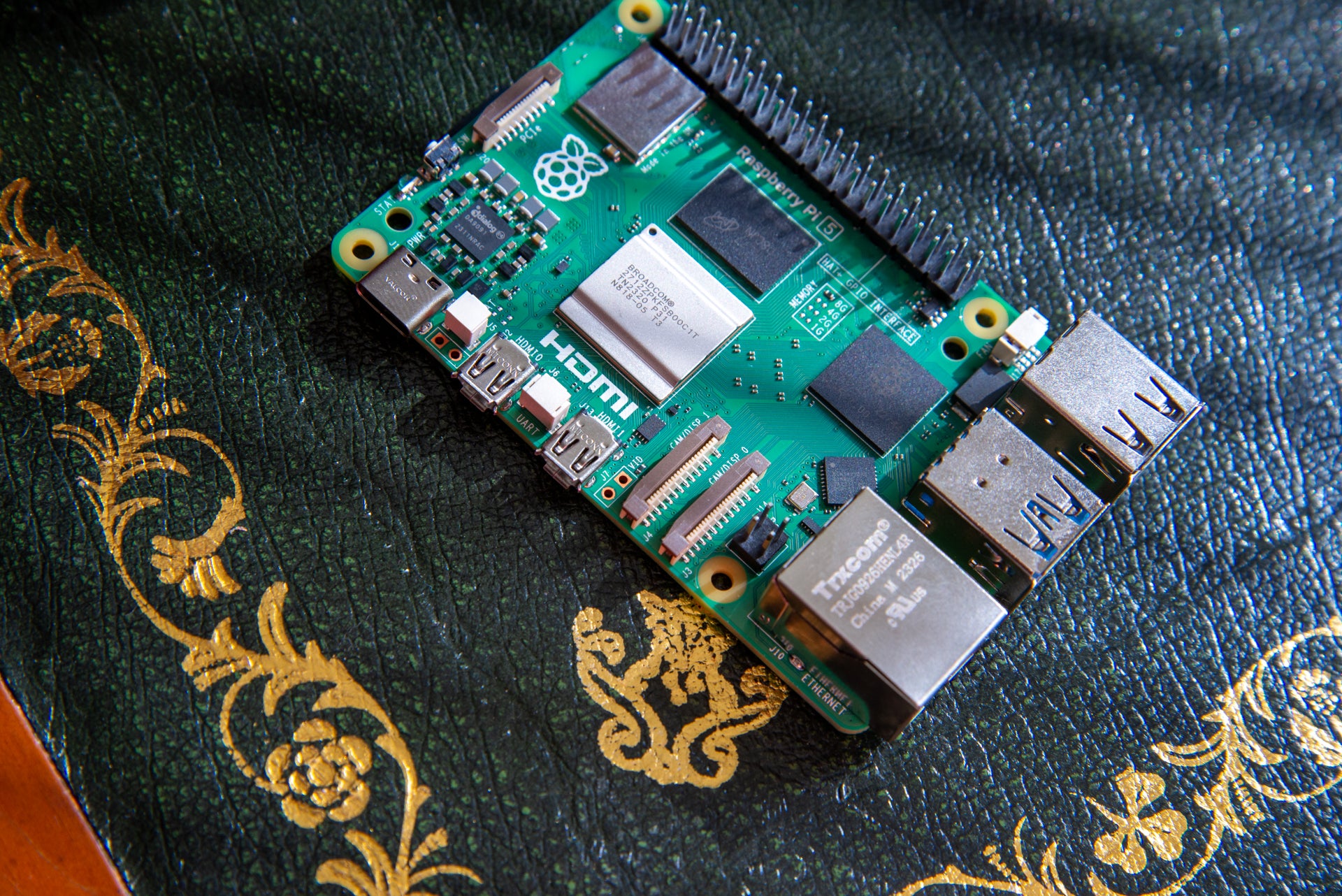
That’s quite the change, particularly for those who want to use multiple, high-quality cameras. With the older Pi model, it was possible to attach multiple cameras, but it required some specialist hardware. Here, you can plug in any two Pi cameras, and you’re good to go. More bandwidth expands the option of cameras, allowing for higher-resolution models.
These two MIPI connectors sit where the old 3.5mm audio jack sat on the Pi 4. There’s no analogue audio output on this model, so if you don’t want to use HDMI or Bluetooth 5.0, you’ll need a separate audio HAT.
Peak SD card performance is doubled, thanks to support for the SD104 high-speed mode.
It’s nice to see that there’s now a power button at the front, so you can safely shut down the Pi 5 (or do a hard shutdown by holding). The power button can also turn the computer back on. That’s all without having to yank the USB-C power cable in and out.
There’s now a PCI Express 2.0 x1 interface at the rear for high-speed peripherals, such as adding an M.2 HAT for fast storage.
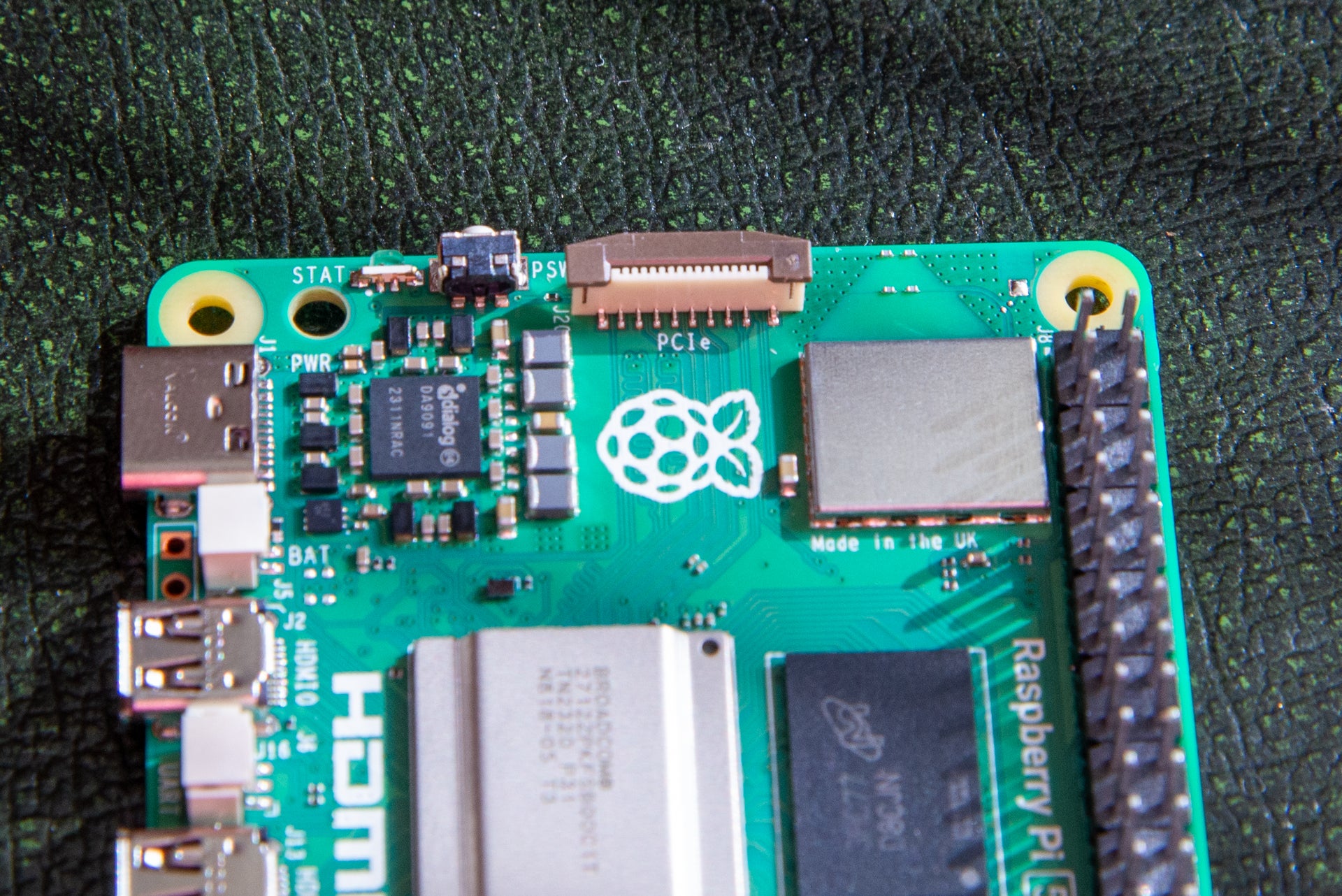
Otherwise, it’s business as usual, with four USB ports at the end and a Gigabit Ethernet port. There’s still the same 40-pin GPIO, too, so this Pi is compatible with a range of existing projects and accessories and can act as a like-for-like replacement for an older Pi.

Due to small differences in the board layout, you’ll need a new case for the Pi 5, rather than being able to reuse the older Pi 4 ones.
Performance
- Much faster CPU
- Decent network performance
Faster overall, the experience of using the Pi 5 is much more akin to a regular desktop computer, with the Raspbian booting fast and responding quickly. For anyone who wants to develop natively on the OS, this extra performance is welcome.
As with previous Pi computes, the Pi 5 is built to run passively, able to burst for short periods. If you want to run it at full pelt for longer, it will need cooling otherwise heat will throttle performance.
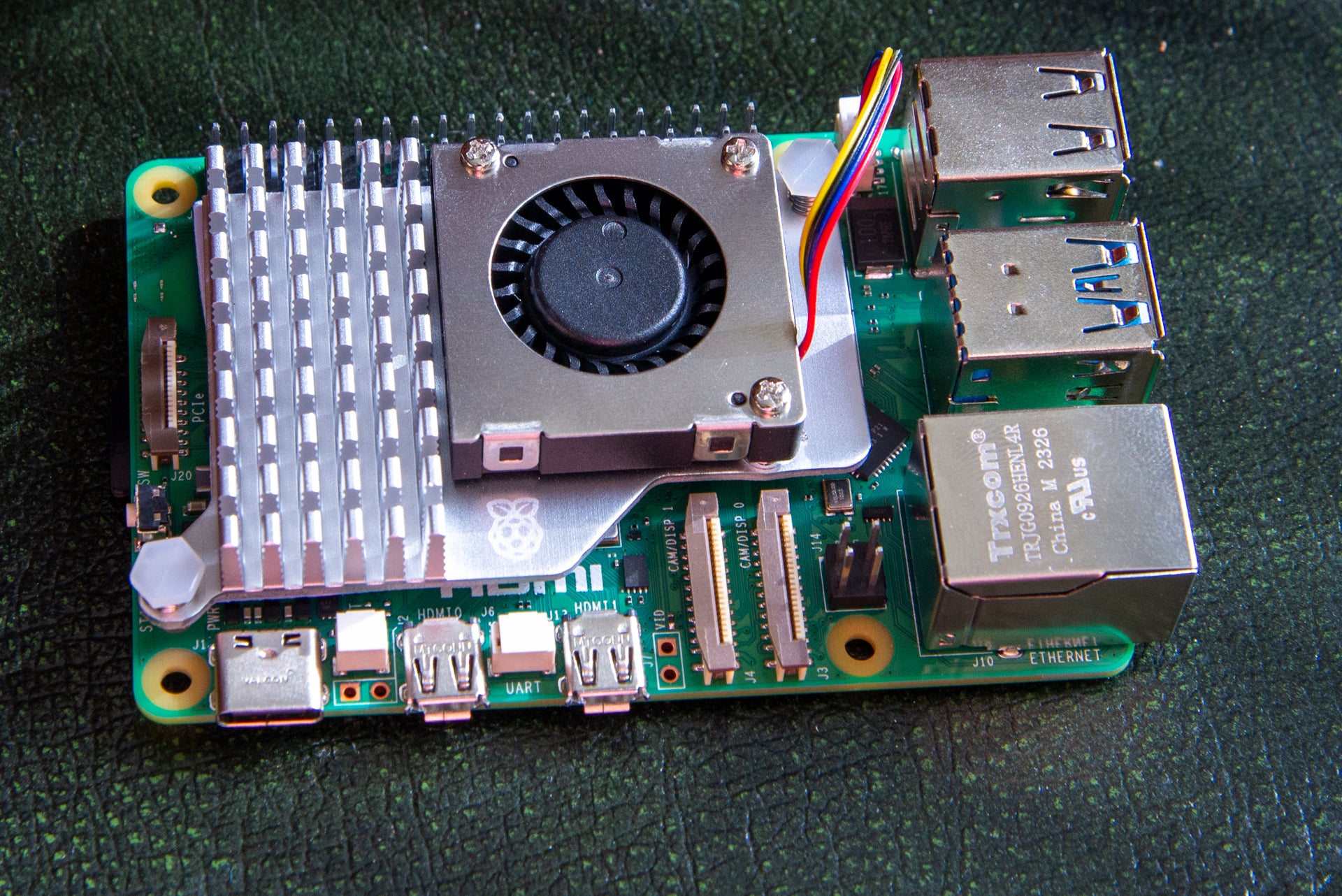
There’s an official Pi 5 active cooler with a fan, which clips into place on top of the board. A handy fan header provides power for this. For many people, this cooler will be a necessity.
I put the Pi 5 through some basic benchmarks to see what the new CPU can do. First, using Sysbench to work out all prime numbers up to 10,000, the Pi 5 completed the test in 0.95s; the Pi 4 took 23.23s for the same test.
Running the Speedometer 2.0 browser benchmark, the Pi 5 scored 62.9, which is far faster than the Pi 4’s 15.15. Whichever way you look at it, the Pi 5 has a lot more grunt and can handle far more complicated applications.
Display performance has improved a lot thanks to the VideoCore VII GPU. While this offers a boost for 3D graphics, the biggest change for many is likely to be in monitor support. I managed to run my Pi at 100Hz when connected to my 3440 x 1440 ultra-wide monitor.
Higher refresh rates, such as this, make the OS seem smoother and more responsive to use. If I wanted to run two 4K monitors, the 60Hz refresh rate on each is a vast improvement over the 30Hz refresh rate that the Pi 4 was limited to when using its two outputs for 4K.
HDR is supported, although using typical playback software, such as Kodi, only static HDR formats will work, such as HDR10, rather than proprietary dynamic formats, such as Dolby Vision.
There’s not much change when it comes to networking performance. Dual-band Wi-Fi 5 is similar to the Pi 4’s network card, and there’s no Wi-Fi 6. Expect decent throughputs: I could max out my ~300Mbit/s broadband easily enough.
If you prefer wired, there’s a regular Gigabit Ethernet port, which runs at full speed (expect around 900Mbit/s). Power over Ethernet (PoE) is available, although this requires an additional HAT to get it to work.
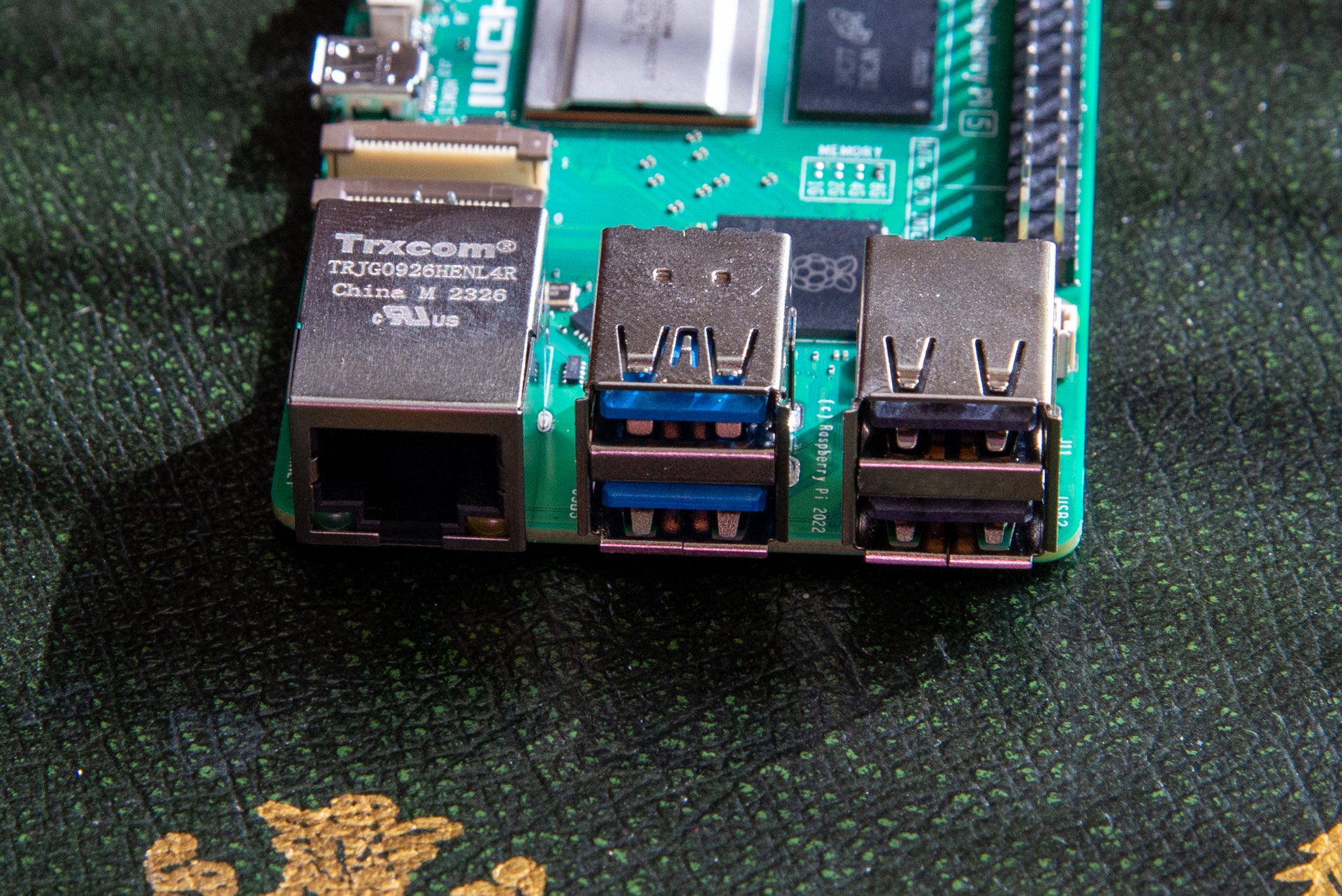
Latest deals
Should you buy it?
You want more from a mini-computer
A functional desktop computer with wider peripheral support, this mini-computer can do much more than its predecessor.
You have lighter needs and a Pi 4
If the Pi 4 already covers your needs, then you can safely stick with that computer.
Final Thoughts
It’s not just about being faster; although the Raspberry Pi 5 is considerably more powerful than its predecessor, it’s the wider range of peripherals that make this mini-computer stand out. From the dual MIPI and PCIe expansion ports to the faster USB ports, the Pi 5 is overall a better system suited to a wider range of professional and hobbyist jobs.
How we test
We test mini computers that we review thoroughly over an extended period of time. We use industry standard tests to compare features properly. We’ll always tell you what we find. We never, ever, accept money to review a product.
Find out more about how we test in our ethics policy.
FAQs
Yes, the MIPI expansion ports both support cameras, displays or a combination of the two.
No, this model has a different port layout, so needs a new case.


























