Verdict
The Razer BlackWidow V4 75% is a good enthusiast-facing mechanical keyboard. It’s well-built and provides a marvellous typing experience with Razer’s Orange switches while also featuring good acoustics, vibrant RGB lighting and good software integration. Compared to some of the competition though, it is quite expensive.
Pros
- Solid build quality
- Great soft tactile switches
- Vivid RGB lighting
Cons
- Quite expensive for what’s here
- Odd layout choice
-
Razer Orange V3 Switches:The BlackWidow V4 75% features Razer’s newest soft tactile Orange switches, which come pre-lubricated. -
Compatible with Razer Synapse:It also works completely well with Razer’s Synapse software for remapping keys and customising RGB lighting. -
Foam and sound dampening inside:The BlackWidow V4 75% also comes with sound dampening and foam measures inside to improve ‘board acoustics.
Introduction
It seems another mainstream keyboard manufacturer has finally latched onto the burgeoning popularity of the custom keyboard craze that has swept the world in the last few years. Enter the Razer BlackWidow V4 75%.
Much like with the Asus ROG Azoth earlier this year, the BlackWidow V4 75% is Razer’s first fully-fledged enthusiast-grade keyboard, with plenty of high-level accoutrements combined with the classic design flair that Razer is known for.
At £189.99/$189.99, it sits well amongst the competition, and if things are executed correctly, we may well be looking at one of the best mechanical keyboards money can buy today. Let’s take a closer look.
Design
- Sturdy aluminium case
- Convenient and functional layout
- An additional wrist rest is a nice touch
The BlackWidow V4 75% is a good-looking keyboard and a well-made one too, with an aluminium outer case and textured plastic underside. There’s no deck flex in its chassis, and while it may not be as heavy as the machined chassis of the Keychron Q1 Pro, the BlackWidow V4 75% feels excellent.
The layout present here is similar to other enthusiast-level ‘boards I’ve used in the past, with a comfortable and functional 75% layout. This provides you with most of the benefits of a TKL keyboard in a slightly squished-up formation to provide extra desk space. It’s a layout that has become a lot more popular in recent times and is probably the smallest one that makes sense for a lot of people who want to retain most of their keyboard’s functionality while giving themselves more real estate.

Intriguingly though, as much as the key layout constitutes a 75% option, Razer’s decision to opt for an ‘International US’ ISO configuration doesn’t seem to make much sense. An ISO layout is more traditionally found in Europe, with dedicated language variants and symbols for a respective country, while an ‘International English’ layout more traditionally takes the form of an ANSI US English layout keyboard. What Razer has done here is mix the two and create a layout I haven’t seen before. with the usual function symbols for an ANSI layout keyboard with a larger Enter key. It may be a small thing, but for some, it may well get quite confusing.
For the price, however, I’m a little underwhelmed at the choice of keycaps that Razer has opted for with the BlackWidow V4 75%. On most of their pricier keyboards, including a few in the BlackWidow line, Razer utilises textured PBT keycaps, which are more durable than the more commonly found ABS plastics on cheaper options. What seems odd therefore is why the BlackWidow V4 75% makes use of doubleshot ABS keycaps. Maybe I’m nitpicking a little, but for a near £200 enthusiast-level keyboard, PBT would have been a nicer touch. On the plus side, the keycaps themselves feel reasonable under finger and are comfortable to use.

As for any additional bits, the BlackWidow V4 75% doesn’t feature any fancy displays in its top right corner, and instead opts for a reasonably tactile but small volume roller and two larger buttons for controlling media playback. As well as this, the BlackWidow V4 75% features a wristrest that attaches to the front of the keyboard magnetically. It’s the usual plush leatherette affair that Razer has bundled with keyboards in the past and feels pleasant to use.
Connectivity around the back is simple, as the BlackWidow V4 75% is fully wired, and connects via a USB-C to USB-A detachable cable. The USB-C end is sunken into the chassis of the ‘board, and is especially secure. The addition of a braided cable is also a nice touch, and it’s also of a reasonable length if your PC is a little way away.
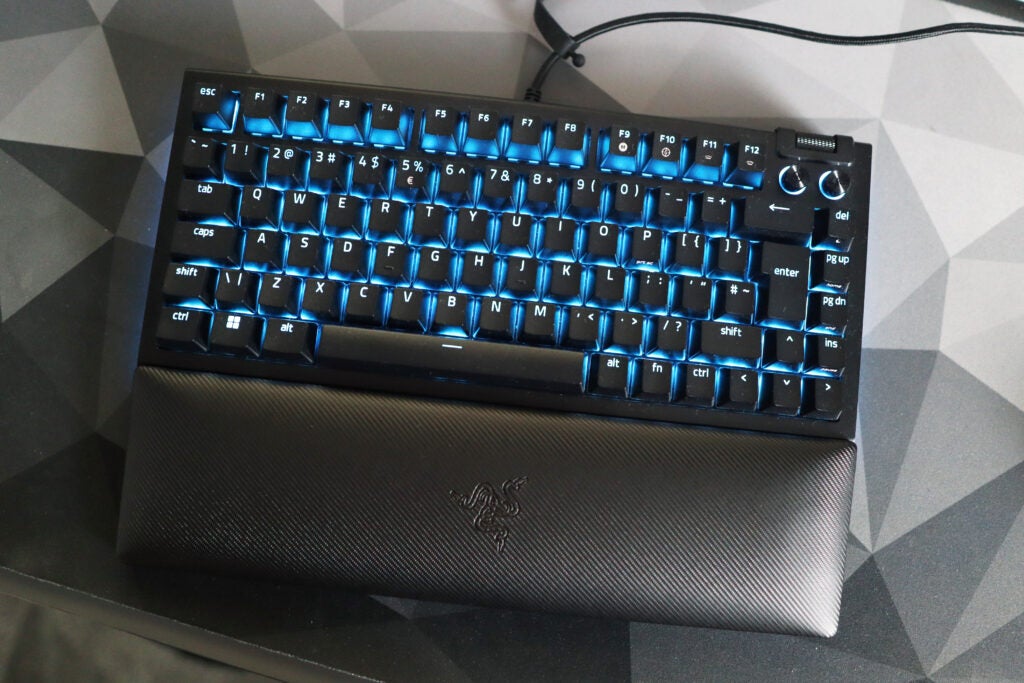
As for its packaging, the BlackWidow V4 75% comes in a cardboard box, although the keyboard and wristrest come in thin plastic bags. This is most unusual for Razer, given their outward commitment to sustainability, and is quite a shame.
Performance
- Orange switches feel wonderfully tactile
- Hot-swappable sockets allow for plenty of customisation
- 8000Hz polling rate feels needlessly excessive
On the whole, Razer’s keyboards in the past have been reasonable to type on with most of the more conventional options I’ve used shipping with their clicky Green switches. The BlackWidow V4 75% bucks this trend, instead opting for a brand new third-gen variant of their soft-tactile Orange switches. These are most akin to MX Browns or Holy Panda switches, with some great tactility and a 50g weighting, and were a great performer when either banging out articles or engaging in some gaming.
The Orange switch is a nice halfway house between more typical light and linear offerings and heavier tactile choices which may be more comfortable for typing than gaming. They aren’t optical, hall effect or otherwise, and it’s refreshing to see a key switch that goes without gimmicks that won’t necessarily make a difference to most people.

They also come pre-lubricated, which means they’ve had a small dab of lubricant on the stem, switch housing and elsewhere inside in the name of a smoother keystroke. The idea of lubricating switches is becoming more tied with the modern mechanical keyboard hobby, and while I’m not necessarily the biggest fan of the idea, it works to the Oranges’ advantage by offering a smooth keystroke that’s nicely interrupted by the soft tactile bump halfway down the keystroke.
If these switches aren’t to your taste though, then the BlackWidow V4 75% is hot-swappable, meaning you can swap the switches out at will without the fiddly task of desoldering the old ones and resoldering in new switches. For this purpose, Razer also sent some of the usual clicky Green switches in a small box, and changing them over into the BlackWidow V4 75% was as easy as taking the keycap off with the bundled keycap and switch puller, doing the same with a switch, pushing the new switch down into place, and reattaching the keycap. It’s a wonderfully simple process, and can make all the difference to how a keyboard feels.
The BlackWidow V4 75% is a gasket-mounted keyboard. like a lot of other enthusiast-level options, although the bounce that it provides on some keyboards isn’t as prominent on Razer’s option. I don’t mind that lack of bounce, however, as the more solid typing experience felt great. The acoustics of the BlackWidow V4 75% are also excellent with no rattle or case ping thanks to a wide array of foam inside and a tape-modded PCB.

However, as much as this is a keyboard that you think would be designed to be fiddled with and opened up for all manner of crazy modifications, Razer thinks otherwise. Any form of issue that arises as soon as you open the keyboard voids the warranty, which leaves quite a sour taste in contrast to the freedom that the mechanical keyboard hobby has become known for.
Outside of the usual mechanical keyboard features, this is a Razer keyboard after all, and they couldn’t leave it untouched from their madness. To this end, the BlackWidow V4 75% features an 8000Hz polling rate, meaning it reports inputs 8 times faster than more conventional keyboards with their 1000Hz polling rate. For a super powerful gaming keyboard that’s going to be used by pros, I can understand its inclusion, but it seems baffling as to why Razer has bundled it here.
Software and Lighting
- Vibrant RGB lighting
- Synapse offers some great customisation options
The BlackWidow V4 75%’s RGB lighting is typical Razer. In other words, it’s bright and colourful without being over the top. The subtle under-glow on the sides of the keyboard is a welcome addition, almost looking like the neon on a tuned-up JDM vehicle in a Need For Speed title. All keys are lit evenly, and it looks fantastic.

Razer’s Synapse suite is the same as usual, offering extensive customisation for the Chroma RGB lighting with per-key backlighting and remapping of keys. It’s in Synapse where you can also enable the zanily high polling rate if you want to. Everything is presented neatly, although it sometimes can take an awfully long time to load.
Latest deals
Should you buy it?
You want a solid first entry point into custom mechanical keyboards:
The BlackWidow V4 75% is a nice halfway house between the world of custom keyboards and more traditionally gamer-facing choices with a nice blend of enthusiast-level features and Razer’s usual flair.
You want more scope for customisation:
If you’re more of a hardcore enthusiast, you might find the BlackWidow V4 75% to be a little limiting, given Razer’s warranty stance, and the fact a lot of work has been done for you/
Final Thoughts
For their attempt at a more enthusiast-level keyboard, I’m impressed with the Razer BlackWidow V4 75%. It’s a solid all-round choice with a well-made aluminium case, reasonable keycaps and additional features such as media controls and a magnetic wrist rest are welcome additions.
It’s perhaps inside that counts the most here, and the BlackWidow V4 75% excels with its soft tactile and satisfying Orange key switches and a modicum of foam and sound dampening inside to offer some great acoustics and a great overall feel under finger.
However, while it is a great first attempt, I can’t help but feel the Keychron Q1 V2 or Keychron Q1 Pro are better overall options for a similar price. The Q1 V2 is cheaper than the BlackWidow V4 75% and provides generally similar looks and layout with a fully machined aluminium case, while also offering full VIA software support at exchange of less fancy lighting. By contrast, the Q1 Pro adds in wireless connectivity and is available for the same money in pre-built form as the BlackWidow V4 75%.
Of course, customising those Keychron options will then put them ahead of Razer’s option in price, but then you’re getting the keyboard you want, as opposed to what Razer, or any other manufacturer indeed, is offering. Make no mistake, I like what Razer has done with the BlackWidow V4 75%, and it’s a great first entry point, but when Keychron and other manufacturers are offering a similar package for a near-identical (or cheaper price), it falls a bit short. For more options, feel free to check out our list of the best mechanical keyboards money can buy.
How we test
We use every keyboard we test for at least a week. During that time, we’ll check it for ease of use and put it through its paces by playing a variety of different genres, including FPS, strategy and MOBAs.
We also check each keyboard’s software to see how easy it is to customise and set up.
Spent at least a week testing
Tested the performance on a variety of games
Compared the build quality with similar priced keyboards.
FAQs
Yes, you can changes switches on the BlackWidow V4 75%. This is because it’s a hot-swappable keyboard, and they can be removed and swapped over with the bundled switch puller.
The BlackWidow V4 75% features an 8000Hz polling rate, as configurable within Razer’s Synapse software.
Jargon buster
Polling rate
The frequency of which a device sends signals to a computer. It’s especially important for gaming keyboards and mice, as it reduces the time it takes for an input to be registered, such as firing a gun at a target.
Verdict
The Razer BlackWidow V4 75% is a good enthusiast-facing mechanical keyboard. It’s well-built and provides a marvellous typing experience with Razer’s Orange switches while also featuring good acoustics, vibrant RGB lighting and good software integration. Compared to some of the competition though, it is quite expensive.
Pros
- Solid build quality
- Great soft tactile switches
- Vivid RGB lighting
Cons
- Quite expensive for what’s here
- Odd layout choice
-
Razer Orange V3 Switches:The BlackWidow V4 75% features Razer’s newest soft tactile Orange switches, which come pre-lubricated. -
Compatible with Razer Synapse:It also works completely well with Razer’s Synapse software for remapping keys and customising RGB lighting. -
Foam and sound dampening inside:The BlackWidow V4 75% also comes with sound dampening and foam measures inside to improve ‘board acoustics.
Introduction
It seems another mainstream keyboard manufacturer has finally latched onto the burgeoning popularity of the custom keyboard craze that has swept the world in the last few years. Enter the Razer BlackWidow V4 75%.
Much like with the Asus ROG Azoth earlier this year, the BlackWidow V4 75% is Razer’s first fully-fledged enthusiast-grade keyboard, with plenty of high-level accoutrements combined with the classic design flair that Razer is known for.
At £189.99/$189.99, it sits well amongst the competition, and if things are executed correctly, we may well be looking at one of the best mechanical keyboards money can buy today. Let’s take a closer look.
Design
- Sturdy aluminium case
- Convenient and functional layout
- An additional wrist rest is a nice touch
The BlackWidow V4 75% is a good-looking keyboard and a well-made one too, with an aluminium outer case and textured plastic underside. There’s no deck flex in its chassis, and while it may not be as heavy as the machined chassis of the Keychron Q1 Pro, the BlackWidow V4 75% feels excellent.
The layout present here is similar to other enthusiast-level ‘boards I’ve used in the past, with a comfortable and functional 75% layout. This provides you with most of the benefits of a TKL keyboard in a slightly squished-up formation to provide extra desk space. It’s a layout that has become a lot more popular in recent times and is probably the smallest one that makes sense for a lot of people who want to retain most of their keyboard’s functionality while giving themselves more real estate.

Intriguingly though, as much as the key layout constitutes a 75% option, Razer’s decision to opt for an ‘International US’ ISO configuration doesn’t seem to make much sense. An ISO layout is more traditionally found in Europe, with dedicated language variants and symbols for a respective country, while an ‘International English’ layout more traditionally takes the form of an ANSI US English layout keyboard. What Razer has done here is mix the two and create a layout I haven’t seen before. with the usual function symbols for an ANSI layout keyboard with a larger Enter key. It may be a small thing, but for some, it may well get quite confusing.
For the price, however, I’m a little underwhelmed at the choice of keycaps that Razer has opted for with the BlackWidow V4 75%. On most of their pricier keyboards, including a few in the BlackWidow line, Razer utilises textured PBT keycaps, which are more durable than the more commonly found ABS plastics on cheaper options. What seems odd therefore is why the BlackWidow V4 75% makes use of doubleshot ABS keycaps. Maybe I’m nitpicking a little, but for a near £200 enthusiast-level keyboard, PBT would have been a nicer touch. On the plus side, the keycaps themselves feel reasonable under finger and are comfortable to use.

As for any additional bits, the BlackWidow V4 75% doesn’t feature any fancy displays in its top right corner, and instead opts for a reasonably tactile but small volume roller and two larger buttons for controlling media playback. As well as this, the BlackWidow V4 75% features a wristrest that attaches to the front of the keyboard magnetically. It’s the usual plush leatherette affair that Razer has bundled with keyboards in the past and feels pleasant to use.
Connectivity around the back is simple, as the BlackWidow V4 75% is fully wired, and connects via a USB-C to USB-A detachable cable. The USB-C end is sunken into the chassis of the ‘board, and is especially secure. The addition of a braided cable is also a nice touch, and it’s also of a reasonable length if your PC is a little way away.
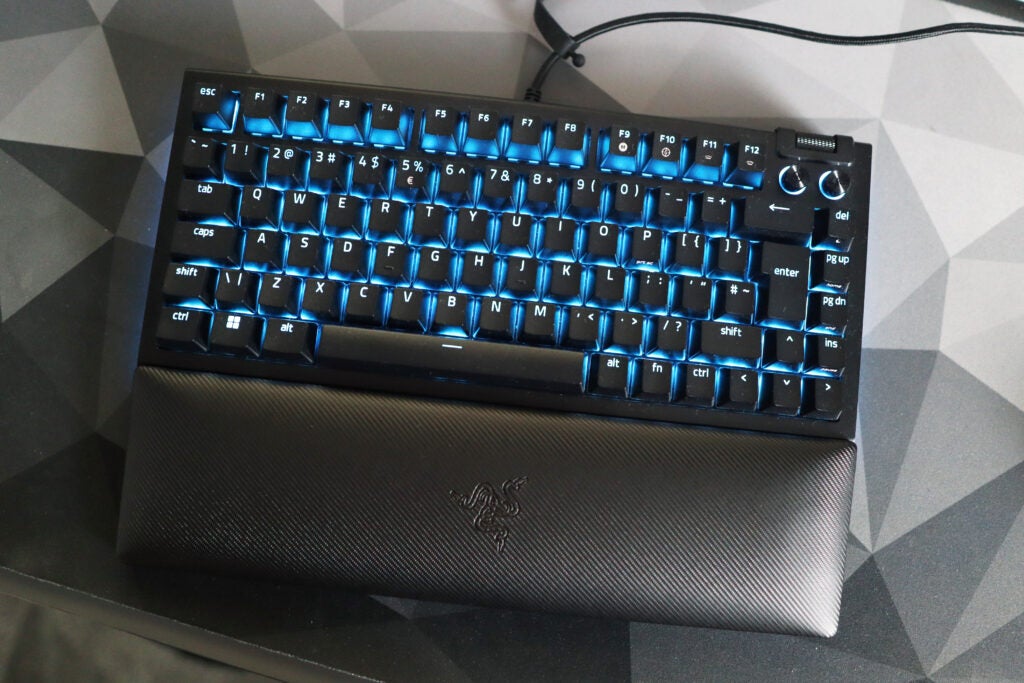
As for its packaging, the BlackWidow V4 75% comes in a cardboard box, although the keyboard and wristrest come in thin plastic bags. This is most unusual for Razer, given their outward commitment to sustainability, and is quite a shame.
Performance
- Orange switches feel wonderfully tactile
- Hot-swappable sockets allow for plenty of customisation
- 8000Hz polling rate feels needlessly excessive
On the whole, Razer’s keyboards in the past have been reasonable to type on with most of the more conventional options I’ve used shipping with their clicky Green switches. The BlackWidow V4 75% bucks this trend, instead opting for a brand new third-gen variant of their soft-tactile Orange switches. These are most akin to MX Browns or Holy Panda switches, with some great tactility and a 50g weighting, and were a great performer when either banging out articles or engaging in some gaming.
The Orange switch is a nice halfway house between more typical light and linear offerings and heavier tactile choices which may be more comfortable for typing than gaming. They aren’t optical, hall effect or otherwise, and it’s refreshing to see a key switch that goes without gimmicks that won’t necessarily make a difference to most people.

They also come pre-lubricated, which means they’ve had a small dab of lubricant on the stem, switch housing and elsewhere inside in the name of a smoother keystroke. The idea of lubricating switches is becoming more tied with the modern mechanical keyboard hobby, and while I’m not necessarily the biggest fan of the idea, it works to the Oranges’ advantage by offering a smooth keystroke that’s nicely interrupted by the soft tactile bump halfway down the keystroke.
If these switches aren’t to your taste though, then the BlackWidow V4 75% is hot-swappable, meaning you can swap the switches out at will without the fiddly task of desoldering the old ones and resoldering in new switches. For this purpose, Razer also sent some of the usual clicky Green switches in a small box, and changing them over into the BlackWidow V4 75% was as easy as taking the keycap off with the bundled keycap and switch puller, doing the same with a switch, pushing the new switch down into place, and reattaching the keycap. It’s a wonderfully simple process, and can make all the difference to how a keyboard feels.
The BlackWidow V4 75% is a gasket-mounted keyboard. like a lot of other enthusiast-level options, although the bounce that it provides on some keyboards isn’t as prominent on Razer’s option. I don’t mind that lack of bounce, however, as the more solid typing experience felt great. The acoustics of the BlackWidow V4 75% are also excellent with no rattle or case ping thanks to a wide array of foam inside and a tape-modded PCB.

However, as much as this is a keyboard that you think would be designed to be fiddled with and opened up for all manner of crazy modifications, Razer thinks otherwise. Any form of issue that arises as soon as you open the keyboard voids the warranty, which leaves quite a sour taste in contrast to the freedom that the mechanical keyboard hobby has become known for.
Outside of the usual mechanical keyboard features, this is a Razer keyboard after all, and they couldn’t leave it untouched from their madness. To this end, the BlackWidow V4 75% features an 8000Hz polling rate, meaning it reports inputs 8 times faster than more conventional keyboards with their 1000Hz polling rate. For a super powerful gaming keyboard that’s going to be used by pros, I can understand its inclusion, but it seems baffling as to why Razer has bundled it here.
Software and Lighting
- Vibrant RGB lighting
- Synapse offers some great customisation options
The BlackWidow V4 75%’s RGB lighting is typical Razer. In other words, it’s bright and colourful without being over the top. The subtle under-glow on the sides of the keyboard is a welcome addition, almost looking like the neon on a tuned-up JDM vehicle in a Need For Speed title. All keys are lit evenly, and it looks fantastic.

Razer’s Synapse suite is the same as usual, offering extensive customisation for the Chroma RGB lighting with per-key backlighting and remapping of keys. It’s in Synapse where you can also enable the zanily high polling rate if you want to. Everything is presented neatly, although it sometimes can take an awfully long time to load.
Latest deals
Should you buy it?
You want a solid first entry point into custom mechanical keyboards:
The BlackWidow V4 75% is a nice halfway house between the world of custom keyboards and more traditionally gamer-facing choices with a nice blend of enthusiast-level features and Razer’s usual flair.
You want more scope for customisation:
If you’re more of a hardcore enthusiast, you might find the BlackWidow V4 75% to be a little limiting, given Razer’s warranty stance, and the fact a lot of work has been done for you/
Final Thoughts
For their attempt at a more enthusiast-level keyboard, I’m impressed with the Razer BlackWidow V4 75%. It’s a solid all-round choice with a well-made aluminium case, reasonable keycaps and additional features such as media controls and a magnetic wrist rest are welcome additions.
It’s perhaps inside that counts the most here, and the BlackWidow V4 75% excels with its soft tactile and satisfying Orange key switches and a modicum of foam and sound dampening inside to offer some great acoustics and a great overall feel under finger.
However, while it is a great first attempt, I can’t help but feel the Keychron Q1 V2 or Keychron Q1 Pro are better overall options for a similar price. The Q1 V2 is cheaper than the BlackWidow V4 75% and provides generally similar looks and layout with a fully machined aluminium case, while also offering full VIA software support at exchange of less fancy lighting. By contrast, the Q1 Pro adds in wireless connectivity and is available for the same money in pre-built form as the BlackWidow V4 75%.
Of course, customising those Keychron options will then put them ahead of Razer’s option in price, but then you’re getting the keyboard you want, as opposed to what Razer, or any other manufacturer indeed, is offering. Make no mistake, I like what Razer has done with the BlackWidow V4 75%, and it’s a great first entry point, but when Keychron and other manufacturers are offering a similar package for a near-identical (or cheaper price), it falls a bit short. For more options, feel free to check out our list of the best mechanical keyboards money can buy.
How we test
We use every keyboard we test for at least a week. During that time, we’ll check it for ease of use and put it through its paces by playing a variety of different genres, including FPS, strategy and MOBAs.
We also check each keyboard’s software to see how easy it is to customise and set up.
Spent at least a week testing
Tested the performance on a variety of games
Compared the build quality with similar priced keyboards.
FAQs
Yes, you can changes switches on the BlackWidow V4 75%. This is because it’s a hot-swappable keyboard, and they can be removed and swapped over with the bundled switch puller.
The BlackWidow V4 75% features an 8000Hz polling rate, as configurable within Razer’s Synapse software.
Jargon buster
Polling rate
The frequency of which a device sends signals to a computer. It’s especially important for gaming keyboards and mice, as it reduces the time it takes for an input to be registered, such as firing a gun at a target.
























