Verdict
The Razer Huntsman V3 Pro TKL is a class-leading gaming keyboard. It’s especially well made, comes with some of the most powerful and versatile key switches available on a gaming keyboard today, and offers vibrant RGB lighting. While expensive, it provides a lot for your money and makes for an amazing choice for pro gamers.
Pros
- Incredibly well-built
- Powerful and versatile key switches
- Synapse 3 offers lots of customisation
Cons
- Expensive
- Wrist rest isn’t as plush as its predecessor
-
Second-gen analog optical switches:The Huntsman V3 Pro TKL features Razer’s second-gen analog optical switches, offering both rapid trigger and analog inputs. -
Synapse software:It’s also compatible with Razer’s Synapse software for customising lighting or inputs. -
TKL layout:As its name suggests, the Huntsman V3 Pro TKl offers a space-saving tenkeyless layout that goes without a number pad.
Introduction
Razer’s reputation for offering stellar gaming keyboards precedes them, but with its latest, the Razer Huntsman V3 Pro TKL, it’s looking to take things to the next level.
It brings together some of the sublime touches of previous models, including one of my favourites, the old Huntsman V2 Analog, as well as some new innovations to offer what may well just be one of the most feature-packed keyboards in recent times, alongside the likes of the SteelSeries Apex Pro TKL (2023) and Asus ROG Azoth.
On paper, the Razer Huntsman V3 Pro TKL looks to be one of the best gaming keyboards out there, but I’ve been testing it to see how it stacks up. Here are my thoughts.
Design
- Incredibly sturdy construction
- TKL layout offers more desk space
- PBT keycaps are a nice touch
The Razer Huntsman V3 Pro TKL is perhaps the brand’s most ‘Razer’-type keyboard yet in terms of its looks. It’s a mean-looking, all-black affair that’s remarkably well made with a plastic chassis and aluminium top plate with no deck flex even under intensive load.
Its TKL (or tenkeyless) layout ditches the number pad in favour of offering more horizontal desk space for mouse movements. It’s for this reason that we’ve also seen slightly smaller layout options such as 75% explode in recent times from manufacturers big and small, including Razer itself with its own BlackWidow V4 75%. A TKL layout arranges the same keys in a more conventional layout and gives you the benefit of a couple more function keys, too.

As well as featuring a more conventional layout, the Razer Huntsman V3 Pro TKL also offers other handy features and doodads including media controls and a multi-functional dial in the corner. The dial is tactile and the respective buttons are nicely clicky, too.
There are also a bevy of secondary functions present on some keys, too, including combinations that allow for macro recording, controlling the brightness of the keyboard’s RGB lighting, and for saving actuation point adjustments to the keyboard’s onboard memory. You can even use the assortment of lights below the navigation cluster as a guide for that on-board adjustment, with each one representing a different height in mm.
In typical Razer fashion, the Huntsman V3 Pro TKL features doubleshot PBT keycaps, which feature a comfortable textured finish under finger, and offer a more durable, longer-lasting alternative to more standard-issue ABS ones. You also get a magnetic wrist rest here, although it isn’t as plush as with some of Razer’s other keyboards, but it does at least attach via strong magnets to stay in place.

On the underside, there are also two-stage adjustable feet for raising the keyboard up for a more comfortable typing angle at either six or nine degrees respectively. Connectivity around the back is simple, as the Huntsman V3 Pro TKL is fully wired, and connects via a USB-C to USB-A detachable cable. The USB-C end is sunk deep into the chassis of the board, and is especially secure. The addition of a braided cable is also a nice touch, and it’s also of a reasonable length if your PC is a little way away.
As for its packaging, Razer’s latest candidate comes in a cardboard box, although the keyboard, cable, and bundled wrist rest all come in thin plastic bags. This is unusual for Razer, given its outward commitment to sustainability, and is arguably compounded by the printing of the hashtag ‘#GoGreenWithRazer’ on a throwaway plastic bag.
Performance
- Seriously powerful switches
- Analog inputs are clever
- Can be quite loud
The Razer Huntsman V3 Pro TKL joins a very small canon of keyboards that offer analog hall effect switches, bringing the benefit of both snappy, near-instant actuation alongside progressive inputs more commonly associated with controllers. This makes it one of the most powerful gaming keyboards available today, and certainly one of the best I’ve ever used.
For this combo, it utilises Razer’s second-gen optical Analog switches, which bring the benefits of rapid trigger with them. In essence, these are hall effect switches that actuate with light gates as opposed to more traditional mechanisms. As there isn’t a physical mechanism with a defined and fixed point where the switch actuates, it can be customised anywhere along the travel from 0.1mm to 4mm.

This allows for snappy inputs given you would only need to push the switch down a minimal amount for it to actuate, but the especially clever thing with these switches is their zero debounce time. In essence, they take no time to spring back up, meaning you can set their reset travel to be as high as their actuation point for rapid inputs. This is known as Rapid Trigger, and represents a new feature for this type of switch. I tested it with movement keys in Counter Strike 2, as well as for weapon switching and for throwing grenades. It makes a difference to how brisk inputs feel, and can provide a competitive edge.
However, this is only one side of these switches, as they are also analog ones, too. This means they can offer controller-like inputs with a more progressive scale, which is handy because you can now use a keyboard in titles where you may normally use a controller.
Razer makes it easy to map inputs in its software, and using the default Racing preset, it maps the WASD keys to left analog stick movement and right and left triggers. I tested it in both BeamNG Drive and in Forza Horizon 5 in races and freeroam, and it felt responsive. There is a little bit of a learning curve in mastering the power of those analog inputs if you’re used to the more standard on/off nature of mechanical keyswitches, but it is seriously clever.
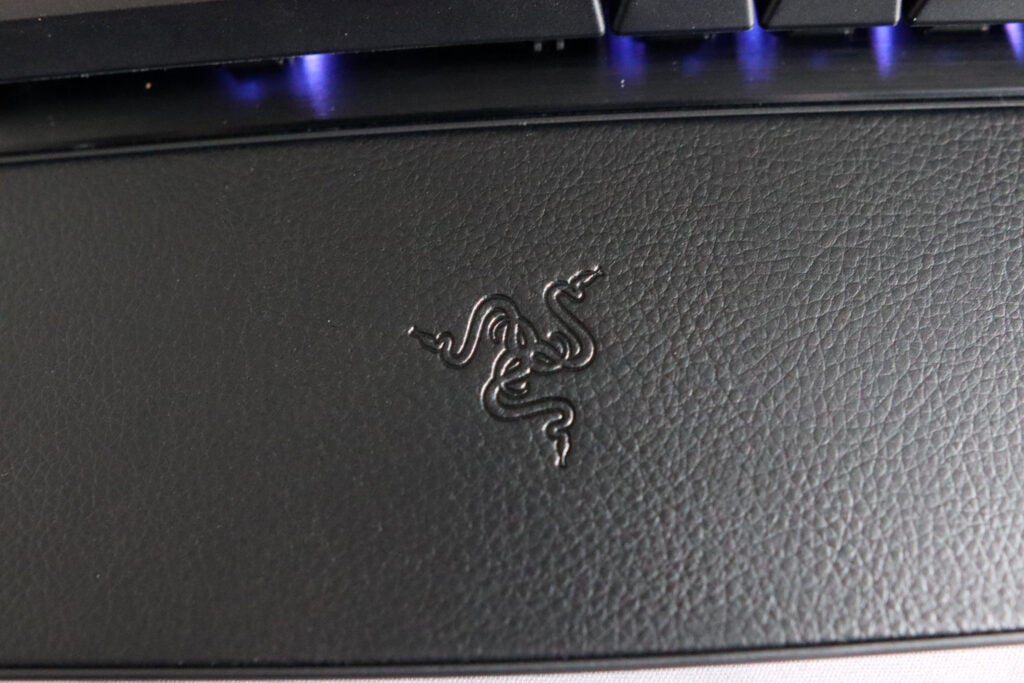
For both gaming and general use, the switches inside the Razer Huntsman V3 Pro TKL felt smooth and light with a 40g force and were a joy to use, although they are quite loud, so it isn’t the best keyboard to use with people around you. It’s better suited for use in a gaming den more so than a louder office.
Software and lighting
- Extensive input customisation
- Lots of presets for RGB lighting
- Chroma RGB is vibrant and bright
I’ve often lauded Razer Synapse, the brand’s companion software, as being one of the most versatile and powerful suites out there, but the marriage between it and the Razer Huntsman V3 Pro TKL may just cement it as the most powerful available today.
It’s separated into specific tabs relating to lighting and actuation, inside which are all of the relevant settings for configuring the Huntsman V3 Pro TKL. You can do everything from enabling a Gaming Mode to prevent accidental keypresses of functions, as well as more complex customisation such as allowing for controller-like inputs with selecting keys for both analog and rapid trigger functions.
There are also a range of presets to choose from if you don’t want to program your own for use with specific types of games including racing and FPS titles, although programming them is as easy as selecting a key and its relevant function and distance.
Configuring the RGB lighting inside Synapse is also as easy as usual with a range of presets, or with Chroma Studio you can create your own. The RGB lighting on the Huntsman V3 Pro TKL is as sharp and as vibrant as I’ve come to expect from Razer, with excellent clarity.
Latest deals
Should you buy it?
You want powerful switches
The second-gen analog optical switches are the star of the show here, and if you want some of the most powerful and versatile key switches available, the Huntsman V3 Pro TKL is a real winner.
You want a screen
Compared to rivals such as the SteelSeries Apex Pro TKL (2023), the Huntsman V3 Pro TKL misses out on an OLED screen, which can offer up handy information about your PC at a glance.
Final Thoughts
The Razer Huntsman V3 Pro TKL builds on the successes of the previous Huntsman V2 Analog with some of the best switches I’ve experienced in a gaming keyboard, especially with both rapid trigger and analog capabilities. Usually keyboards offer one or the other, so it’s refreshing to see both. It makes light work of a variety of games, and can be a real game changer.
Elsewhere, the Huntsman V3 Pro TKL is also rather well-made and comes with a better wrist rest than the comparable SteelSeries Apex Pro TKL (2023). It may not offer the benefits of an OLED screen, but it arguably provides better software function and slightly cleverer switches. For pure speed, the OmniPoint switches inside the SteelSeries option are the winner with their double inputs, but the Huntsman V3 Pro TKL would be my pick for its analog inputs.
It comes with a high price, but for what you’re getting, the high markup of the Huntsman V3 Pro TKL seems more justified compared to its competitors, making it one of the best gaming keyboards of the year already.
How we test
We use every keyboard we test for at least a week. During that time, we’ll check it for ease of use and put it through its paces by playing a variety of different genres, including FPS, strategy and MOBAs.
We also check each keyboard’s software to see how easy it is to customise and set up.
Spent at least a week testing
Tested the performance on a variety of games
Compared the build quality with similar priced keyboards.
FAQs
The Huntsman V3 Pro TKL utilises Razer’s own second-gen Analog switches.
The Huntsman V3 Pro TKL works with Razer Synapse for customising inputs and the keyboard’s RGB lighting
Verdict
The Razer Huntsman V3 Pro TKL is a class-leading gaming keyboard. It’s especially well made, comes with some of the most powerful and versatile key switches available on a gaming keyboard today, and offers vibrant RGB lighting. While expensive, it provides a lot for your money and makes for an amazing choice for pro gamers.
Pros
- Incredibly well-built
- Powerful and versatile key switches
- Synapse 3 offers lots of customisation
Cons
- Expensive
- Wrist rest isn’t as plush as its predecessor
-
Second-gen analog optical switches:The Huntsman V3 Pro TKL features Razer’s second-gen analog optical switches, offering both rapid trigger and analog inputs. -
Synapse software:It’s also compatible with Razer’s Synapse software for customising lighting or inputs. -
TKL layout:As its name suggests, the Huntsman V3 Pro TKl offers a space-saving tenkeyless layout that goes without a number pad.
Introduction
Razer’s reputation for offering stellar gaming keyboards precedes them, but with its latest, the Razer Huntsman V3 Pro TKL, it’s looking to take things to the next level.
It brings together some of the sublime touches of previous models, including one of my favourites, the old Huntsman V2 Analog, as well as some new innovations to offer what may well just be one of the most feature-packed keyboards in recent times, alongside the likes of the SteelSeries Apex Pro TKL (2023) and Asus ROG Azoth.
On paper, the Razer Huntsman V3 Pro TKL looks to be one of the best gaming keyboards out there, but I’ve been testing it to see how it stacks up. Here are my thoughts.
Design
- Incredibly sturdy construction
- TKL layout offers more desk space
- PBT keycaps are a nice touch
The Razer Huntsman V3 Pro TKL is perhaps the brand’s most ‘Razer’-type keyboard yet in terms of its looks. It’s a mean-looking, all-black affair that’s remarkably well made with a plastic chassis and aluminium top plate with no deck flex even under intensive load.
Its TKL (or tenkeyless) layout ditches the number pad in favour of offering more horizontal desk space for mouse movements. It’s for this reason that we’ve also seen slightly smaller layout options such as 75% explode in recent times from manufacturers big and small, including Razer itself with its own BlackWidow V4 75%. A TKL layout arranges the same keys in a more conventional layout and gives you the benefit of a couple more function keys, too.

As well as featuring a more conventional layout, the Razer Huntsman V3 Pro TKL also offers other handy features and doodads including media controls and a multi-functional dial in the corner. The dial is tactile and the respective buttons are nicely clicky, too.
There are also a bevy of secondary functions present on some keys, too, including combinations that allow for macro recording, controlling the brightness of the keyboard’s RGB lighting, and for saving actuation point adjustments to the keyboard’s onboard memory. You can even use the assortment of lights below the navigation cluster as a guide for that on-board adjustment, with each one representing a different height in mm.
In typical Razer fashion, the Huntsman V3 Pro TKL features doubleshot PBT keycaps, which feature a comfortable textured finish under finger, and offer a more durable, longer-lasting alternative to more standard-issue ABS ones. You also get a magnetic wrist rest here, although it isn’t as plush as with some of Razer’s other keyboards, but it does at least attach via strong magnets to stay in place.

On the underside, there are also two-stage adjustable feet for raising the keyboard up for a more comfortable typing angle at either six or nine degrees respectively. Connectivity around the back is simple, as the Huntsman V3 Pro TKL is fully wired, and connects via a USB-C to USB-A detachable cable. The USB-C end is sunk deep into the chassis of the board, and is especially secure. The addition of a braided cable is also a nice touch, and it’s also of a reasonable length if your PC is a little way away.
As for its packaging, Razer’s latest candidate comes in a cardboard box, although the keyboard, cable, and bundled wrist rest all come in thin plastic bags. This is unusual for Razer, given its outward commitment to sustainability, and is arguably compounded by the printing of the hashtag ‘#GoGreenWithRazer’ on a throwaway plastic bag.
Performance
- Seriously powerful switches
- Analog inputs are clever
- Can be quite loud
The Razer Huntsman V3 Pro TKL joins a very small canon of keyboards that offer analog hall effect switches, bringing the benefit of both snappy, near-instant actuation alongside progressive inputs more commonly associated with controllers. This makes it one of the most powerful gaming keyboards available today, and certainly one of the best I’ve ever used.
For this combo, it utilises Razer’s second-gen optical Analog switches, which bring the benefits of rapid trigger with them. In essence, these are hall effect switches that actuate with light gates as opposed to more traditional mechanisms. As there isn’t a physical mechanism with a defined and fixed point where the switch actuates, it can be customised anywhere along the travel from 0.1mm to 4mm.

This allows for snappy inputs given you would only need to push the switch down a minimal amount for it to actuate, but the especially clever thing with these switches is their zero debounce time. In essence, they take no time to spring back up, meaning you can set their reset travel to be as high as their actuation point for rapid inputs. This is known as Rapid Trigger, and represents a new feature for this type of switch. I tested it with movement keys in Counter Strike 2, as well as for weapon switching and for throwing grenades. It makes a difference to how brisk inputs feel, and can provide a competitive edge.
However, this is only one side of these switches, as they are also analog ones, too. This means they can offer controller-like inputs with a more progressive scale, which is handy because you can now use a keyboard in titles where you may normally use a controller.
Razer makes it easy to map inputs in its software, and using the default Racing preset, it maps the WASD keys to left analog stick movement and right and left triggers. I tested it in both BeamNG Drive and in Forza Horizon 5 in races and freeroam, and it felt responsive. There is a little bit of a learning curve in mastering the power of those analog inputs if you’re used to the more standard on/off nature of mechanical keyswitches, but it is seriously clever.
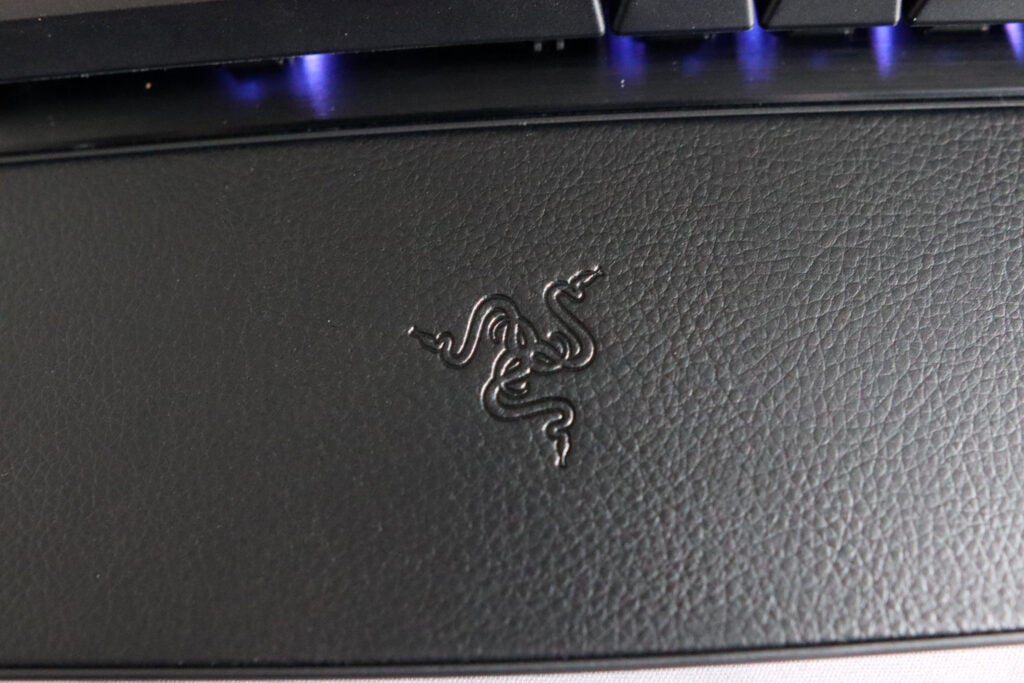
For both gaming and general use, the switches inside the Razer Huntsman V3 Pro TKL felt smooth and light with a 40g force and were a joy to use, although they are quite loud, so it isn’t the best keyboard to use with people around you. It’s better suited for use in a gaming den more so than a louder office.
Software and lighting
- Extensive input customisation
- Lots of presets for RGB lighting
- Chroma RGB is vibrant and bright
I’ve often lauded Razer Synapse, the brand’s companion software, as being one of the most versatile and powerful suites out there, but the marriage between it and the Razer Huntsman V3 Pro TKL may just cement it as the most powerful available today.
It’s separated into specific tabs relating to lighting and actuation, inside which are all of the relevant settings for configuring the Huntsman V3 Pro TKL. You can do everything from enabling a Gaming Mode to prevent accidental keypresses of functions, as well as more complex customisation such as allowing for controller-like inputs with selecting keys for both analog and rapid trigger functions.
There are also a range of presets to choose from if you don’t want to program your own for use with specific types of games including racing and FPS titles, although programming them is as easy as selecting a key and its relevant function and distance.
Configuring the RGB lighting inside Synapse is also as easy as usual with a range of presets, or with Chroma Studio you can create your own. The RGB lighting on the Huntsman V3 Pro TKL is as sharp and as vibrant as I’ve come to expect from Razer, with excellent clarity.
Latest deals
Should you buy it?
You want powerful switches
The second-gen analog optical switches are the star of the show here, and if you want some of the most powerful and versatile key switches available, the Huntsman V3 Pro TKL is a real winner.
You want a screen
Compared to rivals such as the SteelSeries Apex Pro TKL (2023), the Huntsman V3 Pro TKL misses out on an OLED screen, which can offer up handy information about your PC at a glance.
Final Thoughts
The Razer Huntsman V3 Pro TKL builds on the successes of the previous Huntsman V2 Analog with some of the best switches I’ve experienced in a gaming keyboard, especially with both rapid trigger and analog capabilities. Usually keyboards offer one or the other, so it’s refreshing to see both. It makes light work of a variety of games, and can be a real game changer.
Elsewhere, the Huntsman V3 Pro TKL is also rather well-made and comes with a better wrist rest than the comparable SteelSeries Apex Pro TKL (2023). It may not offer the benefits of an OLED screen, but it arguably provides better software function and slightly cleverer switches. For pure speed, the OmniPoint switches inside the SteelSeries option are the winner with their double inputs, but the Huntsman V3 Pro TKL would be my pick for its analog inputs.
It comes with a high price, but for what you’re getting, the high markup of the Huntsman V3 Pro TKL seems more justified compared to its competitors, making it one of the best gaming keyboards of the year already.
How we test
We use every keyboard we test for at least a week. During that time, we’ll check it for ease of use and put it through its paces by playing a variety of different genres, including FPS, strategy and MOBAs.
We also check each keyboard’s software to see how easy it is to customise and set up.
Spent at least a week testing
Tested the performance on a variety of games
Compared the build quality with similar priced keyboards.
FAQs
The Huntsman V3 Pro TKL utilises Razer’s own second-gen Analog switches.
The Huntsman V3 Pro TKL works with Razer Synapse for customising inputs and the keyboard’s RGB lighting

























