Verdict
There’s lots to like about the Samsung QE55QN85B, but then again there’s a fair bit to be irritated by
Pros
- Bright, vibrant and (mostly) detailed images
- Good spec for next-gen games consoles
- Neat, slim design
Cons
- Struggles to differentiate black tones
- No Dolby Vision HDR (again)
- Smart TV interface has gone backwards
Introduction
A premium technology, but a less-than-premium price. A spec-sheet that seems at odds with the price-tag. And a big, handsome and very slim television that seems made for gamers and movie-lovers alike.
There must be a catch to the Samsung QE55QN85B somewhere, mustn’t there?
Availability
- UKRRP: £1599
- USARRP: $1499
- EuropeRRP: €1899
- CanadaRRP: CA$1999
- AustraliaRRP: AU$2699
The Samsung QN85B is on sale now. It can be yours in four different screen sizes: there’s the 55-inch QE55QN85B tested here, which costs £1599 / $1499. You can also have a 65-inch version (yours for £2199 / $1799), a 75-inch model (priced at £3299 / $2299), and a whopping 85-inch model (£4699 / $3299).
It looks quite like Samsung is sticking it to UK consumers when you compare those asking prices, doesn’t it? But even if you decide to move to the United States in order to indulge your desire for a (relatively) affordable, yet enormous, television, Samsung is by no means your only choice. The TV market is fierce, and brands both big and small are queuing up to part you from £1599 / $1499 for a 55-inch TV. Why should you choose this one?
Design
- 27mm depth
- 17.2kg weight (without stand)
- As wall-hangable as TVs get
Samsung isn’t daft enough to get carried away where the design of its TVs is concerned, and especially not when a range (like this one) is intended to have the broadest possible appeal. So the QE55QN85B, quite sensibly, is an unstated and actually quite sophisticated looker.
A lot of this is down to the physical discretion of the Mini LED backlighting arrangement. Quite apart from the influence it has in picture quality, this technology allows the QN85B to be a very tidy 27mm deep. And, unlike most OLED TV designs (which are incredibly slim right until they stop being incredibly slim), that’s a consistent depth – the rear of the TV is almost as flat as the front of it.

Consider this chassis depth at the same time as its 17.2kg weight, and it’s obvious the Samsung QE55QN85B is an ideal candidate for wall-hanging. But if you’d rather stand it on a surface, its hefty pedestal foot is a) central, so you don’t need a wide surface, b) incorporates some rudimentary cable-management, and c) adds 3kg to the overall weight. It also lifts the screen up to a point that even a big soundbar can sit beneath it without causing problems.
No matter if it’s on the wall or on a surface, though, the QN85B looks good. In profile, its ‘bright silver’ screen surrounds are quite elegant, and when you’re sitting in front of it the bezels around the screen are negligible. This is a 55-inch TV that is very close to measuring 55-inch in total.
Features
- HDMI 2.1 across the board
- Six speaker drivers
- No Dolby Vision HDR
So yes, as must surely be obvious by now, this is a Mini LED TV (or ‘Neo QLED’, as Samsung rather dogmatically prefers). You can get our chapter-and-verse on this remarkable technology here.
Samsung has fitted its Neo Quantum Processor 4K to take care of business here. It’s got an AI element to its specification, which is mostly used to help the scream upscale sub-4K content as efficiently and convincingly as possible. But obviously it’s just as concerned with making native 4K content look its best and exploit any HDR aspect it might have – although not Dolby Vision HDR, oh my goodness no.
Samsung can (and will) bang on about how support for HDR10+ Adaptive means its TVs as are as well-specified as any rival, but the fact remains that the world’s most popular streaming services uses Dolby Vision HDR and the QN85B (like all Samsung’s TVs) is unable to exploit it.
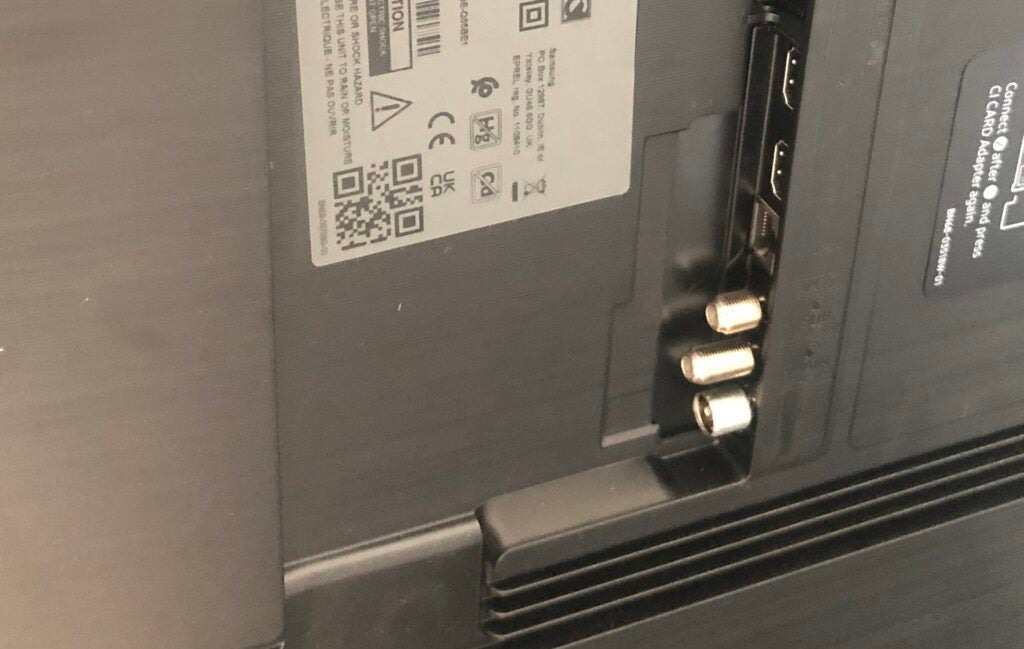
There are four HDMI inputs here, and they’re all 2.1 and eARC-enabled – so the Samsung can support all the best aspects of your game console’s specification (4K@120Hz, ALLM, VRR and so on) through any of its inputs. In addition there are a couple of USB sockets, an Ethernet input, a digital optical output and aerial posts for the pair of integrated TV tuners. As far as wireless connectivity goes, dual-band wi-fi and Bluetooth 5.2 should be sufficient for almost every user.
Sound is delivered by a six-speaker array, deployed to give a suggestion of spatial audio from appropriate soundtracks – two fire forwards, two fire upwards from the rear of the cabinet and the last pair are angled out to provide a suggestion of sonic width. Samsung’s also specified its ‘Object Tracking Sound’ technology here – it attempts to force sound to follow on-screen movement in an effort to deliver a convincing point-source of both sound and vision.
And then there’s also Samsung’s Q Symphony arrangement – if you’ve an appropriate Samsung soundbar (and there are many), the QN85B’s sound system can join in with the soundbar’s efforts, rather than being silenced.
There are more than enough control options here. You can take your pick from Samsung’s SmartThings control app (it’s logical and stable, and lets you integrate your TV into a wider smart home network if you fancy), voice control via Amazon Alexa, Bixby or Google Assistant, or one of two bundled remote-control handsets.
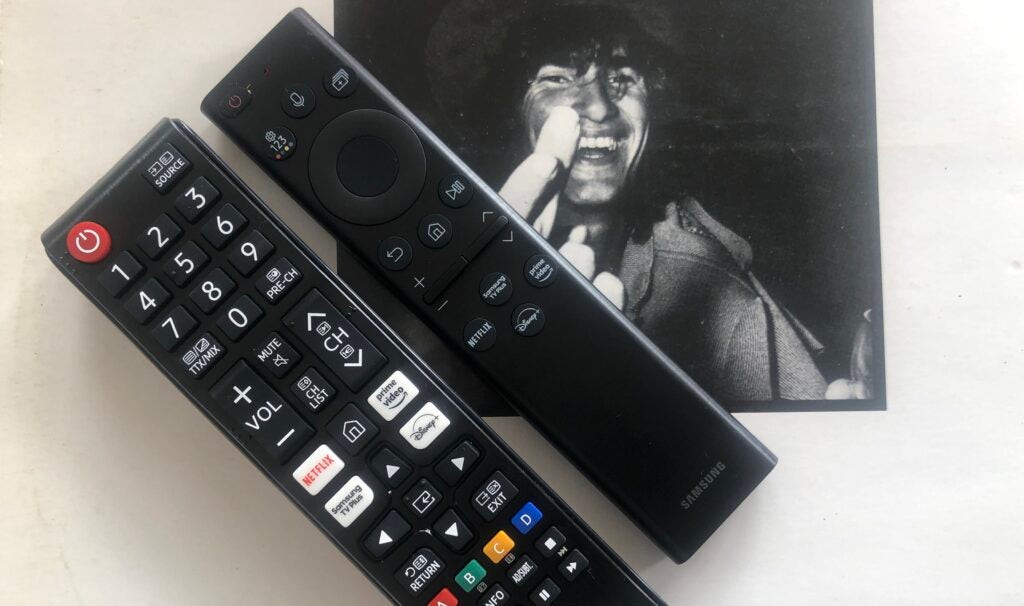
As seems to be the way of things these days, one of the remotes is small, covers just the essentials, feels quite nice to hold, and is solar-powered (this last, admittedly, isn’t exactly ‘the way of things’ just yet), while the other is basically none of those things – it feels cheap in your hand, has way too many buttons that are mostly way too small, and is battery-powered.
Either of the remote controls gives you command of the set-up menus, and Samsung has struck a nice balance between ‘in-depth’ and ‘time-consuming’ here. Getting perfectly watchable pictures doesn’t take long, but it’s possible to fiddle with minutiae of performance to your heart’s content if you’re that way inclined. The ‘smart calibration’ feature, which purports to allow a degree of semi-professional calibration using just a smartphone, is less successful though and it locks in the settings forever (or until you perform a factory reset).
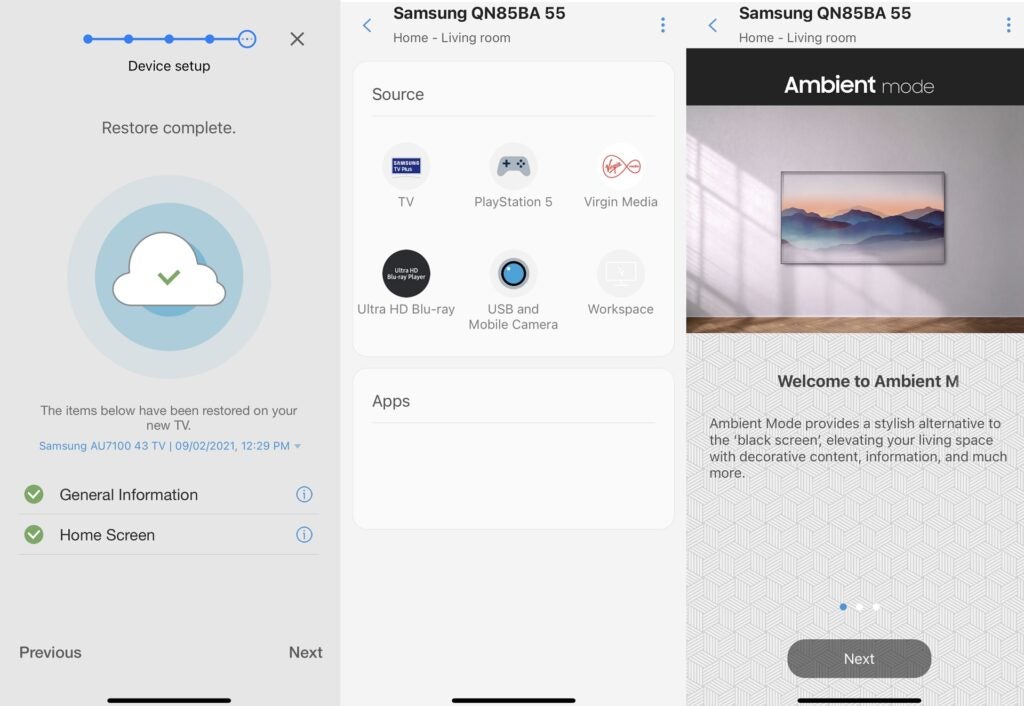
Samsung’s Tizen-based smart TV interface has been (rightly) commended as being one of the very best around – but Samsung has decided to change it anyway, and now it’s far from ideal. It takes up the whole screen here, for a start, a good portion of which is given over to ads and the rest to recommendations that don’t seem to relate to anything you might have watched.
There’s no facility to amend or customise the layout in any way. And it’s very sluggish when responding to commands from the remote control too. From hero to zero in one move. Still, Samsung TV Plus is a nice feature; it’s free, and showcases a lot of content that’s otherwise hard to come by
Picture Quality
- Remarkable peak brightness
- Nicely judged colour palette
- Struggles to express black-tone detail
‘Brightness’ is (among other things) what Min LED promises, and there’s no two ways about it: the QN85B is noticeably brighter than even the brightest OLED or QD-OLED alternatives.
And it’s not just bright for the sake of it. White tones are detailed, nuanced, feature lots of gradation and variation, and basically make good on all the technology promises in this regard. So at least in this respect, it’s job done.
The opposite end of the spectrum isn’t quite so well served here. The Mini LED arrangement means there are hundreds of dimming zones here, and the transition between them is achieved very smoothly indeed. When a zone is unilluminated it stays good and dark, too, so the Samsung’s black levels are impressive.

But there’s a woeful lack of detail or variation in the black tones the QN85B generates, and consequently a rather depthless uniformity to dark scenes that are, when handled by alternative technologies, filled with subtlety and gradation. So while contrasts here are undeniably broad, they’re not all that satisfying.
The backlighting struggles when it comes to the really tricky stuff, too – white text on a black background, say, or a night sky filled with stars. The former has some blooming around the text, while the latter will crush the less bright elements out of existence altogether.
The colour palette in between these two extremes is very well realised, though. Colour volume, intensity and saturation is really well judged, which means the Samsung is a vibrant, colourful watch at the same time as being balanced and naturalistic. It’s a thin line, but the QN85B walks it confidently.
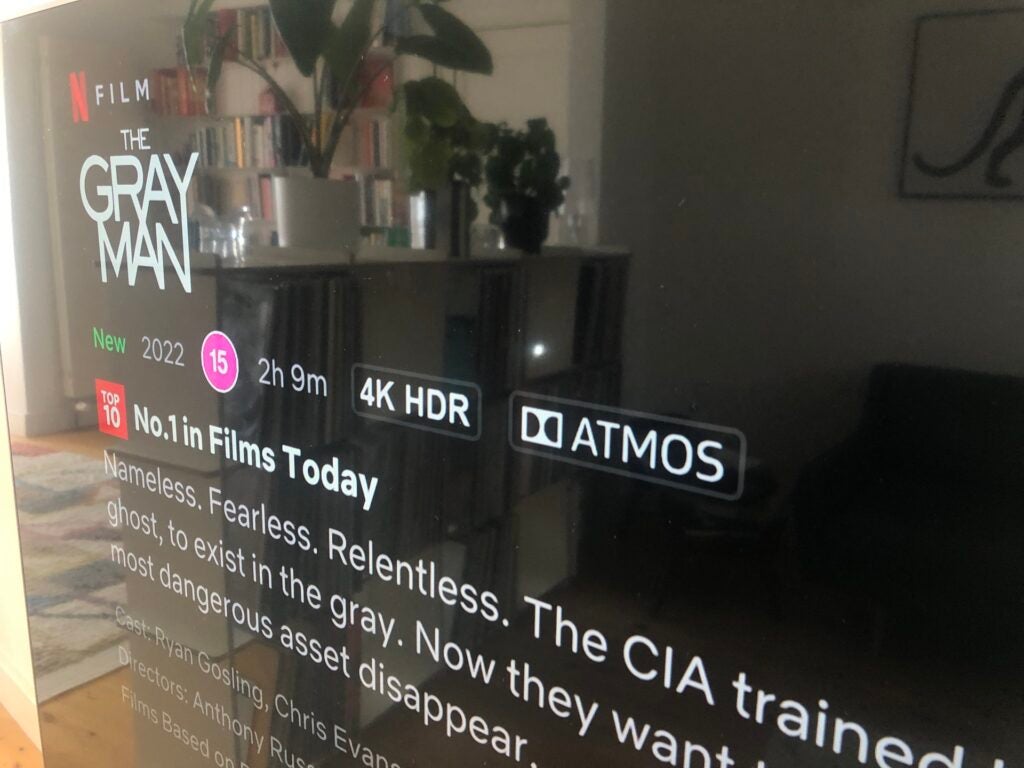
Edge definition is good-going-on-great, picture noise is suppressed really well (even with noise-reduction turned off, which gives a more natural and less processed look), and motion is controlled well (again, if you get into the set-up menus, this time you want to turn LED Clear Motion to on and just deal with the hit to brightness levels that results). Stick on a Netflix stream of The Gray Man and all of these aspects of performance are made plain – but without the benefit of Dolby Vision HDR, of course.
It’s a similar story for gaming. Vivid, wide-ranging colours, popping white tones and (by extension) excellent lighting effects, great edge-definition and disappointingly unknowable black tones.
The Samsung’s a very accomplished upscaler of Full HD content, too. The drop-offs in detail levels, or the less rigorous nature of edge-definition, or the coarsening of skin-tones and textures, are all mild – and as a consequence the QN85B is a very enjoyable way to watch all those legacy Blu-rays or watch some iPlayer reruns. The amount of work the processor has to get through in order to fill the screen’s pixel-count is disguised very well.
Sound Quality
- Six drivers
- Object Tracking Sound
- Q Symphony-compatible
It’s rare that a TV’s sound quality matches up to its picture quality – and while it’s hardly going to stop you rushing out to buy a soundbar, the QN85B doesn’t disgrace itself. It projects the midrange well, so dialogue is always intelligible, and freights it with a decent amount of detail. It’s incapable of generating meaningful bass presence, of course – but, again, it’s not alone in that.
The Object Tracking Sound technology is quite successful – certainly sound is quite mobile relative to the action on the screen. It’s certainly more noticeable than the ‘spatial’ element of the sound the QN85B tries to deliver – the Dolby Atmos soundtrack to The Gray Man sounds curtailed in the extreme.
Latest deals
Should you buy it?
You want the brightest images possible from one of the slimmest screens around The Samsung QN85B is a good-looking item and its brightness levels could conceivably cure cataracts.
You like to know what’s going on in the dark Deeper blacks than backlit LCD panels are known for – but they’re short of detail.
Final Thoughts
For the money, the Samsung QE55QN85B is quite full-on in terms of specification – and it’s got some real positives to the way it performs, too. But it seems the areas in which it excels and the areas in which it’s deficient are both the result of the same technology. So perhaps Mini LED isn’t the cure-all it’s cracked up to be. At least not when it’s implemented within definite budgetary constraints…
How we test
We test every televisions we review thoroughly over an extended period of time. We use industry standard tests to compare features properly. We’ll always tell you what we find. We never, ever, accept money to review a product.
Find out more about how we test in our ethics policy.
Jargon buster
Neo QLED
Samsung’s branding for its TVs that feature a Mini LED backlight with their Quantum Dot colour technology
HDR10+
HDR10+ is a HDR format supported by Panasonic and Samsung as a free to use, open platform alternative to Dolby Vision. It adds dynamic metadata on top of the core HDR10 signal that tells a TV how it should adjust the brightness, colours and contrast of content for the most optimal picture quality.
Verdict
There’s lots to like about the Samsung QE55QN85B, but then again there’s a fair bit to be irritated by
Pros
- Bright, vibrant and (mostly) detailed images
- Good spec for next-gen games consoles
- Neat, slim design
Cons
- Struggles to differentiate black tones
- No Dolby Vision HDR (again)
- Smart TV interface has gone backwards
Introduction
A premium technology, but a less-than-premium price. A spec-sheet that seems at odds with the price-tag. And a big, handsome and very slim television that seems made for gamers and movie-lovers alike.
There must be a catch to the Samsung QE55QN85B somewhere, mustn’t there?
Availability
- UKRRP: £1599
- USARRP: $1499
- EuropeRRP: €1899
- CanadaRRP: CA$1999
- AustraliaRRP: AU$2699
The Samsung QN85B is on sale now. It can be yours in four different screen sizes: there’s the 55-inch QE55QN85B tested here, which costs £1599 / $1499. You can also have a 65-inch version (yours for £2199 / $1799), a 75-inch model (priced at £3299 / $2299), and a whopping 85-inch model (£4699 / $3299).
It looks quite like Samsung is sticking it to UK consumers when you compare those asking prices, doesn’t it? But even if you decide to move to the United States in order to indulge your desire for a (relatively) affordable, yet enormous, television, Samsung is by no means your only choice. The TV market is fierce, and brands both big and small are queuing up to part you from £1599 / $1499 for a 55-inch TV. Why should you choose this one?
Design
- 27mm depth
- 17.2kg weight (without stand)
- As wall-hangable as TVs get
Samsung isn’t daft enough to get carried away where the design of its TVs is concerned, and especially not when a range (like this one) is intended to have the broadest possible appeal. So the QE55QN85B, quite sensibly, is an unstated and actually quite sophisticated looker.
A lot of this is down to the physical discretion of the Mini LED backlighting arrangement. Quite apart from the influence it has in picture quality, this technology allows the QN85B to be a very tidy 27mm deep. And, unlike most OLED TV designs (which are incredibly slim right until they stop being incredibly slim), that’s a consistent depth – the rear of the TV is almost as flat as the front of it.

Consider this chassis depth at the same time as its 17.2kg weight, and it’s obvious the Samsung QE55QN85B is an ideal candidate for wall-hanging. But if you’d rather stand it on a surface, its hefty pedestal foot is a) central, so you don’t need a wide surface, b) incorporates some rudimentary cable-management, and c) adds 3kg to the overall weight. It also lifts the screen up to a point that even a big soundbar can sit beneath it without causing problems.
No matter if it’s on the wall or on a surface, though, the QN85B looks good. In profile, its ‘bright silver’ screen surrounds are quite elegant, and when you’re sitting in front of it the bezels around the screen are negligible. This is a 55-inch TV that is very close to measuring 55-inch in total.
Features
- HDMI 2.1 across the board
- Six speaker drivers
- No Dolby Vision HDR
So yes, as must surely be obvious by now, this is a Mini LED TV (or ‘Neo QLED’, as Samsung rather dogmatically prefers). You can get our chapter-and-verse on this remarkable technology here.
Samsung has fitted its Neo Quantum Processor 4K to take care of business here. It’s got an AI element to its specification, which is mostly used to help the scream upscale sub-4K content as efficiently and convincingly as possible. But obviously it’s just as concerned with making native 4K content look its best and exploit any HDR aspect it might have – although not Dolby Vision HDR, oh my goodness no.
Samsung can (and will) bang on about how support for HDR10+ Adaptive means its TVs as are as well-specified as any rival, but the fact remains that the world’s most popular streaming services uses Dolby Vision HDR and the QN85B (like all Samsung’s TVs) is unable to exploit it.
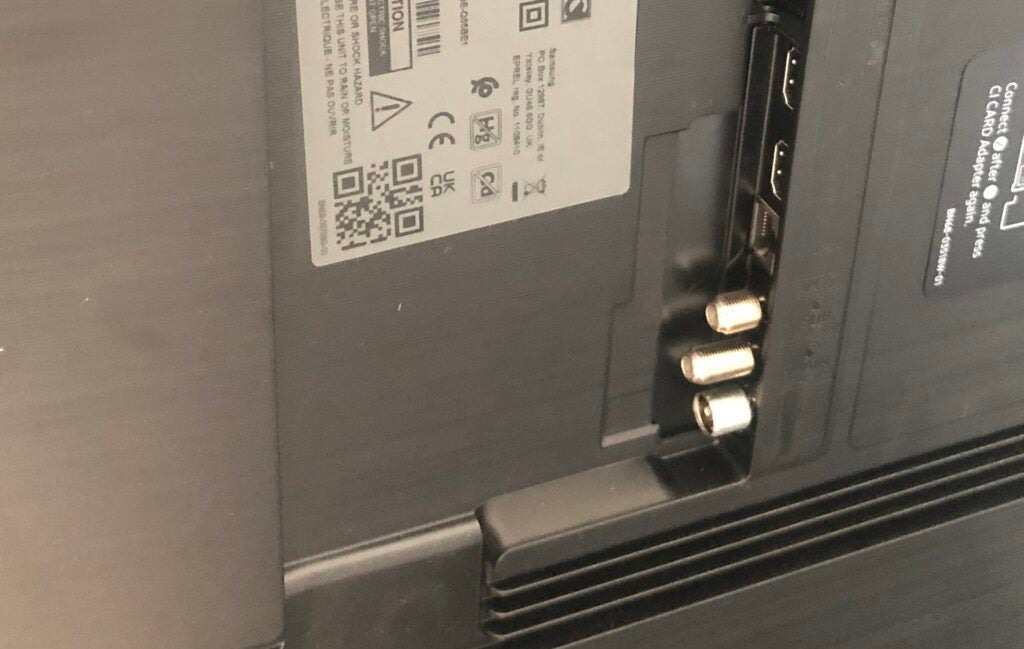
There are four HDMI inputs here, and they’re all 2.1 and eARC-enabled – so the Samsung can support all the best aspects of your game console’s specification (4K@120Hz, ALLM, VRR and so on) through any of its inputs. In addition there are a couple of USB sockets, an Ethernet input, a digital optical output and aerial posts for the pair of integrated TV tuners. As far as wireless connectivity goes, dual-band wi-fi and Bluetooth 5.2 should be sufficient for almost every user.
Sound is delivered by a six-speaker array, deployed to give a suggestion of spatial audio from appropriate soundtracks – two fire forwards, two fire upwards from the rear of the cabinet and the last pair are angled out to provide a suggestion of sonic width. Samsung’s also specified its ‘Object Tracking Sound’ technology here – it attempts to force sound to follow on-screen movement in an effort to deliver a convincing point-source of both sound and vision.
And then there’s also Samsung’s Q Symphony arrangement – if you’ve an appropriate Samsung soundbar (and there are many), the QN85B’s sound system can join in with the soundbar’s efforts, rather than being silenced.
There are more than enough control options here. You can take your pick from Samsung’s SmartThings control app (it’s logical and stable, and lets you integrate your TV into a wider smart home network if you fancy), voice control via Amazon Alexa, Bixby or Google Assistant, or one of two bundled remote-control handsets.
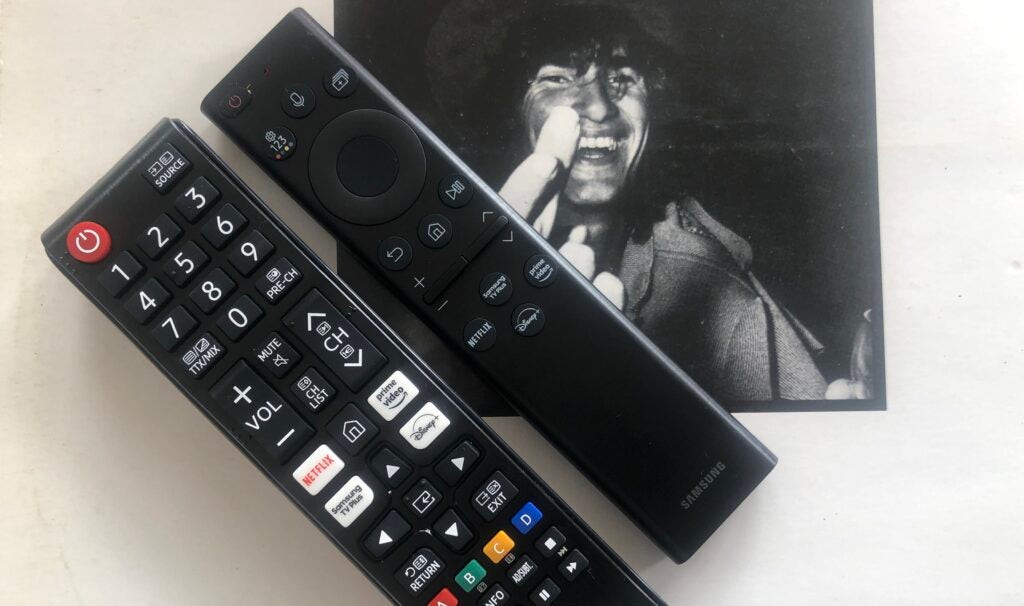
As seems to be the way of things these days, one of the remotes is small, covers just the essentials, feels quite nice to hold, and is solar-powered (this last, admittedly, isn’t exactly ‘the way of things’ just yet), while the other is basically none of those things – it feels cheap in your hand, has way too many buttons that are mostly way too small, and is battery-powered.
Either of the remote controls gives you command of the set-up menus, and Samsung has struck a nice balance between ‘in-depth’ and ‘time-consuming’ here. Getting perfectly watchable pictures doesn’t take long, but it’s possible to fiddle with minutiae of performance to your heart’s content if you’re that way inclined. The ‘smart calibration’ feature, which purports to allow a degree of semi-professional calibration using just a smartphone, is less successful though and it locks in the settings forever (or until you perform a factory reset).
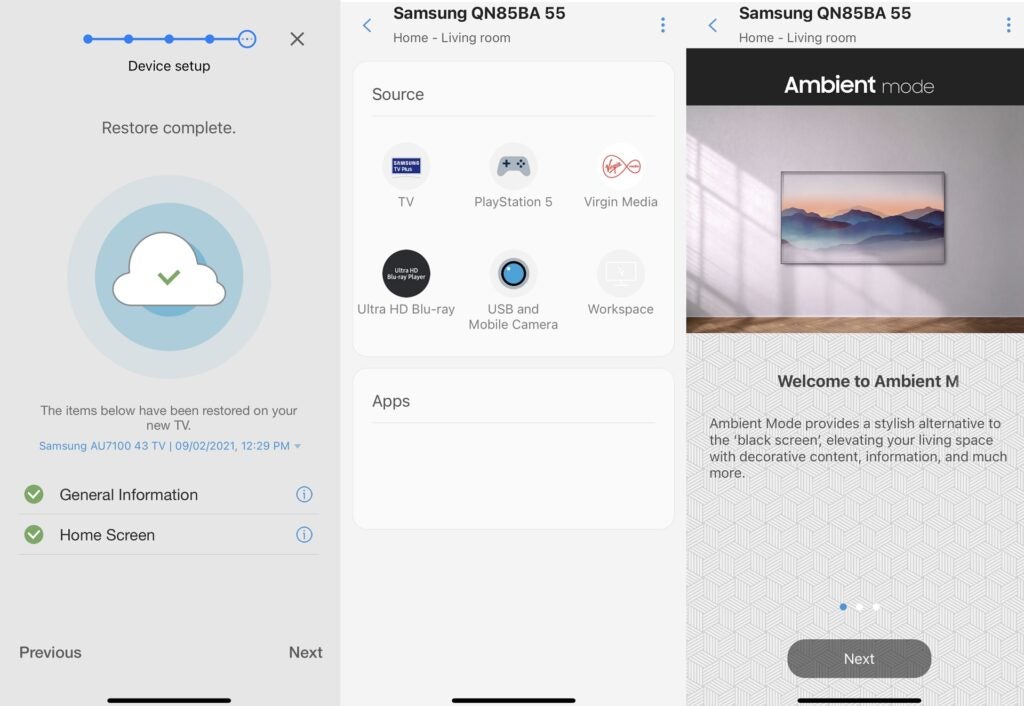
Samsung’s Tizen-based smart TV interface has been (rightly) commended as being one of the very best around – but Samsung has decided to change it anyway, and now it’s far from ideal. It takes up the whole screen here, for a start, a good portion of which is given over to ads and the rest to recommendations that don’t seem to relate to anything you might have watched.
There’s no facility to amend or customise the layout in any way. And it’s very sluggish when responding to commands from the remote control too. From hero to zero in one move. Still, Samsung TV Plus is a nice feature; it’s free, and showcases a lot of content that’s otherwise hard to come by
Picture Quality
- Remarkable peak brightness
- Nicely judged colour palette
- Struggles to express black-tone detail
‘Brightness’ is (among other things) what Min LED promises, and there’s no two ways about it: the QN85B is noticeably brighter than even the brightest OLED or QD-OLED alternatives.
And it’s not just bright for the sake of it. White tones are detailed, nuanced, feature lots of gradation and variation, and basically make good on all the technology promises in this regard. So at least in this respect, it’s job done.
The opposite end of the spectrum isn’t quite so well served here. The Mini LED arrangement means there are hundreds of dimming zones here, and the transition between them is achieved very smoothly indeed. When a zone is unilluminated it stays good and dark, too, so the Samsung’s black levels are impressive.

But there’s a woeful lack of detail or variation in the black tones the QN85B generates, and consequently a rather depthless uniformity to dark scenes that are, when handled by alternative technologies, filled with subtlety and gradation. So while contrasts here are undeniably broad, they’re not all that satisfying.
The backlighting struggles when it comes to the really tricky stuff, too – white text on a black background, say, or a night sky filled with stars. The former has some blooming around the text, while the latter will crush the less bright elements out of existence altogether.
The colour palette in between these two extremes is very well realised, though. Colour volume, intensity and saturation is really well judged, which means the Samsung is a vibrant, colourful watch at the same time as being balanced and naturalistic. It’s a thin line, but the QN85B walks it confidently.
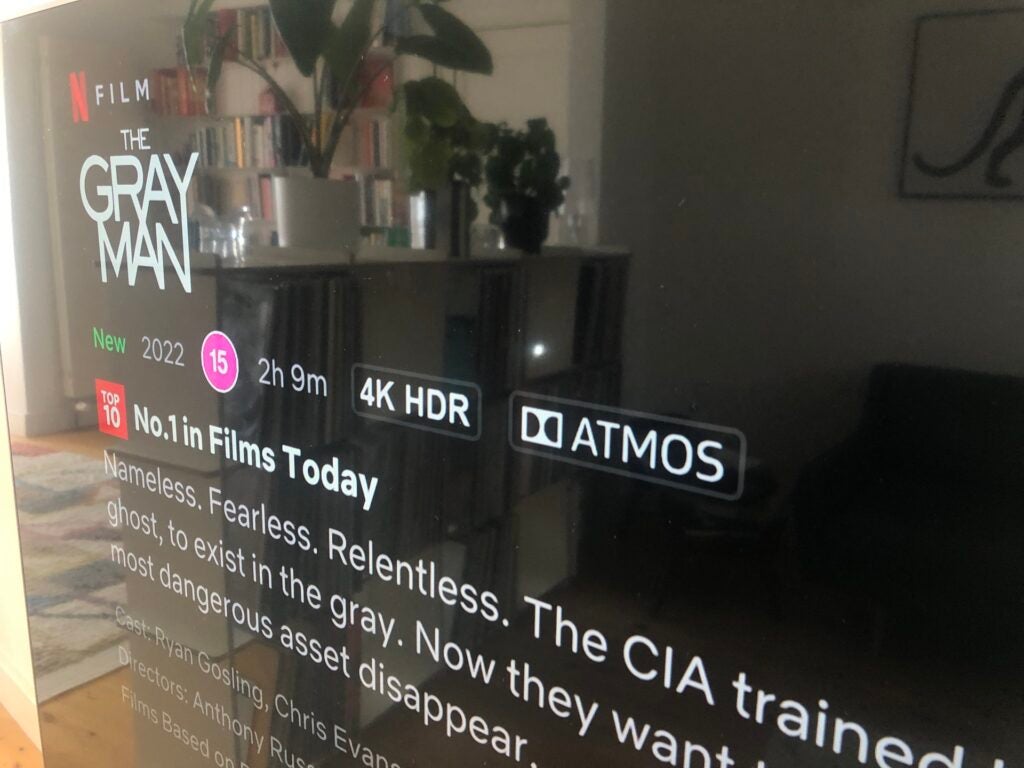
Edge definition is good-going-on-great, picture noise is suppressed really well (even with noise-reduction turned off, which gives a more natural and less processed look), and motion is controlled well (again, if you get into the set-up menus, this time you want to turn LED Clear Motion to on and just deal with the hit to brightness levels that results). Stick on a Netflix stream of The Gray Man and all of these aspects of performance are made plain – but without the benefit of Dolby Vision HDR, of course.
It’s a similar story for gaming. Vivid, wide-ranging colours, popping white tones and (by extension) excellent lighting effects, great edge-definition and disappointingly unknowable black tones.
The Samsung’s a very accomplished upscaler of Full HD content, too. The drop-offs in detail levels, or the less rigorous nature of edge-definition, or the coarsening of skin-tones and textures, are all mild – and as a consequence the QN85B is a very enjoyable way to watch all those legacy Blu-rays or watch some iPlayer reruns. The amount of work the processor has to get through in order to fill the screen’s pixel-count is disguised very well.
Sound Quality
- Six drivers
- Object Tracking Sound
- Q Symphony-compatible
It’s rare that a TV’s sound quality matches up to its picture quality – and while it’s hardly going to stop you rushing out to buy a soundbar, the QN85B doesn’t disgrace itself. It projects the midrange well, so dialogue is always intelligible, and freights it with a decent amount of detail. It’s incapable of generating meaningful bass presence, of course – but, again, it’s not alone in that.
The Object Tracking Sound technology is quite successful – certainly sound is quite mobile relative to the action on the screen. It’s certainly more noticeable than the ‘spatial’ element of the sound the QN85B tries to deliver – the Dolby Atmos soundtrack to The Gray Man sounds curtailed in the extreme.
Latest deals
Should you buy it?
You want the brightest images possible from one of the slimmest screens around The Samsung QN85B is a good-looking item and its brightness levels could conceivably cure cataracts.
You like to know what’s going on in the dark Deeper blacks than backlit LCD panels are known for – but they’re short of detail.
Final Thoughts
For the money, the Samsung QE55QN85B is quite full-on in terms of specification – and it’s got some real positives to the way it performs, too. But it seems the areas in which it excels and the areas in which it’s deficient are both the result of the same technology. So perhaps Mini LED isn’t the cure-all it’s cracked up to be. At least not when it’s implemented within definite budgetary constraints…
How we test
We test every televisions we review thoroughly over an extended period of time. We use industry standard tests to compare features properly. We’ll always tell you what we find. We never, ever, accept money to review a product.
Find out more about how we test in our ethics policy.
Jargon buster
Neo QLED
Samsung’s branding for its TVs that feature a Mini LED backlight with their Quantum Dot colour technology
HDR10+
HDR10+ is a HDR format supported by Panasonic and Samsung as a free to use, open platform alternative to Dolby Vision. It adds dynamic metadata on top of the core HDR10 signal that tells a TV how it should adjust the brightness, colours and contrast of content for the most optimal picture quality.

























