Verdict
Another bright, colourful Neo QLED TV from Samsung, the QN90B has definite strengths and some unavoidable drawbacks such as blooming. Well-built and well specc’d, if you’re happy to miss out on Dolby Vision, this TV delivers spectacularly bright images across all types of content.
Pros
- Bright, colourful HDR images
- Zippy game performance
- Effective upscaling with good quality sources
- Wide viewing angles
- Well stocked for features
Cons
- Some slight blooming
- Brightness can be overpowering
- Tizen interface can be sluggish
-
Neo QLEDMini LED, Quantum dot screen for expanded brightness/colour range -
GamingHDR10+ gaming along with VRR skills -
ScreenWide viewing angle and anti-reflective screen technology
Introduction
After finally joining the league of OLEDs with its S95B QD-OLED TV, did anyone think Samsung would drop its pursuit of high brightness HDR TVs? Of course not.
The Samsung QN90B is the step-down model from the QN95B, the flagship 4K model in its 2022 range. Like that model, the QN90B’s raison d’être is to produce blazingly bright HDR images that take advantage of the South Korean brand’s Neo QLED branded Mini LED backlight, generating images OLED has trouble matching.
You suspect that these types of TVs are the ones Samsung would prefer customers to buy. Are they better than OLED? In some ways, yes, but the high brightness approach does add a few complications.
Availability
- UKRRP: £1299
- USARRP: $1899
- EuropeRRP: €1899
- CanadaRRP: CA$2099
- AustraliaRRP: AU$2999
The Samsung QN90B is available in Canada, Australia, the United States, the UK and Europe, which is something of a surprise given it’s usually the flagship model that’s more widely available (the QN95B is not on sale in Canada).
Samsung’s aggressive pricing has brought the QN90B down to £1299 (£999 in some places) / $1349 / €1499 / CA$1899 / AU$2999, available in sizes that range from 43-inches to 85-inches, though the US does get the massive 98-inch screen in the QN90B series.
That pricing puts it in among the LG OLED55C2, Philips 55OLED807 and Sony XR-55A75K as competing options.
Design
- Slender depth
- Minimalist approach to design
- Anti-reflective screen that deals with glares
While personally I am loathed to repeat myself, that’s not the case for Samsung’s design department. It has developed a habit of producing very similar looking QLED TVs with each passing year. This is not a bad thing I should add, especially if you prefer to wall-mount or have a TV fade into a room.
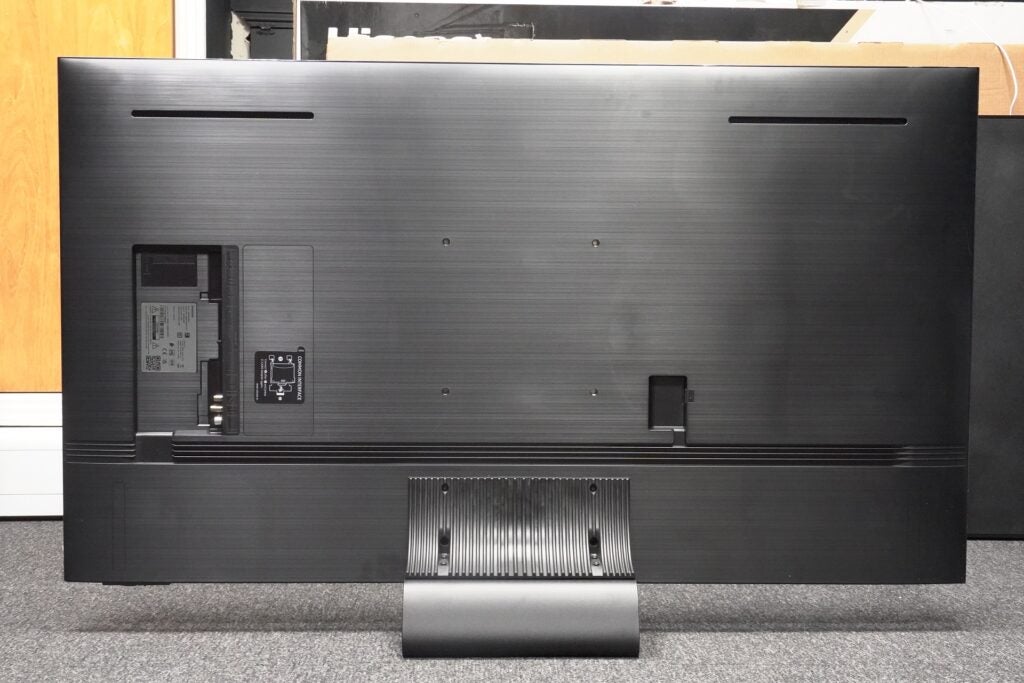
The QN90B does not come with the same external One Connect box the QN95B has that houses the connections, power and processing. They are all built into the TV, but the QN90B still maintains a remarkably slim depth of 25.9mm, which is better than some OLEDs such as the LG C2 (45.1mm).
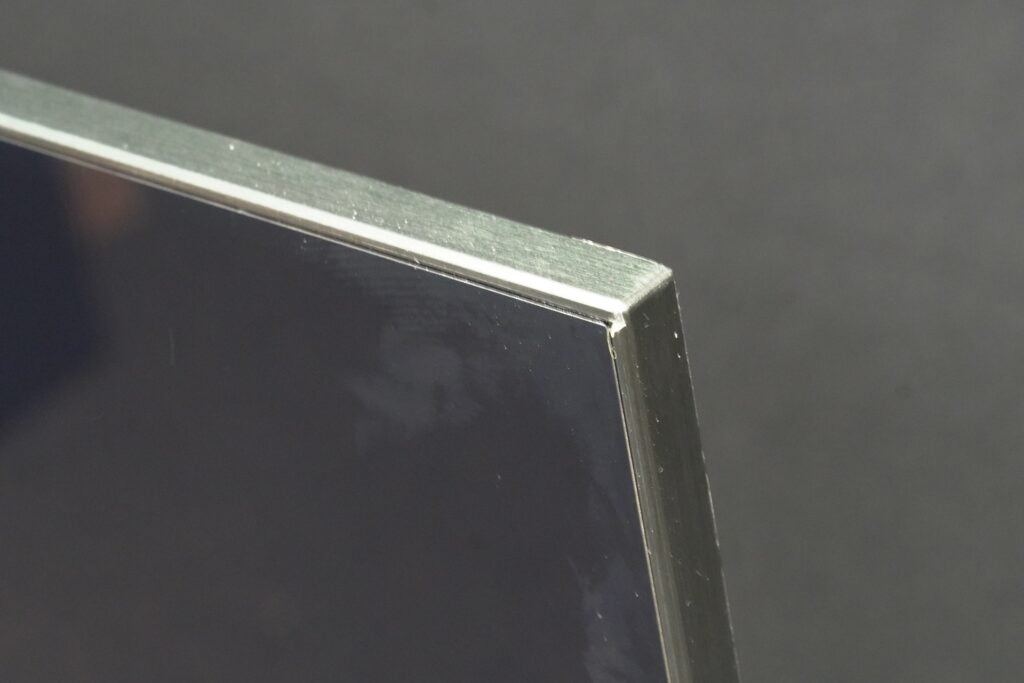
The QN90B’s screen takes up virtually all the space possible, the bezel barely encroaches on the screen’s real estate. Assembly of the stand takes five to ten minutes, and it’s a sturdy stand that keeps the TV planted. With the TV weighing 21.9kg, it’s fairly easy to shuffle about without doing your back in. The only concern is brushing past the TV causes a slight bend, but that’s par for the course with TVs that use stands instead of feet.

With a VA panel in play that’s better at depicting contrasts than it is at wide viewing angles, Samsung has packed its Ultra Viewing Angle technology to reinforce that area. Viewing angles are pretty fabulous, with colours retaining their brightness and intensity. Add to that Samsung’s Anti-Reflective technology (which is not available on the 43- or 50-inch models), and it obscures most reflections in a bright room well, with that high brightness playing a factor too.
Interface
- Slightly sluggish interface
- Xbox Game Pass support
- Still room for improvement in terms of navigation
Samsung’s revision of its Tizen interface has caused a few ruffles. I don’t dislike it, which sounds like damming it with faint praise, but given the number of features and options available, it makes sense for Samsung to go down dedicated hubs to give everything space. But there are some quirks.
One is speed, which isn’t so much the interface, but the responsiveness of the smart remote. There’s a noticeable lag with inputs that can make navigation more irritating than it needs to be – the conventional remote is much faster with its inputs.

That remote carries more buttons but is still practical enough to control if you’ve got small enough fingers to press the smaller buttons. The smart remote is the less cluttered option for those who don’t like to be assaulted with buttons they’ll never use. It also comes with a solar panel that absorbs ambient light to charge itself or can be charged via USB-C.
Getting back to Tizen and there’s a huge number of apps to sate any fervent streamer, with the usual suspects in Netflix, Prime Video, Disney+, Spotify, YouTube among many more. Samsung doesn’t have Freeview Play but all the UK catch-up and on-demand apps are provided, and there’s also Samsung’s free streaming-based TV Plus with exclusive channels such as America’s Got Talent.

Tizen is divided into four (technically five) sections: Search, Ambient, Gaming, Media and Menu. Ambient is where you can turn the screen into an art installation with a selection of prints (you’ll also have to contend with the dreaded NFTs). The Gaming Hub features cloud services such as Utomik and Xbox Game Pass, Samsung TVs are the only TVs you’ll find that app on. Media features streaming apps along with curated content from the likes of iPlayer, and Menu is where you’ll find options to tweak picture, sound, etc.
I still have the same issue as I did with The Serif in that the path to reach certain features involves more steps, and some features feel left behind (Multi View, if you ever used it, feels lost in this shake-up). The refresh of Tizen elevates some features to greater prominence but others have become more concealed.
Also, an irritating bugbear is that upon start-up the TV lands on the Media hub, and the interface will go straight to the last channel/input you were on. With a PS5 plugged in, it constantly switched it on every single time. You need cat-like speed to stop it from happening, but with the sluggish response of the smart remote, I frequently failed.
Features
- Speedy gaming response
- Only one HDMI 2.1 input
- HDR10+ Gaming included for compatible titles
All your favourite (or least favourite) digital assistants are on board in Amazon Alexa, Google Assistant and Samsung’s own Bixby.
For more smarts, there’s SmartThings, which can be used to connect to other products within the home. The TV can be set-up through the app if you have a Samsung account, and if you have a Samsung soundbar, you can partake in all the synergies brands love in setting it up and connecting it wirelessly through the app.

When it comes to gaming the QN90B is not as all-consuming as the LG C2’s feature set but you’re still getting a tremendous number of features whether you’re a console or PC gamer. I measured latency at 10.1ms – faster than the LG C2 (13.1ms) – and with Variable Refresh Rate (VRR) that can drop down to neglible amounts.
Alongside HDMI VRR (the standard option for consoles), there is AMD FreeSync Premium Pro for PC users that reduces tearing and stuttering for more responsive gameplay. While the Samsung QN90B can work with Nvidia’s G-Sync, it doesn’t officially support it.
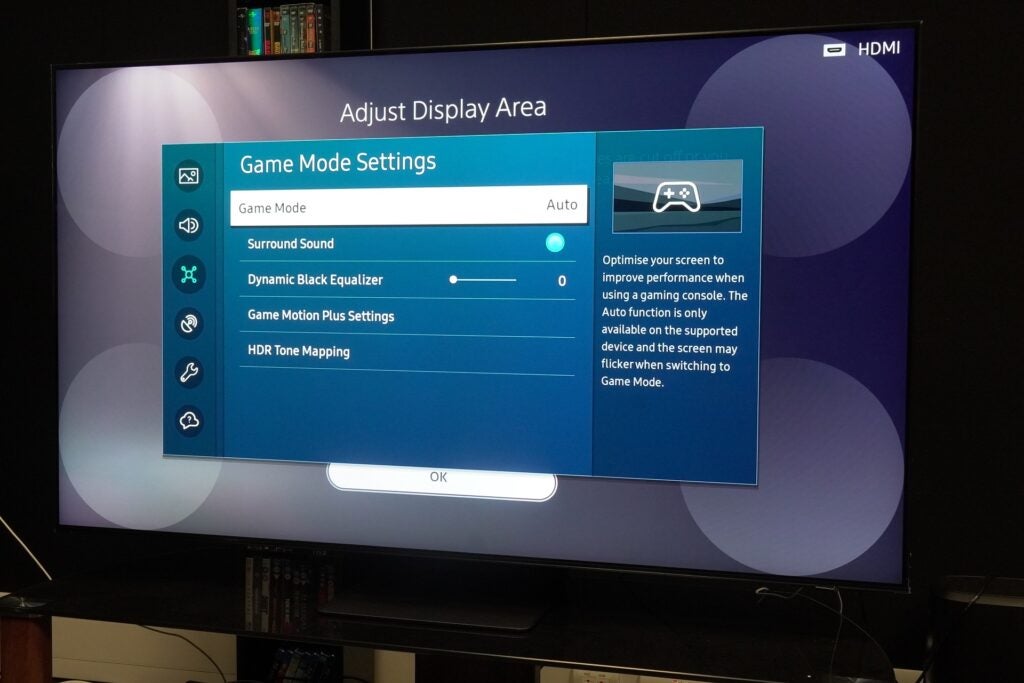
The Super UltraWide Game View expands the image to either 21:9 and 32:9 screen ratios is here but only when a PC/laptop is connected. Game Bar gives gamers quick access to settings to tweak on the fly, while HGiG HDR improves tone-mapping/picture quality with supported games, as does HDR10+ Gaming which, funnily enough given the VRR situation, is supported by a few Nvidia titles.
Connect a console or gaming PC and ALLM (Auto Low Latency Mode) automatically switches the TV to its lowest latency, and where supported there is 4K/120Hz compatibility. HDMI 2 is the dedicated gaming input which ALLM, VRR and 120Hz are all tied to.
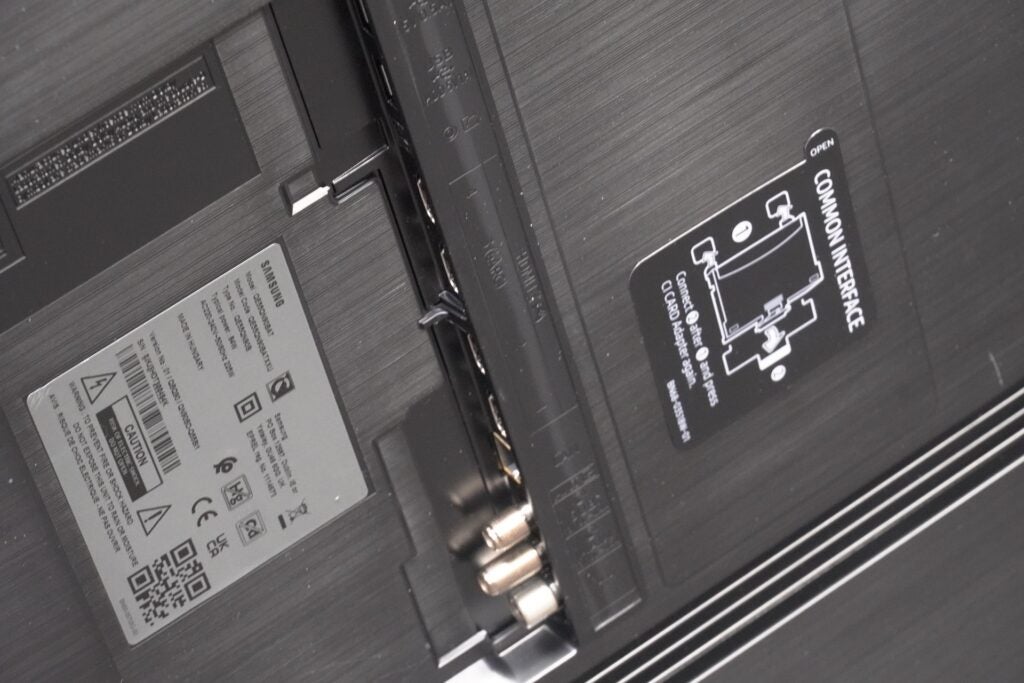
There are four HDMI inputs (HDMI 3 supports eARC for passthrough of audio to a soundbar), digital optical out, CI+ 1.4, two satellite tuners, an aerial antenna, two USB ports and an ethernet for hardwired connection to the internet. If you want to connect wirelessly to the TV there’s Bluetooth 5.2 and Wi-Fi, along with DLNA and Samsung’s Wireless Dex support.
Picture Quality
- Imperious levels of brightness
- Suffers from blooming
- Effective upscaling skills
The QN90B is a second gen Neo QLED Mini LED TV, and it’s another exceptionally bright effort that boasts wide-ranging colours. I do think, however, there’s a case to be made that too much brightness is not always a great thing.
By my count, there are about 420 dimming zones on the QE55QN90B, which is less than the 65-inch QN95B’s 720 as a means of indirect comparison. I measured peak brightness at a scorching 2036 nits on a 5% window, double what’s possible from most OLEDs. There’s no doubt this is a spectacularly bright image, but this Mini LED still succumbs to age-old issues that affect LCD TVs.
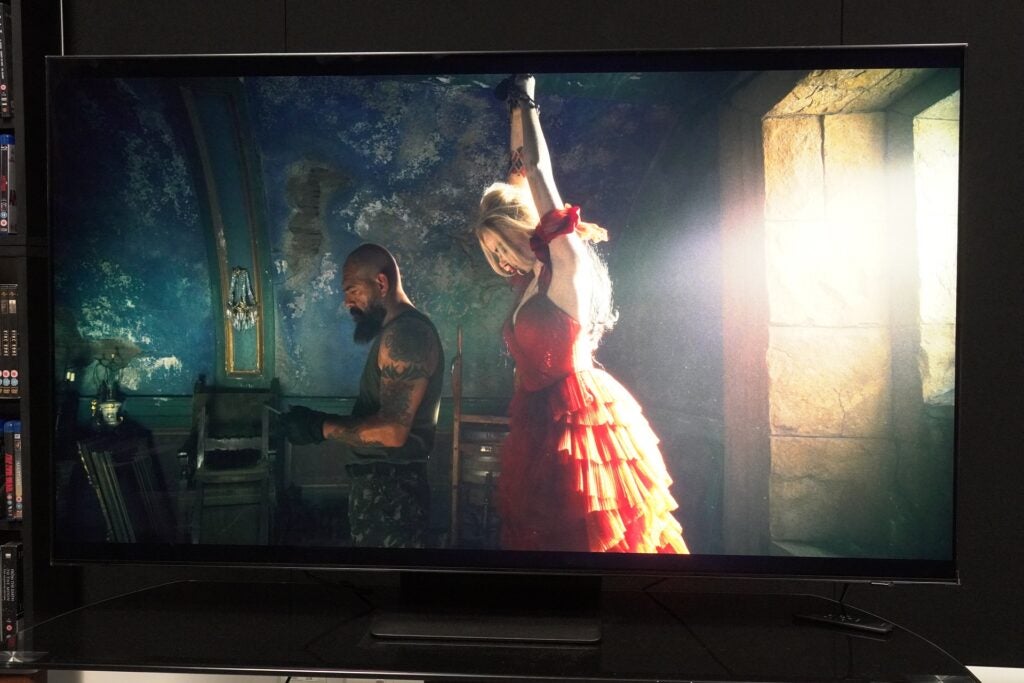
Sat head-on, there’s slight blooming to night-time scenes like the opening of the She-Hulk episode Ribbit and Rip It. I can see a slight haze surrounding the lights in the car park as Leapfrog tries (and fails) to take on a couple of robbers. Move off-axis and the blooming becomes more noticeable.
While the black levels are generally very good here, as noted in Disney’s Soul when Joe first enters The Great Beyond; OLEDs deal with small HDR highlights with precision and maintain black levels in better fashion.
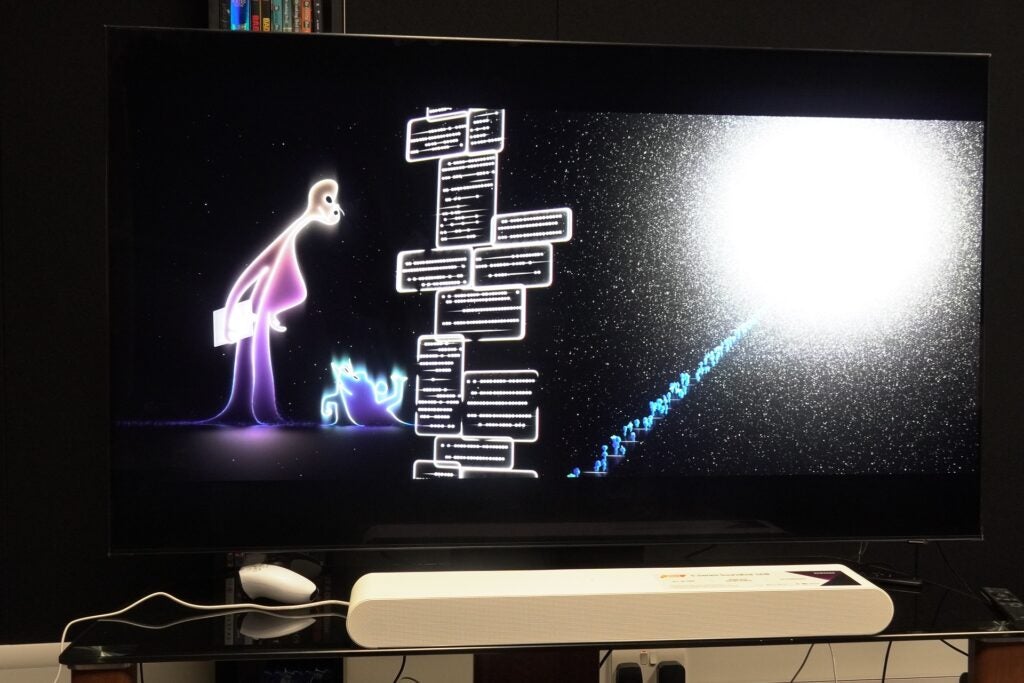
Where the QE55QN90B scores points is in its retrieval of the detail in the darkest parts of the image. OLED TV’s out-of-the-box performance can be so strong it obscures detail. On the QN90B, the scene in Dr Strange and the Multiverse of Madness where Strange and America Chavez encounter another universe’s Baron Mordo in the Sanctum Sanctorum reveals much more detail of the film’s production design that can be harder to see on OLED with its default settings.

Think of this battle between QLED and OLED as a basketball game, and the QN90B nicks more points in the variety of colours it can depict. The fields and skies of Suffolk in Netflix’s The Dig are much more wide-ranging than they are on a dimmer Philips 48OLED807, but all that brightness can affect the intent of some scenes.
Scenes set in the evening or in overcast conditions look much brighter than they should be. A soggy downpour looks like it’s taken place during a fine summer’s day, while ‘Magic hour’ scenes at dusk look like they take place in the early morning. The QE55QN90B’s tone mapping creates a bright light source where there shouldn’t be one. You can almost see the Neo Quantum AI Processor 4K thinking about how best to apply brightness in some scenes
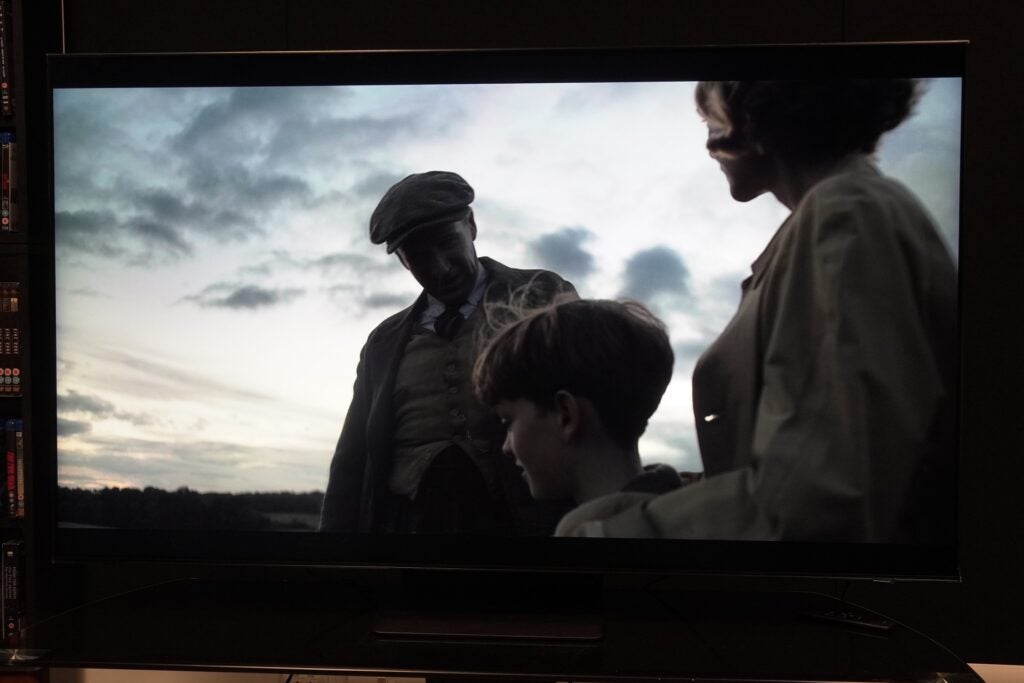
Another example is the court scene between Matt Murdock and Jennifer Walters where shafts of lights beam through the blinds. On the Samsung they’re so overpowering that it leads to the picture looking washed out. The Philips with its Dolby Vision HDR seems more accurate, and at the very least, less distracting.
Moving onto the motion skills of the Quantum AI processor, and they aren’t as consistently good as Sony, Panasonic or LG TVs. With the Custom option, the TV offers an able performance, the processing applied to World War I drama 1917 takes on a natural appearance as Lance Corporal Schofield stumbles through the trenches, with only a little noticeable judder as he starts running down the field.

With the Auto setting on there’s a more obvious Soap Opera Effect to contend with as the film takes on a glossier, hyper-real appearance. There’s also more noise to contend with on the edges of objects and more distracting tearing artefacts rearing their head, too, which makes me wonder why Auto is an option given how strong it is. Applying the Picture Clarity motion settings to a stream of a Premier League match and the Samsung struggled irrespective of the setting was chosen, exhibiting a distracting stuttering performance.

With upscaling the TV works best with good quality content. A DVD of Hellboy from 2004 looks rough in places with an undeniable lack of sharpness and fine detail in some scenes (the World War II prologue can look rough). But in close ups of character faces the Samsung does a decent job of bringing out the detail it can find, such as the hair and liver spots on Professor Broom’s face, without looking overly processed.
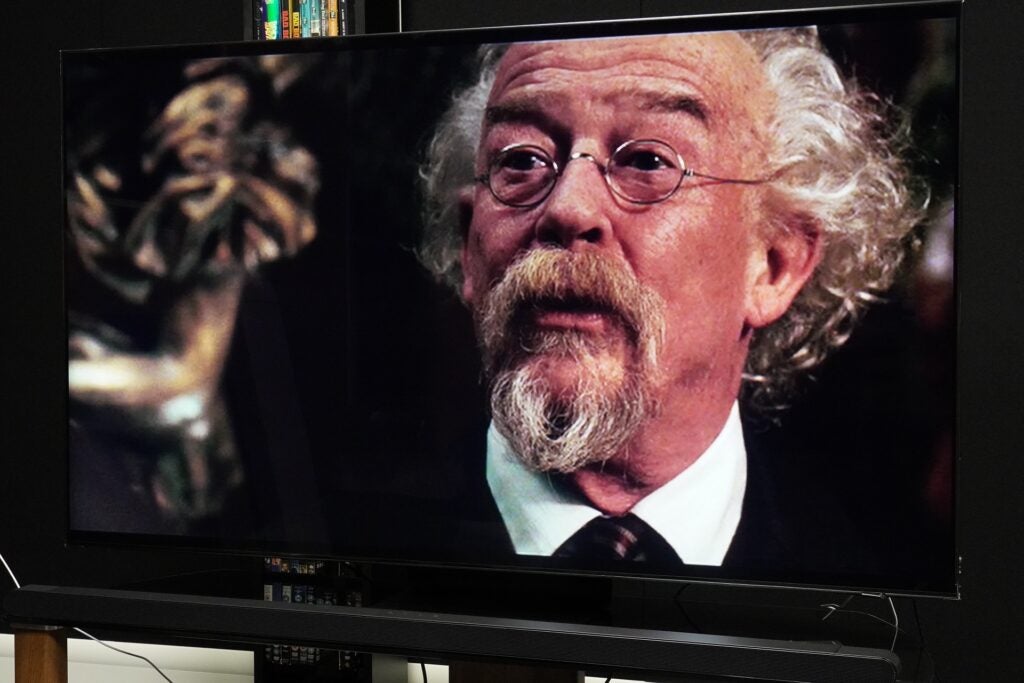
Jumping up to a Blu-ray of Batman Returns and the colour balance is spot on with increased detail, sharpness and clarity. There are deep blacks to enjoy in the moody Gotham cityscape, the QN90B distinguishes between the various black costumes of the main characters as well as picking out the textures and surfaces of the suits, from Batman’s rubbery effort to Catwoman’s slick PVC appearance. You could almost mistake this for a 4K image.

With native 4K HDR content like The Suicide Squad, there is that sun-dappled brightness and variety of colours to enjoy (the HDR10+ version on the 4K Blu-ray is not much different from HDR10), but I did notice colours and complexions are lighter in tone, losing a degree of punch and vividness. Still a striking image, but colours don’t quite have the depth and solidity I’d have expected.
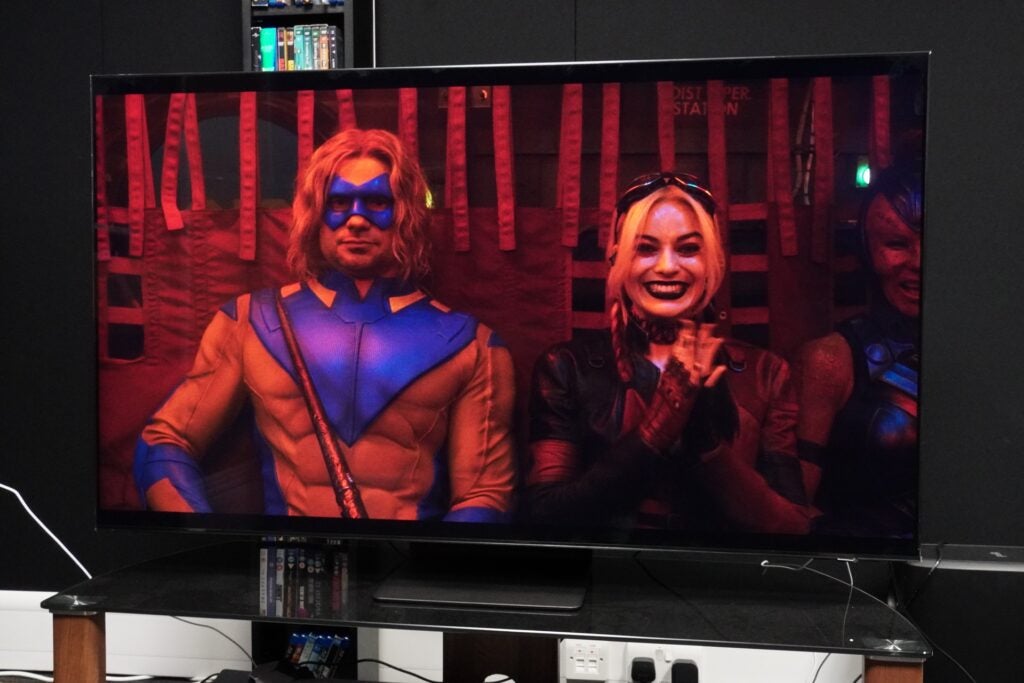
Overall, the Samsung QE55QN90B’s performance is a colourful one that’s well-suited to bright rooms, but that level of brightness can overwhelm.
Sound Quality
- Decent sound quality
- Dolby Atmos support
- Q Symphony compatibility with Samsung soundbars
The QE55QN90B supports Dolby Atmos but, like most TVs, don’t expect a sense of height and increased width to the soundtracks. The soundstage is a flat one, the QN90B’s speakers don’t push sound into the room towards the viewer like Sony’s Acoustic audio system can.
But it does boast good clarity with dialogue and there’s decent bass (for a TV) along with good placement of effects around the screen, especially when there’s a lot happening. The Object Tracking Sound+ (OTS+) technology with its eight speakers tracks sound across the screen with an admirable sense of detail and clarity.
A gunfight in an episode of Reacher on Prime Video does exhibit a lack of weight to the gunshots, but there is a decent amount of punch and sharpness as the scene crackles with gunfire. The car crash in that scene is also rendered big and loud – louder if you switch from Standard audio mode to Amplify where dialogue becomes even more prominent.
You’ll want a soundbar to go with this TV and Samsung offers plenty of them. Choose a model that supports Q Symphony, and you’ll get a bigger, taller soundstage into the mix as well.
Latest deals
Should you buy it?
If you watch in a bright room The bright output of this TV along with its anti-reflective and wide viewing tech, make this TV a good choice for use in rooms with lots of ambient light
If blooming annoys you There’s not much blooming to contend with, but it is there and gets worse at wider angles.
Final Thoughts
Considering the price of around £1300 at the time of review, the Samsung QE55QN90B packs in high calibre features that you would normally have to pay a significant amount to get.
It’s perfectly suited for bright rooms with its bright and colourful HDR performance, but such a performance does have its drawbacks. Some noticeable blooming is one issue, with black levels not quite as deep as OLED TVs. Tone mapping doesn’t seem quite on point either, affecting the look of some scenes in a way I wouldn’t deem to be accurate to a scene’s intent.
While the QN90B is better than OLED in some respects, it’s not as good in others. Those with bright rooms will want to give this Neo QLED consideration, others may find that the continuing absence of Dolby Vision HDR with regards to picture may give other similarly priced TVs the edge.
How we test
We test every television we review thoroughly over an extended period of time. We use industry standard tests to compare features properly. We’ll always tell you what we find. We never, ever, accept money to review a product.
Find out more about how we test in our ethics policy.
Tested across three weeks
Tested with HD, SD, 4K and video streams
FAQs
According to our tests, the QN90B can reach a peak brightness of around 1900 to 2400 nits, depending on the mode it is in.
Yes, the QN90B features Samsung’s branded Neo QLED backlight technology, which is another way of saying it’s a Mini LED TV.
Jargon buster
HDR10+
HDR10+ is a HDR format supported by Panasonic and Samsung as a free to use, open platform alternative to Dolby Vision. It adds dynamic metadata on top of the core HDR10 signal that tells a TV how it should adjust the brightness, colours and contrast of content for the most optimal picture quality.
Q-Symphony
Q-Symphony combines a TV and soundbar speakers to play sound at the same time. They work in concert to track objects across the screen and produce a bigger soundstage. This is only supported by specific Samsung soundbars and premium QLED TVs.
Variable Refresh Rates
Variable Refresh Rate enable a game console/PC to send video frames as quick as possible to a display, with the screen adapting its own refresh rate in real-time to match the source, reducing visual artefacts and offering a more responsive performance
Verdict
Another bright, colourful Neo QLED TV from Samsung, the QN90B has definite strengths and some unavoidable drawbacks such as blooming. Well-built and well specc’d, if you’re happy to miss out on Dolby Vision, this TV delivers spectacularly bright images across all types of content.
Pros
- Bright, colourful HDR images
- Zippy game performance
- Effective upscaling with good quality sources
- Wide viewing angles
- Well stocked for features
Cons
- Some slight blooming
- Brightness can be overpowering
- Tizen interface can be sluggish
-
Neo QLEDMini LED, Quantum dot screen for expanded brightness/colour range -
GamingHDR10+ gaming along with VRR skills -
ScreenWide viewing angle and anti-reflective screen technology
Introduction
After finally joining the league of OLEDs with its S95B QD-OLED TV, did anyone think Samsung would drop its pursuit of high brightness HDR TVs? Of course not.
The Samsung QN90B is the step-down model from the QN95B, the flagship 4K model in its 2022 range. Like that model, the QN90B’s raison d’être is to produce blazingly bright HDR images that take advantage of the South Korean brand’s Neo QLED branded Mini LED backlight, generating images OLED has trouble matching.
You suspect that these types of TVs are the ones Samsung would prefer customers to buy. Are they better than OLED? In some ways, yes, but the high brightness approach does add a few complications.
Availability
- UKRRP: £1299
- USARRP: $1899
- EuropeRRP: €1899
- CanadaRRP: CA$2099
- AustraliaRRP: AU$2999
The Samsung QN90B is available in Canada, Australia, the United States, the UK and Europe, which is something of a surprise given it’s usually the flagship model that’s more widely available (the QN95B is not on sale in Canada).
Samsung’s aggressive pricing has brought the QN90B down to £1299 (£999 in some places) / $1349 / €1499 / CA$1899 / AU$2999, available in sizes that range from 43-inches to 85-inches, though the US does get the massive 98-inch screen in the QN90B series.
That pricing puts it in among the LG OLED55C2, Philips 55OLED807 and Sony XR-55A75K as competing options.
Design
- Slender depth
- Minimalist approach to design
- Anti-reflective screen that deals with glares
While personally I am loathed to repeat myself, that’s not the case for Samsung’s design department. It has developed a habit of producing very similar looking QLED TVs with each passing year. This is not a bad thing I should add, especially if you prefer to wall-mount or have a TV fade into a room.
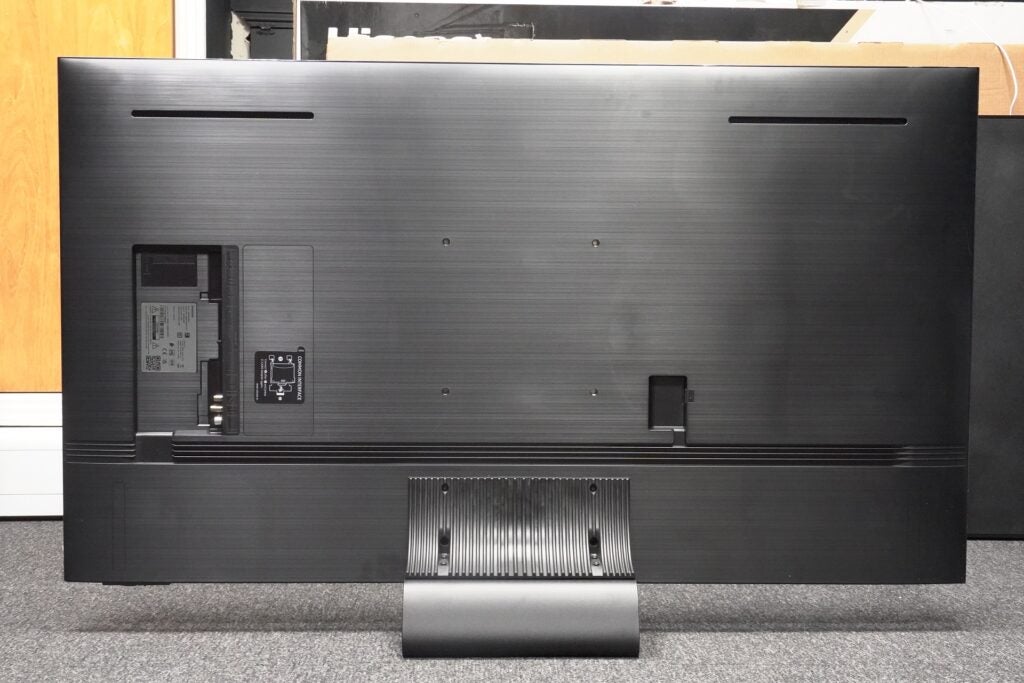
The QN90B does not come with the same external One Connect box the QN95B has that houses the connections, power and processing. They are all built into the TV, but the QN90B still maintains a remarkably slim depth of 25.9mm, which is better than some OLEDs such as the LG C2 (45.1mm).
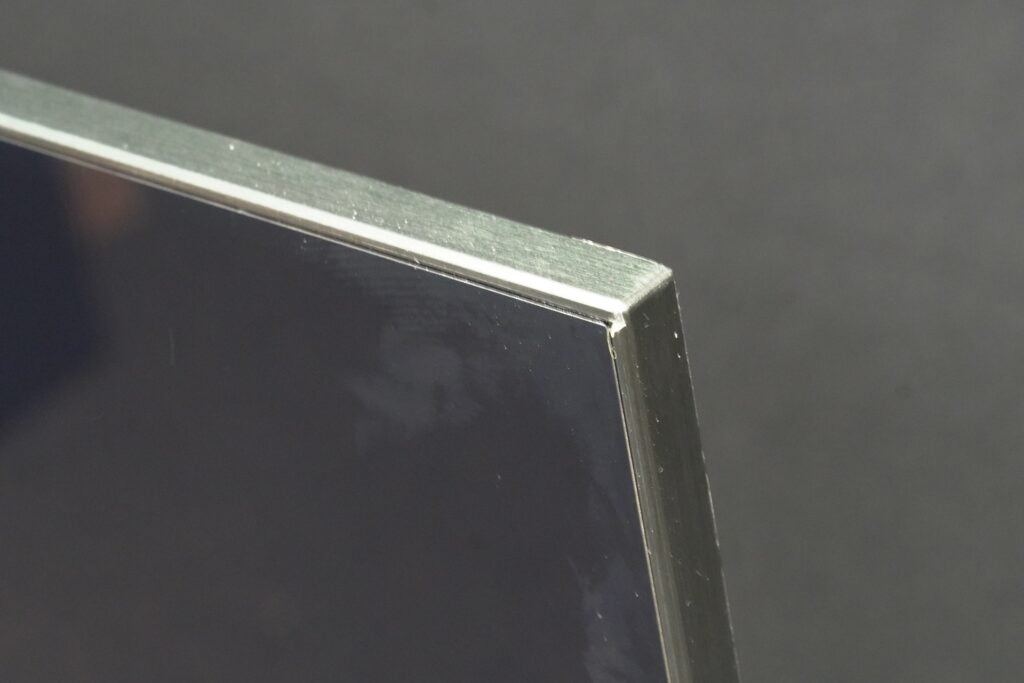
The QN90B’s screen takes up virtually all the space possible, the bezel barely encroaches on the screen’s real estate. Assembly of the stand takes five to ten minutes, and it’s a sturdy stand that keeps the TV planted. With the TV weighing 21.9kg, it’s fairly easy to shuffle about without doing your back in. The only concern is brushing past the TV causes a slight bend, but that’s par for the course with TVs that use stands instead of feet.

With a VA panel in play that’s better at depicting contrasts than it is at wide viewing angles, Samsung has packed its Ultra Viewing Angle technology to reinforce that area. Viewing angles are pretty fabulous, with colours retaining their brightness and intensity. Add to that Samsung’s Anti-Reflective technology (which is not available on the 43- or 50-inch models), and it obscures most reflections in a bright room well, with that high brightness playing a factor too.
Interface
- Slightly sluggish interface
- Xbox Game Pass support
- Still room for improvement in terms of navigation
Samsung’s revision of its Tizen interface has caused a few ruffles. I don’t dislike it, which sounds like damming it with faint praise, but given the number of features and options available, it makes sense for Samsung to go down dedicated hubs to give everything space. But there are some quirks.
One is speed, which isn’t so much the interface, but the responsiveness of the smart remote. There’s a noticeable lag with inputs that can make navigation more irritating than it needs to be – the conventional remote is much faster with its inputs.

That remote carries more buttons but is still practical enough to control if you’ve got small enough fingers to press the smaller buttons. The smart remote is the less cluttered option for those who don’t like to be assaulted with buttons they’ll never use. It also comes with a solar panel that absorbs ambient light to charge itself or can be charged via USB-C.
Getting back to Tizen and there’s a huge number of apps to sate any fervent streamer, with the usual suspects in Netflix, Prime Video, Disney+, Spotify, YouTube among many more. Samsung doesn’t have Freeview Play but all the UK catch-up and on-demand apps are provided, and there’s also Samsung’s free streaming-based TV Plus with exclusive channels such as America’s Got Talent.

Tizen is divided into four (technically five) sections: Search, Ambient, Gaming, Media and Menu. Ambient is where you can turn the screen into an art installation with a selection of prints (you’ll also have to contend with the dreaded NFTs). The Gaming Hub features cloud services such as Utomik and Xbox Game Pass, Samsung TVs are the only TVs you’ll find that app on. Media features streaming apps along with curated content from the likes of iPlayer, and Menu is where you’ll find options to tweak picture, sound, etc.
I still have the same issue as I did with The Serif in that the path to reach certain features involves more steps, and some features feel left behind (Multi View, if you ever used it, feels lost in this shake-up). The refresh of Tizen elevates some features to greater prominence but others have become more concealed.
Also, an irritating bugbear is that upon start-up the TV lands on the Media hub, and the interface will go straight to the last channel/input you were on. With a PS5 plugged in, it constantly switched it on every single time. You need cat-like speed to stop it from happening, but with the sluggish response of the smart remote, I frequently failed.
Features
- Speedy gaming response
- Only one HDMI 2.1 input
- HDR10+ Gaming included for compatible titles
All your favourite (or least favourite) digital assistants are on board in Amazon Alexa, Google Assistant and Samsung’s own Bixby.
For more smarts, there’s SmartThings, which can be used to connect to other products within the home. The TV can be set-up through the app if you have a Samsung account, and if you have a Samsung soundbar, you can partake in all the synergies brands love in setting it up and connecting it wirelessly through the app.

When it comes to gaming the QN90B is not as all-consuming as the LG C2’s feature set but you’re still getting a tremendous number of features whether you’re a console or PC gamer. I measured latency at 10.1ms – faster than the LG C2 (13.1ms) – and with Variable Refresh Rate (VRR) that can drop down to neglible amounts.
Alongside HDMI VRR (the standard option for consoles), there is AMD FreeSync Premium Pro for PC users that reduces tearing and stuttering for more responsive gameplay. While the Samsung QN90B can work with Nvidia’s G-Sync, it doesn’t officially support it.
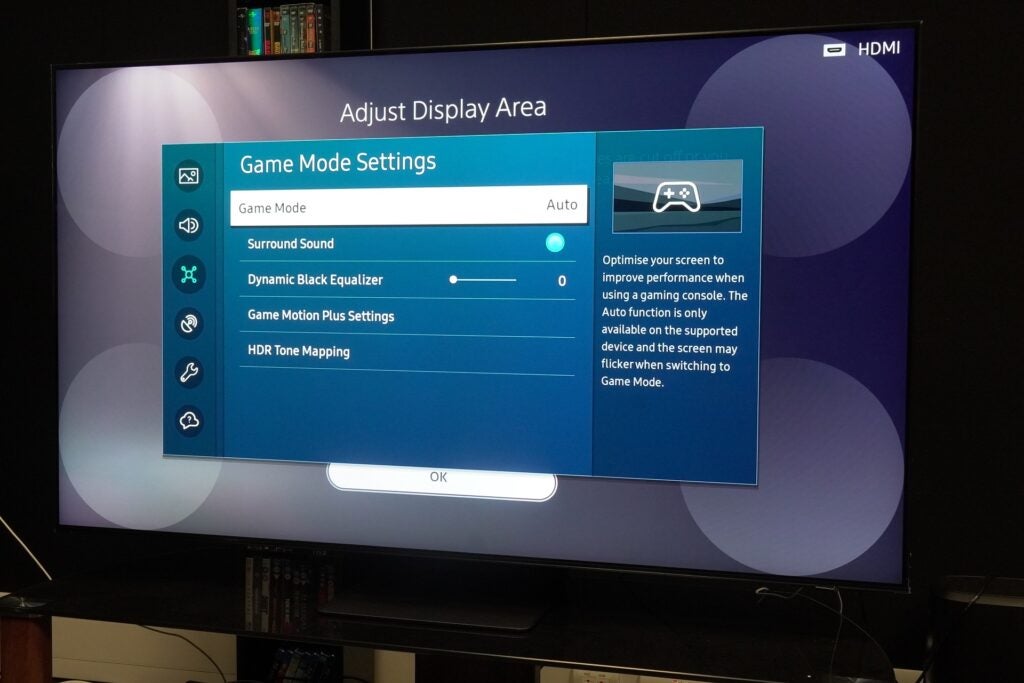
The Super UltraWide Game View expands the image to either 21:9 and 32:9 screen ratios is here but only when a PC/laptop is connected. Game Bar gives gamers quick access to settings to tweak on the fly, while HGiG HDR improves tone-mapping/picture quality with supported games, as does HDR10+ Gaming which, funnily enough given the VRR situation, is supported by a few Nvidia titles.
Connect a console or gaming PC and ALLM (Auto Low Latency Mode) automatically switches the TV to its lowest latency, and where supported there is 4K/120Hz compatibility. HDMI 2 is the dedicated gaming input which ALLM, VRR and 120Hz are all tied to.
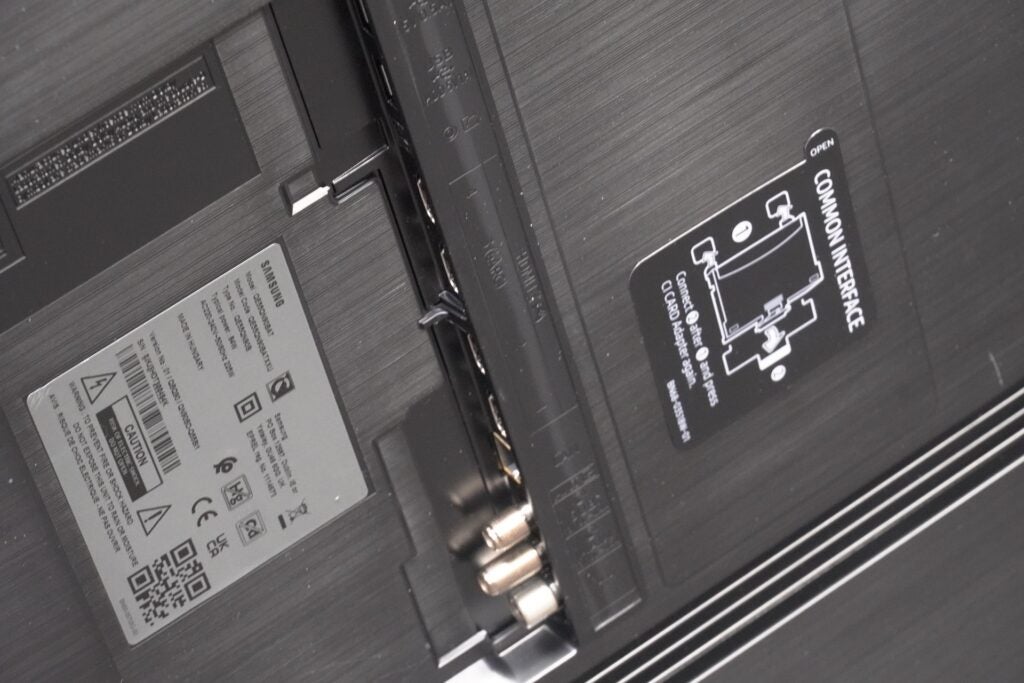
There are four HDMI inputs (HDMI 3 supports eARC for passthrough of audio to a soundbar), digital optical out, CI+ 1.4, two satellite tuners, an aerial antenna, two USB ports and an ethernet for hardwired connection to the internet. If you want to connect wirelessly to the TV there’s Bluetooth 5.2 and Wi-Fi, along with DLNA and Samsung’s Wireless Dex support.
Picture Quality
- Imperious levels of brightness
- Suffers from blooming
- Effective upscaling skills
The QN90B is a second gen Neo QLED Mini LED TV, and it’s another exceptionally bright effort that boasts wide-ranging colours. I do think, however, there’s a case to be made that too much brightness is not always a great thing.
By my count, there are about 420 dimming zones on the QE55QN90B, which is less than the 65-inch QN95B’s 720 as a means of indirect comparison. I measured peak brightness at a scorching 2036 nits on a 5% window, double what’s possible from most OLEDs. There’s no doubt this is a spectacularly bright image, but this Mini LED still succumbs to age-old issues that affect LCD TVs.
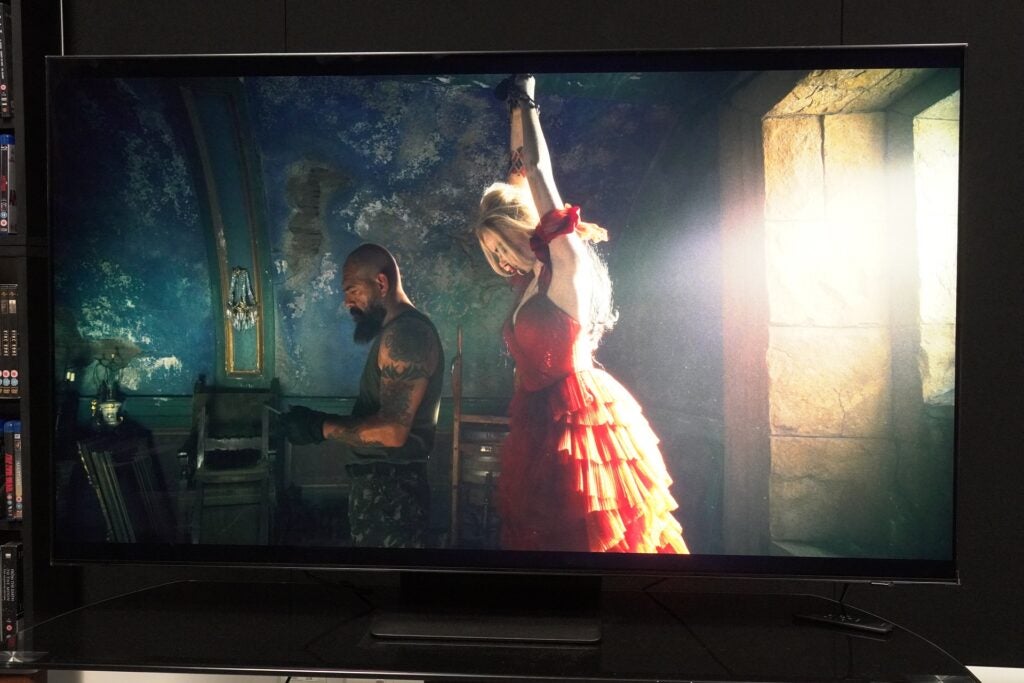
Sat head-on, there’s slight blooming to night-time scenes like the opening of the She-Hulk episode Ribbit and Rip It. I can see a slight haze surrounding the lights in the car park as Leapfrog tries (and fails) to take on a couple of robbers. Move off-axis and the blooming becomes more noticeable.
While the black levels are generally very good here, as noted in Disney’s Soul when Joe first enters The Great Beyond; OLEDs deal with small HDR highlights with precision and maintain black levels in better fashion.
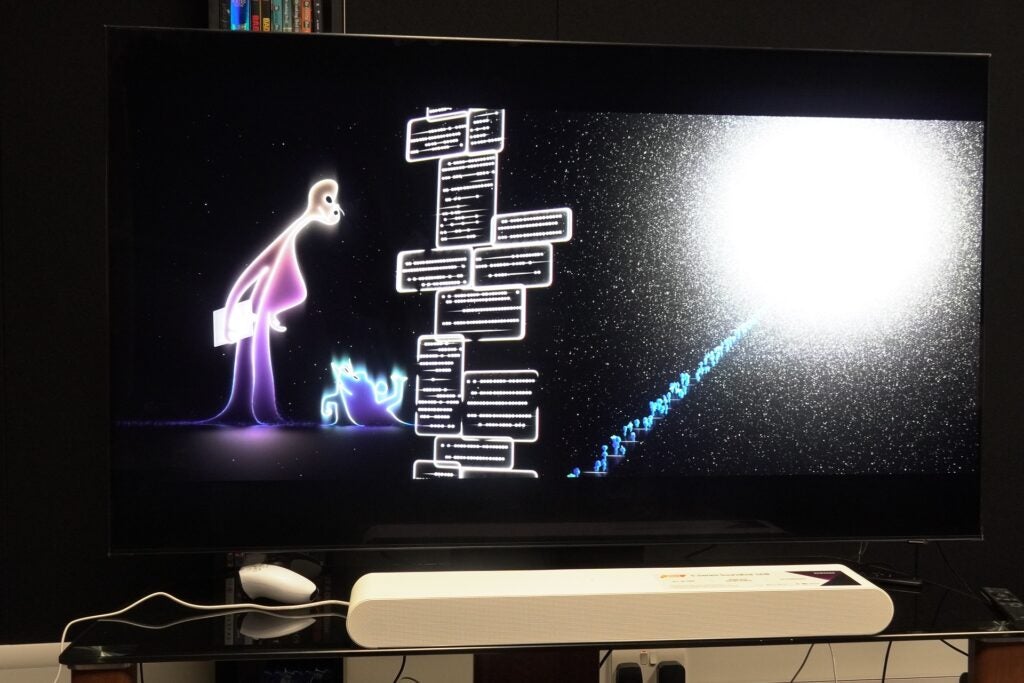
Where the QE55QN90B scores points is in its retrieval of the detail in the darkest parts of the image. OLED TV’s out-of-the-box performance can be so strong it obscures detail. On the QN90B, the scene in Dr Strange and the Multiverse of Madness where Strange and America Chavez encounter another universe’s Baron Mordo in the Sanctum Sanctorum reveals much more detail of the film’s production design that can be harder to see on OLED with its default settings.

Think of this battle between QLED and OLED as a basketball game, and the QN90B nicks more points in the variety of colours it can depict. The fields and skies of Suffolk in Netflix’s The Dig are much more wide-ranging than they are on a dimmer Philips 48OLED807, but all that brightness can affect the intent of some scenes.
Scenes set in the evening or in overcast conditions look much brighter than they should be. A soggy downpour looks like it’s taken place during a fine summer’s day, while ‘Magic hour’ scenes at dusk look like they take place in the early morning. The QE55QN90B’s tone mapping creates a bright light source where there shouldn’t be one. You can almost see the Neo Quantum AI Processor 4K thinking about how best to apply brightness in some scenes
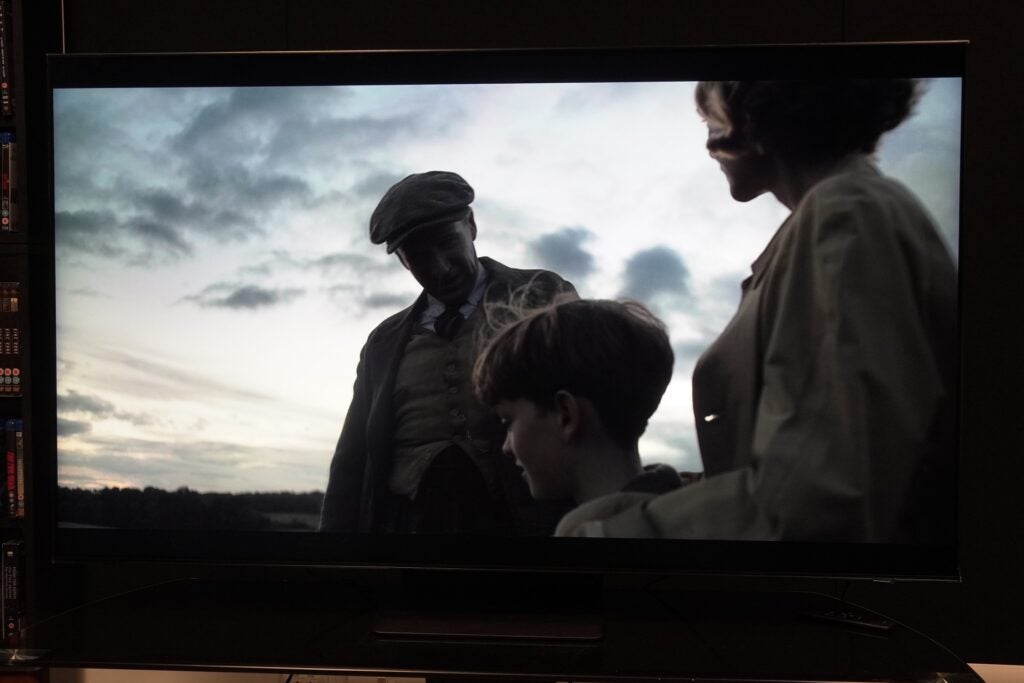
Another example is the court scene between Matt Murdock and Jennifer Walters where shafts of lights beam through the blinds. On the Samsung they’re so overpowering that it leads to the picture looking washed out. The Philips with its Dolby Vision HDR seems more accurate, and at the very least, less distracting.
Moving onto the motion skills of the Quantum AI processor, and they aren’t as consistently good as Sony, Panasonic or LG TVs. With the Custom option, the TV offers an able performance, the processing applied to World War I drama 1917 takes on a natural appearance as Lance Corporal Schofield stumbles through the trenches, with only a little noticeable judder as he starts running down the field.

With the Auto setting on there’s a more obvious Soap Opera Effect to contend with as the film takes on a glossier, hyper-real appearance. There’s also more noise to contend with on the edges of objects and more distracting tearing artefacts rearing their head, too, which makes me wonder why Auto is an option given how strong it is. Applying the Picture Clarity motion settings to a stream of a Premier League match and the Samsung struggled irrespective of the setting was chosen, exhibiting a distracting stuttering performance.

With upscaling the TV works best with good quality content. A DVD of Hellboy from 2004 looks rough in places with an undeniable lack of sharpness and fine detail in some scenes (the World War II prologue can look rough). But in close ups of character faces the Samsung does a decent job of bringing out the detail it can find, such as the hair and liver spots on Professor Broom’s face, without looking overly processed.
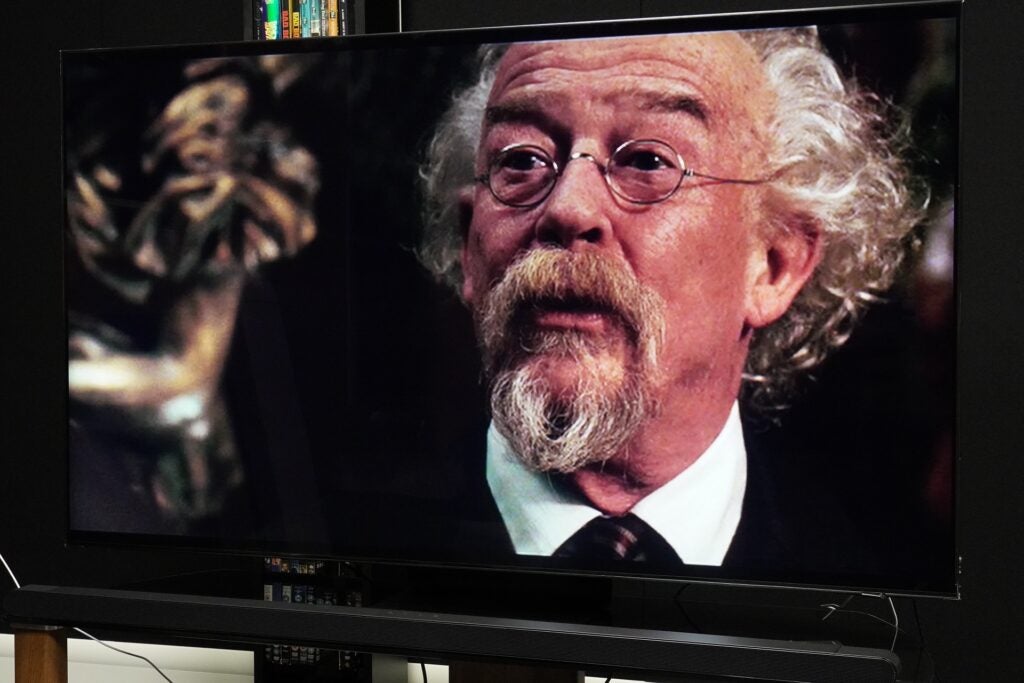
Jumping up to a Blu-ray of Batman Returns and the colour balance is spot on with increased detail, sharpness and clarity. There are deep blacks to enjoy in the moody Gotham cityscape, the QN90B distinguishes between the various black costumes of the main characters as well as picking out the textures and surfaces of the suits, from Batman’s rubbery effort to Catwoman’s slick PVC appearance. You could almost mistake this for a 4K image.

With native 4K HDR content like The Suicide Squad, there is that sun-dappled brightness and variety of colours to enjoy (the HDR10+ version on the 4K Blu-ray is not much different from HDR10), but I did notice colours and complexions are lighter in tone, losing a degree of punch and vividness. Still a striking image, but colours don’t quite have the depth and solidity I’d have expected.
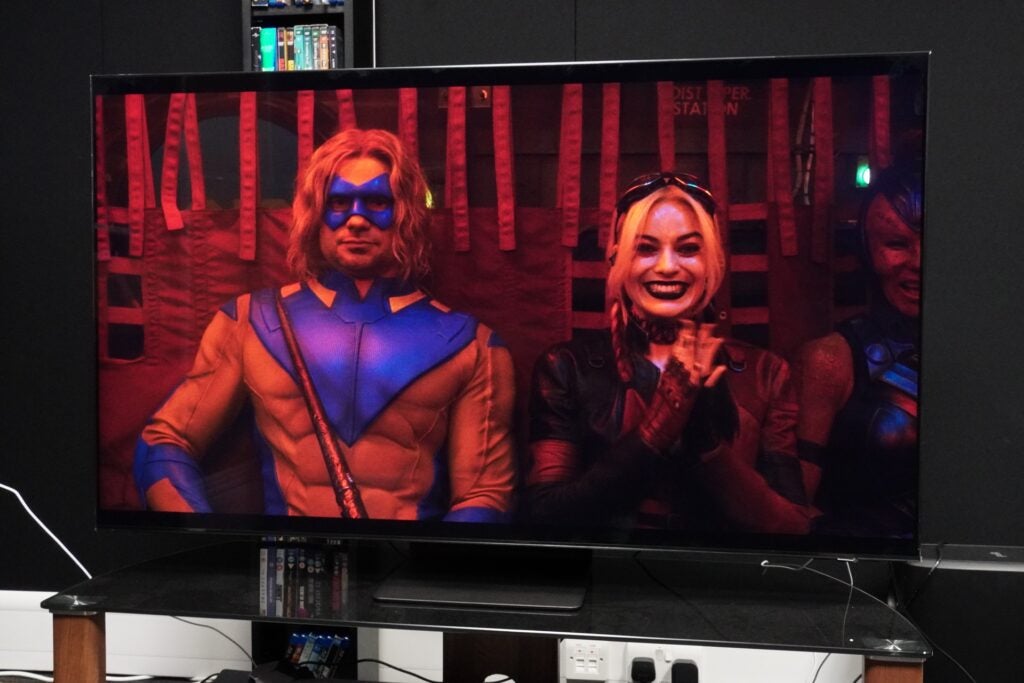
Overall, the Samsung QE55QN90B’s performance is a colourful one that’s well-suited to bright rooms, but that level of brightness can overwhelm.
Sound Quality
- Decent sound quality
- Dolby Atmos support
- Q Symphony compatibility with Samsung soundbars
The QE55QN90B supports Dolby Atmos but, like most TVs, don’t expect a sense of height and increased width to the soundtracks. The soundstage is a flat one, the QN90B’s speakers don’t push sound into the room towards the viewer like Sony’s Acoustic audio system can.
But it does boast good clarity with dialogue and there’s decent bass (for a TV) along with good placement of effects around the screen, especially when there’s a lot happening. The Object Tracking Sound+ (OTS+) technology with its eight speakers tracks sound across the screen with an admirable sense of detail and clarity.
A gunfight in an episode of Reacher on Prime Video does exhibit a lack of weight to the gunshots, but there is a decent amount of punch and sharpness as the scene crackles with gunfire. The car crash in that scene is also rendered big and loud – louder if you switch from Standard audio mode to Amplify where dialogue becomes even more prominent.
You’ll want a soundbar to go with this TV and Samsung offers plenty of them. Choose a model that supports Q Symphony, and you’ll get a bigger, taller soundstage into the mix as well.
Latest deals
Should you buy it?
If you watch in a bright room The bright output of this TV along with its anti-reflective and wide viewing tech, make this TV a good choice for use in rooms with lots of ambient light
If blooming annoys you There’s not much blooming to contend with, but it is there and gets worse at wider angles.
Final Thoughts
Considering the price of around £1300 at the time of review, the Samsung QE55QN90B packs in high calibre features that you would normally have to pay a significant amount to get.
It’s perfectly suited for bright rooms with its bright and colourful HDR performance, but such a performance does have its drawbacks. Some noticeable blooming is one issue, with black levels not quite as deep as OLED TVs. Tone mapping doesn’t seem quite on point either, affecting the look of some scenes in a way I wouldn’t deem to be accurate to a scene’s intent.
While the QN90B is better than OLED in some respects, it’s not as good in others. Those with bright rooms will want to give this Neo QLED consideration, others may find that the continuing absence of Dolby Vision HDR with regards to picture may give other similarly priced TVs the edge.
How we test
We test every television we review thoroughly over an extended period of time. We use industry standard tests to compare features properly. We’ll always tell you what we find. We never, ever, accept money to review a product.
Find out more about how we test in our ethics policy.
Tested across three weeks
Tested with HD, SD, 4K and video streams
FAQs
According to our tests, the QN90B can reach a peak brightness of around 1900 to 2400 nits, depending on the mode it is in.
Yes, the QN90B features Samsung’s branded Neo QLED backlight technology, which is another way of saying it’s a Mini LED TV.
Jargon buster
HDR10+
HDR10+ is a HDR format supported by Panasonic and Samsung as a free to use, open platform alternative to Dolby Vision. It adds dynamic metadata on top of the core HDR10 signal that tells a TV how it should adjust the brightness, colours and contrast of content for the most optimal picture quality.
Q-Symphony
Q-Symphony combines a TV and soundbar speakers to play sound at the same time. They work in concert to track objects across the screen and produce a bigger soundstage. This is only supported by specific Samsung soundbars and premium QLED TVs.
Variable Refresh Rates
Variable Refresh Rate enable a game console/PC to send video frames as quick as possible to a display, with the screen adapting its own refresh rate in real-time to match the source, reducing visual artefacts and offering a more responsive performance
























