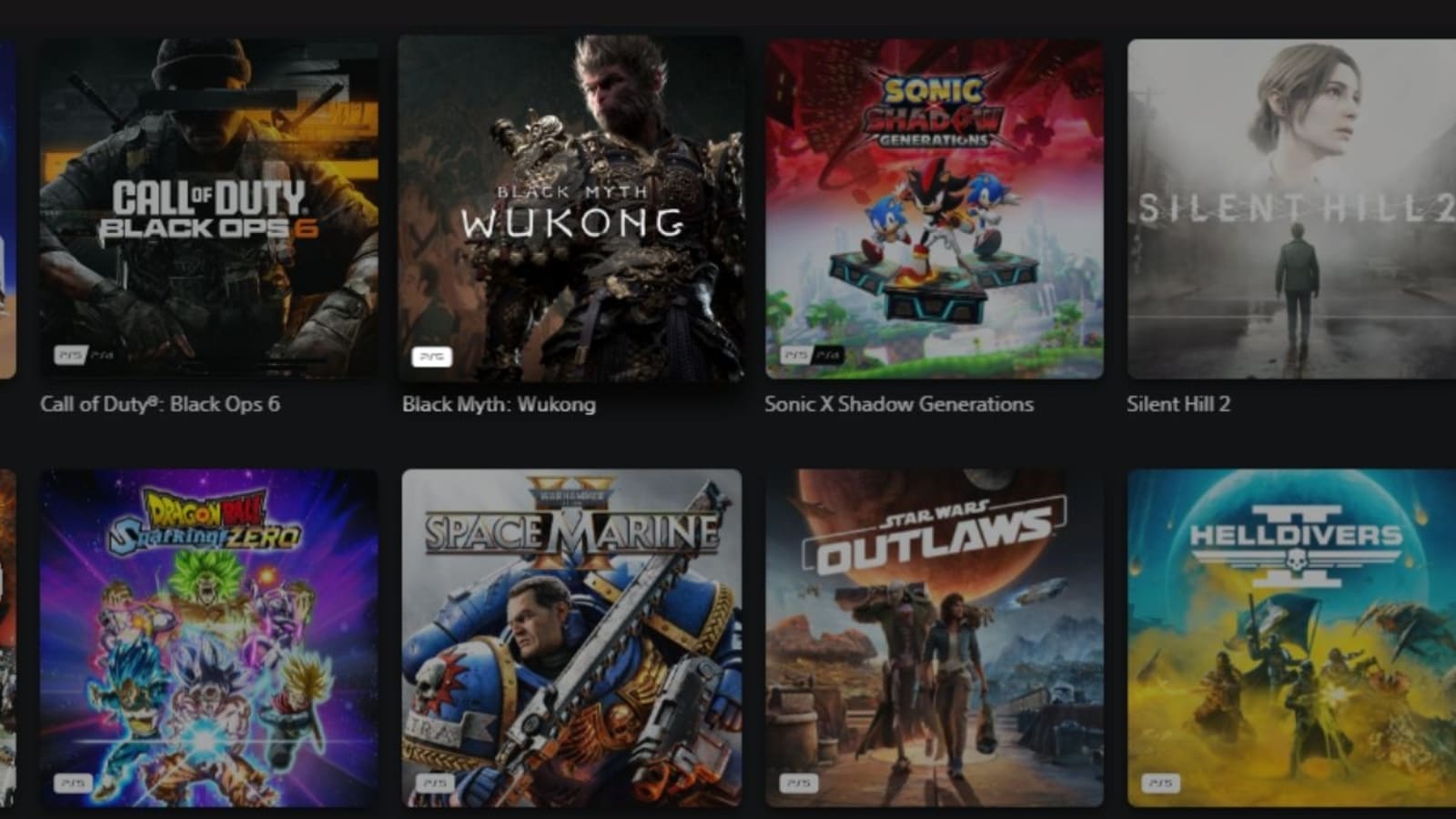Verdict
While most smart locks are expensive and they require you to buy extras, the Securaki Smart Lock bundles the lock, bridge, keypad and keyfob all for a similar price to lock-only rivals. This kit is easy to fit and worked reliably, but the app is clunky, the platform support is not as wide as with the competition.
Pros
- Great value
- Easy to fit
- Comes with everything you need
Cons
- No Matter support
- Clunky app
-
Works with most locksCompatible with thumb-turn or key-turn locks. -
ConnectionWorks via Bluetooth to your phone or to the provided bridge for remote access and smart home integration.
Introduction
A simple retrofit smart lock, the Securaki Smart Lock is designed to work with existing key or thumb-turn locks.
This one sets itself apart from the competition by including everything you need in the box, including a bridge, remote key, and keypad. It’s easy to fit and works well, but it doesn’t have the platform support of the main competition.
Design and Installation
- Fits most existing locks
- Can be screwed or stuck to the door
The Securaki Smart Lock is similar to many other add-on smart locks, such as the SwitchBot Lock Pro or Yale Linus, in that it’s designed to work with an existing lock. The main unit has to be attached to the inside of the door, sitting over the internal lock.

Both key and thumbturn locks are supported. As with other smart locks, the Securaki Smart Lock works best with a lock that has a thumbturn, as this preserves key entry from the outside. If you use the smart lock to turn a key on the inside, then most lock cylinders won’t let you operate the lock from outside with a key.
I think that it’s always good to have a manual override operation, having been locked out before by a Yale Conexis Lock that does not have this option.
Fitting the lock to the door is straightforward, with a mounting bracket that can be stuck to the door or screwed into place. There’s a choice of adaptors to fit over the lock you have, too, so this model should fit most doors.
Once in place, four AA batteries are required, and then the lock can be paired to the Securiki app, ready for control.

Features and Performance
- Local and remote control
- Keypad included
The first job to do is to calibrate the lock. The Securaki Smart Lock does this automatically using the setting in the app, although it is a bit strange, as it doesn’t say whether you should have the door locked or unlocked while calibrating.
At the end of the process, I found that the app had mixed up the lock and unlock options, so I had to use the option in the app to reverse the lock’s direction. This fixed the issue.
Once configured, the app is easy to use. There’s a simple slider for locking and unlocking, and I found that the lock responded quickly and reliably both over Bluetooth.

At this point, the lock can be controlled via the smartphone app at close range only, but the box contains a few useful accessories.
First, there’s the wireless bridge, which connects to your home Wi-Fi and allows remote control of the lock. This is very useful should you need to remotely let someone into your home. This bridge has to be placed within Bluetooth range of the lock but is small and neat enough that it’s easy to tuck away.

Once installed, the Securaki Smart Lock has to be paired with the bridge, which is a slightly clunky process. First of all the app displayed a message that said “go to add title”. I clicked the “to add” button but nothing happened, so I had to select the Bridge in the app, select BLE Sub-Device, and then use the Device Management option to do this.

As well as giving remote control, the bridge gives Alexa and Google Assistant support. There’s no Matter support and no HomeKit support, so if you want a wider range of third-party support, I’d buy the SwitchBot Lock Pro or Ultion Nuki Plus instead.
With the Bridge in place, you can add additional members to your lock, giving them remote access via the app. Users can be permanent or given temporary access between a set date and time, which can repeat weekly, such as to allow a cleaner access on specific days.
Also in the box is a wireless PIN pad, which runs on two AA batteries (also not provided). Again, this device needs to be added to the app first, and then paired with the lock. This time, the pairing mode is slightly different, as once added the keypad has to be bound to the bridge in the same way that the lock is. That’s a little confusing, as the keypad can also be bound to the lock on a different screen.

Once added, the keypad has its own screen where you can add codes, which can be permanent, a one-time use (handy for a delivery), or a ‘No limited code’, which actually means there are time limits with the same time controls as for the temporary users.

Permanent codes have to be associated with an existing user, which may mean going back and adding them if you haven’t done so already.
It’s well worth setting up the keypad, as it gives a manual override at the door. This is handy if your phone should die or you’ve got kids who constantly lose keys. The keypad also has a lock button on it, which is handy for locking up on the way out without having to fish your phone out.
I like the Smart Key, which is a Bluetooth keyfob. This is powered by a CR2032 battery (provided), although the back of the keyfob’s case is fiddly to get apart.

This is easier to use than the app and doesn’t require a phone at all. Once paired, the app took me through to an opening screen and then came up with an error. Instead, I had to go to the Lock’s screen and then manually add the Smart Key.
Once paired, a single click locks the door, and a double-click unlocks. However, if you hit the button once while the door is locked, the app will say the door is unlocked when it’s not, and then another notification says that the door is locked.
Having the keypad is also useful should you use the auto lock option, which locks the door after a timeout (default of 10 seconds). While this mode is useful for security, it runs the risk that you can lock yourself out easily; having the keypad lets you unlock your door.

There is one other issue with auto-lock: the Securaki Smart Lock doesn’t know if the door is opened or not. Unlock the door and prop it open for a delivery, for example, and the door will just lock itself.
Finally, there’s a thumb turn on the inside of the lock, which lets you manually lock and unlock the door. That’s a useful emergency override, although it may prove hard to use for the less dextrous. The Ultion Nuki and SwitchBot Locks both have a thumb turn and a button that operates the motorised lock.
Latest deals
Should you buy it?
You want a cheap smart lock
Everything you need is included in the box, making this great value.
You want a smoother experience
Other smart locks have wider platform support, and smarter apps and features like the SwitchBot Lock Pro.
Final Thoughts
The Securaki Smart Lock is great value, considering you get the lock, keypad, bridge, and keyfob included. It worked reliably in my tests and is simple to fit.
I did find the app clunky and confusing, and some features don’t work very well, such as auto-lock, which doesn’t take into account whether the door is open or not. For other smart locks, I would recommend the SwitchBot Lock Pro and the Brisant Secure Ultion Nuki Plus.
How we test
Unlike other sites, we test every smart home product we review thoroughly over an extended period of time. We use industry standard tests to compare features properly. We’ll always tell you what we find. We never, ever, accept money to review a product.
Find out more about how we test in our ethics policy.
We test how each product integrates with other smart home systems including Amazon Alexa, Google Assistant, Apple HomeKit, IFTTT and Samsung SmartThings
We use each smart home product in a real world setting, integrating it into our home.
FAQs
It’s compatible with Google Home and Amazon Alexa, but there’s no HomeKit or Matter support.
Verdict
While most smart locks are expensive and they require you to buy extras, the Securaki Smart Lock bundles the lock, bridge, keypad and keyfob all for a similar price to lock-only rivals. This kit is easy to fit and worked reliably, but the app is clunky, the platform support is not as wide as with the competition.
Pros
- Great value
- Easy to fit
- Comes with everything you need
Cons
- No Matter support
- Clunky app
-
Works with most locksCompatible with thumb-turn or key-turn locks. -
ConnectionWorks via Bluetooth to your phone or to the provided bridge for remote access and smart home integration.
Introduction
A simple retrofit smart lock, the Securaki Smart Lock is designed to work with existing key or thumb-turn locks.
This one sets itself apart from the competition by including everything you need in the box, including a bridge, remote key, and keypad. It’s easy to fit and works well, but it doesn’t have the platform support of the main competition.
Design and Installation
- Fits most existing locks
- Can be screwed or stuck to the door
The Securaki Smart Lock is similar to many other add-on smart locks, such as the SwitchBot Lock Pro or Yale Linus, in that it’s designed to work with an existing lock. The main unit has to be attached to the inside of the door, sitting over the internal lock.

Both key and thumbturn locks are supported. As with other smart locks, the Securaki Smart Lock works best with a lock that has a thumbturn, as this preserves key entry from the outside. If you use the smart lock to turn a key on the inside, then most lock cylinders won’t let you operate the lock from outside with a key.
I think that it’s always good to have a manual override operation, having been locked out before by a Yale Conexis Lock that does not have this option.
Fitting the lock to the door is straightforward, with a mounting bracket that can be stuck to the door or screwed into place. There’s a choice of adaptors to fit over the lock you have, too, so this model should fit most doors.
Once in place, four AA batteries are required, and then the lock can be paired to the Securiki app, ready for control.

Features and Performance
- Local and remote control
- Keypad included
The first job to do is to calibrate the lock. The Securaki Smart Lock does this automatically using the setting in the app, although it is a bit strange, as it doesn’t say whether you should have the door locked or unlocked while calibrating.
At the end of the process, I found that the app had mixed up the lock and unlock options, so I had to use the option in the app to reverse the lock’s direction. This fixed the issue.
Once configured, the app is easy to use. There’s a simple slider for locking and unlocking, and I found that the lock responded quickly and reliably both over Bluetooth.

At this point, the lock can be controlled via the smartphone app at close range only, but the box contains a few useful accessories.
First, there’s the wireless bridge, which connects to your home Wi-Fi and allows remote control of the lock. This is very useful should you need to remotely let someone into your home. This bridge has to be placed within Bluetooth range of the lock but is small and neat enough that it’s easy to tuck away.

Once installed, the Securaki Smart Lock has to be paired with the bridge, which is a slightly clunky process. First of all the app displayed a message that said “go to add title”. I clicked the “to add” button but nothing happened, so I had to select the Bridge in the app, select BLE Sub-Device, and then use the Device Management option to do this.

As well as giving remote control, the bridge gives Alexa and Google Assistant support. There’s no Matter support and no HomeKit support, so if you want a wider range of third-party support, I’d buy the SwitchBot Lock Pro or Ultion Nuki Plus instead.
With the Bridge in place, you can add additional members to your lock, giving them remote access via the app. Users can be permanent or given temporary access between a set date and time, which can repeat weekly, such as to allow a cleaner access on specific days.
Also in the box is a wireless PIN pad, which runs on two AA batteries (also not provided). Again, this device needs to be added to the app first, and then paired with the lock. This time, the pairing mode is slightly different, as once added the keypad has to be bound to the bridge in the same way that the lock is. That’s a little confusing, as the keypad can also be bound to the lock on a different screen.

Once added, the keypad has its own screen where you can add codes, which can be permanent, a one-time use (handy for a delivery), or a ‘No limited code’, which actually means there are time limits with the same time controls as for the temporary users.

Permanent codes have to be associated with an existing user, which may mean going back and adding them if you haven’t done so already.
It’s well worth setting up the keypad, as it gives a manual override at the door. This is handy if your phone should die or you’ve got kids who constantly lose keys. The keypad also has a lock button on it, which is handy for locking up on the way out without having to fish your phone out.
I like the Smart Key, which is a Bluetooth keyfob. This is powered by a CR2032 battery (provided), although the back of the keyfob’s case is fiddly to get apart.

This is easier to use than the app and doesn’t require a phone at all. Once paired, the app took me through to an opening screen and then came up with an error. Instead, I had to go to the Lock’s screen and then manually add the Smart Key.
Once paired, a single click locks the door, and a double-click unlocks. However, if you hit the button once while the door is locked, the app will say the door is unlocked when it’s not, and then another notification says that the door is locked.
Having the keypad is also useful should you use the auto lock option, which locks the door after a timeout (default of 10 seconds). While this mode is useful for security, it runs the risk that you can lock yourself out easily; having the keypad lets you unlock your door.

There is one other issue with auto-lock: the Securaki Smart Lock doesn’t know if the door is opened or not. Unlock the door and prop it open for a delivery, for example, and the door will just lock itself.
Finally, there’s a thumb turn on the inside of the lock, which lets you manually lock and unlock the door. That’s a useful emergency override, although it may prove hard to use for the less dextrous. The Ultion Nuki and SwitchBot Locks both have a thumb turn and a button that operates the motorised lock.
Latest deals
Should you buy it?
You want a cheap smart lock
Everything you need is included in the box, making this great value.
You want a smoother experience
Other smart locks have wider platform support, and smarter apps and features like the SwitchBot Lock Pro.
Final Thoughts
The Securaki Smart Lock is great value, considering you get the lock, keypad, bridge, and keyfob included. It worked reliably in my tests and is simple to fit.
I did find the app clunky and confusing, and some features don’t work very well, such as auto-lock, which doesn’t take into account whether the door is open or not. For other smart locks, I would recommend the SwitchBot Lock Pro and the Brisant Secure Ultion Nuki Plus.
How we test
Unlike other sites, we test every smart home product we review thoroughly over an extended period of time. We use industry standard tests to compare features properly. We’ll always tell you what we find. We never, ever, accept money to review a product.
Find out more about how we test in our ethics policy.
We test how each product integrates with other smart home systems including Amazon Alexa, Google Assistant, Apple HomeKit, IFTTT and Samsung SmartThings
We use each smart home product in a real world setting, integrating it into our home.
FAQs
It’s compatible with Google Home and Amazon Alexa, but there’s no HomeKit or Matter support.