Verdict
The Steam Deck OLED is a fantastic upgrade on the original, with an enhanced screen, longer battery life and more generous storage options. The lack of a significant performance boost makes an upgrade difficult to justify for owners of the original Steam Deck, but the refinements have helped cement the new OLED model as the best all-round handheld gaming PC.
Pros
- Bright and vibrant OLED screen
- Longer battery life
- Improved grip on joysticks
- Open-platform PC with slick software
Cons
- No performance upgrade
- Still a faff loading up non-Steam apps and games
Introduction
The original Steam Deck was a resounding success when it launched back in 2022, to such an extent that it triggered an avalanche of handheld PC systems from various manufacturers.
Looking to take advantage of the boom of interest surrounding the portable, Valve has now launched a new variation: the Steam Deck OLED. This isn’t being pitched as the successor to the original Steam Deck, but rather a new high-end configuration that can coexist with its predecessors.
All of this comes at an added cost, putting the price more in line with rivals such as the Asus ROG Ally. So is the Steam Deck OLED worth it? Here are my thoughts.
Design
- Lighter design than the original
- Plastic design reflects its price point
- Features headphone jack and USB-C connector
Looking at Steam Deck OLED and Steam Deck side by side, many would assume the designs are identical. They aren’t. The Steam Deck OLED is 29 grams lighter, coming in at just 640g. That doesn’t sound like a big difference, but I can tell the two apart from weight alone with my eyes closed.

Despite the difference in weight, the dimensions have remained the same. So, it’s still significantly bulkier than the Nintendo Switch, which has made me hesitant about using it on the go on a bus or subway.

Valve has at least updated the bundled carrying case with a removable liner – this doesn’t offer as much protection, but is delightfully easier to squeeze inside a small bag.

The Steam Deck OLED has retained the headphone jack for those who like to use wired headphones, while USB-C makes a comeback for both power delivery and display output to an external screen. There’s even a microSD slot for expanding storage.
Controls
- The same button layout as before
- Improved grip on joysticks
- Enhanced feedback on shoulder buttons
Valve has opted for the exact same Xbox-style button layout as before, retaining the handy triggers and rear paddles too.

The analogue sticks now have deeper grooves, greatly improving the friction to prevent your fingers slipping off. The top bumpers also have deeper presses with improved feedback. You can now clearly hear and feel the actuation of each press, while the standard model feels mushier and less precise by comparison.
I also noticed big improvements to the haptics and precision of the trackpads, which I found to be extremely useful as someone who plays Football Manager obsessively. They still pale in comparison to a keyboard and mouse, but they’re the best substitutes you can hope for on a portable.

The positioning of the buttons are perfect too, all within easy reach without having to strain any of my digits. One minor criticism, Valve has dulled the letterings of the front-facing buttons, making them a little harder to see in dark lighting. This won’t be a problem once muscle memory kicks in, but it’s nevertheless a backwards step compared to the original.
Screen
- New OLED screen makes a big difference
- Refresh rate boosted to 90Hz
- Improved speaker quality
The new OLED screen is the headline upgrade for the Steam Deck OLED, and it makes a big difference compared to the LCD display of its predecessor.
OLED technology is superior to LCD screens, as it’s capable of replicating true blacks by deactivating individual pixels. This results in a significantly improved contrast, with bright colours better able to stand out from a pitch black background.

Jump into a game and the difference is stark, with the blue skies and lush green vegetation of Horizon Zero Dawn appearing more striking.
Valve also claims the OLED panel is able to reach a higher peak brightness, with SDR content hitting 600 nits, and HDR content capable of 1000 nits. For context, the original Steam Deck is limited to a 400-nit brightness. The new brighter screen makes it easier to view the display in bright lighting conditions, while also adding more vibrancy to colours.
The screen has been expanded so it’s now 7.4 inches diagonal rather than 7 inches – that’s not a huge difference, but it’s still great to see the screen eat into those chunky bezels.

The refresh rate has been boosted from 60Hz to 90Hz, resulting in smoother on-screen motion where gaming performance is high enough. What’s more, Valve has improved the touchscreen’s polling rate to 180Hz, improving the latency and accuracy of your swipes and prods.
The only area that the screen hasn’t been upgraded is the resolution, which remains at a low 1280×800. Many will be clamouring for Full HD, or even 4K, but I don’t think it’s a huge deal when you consider the performance of the portable. Plus, the smallish screen makes a larger pixel count less urgent.


The integrated speakers are pretty good. Valve says it’s made an effort to improve the bass offering, and that’s noticeable when hearing the thundering stomps on the various robotic monsters in Horizon Zero Dawn. There’s plenty of volume here too, although the speakers can sound a tad strained with higher frequencies. I’d still recommend using headphones, but the speaker quality is still great for when you’ve forgotten your buds.
Performance
- Performance jump is very minor
- Can still play cast majority of Steam games
- Upgraded to Wi-Fi 6 support
The Steam Deck OLED has been treated to a new chipset in the form of a 6nm AMD APU, compared to the 7nm architecture of the old Steam Deck. However, AMD has retained the same Zen 2 CPU and RDNA 2 GPU, so there hasn’t been a significant boost to the performance.
To check that out, I made sure to benchmark the Steam Deck OLED against the original, as well as some of its greatest rivals. You can check out the results in the below graph, with all of the games tested at the highest preset at a 720p resolution.
The performance results came back identical for Horizon Zero Dawn, although the OLED model did see a 4fps improvement to Cyberpunk. This suggests there has been a minor performance jump, but not to the extent that it will make much of a difference to your experience.
The lack of a performance boost may come as a bitter disappointment for those who felt the Steam Deck was lagging too far behind other handhelds. However, it’s important to remember that the new Steam Deck is still over £100/$100 cheaper than the likes of the ROG Ally, while boasting superior specs elsewhere such as the OLED screen.
Nevertheless, it rules out playing highly demanding games, with the likes of Returnal unable to boot up without crashing. I was impressed with the thermal performance of the Steam Deck OLED, as I rarely ever noticed it to get loud or warm, even when playing AAA for extended periods of time.
Valve has improved the storage offerings too, with the Steam Deck OLED available in both 512GB and 1TB flavours. This now allows me to install multiple games on the Deck without issue, whereas the 256GB capacity of the original felt measly by comparison. It’s also possible to expand the storage further with a MicroSD card.
Connectivity is improved too. Valve has added a dedicated Bluetooth antenna to improve the connectivity for external controllers and headphones. The new chipset also unlocks support for Wi-Fi 6E – a huge improvement on Wi-Fi 5 of the original, although you’ll need a compatible router to reap the added benefits.
Battery Life
- Extra hour of battery life compared to original
- Lasted close to 5 hours with Football Manager
- Longer charging cable is very useful
The battery life is the achilles heel of every handheld PC I’ve tested so far, and is often the trade-off when you crank up the power. For example, the Asus ROG Ally and Ayaneo 2S can only muster up to 100 minutes when running AAA games.
The Steam Deck OLED certainly doesn’t wow when it comes to battery life, but it does perform better than its rivals thanks to the new power-efficient chip from AMD.
When playing Horizon Zero Dawn with performance settings set to the max, I managed to squeeze two hours out of the portable – that’s double the length of time that the original Steam Deck managed.
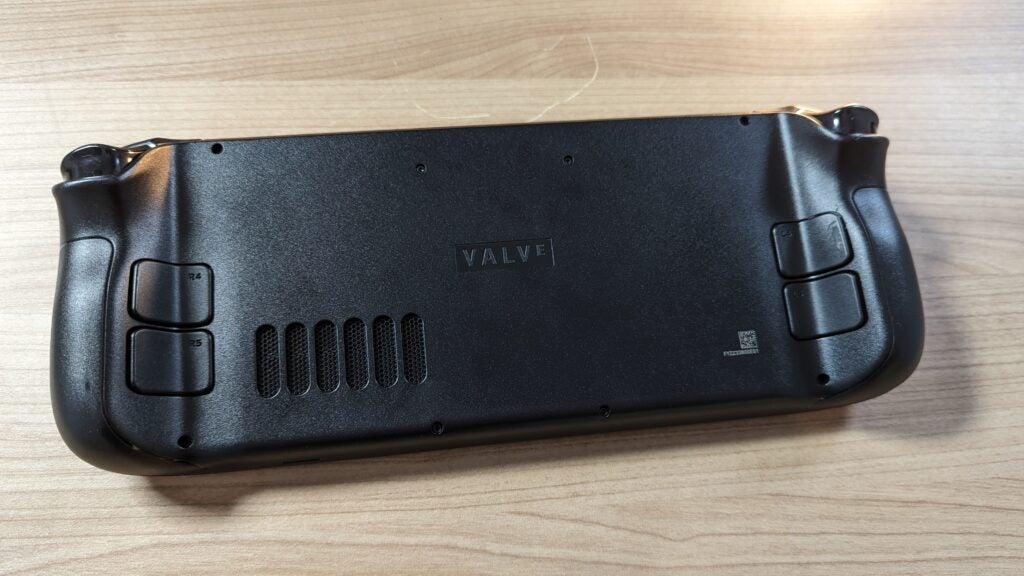
I repeated the battery drain test but, this time, limiting the frame rate to 30fps and activating the TDP limit. I also dropped the graphics settings from Ultimate to Original. Thanks to these tweaks, the Steam Deck OLED managed to retain 43% of its battery after hitting the two-hour mark, indicating that it could keep on going for over three hours. The original Steam Deck could only last up to two hours after making similar tweaks.
Battery life is also dependent on the game you’re playing. When playing Football Manager 24 with full screen brightness and maxed-out performance settings, I was able to keep playing for 4 hours and 40 minutes.

I also recorded how long it takes to charge the Steam Deck OLED with the bundled charger. A 30-minute charge took the battery life from 6% to 41%, while a one-hour charge took the battery up to 73%. This suggests you only need about 90 minutes to fully replenish the portable.
One small addition I appreciate is that the battery light indicator will turn from white to green once fully replenished. The bundled charger also has a longer 2.5-metre cable, which made it a lot easier for me to play comfortably on my sofa with the Steam Deck plugged into the mains.
Games and Software
- Same polished SteamOS software as before
- Still awkward to run non-Steam games and apps
- Verified system for games is fantastic
The Steam Deck OLED runs on the exact same software as the non-OLED variant, which means it boots up SteamOS. This is a simple and slick operating system, making it feel like a polished gaming console like the Nintendo Switch and PlayStation.

The Steam Deck OLED is far more intuitive than the Windows-based handheld systems available, which basically force you to use a small touchscreen to navigate a Windows 11. That said, the Steam Deck becomes a little more fiddly to use when you want to play non-Steam games.
Booting up the desktop mode of the Steam Deck OLED allows you to access the Linux desktop of the device, offering the same level of functionality as a PC. However, those unfamiliar with Linux may find it a little fiddly when installing the required storefronts to run games outside of the Steam ecosystem.
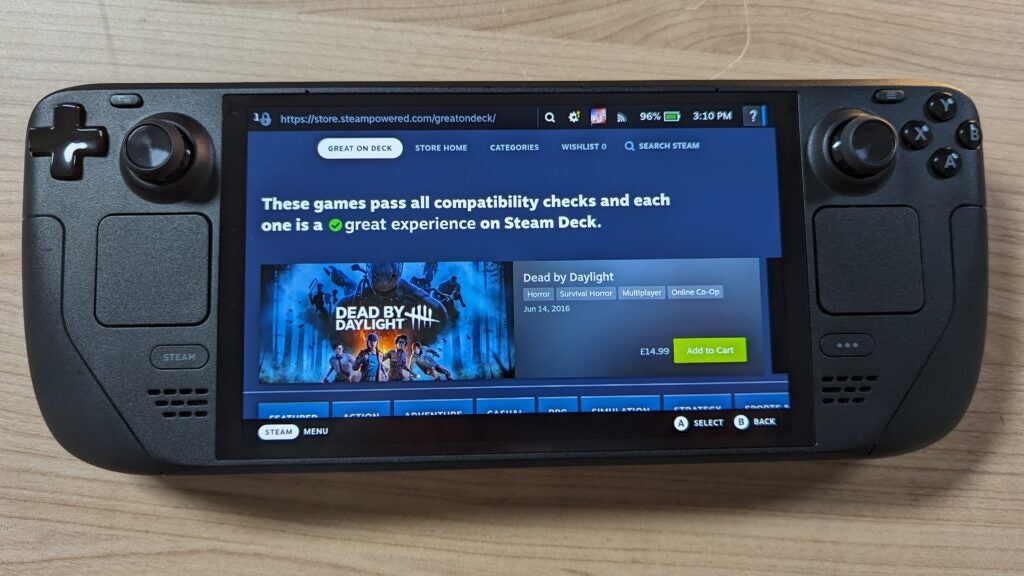
It’s also possible to install streaming apps for the likes of Game Pass – Microsoft even details the steps required to get it up and running. I do wish that Valve allowed you to access third-party storefronts and streaming apps via SteamOS to make the process easier.
Buying and managing Steam games is incredibly easy, with the digital store built into the operating system. What’s more, almost every game on the storefront has been rated for Steam Deck compatibility, with a green tick signifying a great experience, orange showing that it’s playable but not without issue, and red indicating that the game is unplayable on the portable.
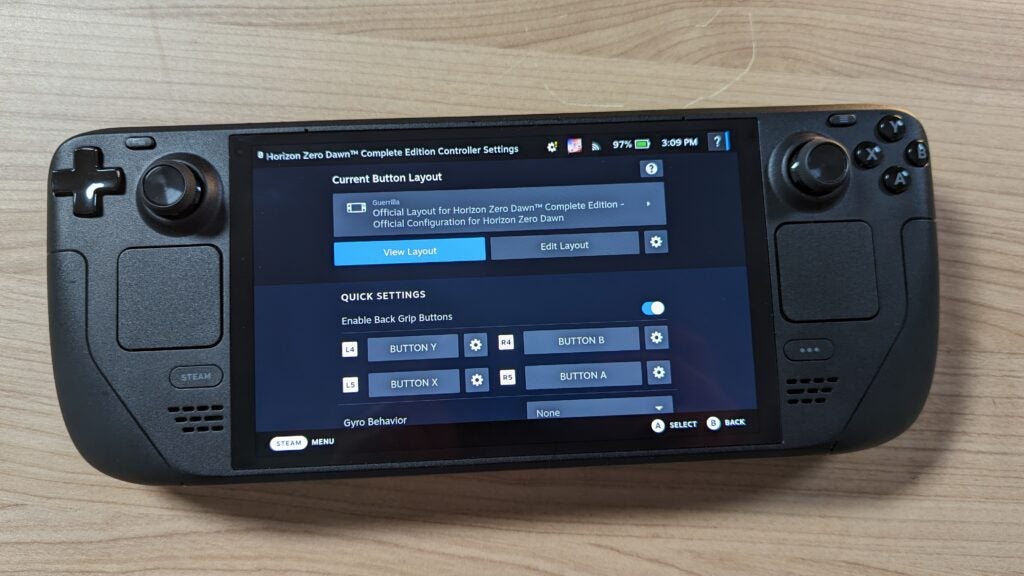
Valve has also made it easy to remap buttons and assign functions to the rear paddles. It’s also easy to message friends and tweak performance settings on the fly. This is certainly the most polished software I’ve found on a handheld PC yet.
Latest deals
Should you buy it?
You want the best all-round PC handheld
The Steam Deck isn’t the most powerful handheld PC, but it can still run the vast majority of PC games, has a great battery life and a gorgeous screen. Plus, it’s one of the most affordable. This is my favourite PC handheld yet.
You own the original Steam Deck
Unless you can find a great trade-in deal, I don’t think there are enough improvements to warrant an upgrade from the original. The OLED screen is great and battery life boost welcome, but performance remains the same as its predecessor.
Final Thoughts
The original Steam Deck was already my personal favourite handheld PC due to its affordable price, but the Steam Deck OLED helps to fix many of its minor flaws to help cement itself as the king of the portables.
The OLED screen is a big upgrade for picture quality, the new chip helps to extend battery life by an hour for AAA games, and the storage options are far more reasonable now. You shouldn’t undervalue some of the design tweaks either, such as the improved grip on joysticks, enhanced feedback on triggers and marginally lighter chassis.
The increased cost does admittedly put the Steam Deck OLED in the same price bracket as the Asus ROG Ally and other more powerful systems. But thanks to the upgraded screen and battery life, as well as the more intuitive software, I still think the Steam Deck steals the edge. For more options, check out our Best Game Consoles list for more options.
How we test
We tested the Steam Deck OLED by playing a variety of different games at different graphics settings, while checking the average frame rate either via in-game benchmarks or an FPS overlay.
We also used a colorimeter to test out the screen, while also using our own judgement to see how well it compares to rival devices.
We also conducted various battery tests by playing games for long stretches of time, trying out a variety of graphics settings to determine whether they made an impact.
FAQs
The Steam Deck is marginally faster than the original Steam Deck, but only by a fine margin. You likely won’t notice a huge difference. The new chip offers a bigger improvement to battery life.
The new screen makes a big difference to picture quality, while improvements to battery life allow you to keep playing for longer. There’s no performance upgrade though, so whether it is worth the upgrade comes down to your own priorities.
Verdict
The Steam Deck OLED is a fantastic upgrade on the original, with an enhanced screen, longer battery life and more generous storage options. The lack of a significant performance boost makes an upgrade difficult to justify for owners of the original Steam Deck, but the refinements have helped cement the new OLED model as the best all-round handheld gaming PC.
Pros
- Bright and vibrant OLED screen
- Longer battery life
- Improved grip on joysticks
- Open-platform PC with slick software
Cons
- No performance upgrade
- Still a faff loading up non-Steam apps and games
Introduction
The original Steam Deck was a resounding success when it launched back in 2022, to such an extent that it triggered an avalanche of handheld PC systems from various manufacturers.
Looking to take advantage of the boom of interest surrounding the portable, Valve has now launched a new variation: the Steam Deck OLED. This isn’t being pitched as the successor to the original Steam Deck, but rather a new high-end configuration that can coexist with its predecessors.
All of this comes at an added cost, putting the price more in line with rivals such as the Asus ROG Ally. So is the Steam Deck OLED worth it? Here are my thoughts.
Design
- Lighter design than the original
- Plastic design reflects its price point
- Features headphone jack and USB-C connector
Looking at Steam Deck OLED and Steam Deck side by side, many would assume the designs are identical. They aren’t. The Steam Deck OLED is 29 grams lighter, coming in at just 640g. That doesn’t sound like a big difference, but I can tell the two apart from weight alone with my eyes closed.

Despite the difference in weight, the dimensions have remained the same. So, it’s still significantly bulkier than the Nintendo Switch, which has made me hesitant about using it on the go on a bus or subway.

Valve has at least updated the bundled carrying case with a removable liner – this doesn’t offer as much protection, but is delightfully easier to squeeze inside a small bag.

The Steam Deck OLED has retained the headphone jack for those who like to use wired headphones, while USB-C makes a comeback for both power delivery and display output to an external screen. There’s even a microSD slot for expanding storage.
Controls
- The same button layout as before
- Improved grip on joysticks
- Enhanced feedback on shoulder buttons
Valve has opted for the exact same Xbox-style button layout as before, retaining the handy triggers and rear paddles too.

The analogue sticks now have deeper grooves, greatly improving the friction to prevent your fingers slipping off. The top bumpers also have deeper presses with improved feedback. You can now clearly hear and feel the actuation of each press, while the standard model feels mushier and less precise by comparison.
I also noticed big improvements to the haptics and precision of the trackpads, which I found to be extremely useful as someone who plays Football Manager obsessively. They still pale in comparison to a keyboard and mouse, but they’re the best substitutes you can hope for on a portable.

The positioning of the buttons are perfect too, all within easy reach without having to strain any of my digits. One minor criticism, Valve has dulled the letterings of the front-facing buttons, making them a little harder to see in dark lighting. This won’t be a problem once muscle memory kicks in, but it’s nevertheless a backwards step compared to the original.
Screen
- New OLED screen makes a big difference
- Refresh rate boosted to 90Hz
- Improved speaker quality
The new OLED screen is the headline upgrade for the Steam Deck OLED, and it makes a big difference compared to the LCD display of its predecessor.
OLED technology is superior to LCD screens, as it’s capable of replicating true blacks by deactivating individual pixels. This results in a significantly improved contrast, with bright colours better able to stand out from a pitch black background.

Jump into a game and the difference is stark, with the blue skies and lush green vegetation of Horizon Zero Dawn appearing more striking.
Valve also claims the OLED panel is able to reach a higher peak brightness, with SDR content hitting 600 nits, and HDR content capable of 1000 nits. For context, the original Steam Deck is limited to a 400-nit brightness. The new brighter screen makes it easier to view the display in bright lighting conditions, while also adding more vibrancy to colours.
The screen has been expanded so it’s now 7.4 inches diagonal rather than 7 inches – that’s not a huge difference, but it’s still great to see the screen eat into those chunky bezels.

The refresh rate has been boosted from 60Hz to 90Hz, resulting in smoother on-screen motion where gaming performance is high enough. What’s more, Valve has improved the touchscreen’s polling rate to 180Hz, improving the latency and accuracy of your swipes and prods.
The only area that the screen hasn’t been upgraded is the resolution, which remains at a low 1280×800. Many will be clamouring for Full HD, or even 4K, but I don’t think it’s a huge deal when you consider the performance of the portable. Plus, the smallish screen makes a larger pixel count less urgent.


The integrated speakers are pretty good. Valve says it’s made an effort to improve the bass offering, and that’s noticeable when hearing the thundering stomps on the various robotic monsters in Horizon Zero Dawn. There’s plenty of volume here too, although the speakers can sound a tad strained with higher frequencies. I’d still recommend using headphones, but the speaker quality is still great for when you’ve forgotten your buds.
Performance
- Performance jump is very minor
- Can still play cast majority of Steam games
- Upgraded to Wi-Fi 6 support
The Steam Deck OLED has been treated to a new chipset in the form of a 6nm AMD APU, compared to the 7nm architecture of the old Steam Deck. However, AMD has retained the same Zen 2 CPU and RDNA 2 GPU, so there hasn’t been a significant boost to the performance.
To check that out, I made sure to benchmark the Steam Deck OLED against the original, as well as some of its greatest rivals. You can check out the results in the below graph, with all of the games tested at the highest preset at a 720p resolution.
The performance results came back identical for Horizon Zero Dawn, although the OLED model did see a 4fps improvement to Cyberpunk. This suggests there has been a minor performance jump, but not to the extent that it will make much of a difference to your experience.
The lack of a performance boost may come as a bitter disappointment for those who felt the Steam Deck was lagging too far behind other handhelds. However, it’s important to remember that the new Steam Deck is still over £100/$100 cheaper than the likes of the ROG Ally, while boasting superior specs elsewhere such as the OLED screen.
Nevertheless, it rules out playing highly demanding games, with the likes of Returnal unable to boot up without crashing. I was impressed with the thermal performance of the Steam Deck OLED, as I rarely ever noticed it to get loud or warm, even when playing AAA for extended periods of time.
Valve has improved the storage offerings too, with the Steam Deck OLED available in both 512GB and 1TB flavours. This now allows me to install multiple games on the Deck without issue, whereas the 256GB capacity of the original felt measly by comparison. It’s also possible to expand the storage further with a MicroSD card.
Connectivity is improved too. Valve has added a dedicated Bluetooth antenna to improve the connectivity for external controllers and headphones. The new chipset also unlocks support for Wi-Fi 6E – a huge improvement on Wi-Fi 5 of the original, although you’ll need a compatible router to reap the added benefits.
Battery Life
- Extra hour of battery life compared to original
- Lasted close to 5 hours with Football Manager
- Longer charging cable is very useful
The battery life is the achilles heel of every handheld PC I’ve tested so far, and is often the trade-off when you crank up the power. For example, the Asus ROG Ally and Ayaneo 2S can only muster up to 100 minutes when running AAA games.
The Steam Deck OLED certainly doesn’t wow when it comes to battery life, but it does perform better than its rivals thanks to the new power-efficient chip from AMD.
When playing Horizon Zero Dawn with performance settings set to the max, I managed to squeeze two hours out of the portable – that’s double the length of time that the original Steam Deck managed.
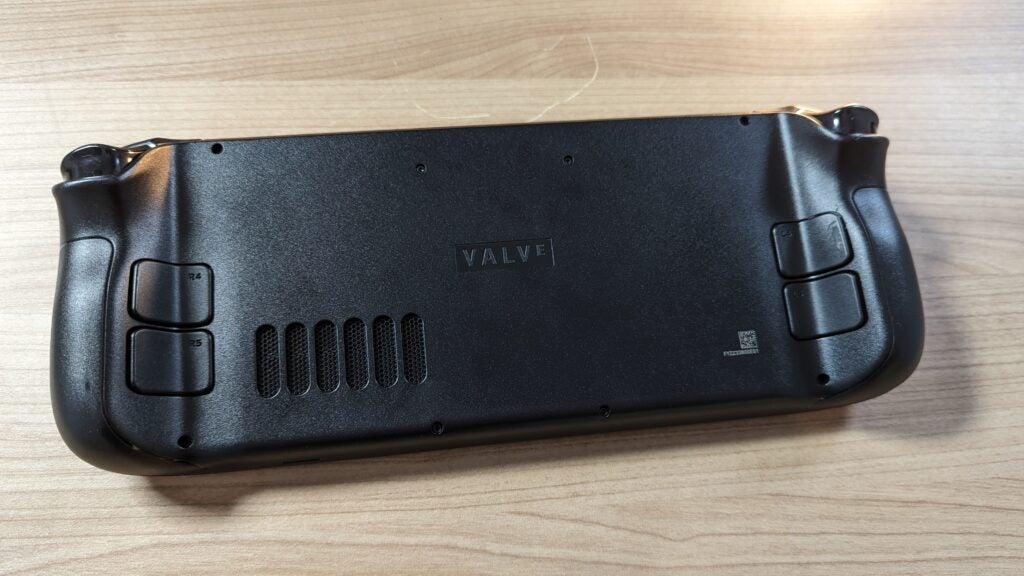
I repeated the battery drain test but, this time, limiting the frame rate to 30fps and activating the TDP limit. I also dropped the graphics settings from Ultimate to Original. Thanks to these tweaks, the Steam Deck OLED managed to retain 43% of its battery after hitting the two-hour mark, indicating that it could keep on going for over three hours. The original Steam Deck could only last up to two hours after making similar tweaks.
Battery life is also dependent on the game you’re playing. When playing Football Manager 24 with full screen brightness and maxed-out performance settings, I was able to keep playing for 4 hours and 40 minutes.

I also recorded how long it takes to charge the Steam Deck OLED with the bundled charger. A 30-minute charge took the battery life from 6% to 41%, while a one-hour charge took the battery up to 73%. This suggests you only need about 90 minutes to fully replenish the portable.
One small addition I appreciate is that the battery light indicator will turn from white to green once fully replenished. The bundled charger also has a longer 2.5-metre cable, which made it a lot easier for me to play comfortably on my sofa with the Steam Deck plugged into the mains.
Games and Software
- Same polished SteamOS software as before
- Still awkward to run non-Steam games and apps
- Verified system for games is fantastic
The Steam Deck OLED runs on the exact same software as the non-OLED variant, which means it boots up SteamOS. This is a simple and slick operating system, making it feel like a polished gaming console like the Nintendo Switch and PlayStation.

The Steam Deck OLED is far more intuitive than the Windows-based handheld systems available, which basically force you to use a small touchscreen to navigate a Windows 11. That said, the Steam Deck becomes a little more fiddly to use when you want to play non-Steam games.
Booting up the desktop mode of the Steam Deck OLED allows you to access the Linux desktop of the device, offering the same level of functionality as a PC. However, those unfamiliar with Linux may find it a little fiddly when installing the required storefronts to run games outside of the Steam ecosystem.
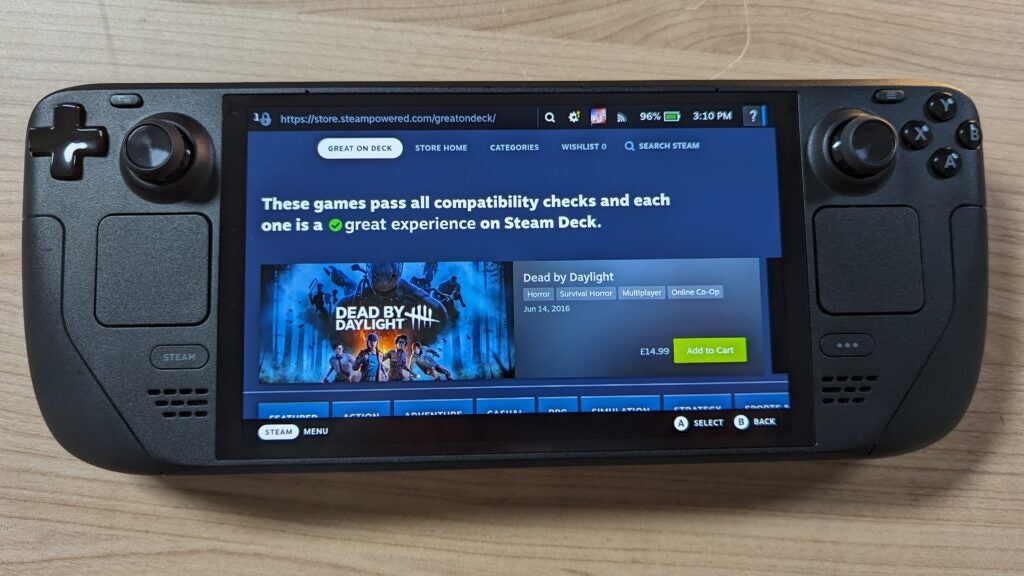
It’s also possible to install streaming apps for the likes of Game Pass – Microsoft even details the steps required to get it up and running. I do wish that Valve allowed you to access third-party storefronts and streaming apps via SteamOS to make the process easier.
Buying and managing Steam games is incredibly easy, with the digital store built into the operating system. What’s more, almost every game on the storefront has been rated for Steam Deck compatibility, with a green tick signifying a great experience, orange showing that it’s playable but not without issue, and red indicating that the game is unplayable on the portable.
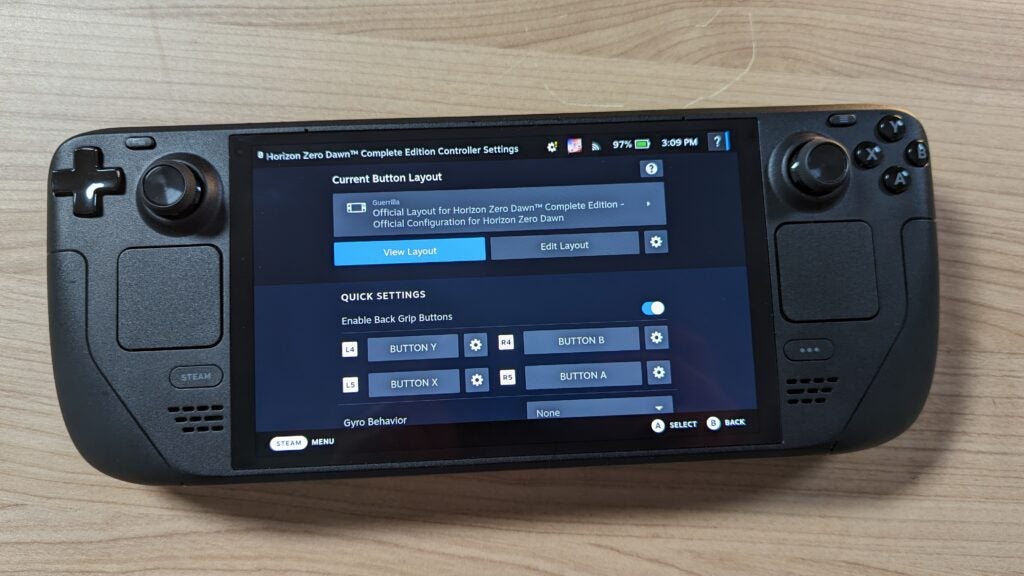
Valve has also made it easy to remap buttons and assign functions to the rear paddles. It’s also easy to message friends and tweak performance settings on the fly. This is certainly the most polished software I’ve found on a handheld PC yet.
Latest deals
Should you buy it?
You want the best all-round PC handheld
The Steam Deck isn’t the most powerful handheld PC, but it can still run the vast majority of PC games, has a great battery life and a gorgeous screen. Plus, it’s one of the most affordable. This is my favourite PC handheld yet.
You own the original Steam Deck
Unless you can find a great trade-in deal, I don’t think there are enough improvements to warrant an upgrade from the original. The OLED screen is great and battery life boost welcome, but performance remains the same as its predecessor.
Final Thoughts
The original Steam Deck was already my personal favourite handheld PC due to its affordable price, but the Steam Deck OLED helps to fix many of its minor flaws to help cement itself as the king of the portables.
The OLED screen is a big upgrade for picture quality, the new chip helps to extend battery life by an hour for AAA games, and the storage options are far more reasonable now. You shouldn’t undervalue some of the design tweaks either, such as the improved grip on joysticks, enhanced feedback on triggers and marginally lighter chassis.
The increased cost does admittedly put the Steam Deck OLED in the same price bracket as the Asus ROG Ally and other more powerful systems. But thanks to the upgraded screen and battery life, as well as the more intuitive software, I still think the Steam Deck steals the edge. For more options, check out our Best Game Consoles list for more options.
How we test
We tested the Steam Deck OLED by playing a variety of different games at different graphics settings, while checking the average frame rate either via in-game benchmarks or an FPS overlay.
We also used a colorimeter to test out the screen, while also using our own judgement to see how well it compares to rival devices.
We also conducted various battery tests by playing games for long stretches of time, trying out a variety of graphics settings to determine whether they made an impact.
FAQs
The Steam Deck is marginally faster than the original Steam Deck, but only by a fine margin. You likely won’t notice a huge difference. The new chip offers a bigger improvement to battery life.
The new screen makes a big difference to picture quality, while improvements to battery life allow you to keep playing for longer. There’s no performance upgrade though, so whether it is worth the upgrade comes down to your own priorities.

























