Verdict
A tenkeyless version of SteelSeries’ current flagship keyboard, the Apex Pro TKL is a dream for esports players that want to save on desk space. Like its full-size partner, it offers an incredible degree of customization. But, if you’re a more casual gamer who won’t use those features, you’re better off finding something cheaper.
Pros
- Astounding adjustability
- Intuitive accompanying app
- Little sacrifice for tenkeyless design
-
Key sensitivityAdjust every key’s actuation point -
Dual-actionTwo functions can be assigned to each key -
OLED displayShow in-game stats or system metrics in real time
Introduction
A tenkeyless version of the stellar SteelSeries Apex Pro was never likely to disappoint. The SteelSeries Apex Pro TKL 2023 takes all the customisation, responsiveness and style of its full-size cousin and expands those features even further, making it one of the best models in the Apex Pro line yet.
If you play heaps of esports or competitive multiplayer shooters, you’ll find reams of features that give you an edge. At $189.99/£189.99, you’re getting a lot of bang for your buck, but if you won’t be using its generous adjustability functions, consider skipping this board for something with a cheaper price tag.
Design
- OLED display
- Shortened volume roller
- No macro keys
The SteelSeries Apex Pro TKL will feel familiar to anyone who’s laid hands on the full-size version, though there are a few significant differences. As is standard for a tenkeyless board, the number pad is gone, alongside a few additional keys to make way for the OLED screen in the top right corner. The screen is the same size as that on the full-size Apex Pro, although its accompanying volume roller and play-pause button has been cut in half to squish onto the board.
The OLED screen is the real star of the Apex Pro TKL. A roughly inch-long display, it’s capable of running bespoke 128px x 40px images, text or animations, as well as displaying GPU, CPU and RAM metrics in real-time. It’s gimmicky, for sure, and the occasions you’d actually want a live readout of your PC’s hardware are rare, but the option to add an element of personality to your board is a nice touch.
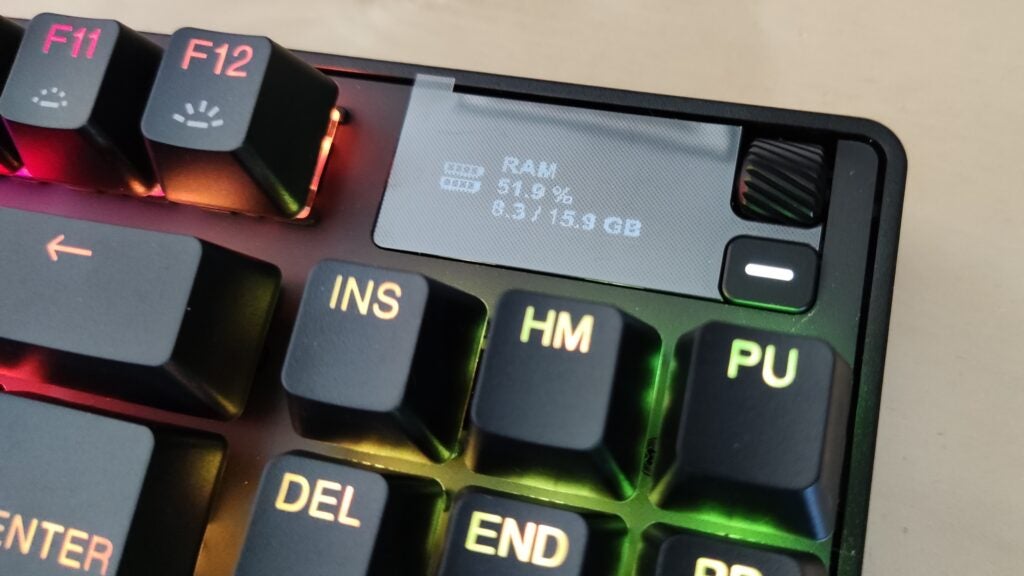
More useful is the option to display in-game stats, such as your lifetime K/D ratio on CS:GO, and the ability to pair it with third-party apps like Discord to show a direct message or who’s speaking in a voice chat. The options are far from limitless, as only those apps which have been set up to pair with the Apex Pro will work. In my hands-on testing, though, I found plenty of uses for the screen.
Bear in mind there’s no USB passthrough port, so you’ll be fumbling around the back of your PC tower to plug in controllers, headsets or any other peripherals. There are also no dedicated macro buttons. Instead, you can record and assign macros to any key, with the cluster of Home, Del and End keys making natural stand-ins because of their limited in-game use.

There is, however, a nifty compartment flap that pulls up to reveal a miniature keycap puller. Thinking of taking the keyboard and spare keycaps on the go? Probably not, but at least it gives you a handy place to store the puller within easy reach. Its chunky, heavy and strong chassis is just the cherry on top, and while it may not win any style points for its all-plastic finish, at least there’s nothing garish about this premium keyboard.
Performance
- Adjustable key sensitivity
- Dual-action keys
- Super fast response time
The SteelSeries Apex Pro TKL really shines for its Omnipoint 2.0 mechanical switches. They’re designed for adjustability, and while the first-generation Omnipoint switches were already impressive, these possess a level of customizability rarely seen in gaming keyboards.
The switches have two big features: the first being adjustable sensitivity. The actuation point of each key can be tuned between 0.2mm and 3.8mm, giving you the scope to assign with light, glancing touches (to trigger movement, for example) or full, heavy key presses (for throwing a grenade, for instance, to avoid any accidental frags). That kind of granular responsiveness is rather unnecessary for casual gaming but comes in handy when you want to specifically tailor your in-game locomotion for a competitive edge: the kind of leg-up that the pros use.

The Omnipoints’ second big feature is their dual action. Every key can be assigned two functions, and the point at which they register that secondary function is set along the same actuation range. The example SteelSeries give (which proves the most useful) is to assign the W key to walk forward at a light key press, and sprint at a heavy press. Using the Control key to crouch at a light touch, or go fully prone at a full depression has also come in handy for me.
Both features – adjustable sensitivity and dual-action keys – save you from reaching across the board, granting you a few extra, crucial milliseconds in multiplayer gunfights. And custom configurations can be saved across five profiles, giving you enough space to tailor a preferred set-up for each of your favourite games. It’s all rounded off by the keys themselves. Stable and secure, you won’t find many mechanical key switches that feel as consistently responsive as these. Add in super low latency, and those switches have everything you could want from an esports-centric keyboard.

More disappointing, however, is the hard plastic wrist rest. It’s optional and attaches magnetically to the front, but without any kind of padding, it doesn’t provide the luxurious comfort you’d expect from a keyboard at this price. It’s an understandable omission – ergonomics are far from the snazziest part of a gaming keyboard – but your wrists might wish you had invested in a more supportive board after spending long sessions parked in front of it.
Software and Lighting
- Straightforward app
- Lots of colour combos
Any adjustments you want to make to the SteelSeries Apex Pro TKL’s keys are done through its accompanying app, Engine (which is itself part of the SteelSeries GG software). As bundled apps go, it’s straightforward enough. The UI is simple and easy to navigate, while selecting what key you want to edit, changing its actuation point and assigning a second function is all done visually. To top it all off, edits update in real-time, so comparing back-and-forth adjustments is a breeze.
The same can be said for RGB backlighting. It’s handled in the app (although you can adjust brightness on the keyboard itself) and while there aren’t many effects to choose from (a steady glow, sweeping wave, or a thrumming ‘breathe’ preset), you can get exceedingly creative with speeds and colours. RGB lovers won’t be disappointed, while those who prefer more muted lighting schemes can set up the keyboard to their liking.
Latest deals
Should you buy it?
You want an incredible degree of adjustability
Competitive multiplayer gamers will find a lot to like with the SteelSeries Apex Pro TKL’s Omnipoint key switches.
You don’t need a competitive edge
If you don’t play many multiplayer shooters, or don’t want every advantage you can get over your opponents, the adjustable key switches will be wasted on you.
Final Thoughts
The SteelSeries Apex Pro TKL (2023) has everything you could want from a shortened model of Steelseries’ flagship board. Its switches are brilliantly responsive, its adjustability frankly astounding, and the sacrifices made to account for its tenkeyless design all but minimal. If you’re looking for one of the best boards for esports and want to save on desk space, this is the keyboard for you.
It’s also a single-minded beast designed for competitive gaming. Its price is nothing to sneeze at, so unless you’re sure you’ll be tinkering about with key actuation and the like, carefully consider whether its bountiful features are worth its price tag for you.
In terms of sheer quality and typing experience, the Apex Pro TKL doesn’t quite match up Asus ROG Azoth, that we gave 5-stars. But, this keyboard is around £80 cheaper so offers a strong alternative to Asus’ excellent peripheral if you have a budget under £200. There’s also the full-size SteelSeries Apex Pro option, if you decide TKL isn’t for you.
How we test
We use every keyboard we test for at least a week. During that time, we’ll check it for ease of use and put it through its paces by playing a variety of different genres, including FPS, strategy and MOBAs.
We also check each keyboard’s software to see how easy it is to customise and set up.
Spent at least a week testing
Tested the performance on a variety of games
Compared the build quality with similar priced keyboards.
FAQs
The Apex Pro TKL (tenkeyless) ditches the numpad to offers a narrower space-saving keyboard.
The key difference between the Apex Pro TKL and Apex 7 TKL, along with the gap in price, is the higher quality Omnipoint 2.0 offered on the Pro model. Omnipoint 2.0 place a focus on adjustability and customisablity.
Verdict
A tenkeyless version of SteelSeries’ current flagship keyboard, the Apex Pro TKL is a dream for esports players that want to save on desk space. Like its full-size partner, it offers an incredible degree of customization. But, if you’re a more casual gamer who won’t use those features, you’re better off finding something cheaper.
Pros
- Astounding adjustability
- Intuitive accompanying app
- Little sacrifice for tenkeyless design
-
Key sensitivityAdjust every key’s actuation point -
Dual-actionTwo functions can be assigned to each key -
OLED displayShow in-game stats or system metrics in real time
Introduction
A tenkeyless version of the stellar SteelSeries Apex Pro was never likely to disappoint. The SteelSeries Apex Pro TKL 2023 takes all the customisation, responsiveness and style of its full-size cousin and expands those features even further, making it one of the best models in the Apex Pro line yet.
If you play heaps of esports or competitive multiplayer shooters, you’ll find reams of features that give you an edge. At $189.99/£189.99, you’re getting a lot of bang for your buck, but if you won’t be using its generous adjustability functions, consider skipping this board for something with a cheaper price tag.
Design
- OLED display
- Shortened volume roller
- No macro keys
The SteelSeries Apex Pro TKL will feel familiar to anyone who’s laid hands on the full-size version, though there are a few significant differences. As is standard for a tenkeyless board, the number pad is gone, alongside a few additional keys to make way for the OLED screen in the top right corner. The screen is the same size as that on the full-size Apex Pro, although its accompanying volume roller and play-pause button has been cut in half to squish onto the board.
The OLED screen is the real star of the Apex Pro TKL. A roughly inch-long display, it’s capable of running bespoke 128px x 40px images, text or animations, as well as displaying GPU, CPU and RAM metrics in real-time. It’s gimmicky, for sure, and the occasions you’d actually want a live readout of your PC’s hardware are rare, but the option to add an element of personality to your board is a nice touch.
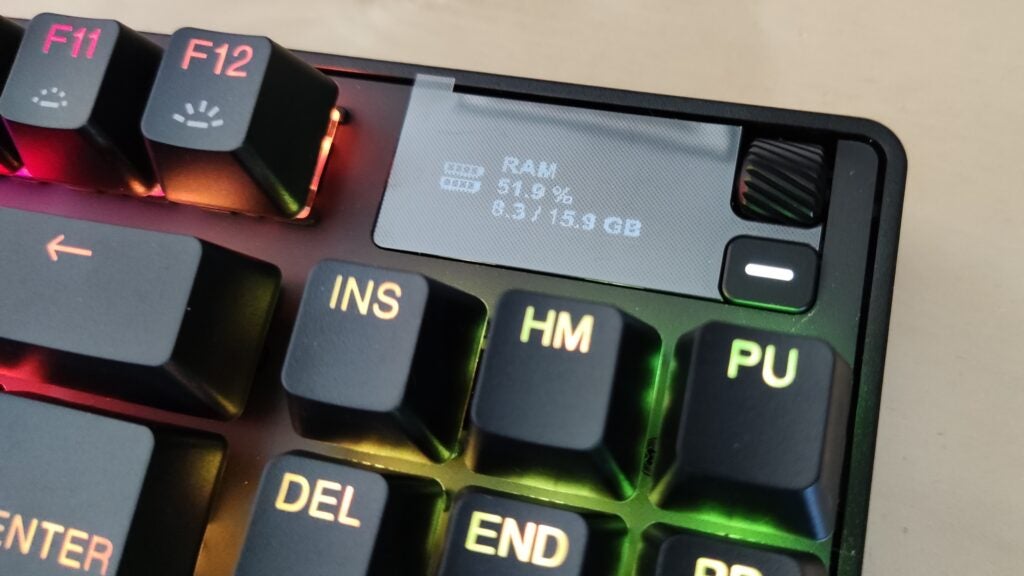
More useful is the option to display in-game stats, such as your lifetime K/D ratio on CS:GO, and the ability to pair it with third-party apps like Discord to show a direct message or who’s speaking in a voice chat. The options are far from limitless, as only those apps which have been set up to pair with the Apex Pro will work. In my hands-on testing, though, I found plenty of uses for the screen.
Bear in mind there’s no USB passthrough port, so you’ll be fumbling around the back of your PC tower to plug in controllers, headsets or any other peripherals. There are also no dedicated macro buttons. Instead, you can record and assign macros to any key, with the cluster of Home, Del and End keys making natural stand-ins because of their limited in-game use.

There is, however, a nifty compartment flap that pulls up to reveal a miniature keycap puller. Thinking of taking the keyboard and spare keycaps on the go? Probably not, but at least it gives you a handy place to store the puller within easy reach. Its chunky, heavy and strong chassis is just the cherry on top, and while it may not win any style points for its all-plastic finish, at least there’s nothing garish about this premium keyboard.
Performance
- Adjustable key sensitivity
- Dual-action keys
- Super fast response time
The SteelSeries Apex Pro TKL really shines for its Omnipoint 2.0 mechanical switches. They’re designed for adjustability, and while the first-generation Omnipoint switches were already impressive, these possess a level of customizability rarely seen in gaming keyboards.
The switches have two big features: the first being adjustable sensitivity. The actuation point of each key can be tuned between 0.2mm and 3.8mm, giving you the scope to assign with light, glancing touches (to trigger movement, for example) or full, heavy key presses (for throwing a grenade, for instance, to avoid any accidental frags). That kind of granular responsiveness is rather unnecessary for casual gaming but comes in handy when you want to specifically tailor your in-game locomotion for a competitive edge: the kind of leg-up that the pros use.

The Omnipoints’ second big feature is their dual action. Every key can be assigned two functions, and the point at which they register that secondary function is set along the same actuation range. The example SteelSeries give (which proves the most useful) is to assign the W key to walk forward at a light key press, and sprint at a heavy press. Using the Control key to crouch at a light touch, or go fully prone at a full depression has also come in handy for me.
Both features – adjustable sensitivity and dual-action keys – save you from reaching across the board, granting you a few extra, crucial milliseconds in multiplayer gunfights. And custom configurations can be saved across five profiles, giving you enough space to tailor a preferred set-up for each of your favourite games. It’s all rounded off by the keys themselves. Stable and secure, you won’t find many mechanical key switches that feel as consistently responsive as these. Add in super low latency, and those switches have everything you could want from an esports-centric keyboard.

More disappointing, however, is the hard plastic wrist rest. It’s optional and attaches magnetically to the front, but without any kind of padding, it doesn’t provide the luxurious comfort you’d expect from a keyboard at this price. It’s an understandable omission – ergonomics are far from the snazziest part of a gaming keyboard – but your wrists might wish you had invested in a more supportive board after spending long sessions parked in front of it.
Software and Lighting
- Straightforward app
- Lots of colour combos
Any adjustments you want to make to the SteelSeries Apex Pro TKL’s keys are done through its accompanying app, Engine (which is itself part of the SteelSeries GG software). As bundled apps go, it’s straightforward enough. The UI is simple and easy to navigate, while selecting what key you want to edit, changing its actuation point and assigning a second function is all done visually. To top it all off, edits update in real-time, so comparing back-and-forth adjustments is a breeze.
The same can be said for RGB backlighting. It’s handled in the app (although you can adjust brightness on the keyboard itself) and while there aren’t many effects to choose from (a steady glow, sweeping wave, or a thrumming ‘breathe’ preset), you can get exceedingly creative with speeds and colours. RGB lovers won’t be disappointed, while those who prefer more muted lighting schemes can set up the keyboard to their liking.
Latest deals
Should you buy it?
You want an incredible degree of adjustability
Competitive multiplayer gamers will find a lot to like with the SteelSeries Apex Pro TKL’s Omnipoint key switches.
You don’t need a competitive edge
If you don’t play many multiplayer shooters, or don’t want every advantage you can get over your opponents, the adjustable key switches will be wasted on you.
Final Thoughts
The SteelSeries Apex Pro TKL (2023) has everything you could want from a shortened model of Steelseries’ flagship board. Its switches are brilliantly responsive, its adjustability frankly astounding, and the sacrifices made to account for its tenkeyless design all but minimal. If you’re looking for one of the best boards for esports and want to save on desk space, this is the keyboard for you.
It’s also a single-minded beast designed for competitive gaming. Its price is nothing to sneeze at, so unless you’re sure you’ll be tinkering about with key actuation and the like, carefully consider whether its bountiful features are worth its price tag for you.
In terms of sheer quality and typing experience, the Apex Pro TKL doesn’t quite match up Asus ROG Azoth, that we gave 5-stars. But, this keyboard is around £80 cheaper so offers a strong alternative to Asus’ excellent peripheral if you have a budget under £200. There’s also the full-size SteelSeries Apex Pro option, if you decide TKL isn’t for you.
How we test
We use every keyboard we test for at least a week. During that time, we’ll check it for ease of use and put it through its paces by playing a variety of different genres, including FPS, strategy and MOBAs.
We also check each keyboard’s software to see how easy it is to customise and set up.
Spent at least a week testing
Tested the performance on a variety of games
Compared the build quality with similar priced keyboards.
FAQs
The Apex Pro TKL (tenkeyless) ditches the numpad to offers a narrower space-saving keyboard.
The key difference between the Apex Pro TKL and Apex 7 TKL, along with the gap in price, is the higher quality Omnipoint 2.0 offered on the Pro model. Omnipoint 2.0 place a focus on adjustability and customisablity.

























