Verdict
With easy reading in strong sunlight and a very impressive standby time, the Teclast T40S is a great option for a wallet-friendly tablet for those who aren’t expecting the world.
Pros
- Outdoor-capable display
- Reliable browsing experience
- Generous UI considerations
Cons
- Plastic build
- Basic sound
- Landscape-focused design
Introduction
The waters of the budget tablet market can be difficult to sail through.
Where once the big brands reigned supreme with simple e-readers, things quickly changed with the likes of the Kindle evolving to take on more, with off-brand slabs soon using Amazon’s platform to take the spot of existing brands.
The Teclast T40 is a 10.4-inch budget tablet that takes concessions in all the right places to deliver a tablet that, rather than looking the best, performs admirably in areas you wouldn’t normally expect a budget tablet to hold steady.
It’s far from the most attractive and professional option, and a tech-savvy person won’t be convinced by its generic looks, but it’ll do almost anything you’d expect from a low-end tablet better than almost anything else out there for its price.
With a £40 coupon available at the time of writing that knocks this one down to a measly £120, it’s one to seriously consider lapping up for parents, younger kids, or even as a spare device to keep on your bedside table. You’ll want something more premium if you care about your smart devices, but for those who don’t sweat the details, it’s a great option.
Design and screen
- 10.4-inch laminated display
- Heavily rounded corners
- Smooth finish
The Teclast T40 isn’t going to wow anyone in the design department.
It doesn’t sport any kind of eye-catching shape or semi-artsy details. There’s no lightly-textured feature strip at the top like with the Oppo Pad Air or Lenovo Tab M10 Plus (3rd Gen), but there’s a thin strip caressing the long side of the rear panel that you could pass off as a feature detail had it been coloured to contrast the rest of the glittering backside.

The camera might be mistaken for two. Housed in a raised black bump like a modern smartphone, the two lenses aren’t actually two cameras – but one camera and a large flash module.
On the opposite long side, you’ll find two rather large speakers with five simple, large perforations each. That’s enough to suggest they’ll be loud and potentially bass-heavy, but not necessarily detailed enough for blockbuster movies. There’s no fancy speaker certification here, so don’t expect anything that’ll blow your socks off.
Elsewhere, the 10.4-inch display comes with a moderate bezel. Nothing too thick and chunky here, but not massively thin, either. The screen itself is a 2000 x 1200 IPS panel.

It doesn’t get particularly bright at 350nits as per its marketing material, but the panel tech paired with some kind of laminate and included screen protector does seem to diffuse enough sunlight to make for shockingly comfortable reading on a bright but cloudy British summer’s day.
In all, the Teclast T40S is very much designed for landscape use. The front-facing camera is positioned on the long edge of the screen, and the power and volume buttons are on the top, making for easy poking when held sideways.
The position of the USB-C charging port on the same side means you’ll probably want to grip it by those buttons if you use it while charging, but a light hold shouldn’t see any accidental clicks. Playing a game, however, and you might want to just wait for it to juice back up.

The Teclast T40S comes with very little in the box. The bare essentials, I would say. Inside, you get a relatively simple power brick for 10W charging, a USB-A/C cable for power and data, and the tablet pre-protected with a film protector on both the front and back.
The Teclast website lists an optional folio case for $15, but both the Amazon and AliExpress links take you to listings for the tablet itself with no mention of the accessory in question. You may end up receiving one in a bundle, but there’s no guarantee of it. Ours certainly didn’t.
Performance and software
- Octa-core processor
- 8GB RAM
- 128GB of UFS 2.1 storage
Performance-wise, the Teclast T40S is a pleasant surprise for the price. It sometimes bills itself as having 16GB of internal memory to pair with its octa-core MediaTek MT8183 SoC, but this is actually 8GB of physical memory with some software trickery repurposing slower storage memory to artificially boost performance.
You shouldn’t really need to worry about this unless you’re hoarding dozens of Chrome tabs and shy away from closing unused apps every couple of days, however, making the base 8GB of memory more than enough for most tasks here.

Browsing the web is a breeze no matter where you end up. Deep in Twitter threads? That’s fine. Learning something you might regret on Reddit? No worries. Even ad-heavy local news sites won’t have this one grinding to a halt, with delaying inputs giving those pesky insurance ads a reason to log a click.
In terms of workloads, basic word processing through Docs and some spreadsheet managing through Sheets will work just fine here. The UI is tuned quite large by default, so if you don’t struggle with your sight or need the bigger buttons, dialling them back in the settings will give you a bit of extra room to work with. Video playback through Disney+ and Netflix works just fine, so there are no concerns about a Chinese device not having access to services – Google Play is present.
On the gaming side, things take a slight turn for the worse. Admirably, the Teclast T40S performs about as well as most £200+ tablets like the Oppo Pad Air and Lenovo Tab M10 Plus Gen 3, but they’re hardly the best on the market. Kid-focused games like Roblox and Pokemon Unite will be perfectly serviceable, but more console-like experiences – think Genshin Impact or Honkai Star Rail – will really struggle.
The Teclast T40S uses a stripped-down version of Android 12. And by stripped down, I mean simplified in a way that might just make it easier for inexperienced users to interact with, with bigger buttons, fewer advanced features in the Camera app, and other little simplicities. There’s even FM radio support. Yes, that’s a feature.
If you’re after something more, Teclast does offer a gaming-focused tablet a little closer to the £200 mark, but we haven’t tested that one just yet. If you think you need the extra power, spending a little more should get you a lot.
It’s worth noting that performance was severely handicapped when we initially set it up, with benchmark numbers coming in at a third of that of the competition. A quick update and reboot brought things more in-line with other devices we’ve tested, and the real-world performance experience improved. It’s just something to keep in mind if you do pick one up.
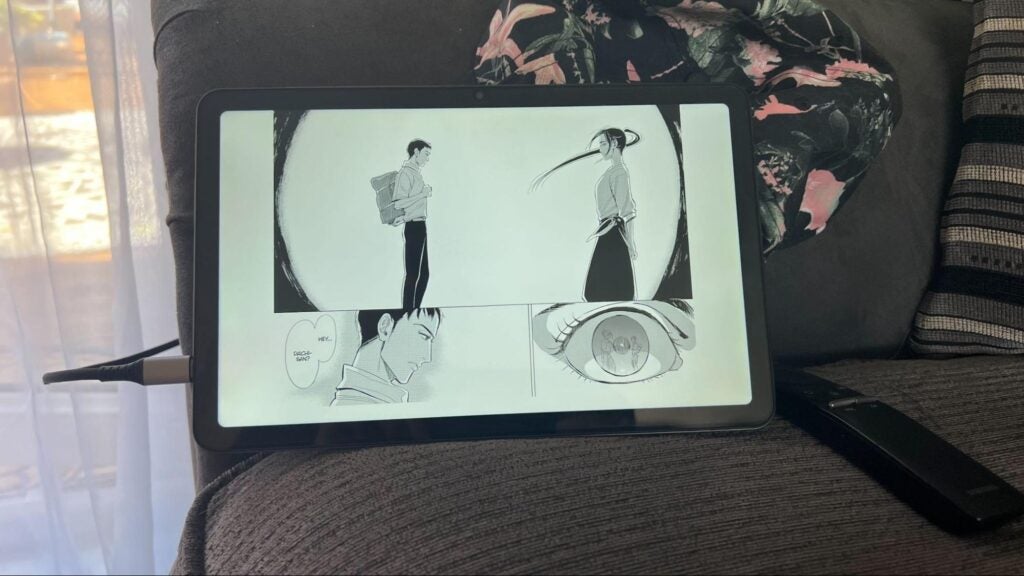
Camera
- Flash
- 5MP selfie camera
- 13MP rear camera
Sporting a 12MP shooter on the back and a standard 5MP snapper on the front, the Teclast T40S has most tablets twice its price beat on the simplest of camera specs. But megapixel count alone doesn’t mean much these days, and the company seems to know that, slapping an unexplained “AI camera” branding on the main lens’ housing.
Whatever this AI magic is doing – if anything at all – isn’t good. Set to take full-frame shots, the Teclast T40S produces images with wild contrast issues in bright light. It tries to make things more vibrant than they really are, compiling a shot that’s borderline unviewable. It did an ok job capturing a blue sky, but it crushed the shadows beneath the wisteria in the second half of the shot.

In the shade, things fared a little better. Though image sharpening still makes anything with any real detail just look messy, it didn’t completely smooth out or overly dramatize things like my Dachsund’s fur or my stubble. It’s still far from being true to life, but it’s ok in a pinch. Good enough for a cluttered Facebook folder of sporadic garden party shots.
So long as you’re in quite neutral lighting conditions, the front-facing camera should be fine for video calls and the odd selfie. It’s a similar story for the rear camera, too: go inside on a nice day for the best results.
Battery life
- Type-C charging
- 6000mAh battery
- 10w charging
The slow charger in the box means the Teclast T40S isn’t particularly quick to resuscitate after a long session. To its benefit – if you can call it that – its relatively small 6000mAh battery means it’s faster than most of the other tablets around its price point that skip out on fast-charging wall plugs. But that means it’s faster to dry up, too.

Even still, unless you’re gaming extensively on this device, you’ll get good mileage out of it. On standby, there’s no reason it won’t last a good two weeks stuffed in a drawer, waiting for someone to do something – anything – with it.
Better yet, the Teclast T40S even comes with a unique setting tucked away – automatic power options. Just like you might have a Nightlight mode set to filter blue light on your device as the sun sets, you can enable this tablet to turn off while you’re asleep and power back on in the morning. Just in case you need a little more standby time for comfort.
Latest deals
Should you buy it?
You want a budget tablet with great performance:
The Teclast T40S barely skips a beat when browsing the web, reading, or watching movies – a rarity for the price.
You need a keyboard case and stylus:
The Teclast T40S doesn’t boast any kind of keyboard case or stylus accessories, limiting just how handy it can be – especially for work.
Final Thoughts
When available for close to £120, it’s hard not to recommend the Teclast T40S. It’s far from a premium product, but it can take a drop, won’t break under the load of the average web page, and will attempt to keep the kids entertained for the afternoon, saving enough juice for some late-night reading. It just lacks any advanced support for much more than casual family usage.
How we test
Unlike other sites, we thoroughly test every product we review. We use industry-standard tests in order to compare features properly. We’ll always tell you what we find. We never, ever accept money to review a product.
FAQs
It ships with a 10W charging brick, a USB-C/A cable and a screen protector for the display.
The manufacturer doesn’t specify, but given the budget focus, we’d keep it well clear of liquids.
There’s 8GB of physical RAM, but it can also use up to 8GB of your ROM to boost performance in particularly challenging scenarios.
Trusted Reviews test data
Jargon buster
mAh
An abbreviation for milliampere-hour and a way to express the capacity of batteries, especially smaller ones in phones. In most cases the higher the mAh, the longer the battery will last but this isn’t always the case.
LCD
The type of display usually used on cheaper and mid-range devices. Lacks the punch on an OLED panel.
Verdict
With easy reading in strong sunlight and a very impressive standby time, the Teclast T40S is a great option for a wallet-friendly tablet for those who aren’t expecting the world.
Pros
- Outdoor-capable display
- Reliable browsing experience
- Generous UI considerations
Cons
- Plastic build
- Basic sound
- Landscape-focused design
Introduction
The waters of the budget tablet market can be difficult to sail through.
Where once the big brands reigned supreme with simple e-readers, things quickly changed with the likes of the Kindle evolving to take on more, with off-brand slabs soon using Amazon’s platform to take the spot of existing brands.
The Teclast T40 is a 10.4-inch budget tablet that takes concessions in all the right places to deliver a tablet that, rather than looking the best, performs admirably in areas you wouldn’t normally expect a budget tablet to hold steady.
It’s far from the most attractive and professional option, and a tech-savvy person won’t be convinced by its generic looks, but it’ll do almost anything you’d expect from a low-end tablet better than almost anything else out there for its price.
With a £40 coupon available at the time of writing that knocks this one down to a measly £120, it’s one to seriously consider lapping up for parents, younger kids, or even as a spare device to keep on your bedside table. You’ll want something more premium if you care about your smart devices, but for those who don’t sweat the details, it’s a great option.
Design and screen
- 10.4-inch laminated display
- Heavily rounded corners
- Smooth finish
The Teclast T40 isn’t going to wow anyone in the design department.
It doesn’t sport any kind of eye-catching shape or semi-artsy details. There’s no lightly-textured feature strip at the top like with the Oppo Pad Air or Lenovo Tab M10 Plus (3rd Gen), but there’s a thin strip caressing the long side of the rear panel that you could pass off as a feature detail had it been coloured to contrast the rest of the glittering backside.

The camera might be mistaken for two. Housed in a raised black bump like a modern smartphone, the two lenses aren’t actually two cameras – but one camera and a large flash module.
On the opposite long side, you’ll find two rather large speakers with five simple, large perforations each. That’s enough to suggest they’ll be loud and potentially bass-heavy, but not necessarily detailed enough for blockbuster movies. There’s no fancy speaker certification here, so don’t expect anything that’ll blow your socks off.
Elsewhere, the 10.4-inch display comes with a moderate bezel. Nothing too thick and chunky here, but not massively thin, either. The screen itself is a 2000 x 1200 IPS panel.

It doesn’t get particularly bright at 350nits as per its marketing material, but the panel tech paired with some kind of laminate and included screen protector does seem to diffuse enough sunlight to make for shockingly comfortable reading on a bright but cloudy British summer’s day.
In all, the Teclast T40S is very much designed for landscape use. The front-facing camera is positioned on the long edge of the screen, and the power and volume buttons are on the top, making for easy poking when held sideways.
The position of the USB-C charging port on the same side means you’ll probably want to grip it by those buttons if you use it while charging, but a light hold shouldn’t see any accidental clicks. Playing a game, however, and you might want to just wait for it to juice back up.

The Teclast T40S comes with very little in the box. The bare essentials, I would say. Inside, you get a relatively simple power brick for 10W charging, a USB-A/C cable for power and data, and the tablet pre-protected with a film protector on both the front and back.
The Teclast website lists an optional folio case for $15, but both the Amazon and AliExpress links take you to listings for the tablet itself with no mention of the accessory in question. You may end up receiving one in a bundle, but there’s no guarantee of it. Ours certainly didn’t.
Performance and software
- Octa-core processor
- 8GB RAM
- 128GB of UFS 2.1 storage
Performance-wise, the Teclast T40S is a pleasant surprise for the price. It sometimes bills itself as having 16GB of internal memory to pair with its octa-core MediaTek MT8183 SoC, but this is actually 8GB of physical memory with some software trickery repurposing slower storage memory to artificially boost performance.
You shouldn’t really need to worry about this unless you’re hoarding dozens of Chrome tabs and shy away from closing unused apps every couple of days, however, making the base 8GB of memory more than enough for most tasks here.

Browsing the web is a breeze no matter where you end up. Deep in Twitter threads? That’s fine. Learning something you might regret on Reddit? No worries. Even ad-heavy local news sites won’t have this one grinding to a halt, with delaying inputs giving those pesky insurance ads a reason to log a click.
In terms of workloads, basic word processing through Docs and some spreadsheet managing through Sheets will work just fine here. The UI is tuned quite large by default, so if you don’t struggle with your sight or need the bigger buttons, dialling them back in the settings will give you a bit of extra room to work with. Video playback through Disney+ and Netflix works just fine, so there are no concerns about a Chinese device not having access to services – Google Play is present.
On the gaming side, things take a slight turn for the worse. Admirably, the Teclast T40S performs about as well as most £200+ tablets like the Oppo Pad Air and Lenovo Tab M10 Plus Gen 3, but they’re hardly the best on the market. Kid-focused games like Roblox and Pokemon Unite will be perfectly serviceable, but more console-like experiences – think Genshin Impact or Honkai Star Rail – will really struggle.
The Teclast T40S uses a stripped-down version of Android 12. And by stripped down, I mean simplified in a way that might just make it easier for inexperienced users to interact with, with bigger buttons, fewer advanced features in the Camera app, and other little simplicities. There’s even FM radio support. Yes, that’s a feature.
If you’re after something more, Teclast does offer a gaming-focused tablet a little closer to the £200 mark, but we haven’t tested that one just yet. If you think you need the extra power, spending a little more should get you a lot.
It’s worth noting that performance was severely handicapped when we initially set it up, with benchmark numbers coming in at a third of that of the competition. A quick update and reboot brought things more in-line with other devices we’ve tested, and the real-world performance experience improved. It’s just something to keep in mind if you do pick one up.
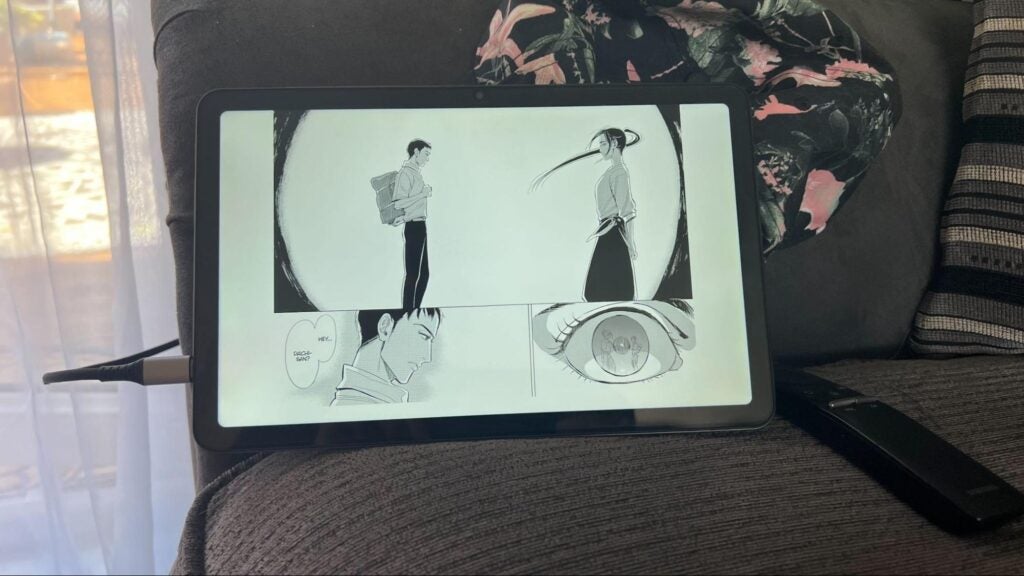
Camera
- Flash
- 5MP selfie camera
- 13MP rear camera
Sporting a 12MP shooter on the back and a standard 5MP snapper on the front, the Teclast T40S has most tablets twice its price beat on the simplest of camera specs. But megapixel count alone doesn’t mean much these days, and the company seems to know that, slapping an unexplained “AI camera” branding on the main lens’ housing.
Whatever this AI magic is doing – if anything at all – isn’t good. Set to take full-frame shots, the Teclast T40S produces images with wild contrast issues in bright light. It tries to make things more vibrant than they really are, compiling a shot that’s borderline unviewable. It did an ok job capturing a blue sky, but it crushed the shadows beneath the wisteria in the second half of the shot.

In the shade, things fared a little better. Though image sharpening still makes anything with any real detail just look messy, it didn’t completely smooth out or overly dramatize things like my Dachsund’s fur or my stubble. It’s still far from being true to life, but it’s ok in a pinch. Good enough for a cluttered Facebook folder of sporadic garden party shots.
So long as you’re in quite neutral lighting conditions, the front-facing camera should be fine for video calls and the odd selfie. It’s a similar story for the rear camera, too: go inside on a nice day for the best results.
Battery life
- Type-C charging
- 6000mAh battery
- 10w charging
The slow charger in the box means the Teclast T40S isn’t particularly quick to resuscitate after a long session. To its benefit – if you can call it that – its relatively small 6000mAh battery means it’s faster than most of the other tablets around its price point that skip out on fast-charging wall plugs. But that means it’s faster to dry up, too.

Even still, unless you’re gaming extensively on this device, you’ll get good mileage out of it. On standby, there’s no reason it won’t last a good two weeks stuffed in a drawer, waiting for someone to do something – anything – with it.
Better yet, the Teclast T40S even comes with a unique setting tucked away – automatic power options. Just like you might have a Nightlight mode set to filter blue light on your device as the sun sets, you can enable this tablet to turn off while you’re asleep and power back on in the morning. Just in case you need a little more standby time for comfort.
Latest deals
Should you buy it?
You want a budget tablet with great performance:
The Teclast T40S barely skips a beat when browsing the web, reading, or watching movies – a rarity for the price.
You need a keyboard case and stylus:
The Teclast T40S doesn’t boast any kind of keyboard case or stylus accessories, limiting just how handy it can be – especially for work.
Final Thoughts
When available for close to £120, it’s hard not to recommend the Teclast T40S. It’s far from a premium product, but it can take a drop, won’t break under the load of the average web page, and will attempt to keep the kids entertained for the afternoon, saving enough juice for some late-night reading. It just lacks any advanced support for much more than casual family usage.
How we test
Unlike other sites, we thoroughly test every product we review. We use industry-standard tests in order to compare features properly. We’ll always tell you what we find. We never, ever accept money to review a product.
FAQs
It ships with a 10W charging brick, a USB-C/A cable and a screen protector for the display.
The manufacturer doesn’t specify, but given the budget focus, we’d keep it well clear of liquids.
There’s 8GB of physical RAM, but it can also use up to 8GB of your ROM to boost performance in particularly challenging scenarios.
Trusted Reviews test data
Jargon buster
mAh
An abbreviation for milliampere-hour and a way to express the capacity of batteries, especially smaller ones in phones. In most cases the higher the mAh, the longer the battery will last but this isn’t always the case.
LCD
The type of display usually used on cheaper and mid-range devices. Lacks the punch on an OLED panel.

























