Verdict
The TP-Link Tapo D230S1 doorbell is great in lots of ways. It offers brilliant video quality, especially in low light, and works quickly and simply to detect movement and classify pets, people and vehicles loitering around your front door. Although it doesn’t support wired power, its massive battery should help it go long between top ups. Unfortunately, it’s not so great if you have to mount it facing the street, where it’s prone to multiple false alarms and much higher battery use. Still, at this price it’s something of a bargain, especially given it comes with the H200 hub.
Pros
- Great video quality
- Excellent AI and smart features
- Subscription is optional
Cons
- Chunky design
- Limited motion filtering options
- No wired fitting avaiable
Introduction
The D230S1 is the first wireless doorbell in TP-Link’s Tapo range of smart devices. It requires a hub, which comes in the box, and is battery-only, so you can’t power it from existing bell wire.
Commendably, while you can subscribe to the Tapo Care service if you want to use cloud storage, this doorbell’s key features are all available without it. As we’ll see, that includes some excellent AI-driven recognition for people and various other things.
This certainly isn’t the smartest-looking doorbell I’ve seen. It’s big, for starters, comfortably dwarfing alternatives from Google, Amazon and Eufy. It’s also remarkably square and old-fashioned looking, with a huge bell button – if you want an unobtrusive, modern-looking doorbell, this isn’t it.
This size is necessary in part to accommodate a huge 6,700mAh battery, which according to TP-Link could power it for six months. Sensibly, the 2K resolution sensor has a portrait orientation, meaning it covers down to floor level just a metre or so away from the door.
Design and features
- Borderline ugly
- Battery powered only
- Excellent app
The D230S1 has a brilliant set of features, so it’s something of a disappointment when you unpack it. There’s no getting away from its boxy, frumpy appearance, and it seems wasteful that the H200 hub uses its own power supply rather than sharing the USB charger supplied for topping up the doorbell itself. This is a lowly 5W device, so a full charge takes more than six hours.

The Tapo H200 hub is similar to the H100 Smart Hub that I reviewed last year. It serves as a bridge between your existing network, and the low-powered one used by some sensors and devices in the Tapo range. The H200 included with the doorbell supports the full Tapo range, but the doorbell won’t connect to a H100 hub should you already have one. You can’t buy it without the H200 anyway.

This hub does have a few significant differences to the H100. Firstly, it has a separate power adaptor, which might allow a bit more flexibility in where you place it. It’s also got a wired Ethernet port, as well as Wi-Fi support. Perhaps most importantly, it accepts MicroSD cards up to 512GB. This is where you’ll store recordings from your doorbell, and optionally from any other Tapo cameras, but no card comes in the box.

Tapo low-power devices includes sensors like the T110 motion sensor, and switches including the S220 Smart Light Switch, while the full Tapo range includes cameras, smart bulbs and smart plugs. You can set up automations where one device in the ecosystem triggers another – for example if you want the hallway lights on for a period when the doorbell is pressed. While not everyone will want to do this, being able to use the doorbell as a trigger could be a major plus.
While some other battery doorbells also have connectors for bell wire, the D230S1 is strictly battery-powered only. That means there’ll be days when you have to unclip it from the wall and charge it, which will leave you without a doorbell for several hours. If your front door is set back from the street, or at least if the doorbell isn’t pointing at it, I’d expect you might see a few months of battery life. If you live facing a street like I do, you’ll get considerably less – TP-Link estimates as little as a month.

As with all TP-Link’s other Tapo devices, this doorbell is controlled and monitored through the excellent Tapo app. It guides you through connecting the H200 hub using an Ethernet port on your router – there’s a cable in the box, and you can switch to a wireless connection later. The app also makes it easy to apply firmware upgrades, set up a MicroSD card and connect the doorbell itself.
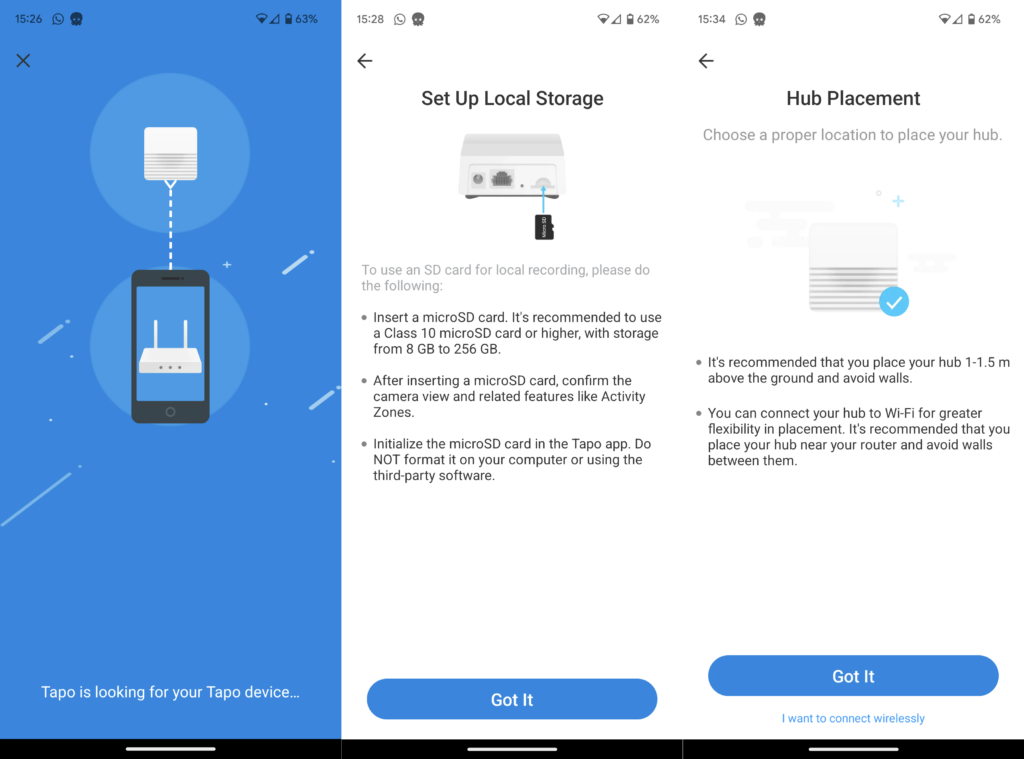
You don’t have to drill holes to fit this doorbell – you’ll find a double-sided sticky mount in the box. This is a great time-saver, but unfortunately, there’s only one. You’ll still have to drill and screw if you also want to use the provided 15-degree wedge to alter the bell’s angle. The doorbell itself feels very firmly attached to its mount, but you can enable a theft warning if you’re concerned. I was disappointed that the pre-applied ‘press here’ sticker began to peel off the bell button on my sample – there’s a multilingual sheet in the box that includes a spare English sticker.

Once installed, you can monitor a live view at any time, or use the Playback and Download feature to review and save recordings to your phone. This doorbell comes with straightforward motion detection, along with AI-powered detection for people, animals, vehicles and even packages. You can define a privacy zone to black out any area you don’t want to monitor, but you can only apply an activity zone to motion-detection alerts – not the AI.

This is something of a problem. Activity zones are usually essential to avoid false alarms from things like shrubs that blow in the breeze, or an area of main road visible from your front door. AI might be smart enough to recognise when a moving shape is a person, but without being able to exclude a busy pavement, it might notify you every time someone walks past your house.
As with other smart doorbells, the D230S1 lets you talk to callers from wherever you are, or fire off a pre-configured quick response. This could be handy for asking a courier to leave a parcel if you can’t get to the door, but you can create your own custom messages too.
Performance
- Excellent image quality
- Fast notifications
- Not ideal for street-facing applications
The Tapo D230S1 is designed for surveillance, and as such it does a very good job of capturing the important details from outside your door. Regardless of lighting conditions, every visitor was recorded in reasonably sharp detail, while even the dingy spots around my car were well exposed.


Although it doesn’t look much, this doorbell’s built-in spotlight was enough for it to record in colour at night time, although in the slightly overexposed colour photo above it was aided by my porch light.

At night, this doorbell’s two infrared LEDs cast enough light for it to capture detailed black and white surveillance video. Again, exposure was excellent, especially when considering the confounding reflections from the painted porch upright just 50cm away.


Daytime recordings weren’t the best I’ve seen. In harsh winter sun, the D230S1 didn’t have the range to expose both the highlights in the bright sky and buildings opposite, and the depths of shadow outside my door. However, the doorbell prioritised the shadow detail, which was the more important part of the image.
Even without the spotlight or infrared, this doorbell captured detailed colour footage well into the dusk of a winter evening. You can see this in the left hand portion of the final image below, which was taken in heavy shade, 35 minutes after sunset. Here you can see that the streetlights are blown out, but that my driveway is very well exposed. This scene was much darker when viewed by the naked eye, and I was surprised that the camera could produce strong colour footage in such dim light. By default, the D230S1 switches automatically between various lighting modes and image quality, but you can tweak its behaviour from the app.
While some wireless doorbells take their time alerting you to visitors – or even responding to a button press – the D230S1 was impressive. The H200 hub chimed loudly the instant the doorbell button was pressed, and the app consistently notified me less than a second later.
It’s excellent that TP-Link doesn’t make you pay for this doorbell’s onboard AI, and it is extremely impressive. Tested indoors, it correctly detected parcels, people and my cat, without raising any false alarms or mixing anything up. Outside, it spotted cars and people surprisingly quickly, typically notifying me of a visitor before they’d got close enough to ring the bell. Again, it was correct every time it said there was a car or person outside.
Unfortunately, my house is set back only about five metres from a pavement and busy road, and the lack of filters caused a major problem. The D230S1 initially told me about everyone innocently strolling by, and many passing cars. You can adjust the sensitivity of all its AI-features, and this did reduce the false alarms – particularly when my car was parked outside, partially blocking the doorbell’s view of the street. When I drove off, it became intolerable again even at its lowest sensitivity. I had to switch off the AI, configure activity zones and stick with plain old motion detection – even this wasn’t without regular false alarms.
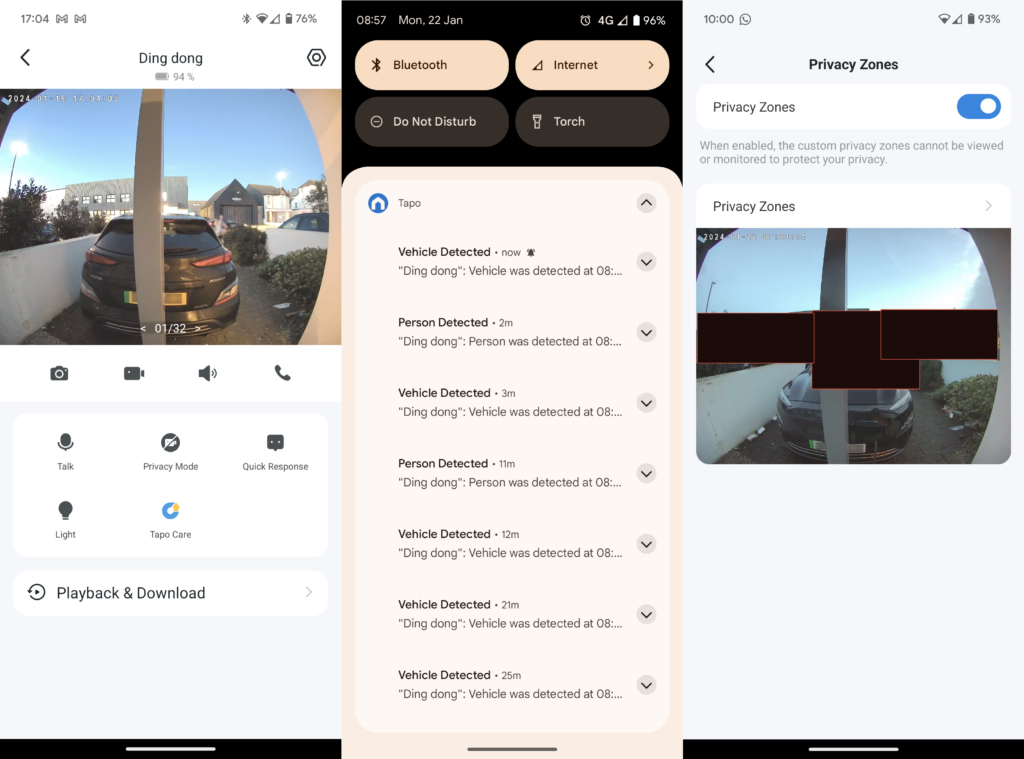
To be fair, I’ve had similar problems with other smart cameras and doorbells: it’s hard to filter out the sheer amount of activity outside a city-centre property like mine. All the same, it’s a shame you can’t use activity zones alongside the AI to improve the results, as you can with the Google Nest Doorbell (battery). This is compounded by the fact you can’t turn off alerts, while still having the doorbell record the detected event – at least in this way you’d have a recording after the fact if somebody had been hanging around your front door.
Without more filters, in a city setting it’s best to mount this doorbell facing sideways. Where that isn’t an option, you can expect false alarms and much shorter battery life. My fully charged D230S1 was down to 67% after 10 days, suggesting I’d need to recharge it once a month.
Latest deals
Should you buy it?
Excellent surveillance and AI tools
The Tapo D230S1 produces excellent surveillance recordings, especially in dark and dingy conditions. It’s also enhanced with brilliant AI features, quickly notifying you if it’s spotted a vehicle, person or package around your front door.
Not great in the city
Like some other smart doorbells, the D230S1 isn’t ideal facing out onto a busy road, where you’ll get more false alarms and a much shorter battery life. It’s big and quite ugly, too.
Final Thoughts
There’s lots to like about the Tapo D230S1, not the least of which is that it’s great value, and you don’t need to sign up to activate features like its onboard AI. It produces great recordings, responds quickly and reliably, and integrates with other Tapo devices, making it a fantastic choice if you have other Tapo devices and your house is set back along a driveway.
Given its otherwise excellent AI, it’s a shame it doesn’t do a better job of filtering out the hubbub outside a city centre property. If your door looks out over a busy street, you’ll want something else from our guide to the best smart video doorbells.
How we test
Unlike other sites, we test every security camera we review thoroughly over an extended period of time. We use industry standard tests to compare features properly. We’ll always tell you what we find. We never, ever, accept money to review a product.
Find out more about how we test in our ethics policy.
FAQs
No. Insert a MicroSD card and it’ll store your recordings there. You can still view them from wherever you are in the world. A Tapo Cloud subscription would let you store your recordings in the cloud, preventing them being lost if the hub is stolen or damaged, but all the major features work without it.
This is one of two TP-Link smart doorbells. The other is the 2K Resolution Kasa Smart Doorbell.
UK RRP
USA RRP
EU RRP
CA RRP
AUD RRP
Manufacturer
Quiet Mark Accredited
Size (Dimensions)
Weight
ASIN
Release Date
First Reviewed Date
Model Number
Resolution
Battery Length
App Control
Camera Type
Mounting option
View Field
Recording option
Two-way audio
Night vision
Light
Motion detection
Activity zones
Object detection
Power source
Verdict
The TP-Link Tapo D230S1 doorbell is great in lots of ways. It offers brilliant video quality, especially in low light, and works quickly and simply to detect movement and classify pets, people and vehicles loitering around your front door. Although it doesn’t support wired power, its massive battery should help it go long between top ups. Unfortunately, it’s not so great if you have to mount it facing the street, where it’s prone to multiple false alarms and much higher battery use. Still, at this price it’s something of a bargain, especially given it comes with the H200 hub.
Pros
- Great video quality
- Excellent AI and smart features
- Subscription is optional
Cons
- Chunky design
- Limited motion filtering options
- No wired fitting avaiable
Introduction
The D230S1 is the first wireless doorbell in TP-Link’s Tapo range of smart devices. It requires a hub, which comes in the box, and is battery-only, so you can’t power it from existing bell wire.
Commendably, while you can subscribe to the Tapo Care service if you want to use cloud storage, this doorbell’s key features are all available without it. As we’ll see, that includes some excellent AI-driven recognition for people and various other things.
This certainly isn’t the smartest-looking doorbell I’ve seen. It’s big, for starters, comfortably dwarfing alternatives from Google, Amazon and Eufy. It’s also remarkably square and old-fashioned looking, with a huge bell button – if you want an unobtrusive, modern-looking doorbell, this isn’t it.
This size is necessary in part to accommodate a huge 6,700mAh battery, which according to TP-Link could power it for six months. Sensibly, the 2K resolution sensor has a portrait orientation, meaning it covers down to floor level just a metre or so away from the door.
Design and features
- Borderline ugly
- Battery powered only
- Excellent app
The D230S1 has a brilliant set of features, so it’s something of a disappointment when you unpack it. There’s no getting away from its boxy, frumpy appearance, and it seems wasteful that the H200 hub uses its own power supply rather than sharing the USB charger supplied for topping up the doorbell itself. This is a lowly 5W device, so a full charge takes more than six hours.

The Tapo H200 hub is similar to the H100 Smart Hub that I reviewed last year. It serves as a bridge between your existing network, and the low-powered one used by some sensors and devices in the Tapo range. The H200 included with the doorbell supports the full Tapo range, but the doorbell won’t connect to a H100 hub should you already have one. You can’t buy it without the H200 anyway.

This hub does have a few significant differences to the H100. Firstly, it has a separate power adaptor, which might allow a bit more flexibility in where you place it. It’s also got a wired Ethernet port, as well as Wi-Fi support. Perhaps most importantly, it accepts MicroSD cards up to 512GB. This is where you’ll store recordings from your doorbell, and optionally from any other Tapo cameras, but no card comes in the box.

Tapo low-power devices includes sensors like the T110 motion sensor, and switches including the S220 Smart Light Switch, while the full Tapo range includes cameras, smart bulbs and smart plugs. You can set up automations where one device in the ecosystem triggers another – for example if you want the hallway lights on for a period when the doorbell is pressed. While not everyone will want to do this, being able to use the doorbell as a trigger could be a major plus.
While some other battery doorbells also have connectors for bell wire, the D230S1 is strictly battery-powered only. That means there’ll be days when you have to unclip it from the wall and charge it, which will leave you without a doorbell for several hours. If your front door is set back from the street, or at least if the doorbell isn’t pointing at it, I’d expect you might see a few months of battery life. If you live facing a street like I do, you’ll get considerably less – TP-Link estimates as little as a month.

As with all TP-Link’s other Tapo devices, this doorbell is controlled and monitored through the excellent Tapo app. It guides you through connecting the H200 hub using an Ethernet port on your router – there’s a cable in the box, and you can switch to a wireless connection later. The app also makes it easy to apply firmware upgrades, set up a MicroSD card and connect the doorbell itself.
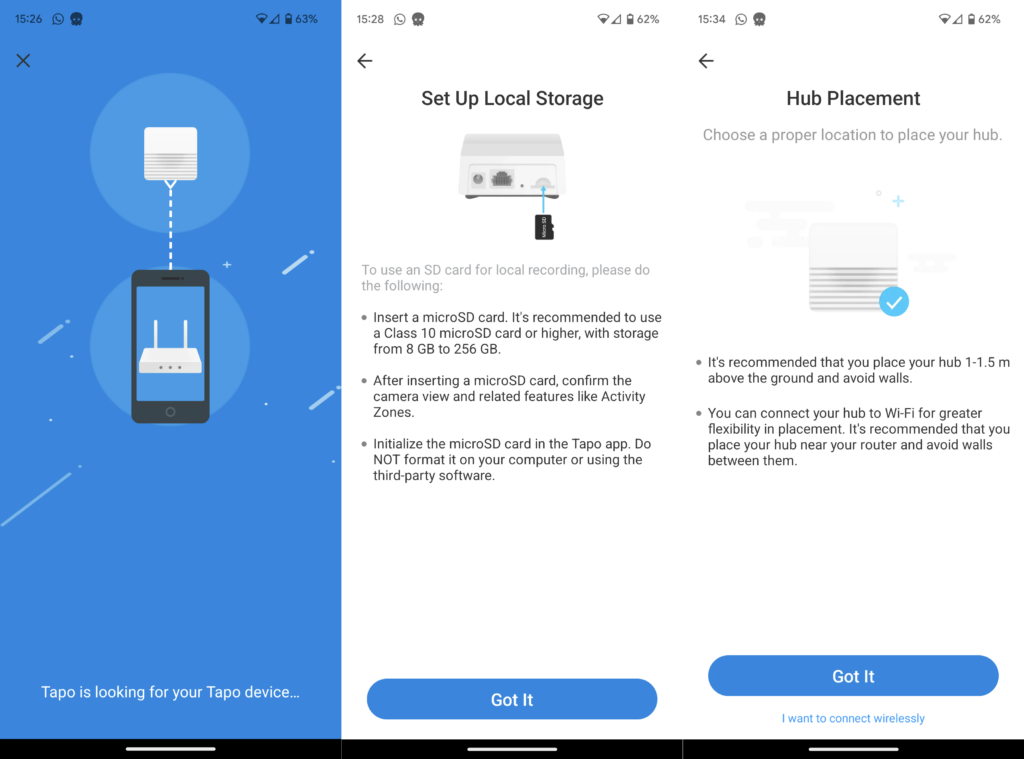
You don’t have to drill holes to fit this doorbell – you’ll find a double-sided sticky mount in the box. This is a great time-saver, but unfortunately, there’s only one. You’ll still have to drill and screw if you also want to use the provided 15-degree wedge to alter the bell’s angle. The doorbell itself feels very firmly attached to its mount, but you can enable a theft warning if you’re concerned. I was disappointed that the pre-applied ‘press here’ sticker began to peel off the bell button on my sample – there’s a multilingual sheet in the box that includes a spare English sticker.

Once installed, you can monitor a live view at any time, or use the Playback and Download feature to review and save recordings to your phone. This doorbell comes with straightforward motion detection, along with AI-powered detection for people, animals, vehicles and even packages. You can define a privacy zone to black out any area you don’t want to monitor, but you can only apply an activity zone to motion-detection alerts – not the AI.

This is something of a problem. Activity zones are usually essential to avoid false alarms from things like shrubs that blow in the breeze, or an area of main road visible from your front door. AI might be smart enough to recognise when a moving shape is a person, but without being able to exclude a busy pavement, it might notify you every time someone walks past your house.
As with other smart doorbells, the D230S1 lets you talk to callers from wherever you are, or fire off a pre-configured quick response. This could be handy for asking a courier to leave a parcel if you can’t get to the door, but you can create your own custom messages too.
Performance
- Excellent image quality
- Fast notifications
- Not ideal for street-facing applications
The Tapo D230S1 is designed for surveillance, and as such it does a very good job of capturing the important details from outside your door. Regardless of lighting conditions, every visitor was recorded in reasonably sharp detail, while even the dingy spots around my car were well exposed.


Although it doesn’t look much, this doorbell’s built-in spotlight was enough for it to record in colour at night time, although in the slightly overexposed colour photo above it was aided by my porch light.

At night, this doorbell’s two infrared LEDs cast enough light for it to capture detailed black and white surveillance video. Again, exposure was excellent, especially when considering the confounding reflections from the painted porch upright just 50cm away.


Daytime recordings weren’t the best I’ve seen. In harsh winter sun, the D230S1 didn’t have the range to expose both the highlights in the bright sky and buildings opposite, and the depths of shadow outside my door. However, the doorbell prioritised the shadow detail, which was the more important part of the image.
Even without the spotlight or infrared, this doorbell captured detailed colour footage well into the dusk of a winter evening. You can see this in the left hand portion of the final image below, which was taken in heavy shade, 35 minutes after sunset. Here you can see that the streetlights are blown out, but that my driveway is very well exposed. This scene was much darker when viewed by the naked eye, and I was surprised that the camera could produce strong colour footage in such dim light. By default, the D230S1 switches automatically between various lighting modes and image quality, but you can tweak its behaviour from the app.
While some wireless doorbells take their time alerting you to visitors – or even responding to a button press – the D230S1 was impressive. The H200 hub chimed loudly the instant the doorbell button was pressed, and the app consistently notified me less than a second later.
It’s excellent that TP-Link doesn’t make you pay for this doorbell’s onboard AI, and it is extremely impressive. Tested indoors, it correctly detected parcels, people and my cat, without raising any false alarms or mixing anything up. Outside, it spotted cars and people surprisingly quickly, typically notifying me of a visitor before they’d got close enough to ring the bell. Again, it was correct every time it said there was a car or person outside.
Unfortunately, my house is set back only about five metres from a pavement and busy road, and the lack of filters caused a major problem. The D230S1 initially told me about everyone innocently strolling by, and many passing cars. You can adjust the sensitivity of all its AI-features, and this did reduce the false alarms – particularly when my car was parked outside, partially blocking the doorbell’s view of the street. When I drove off, it became intolerable again even at its lowest sensitivity. I had to switch off the AI, configure activity zones and stick with plain old motion detection – even this wasn’t without regular false alarms.
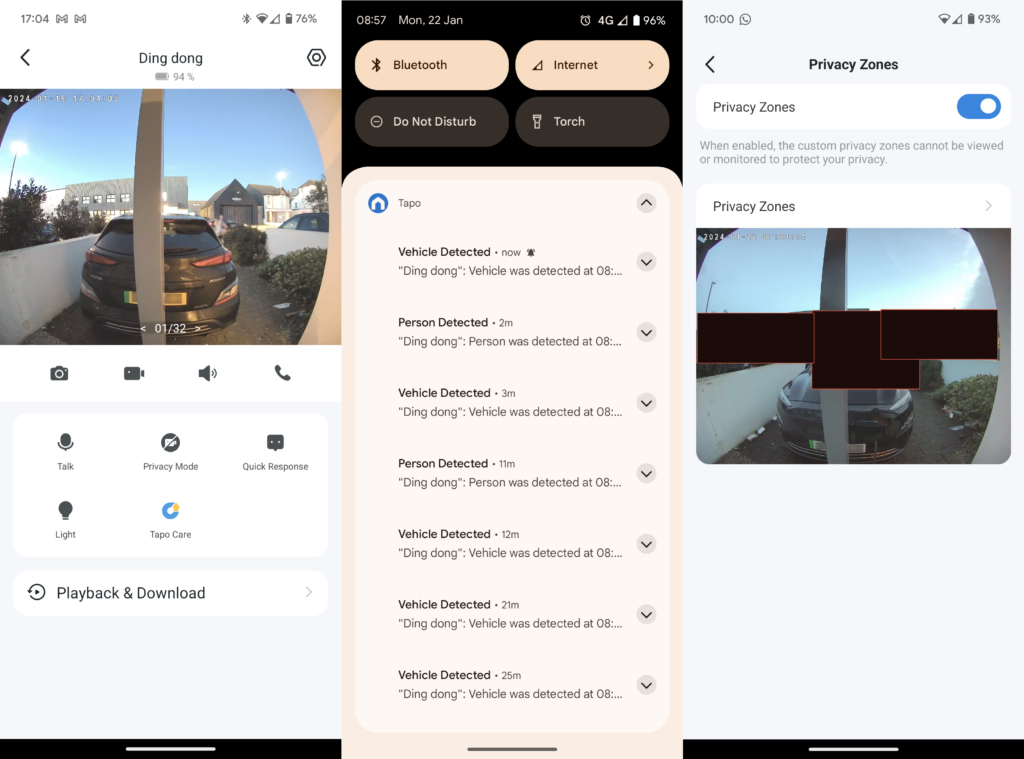
To be fair, I’ve had similar problems with other smart cameras and doorbells: it’s hard to filter out the sheer amount of activity outside a city-centre property like mine. All the same, it’s a shame you can’t use activity zones alongside the AI to improve the results, as you can with the Google Nest Doorbell (battery). This is compounded by the fact you can’t turn off alerts, while still having the doorbell record the detected event – at least in this way you’d have a recording after the fact if somebody had been hanging around your front door.
Without more filters, in a city setting it’s best to mount this doorbell facing sideways. Where that isn’t an option, you can expect false alarms and much shorter battery life. My fully charged D230S1 was down to 67% after 10 days, suggesting I’d need to recharge it once a month.
Latest deals
Should you buy it?
Excellent surveillance and AI tools
The Tapo D230S1 produces excellent surveillance recordings, especially in dark and dingy conditions. It’s also enhanced with brilliant AI features, quickly notifying you if it’s spotted a vehicle, person or package around your front door.
Not great in the city
Like some other smart doorbells, the D230S1 isn’t ideal facing out onto a busy road, where you’ll get more false alarms and a much shorter battery life. It’s big and quite ugly, too.
Final Thoughts
There’s lots to like about the Tapo D230S1, not the least of which is that it’s great value, and you don’t need to sign up to activate features like its onboard AI. It produces great recordings, responds quickly and reliably, and integrates with other Tapo devices, making it a fantastic choice if you have other Tapo devices and your house is set back along a driveway.
Given its otherwise excellent AI, it’s a shame it doesn’t do a better job of filtering out the hubbub outside a city centre property. If your door looks out over a busy street, you’ll want something else from our guide to the best smart video doorbells.
How we test
Unlike other sites, we test every security camera we review thoroughly over an extended period of time. We use industry standard tests to compare features properly. We’ll always tell you what we find. We never, ever, accept money to review a product.
Find out more about how we test in our ethics policy.
FAQs
No. Insert a MicroSD card and it’ll store your recordings there. You can still view them from wherever you are in the world. A Tapo Cloud subscription would let you store your recordings in the cloud, preventing them being lost if the hub is stolen or damaged, but all the major features work without it.
This is one of two TP-Link smart doorbells. The other is the 2K Resolution Kasa Smart Doorbell.
UK RRP
USA RRP
EU RRP
CA RRP
AUD RRP
Manufacturer
Quiet Mark Accredited
Size (Dimensions)
Weight
ASIN
Release Date
First Reviewed Date
Model Number
Resolution
Battery Length
App Control
Camera Type
Mounting option
View Field
Recording option
Two-way audio
Night vision
Light
Motion detection
Activity zones
Object detection
Power source

























