The Trust Gaming GXT 980 Redex is a cost-effective, eco-friendly wireless gaming mouse. Battery lasts for at least 50 hours with continuous use and roughly half of that if used with its RGB lighting. Its design is standard but doesn’t skimp on features. It comes with customizable RGB settings, 6 programmable keys, and macros that can all be managed with Trust’s software. A pretty decent mouse for an equally decent price.
Pros
- Affordable for a wireless mouse
- Nice RGB accent on the lower base
- 50 hours of continuous use
Cons
- Not for left-handers
- Not ergonomic
- Overly sensitive left-side buttons
Availability
- UKRRP: £34.99
- USAunavailable
- EuropeRRP: €37.99
- Canadaunavailable
- Australiaunavailable
-
Kailh mechanical switchesThe tactile and responsive Kailh switches have a lifespan of 80 million clicks. -
10K DPI optical sensorThe GXT 980 Redex comes with a 10k optical sensor that provides impressive accuracy. -
50 hours of battery lifeThe battery lasts for up to 50 hours of continuous use.
Introduction
The Trust Gaming’s GXT 980 Redex is a wireless gaming mouse with a shockingly affordable price.
According to Trust Gaming, the GXT 980 Redex is an accurate, eco-friendly, low-latency wired mouse that can fit around your playstyle.
But how true are their claims? With the mouse’s primary feature being its low price, how much has been sacrificed?
Design
- Simple but pleasing design
- No side grips
The Trust Gaming GXT 980 Redex is about as typical-looking a gaming mouse as you’re likely to see: it’s matte-black, and it’s got six buttons, including the two on the side and the DPI button on top.
But ‘typical’ is really what you want from a budget gaming mouse, and the Redex is attractive, mostly because of the RGB on the scroll wheel and around the base.
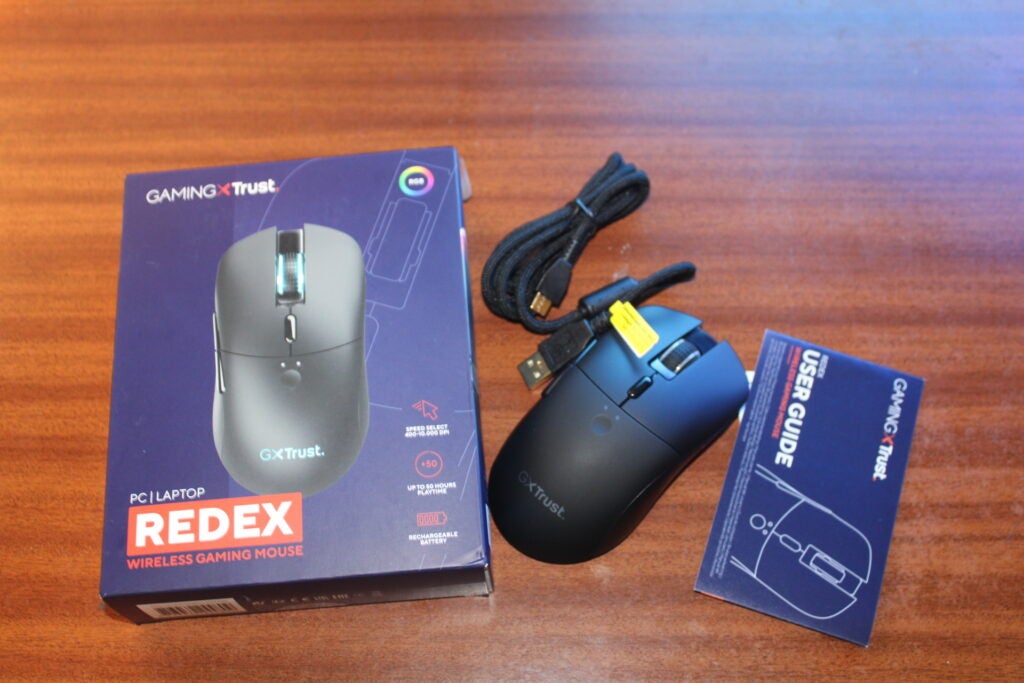
It’s symmetrical, meaning it doesn’t try to fit itself to your hand. It’s not suitable for left-handers, though, because the side buttons are on the left. The mouse is relatively small and flares out a little at the front. There are no side grips, which might be a deal-breaker for some.
The scroll wheel feels quite light, while its rubber is not monumentally grippy, but is definitely not too smooth.

The micro-USB receiver, required for a wireless connection, can be stored in a removable top panel on the mouse. A braided cable is included, for wired use, and for charging. At around 170 cm, the cable is decent length and floppy enough that it won’t influence your aim.
If you don’t like the lighting or want to save on battery life, you can turn it off using the three-position switch on the bottom, which is also used to turn off the mouse entirely.
Performance
- Kailh mechanical switches
- 10,000 DPI optical sensor
The Trust Gaming GXT 980 Redex uses Kailh switches, which have a lifespan of 80 million clicks. They feel tactile and responsive, making a quiet but satisfying clicking sound.
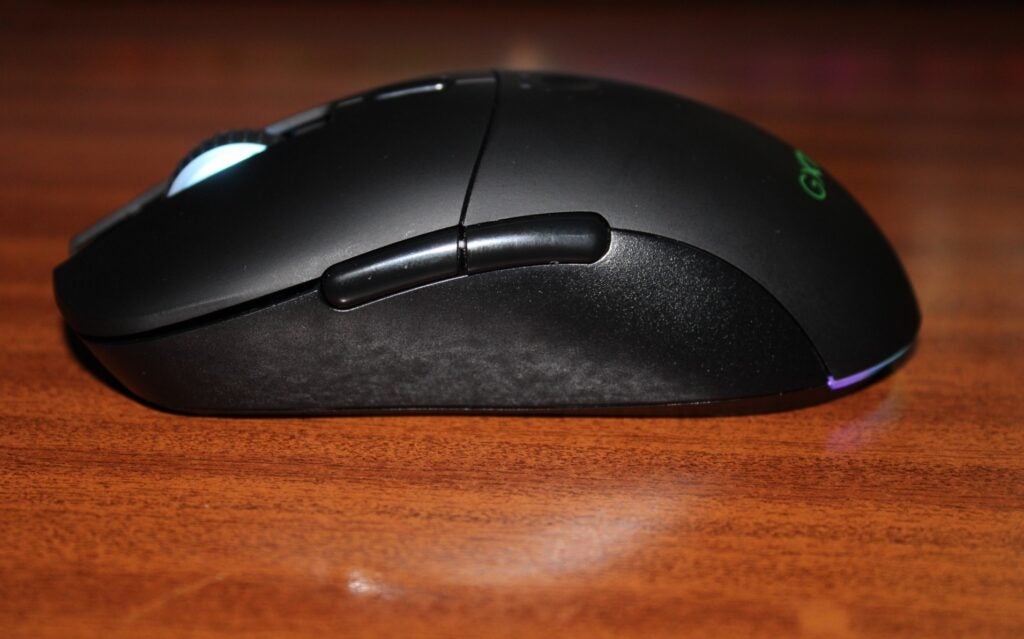
The mouse feet are basic plastic, nothing to write home about, but nothing to write letters of complaint about, either. The mouse moves smoothly and doesn’t drag despite being fairly weighty (86 grams without cable and USB receiver, and 111 grams with it).
The sensor’s max 10,000 DPI is a generous at this price. It kept up with the faster-paced games I tested it with, League of Legends, Vampire the Masquerade: Bloodhunt, Warframe, and a few other games. In League, I moved my summoner’s skills to the side buttons, which worked very well.

Battery life also lasted a long while. I can’t confirm it makes for 50 hours of continuous use, but it did last five days on one charge as my main mouse with the RGB lighting turned off, and roughly 3 days with the lighting on.
Software and lighting
- RGB lighting
- Trust Gaming x Trust software
The RGB lighting on the Trust Gaming GXT 980 isn’t abundant or elaborate, but it is vibrant and arranged in a way that’s delightfully striking. The strip on the bottom in particular makes an otherwise basic-looking mouse look stylish and refreshing.
It can be configured through Trust’s Gaming X Trust software, which is straightforward to use, though not extensive or flexible. It lets you: Remap mouse buttons, adjust DPI, choose between seven lighting patterns, including “breathing” and “static”, and Program macros.
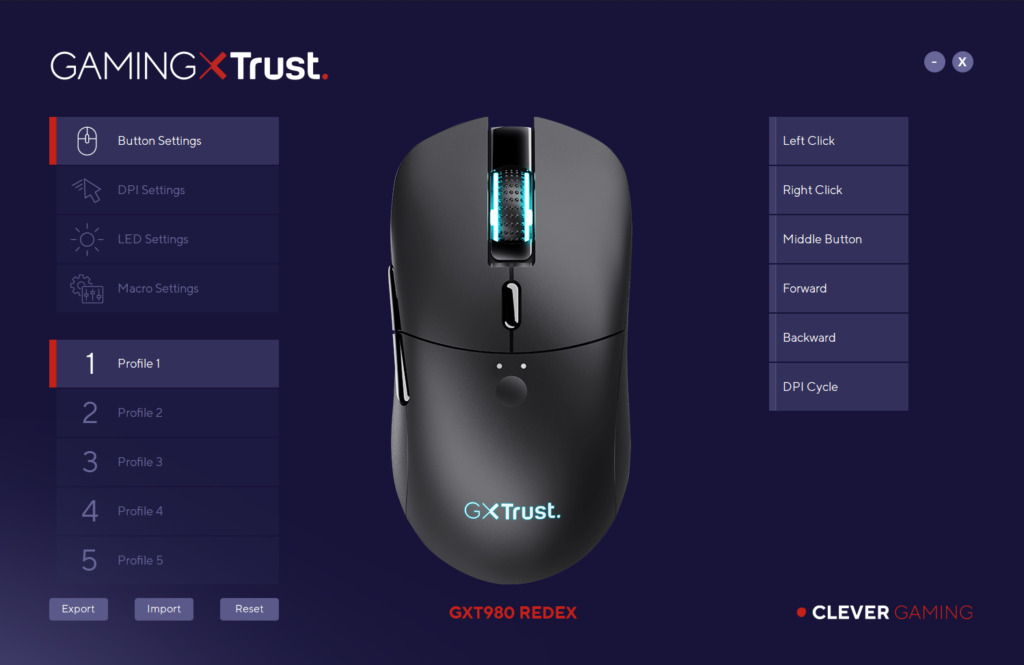
But there are limitations: mouse buttons can only be mapped to other mouse buttons, macros can only involve keypresses (not mouse clicks), and you can’t use them to (directly) launch programs or run scripts. Similarly, lighting patterns are fixed; you can’t modify them, or program your own.
But you can adjust DPI in increments of 100, and save up to 7 settings to cycle through with the DPI switchers, and you can group all of your settings into up to five profiles.
Latest deals
Should you buy it?
If you want a cheap, eco-friendly gaming mouse that hasn’t traded aesthetics and functionality for its cheaper price point.
If you’re looking for more flexibility, more features, or a bit more oomph in the design.
Final Thoughts
The Trusted Gaming GXT 980 Redex has everything most people would want in a budget gaming mouse. It has a generous max 10,000 DPI, a long-lasting battery, a gratifyingly floppy braided cable in case the battery runs out, and it’s well made with good left, right, and middle clicks. The side buttons are a little sensitive, but you can disable them as I did in the Gaming X Trust software.
It’s simply designed but has extra charm due to its RGB lighting, particularly that of the bottom base of the mouse. It feels comfortable to use, and, although not ergonomic, it shapes nicely to your hand. The battery lasts for around 5 days of use without its RGB lighting, and a little over half of that with the lighting enabled, which is acceptable.
Reasons to look elsewhere? You might prefer a larger mouse. You might require a lighter one, or a left-handed one, or one with side grips (though, you could buy grip tape), or better key rebinding and macros. But if it suits your needs, you’ll find everything you need here.
How we test
Every mouse we test is used for at least a week. During that time, we’ll check for ease of use and put it through its paces by playing a range of genres, including FPS, MOBAs and strategy.
Used as a main mouse for over two weeks.
Games tested: Warframe, Vampire the Masquerade: Bloodhunt, League of Legends, Valheim, Ark: Survival Evolved.
FAQs
No, despite being symmetrical, it’s not suitable for left-handers, because the side buttons are on the left side of the mouse.
Yes, you can download Trust’s free Gaming X Trust software.
Yes, though the system is not sophisticated.
The Trust Gaming GXT 980 Redex is a cost-effective, eco-friendly wireless gaming mouse. Battery lasts for at least 50 hours with continuous use and roughly half of that if used with its RGB lighting. Its design is standard but doesn’t skimp on features. It comes with customizable RGB settings, 6 programmable keys, and macros that can all be managed with Trust’s software. A pretty decent mouse for an equally decent price.
Pros
- Affordable for a wireless mouse
- Nice RGB accent on the lower base
- 50 hours of continuous use
Cons
- Not for left-handers
- Not ergonomic
- Overly sensitive left-side buttons
Availability
- UKRRP: £34.99
- USAunavailable
- EuropeRRP: €37.99
- Canadaunavailable
- Australiaunavailable
-
Kailh mechanical switchesThe tactile and responsive Kailh switches have a lifespan of 80 million clicks. -
10K DPI optical sensorThe GXT 980 Redex comes with a 10k optical sensor that provides impressive accuracy. -
50 hours of battery lifeThe battery lasts for up to 50 hours of continuous use.
Introduction
The Trust Gaming’s GXT 980 Redex is a wireless gaming mouse with a shockingly affordable price.
According to Trust Gaming, the GXT 980 Redex is an accurate, eco-friendly, low-latency wired mouse that can fit around your playstyle.
But how true are their claims? With the mouse’s primary feature being its low price, how much has been sacrificed?
Design
- Simple but pleasing design
- No side grips
The Trust Gaming GXT 980 Redex is about as typical-looking a gaming mouse as you’re likely to see: it’s matte-black, and it’s got six buttons, including the two on the side and the DPI button on top.
But ‘typical’ is really what you want from a budget gaming mouse, and the Redex is attractive, mostly because of the RGB on the scroll wheel and around the base.
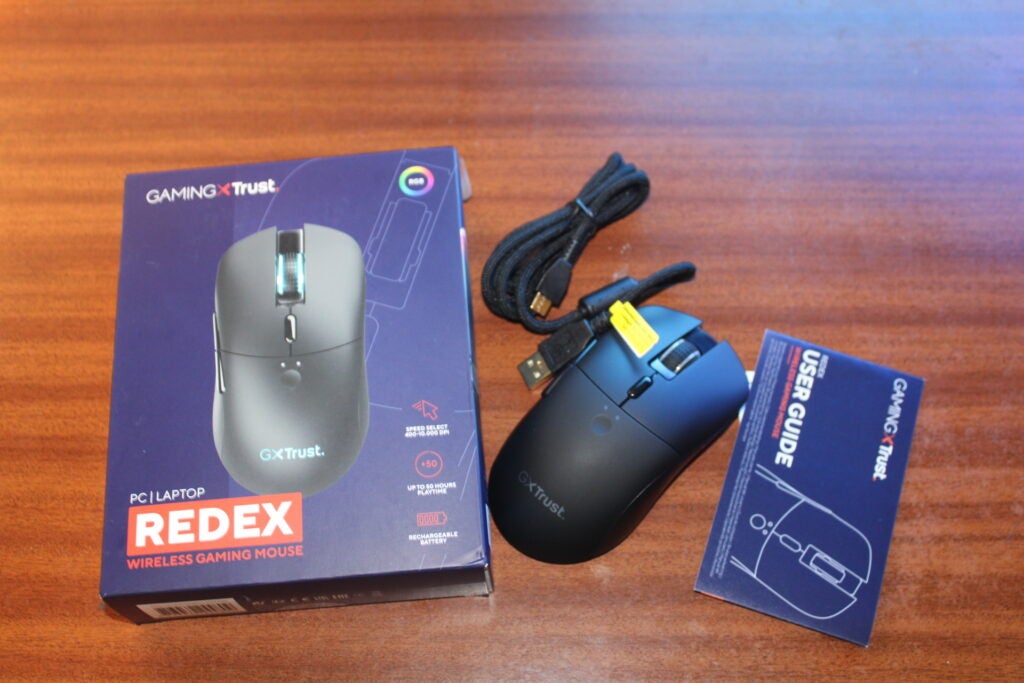
It’s symmetrical, meaning it doesn’t try to fit itself to your hand. It’s not suitable for left-handers, though, because the side buttons are on the left. The mouse is relatively small and flares out a little at the front. There are no side grips, which might be a deal-breaker for some.
The scroll wheel feels quite light, while its rubber is not monumentally grippy, but is definitely not too smooth.

The micro-USB receiver, required for a wireless connection, can be stored in a removable top panel on the mouse. A braided cable is included, for wired use, and for charging. At around 170 cm, the cable is decent length and floppy enough that it won’t influence your aim.
If you don’t like the lighting or want to save on battery life, you can turn it off using the three-position switch on the bottom, which is also used to turn off the mouse entirely.
Performance
- Kailh mechanical switches
- 10,000 DPI optical sensor
The Trust Gaming GXT 980 Redex uses Kailh switches, which have a lifespan of 80 million clicks. They feel tactile and responsive, making a quiet but satisfying clicking sound.
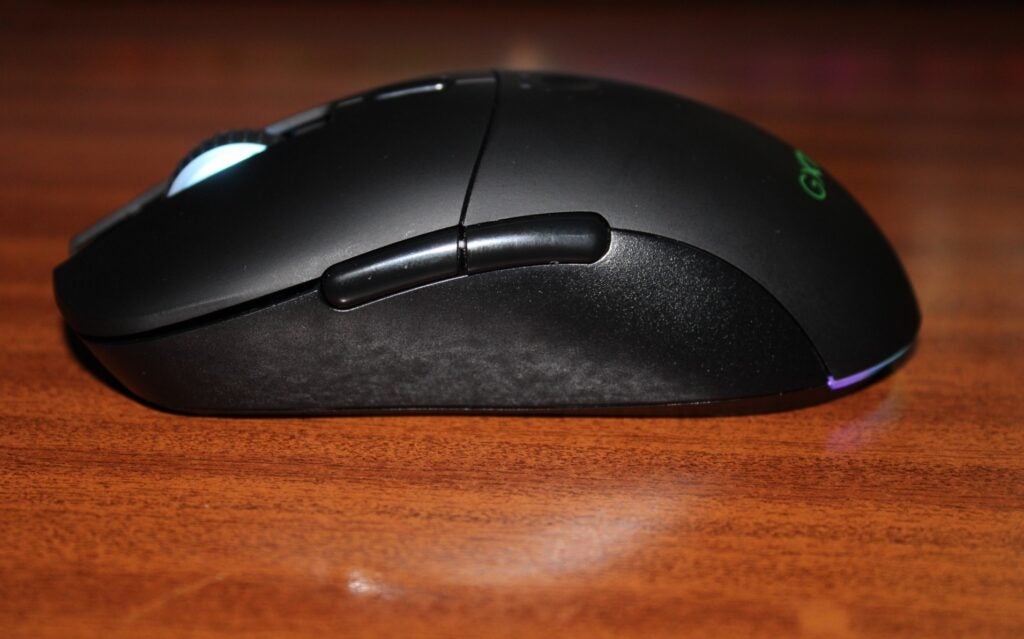
The mouse feet are basic plastic, nothing to write home about, but nothing to write letters of complaint about, either. The mouse moves smoothly and doesn’t drag despite being fairly weighty (86 grams without cable and USB receiver, and 111 grams with it).
The sensor’s max 10,000 DPI is a generous at this price. It kept up with the faster-paced games I tested it with, League of Legends, Vampire the Masquerade: Bloodhunt, Warframe, and a few other games. In League, I moved my summoner’s skills to the side buttons, which worked very well.

Battery life also lasted a long while. I can’t confirm it makes for 50 hours of continuous use, but it did last five days on one charge as my main mouse with the RGB lighting turned off, and roughly 3 days with the lighting on.
Software and lighting
- RGB lighting
- Trust Gaming x Trust software
The RGB lighting on the Trust Gaming GXT 980 isn’t abundant or elaborate, but it is vibrant and arranged in a way that’s delightfully striking. The strip on the bottom in particular makes an otherwise basic-looking mouse look stylish and refreshing.
It can be configured through Trust’s Gaming X Trust software, which is straightforward to use, though not extensive or flexible. It lets you: Remap mouse buttons, adjust DPI, choose between seven lighting patterns, including “breathing” and “static”, and Program macros.
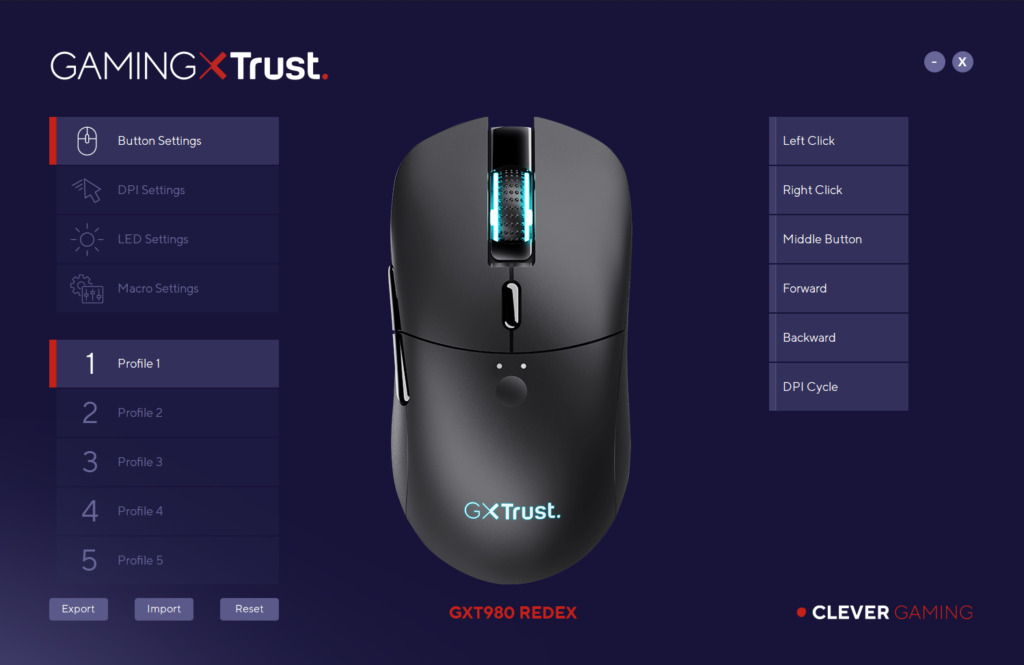
But there are limitations: mouse buttons can only be mapped to other mouse buttons, macros can only involve keypresses (not mouse clicks), and you can’t use them to (directly) launch programs or run scripts. Similarly, lighting patterns are fixed; you can’t modify them, or program your own.
But you can adjust DPI in increments of 100, and save up to 7 settings to cycle through with the DPI switchers, and you can group all of your settings into up to five profiles.
Latest deals
Should you buy it?
If you want a cheap, eco-friendly gaming mouse that hasn’t traded aesthetics and functionality for its cheaper price point.
If you’re looking for more flexibility, more features, or a bit more oomph in the design.
Final Thoughts
The Trusted Gaming GXT 980 Redex has everything most people would want in a budget gaming mouse. It has a generous max 10,000 DPI, a long-lasting battery, a gratifyingly floppy braided cable in case the battery runs out, and it’s well made with good left, right, and middle clicks. The side buttons are a little sensitive, but you can disable them as I did in the Gaming X Trust software.
It’s simply designed but has extra charm due to its RGB lighting, particularly that of the bottom base of the mouse. It feels comfortable to use, and, although not ergonomic, it shapes nicely to your hand. The battery lasts for around 5 days of use without its RGB lighting, and a little over half of that with the lighting enabled, which is acceptable.
Reasons to look elsewhere? You might prefer a larger mouse. You might require a lighter one, or a left-handed one, or one with side grips (though, you could buy grip tape), or better key rebinding and macros. But if it suits your needs, you’ll find everything you need here.
How we test
Every mouse we test is used for at least a week. During that time, we’ll check for ease of use and put it through its paces by playing a range of genres, including FPS, MOBAs and strategy.
Used as a main mouse for over two weeks.
Games tested: Warframe, Vampire the Masquerade: Bloodhunt, League of Legends, Valheim, Ark: Survival Evolved.
FAQs
No, despite being symmetrical, it’s not suitable for left-handers, because the side buttons are on the left side of the mouse.
Yes, you can download Trust’s free Gaming X Trust software.
Yes, though the system is not sophisticated.

























