Verdict
The Ultrahuman Ring Air is a great alternative to a full-blown smartwatch for those who want something more understated without compromising on their health and fitness data. It’s not perfect, lacking features like automatic workout detection, but it’s a very good early attempt at this emerging form factor.
Pros
- Lightweight, understated design
- Great health and fitness tracking
- Consistent 4-day battery life
Cons
- No automatic workout detection
- Features can differ between iOS & Android apps
- Takes a while to charge
-
Understated ring designWith a thin, lightweight design and a selection of finishes, the Ultrahuman Ring Air is an understated tech accessory. -
Full health and fitness tracking capabilitiesThe Ultrahuman Ring Air can measure everything from HR and body temperature to sleep, workouts and even your cardiovascular health, delivering a great overview of your health. -
Solid battery lifeThe Ultrahuman Ring Air lasts around 4 days on a single charge regardless of what you’re up to, and recharges from flat to full in just over 2 hours.
Introduction
Though smartwatches have dominated the fitness tracking industry thus far, a new player is about to enter the fray: the smart ring.
The Ultrahuman Ring Air isn’t the first smart ring on the market, with established competitors including the Oura Ring 3, but compared to Oura and other smart ring makers the Ultrahuman Ring Air has the edge not only in design but value for money, lacking the monthly subscription that so many fitness manufacturers are implementing with their wearables.
The question is, can a smart ring like the Ultrahuman Ring Air really replace a smartwatch like the Samsung Galaxy Watch 6 or Apple Watch Series 8? You might be surprised by the answer.
Design and comfort
- Compact ring design
- Understated and comfortable
- Could be potential sizing issues in future
The Ultrahuman Ring Air is, as the name suggests, not your average watch-style fitness tracker, instead coming in the form of a ring. It’s not the first brand to toy with the idea of a ring-shaped fitness tracker – Oura has been doing it for a few years with the aforementioned of the Oura Ring 3 – but it’s definitely one of the better implementations I’ve seen so far. That’s because, for the most part, the Ultrahuman Ring Air doesn’t look or feel like a bit of tech.
The default matte black finish is extremely understated, and while it’s still slightly heftier than your average band ring at 2.45mm thick, it’s not by much.
It took me a few days to adjust to the bulk when I first donned the ring, but after two and a half months of use, I don’t notice it at all. It’s also impressively lightweight at just 2.4g, which also helps.

If the matte black finish is a little too understated for your fashion sense, the company also offers it in a mirror-finish Aster Black, along with silver and gold options.
One of the most impressive design features of the Ring Air is that there isn’t much of a bump on the inside of the ring – something that is present on most other smart rings.
This again helps the ring look and feel like its non-techy counterpart, though it does mean that the ring will rotate more than the likes of the Circular Ring which uses a notch to keep it firmly in place, though I’ve not noticed any inaccuracies in my stats when this happens, so I’m not sure just how much of an issue it is in the long-run.
I also love just how freeing it is using a smart ring instead of a smartwatch, ditching the display and the annoying notifications for something altogether more stealthy. It also means that, for the first time in years, I can wear a traditional wristwatch without losing out on any potential health data.
One potential downside I had never considered prior to using the Ultrahuman Ring Air, however, is sizing. While the 8 sizes of ring (from 4 to 12) should fit most fingers, the problem then comes if you either lose or gain weight, with the former making the ring too big and the latter making it too tight. If this were a smartwatch, you’d simply adjust the strap to find your new fit, but that’s not the case with a fixed-size ring.

A trade-in scheme would help fix this potential issue, but I don’t see that being financially viable for Ultrahuman.
Health and fitness tracking
- Monitors activity, sleep and workouts
- Live workout readings can be a little basic
- In-depth sleep and fitness monitoring
Despite its compact and lightweight form factor, the Ultrahuman Ring Air doesn’t skimp on sensors with a heart rate (PPG) tracker, a temperature sensor and an accelerometer to monitor general movement.
This means that the Ring Air is capable of collecting quite a bit of data as you go about your daily life, from constant heart rate monitoring to counting how many steps you’ve taken to active exercise minutes based on your heart rate and movement, and it can also monitor elements like cardiovascular fitness and blood oxygen levels.
Though individually this data may not be that helpful, it’s presented in an overall movement score, giving an at-a-glance update on how active you’ve been that day.
The movement score rather intuitively prioritises consistent movement across waking hours rather than celebrating one huge morning workout followed by a day of lazing around in bed. That goes a long way to keeping me moving on particularly high-scoring days to keep my score as close to 100 as possible.
A rather new addition to the Ultrahuman Ring Air’s roster is cardiovascular health, measuring elements like VO2 max and comparing it to other users around your age and weight to give you an idea of how your heart is performing.
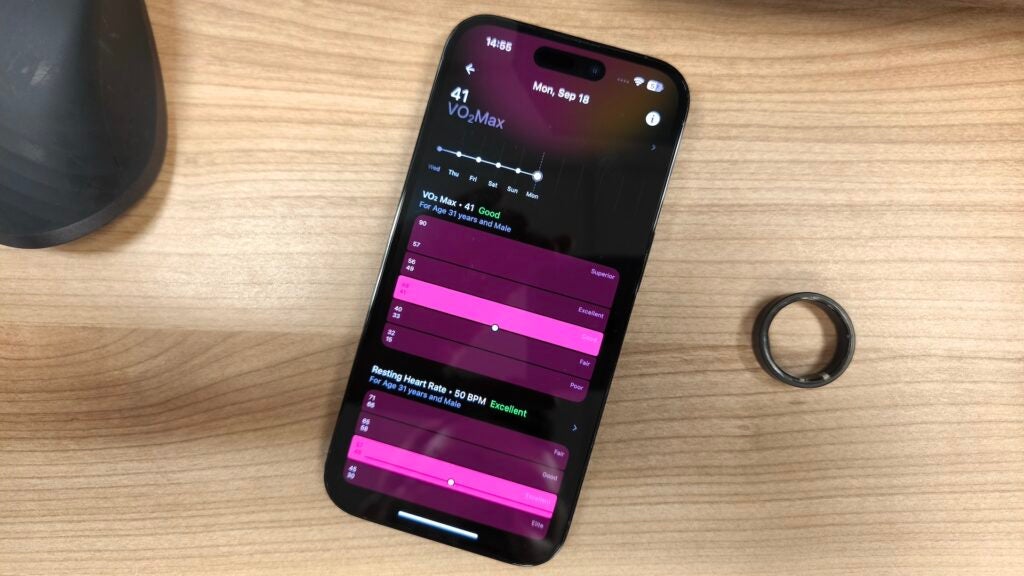
There is also dedicated workout tracking available in beta form, though it’s without automatic activation so you’ll have to manually start and end them via the Ultrahuman app – but more on the app experience in a bit.
Though the list of supported exercises isn’t what I’d describe as extensive compared to even cheap fitness trackers, it has most bases covered, from outdoor running to HIIT sessions. You’ll need to make sure your phone is nearby for runs and bike rides, however, with no built-in GPS capabilities.
During workouts you can see real-time data output from your ring on your connected phone, though it is fairly minimal, only measuring other metrics like workout duration and current heart rate in real time. It’s only when you end the workout and allow the app to process the data that you’ll get more insightful metrics like heart rate zones and total calories burned.

Sleep tracking is also included, as you might expect, with the Ring Air’s dainty form factor working particularly well compared to bulky smartwatches that might disturb you in your deep slumber. The slimline design of the ring means it’s barely noticeable as you catch those Zs.
In terms of specifics, it’ll track elements including when you fell asleep and woke up, total duration in bed, actual time spent sleeping, blood oxygen levels and more. This is in addition to a breakdown of sleep stage tracking, average skin temperature, heart rate and heart rate variability, with the ability to drill down into specific elements of your sleep like consistency and restoration time.
It’ll then take all this data and deliver a sleep index score, giving you a rough idea at-a-glance of how well you slept compared to previous nights. It’s a handy, in-depth look into the world of sleep and one that I’ve found to be about as accurate as results delivered from my Apple Watch, though results like that are always going to be difficult to verify.
It’ll also offer up fairly generic suggestions on how to improve sleep, such as cutting down on caffeine and getting into bed earlier, but there’s nothing in the way of customised advice based on your data like you’d get from the Samsung Galaxy Watch 6.

Speaking of caffeine intake, Ultrahuman is one of very few fitness trackers to include a stimulant intake tracker, giving you advice on when and what kind of caffeinated beverages you can consume at any point in the day to avoid potentially messing with your sleep.
It’s a standard time-based system rather than one inspired by your personal data, but it’s a handy reminder if you’re like me and drink far too much caffeine.
There’s also a recovery score, which takes the movement and sleep scores into consideration to deliver advice on whether to push yourself physically or take a day to rest and recover. It’s a handy metric to have and similar to what you’ll find on the Whoop Strap 4.0.
App
- Works on iOS and Android with a slightly different layout
- iOS devices get new features first
- Mixed support for Apple Health and Google Fit
Of course, with no display on the Ultrahuman Ring Air itself, most of the interaction is done via the Ultrahuman app for iOS and Android.
While the experience is largely consistent among the two versions of the app, it seems as though new features come to the iOS app first. The workout beta was available on iOS for weeks before it appeared on the Android equivalent, and the cardiovascular health feature mentioned earlier has yet to make it to Android either. It’s not a dealbreaker, but worth keeping in mind if you’re an Android user.

With that out of the way, the Ultrahuman app is generally well-built with plenty of ways to delve deep into your data. It’ll display most metrics in graph form with the ability to compare them to previous days, weeks or even months to provide insight into long-term changes, though it doesn’t do the greatest job at pointing out specific trends in the data – you’ll need to interpret it yourself for the most part.
The main app window displays your movement, recovery and sleep index scores so you know how you’re doing at a brief glance, while tapping on each of the scores will give you a more in-depth breakdown.
The movement index, for example, will display metrics like steps taken, how many active minutes of exercise you’ve done that day and total calories burnt, while the recovery score provides a deep dive into elements like HRV that can impact how you perform on a day-to-day basis.

The app will also pull in workouts and some other data logged in supported apps including Strava, RunKeeper, Apple Health and Google Fit, and it’ll also share data with the latter two apps, though some handy data – like sleep tracking metrics – aren’t shared with any other app.
That’s particularly frustrating if, like me, you use the Apple Health app to aggregate health data from multiple apps for a more holistic overview of my health and fitness, and something I hope Ultrahuman addresses soon.
At the end of each week, you’ll get a notification to let you know that your weekly assessment is available to review. Coming in every Monday morning, it’s a handy summary of everything the ring has tracked over the last week, and it’ll compare your performance to previous weeks to let you know whether you’re on track to meet your goals, whether it be getting more sleep, exercising more or just being more active generally.

It is a great feature with a lot of information available at a glance, though rather annoyingly, this is all displayed on the Ultrahuman website rather than the app, and there’s no easy way to find the report again after tapping on the notification in your app.
I’d much prefer a way to view all previous reports directly in-app, as well as some way to delve into the data further as it’s still a little surface-level for my liking.
At this point, I should stress that access to all the above features and data comes at no additional cost, unlike the Oura Ring 3 which charges an extortionate $5.99 per month to get access to even relatively basic features like sleep analysis and temperature monitoring.
It’s a growing trend among wearable manufacturers – there’s a similar subscription for Fitbit devices – which makes the fact that Ultrahuman has rejected the idea even more tempting. It’s just an upfront payment of $349 and nothing else, despite the fact you can even talk to specialists in the app for advice on exercise and healthy eating. Truly impressive stuff.
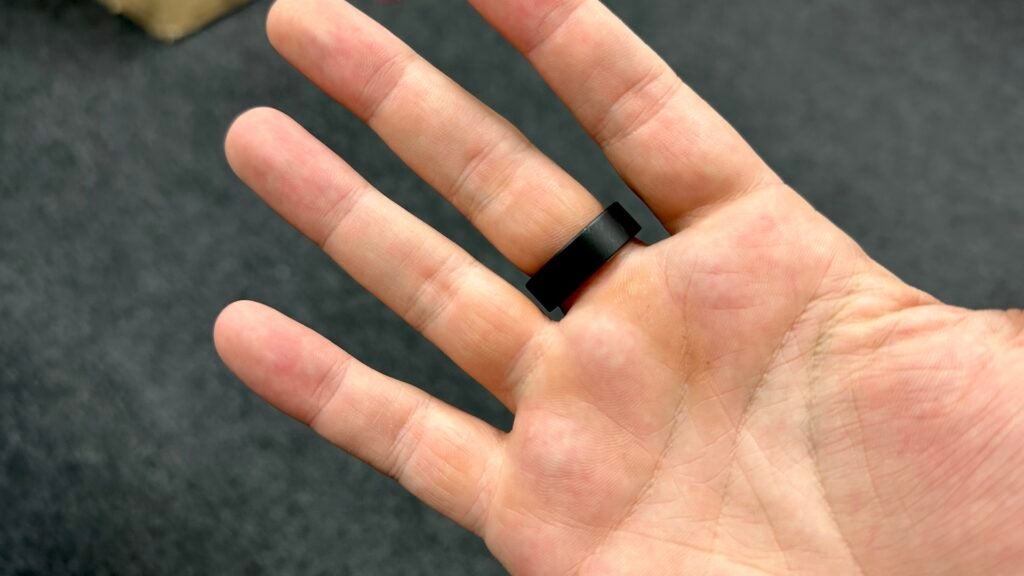
Battery life
- Around 4 days of use on average
- Dedicated charging cradle
- 2.5-hour charge time
Ultrahuman claims that, despite packing a relatively compact 24mAh battery and constantly tracking metrics like heart rate, the Ultrahuman Ring Air can last around four days before needing a top-up – and surprisingly, that claim is rather on the money.
Of course, actual use will depend on various factors like whether you’re using the ring for dedicated fitness tracking with real-time HR monitoring, but I generally found that I could get around three or four days out of the ring before I’d start getting the ‘battery low’ notifications on my connected device.
You’ll start getting those notifications once the ring hits the 30% mark, by the way, with generally enough juice to last one more day, though with the risk of losing data if the ring goes completely dead before you get a chance to sync.

For reference, the competing Oura Ring 3 has a claimed seven day battery life, though we found that with the likes of Sp02 monitoring active, that dropped down significantly to two or three days, so it’s in line – if not slightly better – than what Oura is offering.
Charging is a relatively simple experience, with a dedicated charging cradle that the ring slots into. The catch is that you can’t use a powerful USB-C charging brick as the ring can only accept up to 5W charging speeds, so most charging will have to be done using old power banks or via your laptop if USB-C is available.
Once that’s all set up, expect a charge time of around 2.5-hours to take you from around 15% to 100%, though Ultrahuman recommends short, sharp bursts of charging rather than one long session to keep the battery life consistent for as long as possible.
That is slower than the 20-80 minutes of the Oura Ring 3, but it’s not long enough to be a real convenience – I’d usually pop it on the charger when working on my laptop.
Latest deals
Should you buy it?
You want an understated fitness tracker: The Ultrahuman Ring Air is a very stealthy fitness tracker, barely larger than a regular ring.
You like getting notifications to your wrist: Without a display, you won’t get notifications and calls on the Ultrahuman Ring Air. A regular fitness tracker will probably suit your needs better.
Final Thoughts
The Ultrahuman Ring Air is an absolute treat for anyone who doesn’t like the look or feel of having a fitness tracker or smartwatch constantly attached to their wrist.
The position on the finger provides more accurate heart rate readings and a far more low-key way of tracking your health and fitness data compared to wristwatch alternatives, and at just 2.4g, it’s lighter than much of the smart ring competition too.
Despite its compact dimensions, the Ring Air can track your general health and fitness, along with dedicated sleep tracking, cardiovascular health monitoring and much more, and unlike a growing number of wearable manufacturers, there’s no monthly fee to access your data and advanced features – despite the fact you can talk to a nutritionist via the app, completely free, any time.
General tracking seems to be on point too, as does workout monitoring, though the inability to automatically detect exercise is sorely missed compared to the likes of the Apple Watch Series 8 and Galaxy Watch 6. Apple Health and Google Fit integration is also welcome – I just wish that all data was shared and not just elements like HR and body temperature.
However, there are concerns about fit over time as, unlike regular smartwatches, you can’t adjust the fit later on – you’ll need to buy an entirely new ring if it becomes too tight or loose. Still, if you’re looking for a compact, understated fitness tracker and hate the idea of wearing a smartwatch then the Ultrahuman Ring Air is a great option.
How we test
We thoroughly test every fitness tracker we review. We use industry-standard testing to compare features properly and we use the watch as our main device over the review period. We’ll always tell you what we find and we never, ever, accept money to review a product.
Thorough health and fitness tracking testing
FAQs
Ultrahuman claims it can last up to six days, but I found that it would consistently last for around four days before needing a top-up.
Yes, it’s water resistant and, as such, should survive a stint in the bath or shower.
Verdict
The Ultrahuman Ring Air is a great alternative to a full-blown smartwatch for those who want something more understated without compromising on their health and fitness data. It’s not perfect, lacking features like automatic workout detection, but it’s a very good early attempt at this emerging form factor.
Pros
- Lightweight, understated design
- Great health and fitness tracking
- Consistent 4-day battery life
Cons
- No automatic workout detection
- Features can differ between iOS & Android apps
- Takes a while to charge
-
Understated ring designWith a thin, lightweight design and a selection of finishes, the Ultrahuman Ring Air is an understated tech accessory. -
Full health and fitness tracking capabilitiesThe Ultrahuman Ring Air can measure everything from HR and body temperature to sleep, workouts and even your cardiovascular health, delivering a great overview of your health. -
Solid battery lifeThe Ultrahuman Ring Air lasts around 4 days on a single charge regardless of what you’re up to, and recharges from flat to full in just over 2 hours.
Introduction
Though smartwatches have dominated the fitness tracking industry thus far, a new player is about to enter the fray: the smart ring.
The Ultrahuman Ring Air isn’t the first smart ring on the market, with established competitors including the Oura Ring 3, but compared to Oura and other smart ring makers the Ultrahuman Ring Air has the edge not only in design but value for money, lacking the monthly subscription that so many fitness manufacturers are implementing with their wearables.
The question is, can a smart ring like the Ultrahuman Ring Air really replace a smartwatch like the Samsung Galaxy Watch 6 or Apple Watch Series 8? You might be surprised by the answer.
Design and comfort
- Compact ring design
- Understated and comfortable
- Could be potential sizing issues in future
The Ultrahuman Ring Air is, as the name suggests, not your average watch-style fitness tracker, instead coming in the form of a ring. It’s not the first brand to toy with the idea of a ring-shaped fitness tracker – Oura has been doing it for a few years with the aforementioned of the Oura Ring 3 – but it’s definitely one of the better implementations I’ve seen so far. That’s because, for the most part, the Ultrahuman Ring Air doesn’t look or feel like a bit of tech.
The default matte black finish is extremely understated, and while it’s still slightly heftier than your average band ring at 2.45mm thick, it’s not by much.
It took me a few days to adjust to the bulk when I first donned the ring, but after two and a half months of use, I don’t notice it at all. It’s also impressively lightweight at just 2.4g, which also helps.

If the matte black finish is a little too understated for your fashion sense, the company also offers it in a mirror-finish Aster Black, along with silver and gold options.
One of the most impressive design features of the Ring Air is that there isn’t much of a bump on the inside of the ring – something that is present on most other smart rings.
This again helps the ring look and feel like its non-techy counterpart, though it does mean that the ring will rotate more than the likes of the Circular Ring which uses a notch to keep it firmly in place, though I’ve not noticed any inaccuracies in my stats when this happens, so I’m not sure just how much of an issue it is in the long-run.
I also love just how freeing it is using a smart ring instead of a smartwatch, ditching the display and the annoying notifications for something altogether more stealthy. It also means that, for the first time in years, I can wear a traditional wristwatch without losing out on any potential health data.
One potential downside I had never considered prior to using the Ultrahuman Ring Air, however, is sizing. While the 8 sizes of ring (from 4 to 12) should fit most fingers, the problem then comes if you either lose or gain weight, with the former making the ring too big and the latter making it too tight. If this were a smartwatch, you’d simply adjust the strap to find your new fit, but that’s not the case with a fixed-size ring.

A trade-in scheme would help fix this potential issue, but I don’t see that being financially viable for Ultrahuman.
Health and fitness tracking
- Monitors activity, sleep and workouts
- Live workout readings can be a little basic
- In-depth sleep and fitness monitoring
Despite its compact and lightweight form factor, the Ultrahuman Ring Air doesn’t skimp on sensors with a heart rate (PPG) tracker, a temperature sensor and an accelerometer to monitor general movement.
This means that the Ring Air is capable of collecting quite a bit of data as you go about your daily life, from constant heart rate monitoring to counting how many steps you’ve taken to active exercise minutes based on your heart rate and movement, and it can also monitor elements like cardiovascular fitness and blood oxygen levels.
Though individually this data may not be that helpful, it’s presented in an overall movement score, giving an at-a-glance update on how active you’ve been that day.
The movement score rather intuitively prioritises consistent movement across waking hours rather than celebrating one huge morning workout followed by a day of lazing around in bed. That goes a long way to keeping me moving on particularly high-scoring days to keep my score as close to 100 as possible.
A rather new addition to the Ultrahuman Ring Air’s roster is cardiovascular health, measuring elements like VO2 max and comparing it to other users around your age and weight to give you an idea of how your heart is performing.
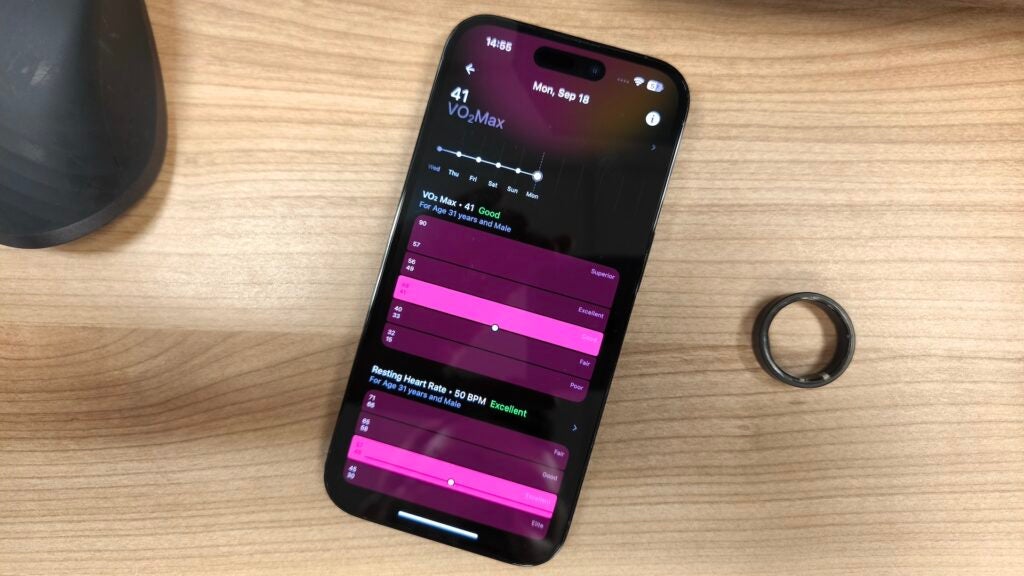
There is also dedicated workout tracking available in beta form, though it’s without automatic activation so you’ll have to manually start and end them via the Ultrahuman app – but more on the app experience in a bit.
Though the list of supported exercises isn’t what I’d describe as extensive compared to even cheap fitness trackers, it has most bases covered, from outdoor running to HIIT sessions. You’ll need to make sure your phone is nearby for runs and bike rides, however, with no built-in GPS capabilities.
During workouts you can see real-time data output from your ring on your connected phone, though it is fairly minimal, only measuring other metrics like workout duration and current heart rate in real time. It’s only when you end the workout and allow the app to process the data that you’ll get more insightful metrics like heart rate zones and total calories burned.

Sleep tracking is also included, as you might expect, with the Ring Air’s dainty form factor working particularly well compared to bulky smartwatches that might disturb you in your deep slumber. The slimline design of the ring means it’s barely noticeable as you catch those Zs.
In terms of specifics, it’ll track elements including when you fell asleep and woke up, total duration in bed, actual time spent sleeping, blood oxygen levels and more. This is in addition to a breakdown of sleep stage tracking, average skin temperature, heart rate and heart rate variability, with the ability to drill down into specific elements of your sleep like consistency and restoration time.
It’ll then take all this data and deliver a sleep index score, giving you a rough idea at-a-glance of how well you slept compared to previous nights. It’s a handy, in-depth look into the world of sleep and one that I’ve found to be about as accurate as results delivered from my Apple Watch, though results like that are always going to be difficult to verify.
It’ll also offer up fairly generic suggestions on how to improve sleep, such as cutting down on caffeine and getting into bed earlier, but there’s nothing in the way of customised advice based on your data like you’d get from the Samsung Galaxy Watch 6.

Speaking of caffeine intake, Ultrahuman is one of very few fitness trackers to include a stimulant intake tracker, giving you advice on when and what kind of caffeinated beverages you can consume at any point in the day to avoid potentially messing with your sleep.
It’s a standard time-based system rather than one inspired by your personal data, but it’s a handy reminder if you’re like me and drink far too much caffeine.
There’s also a recovery score, which takes the movement and sleep scores into consideration to deliver advice on whether to push yourself physically or take a day to rest and recover. It’s a handy metric to have and similar to what you’ll find on the Whoop Strap 4.0.
App
- Works on iOS and Android with a slightly different layout
- iOS devices get new features first
- Mixed support for Apple Health and Google Fit
Of course, with no display on the Ultrahuman Ring Air itself, most of the interaction is done via the Ultrahuman app for iOS and Android.
While the experience is largely consistent among the two versions of the app, it seems as though new features come to the iOS app first. The workout beta was available on iOS for weeks before it appeared on the Android equivalent, and the cardiovascular health feature mentioned earlier has yet to make it to Android either. It’s not a dealbreaker, but worth keeping in mind if you’re an Android user.

With that out of the way, the Ultrahuman app is generally well-built with plenty of ways to delve deep into your data. It’ll display most metrics in graph form with the ability to compare them to previous days, weeks or even months to provide insight into long-term changes, though it doesn’t do the greatest job at pointing out specific trends in the data – you’ll need to interpret it yourself for the most part.
The main app window displays your movement, recovery and sleep index scores so you know how you’re doing at a brief glance, while tapping on each of the scores will give you a more in-depth breakdown.
The movement index, for example, will display metrics like steps taken, how many active minutes of exercise you’ve done that day and total calories burnt, while the recovery score provides a deep dive into elements like HRV that can impact how you perform on a day-to-day basis.

The app will also pull in workouts and some other data logged in supported apps including Strava, RunKeeper, Apple Health and Google Fit, and it’ll also share data with the latter two apps, though some handy data – like sleep tracking metrics – aren’t shared with any other app.
That’s particularly frustrating if, like me, you use the Apple Health app to aggregate health data from multiple apps for a more holistic overview of my health and fitness, and something I hope Ultrahuman addresses soon.
At the end of each week, you’ll get a notification to let you know that your weekly assessment is available to review. Coming in every Monday morning, it’s a handy summary of everything the ring has tracked over the last week, and it’ll compare your performance to previous weeks to let you know whether you’re on track to meet your goals, whether it be getting more sleep, exercising more or just being more active generally.

It is a great feature with a lot of information available at a glance, though rather annoyingly, this is all displayed on the Ultrahuman website rather than the app, and there’s no easy way to find the report again after tapping on the notification in your app.
I’d much prefer a way to view all previous reports directly in-app, as well as some way to delve into the data further as it’s still a little surface-level for my liking.
At this point, I should stress that access to all the above features and data comes at no additional cost, unlike the Oura Ring 3 which charges an extortionate $5.99 per month to get access to even relatively basic features like sleep analysis and temperature monitoring.
It’s a growing trend among wearable manufacturers – there’s a similar subscription for Fitbit devices – which makes the fact that Ultrahuman has rejected the idea even more tempting. It’s just an upfront payment of $349 and nothing else, despite the fact you can even talk to specialists in the app for advice on exercise and healthy eating. Truly impressive stuff.
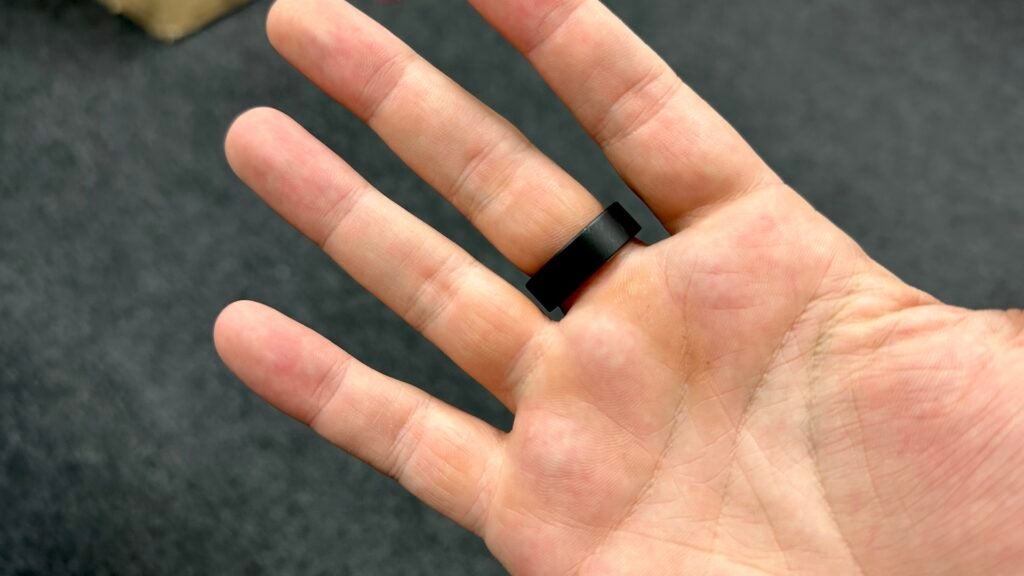
Battery life
- Around 4 days of use on average
- Dedicated charging cradle
- 2.5-hour charge time
Ultrahuman claims that, despite packing a relatively compact 24mAh battery and constantly tracking metrics like heart rate, the Ultrahuman Ring Air can last around four days before needing a top-up – and surprisingly, that claim is rather on the money.
Of course, actual use will depend on various factors like whether you’re using the ring for dedicated fitness tracking with real-time HR monitoring, but I generally found that I could get around three or four days out of the ring before I’d start getting the ‘battery low’ notifications on my connected device.
You’ll start getting those notifications once the ring hits the 30% mark, by the way, with generally enough juice to last one more day, though with the risk of losing data if the ring goes completely dead before you get a chance to sync.

For reference, the competing Oura Ring 3 has a claimed seven day battery life, though we found that with the likes of Sp02 monitoring active, that dropped down significantly to two or three days, so it’s in line – if not slightly better – than what Oura is offering.
Charging is a relatively simple experience, with a dedicated charging cradle that the ring slots into. The catch is that you can’t use a powerful USB-C charging brick as the ring can only accept up to 5W charging speeds, so most charging will have to be done using old power banks or via your laptop if USB-C is available.
Once that’s all set up, expect a charge time of around 2.5-hours to take you from around 15% to 100%, though Ultrahuman recommends short, sharp bursts of charging rather than one long session to keep the battery life consistent for as long as possible.
That is slower than the 20-80 minutes of the Oura Ring 3, but it’s not long enough to be a real convenience – I’d usually pop it on the charger when working on my laptop.
Latest deals
Should you buy it?
You want an understated fitness tracker: The Ultrahuman Ring Air is a very stealthy fitness tracker, barely larger than a regular ring.
You like getting notifications to your wrist: Without a display, you won’t get notifications and calls on the Ultrahuman Ring Air. A regular fitness tracker will probably suit your needs better.
Final Thoughts
The Ultrahuman Ring Air is an absolute treat for anyone who doesn’t like the look or feel of having a fitness tracker or smartwatch constantly attached to their wrist.
The position on the finger provides more accurate heart rate readings and a far more low-key way of tracking your health and fitness data compared to wristwatch alternatives, and at just 2.4g, it’s lighter than much of the smart ring competition too.
Despite its compact dimensions, the Ring Air can track your general health and fitness, along with dedicated sleep tracking, cardiovascular health monitoring and much more, and unlike a growing number of wearable manufacturers, there’s no monthly fee to access your data and advanced features – despite the fact you can talk to a nutritionist via the app, completely free, any time.
General tracking seems to be on point too, as does workout monitoring, though the inability to automatically detect exercise is sorely missed compared to the likes of the Apple Watch Series 8 and Galaxy Watch 6. Apple Health and Google Fit integration is also welcome – I just wish that all data was shared and not just elements like HR and body temperature.
However, there are concerns about fit over time as, unlike regular smartwatches, you can’t adjust the fit later on – you’ll need to buy an entirely new ring if it becomes too tight or loose. Still, if you’re looking for a compact, understated fitness tracker and hate the idea of wearing a smartwatch then the Ultrahuman Ring Air is a great option.
How we test
We thoroughly test every fitness tracker we review. We use industry-standard testing to compare features properly and we use the watch as our main device over the review period. We’ll always tell you what we find and we never, ever, accept money to review a product.
Thorough health and fitness tracking testing
FAQs
Ultrahuman claims it can last up to six days, but I found that it would consistently last for around four days before needing a top-up.
Yes, it’s water resistant and, as such, should survive a stint in the bath or shower.

























