Verdict
More than just a portable smart projector, the XGIMI Horizon Ultra builds on its predecessor’s intelligence and flexibility by adding new auto image adjustments, optical zoom and Dolby Vision. The dual-light backlight, which combines LED and laser, delivers a strong, natural colour palette with excellent HDR footage. If you want flexibility from a projector combined with brilliant performance, this is a top choice.
Pros
- Exceptional image quality with Dolby Vision
- Very clever auto configuration
- Loud and powerful audio
Cons
- No Android TV version of Netflix
Introduction
XGIMI kickstarted the trend for home cinema-in-a-box smart projectors with a range of high-quality but small-bodied projectors.
Now the company is back with the most advanced projector in its line-up: the XGIMI Horizon Ultra, which adds Dolby Vision into the mix.
Design
- Smart-looking and with a motorised lens cover
- Two HDMI ports
- Simple remote control
The previous generation XGIMI Horizon Pro was neat looking, but it did look more like a bit of tech rather than something that would fit nicely into the home. For the XGIMI Horizon Ultra, the designers have been hard at work, coming up with a projector that looks more stylish.
OK, so you won’t care what the projector looks like when it’s on and beaming a picture, but when it’s turned off and sat out of the way, it’s nicer to have something that looks neater and more premium.
It’s not just about looks, as the new design is also more practical thanks to the motorised shutter at the front. This panel slides down when the projector is turned on and up when the projector is turned off, protecting the lens.

Although the XGIMI Horizon Ultra can be placed on a table, it also has a tripod mount underneath, which may give you a bit more flexibility.
At the rear are all of the ports you need. There are two HDMI 2.1 ports, including one that supports eARC for sending sound to a compatible soundbar, such as the Sonos Arc. There’s also optical and 3.5mm line-out, plus the projector can connect to Bluetooth speakers.

Two USB ports are available at the rear for offline media, which you can play through one of the offline players available such as Kodi.
While Wi-Fi is built-in, there’s an Ethernet port, which may be useful if you need to take the projector outside and find that you don’t get a strong wireless signal.
XGIMI provides its standard Bluetooth remote control. It’s got the minimum number of buttons needed for navigating the OS and controlling playback, which means it’s nice and simple. Plus, it has a microphone built-in for using the Google Assistant.

There’s a large laptop-style power brick with this projector that adds to the bulk. I’d happily move this projector around the house and out into the garden, or travel with it in a car; if you want a something smaller to stick in a backpack, something like the Anker Nebula Capsule 3 Laser would be better.
Features
- Intelligent Screen Adaptation (ISA3)
- Optical zoom
- 4K UHD resolution with Dolby Vision
Android TV 11 is the operating system of choice here, which is the same as for most smart projectors that I’ve reviewed. It’s a good choice because the interface is big and bold, perfect for a large screen.
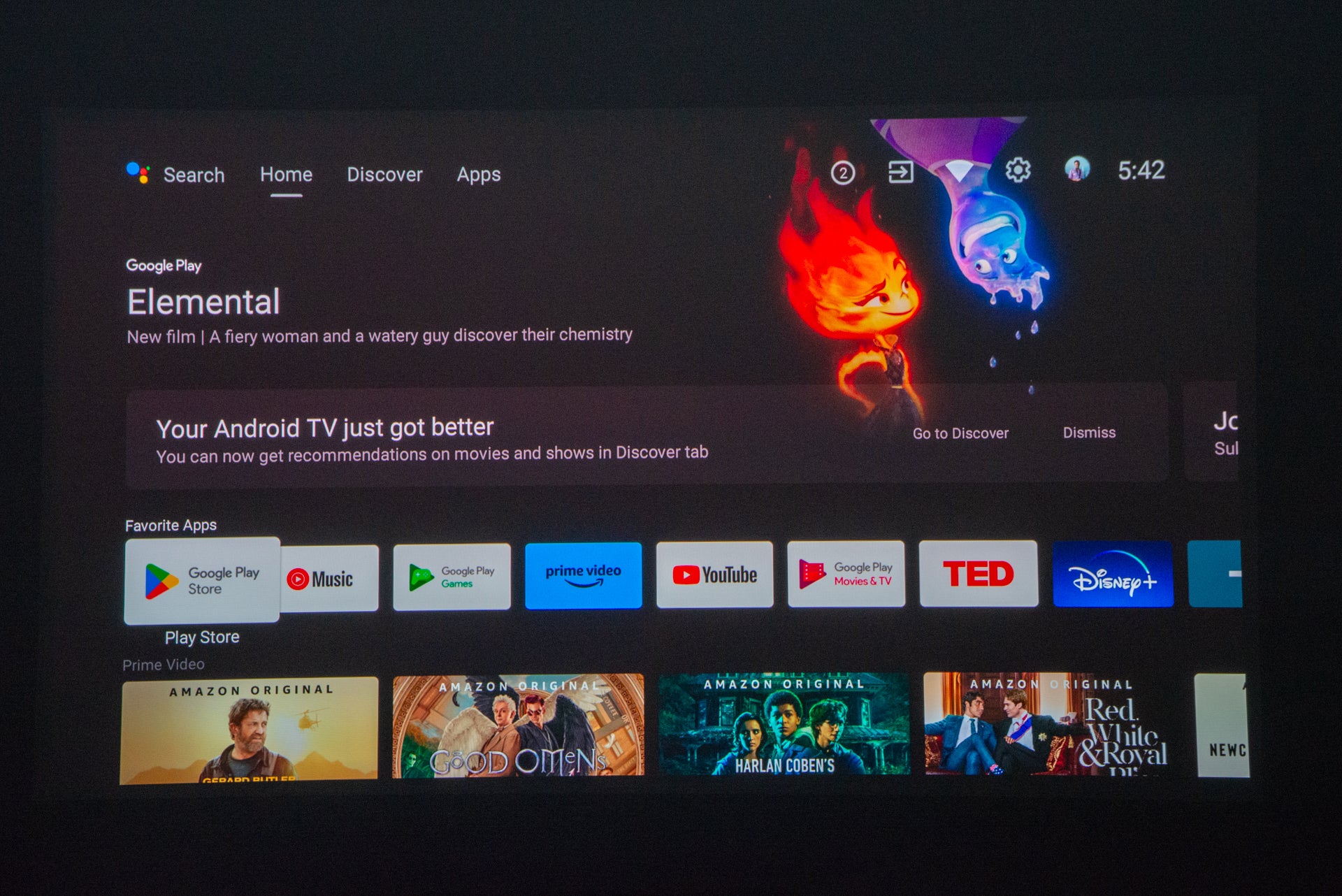
Once again, the main issue is that there’s no Android TV version of Netflix. This isn’t XGIMI’s fault: Netflix doesn’t certify its apps for projectors, which is a massive shame. There is a workaround to install a version of Netflix, but the app doesn’t support Dolby Vision. If you want Netflix, stick a Fire TV 4K Max into an HDMI port.
You can install the other major streaming apps, including Amazon Prime Video, Apple TV+, Disney+, Paramount+, ITVX and My5. There’s no NOW or iPlayer available.
One of the things that I love about XGIMI projectors is the built-in intelligent image adjustment. Here, there’s the new Intelligent Screen Adaption 3 (ISA3) tech. This gives auto focus and keystone correction, plus obstacle avoidance.
This projector also has an optical zoom, so the projector can automatically scale the screen (or you can do it manually) to fit a detected screen without the need for digital correction. Optical zoom can adjust the throw ratio between 1.2:1 and 1.5:1. This makes the projector more flexible than the models before, which all had fixed lenses.
As well as automatically configuring the screen size and shape, ISA3 also adjusts screen brightness to suit the ambient light, opening the iris when it’s light to boost brightness, closing the iris when it’s darker to boost contrast.
Wall colour adaption is integrated, too, with the projector adjusting for the detected wall colour. It’s best to project on a screen or white wall if you can, but if you can’t, then this feature at least makes sure that you get accurate colours without the hassle.
Eye protection detects when someone (or a pet) is in front of the projector, turning the backlight off to prevent eye damage. It could be useful if you’ve got kids. If you find it annoying, it can be turned off.
Image presets are available for common media types (TV, football, game and movie), plus a custom mode that gives more control over brightness, contrast, saturation, sharpness, noise reduction and colour temperature.
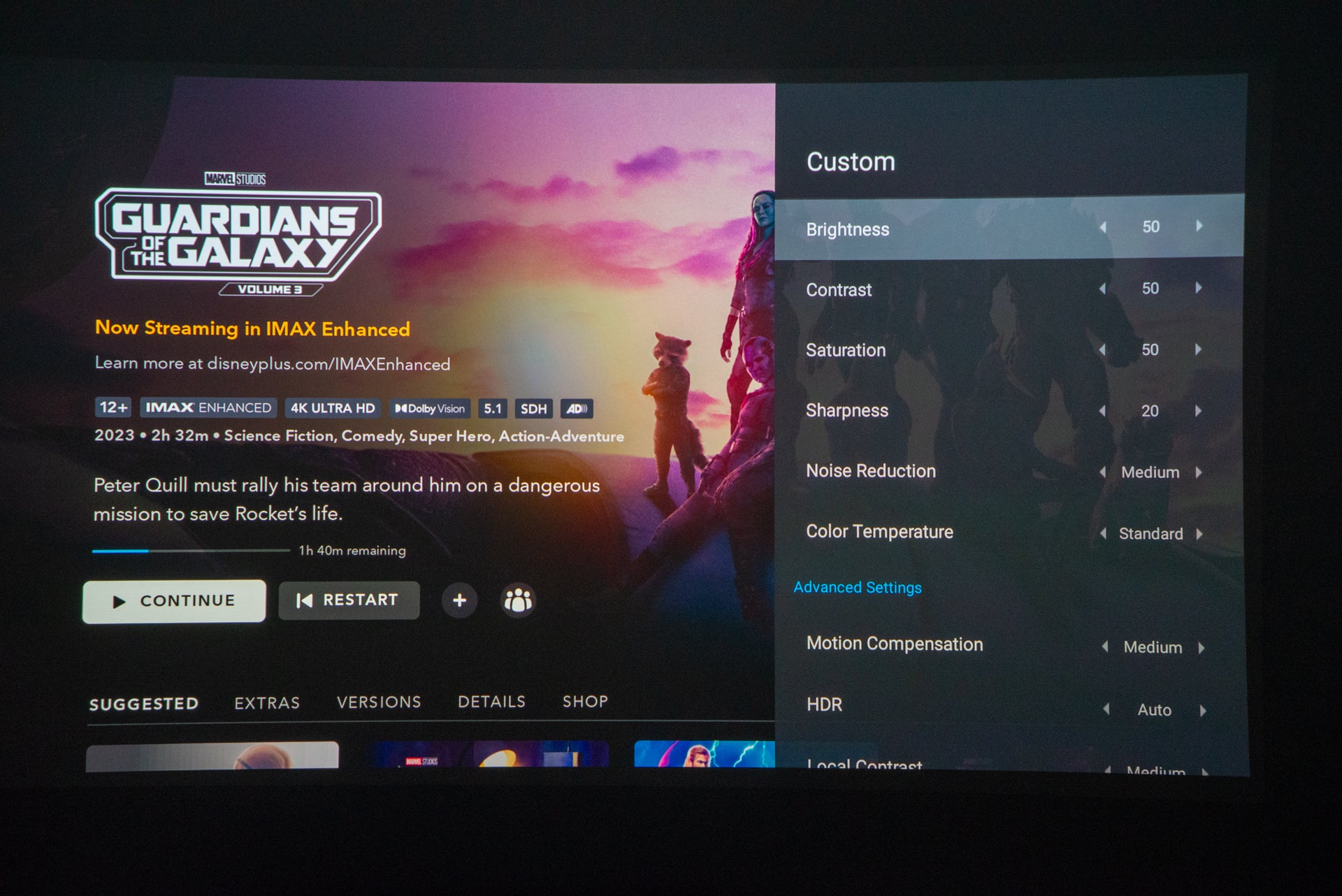
There’s also an option to adjust motion compensation. I recommend leaving this on, at least on low, as the projector is locked to 60Hz (more on this later).
With Dolby Vision content, there are two default profiles, Dolby Vision Bright (for when it’s bright) and Dolby Vision Dark (for when it’s dark), plus a Custom mode.

Performance
- Excellent contrast
- Rich and warm colours
As a DLP projector, the XGIMI Horizon Ultra doesn’t have a 4K DMD chip. Instead, it has a Full HD chip, and XPR technology. With XPR, the chip is shifted four times per frame to build up a higher-resolution image. It’s not quite 4K, although I defy anyone to tell the difference. The only real downside of XPR is that it locks the projector to a constant 60Hz.
This projector has dual light technology, combining laser and LED light sources. Using two sources helps the projector deliver high-brightness images, with a more natural tone to them. Rated for 25,000 hours, the backlight will give years of use.
Rated a peak brightness of 2300 ISO Lumens (roughly equivalent to 2875 ANSI Lumens). That makes this one of the brightest smart projectors, although the JMGO N1 Ultra is even brighter at 4000 ANSI Lumens.
What the Horizon Ultra has in its favour is Dolby Vision HDR support. Unlike HDR10, which most projectors support, Dolby Vision has dynamic metadata, which allows brightness and contrast to be adjusted scene-by-scene; HDR10 sets HDR levels for the entire running time.
Dolby Vision is superior, as each scene is mastered with the right settings. Watch something dark, such as the bridge scene of Black Panther: Wakanda Forever, and the XGIMI Horizon Ultra is capable of pulling out all of the detail in the picture, with convincing blacks.

With brighter, more colourful content, such as lots of Guardians of the Galaxy Vol. 3, and the picture is impressively rich, with warm but natural colours. It’s a clear step up from the XGIMI Horizon Pro, with Dolby Vision content making the most of the dual light technology. It’s impressive and puts this projector ahead of some full home cinema projectors that cost more.

In gaming mode, there’s an 18ms latency, so good enough to play games, provided you don’t want a higher refresh rate than 60Hz.
Dual 12W speakers, tuned by Harmon/Kardon, are included, up from the 4W speakers on the XGIMI Horizon Pro. Audio is excellent. The speakers can fill a room, with a good degree of stereo separation. I found the speakers loud, warm, rich and with good dynamic range, with a good degree of bass, even if it lacks the rumble that a subwoofer would add.

For a fixed position, I’d be tempted to add a soundbar or AV amp into the equation; for use outside or when it’s handy to take the projector with you, the speakers are more than good enough.
Latest deals
Should you buy it?
You want Dolby Vision in a smart projector: If you want the best HDR format and high-quality 4K content, this is a great model to buy.
You only occasionally use a projector: If you have more modest needs, such as the occasional trip or use in the back garden, a cheaper Full HD smart projector may suit you.
Final Thoughts
XGIMI hasn’t just taken one of its existing projectors and tweaked it for Dolby Vision, it has created something completely new. Its dual light backlight combined with Dolby Vision makes for some of the richest and most detailed images that I’ve seen on a smart projector and even outdoes many dedicated home cinema models – not bad for a projector that costs under £2000. If you’re after something else, check out the guide to the best projectors.
How we test
We test every projector we review thoroughly over an extended period of time. We use industry standard tests to compare features properly. We’ll always tell you what we find. We never, ever, accept money to review a product.
Find out more about how we test in our ethics policy.
FAQs
The new Ultra model boosts brightness, adds Dolby Vision, has a motorised lens cover, and a lens with iris adjustment and optical zoom.
You need to plug in an external media streamer that supports this, such as the Fire TV 4K Max.
Jargon buster
DLP (Digital Light Processing)
Stands for digital light processing. DLP projectors reflect light from a lamp or laser source off an array of tiny, individually controllable mirrors mounted on the back of a control chip
Verdict
More than just a portable smart projector, the XGIMI Horizon Ultra builds on its predecessor’s intelligence and flexibility by adding new auto image adjustments, optical zoom and Dolby Vision. The dual-light backlight, which combines LED and laser, delivers a strong, natural colour palette with excellent HDR footage. If you want flexibility from a projector combined with brilliant performance, this is a top choice.
Pros
- Exceptional image quality with Dolby Vision
- Very clever auto configuration
- Loud and powerful audio
Cons
- No Android TV version of Netflix
Introduction
XGIMI kickstarted the trend for home cinema-in-a-box smart projectors with a range of high-quality but small-bodied projectors.
Now the company is back with the most advanced projector in its line-up: the XGIMI Horizon Ultra, which adds Dolby Vision into the mix.
Design
- Smart-looking and with a motorised lens cover
- Two HDMI ports
- Simple remote control
The previous generation XGIMI Horizon Pro was neat looking, but it did look more like a bit of tech rather than something that would fit nicely into the home. For the XGIMI Horizon Ultra, the designers have been hard at work, coming up with a projector that looks more stylish.
OK, so you won’t care what the projector looks like when it’s on and beaming a picture, but when it’s turned off and sat out of the way, it’s nicer to have something that looks neater and more premium.
It’s not just about looks, as the new design is also more practical thanks to the motorised shutter at the front. This panel slides down when the projector is turned on and up when the projector is turned off, protecting the lens.

Although the XGIMI Horizon Ultra can be placed on a table, it also has a tripod mount underneath, which may give you a bit more flexibility.
At the rear are all of the ports you need. There are two HDMI 2.1 ports, including one that supports eARC for sending sound to a compatible soundbar, such as the Sonos Arc. There’s also optical and 3.5mm line-out, plus the projector can connect to Bluetooth speakers.

Two USB ports are available at the rear for offline media, which you can play through one of the offline players available such as Kodi.
While Wi-Fi is built-in, there’s an Ethernet port, which may be useful if you need to take the projector outside and find that you don’t get a strong wireless signal.
XGIMI provides its standard Bluetooth remote control. It’s got the minimum number of buttons needed for navigating the OS and controlling playback, which means it’s nice and simple. Plus, it has a microphone built-in for using the Google Assistant.

There’s a large laptop-style power brick with this projector that adds to the bulk. I’d happily move this projector around the house and out into the garden, or travel with it in a car; if you want a something smaller to stick in a backpack, something like the Anker Nebula Capsule 3 Laser would be better.
Features
- Intelligent Screen Adaptation (ISA3)
- Optical zoom
- 4K UHD resolution with Dolby Vision
Android TV 11 is the operating system of choice here, which is the same as for most smart projectors that I’ve reviewed. It’s a good choice because the interface is big and bold, perfect for a large screen.
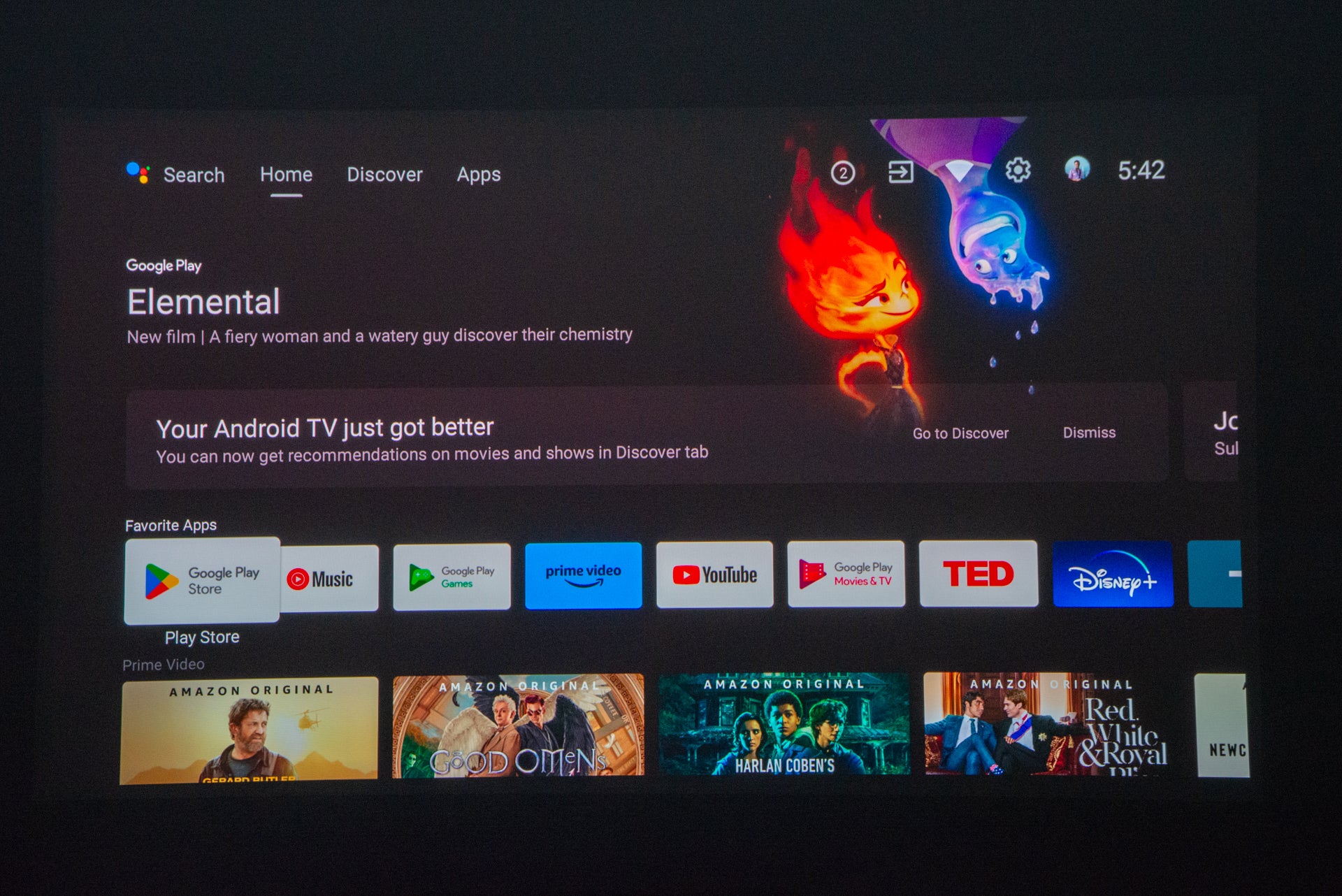
Once again, the main issue is that there’s no Android TV version of Netflix. This isn’t XGIMI’s fault: Netflix doesn’t certify its apps for projectors, which is a massive shame. There is a workaround to install a version of Netflix, but the app doesn’t support Dolby Vision. If you want Netflix, stick a Fire TV 4K Max into an HDMI port.
You can install the other major streaming apps, including Amazon Prime Video, Apple TV+, Disney+, Paramount+, ITVX and My5. There’s no NOW or iPlayer available.
One of the things that I love about XGIMI projectors is the built-in intelligent image adjustment. Here, there’s the new Intelligent Screen Adaption 3 (ISA3) tech. This gives auto focus and keystone correction, plus obstacle avoidance.
This projector also has an optical zoom, so the projector can automatically scale the screen (or you can do it manually) to fit a detected screen without the need for digital correction. Optical zoom can adjust the throw ratio between 1.2:1 and 1.5:1. This makes the projector more flexible than the models before, which all had fixed lenses.
As well as automatically configuring the screen size and shape, ISA3 also adjusts screen brightness to suit the ambient light, opening the iris when it’s light to boost brightness, closing the iris when it’s darker to boost contrast.
Wall colour adaption is integrated, too, with the projector adjusting for the detected wall colour. It’s best to project on a screen or white wall if you can, but if you can’t, then this feature at least makes sure that you get accurate colours without the hassle.
Eye protection detects when someone (or a pet) is in front of the projector, turning the backlight off to prevent eye damage. It could be useful if you’ve got kids. If you find it annoying, it can be turned off.
Image presets are available for common media types (TV, football, game and movie), plus a custom mode that gives more control over brightness, contrast, saturation, sharpness, noise reduction and colour temperature.
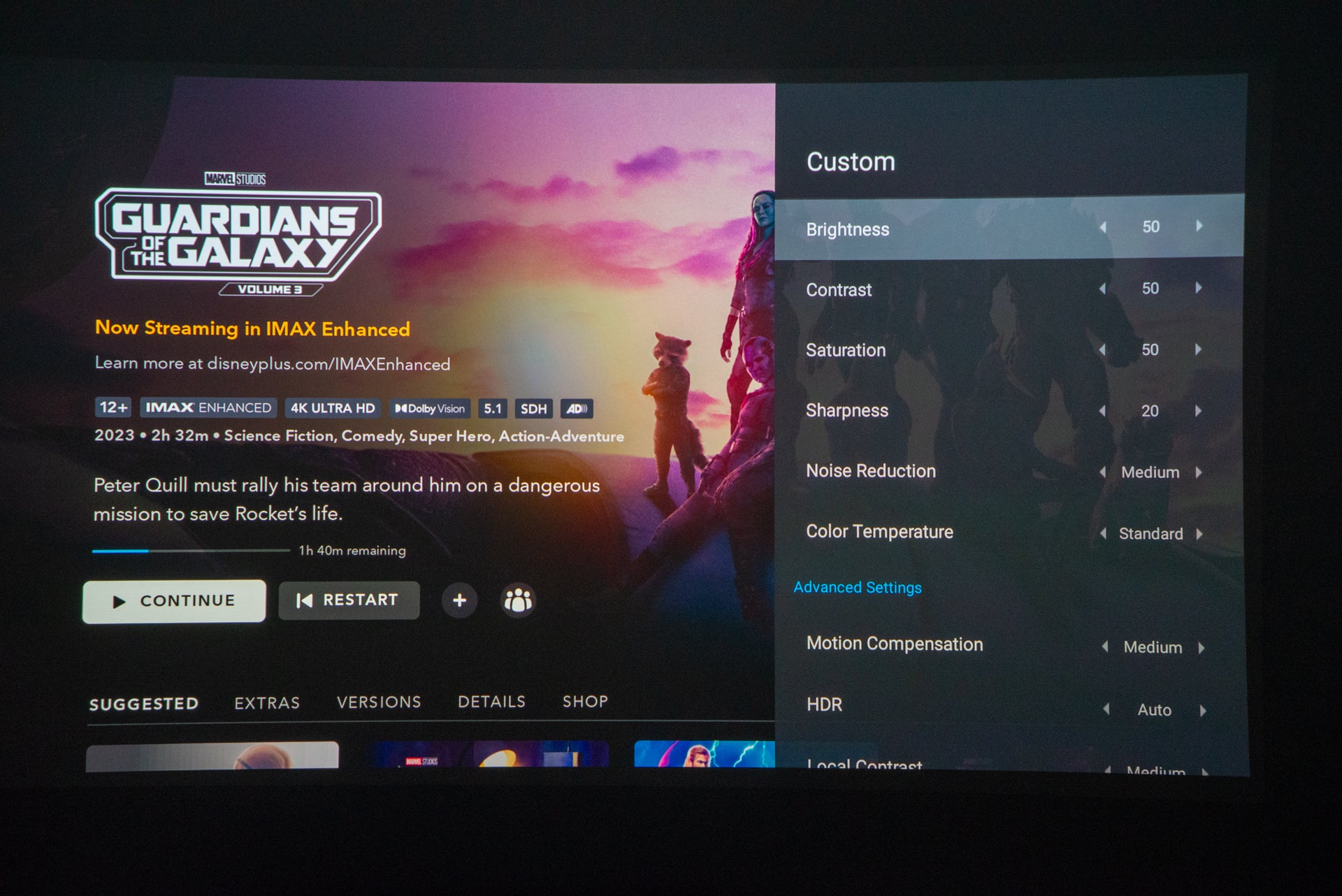
There’s also an option to adjust motion compensation. I recommend leaving this on, at least on low, as the projector is locked to 60Hz (more on this later).
With Dolby Vision content, there are two default profiles, Dolby Vision Bright (for when it’s bright) and Dolby Vision Dark (for when it’s dark), plus a Custom mode.

Performance
- Excellent contrast
- Rich and warm colours
As a DLP projector, the XGIMI Horizon Ultra doesn’t have a 4K DMD chip. Instead, it has a Full HD chip, and XPR technology. With XPR, the chip is shifted four times per frame to build up a higher-resolution image. It’s not quite 4K, although I defy anyone to tell the difference. The only real downside of XPR is that it locks the projector to a constant 60Hz.
This projector has dual light technology, combining laser and LED light sources. Using two sources helps the projector deliver high-brightness images, with a more natural tone to them. Rated for 25,000 hours, the backlight will give years of use.
Rated a peak brightness of 2300 ISO Lumens (roughly equivalent to 2875 ANSI Lumens). That makes this one of the brightest smart projectors, although the JMGO N1 Ultra is even brighter at 4000 ANSI Lumens.
What the Horizon Ultra has in its favour is Dolby Vision HDR support. Unlike HDR10, which most projectors support, Dolby Vision has dynamic metadata, which allows brightness and contrast to be adjusted scene-by-scene; HDR10 sets HDR levels for the entire running time.
Dolby Vision is superior, as each scene is mastered with the right settings. Watch something dark, such as the bridge scene of Black Panther: Wakanda Forever, and the XGIMI Horizon Ultra is capable of pulling out all of the detail in the picture, with convincing blacks.

With brighter, more colourful content, such as lots of Guardians of the Galaxy Vol. 3, and the picture is impressively rich, with warm but natural colours. It’s a clear step up from the XGIMI Horizon Pro, with Dolby Vision content making the most of the dual light technology. It’s impressive and puts this projector ahead of some full home cinema projectors that cost more.

In gaming mode, there’s an 18ms latency, so good enough to play games, provided you don’t want a higher refresh rate than 60Hz.
Dual 12W speakers, tuned by Harmon/Kardon, are included, up from the 4W speakers on the XGIMI Horizon Pro. Audio is excellent. The speakers can fill a room, with a good degree of stereo separation. I found the speakers loud, warm, rich and with good dynamic range, with a good degree of bass, even if it lacks the rumble that a subwoofer would add.

For a fixed position, I’d be tempted to add a soundbar or AV amp into the equation; for use outside or when it’s handy to take the projector with you, the speakers are more than good enough.
Latest deals
Should you buy it?
You want Dolby Vision in a smart projector: If you want the best HDR format and high-quality 4K content, this is a great model to buy.
You only occasionally use a projector: If you have more modest needs, such as the occasional trip or use in the back garden, a cheaper Full HD smart projector may suit you.
Final Thoughts
XGIMI hasn’t just taken one of its existing projectors and tweaked it for Dolby Vision, it has created something completely new. Its dual light backlight combined with Dolby Vision makes for some of the richest and most detailed images that I’ve seen on a smart projector and even outdoes many dedicated home cinema models – not bad for a projector that costs under £2000. If you’re after something else, check out the guide to the best projectors.
How we test
We test every projector we review thoroughly over an extended period of time. We use industry standard tests to compare features properly. We’ll always tell you what we find. We never, ever, accept money to review a product.
Find out more about how we test in our ethics policy.
FAQs
The new Ultra model boosts brightness, adds Dolby Vision, has a motorised lens cover, and a lens with iris adjustment and optical zoom.
You need to plug in an external media streamer that supports this, such as the Fire TV 4K Max.
Jargon buster
DLP (Digital Light Processing)
Stands for digital light processing. DLP projectors reflect light from a lamp or laser source off an array of tiny, individually controllable mirrors mounted on the back of a control chip


























