Verdict
A very smart projector, the XGIMI Mogo 2 Pro delivers an automated setup experience like no other, automatically fixing focus and keystone, as well as avoiding obstacles. This model offers a simple workaround to not having Netflix, although the sideloaded app delivers lower quality video than using a streaming stick. With higher brightness, HDR10 support and better audio quality than its predecessor, this is the ultimate take-everywhere projector.
Pros
- Light and portable
- Automatically sets up the image
- Good image quality
- Powerful audio
Cons
- No controls on projector
- Sideloaded Netflix delivers lower resolution
Introduction
While the more recent XGIMI projectors that I’ve reviewed have been larger models designed for use around the home, the XGIMI Mogo 2 Pro is more of a return to the company’s roots: a smaller, more portable model that can be carried anywhere.
Don’t let that make you think that the company has shaved off features or quality, as the XGIMI Mogo 2 Pro has the most advanced auto calibration features that I’ve seen on a projector. With excellent audio and a brighter image than on its predecessor, this is a quality portable model.
Design
- Rectangular body that’s easy to carry
- One HDMI input
- USB-C powered
Externally, the XGIMI Mogo 2 Pro looks similar to the previous model, the XGIMI Mogo Pro+, although the new projector is a little taller (161 x 468 x 108mm). This new projector also drops the battery that the older model had.
I don’t see this as a massive problem. Typically, batteries only last for around the length of one regular feature-length film and to achieve this, they drop the brightness. Given that most of the time a projector will be used within reach of a power socket, a battery just adds weight and takes up space.

Here, there’s a USB-C input, so the projector can be powered by a power bank if you do want to take it on the move (you need a power bank that can deliver 65W of power). Use something chunky, such as the EcoFlow River Pro, and you’ll get hours of playback from a single charge.
At 1.1kg, this projector is light and easy enough to drop into a bag and carry around. I would like a carry pouch in the box to protect the glass in front of the lens, but that’s a minor issue.

Part of the reason that this projector is bigger than its predecessor, despite not having a battery, is because it has a larger sound system. There are dual 8W speakers, plus a passive radiator for bass, complete with a clear port so you can see what’s happening inside when music is blaring. According to XGIMI, there’s 2.1 times the sound chamber volume on this model, compared to the previous generation.

There’s an HDMI 2.0 input (ARC compatible) at the rear, should you want to connect an external device or computer, plus a USB port for streaming media and images from an memory drive.
As with previous XGIMI models that I’ve reviewed, this one has a tripod screw at the bottom, although it will happily stand on a desk.
There are no controls on the projector, bar a power button. That’s a bit of a shame, as I often feel controls on top are a great way to adjust volume or pause watching.

With this projector, everything has to be done through the bundled Bluetooth remote, which feels nice in the hand and provides all the basic controls you need. Plus, it has a microphone for voice control.

Features
- Android TV 11
- Netflix can be sideloaded
- Full HD resolution, but takes up to a 4K input
As I have come to expect from XGIMI projectors, the Mogo 2 Pro runs Android TV (version 11 in this case). Controllable through the simple Bluetooth remote, which supports voice control, Android TV is big, bold and easy to use.
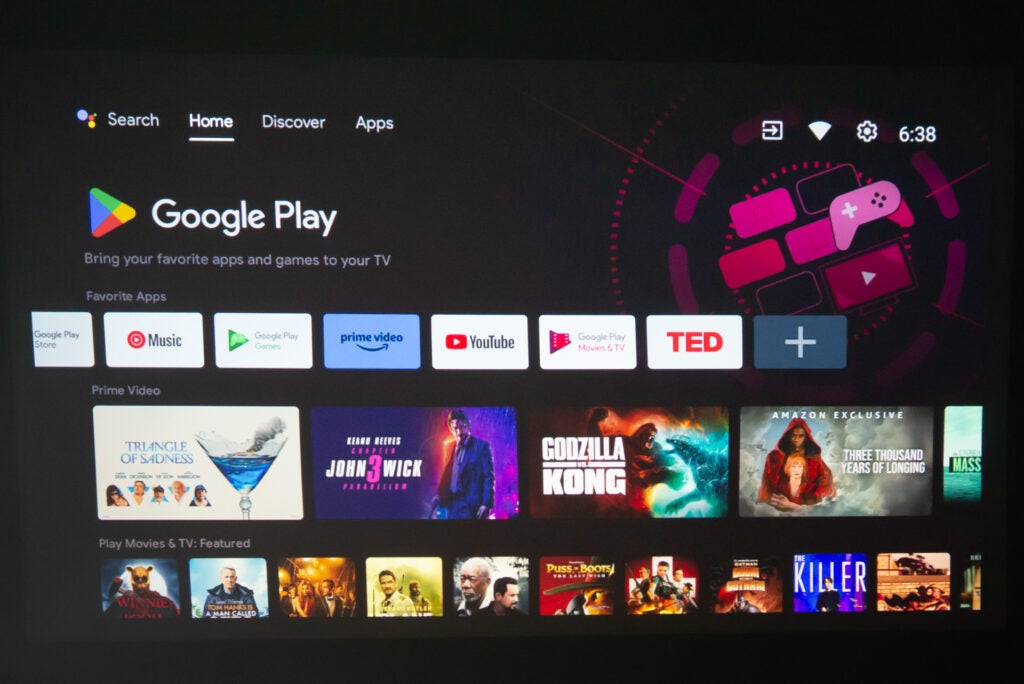
This also means that there’s the Google Play store for downloading new apps, although the range isn’t as wide as on an television running the same operating system. For example, Netflix and NOW are not available. Disney+ was not available on my early sample, but will be when the product officially ships on 25 April 2023.
For this model, XGIMI includes a small pamphlet that shows you how to sideload Netflix using the Desktop Launcher app that’s bundled with the projector.
That’s good to see, but the Netflix app available isn’t as good as ‘proper’ version. Firing up the sideloaded version of Netflix, the highest quality stream that I could pick was 1080p; connecting a Fire TV Stick 4K Max, I could stream the 4K HDR version of programmes, giving better quality overall.
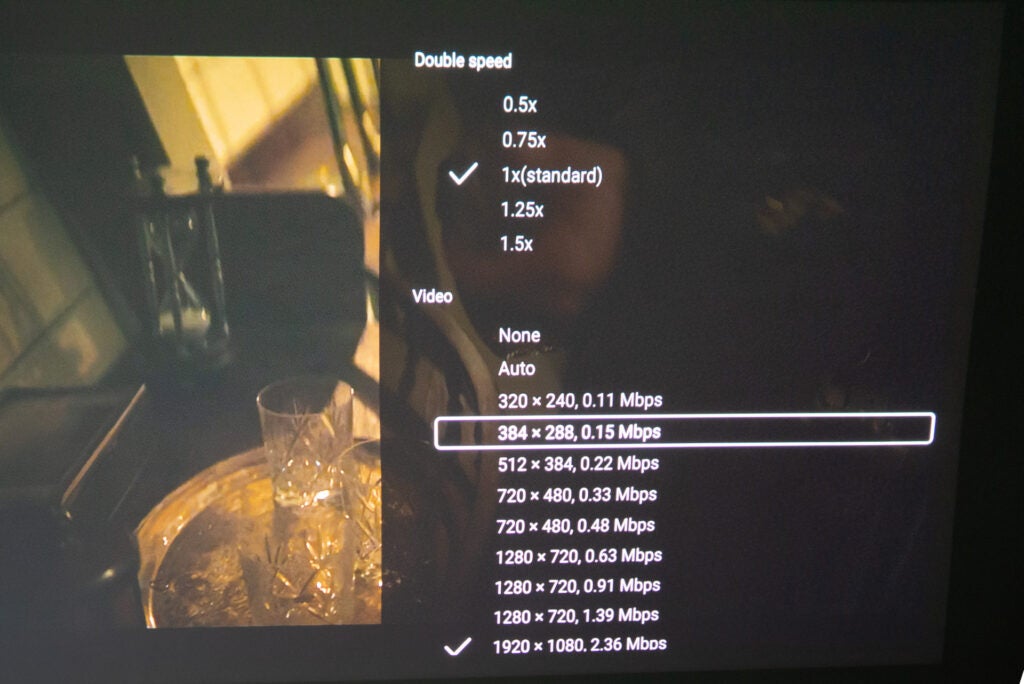
Still, being able to have Netflix on the projector without having to use an external streaming stick is good to have. And, the XGIMI Mogo 2 Pro has the other apps you’d expect, including Apple TV+, Paramount+ and Amazon Prime Video.
What’s particularly impressive about the XGIMI Mogo 2 Pro is its auto setup routines, including Smart ISA 2. This uses uninterrupted automatic keystone correction and focus. With previous XGIMI projectors, a test pattern was required to automatically focus and correct keystone; with the Mogo Pro 2, the picture is adjusted without a test pattern.

It works brilliantly, and quickly: this really is a projector that you can stick down and let it adjust to show the best picture.
That’s more useful than it may sound. Stick this projector on a table and have someone bump into it, and you don’t lose what you’re watching: the picture just reformats itself.
ISA 2.0 also includes object avoidance and automatic screen detection. For the former, the Mogo 2 Pro will automatically avoid objects on a projection surface, say resizing the image to avoid a light switch. The latter, lets the projector detect a projector screen, resizing the image to fit automatically.
Again, both features work brilliantly, and it just means that you can get a straight, clear image with the minimum of hassle.
Although there is an HDMI port on the back, the projector supports direct screen mirroring via Chromecast and, provided you install Magicast, AirPlay. Protected content can’t be streamed, but if you want to show a quick presentation or play your own videos without resorting to cables, they’re nice features to have.
Performance
- 400 ISO Lumens means this projector will work in a dimmed room
- Up to a 200-inch screen
- HDR and powerful audio
There is a 0.23-inch DMD DLP chip in this projector, which displays a native resolution of 1280 x 720. However, the XGIMI Mogo 2 Pro can show a 1080p image using XPR technology.
This shifts the chip four times per frame, building up a higher resolution image from the lower resolution chip. It’s a trick that most DLP projectors use, and an impressive one. The result is so close to Full HD, in terms of sharpness, that you really wouldn’t know, although it does mean that the projector is limited to running at 60Hz. Even running a Mac through the projector, the desktop, apps and smaller text were all sharp and easy to read.
The projector’s brightness is stated at 400 ISO Lumens, which is a change from the regular ANSI Lumens that XGIMI quote. The difference is that ISO Lumens is a tougher standard that takes into account projection distance and screen size. It’s hard to convert between the two, but 400 ISO Lumens is roughly 500 ANSI Lumens. That’s a step up from the 300 ANSI Lumens of the XGIMI Mogo Pro+.
It does make a difference. Whereas the older model could only be used in a room with blinds closed, the new model will cope in a shaded room. Sure, the image looks more detailed with lights off and curtains shut, but it is nice to have more flexibility and the ability to use this projector in situations other than complete darkness.
As the projector is brighter, there’s a new eye protection mode. When the projector detects that someone (or a pet) is in front of it, it drops brightness and shows a warning screen. This helps protect sensitive eyes from damage. I found this model wasn’t overly sensitive; other projectors I’ve reviewed seem to turn off the second anyone is near them, but the XGIMI Mogo 2 Pro only did this when I was right in front of it. If you don’t like the feature, it can be disabled.
There’s a fixed throw ratio of 1.2:1, which means an 60-inch screen at 1.59m or an 80-inch screen at 2.13m. Combined with the higher brightness here, the Mogo 2 Pro can give a large picture even without going for full darkness.
XGIMI says that the Mogo 2 Pro covers 90% of the DCI-P3 colour gamut, and it uses the D65 Colour Temperature favoured by Hollywood.
I tested the projector using a variety of content. In terms of sharpness, the XGIMI Mogo 2 Pro is up there with the XGIMI Halo+. The Full HD resolution works well: even on a large image, the picture looks sharp and text is easy to read.
Video playback quality varies by type. Watch something dark and moody, such as Netflix’s Shadow and Bone, and the projector is capable of showing detail in the darker parts of the image. That said, I would say that the Mogo 2 Pro needs as little ambient light around it as possible or it can be hard to see fine detail in the darkest parts of a scene.

Turning HDR off makes the picture a bit brighter, but colours get washed out and noise is introduced; HDR delivers a more natural picture with better dynamic range. I find that it varies whether I use HDR or not according to the environment: in dark rooms, I turn it on; where there’s more ambient light, I turn it off.
While this projector is brighter than its predecessor, it still doesn’t have the searing highs to deliver the brightest HDR images: for that, you need a much brighter projector, such as the far more expensive JMGO N1 Ultra.
Watch something brighter, such as T’Challa’s funeral in Black Panther: Wakanda Forever or the city scenes in Shadow and Bone and the picture is lush. Sure, it doesn’t have the searing highlights of brighter models, but the picture is rich and natural looking.

Clearly, with a projector like this, it’s about compromises. Go for the larger Halo+, which costs a fair bit more, and you get a brighter and richer image, but you have to put up with a device that’s a lot larger and harder to carry around; swap for the Mogo Pro+, and you get a cheaper model without HDR, less sharpness and the need for darkness to really get the best picture.
There’s not much in the way of picture options. Outside of the basic image mode presets, there’s a custom mode where you can adjust contrast, brightness and sharpness, and toggle HDR. Ultimately, this isn’t a projector that is designed for finetuning, and the presets do a good job.
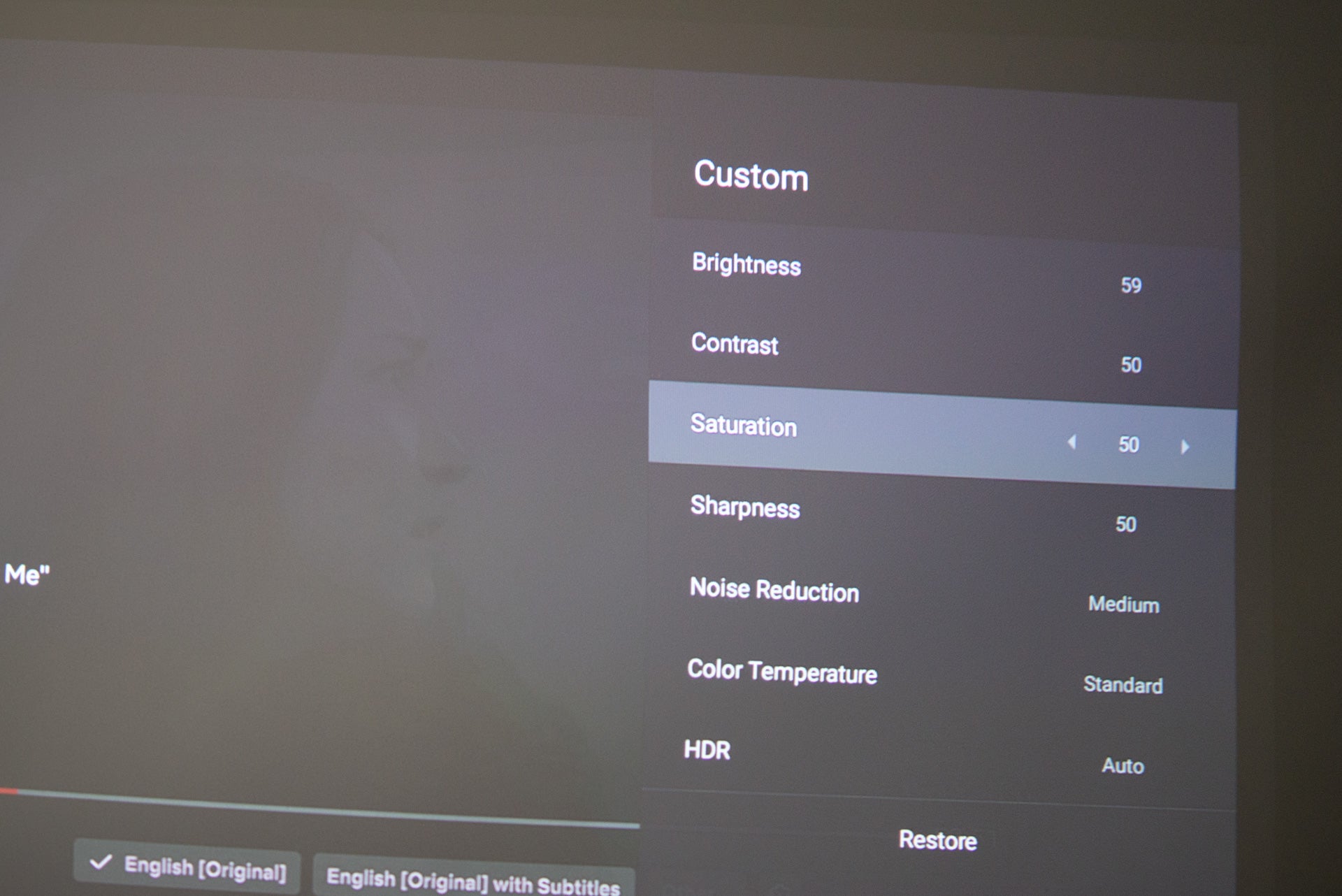
Audio quality here is impressive. A clear upgrade on the previous model, I’d say that the audio quality competes nicely against the Halo+. Audio is clear and speech easy to understand, and there’s a degree of stereo separation, too.
Bass is good, with enough of a low rumble to bring film soundtracks to life, easily outpacing the more basic speakers on the previous generation.
Overall, this projector gets the balance right: a sound system that delivers audio impressive enough that you don’t need external speakers.
The LED light source on this model is slated to last for 25,000 hours, which is 5,000 hours less than the light on the Mogo Pro+, most likely due to the higher brightness here. Even so, at eight hours a day, this projector will last for at least eight and a half years.
Latest deals
Should you buy it?
You want high quality on the move: Easy to set up, good image quality and decent audio make this a great projector to travel with.
You want more brightness: This model is brighter than its predecessor but still needs a darkened room to get the most out of it.
Final Thoughts
Sitting neatly in the middle of XGIMI’s range, the Mogo 2 Pro is the best projector for people that want something to take on the move. Upping the brightness compared to the previous generation, and improving sound quality, the Mogo 2 Pro is a device that is easy to carry around and use practically anywhere from hotel rooms to just around the house.
If you don’t travel much, then the higher brightness offered by either the Halo+ or Horizon may make these a better choice, but if you need a lighter model, the Mogo 2 Pro is a powerful choice.
How we test
We test every projector we review thoroughly over an extended period of time. We use industry standard tests to compare features properly. We’ll always tell you what we find. We never, ever, accept money to review a product.
Find out more about how we test in our ethics policy.
FAQs
No, this model does not have a battery, but it can be powered by a 65W power bank.
Not natively, but it is easy to sideload the app using the instructions provided in the box.
UK RRP
Manufacturer
Size (Dimensions)
Weight
Release Date
First Reviewed Date
Model Number
Resolution
Projector Type
Brightness Lumens
Lamp Life
Contrast Ratio
Max Image Size
HDR
Types of HDR
Refresh Rate
Ports
Audio (Power output)
Colours
Display Technology
Projector Display Technology
Throw Ratio
3D
Sustainability
TrustedReviews holds the fact that global warming is not a myth as a core value and will continuously endeavour to help protect our planet from harm in its business practice
As part of this mission, whenever we review a product, we send the company a series of questions to help us gauge and make transparent the impact the device has on the environment
We currently haven’t received answers to the questions on this product, but we will update this page the moment we do. You can see a detailed breakdown of the questions we ask and why in our sustainability info page.
Jargon buster
Lumens
The measure of the total amount of light visible from a lamp or light source
Verdict
A very smart projector, the XGIMI Mogo 2 Pro delivers an automated setup experience like no other, automatically fixing focus and keystone, as well as avoiding obstacles. This model offers a simple workaround to not having Netflix, although the sideloaded app delivers lower quality video than using a streaming stick. With higher brightness, HDR10 support and better audio quality than its predecessor, this is the ultimate take-everywhere projector.
Pros
- Light and portable
- Automatically sets up the image
- Good image quality
- Powerful audio
Cons
- No controls on projector
- Sideloaded Netflix delivers lower resolution
Introduction
While the more recent XGIMI projectors that I’ve reviewed have been larger models designed for use around the home, the XGIMI Mogo 2 Pro is more of a return to the company’s roots: a smaller, more portable model that can be carried anywhere.
Don’t let that make you think that the company has shaved off features or quality, as the XGIMI Mogo 2 Pro has the most advanced auto calibration features that I’ve seen on a projector. With excellent audio and a brighter image than on its predecessor, this is a quality portable model.
Design
- Rectangular body that’s easy to carry
- One HDMI input
- USB-C powered
Externally, the XGIMI Mogo 2 Pro looks similar to the previous model, the XGIMI Mogo Pro+, although the new projector is a little taller (161 x 468 x 108mm). This new projector also drops the battery that the older model had.
I don’t see this as a massive problem. Typically, batteries only last for around the length of one regular feature-length film and to achieve this, they drop the brightness. Given that most of the time a projector will be used within reach of a power socket, a battery just adds weight and takes up space.

Here, there’s a USB-C input, so the projector can be powered by a power bank if you do want to take it on the move (you need a power bank that can deliver 65W of power). Use something chunky, such as the EcoFlow River Pro, and you’ll get hours of playback from a single charge.
At 1.1kg, this projector is light and easy enough to drop into a bag and carry around. I would like a carry pouch in the box to protect the glass in front of the lens, but that’s a minor issue.

Part of the reason that this projector is bigger than its predecessor, despite not having a battery, is because it has a larger sound system. There are dual 8W speakers, plus a passive radiator for bass, complete with a clear port so you can see what’s happening inside when music is blaring. According to XGIMI, there’s 2.1 times the sound chamber volume on this model, compared to the previous generation.

There’s an HDMI 2.0 input (ARC compatible) at the rear, should you want to connect an external device or computer, plus a USB port for streaming media and images from an memory drive.
As with previous XGIMI models that I’ve reviewed, this one has a tripod screw at the bottom, although it will happily stand on a desk.
There are no controls on the projector, bar a power button. That’s a bit of a shame, as I often feel controls on top are a great way to adjust volume or pause watching.

With this projector, everything has to be done through the bundled Bluetooth remote, which feels nice in the hand and provides all the basic controls you need. Plus, it has a microphone for voice control.

Features
- Android TV 11
- Netflix can be sideloaded
- Full HD resolution, but takes up to a 4K input
As I have come to expect from XGIMI projectors, the Mogo 2 Pro runs Android TV (version 11 in this case). Controllable through the simple Bluetooth remote, which supports voice control, Android TV is big, bold and easy to use.
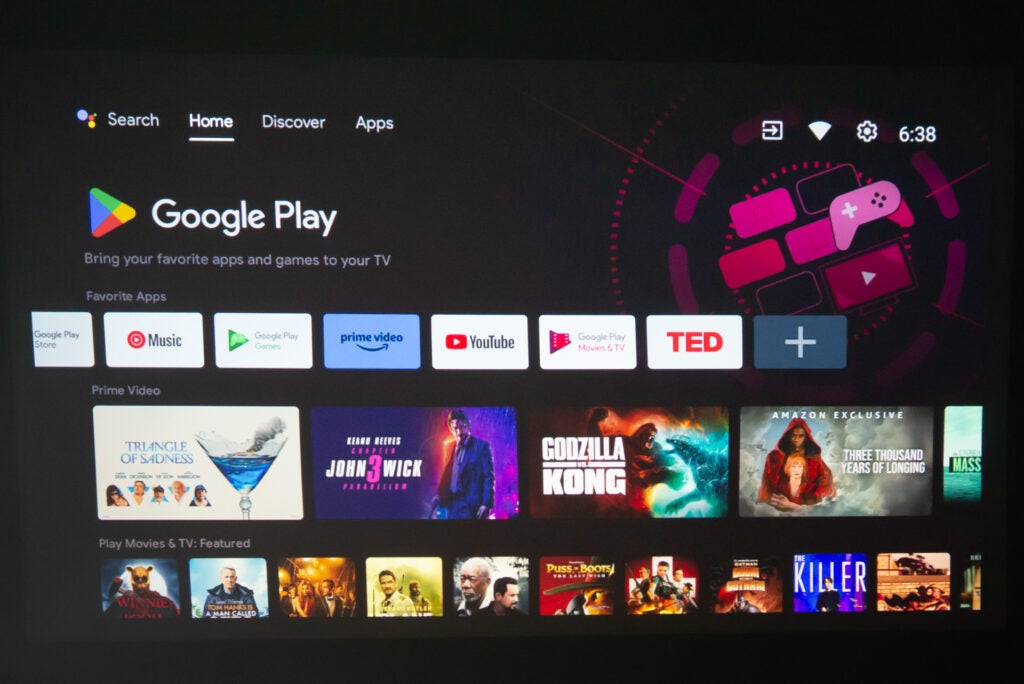
This also means that there’s the Google Play store for downloading new apps, although the range isn’t as wide as on an television running the same operating system. For example, Netflix and NOW are not available. Disney+ was not available on my early sample, but will be when the product officially ships on 25 April 2023.
For this model, XGIMI includes a small pamphlet that shows you how to sideload Netflix using the Desktop Launcher app that’s bundled with the projector.
That’s good to see, but the Netflix app available isn’t as good as ‘proper’ version. Firing up the sideloaded version of Netflix, the highest quality stream that I could pick was 1080p; connecting a Fire TV Stick 4K Max, I could stream the 4K HDR version of programmes, giving better quality overall.
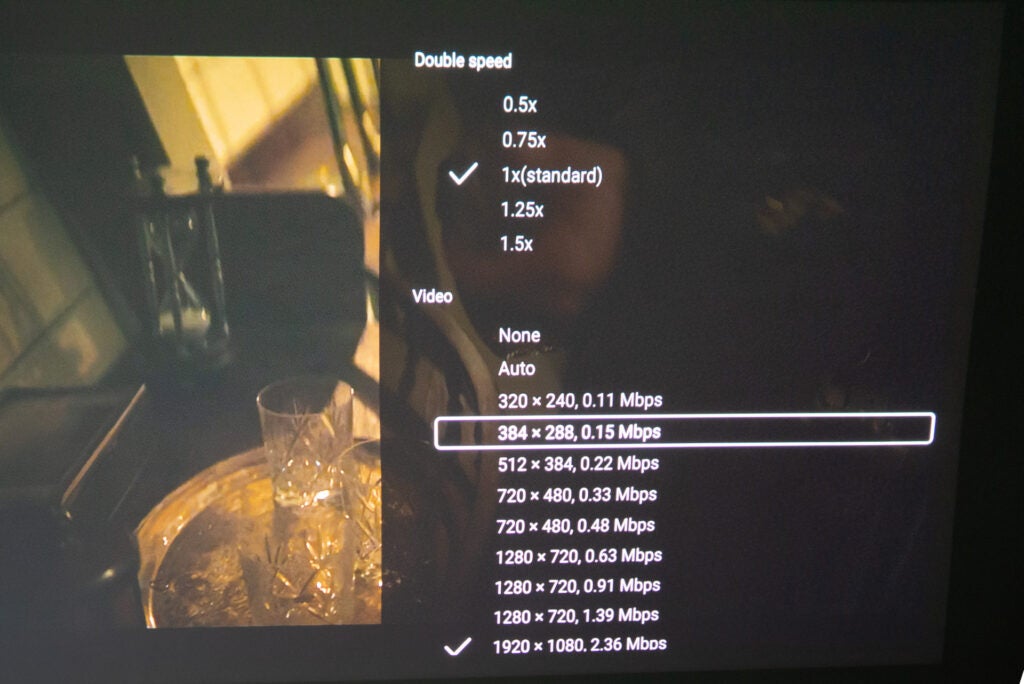
Still, being able to have Netflix on the projector without having to use an external streaming stick is good to have. And, the XGIMI Mogo 2 Pro has the other apps you’d expect, including Apple TV+, Paramount+ and Amazon Prime Video.
What’s particularly impressive about the XGIMI Mogo 2 Pro is its auto setup routines, including Smart ISA 2. This uses uninterrupted automatic keystone correction and focus. With previous XGIMI projectors, a test pattern was required to automatically focus and correct keystone; with the Mogo Pro 2, the picture is adjusted without a test pattern.

It works brilliantly, and quickly: this really is a projector that you can stick down and let it adjust to show the best picture.
That’s more useful than it may sound. Stick this projector on a table and have someone bump into it, and you don’t lose what you’re watching: the picture just reformats itself.
ISA 2.0 also includes object avoidance and automatic screen detection. For the former, the Mogo 2 Pro will automatically avoid objects on a projection surface, say resizing the image to avoid a light switch. The latter, lets the projector detect a projector screen, resizing the image to fit automatically.
Again, both features work brilliantly, and it just means that you can get a straight, clear image with the minimum of hassle.
Although there is an HDMI port on the back, the projector supports direct screen mirroring via Chromecast and, provided you install Magicast, AirPlay. Protected content can’t be streamed, but if you want to show a quick presentation or play your own videos without resorting to cables, they’re nice features to have.
Performance
- 400 ISO Lumens means this projector will work in a dimmed room
- Up to a 200-inch screen
- HDR and powerful audio
There is a 0.23-inch DMD DLP chip in this projector, which displays a native resolution of 1280 x 720. However, the XGIMI Mogo 2 Pro can show a 1080p image using XPR technology.
This shifts the chip four times per frame, building up a higher resolution image from the lower resolution chip. It’s a trick that most DLP projectors use, and an impressive one. The result is so close to Full HD, in terms of sharpness, that you really wouldn’t know, although it does mean that the projector is limited to running at 60Hz. Even running a Mac through the projector, the desktop, apps and smaller text were all sharp and easy to read.
The projector’s brightness is stated at 400 ISO Lumens, which is a change from the regular ANSI Lumens that XGIMI quote. The difference is that ISO Lumens is a tougher standard that takes into account projection distance and screen size. It’s hard to convert between the two, but 400 ISO Lumens is roughly 500 ANSI Lumens. That’s a step up from the 300 ANSI Lumens of the XGIMI Mogo Pro+.
It does make a difference. Whereas the older model could only be used in a room with blinds closed, the new model will cope in a shaded room. Sure, the image looks more detailed with lights off and curtains shut, but it is nice to have more flexibility and the ability to use this projector in situations other than complete darkness.
As the projector is brighter, there’s a new eye protection mode. When the projector detects that someone (or a pet) is in front of it, it drops brightness and shows a warning screen. This helps protect sensitive eyes from damage. I found this model wasn’t overly sensitive; other projectors I’ve reviewed seem to turn off the second anyone is near them, but the XGIMI Mogo 2 Pro only did this when I was right in front of it. If you don’t like the feature, it can be disabled.
There’s a fixed throw ratio of 1.2:1, which means an 60-inch screen at 1.59m or an 80-inch screen at 2.13m. Combined with the higher brightness here, the Mogo 2 Pro can give a large picture even without going for full darkness.
XGIMI says that the Mogo 2 Pro covers 90% of the DCI-P3 colour gamut, and it uses the D65 Colour Temperature favoured by Hollywood.
I tested the projector using a variety of content. In terms of sharpness, the XGIMI Mogo 2 Pro is up there with the XGIMI Halo+. The Full HD resolution works well: even on a large image, the picture looks sharp and text is easy to read.
Video playback quality varies by type. Watch something dark and moody, such as Netflix’s Shadow and Bone, and the projector is capable of showing detail in the darker parts of the image. That said, I would say that the Mogo 2 Pro needs as little ambient light around it as possible or it can be hard to see fine detail in the darkest parts of a scene.

Turning HDR off makes the picture a bit brighter, but colours get washed out and noise is introduced; HDR delivers a more natural picture with better dynamic range. I find that it varies whether I use HDR or not according to the environment: in dark rooms, I turn it on; where there’s more ambient light, I turn it off.
While this projector is brighter than its predecessor, it still doesn’t have the searing highs to deliver the brightest HDR images: for that, you need a much brighter projector, such as the far more expensive JMGO N1 Ultra.
Watch something brighter, such as T’Challa’s funeral in Black Panther: Wakanda Forever or the city scenes in Shadow and Bone and the picture is lush. Sure, it doesn’t have the searing highlights of brighter models, but the picture is rich and natural looking.

Clearly, with a projector like this, it’s about compromises. Go for the larger Halo+, which costs a fair bit more, and you get a brighter and richer image, but you have to put up with a device that’s a lot larger and harder to carry around; swap for the Mogo Pro+, and you get a cheaper model without HDR, less sharpness and the need for darkness to really get the best picture.
There’s not much in the way of picture options. Outside of the basic image mode presets, there’s a custom mode where you can adjust contrast, brightness and sharpness, and toggle HDR. Ultimately, this isn’t a projector that is designed for finetuning, and the presets do a good job.
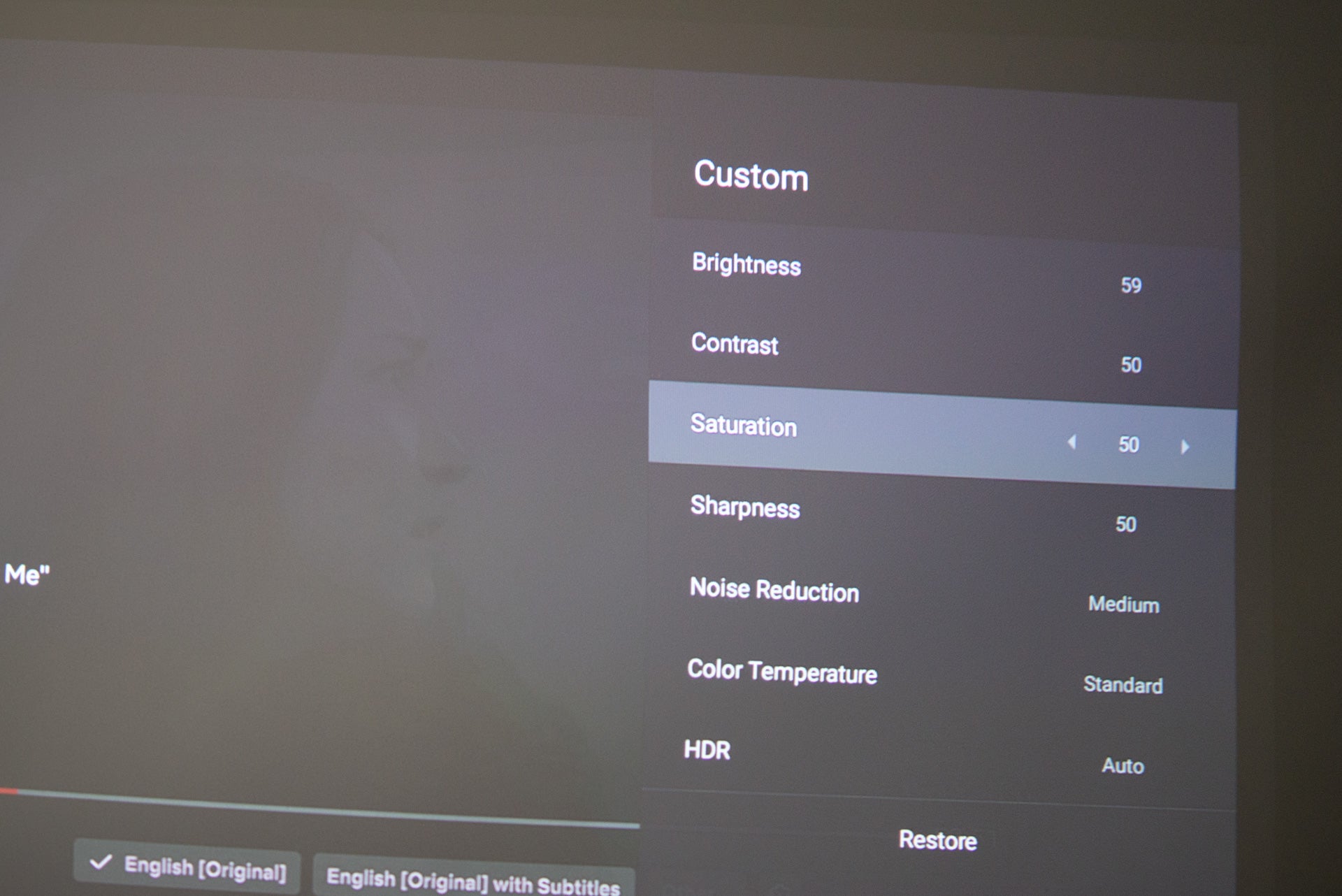
Audio quality here is impressive. A clear upgrade on the previous model, I’d say that the audio quality competes nicely against the Halo+. Audio is clear and speech easy to understand, and there’s a degree of stereo separation, too.
Bass is good, with enough of a low rumble to bring film soundtracks to life, easily outpacing the more basic speakers on the previous generation.
Overall, this projector gets the balance right: a sound system that delivers audio impressive enough that you don’t need external speakers.
The LED light source on this model is slated to last for 25,000 hours, which is 5,000 hours less than the light on the Mogo Pro+, most likely due to the higher brightness here. Even so, at eight hours a day, this projector will last for at least eight and a half years.
Latest deals
Should you buy it?
You want high quality on the move: Easy to set up, good image quality and decent audio make this a great projector to travel with.
You want more brightness: This model is brighter than its predecessor but still needs a darkened room to get the most out of it.
Final Thoughts
Sitting neatly in the middle of XGIMI’s range, the Mogo 2 Pro is the best projector for people that want something to take on the move. Upping the brightness compared to the previous generation, and improving sound quality, the Mogo 2 Pro is a device that is easy to carry around and use practically anywhere from hotel rooms to just around the house.
If you don’t travel much, then the higher brightness offered by either the Halo+ or Horizon may make these a better choice, but if you need a lighter model, the Mogo 2 Pro is a powerful choice.
How we test
We test every projector we review thoroughly over an extended period of time. We use industry standard tests to compare features properly. We’ll always tell you what we find. We never, ever, accept money to review a product.
Find out more about how we test in our ethics policy.
FAQs
No, this model does not have a battery, but it can be powered by a 65W power bank.
Not natively, but it is easy to sideload the app using the instructions provided in the box.
UK RRP
Manufacturer
Size (Dimensions)
Weight
Release Date
First Reviewed Date
Model Number
Resolution
Projector Type
Brightness Lumens
Lamp Life
Contrast Ratio
Max Image Size
HDR
Types of HDR
Refresh Rate
Ports
Audio (Power output)
Colours
Display Technology
Projector Display Technology
Throw Ratio
3D
Sustainability
TrustedReviews holds the fact that global warming is not a myth as a core value and will continuously endeavour to help protect our planet from harm in its business practice
As part of this mission, whenever we review a product, we send the company a series of questions to help us gauge and make transparent the impact the device has on the environment
We currently haven’t received answers to the questions on this product, but we will update this page the moment we do. You can see a detailed breakdown of the questions we ask and why in our sustainability info page.
Jargon buster
Lumens
The measure of the total amount of light visible from a lamp or light source


























