The Xiaomi Book S is a 2-in-1 laptop with a lot of potential. The sleek design and optional keyboard make it easy to use, but the performance underwhelms during productivity tasks and it doesn’t work well as a standalone tablet, which makes it hard to recommend.
Pros
- Sleek design
- Great screen for watching media
- Keyboard feels good to use
- Fast charging
Cons
- Have to buy the keyboard separately
- Not enough horsepower to work on
- Does not function well as a tablet
Availability
- UKRRP: £649.99
- USARRP: $750
- EuropeRRP: €699
- CanadaRRP: CA$917
- Australiaunavailable
Introduction
The Xiaomi Book S is a 2-in-1 laptop that packs a Qualcomm Snapdragon 8cx Gen 2 processor and a bright and vibrant display, but the performance leaves something to be desired.
One of the most popular 2-in-1 laptops on the market is the Microsoft Surface Pro 8, which has now been taken over by the Surface Pro 9 – and the competition since then has been minimal.
Now Xiaomi has thrown its hat into the ring with the Book S, which has followed in Microsoft’s footsteps by not bundling the supported keyboard in with its device. I’ve been using the Book S for a good few weeks now, here is how I got on.
Design
- Sleek and mature design
- Keyboard has to be brought separately
- Limited number of ports
The Xiaomi Book S can be used as a tablet, but if you also purchase the supported keyboard – which will cost you another £129 – it can also be used as a makeshift laptop. On its own, it weighs in at 720g, with the keyboard coming in at an extra 317g.
For a 2-in-1 device, I thought it was surprisingly heavy and I could really feel it in my backpack when I took it to and from work. I think it felt very similar to carrying a traditional laptop, which was a little disappointing, as I expected it to feel more portable.
The tablet itself has an aluminium-magnesium alloy body, and it has a sleek and mature design, housing a 13MP camera module on the back. However, for ease, I kept the back cover connected to the device for almost all of the times I used it. The back cover and keyboard are made of faux leather and have a similar aesthetic, with the Xiaomi branding written on the back.
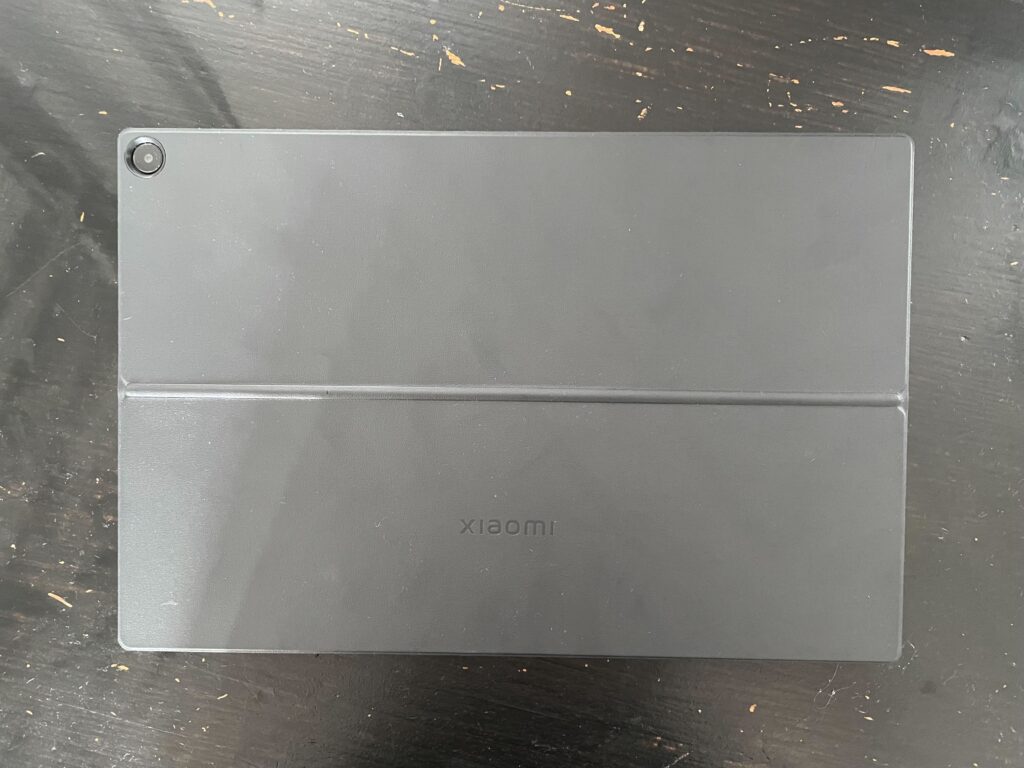
I did like the keyboard, despite it being smaller than what I’m used to. It felt similar to the keyboard that supports the Huawei MateBook E, having a good response time and a good key depth. However, on many occasions, it took a while for the words that I typed to actually appear on screen, although we will touch on that more in the Performance section.
The touchpad was also serviceable, but it had a similar feel to the Acer Swift X (2022), which is to say it felt like I had to apply more pressure than usual to highlight text or click on a link, which slightly slowed down my productivity.
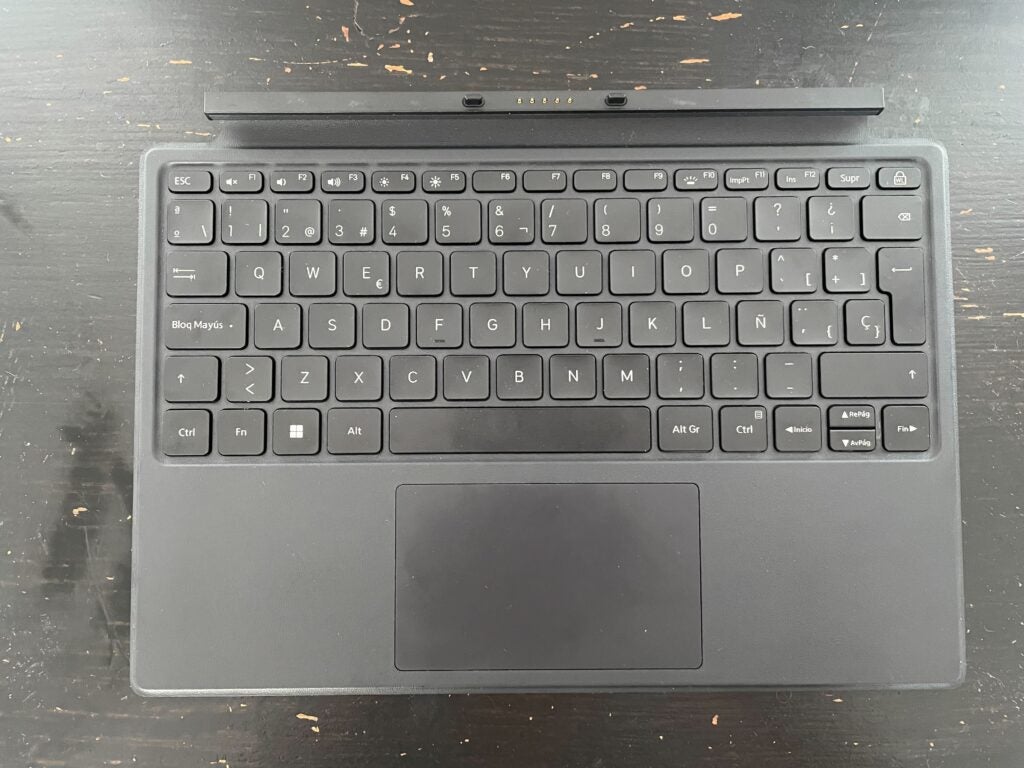
Housed on the side of the device are the power and volume buttons, which were tactile and responsive. Xiaomi has opted against using a fingerprint sensor, instead using facial recognition via Windows Hello. This worked great and made logging into the device feel seamless.
It is pretty bare-bones in terms of ports, with only one USB-C connection (which doubles as a charging port), a 3.5mm audio jack and a TF card slot. I struggled with this setup, as it meant I needed a dongle to connect older USB-A peripherals.
However, I was impressed by the audio. For a small device, I felt like the dual speakers could pump out loud audio that sounded consistent and sharp, making watching TV and movies a breeze. Music sounded natural and balanced, with bass notes coming out as particularly favourable.
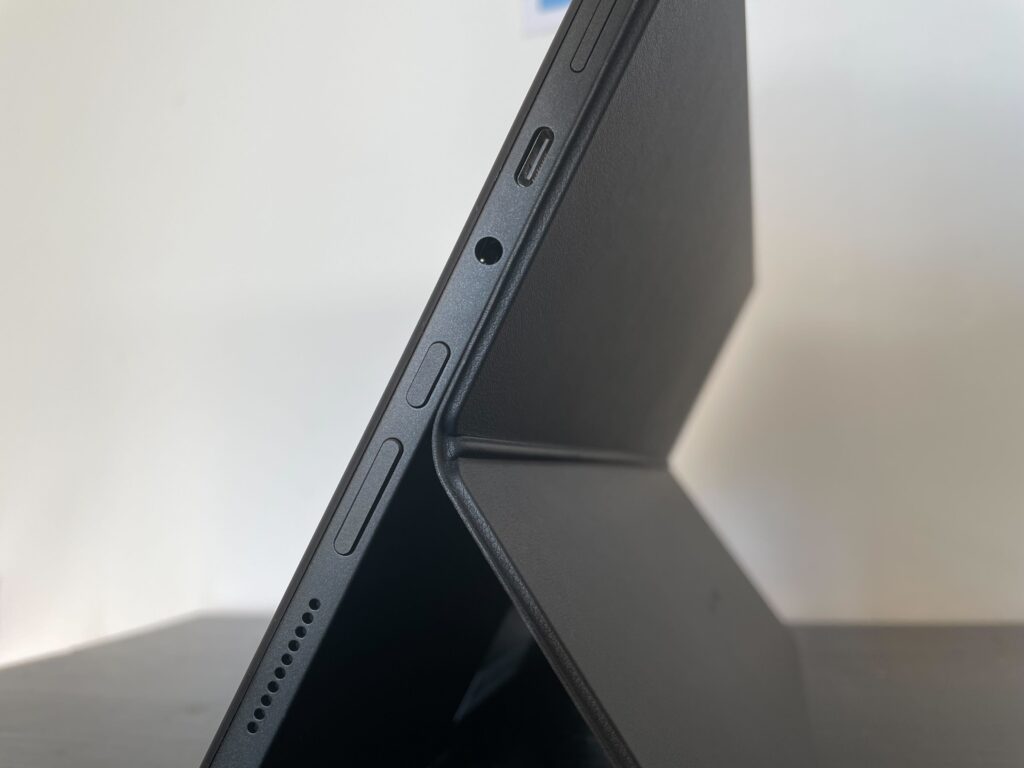
Screen and camera
- 12.4-inch display
- Over 500 nits
- 2560 x 1600 resolution
Easily, the best part of the Xiaomi Book S is the screen. While it’s small at just 12.3-inches, it has a resolution of 2560×1600, ensuring a sharper picture quality than Full HD (1920×1080) displays. Despite packing an LCD panel and not OLED, the colours were vibrant and it handled low-light shows and movies with ease.
To back up my personal thoughts, I also ran some tests with a colorimter, which showed the max brightness to sit at 557.83 nits, with the contrast coming in at 1430:1. The brightness is particularly impressive and much higher than the 300-nit count found on most laptops. This even made it easy for me to work outside on sunny days, and it definitely elevated a lot of media content.

The colour accuracy also came out as reliable, with the sRGB, Adobe RGB and DCI-P3 coming in at 97.9%, 85.2% and 93%, respectively. Colour gamuts are measurements of the range of colours that a device can display, being a key metric for how realistic colours on screen will look in the real world.
Since this is a 2-in-1 device, it has touchscreen capabilities, and I was pleased to find that it was very responsive. I could quickly skim through a document or zoom into pictures with no issues, and I felt like navigating it as a tablet was fairly simple, despite the fact that Windows 11 is not built with that in mind.
The refresh rate of the Book S is stuck at 60Hz and cannot be altered. While this does not surprise me, it would have been nice to see an adaptive refresh rate so it could challenge the likes of Microsoft’s Surface Pro 9.

The Xiaomi Book S boasts two cameras; a 1080p front camera and a 13MP rear camera. Both of these were serviceable, but in terms of actual use cases, I got a lot more out of the front camera, using it for work calls and chatting with friends. It had more detail than I expected, though I thought that both cameras struggled with exposure.
While the rear camera was a nice inclusion, it felt cumbersome to whip out for a quick shot, and I wouldn’t recommend using it if you already own a smartphone with a camera. As you can see from the pictures below, it was good to use outside in bright daylight, and I felt like the colour accuracy on my books and plants were high. But in darker environments, the colours are washed out easily.


Performance
- Underwhelms during basic productivity tasks
- Slow loading times
- Struggles to perform as a standalone tablet
The Xiaomi Book S comes in one processor configuration; a Qualcomm Kryo 495 CPU. It also came with 8GB LPDDR4X RAM as well as 256GB storage. While I felt the RAM was fair, I was disappointed to see no more storage options past 256GB, with 512GB generally being the base option for a laptop.
I really struggled to use this device for office work. The small screen size made it hard to work with multiple tabs open, and generally, it felt like the laptop couldn’t handle more than a few Chrome tabs open at once without stalling or at worse, force quitting my applications.
Looking at the performance table above, it’s clear that the single-core performance here is lacking, coming in last out of the Windows portables. That poor single-core result demonstrates how slow it can be for general tasks, with simple commands taking a lot longer than they should.
I found it really frustrating to work on and it definitely slowed me down during the workday, so I wouldn’t recommend it to anyone who needs multiple applications, such as Slack, Zoom and Chrome, open throughout the day.

Moreover, while the screen is fit for content creation, the integrated GPU will not provide enough power for this to be used as a creative device. Since I had issues simply playing a YouTube video while I jumped between Chrome tabs, I don’t see it handling tasks like video editing or 3D animation, and I wouldn’t recommend it for anything more advanced than drawing.
With this device running on Windows 11, it did not feel intuitive to navigate. Unlike using the iPad Pro there is no pull-down menu, and icons were a little too small to easily press. That said, the experience as a laptop isn’t much better due to the sluggish performance. I would almost suggest using it as a tablet and forgoing the keyboard altogether, as I believe it’s best used as a device to watch content on and engage in simple browsing.
Moreover, since this portable uses an ARM processor, it’s seemingly suffering some compatibility issues with select Windows applications running poorly or not at all.
Finally, the SSD scores left a little to be desired, and match up with my slow-loading experiences. The read score came in at 3091MB/s and the write at 1205MB/s. Such poor scores meant that loading data onto the physical drive took longer than I would like, which made the experience of using the tablet feel jilted.
Battery life
- Lasted 6 hours 16 minutes
- 38.08Wh battery
During my battery test with a YouTube video on a loop and the brightness set to 50%, the Xiaomi Books S lasted for 6 hours and 16 minutes. Even compared to other 2-in-1 laptops this falls short, with the Surface Laptop 8 lasting close to 10 hours.
While I don’t feel that this laptop needed to last that long, at a minimum I would like it to last throughout most of my workday, which the Xiaomi Book S isn’t capable of.
The battery life of the Book S is a hard pill to swallow and makes it hard to recommend to anyone looking to use it for work or education. The 38.08Wh battery inside the Book S can’t compete with the likes of Huawei MateBook 16 and Acer Chromebook Spin 513, which lasted 13 hours, and 13 hours 35mins respectively.
Latest deals
Should you buy it?
You want a device to watch media on
The small but vibrant screen on the Xiaomi Book S makes it a great device to watch movies and TV shows on, and the touchscreen capabilities mean it can be used as a tablet.
You want a powerful work or education laptop
The Xiaomi Book S is not powerful enough to engage in productivity work and stutters often if too many Chrome tabs are open. There are other 2-in-1 laptops available at similar price points that come with more powerful processors, better suited for someone looking to use this for work.
Final Thoughts
I really wanted to like the Xiaomi Book S, and when I was simply watching movies and TV shows I thought it worked really well. If you are after a sleek 2-in-1 to watch content on and do occasional browsing, then this is a decent choice.
However, in day-to-day use during work, I found it really difficult to use. Chrome would stutter and apps could take a few minutes to load, and it could take up to 30 seconds for words to come up on the screen after I typed them. I wouldn’t recommend this if you want to work on it in any meaningful way, which means more than a few Chrome tabs open and applications like Slack or Zoom running in the background.
Ultimately, while I think it has a nice design and I can’t really fault the screen, this is not a laptop. Even as a tablet it’s not perfect, since it runs on Windows 11 it doesn’t feel very intuitive to use. I’d sooner recommend a tablet with an operating system more optimised for touch navigation such as the iPad 9 or Lenovo Chromebook Duet.
How we test
Every laptop we review goes through a series of uniform checks designed to gauge key things including build quality, performance, screen quality and battery life.
These include formal synthetic benchmarks and scripted tests, plus a series of real-world checks, such as how well it runs the most frequently used apps.
We also make sure to use every laptop we review as our primary device for at least a week to ensure our review is as accurate as possible.
FAQs
This laptop is limited on ports due to its design, housing only a USB-C port and a 3.5mm audio jack.
This laptop uses a USB-C charger.
This laptop comes in one configuration, the Qualcomm Kryo 495 processor. There are also no options for an Intel processor.
Trusted Reviews test data
UK RRP
USA RRP
EU RRP
CA RRP
AUD RRP
CPU
Manufacturer
Quiet Mark Accredited
Screen Size
Storage Capacity
Front Camera
Battery Hours
Size (Dimensions)
Weight
Operating System
Release Date
First Reviewed Date
Resolution
Refresh Rate
Ports
GPU
RAM
Connectivity
Colours
Display Technology
Touch Screen
Convertible?
Sustainability
TrustedReviews’ holds the fact that global warming is not a myth as a core value and will continuously endeavor to help protect our planet from harm in its business practices.
As part of this mission, whenever we review a product we send the company a series of questions to help us gauge and make transparent the impact the device has on the environment.
We currently haven’t received answers to the questions on this product, but will update this page the moment we do. You can see a detailed breakdown of the questions we ask and why in our sustainability info page.
Jargon buster
2-in-1
A laptop with a 180-degree hinge, which allows you to twist the screen to the back of the keyboard, shifting the laptop into a makeshift tablet.
The Xiaomi Book S is a 2-in-1 laptop with a lot of potential. The sleek design and optional keyboard make it easy to use, but the performance underwhelms during productivity tasks and it doesn’t work well as a standalone tablet, which makes it hard to recommend.
Pros
- Sleek design
- Great screen for watching media
- Keyboard feels good to use
- Fast charging
Cons
- Have to buy the keyboard separately
- Not enough horsepower to work on
- Does not function well as a tablet
Availability
- UKRRP: £649.99
- USARRP: $750
- EuropeRRP: €699
- CanadaRRP: CA$917
- Australiaunavailable
Introduction
The Xiaomi Book S is a 2-in-1 laptop that packs a Qualcomm Snapdragon 8cx Gen 2 processor and a bright and vibrant display, but the performance leaves something to be desired.
One of the most popular 2-in-1 laptops on the market is the Microsoft Surface Pro 8, which has now been taken over by the Surface Pro 9 – and the competition since then has been minimal.
Now Xiaomi has thrown its hat into the ring with the Book S, which has followed in Microsoft’s footsteps by not bundling the supported keyboard in with its device. I’ve been using the Book S for a good few weeks now, here is how I got on.
Design
- Sleek and mature design
- Keyboard has to be brought separately
- Limited number of ports
The Xiaomi Book S can be used as a tablet, but if you also purchase the supported keyboard – which will cost you another £129 – it can also be used as a makeshift laptop. On its own, it weighs in at 720g, with the keyboard coming in at an extra 317g.
For a 2-in-1 device, I thought it was surprisingly heavy and I could really feel it in my backpack when I took it to and from work. I think it felt very similar to carrying a traditional laptop, which was a little disappointing, as I expected it to feel more portable.
The tablet itself has an aluminium-magnesium alloy body, and it has a sleek and mature design, housing a 13MP camera module on the back. However, for ease, I kept the back cover connected to the device for almost all of the times I used it. The back cover and keyboard are made of faux leather and have a similar aesthetic, with the Xiaomi branding written on the back.
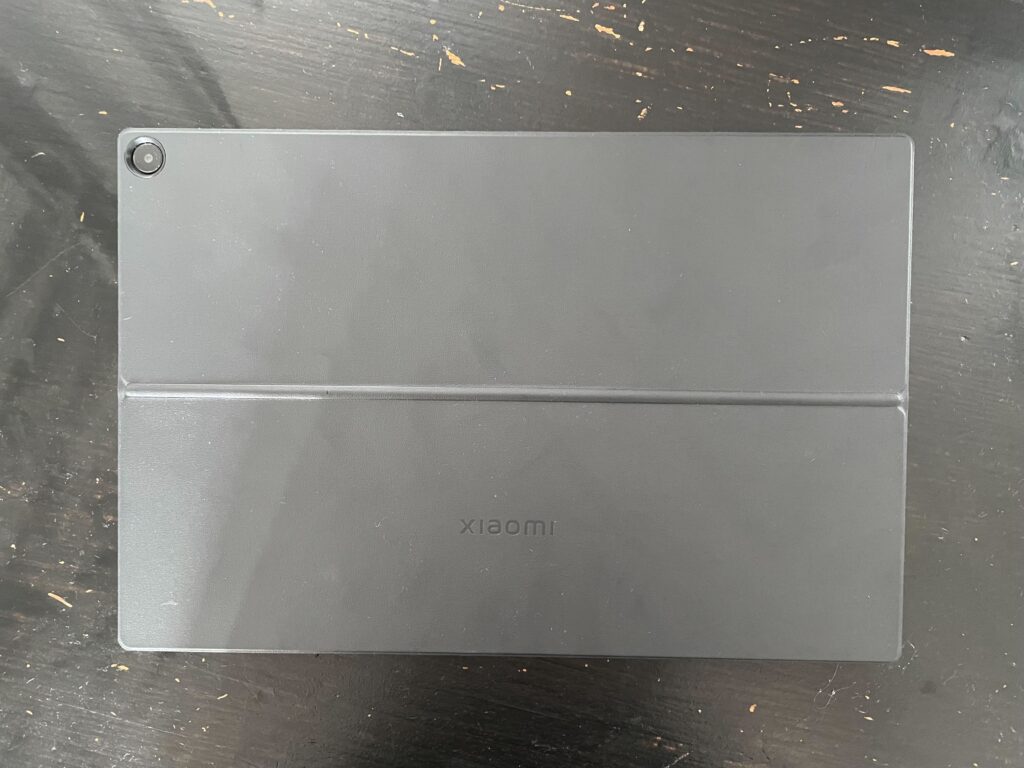
I did like the keyboard, despite it being smaller than what I’m used to. It felt similar to the keyboard that supports the Huawei MateBook E, having a good response time and a good key depth. However, on many occasions, it took a while for the words that I typed to actually appear on screen, although we will touch on that more in the Performance section.
The touchpad was also serviceable, but it had a similar feel to the Acer Swift X (2022), which is to say it felt like I had to apply more pressure than usual to highlight text or click on a link, which slightly slowed down my productivity.
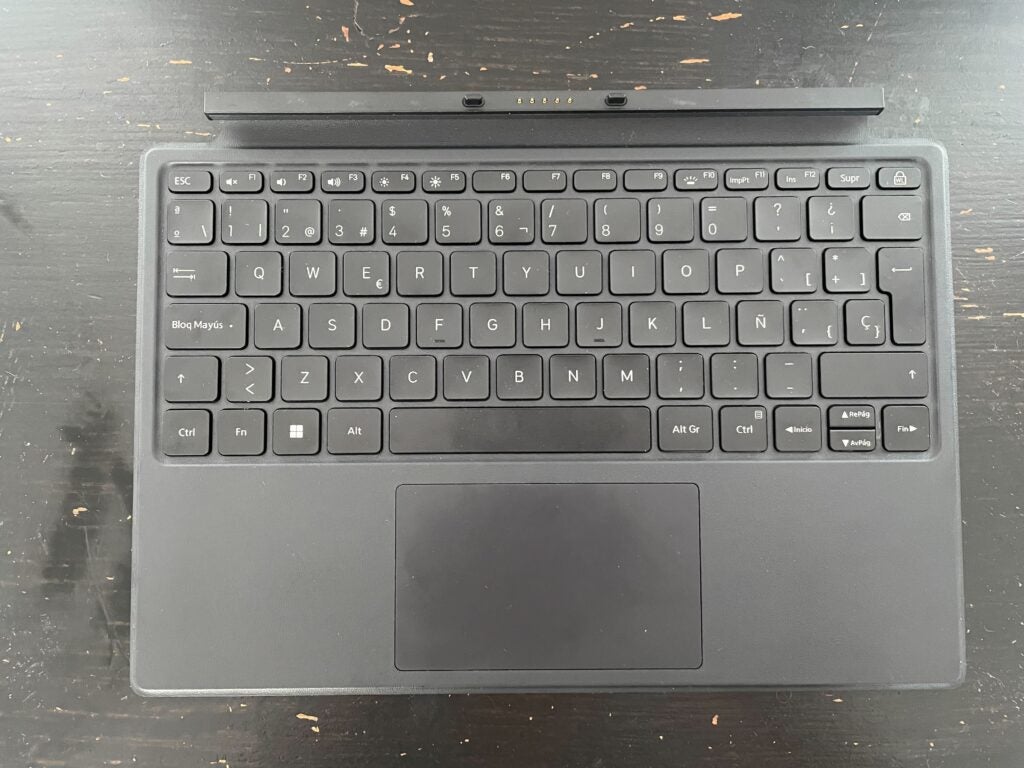
Housed on the side of the device are the power and volume buttons, which were tactile and responsive. Xiaomi has opted against using a fingerprint sensor, instead using facial recognition via Windows Hello. This worked great and made logging into the device feel seamless.
It is pretty bare-bones in terms of ports, with only one USB-C connection (which doubles as a charging port), a 3.5mm audio jack and a TF card slot. I struggled with this setup, as it meant I needed a dongle to connect older USB-A peripherals.
However, I was impressed by the audio. For a small device, I felt like the dual speakers could pump out loud audio that sounded consistent and sharp, making watching TV and movies a breeze. Music sounded natural and balanced, with bass notes coming out as particularly favourable.
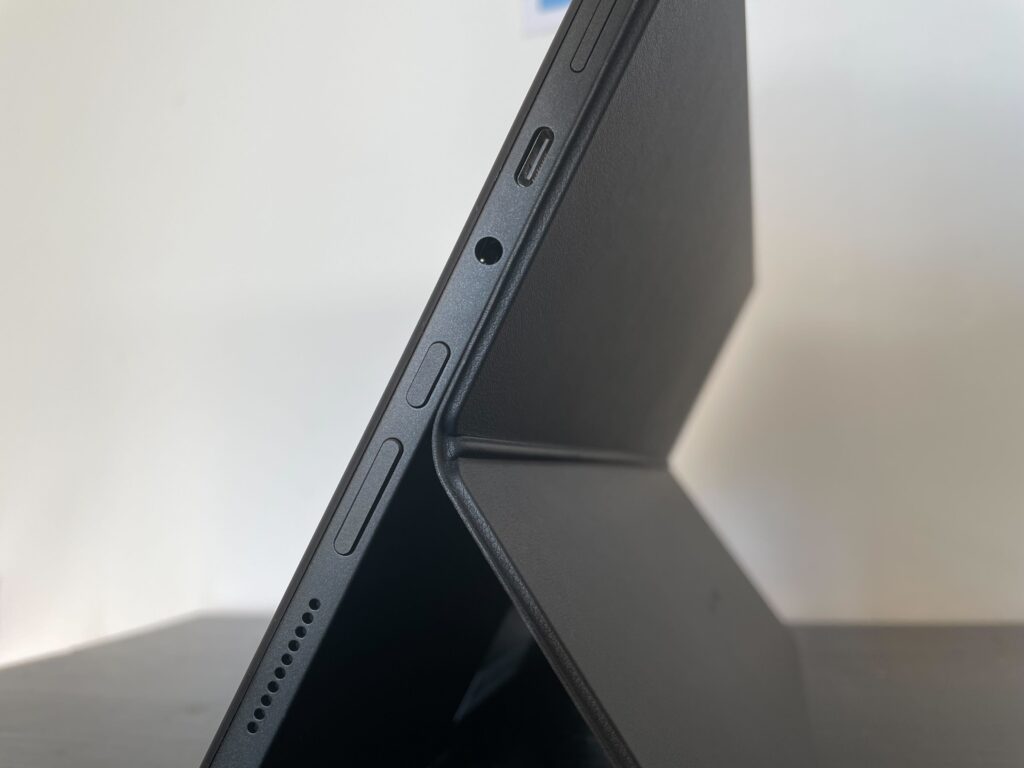
Screen and camera
- 12.4-inch display
- Over 500 nits
- 2560 x 1600 resolution
Easily, the best part of the Xiaomi Book S is the screen. While it’s small at just 12.3-inches, it has a resolution of 2560×1600, ensuring a sharper picture quality than Full HD (1920×1080) displays. Despite packing an LCD panel and not OLED, the colours were vibrant and it handled low-light shows and movies with ease.
To back up my personal thoughts, I also ran some tests with a colorimter, which showed the max brightness to sit at 557.83 nits, with the contrast coming in at 1430:1. The brightness is particularly impressive and much higher than the 300-nit count found on most laptops. This even made it easy for me to work outside on sunny days, and it definitely elevated a lot of media content.

The colour accuracy also came out as reliable, with the sRGB, Adobe RGB and DCI-P3 coming in at 97.9%, 85.2% and 93%, respectively. Colour gamuts are measurements of the range of colours that a device can display, being a key metric for how realistic colours on screen will look in the real world.
Since this is a 2-in-1 device, it has touchscreen capabilities, and I was pleased to find that it was very responsive. I could quickly skim through a document or zoom into pictures with no issues, and I felt like navigating it as a tablet was fairly simple, despite the fact that Windows 11 is not built with that in mind.
The refresh rate of the Book S is stuck at 60Hz and cannot be altered. While this does not surprise me, it would have been nice to see an adaptive refresh rate so it could challenge the likes of Microsoft’s Surface Pro 9.

The Xiaomi Book S boasts two cameras; a 1080p front camera and a 13MP rear camera. Both of these were serviceable, but in terms of actual use cases, I got a lot more out of the front camera, using it for work calls and chatting with friends. It had more detail than I expected, though I thought that both cameras struggled with exposure.
While the rear camera was a nice inclusion, it felt cumbersome to whip out for a quick shot, and I wouldn’t recommend using it if you already own a smartphone with a camera. As you can see from the pictures below, it was good to use outside in bright daylight, and I felt like the colour accuracy on my books and plants were high. But in darker environments, the colours are washed out easily.


Performance
- Underwhelms during basic productivity tasks
- Slow loading times
- Struggles to perform as a standalone tablet
The Xiaomi Book S comes in one processor configuration; a Qualcomm Kryo 495 CPU. It also came with 8GB LPDDR4X RAM as well as 256GB storage. While I felt the RAM was fair, I was disappointed to see no more storage options past 256GB, with 512GB generally being the base option for a laptop.
I really struggled to use this device for office work. The small screen size made it hard to work with multiple tabs open, and generally, it felt like the laptop couldn’t handle more than a few Chrome tabs open at once without stalling or at worse, force quitting my applications.
Looking at the performance table above, it’s clear that the single-core performance here is lacking, coming in last out of the Windows portables. That poor single-core result demonstrates how slow it can be for general tasks, with simple commands taking a lot longer than they should.
I found it really frustrating to work on and it definitely slowed me down during the workday, so I wouldn’t recommend it to anyone who needs multiple applications, such as Slack, Zoom and Chrome, open throughout the day.

Moreover, while the screen is fit for content creation, the integrated GPU will not provide enough power for this to be used as a creative device. Since I had issues simply playing a YouTube video while I jumped between Chrome tabs, I don’t see it handling tasks like video editing or 3D animation, and I wouldn’t recommend it for anything more advanced than drawing.
With this device running on Windows 11, it did not feel intuitive to navigate. Unlike using the iPad Pro there is no pull-down menu, and icons were a little too small to easily press. That said, the experience as a laptop isn’t much better due to the sluggish performance. I would almost suggest using it as a tablet and forgoing the keyboard altogether, as I believe it’s best used as a device to watch content on and engage in simple browsing.
Moreover, since this portable uses an ARM processor, it’s seemingly suffering some compatibility issues with select Windows applications running poorly or not at all.
Finally, the SSD scores left a little to be desired, and match up with my slow-loading experiences. The read score came in at 3091MB/s and the write at 1205MB/s. Such poor scores meant that loading data onto the physical drive took longer than I would like, which made the experience of using the tablet feel jilted.
Battery life
- Lasted 6 hours 16 minutes
- 38.08Wh battery
During my battery test with a YouTube video on a loop and the brightness set to 50%, the Xiaomi Books S lasted for 6 hours and 16 minutes. Even compared to other 2-in-1 laptops this falls short, with the Surface Laptop 8 lasting close to 10 hours.
While I don’t feel that this laptop needed to last that long, at a minimum I would like it to last throughout most of my workday, which the Xiaomi Book S isn’t capable of.
The battery life of the Book S is a hard pill to swallow and makes it hard to recommend to anyone looking to use it for work or education. The 38.08Wh battery inside the Book S can’t compete with the likes of Huawei MateBook 16 and Acer Chromebook Spin 513, which lasted 13 hours, and 13 hours 35mins respectively.
Latest deals
Should you buy it?
You want a device to watch media on
The small but vibrant screen on the Xiaomi Book S makes it a great device to watch movies and TV shows on, and the touchscreen capabilities mean it can be used as a tablet.
You want a powerful work or education laptop
The Xiaomi Book S is not powerful enough to engage in productivity work and stutters often if too many Chrome tabs are open. There are other 2-in-1 laptops available at similar price points that come with more powerful processors, better suited for someone looking to use this for work.
Final Thoughts
I really wanted to like the Xiaomi Book S, and when I was simply watching movies and TV shows I thought it worked really well. If you are after a sleek 2-in-1 to watch content on and do occasional browsing, then this is a decent choice.
However, in day-to-day use during work, I found it really difficult to use. Chrome would stutter and apps could take a few minutes to load, and it could take up to 30 seconds for words to come up on the screen after I typed them. I wouldn’t recommend this if you want to work on it in any meaningful way, which means more than a few Chrome tabs open and applications like Slack or Zoom running in the background.
Ultimately, while I think it has a nice design and I can’t really fault the screen, this is not a laptop. Even as a tablet it’s not perfect, since it runs on Windows 11 it doesn’t feel very intuitive to use. I’d sooner recommend a tablet with an operating system more optimised for touch navigation such as the iPad 9 or Lenovo Chromebook Duet.
How we test
Every laptop we review goes through a series of uniform checks designed to gauge key things including build quality, performance, screen quality and battery life.
These include formal synthetic benchmarks and scripted tests, plus a series of real-world checks, such as how well it runs the most frequently used apps.
We also make sure to use every laptop we review as our primary device for at least a week to ensure our review is as accurate as possible.
FAQs
This laptop is limited on ports due to its design, housing only a USB-C port and a 3.5mm audio jack.
This laptop uses a USB-C charger.
This laptop comes in one configuration, the Qualcomm Kryo 495 processor. There are also no options for an Intel processor.
Trusted Reviews test data
UK RRP
USA RRP
EU RRP
CA RRP
AUD RRP
CPU
Manufacturer
Quiet Mark Accredited
Screen Size
Storage Capacity
Front Camera
Battery Hours
Size (Dimensions)
Weight
Operating System
Release Date
First Reviewed Date
Resolution
Refresh Rate
Ports
GPU
RAM
Connectivity
Colours
Display Technology
Touch Screen
Convertible?
Sustainability
TrustedReviews’ holds the fact that global warming is not a myth as a core value and will continuously endeavor to help protect our planet from harm in its business practices.
As part of this mission, whenever we review a product we send the company a series of questions to help us gauge and make transparent the impact the device has on the environment.
We currently haven’t received answers to the questions on this product, but will update this page the moment we do. You can see a detailed breakdown of the questions we ask and why in our sustainability info page.
Jargon buster
2-in-1
A laptop with a 180-degree hinge, which allows you to twist the screen to the back of the keyboard, shifting the laptop into a makeshift tablet.

























