Verdict
YouTube TV remains the top live TV streaming service for replacing cable and satellite. However, the service is stagnating while the price continues to rise. Some of the most sought-after live sports are now outside of YouTube TV, lessening its necessity.
Pros
- The best service to replace cable
- Cloud DVR works brilliantly
- Intelligent featured content based on viewing habits
- Catch up via “key plays” is great for sports
- Excellent user interface
- No commitment, month-to-month
Cons
- Limited 4K content that’s costs extra
- No HDR or Dolby Atmos sound
- Some devices still waiting for 5.1 audio
- Not available outside UK
-
Live TV streamingA legitimate replacement for cable or satellite with access to all the major US channels and networks -
Cloud DVRAll of your saved programming is available in the cloud, accessible from all compatible devices, and doesn’t require physical storage -
4K sportsA limited library of 4K sports are available from NBC, Fox, ESPN and MLB. Limited HDR support depending on content provider.
Introduction
YouTube TV is the most established of the live streaming services that are now mainstream alternatives to traditional satellite and cable.
The proposition is excellent for most part. There is a stellar 85-channel line-up that mightn’t have the endless superfluity of the old guard but features all the big hitters.
The advantages are plentiful. Firstly, it’s month-to-month without the long commitment. The ability to stream from almost any device, from almost anywhere liberates viewers from the boxes in their homes. Cloud DVR enhances that flexibility and the power of Google to surface what you like to watch within a YouTube-like interface is a huge plus. As are the six individual profiles per household.
But, at this stage, most people are familiar with what YouTube TV can offer. You’ve probably had a free trial at some stage. The question is; how does the proposition hold up in 2024?
Availability
- UKunavailable
- USARRP: $72.99
- Europeunavailable
- Canadaunavailable
- Australiaunavailable
- US only
- 4K Plus is an extra $20
- No commitment
YouTube TV is available only in the United States. It’s unlikely we’ll see it expand to the UK and beyond, as a result of how television subscriptions are bundled elsewhere.
It costs $64.99 (plus tax) a month, with the 4K Plus add-on – which includes access to 4K content, more concurrent streams and offline downloads on mobile – an additional $19.99. You can add up to six Google accounts per subscription, meaning your family can have their own profiles too.
Billing is simplified: the month-to-month subscription model means no commitment, unlike legacy providers that lock you in for a year or two while charging all manner of annoying fees and taxes.

Availability and platforms support
- US only
- 4K Plus is an extra $10
- No commitment
- Wide array of smart TV apps
- Also available online
At $72.99 for the base plan, it’s now more than double the price it launched at in 2017. With the simultaneous increases in the cost of streaming services, it’s unsustainable for most people to have everything. And I’m not sure YouTube TV feels as essential as it did. If you want the 4K Plus plan with offline downloads, that’s an extra $10.
Almost all the buzzworthy TV shows exist outside of YouTube TV on standalone streaming services. A huge selection of top live sports that underlined why YouTube TV felt essential to have, now available outside of YouTube TV within those individual streaming services.
Max, ESPN, Peacock, Paramount, Apple TV+, and Prime Video have carved out plenty of the biggest events, with plenty more still on free-to-air TV.
YouTube TV, which remains exclusive to the United States, proved the concept that streaming TV can be superior, but innovation has stagnated while price hasn’t.
YouTube TV is available on major smart TV operating systems, media players, games consoles. and mobile devices. It’s also available on Google’s Nest Hubs and via web browsers. You can see the full list of supported devices here.
Interface
- Powerful Home tab
- “Key plays” catch-up is great for live sports
- Library shows all of your favourites and recordings
The user interface has always been the area where YouTube TV lifts itself above the competition, be it traditional broadcast methods or live TV streaming. The interface is divided into three sections: Library, Home and Live.
In Home, featured content is called “Top Picks for You”, with contextual live, on demand, and partially viewed content, based on your viewing habits.

If you always watch the news in the morning, you may see CNN in the prime spot. Or, if you spend your Saturday morning with NBC Universal’s Premier League coverage, that will be only a couple of clicks away. If you’re an avid Jeopardy viewer but don’t watch live, the next episode will be here. If you’ve started watching Monday Night Raw and want to finish it on Tuesday morning, you’ll be able to quickly resume. If content is live, you’ll see a mini player rolling within the thumbnail.
Below are buttons for categories you can narrow down content to (e.g. 4K, Shows, Movies, Sports, Sitcom). Next is Resume Watching featuring things you’ve tuned into recently,
Beyond that are regularly rotating content rows. In June 2024 there was “Stream With Pride”, alongside dedicated rows for news, sports (including upcoming fixtures available as part of your subscription).
This also features the new Watch in Multiview feature that includes a selection of news, sports and weather channels. Unfortunately, you can’t build your own Back to The Future II-style. More on this later, but it feels like this could be showcased more prominently.

The Library tab offers access to recent recordings from shows, movies and sports events you’ve added. It also features a wide selection of movies and TV shows available to stream on-demand or will be available soon. You’ll also see movies you may have purchased through Google Play here.
The Live section is your TV guide has got over early restrictions where it only showed now and next programming. Now you can scan through the day. The guide can be sorted via most watched channels or an A-Z, while you can search for specific shows too.
Depending on the device you’re using, you’ll be able to watch the current channel while you browse the rest of the interface. There are dark modes and light modes too.
A neat quirk enables you to add a programme/movie/sports team to your library. Once it’s there, you’ll be able to join live or start over. For sports games, this’ll ensure “key plays” will be available too. I like to use this feature to avoid commercials.
Live sports benefit from an influx of live stats on a rich playback screen that enables you to select video quality (Auto is the best available), audio options, lots of custom closed caption settings, access to a carousel of live networks and even the YouTube stats for nerds that shows the current resolution, frame rate and bitrate among others.
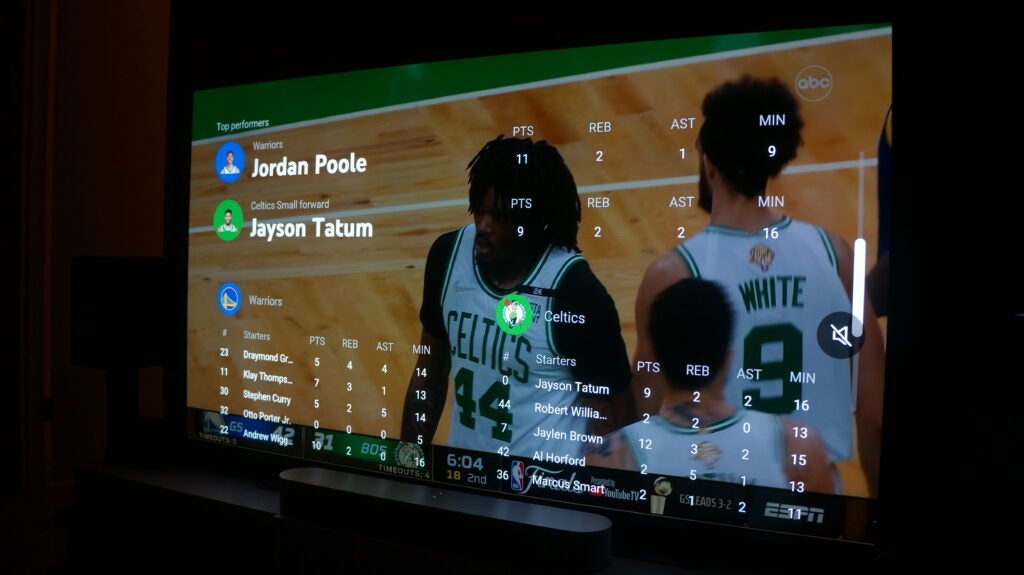
Features
- Some 4K content but costs extra
- No Dolby Atmos and 5.1 not universal
- Cloud DVR
- Offline downloads (only with 4K Plus)
Unlimited Cloud DVR space with recordings lasting nine months and accessibility on all devices, has always been a peak benefit of YouTube TV. Any show, movie, sports team or event added to your library – regardless of network – will automatically be recorded and, helpfully, sports games record for an extra half an hour.
YouTube TV does provide some 4K content, but only for subscribers to the 4K Plus add-on and for those with supported set-ups. Last time I reviewed this add-on it cost $19.95, but now it’s $9.99. However, the base price has gone up too.
This also offers offline downloads of shows saved to your DVR and more concurrent streams. That brings the monthly fee up to $82.98/month.
There still isn’t enough 4K content to justify that cost, but charging for 4K is becoming the norm among streaming services. Most of the good stuff is live sports and there still isn’t much of it. However, that’s dependent on what rights holders choose to shoot in 4K rather than YouTube not supporting content.
For example, Euro 2024 wasn’t produced in 4K, but the Olympics shot by NBA Universal will be. Premier League football shot by Sky and TNT in 4K next season will be. Some MLB and NBA games are available in 4K.
Helpfully, from an interface perspective at least, you can seek out 4K content with easy to access filter buttons on the Home tab and “4K” streams are indicated in blue during playback.

While there may be some limited 4K content, there’s no option for Dolby Atmos audio. 5.1 surround sound is available on an increasing list of compatible devices, listed here.
There simply isn’t enough feature upgrades to accompany the ever rising price of YouTube TV at the moment, but the newer Multiview feature is really helpful if you’re trying to follow serveral live sports games or news channels at the same time during a major event for instance. If you move between the squares you’ll get the audio feed to accompany the channel. However, you cannot build you own screen set up, as you can with Fubo TV. YouTube TV chooses the Multiview feeds and you cannot customise them. Feels like a missed opportunity.
The service has gone some way to lessening the broadcast delay of live events, in the last couple of years, by giving users the option to decrease it at the risk of quality or buffering issues, but I’d prefer this to having goals spoiled for me by people who are watching via cable or satellite. I haven’t suffered any performance issues from decreasing the delay.

Library
- 85+ channels strong line-up
- Lacks regional sports networks
- Access to on-demand offerings
YouTube TV doesn’t have the seemingly endless line-up of channels still offered by cable and satellite, but the 85-channel YouTube TV line-up offers almost everything I need, while most other stuff is available via add-ons such as Max, Showtime, NFL Red Zone, MLB.tv and so on. Anything you add nestles nicely within your library and TV guide, making it a handy one-stop shop for your viewing.
When YouTube TV arrived, it had regional sports networks, but those mostly dropped off a few years back. It means I don’t have access to Miami Heat basketball, Florida Panthers hockey, and Miami Marlins baseball now. That provider isn’t dealing with live TV streaming services anymore and if it did, the price of YouTube TV would probably go further. DirecTV Stream is the only one that offers them in my sports market, but it wants $123.98/month for a sports package featuring those channels.
There are further things to consider with live sports. You don’t get everything you used to via YouTube TV and you don’t need YouTube TV to watch all the sports on there. Max, for example, has the TNT channel’s basketball and ice hockey offerings. Paramount+ has some of the CBS Sports Champions League offerings. Loads of sport is now available in ESPN+ and Peacock.

As well as live content, most networks provide access to their on-demand offerings, too, enabling you to watch the movies in rotation on TNT, for example, or previous seasons of The Bachelorette on ABC. Here’s the crux of what you get with the basic package, you can search for local variances here.
Where entertainment is concerned, stables such as your local broadcast affiliate networks from ABC, CBS, Fox and NBC are available, but also AMC, Adult Swim, Animal Planet, BBC America, Bravo, CMT, Comedy Central, Discover, E!, FX (FXM and FXX), Food Network, Hallmark, HGTV, IFC, MTV (2 and Classic), Nat Geo Wild, National Geographic, Oxygen, Paramount Network PBS, Pop, Smithsonian, SyFy, TBS, TCM, TNT, truTV, Univision, USA and VH1.
For sports there’s CBS Sports, ESPN (2, U, News, SEC), FS1(2), Golf Channel, MLB Network (and Game of the Week), NBA TV, NFL Network and the Olympics Channel.
News covers ABC News, BBC World News, CNBC, SNN, Fox News and Business, MSNBC, NBC News Now, Newsnation, The Weather Channel. And for kids there’s Disney (Junior and XD), Cartoon Network, Nickelodeon (Nick Jr., Nick Toons), PBS Kids and Universal Kids.
Performance
- HDR support is limited.
- Good 4K picture quality
The 4K performance was extremely detailed on my LG C1 OLED connected to an Apple TV 4K – which is what I’d expect, of course. Again, the presence of HDR content is dependent on the network providing the content, rather than YouTube TV itself. I couldn’t test any 4K HDR content during this most recent update, because there wasn’t any available to me.
To benefit from 4K video you’ll need an internet connection of at least 25Mbps, which my broadband manages quite comfortably.
The app has been my go-to live TV streaming service on an Apple TV 4K (2021) for quite some time now. There was an instance in the last year where I was unable to exit a channel and return to the guide without closing the app, but that has been resolved.
It also resolved another annoyance if you’re joining a sports game from the live thumbnail. You can now choose to hide that live thumbnail to avoid revealing the score if you’d like to join from the start rather than live.
The iPad app and website have also served me well, especially with the mini player that enables viewing to continue while you browse other aspects of the app.
Latest deals
Should you buy it?
If you’re looking for the best live tv streaming experience
YouTube TV isn’t as cheap as it was, but it’s still the best streaming replacement for cable and satellite and offers the best value overall. With multiple concurrent streams, cloud DVR, and intelligent content suggestions based on your viewing habits. With the main news, entertainment and live sports providers on board, you’ll benefit from most of the content you’d get from your legacy provider
If your internet connection isn’t fast and reliable
In these circumstances, you may not want to stream your main TV content. Access to 4K is limited (which isn’t really YouTube’s fault) and expensive; in this regard, other streaming services do a better job. Inherently, live streamed TV is also slightly behind broadcast, so beware if you’re following along with the game on Twitter.
Final Thoughts
YouTube TV is the still best live TV streaming service overall, and I always end up coming back despite being grumpy about price hikes. However, it also feels less essential than in previous years due to live sports branching out to individual streaming apps, thus my score has dropped from 4.5 to four stars. I would prefer YouTube matched new features to price increases, as there is an air of stagnation and no added value.
That being said, the range of content covers most bases, I love the flexibility of watching on multiple devices, and the app’s interface is brilliant and reliable. It remains the best option.
How we test
We test every video streaming service we review thoroughly over an extended period of time. We use industry standard tests to compare features properly. We’ll always tell you what we find. We never, ever, accept money to review a product.
Tested on a 2021 4K Ultra HD TV
Tested with mobile apps and Smart TV systems
FAQs
No, YouTube 4K is only available in the United States.
New customers can try YouTube TV for free. Trial lengths vary, but will cover at least seven days.
Verdict
YouTube TV remains the top live TV streaming service for replacing cable and satellite. However, the service is stagnating while the price continues to rise. Some of the most sought-after live sports are now outside of YouTube TV, lessening its necessity.
Pros
- The best service to replace cable
- Cloud DVR works brilliantly
- Intelligent featured content based on viewing habits
- Catch up via “key plays” is great for sports
- Excellent user interface
- No commitment, month-to-month
Cons
- Limited 4K content that’s costs extra
- No HDR or Dolby Atmos sound
- Some devices still waiting for 5.1 audio
- Not available outside UK
-
Live TV streamingA legitimate replacement for cable or satellite with access to all the major US channels and networks -
Cloud DVRAll of your saved programming is available in the cloud, accessible from all compatible devices, and doesn’t require physical storage -
4K sportsA limited library of 4K sports are available from NBC, Fox, ESPN and MLB. Limited HDR support depending on content provider.
Introduction
YouTube TV is the most established of the live streaming services that are now mainstream alternatives to traditional satellite and cable.
The proposition is excellent for most part. There is a stellar 85-channel line-up that mightn’t have the endless superfluity of the old guard but features all the big hitters.
The advantages are plentiful. Firstly, it’s month-to-month without the long commitment. The ability to stream from almost any device, from almost anywhere liberates viewers from the boxes in their homes. Cloud DVR enhances that flexibility and the power of Google to surface what you like to watch within a YouTube-like interface is a huge plus. As are the six individual profiles per household.
But, at this stage, most people are familiar with what YouTube TV can offer. You’ve probably had a free trial at some stage. The question is; how does the proposition hold up in 2024?
Availability
- UKunavailable
- USARRP: $72.99
- Europeunavailable
- Canadaunavailable
- Australiaunavailable
- US only
- 4K Plus is an extra $20
- No commitment
YouTube TV is available only in the United States. It’s unlikely we’ll see it expand to the UK and beyond, as a result of how television subscriptions are bundled elsewhere.
It costs $64.99 (plus tax) a month, with the 4K Plus add-on – which includes access to 4K content, more concurrent streams and offline downloads on mobile – an additional $19.99. You can add up to six Google accounts per subscription, meaning your family can have their own profiles too.
Billing is simplified: the month-to-month subscription model means no commitment, unlike legacy providers that lock you in for a year or two while charging all manner of annoying fees and taxes.

Availability and platforms support
- US only
- 4K Plus is an extra $10
- No commitment
- Wide array of smart TV apps
- Also available online
At $72.99 for the base plan, it’s now more than double the price it launched at in 2017. With the simultaneous increases in the cost of streaming services, it’s unsustainable for most people to have everything. And I’m not sure YouTube TV feels as essential as it did. If you want the 4K Plus plan with offline downloads, that’s an extra $10.
Almost all the buzzworthy TV shows exist outside of YouTube TV on standalone streaming services. A huge selection of top live sports that underlined why YouTube TV felt essential to have, now available outside of YouTube TV within those individual streaming services.
Max, ESPN, Peacock, Paramount, Apple TV+, and Prime Video have carved out plenty of the biggest events, with plenty more still on free-to-air TV.
YouTube TV, which remains exclusive to the United States, proved the concept that streaming TV can be superior, but innovation has stagnated while price hasn’t.
YouTube TV is available on major smart TV operating systems, media players, games consoles. and mobile devices. It’s also available on Google’s Nest Hubs and via web browsers. You can see the full list of supported devices here.
Interface
- Powerful Home tab
- “Key plays” catch-up is great for live sports
- Library shows all of your favourites and recordings
The user interface has always been the area where YouTube TV lifts itself above the competition, be it traditional broadcast methods or live TV streaming. The interface is divided into three sections: Library, Home and Live.
In Home, featured content is called “Top Picks for You”, with contextual live, on demand, and partially viewed content, based on your viewing habits.

If you always watch the news in the morning, you may see CNN in the prime spot. Or, if you spend your Saturday morning with NBC Universal’s Premier League coverage, that will be only a couple of clicks away. If you’re an avid Jeopardy viewer but don’t watch live, the next episode will be here. If you’ve started watching Monday Night Raw and want to finish it on Tuesday morning, you’ll be able to quickly resume. If content is live, you’ll see a mini player rolling within the thumbnail.
Below are buttons for categories you can narrow down content to (e.g. 4K, Shows, Movies, Sports, Sitcom). Next is Resume Watching featuring things you’ve tuned into recently,
Beyond that are regularly rotating content rows. In June 2024 there was “Stream With Pride”, alongside dedicated rows for news, sports (including upcoming fixtures available as part of your subscription).
This also features the new Watch in Multiview feature that includes a selection of news, sports and weather channels. Unfortunately, you can’t build your own Back to The Future II-style. More on this later, but it feels like this could be showcased more prominently.

The Library tab offers access to recent recordings from shows, movies and sports events you’ve added. It also features a wide selection of movies and TV shows available to stream on-demand or will be available soon. You’ll also see movies you may have purchased through Google Play here.
The Live section is your TV guide has got over early restrictions where it only showed now and next programming. Now you can scan through the day. The guide can be sorted via most watched channels or an A-Z, while you can search for specific shows too.
Depending on the device you’re using, you’ll be able to watch the current channel while you browse the rest of the interface. There are dark modes and light modes too.
A neat quirk enables you to add a programme/movie/sports team to your library. Once it’s there, you’ll be able to join live or start over. For sports games, this’ll ensure “key plays” will be available too. I like to use this feature to avoid commercials.
Live sports benefit from an influx of live stats on a rich playback screen that enables you to select video quality (Auto is the best available), audio options, lots of custom closed caption settings, access to a carousel of live networks and even the YouTube stats for nerds that shows the current resolution, frame rate and bitrate among others.
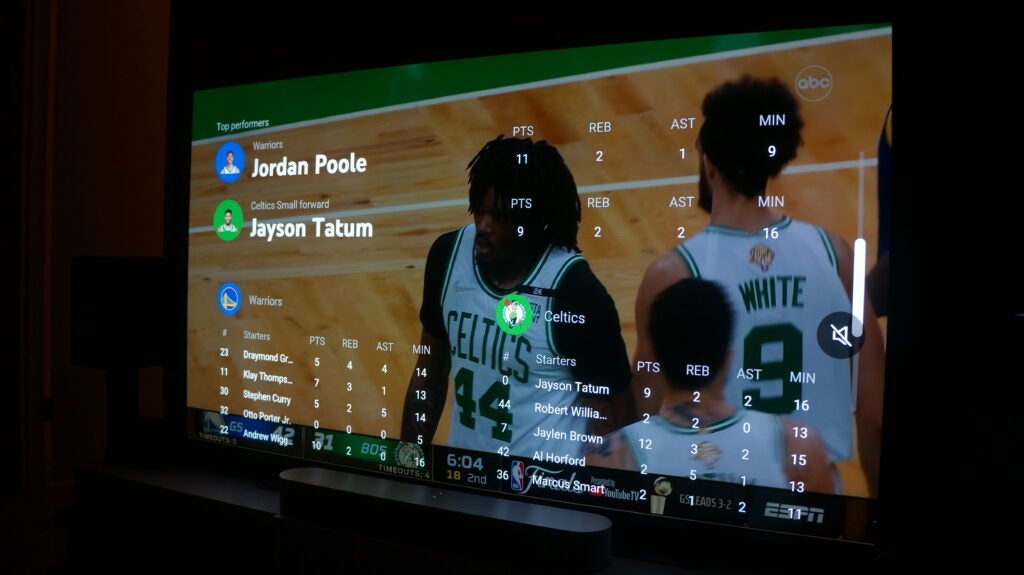
Features
- Some 4K content but costs extra
- No Dolby Atmos and 5.1 not universal
- Cloud DVR
- Offline downloads (only with 4K Plus)
Unlimited Cloud DVR space with recordings lasting nine months and accessibility on all devices, has always been a peak benefit of YouTube TV. Any show, movie, sports team or event added to your library – regardless of network – will automatically be recorded and, helpfully, sports games record for an extra half an hour.
YouTube TV does provide some 4K content, but only for subscribers to the 4K Plus add-on and for those with supported set-ups. Last time I reviewed this add-on it cost $19.95, but now it’s $9.99. However, the base price has gone up too.
This also offers offline downloads of shows saved to your DVR and more concurrent streams. That brings the monthly fee up to $82.98/month.
There still isn’t enough 4K content to justify that cost, but charging for 4K is becoming the norm among streaming services. Most of the good stuff is live sports and there still isn’t much of it. However, that’s dependent on what rights holders choose to shoot in 4K rather than YouTube not supporting content.
For example, Euro 2024 wasn’t produced in 4K, but the Olympics shot by NBA Universal will be. Premier League football shot by Sky and TNT in 4K next season will be. Some MLB and NBA games are available in 4K.
Helpfully, from an interface perspective at least, you can seek out 4K content with easy to access filter buttons on the Home tab and “4K” streams are indicated in blue during playback.

While there may be some limited 4K content, there’s no option for Dolby Atmos audio. 5.1 surround sound is available on an increasing list of compatible devices, listed here.
There simply isn’t enough feature upgrades to accompany the ever rising price of YouTube TV at the moment, but the newer Multiview feature is really helpful if you’re trying to follow serveral live sports games or news channels at the same time during a major event for instance. If you move between the squares you’ll get the audio feed to accompany the channel. However, you cannot build you own screen set up, as you can with Fubo TV. YouTube TV chooses the Multiview feeds and you cannot customise them. Feels like a missed opportunity.
The service has gone some way to lessening the broadcast delay of live events, in the last couple of years, by giving users the option to decrease it at the risk of quality or buffering issues, but I’d prefer this to having goals spoiled for me by people who are watching via cable or satellite. I haven’t suffered any performance issues from decreasing the delay.

Library
- 85+ channels strong line-up
- Lacks regional sports networks
- Access to on-demand offerings
YouTube TV doesn’t have the seemingly endless line-up of channels still offered by cable and satellite, but the 85-channel YouTube TV line-up offers almost everything I need, while most other stuff is available via add-ons such as Max, Showtime, NFL Red Zone, MLB.tv and so on. Anything you add nestles nicely within your library and TV guide, making it a handy one-stop shop for your viewing.
When YouTube TV arrived, it had regional sports networks, but those mostly dropped off a few years back. It means I don’t have access to Miami Heat basketball, Florida Panthers hockey, and Miami Marlins baseball now. That provider isn’t dealing with live TV streaming services anymore and if it did, the price of YouTube TV would probably go further. DirecTV Stream is the only one that offers them in my sports market, but it wants $123.98/month for a sports package featuring those channels.
There are further things to consider with live sports. You don’t get everything you used to via YouTube TV and you don’t need YouTube TV to watch all the sports on there. Max, for example, has the TNT channel’s basketball and ice hockey offerings. Paramount+ has some of the CBS Sports Champions League offerings. Loads of sport is now available in ESPN+ and Peacock.

As well as live content, most networks provide access to their on-demand offerings, too, enabling you to watch the movies in rotation on TNT, for example, or previous seasons of The Bachelorette on ABC. Here’s the crux of what you get with the basic package, you can search for local variances here.
Where entertainment is concerned, stables such as your local broadcast affiliate networks from ABC, CBS, Fox and NBC are available, but also AMC, Adult Swim, Animal Planet, BBC America, Bravo, CMT, Comedy Central, Discover, E!, FX (FXM and FXX), Food Network, Hallmark, HGTV, IFC, MTV (2 and Classic), Nat Geo Wild, National Geographic, Oxygen, Paramount Network PBS, Pop, Smithsonian, SyFy, TBS, TCM, TNT, truTV, Univision, USA and VH1.
For sports there’s CBS Sports, ESPN (2, U, News, SEC), FS1(2), Golf Channel, MLB Network (and Game of the Week), NBA TV, NFL Network and the Olympics Channel.
News covers ABC News, BBC World News, CNBC, SNN, Fox News and Business, MSNBC, NBC News Now, Newsnation, The Weather Channel. And for kids there’s Disney (Junior and XD), Cartoon Network, Nickelodeon (Nick Jr., Nick Toons), PBS Kids and Universal Kids.
Performance
- HDR support is limited.
- Good 4K picture quality
The 4K performance was extremely detailed on my LG C1 OLED connected to an Apple TV 4K – which is what I’d expect, of course. Again, the presence of HDR content is dependent on the network providing the content, rather than YouTube TV itself. I couldn’t test any 4K HDR content during this most recent update, because there wasn’t any available to me.
To benefit from 4K video you’ll need an internet connection of at least 25Mbps, which my broadband manages quite comfortably.
The app has been my go-to live TV streaming service on an Apple TV 4K (2021) for quite some time now. There was an instance in the last year where I was unable to exit a channel and return to the guide without closing the app, but that has been resolved.
It also resolved another annoyance if you’re joining a sports game from the live thumbnail. You can now choose to hide that live thumbnail to avoid revealing the score if you’d like to join from the start rather than live.
The iPad app and website have also served me well, especially with the mini player that enables viewing to continue while you browse other aspects of the app.
Latest deals
Should you buy it?
If you’re looking for the best live tv streaming experience
YouTube TV isn’t as cheap as it was, but it’s still the best streaming replacement for cable and satellite and offers the best value overall. With multiple concurrent streams, cloud DVR, and intelligent content suggestions based on your viewing habits. With the main news, entertainment and live sports providers on board, you’ll benefit from most of the content you’d get from your legacy provider
If your internet connection isn’t fast and reliable
In these circumstances, you may not want to stream your main TV content. Access to 4K is limited (which isn’t really YouTube’s fault) and expensive; in this regard, other streaming services do a better job. Inherently, live streamed TV is also slightly behind broadcast, so beware if you’re following along with the game on Twitter.
Final Thoughts
YouTube TV is the still best live TV streaming service overall, and I always end up coming back despite being grumpy about price hikes. However, it also feels less essential than in previous years due to live sports branching out to individual streaming apps, thus my score has dropped from 4.5 to four stars. I would prefer YouTube matched new features to price increases, as there is an air of stagnation and no added value.
That being said, the range of content covers most bases, I love the flexibility of watching on multiple devices, and the app’s interface is brilliant and reliable. It remains the best option.
How we test
We test every video streaming service we review thoroughly over an extended period of time. We use industry standard tests to compare features properly. We’ll always tell you what we find. We never, ever, accept money to review a product.
Tested on a 2021 4K Ultra HD TV
Tested with mobile apps and Smart TV systems
FAQs
No, YouTube 4K is only available in the United States.
New customers can try YouTube TV for free. Trial lengths vary, but will cover at least seven days.

























